The best Fortnite stat trackers and how to use them
The K/D ratio still applies in Fortnite, but you'll need to use a tracker to follow it.

In Fortnite, there’s plenty of stats and information that could be recorded and tracked. How many times you’ve landed at a specific location, number of kills with a specific weapon, kill-to-death ratio in a specific playlist… there’s a multitude of information to follow, but when you look at your in-game profile, all you’re given is total matches, total kills and number of top placements.
Thus, there’s a number of third-party sites that have taken stat tracking into their own hands. Since they’re not official there’s limitations on what can be tracked with a lack of access to individual match information, but here’s three different Fortnite stat trackers and what they all offer to the user.
Fortnite Tracker Network (FortniteTracker.com)
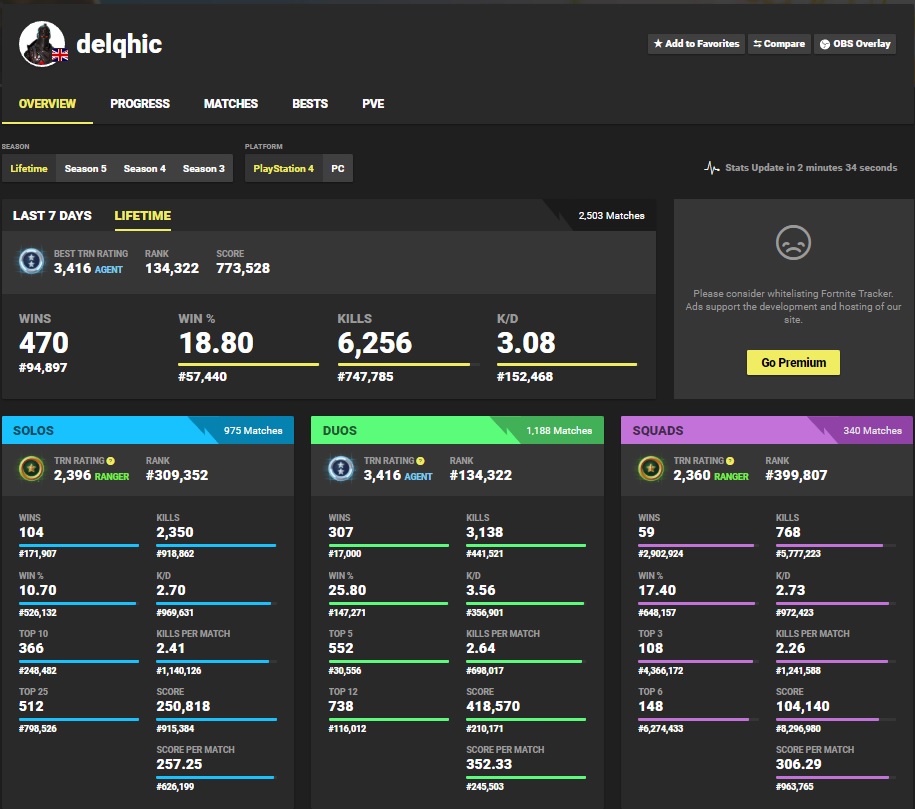
The most comprehensive of the three sites, Fortnite Tracker is run by Tracker Network, a collective with sites across multiple games such as PUBG, Battlefield 1 and Rocket League. One of Fortnite Tracker’s main selling points is their TRN Rating: an ELO ranking system that stacks you up against all the other Fortnite Tracker users. Once you hit a rating of 5,000, you’re considered one of the “best”.

What's new with the latest Fortnite season
The best Fortnite creative codes
The optimal Fortnite settings
Our favorite Fortnite skins
The best Fortnite toys
Looking at your profile tells you a plethora of stats such as your overall kill-to-death ratio, win percentage per mode, your stats across each season, if you’re improving or declining across custom time frames… there’s a lot of information to digest. If you have the site open while you play, it even records individual matches. From there, it will tell you your “bests”, such as your highest kills in one game and longest win streak.
They also offer regular community challenges like the most solo wins in a specific period or highest amount of kills. Cash prizes are on offer, along with V-Bucks for one random player per challenge. If you need people to play with, head to the LFG tab and customise your preferences to search for other players looking to team up.
Storm Shield (StormShield.one)
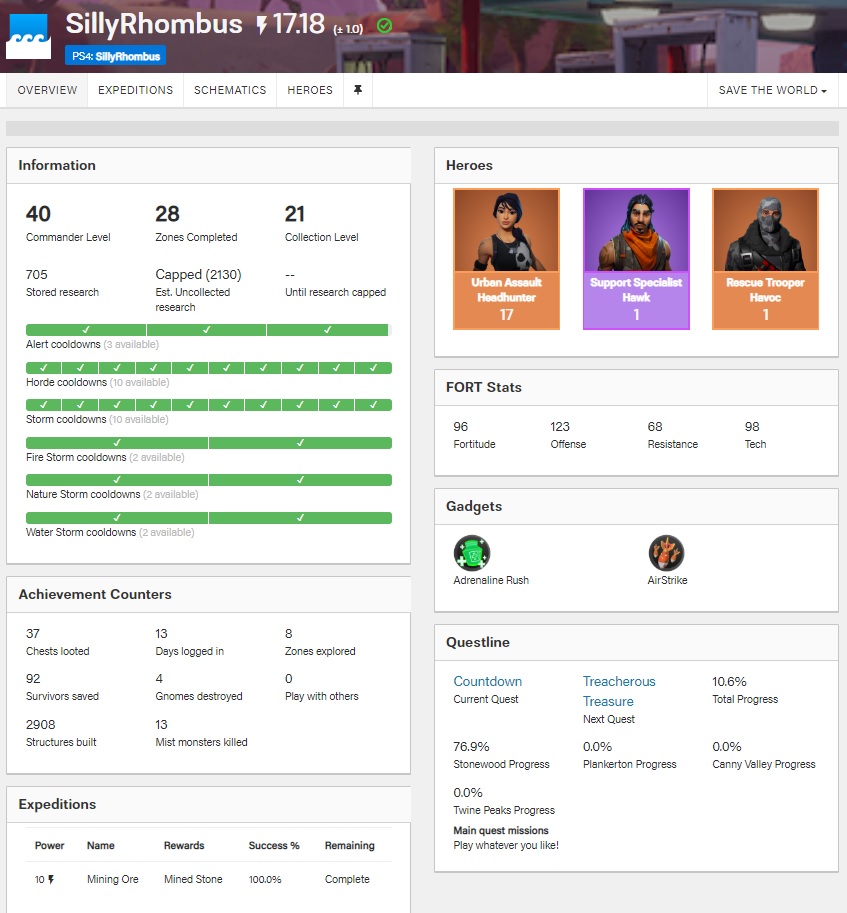
Like Fortnite Tracker, Storm Shield offers a vast array of stats for your Battle Royale career. The UI is much different and while the stats tracked aren’t quite on the same level, it looks much cleaner and is easier to digest. You can easily compare your stats to another players and see how you fare on the global leaderboards or against famous players like Ninja or Myth.
Where Storm Shield shines is in Save The World tracking. At a glance you can see all of your unlocked heroes and their levels, your gadgets, progress through the various questlines and more. You can even see how many gnomes you’ve destroyed. It’s one of the best ways to check out your progress in the PvE mode at a glance.
The biggest gaming news, reviews and hardware deals
Keep up to date with the most important stories and the best deals, as picked by the PC Gamer team.
Alongside your personal progress, you can look at the current available missions, the rewards on offer, how long is left, the llamas on offer, current in-game store and so much more. It goes into similar detail for Battle Royale too. Curious about the current shop? You can find out without opening the game, it’ll show you what you’ve missed on previous days and what items are likely to come back soon based on trends.
Fortnite Tracker and Storm Shield are the two most popular trackers available as they’re the most comprehensive for both Battle Royale and Save The World respectively. Others exist like Fortnite Scout or Fortnite Stats but they don’t offer anything new and while they provide the same basic functionality, they tend to be out of date when it comes to their item/skin information. Fortnite Tracker even offers a premium option for a monthly subscription fee if you’re keen for benefits that apply to all the games they support.

