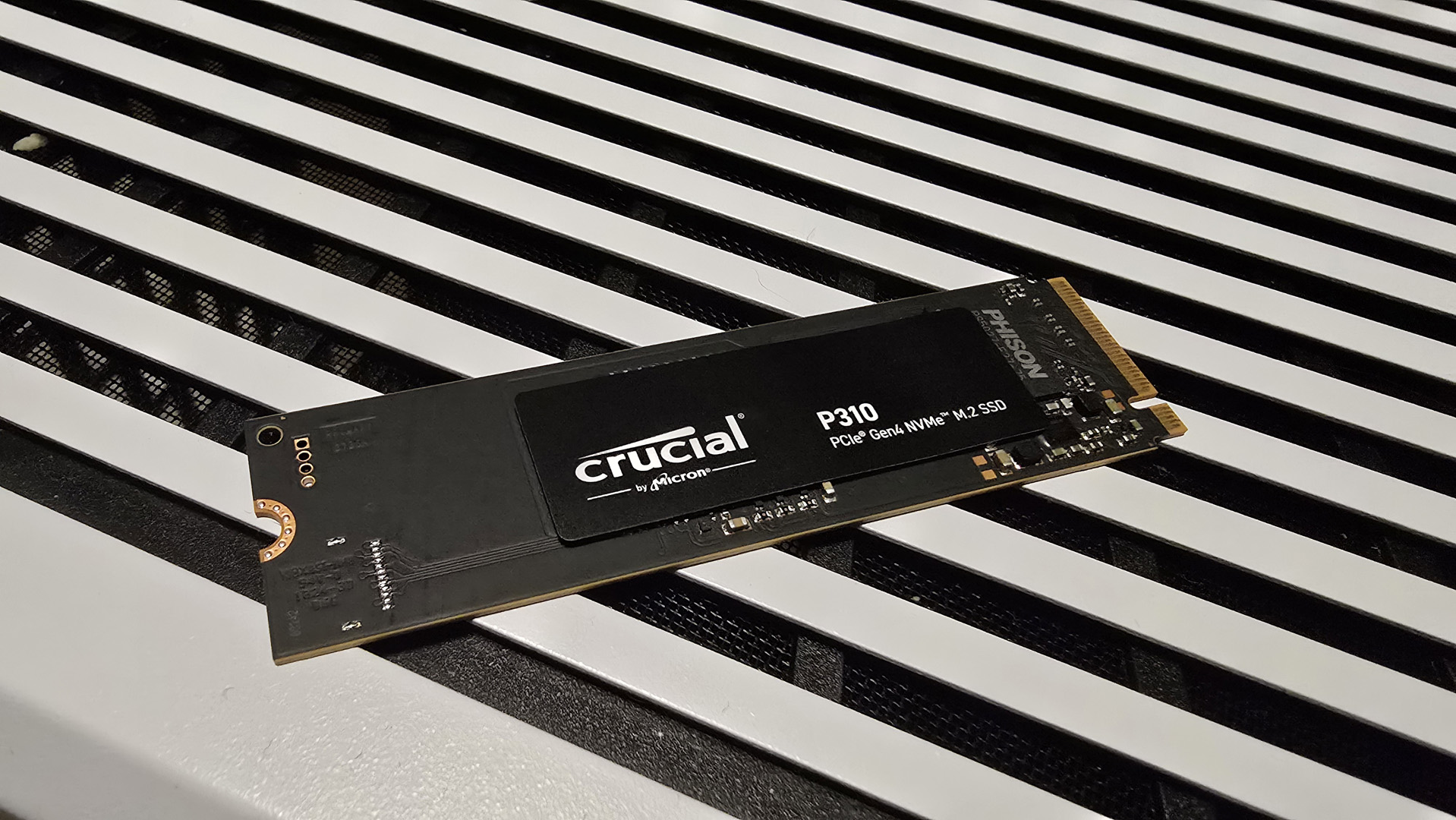The 10 best Elder Scrolls Online addons, tweaks, and tools
Spam Filter

So, I'm trying to beg for a group invite, right, but my pathetic cries are being crushed under stacks of asterisk-adorned URLS. That's irritating. Let's all agree to auto-ignore gold peddlers with Spam Filter, which detects unwanted chat garbage once you've set a few filters. After installing the addon, use the following commands in the chat window:
/sfactive - turn the filter on
/sffilters - list your current filters
/sfadd [Filter name] [Filter definition] - Add a new filter.
The filter name is just an identifier for the filter. The definition is a Lua pattern, and is the word or phrase that will trigger Spam Filter to ignore the offending player. If “Lua pattern” sounds daunting, just know that you need to put a % before non-alphanumeric characters (like a '.' or '?') for them to register as regular characters. A period, otherwise, will be read as any character (which is also useful).
The filter definition for a website you don't want to see chat messages about would look like: “WWW%.GOLDAH%.COM." It would still work without the '%,' but it's good to be in the habit of precision. We aren't animals. Here's more info on Lua patterns.
The biggest gaming news, reviews and hardware deals
Keep up to date with the most important stories and the best deals, as picked by the PC Gamer team.
Now that that's settled, GROUP INVITE PLS!!! GROUP ME!! HEY GUYS GROUP!!
Disabling the intro videos
I don't have anywhere else to be but hunched over my keyboard mashing Assassin's Blade at dull-faced bandits, but I'll be damned if I have to wait to get there. TESO is pretty swift about dropping players off in Tamriel, but not before a stop at the logo viewing theater.
To skip them, close the game and launcher, navigate to Users\[username]\Documents\Elder Scrolls Online\live and open " UserSettings.txt " in Notepad. Search for " SkipPregameVideos ." It's set to 0. That's all wrong. Flip it to 1 and save.
Crafting Simulator
Use it at ESOHead
Part of the fun of crafting is discovering what different ingredients do by trial and error. Another part of the fun is just making the thing you wanted to make. The Crafting Simulator over at ESOHead lets you experiment out of game, as well as discover new and interesting facts about the history of reclining men.
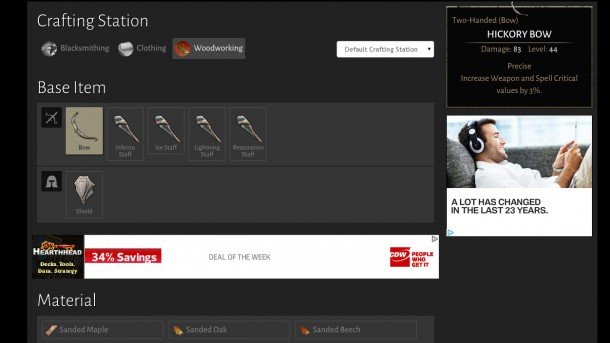
Skill Calculator
Use it at ESOHead
Assigning skill points is the most harrowing thing you'll do—not just in ESO, but in life. If you'd kept practicing at that acoustic guitar, for instance, you could be that annoying party guest who brings his acoustic guitar by now. What a shame.
Fortunately, ESO is not life, so you can fiddle around with skills to find your optimal self. Another tool from ESOHead, Skill Calculator is an essential time sink for when you aren't sinking your time into the game itself.
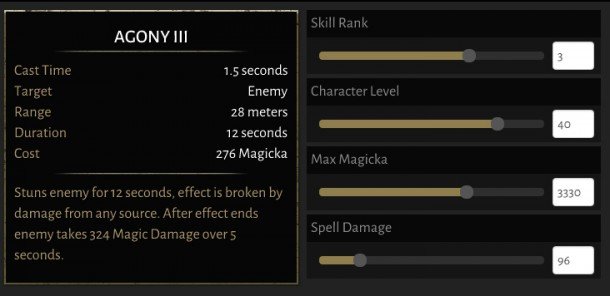
For more addons and the like, head to ESOUI —if you couldn't tell, it's our current favorite site for ESO downloads. It doesn't require a log in, and doesn't make you play "find the download button that doesn't go to a porn site." /applaud .

Tyler grew up in Silicon Valley during the '80s and '90s, playing games like Zork and Arkanoid on early PCs. He was later captivated by Myst, SimCity, Civilization, Command & Conquer, all the shooters they call "boomer shooters" now, and PS1 classic Bushido Blade (that's right: he had Bleem!). Tyler joined PC Gamer in 2011, and today he's focused on the site's news coverage. His hobbies include amateur boxing and adding to his 1,200-plus hours in Rocket League.