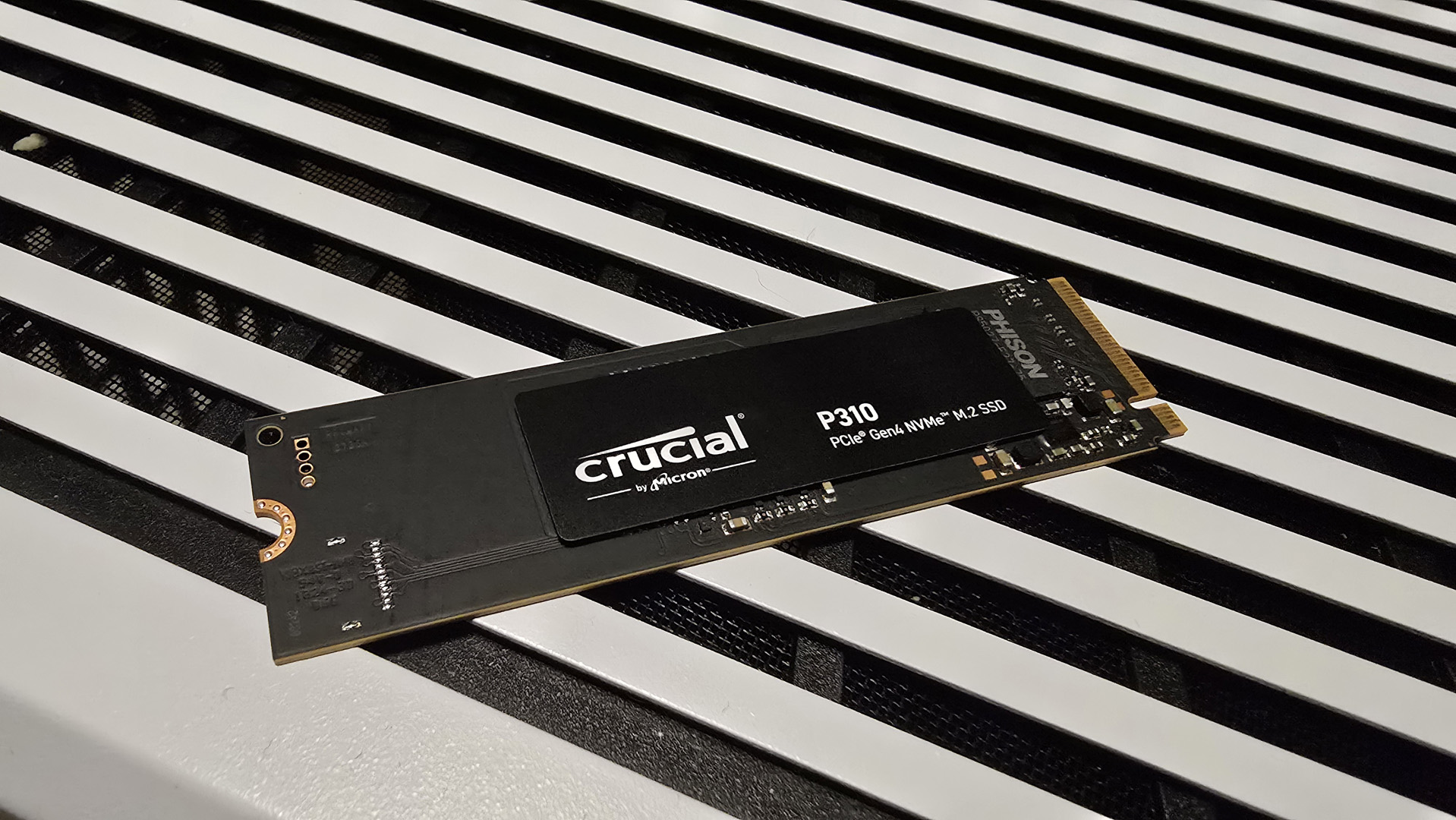Tweak these Call of Duty: Warzone settings to get the edge
Spot your enemies more easily and boost your framerate.

Are Call of Duty: Warzone technical issues giving you the blues? Looking for an fps boost? Then look no further. Warzone is an exciting evolution of 2018's Blackout mode, but it does have some graphical quirks that can ruin the experience.
The solution, obviously, is a much higher and more stable framerate. It’s your graphics card that needs to rethink its approach, not you. With that in mind, I’ve had a fiddle with the graphics settings in Warzone to figure out where the big performance savings can be found and which options—if any—offer an advantage. Here are my top fps-boosting tips:
Leave display and render resolution alone
For reference, I’m playing on an i7 9700K and an RTX 2080 Ti. With every graphics setting maxed out at my monitor’s native resolution of 2560x1600, I get an average framerate of around 150fps.
Warzone lets you tweak display resolution and final render resolution. This doesn’t appear to be Nvidia’s DLSS technique which harnesses deep learning AI to downsample images, but the effect is similar—go below 100% on the render resolution slider and the image becomes increasingly blurred. This is a massive disadvantage in a battle royale where scanning the horizon and picking off players down 4x scopes is so important.
Going above 100 absolutely tanks my framerate. Resident Evil 2: Remake this ain’t. At 200%, effectively a render resolution of 5120x3200, Warzone hovers around the high 50s during scenes with no other players. It dips down to the 20s when things get busy with player models and particle effects. Playing at your native resolution and 100% scale is the sweet spot.
Turn off tessellation
There's a noticeable difference to the look of complex surfaces such as rubble when you turn tessellation off. Since you’re telling the game not to bother with any fancy displacement mapping, you’re basically staring a lot of flat surfaces in the face. However, if you’re serious about stable performance, I found turning tessellation off helps.
It’s not a big bump up in fps right away. Instead it minimises incidents where the framerate tanks as you enter new scenes. Driving towards a group of buildings, for example, or airdropping.
The biggest gaming news, reviews and hardware deals
Keep up to date with the most important stories and the best deals, as picked by the PC Gamer team.

Shadow map resolution: don’t be extra
Seriously, high is fine. What are you doing out there anyway, sightseeing? In reality the fps difference between high and extra is 1-2 in most scenes. But if you’re teetering on the edge of a solid 60 this is a great place to save it: you have to really be looking at the shadows to notice a difference.
If you don’t hit 60fps or your target number at the high setting, drop it to medium. The visual difference is still minimal compared with the performance gains.

Turn depth of field, motion blur, weapon motion off

Call of Duty: Warzone map: Best loot spots
Call of Duty: Warzone cash: Make quick money
Call of Duty: Warzone Gulag: Get back in the game
Call of Duty: Warzone perks: Best abilities to pick
Call of Duty: Warzone loadouts: The gear to choose
Call of Duty: Warzone guns: Most effective weapons
Would you make a game about aim and reactions look more blurred?
To me this is a no-brainer. It doesn’t make the game look more realistic or prettier, but it makes the whole experience more responsive and precise. Not only is there a post-processing cost to the motion blur effects, I also prefer the flatter, sharper appearance of the game with all these disabled.
Keep ambient occlusion set to ‘both’ even though this does, as the game warns, introduce visual noise. A combination of resolution 100%, dof off, motion blur off, weapon motion blur off, SMAA 1x, ambient occlusion ‘both’ produces the most readable image of the game. It’s easier to pick out movement at a distance, discern players from shrubs, and other essential battle royale skills.
Keep particle quality low
Particle quality seems to be the most significant contributor to frame drops in busy scenes (i.e. gunfights, when you absolutely need a stable fps) and if I may be frank, I can’t tell that much difference between the low and high settings in the moment.
Phil 'the face' Iwaniuk used to work in magazines. Now he wanders the earth, stopping passers-by to tell them about PC games he remembers from 1998 until their polite smiles turn cold. He also makes ads. Veteran hardware smasher and game botherer of PC Format, Official PlayStation Magazine, PCGamesN, Guardian, Eurogamer, IGN, VG247, and What Gramophone? He won an award once, but he doesn't like to go on about it.
You can get rid of 'the face' bit if you like.
No -Ed.