Benchmarked: Fallout 4
Checking CPU Requirements
The second area we want to investigate is CPU requirements. For this testing, we’ve grabbed the fastest AMD and Nvidia GPUs and then run our 1080p Ultra/High/Medium settings with a variety of different CPU configurations. We’re “simulating” performance in all cases—which is specifically noteworthy in that we can’t actually disable appropriate amounts of L3 cache—and most of the CPU clocks/core settings don’t even directly correspond with an actual CPU. The question we’re trying to answer isn’t, “Which CPU should you buy for Fallout 4,” since most people already have a system that they’re planning to use. Rather, we want to see how performance scales—or doesn’t scale—with CPU clock speeds and core counts.
We’ve run nine test configurations, including the above results that were all at 4.2GHz with six cores (and Hyper-Threading). We’re now disabling two or four of the CPU cores, giving us dual-core and quad-core performance results. We’ve left Hyper-Threading enabled in all test scenarios, mostly due to time constraints and the fact that it likely doesn’t matter much. For each of the core configurations (dual/quad/hex), we’ve also tested at three clock speeds: 2.1GHz, 3.2GHz, and 4.2GHz. Here are the three charts, and please keep in mind that we’re not looking at AMD vs. Nvidia this round, as we already know Nvidia won this fight. Instead, we’re interested in seeing how each vendor’s top GPU scales with the CPU.
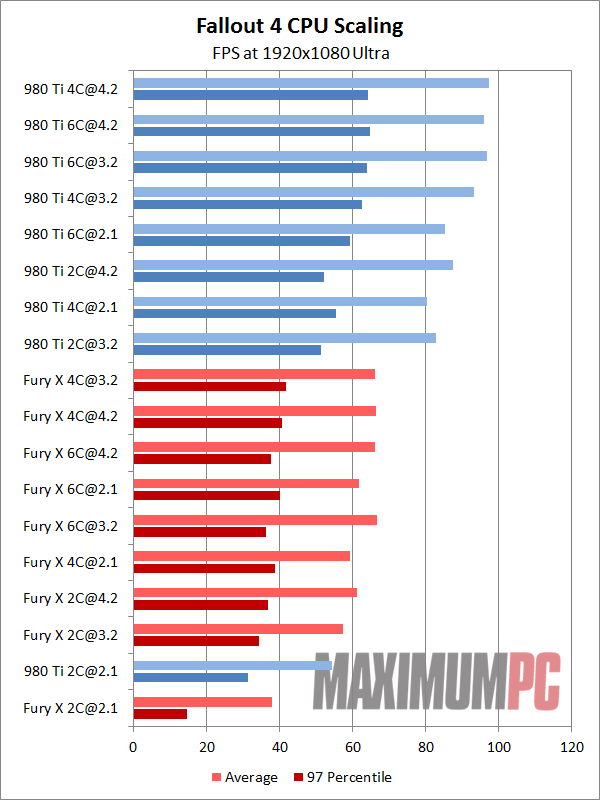
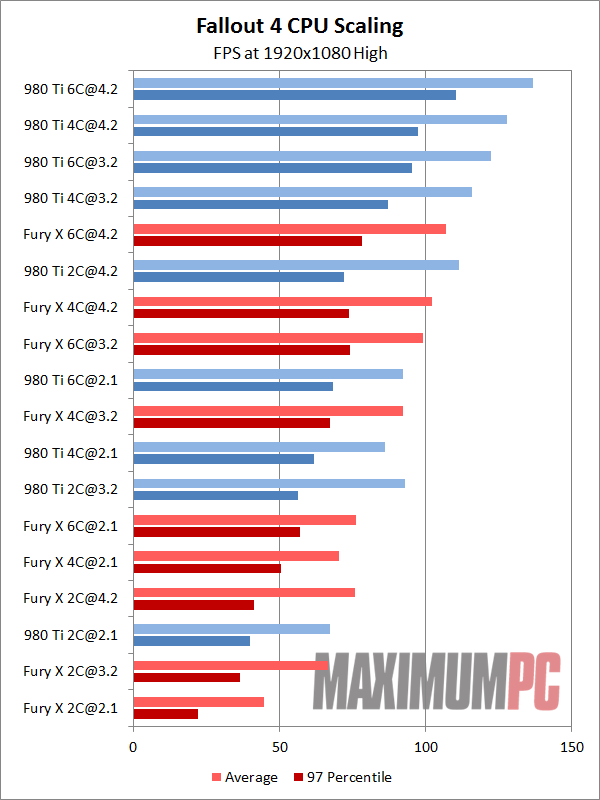
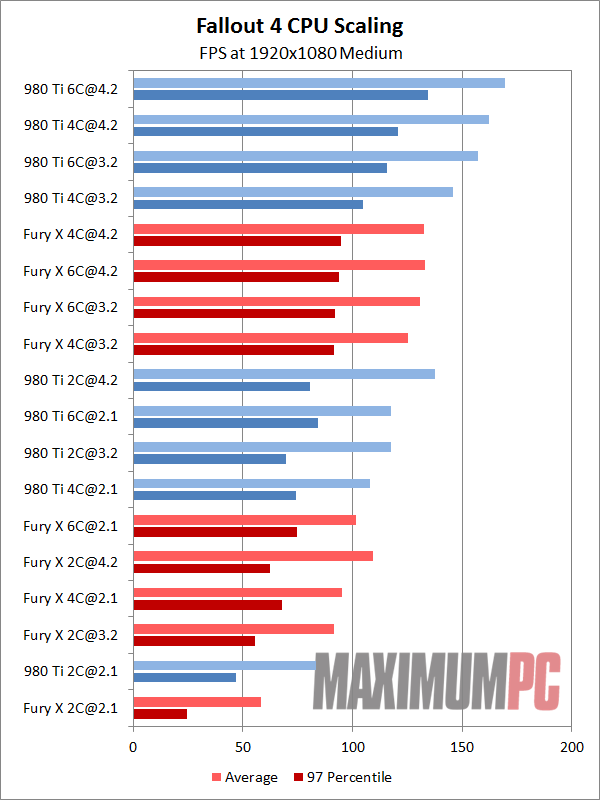
One look at the charts should be enough to let you know that the two GPUs scale quite differently. On the Nvidia side, there’s not much of a difference between four and six cores at higher clock speeds, at least at Ultra quality, but once we drop to High or Medium we see a clear progression. Core count helps quite a bit, even when going from four to six cores, but clock speeds are equally important. Two cores at 4.2GHz ends up beating six cores at 2.1GHz, but at 3.2GHz the dual-core configuration starts to get a lot more dips in frame rate, which leads to the six-core 2.1GHz results placing higher on the charts, and the 2C@3.2 and 4C@2.1 results are mostly tied.
AMD’s scaling with core counts is far less impressive, and clock speeds don’t seem to help as much either. Other than the 2C@2.1 results, which are way off the pace set by the 980 Ti (since we should be CPU limited at this point), increasing CPU clock speed is beneficial but not a game changer. Having four or six cores at 3.2GHz or 4.2GHz results in relatively similar performance, but even at high clock speeds the two cores generally create some issues (stuttering and low minimum FPS).
Closing Thoughts
The short summary is that for most single GPUs, any Core i3 (or suitably clocked AMD quad-core) or better CPU should be sufficient to hit playable frame rates. Granted, we didn’t test midrange GPUs with the lower-spec CPUs, but the GPU will typically be the bigger bottleneck on most gaming systems.
And speaking of the GPU, given the frame cap and the issues with disabling it, for now we have a few recommendations. Those who want a smooth 60fps at 4K Ultra are going to need more than any single GPU can offer—and SLI/CrossFire isn’t something we tested. Dropping from Ultra to High is good for almost 50 percent higher performance, so if you have a FreeSync/G-SYNC display, a single 980 Ti/Titan X or Fury X should get you to 40+fps averages, which is generally sufficient.

At QHD, the options open up quite a bit: Titan X and 980 Ti can hit 60fps at Ultra settings, while the 980 and 970 can break 40fps (and dropping to High quality should get close to 60fps). For AMD, the 390/390X also break 40fps at Ultra. QHD at High quality should be achievable with 40+fps on nearly all of the GPUs we tested, though the 285 and 950 are borderline. Those with 144Hz QHD displays should find the game is playable at High or Ultra settings, and since the frame rates don’t get too high you should be safe from the glitches we’ve discussed.
The biggest gaming news, reviews and hardware deals
Keep up to date with the most important stories and the best deals, as picked by the PC Gamer team.
Finally, 1080p Ultra at 40+fps is doable with all of the GPUs we tested, and 1080p High hits 60+fps on everything except the GTX 950. We did some additional testing (not shown) of 1080p Low, and found that we hit a CPU bottleneck of around 200fps, but with lower-performance cards you can still get well above 60fps.
As for the game itself, having now spent the better part of several days benchmarking and testing, I for one am ready to put the frame rate question behind me and begin exploring the wastes in earnest. If it’s anything like the previous games, it might be a while before I actually finish. There are quirks as usual (sneaking in Power Armor—really?), but the game world is rich and fans of the post-apocalyptic genre are sure to find plenty of exploring fun.
Jarred's love of computers dates back to the dark ages when his dad brought home a DOS 2.3 PC and he left his C-64 behind. He eventually built his first custom PC in 1990 with a 286 12MHz, only to discover it was already woefully outdated when Wing Commander was released a few months later. He holds a BS in Computer Science from Brigham Young University and has been working as a tech journalist since 2004, writing for AnandTech, Maximum PC, and PC Gamer. From the first S3 Virge '3D decelerators' to today's GPUs, Jarred keeps up with all the latest graphics trends and is the one to ask about game performance.


