The best settings for Mount & Blade 2: Bannerlord
How to get a few more cavalry-per-second in the Early Access release.
"Mount & Blade 2 is just an upgraded Warband." Yeah, and so what if it is? Quite a few of us have spent the week playing Mount & Blade 2: Bannerlord. Our own Chris Livingston spent a few hours as a bloodthirsty baby. Fraser's off stealing from innocent merchants. And me? I'm spending hour after hour running the same silly 1,000-soldier battle at a truly cinematic 24 frames per second.
It's all in the service of telling you how to get the best performance out of Mount & Blade 2. And I'll be honest, this was difficult. When they say Mount & Blade 2's in Early Access, they really mean it. The PC Gamer benchmarking rig has hard-crashed three times this week. That's in addition to the less frightening bugs—random flickering, weird save errors, and so forth.
In other words, all my hard work might be useless in a month after a major update. So it goes. That said, if you're looking to eke a few more cavalry per second out of your Mount & Blade campaign? Keep reading.

Tweak these settings
As our partner for these detailed performance analyses, MSI provided the hardware we needed to test Mount & Blade 2 on different AMD and Nvidia GPUs.
Shadow Type: Okay, there are two settings that make a massive difference in Mount & Blade 2, and this is the only one that doesn't affect the game itself. Mount & Blade 2 includes three different options for shadows: "Off," "Static Only," and "Static & Dynamic."
Static shadows cover anything immovable. Tree trunks, stables, barrels, rocks, the cold bodies of your conquered enemies—I don't need to list off all the stationary objects in Mount & Blade 2 for you.
Even a 2080 Ti wasn't enough to pull off a 1,000-person siege at a steady 60 fps.
Dynamic shadows, as you might guess, cover everything else. In big battle scenes, that means up to 1,000 dynamically rendered shadows for each individual soldier—and their horses. It also seemingly covers any shadows cast by the sun and moon, as Mount & Blade 2 has a day/night cycle. All those immovable objects I mentioned before? Surprise! They also get dynamic shadows, those double-dippers.
Moving from "Off" to "Static Only" has almost zero impact. Moving from "Static Only" to "Static & Dynamic" though? I've seen it boost framerate by as much as 25 or even 35% in my tests. All of my tests. Every battle, no matter how many soldiers. It's huge. Even the campaign map benefitted. And sure, Mount & Blade 2 looks uglier without dynamic shadows, but it's a small price to pay for being able to run the damn game.
The biggest gaming news, reviews and hardware deals
Keep up to date with the most important stories and the best deals, as picked by the PC Gamer team.
It is the number one setting you should tweak if you're struggling with Mount & Blade 2 during this early stage of release.
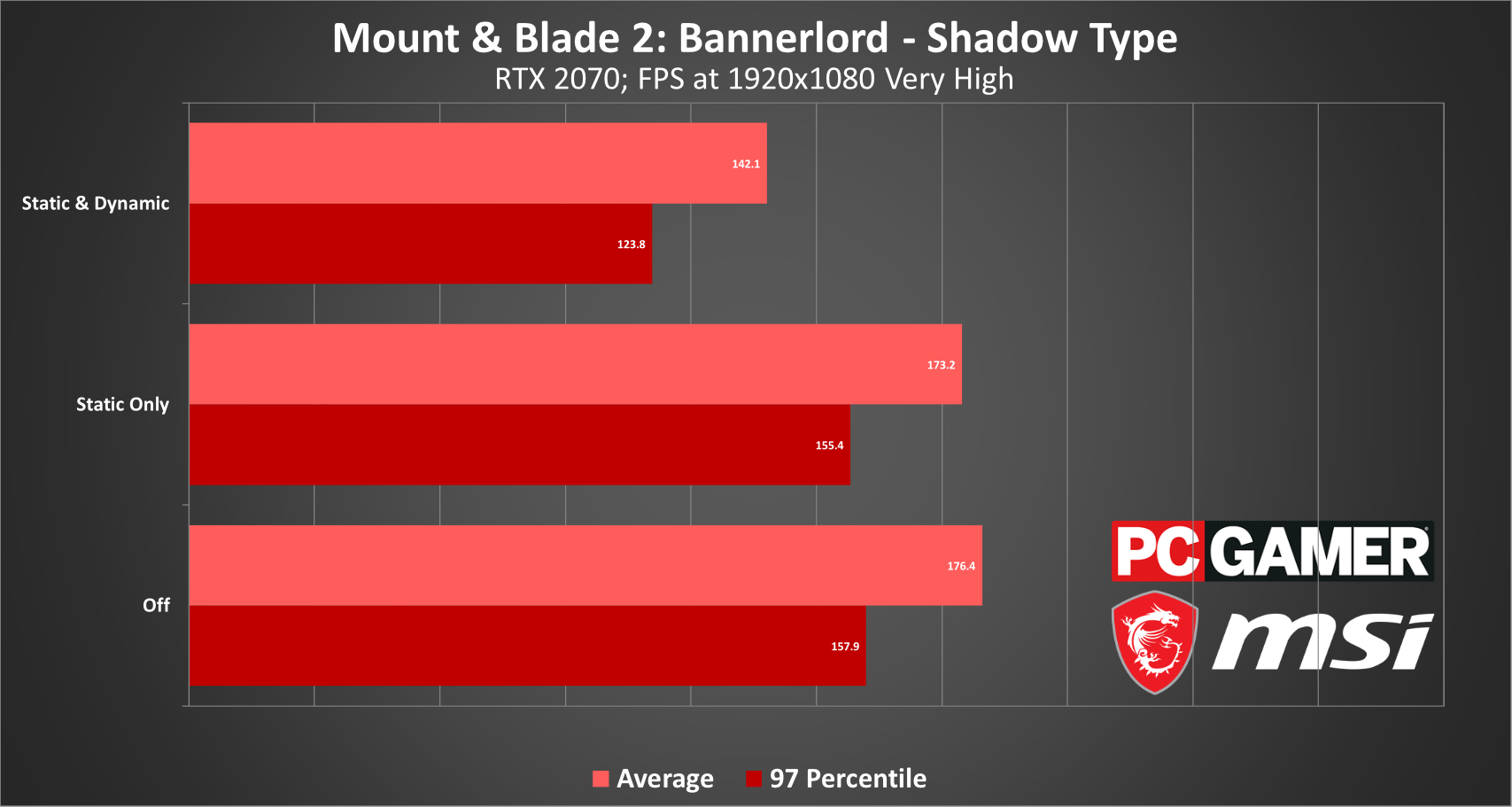
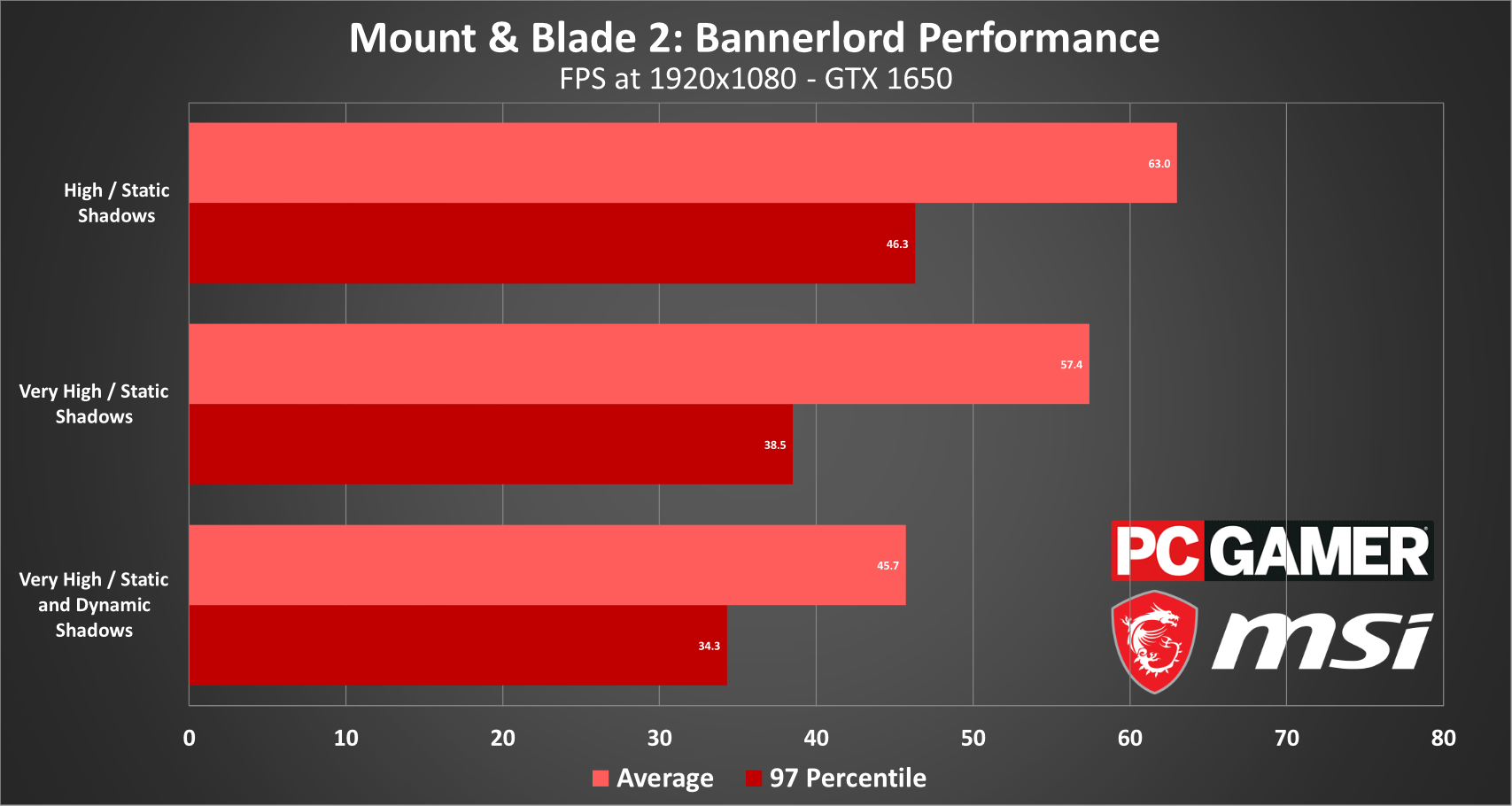
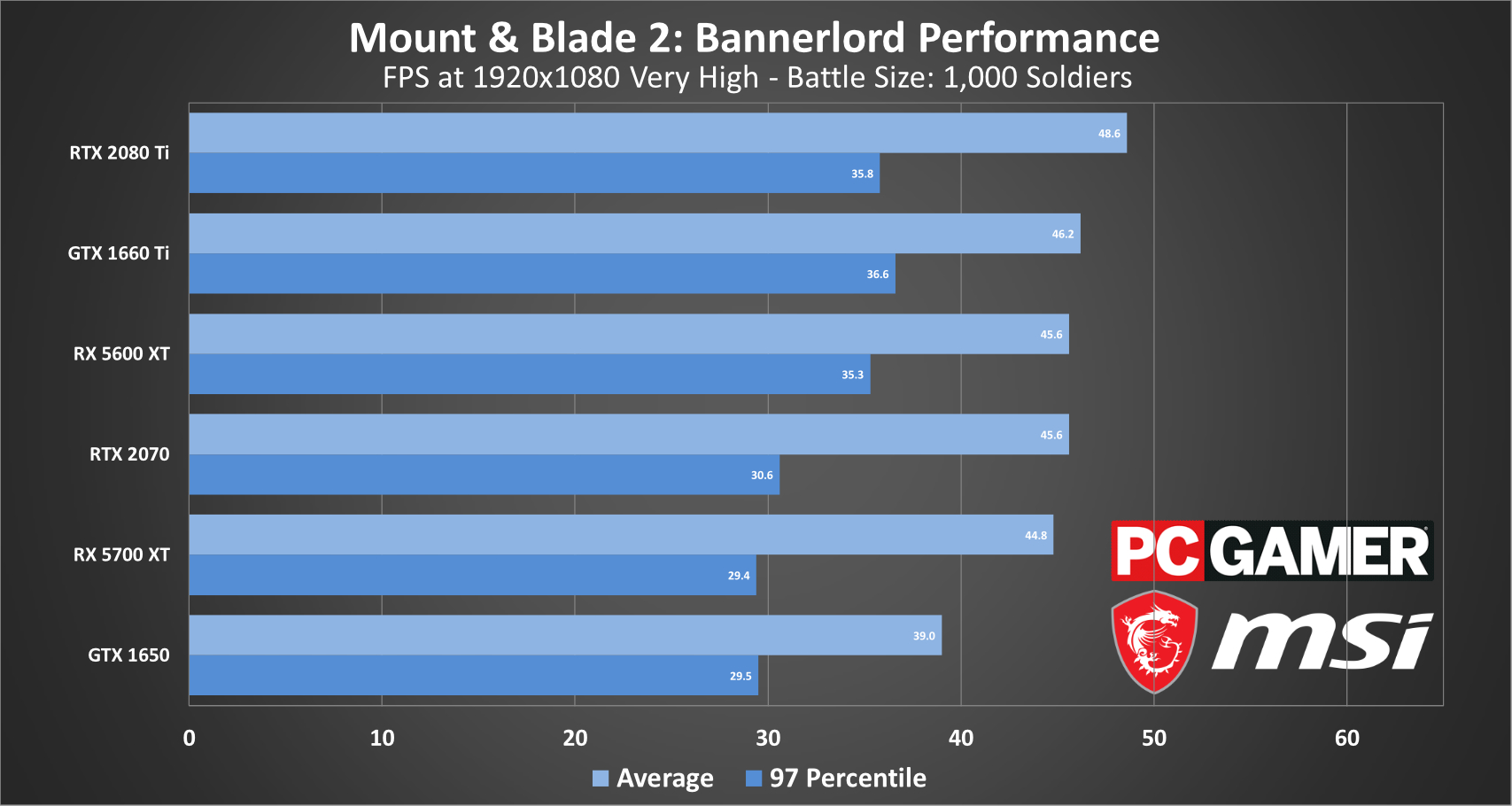
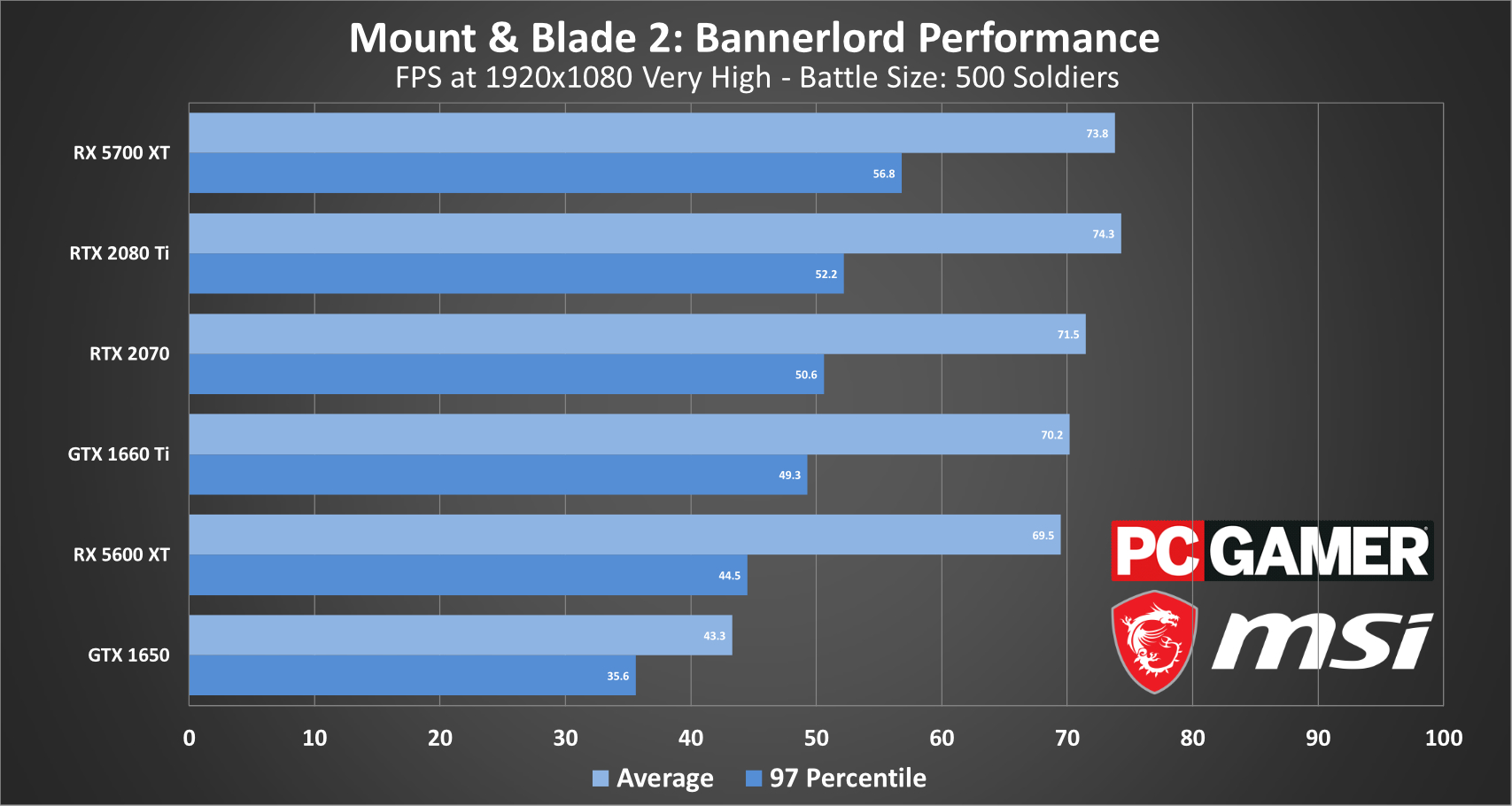
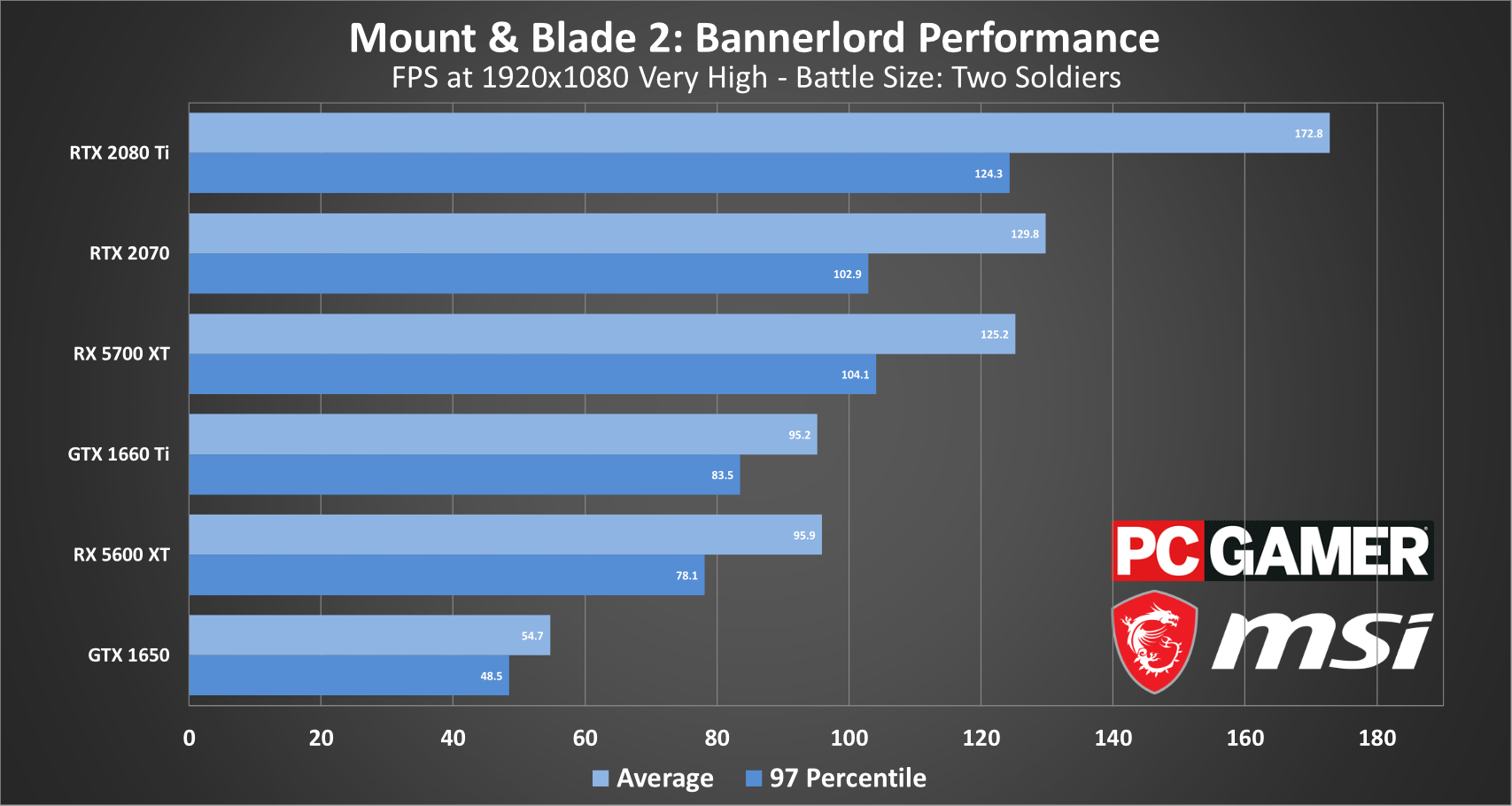
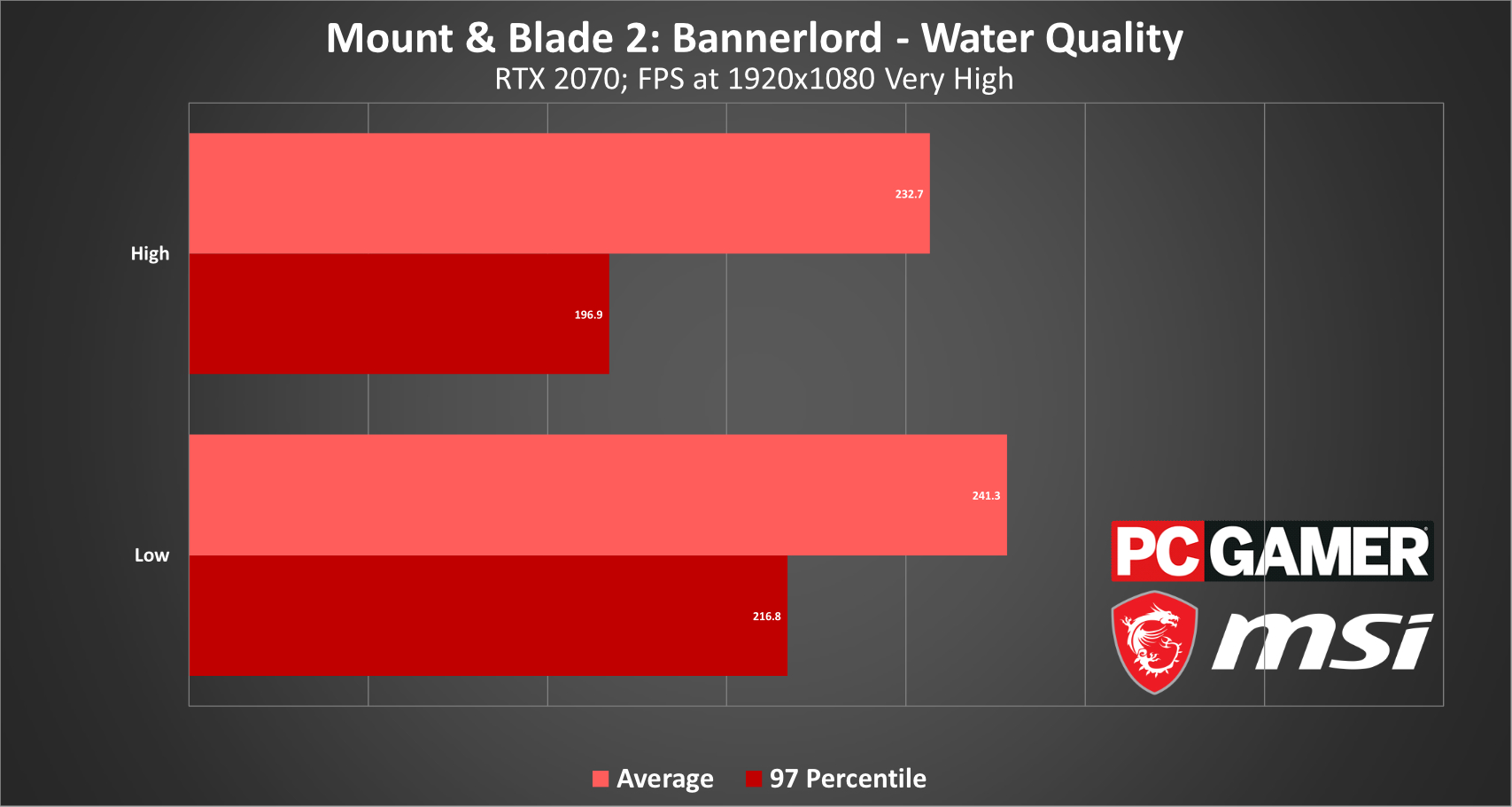
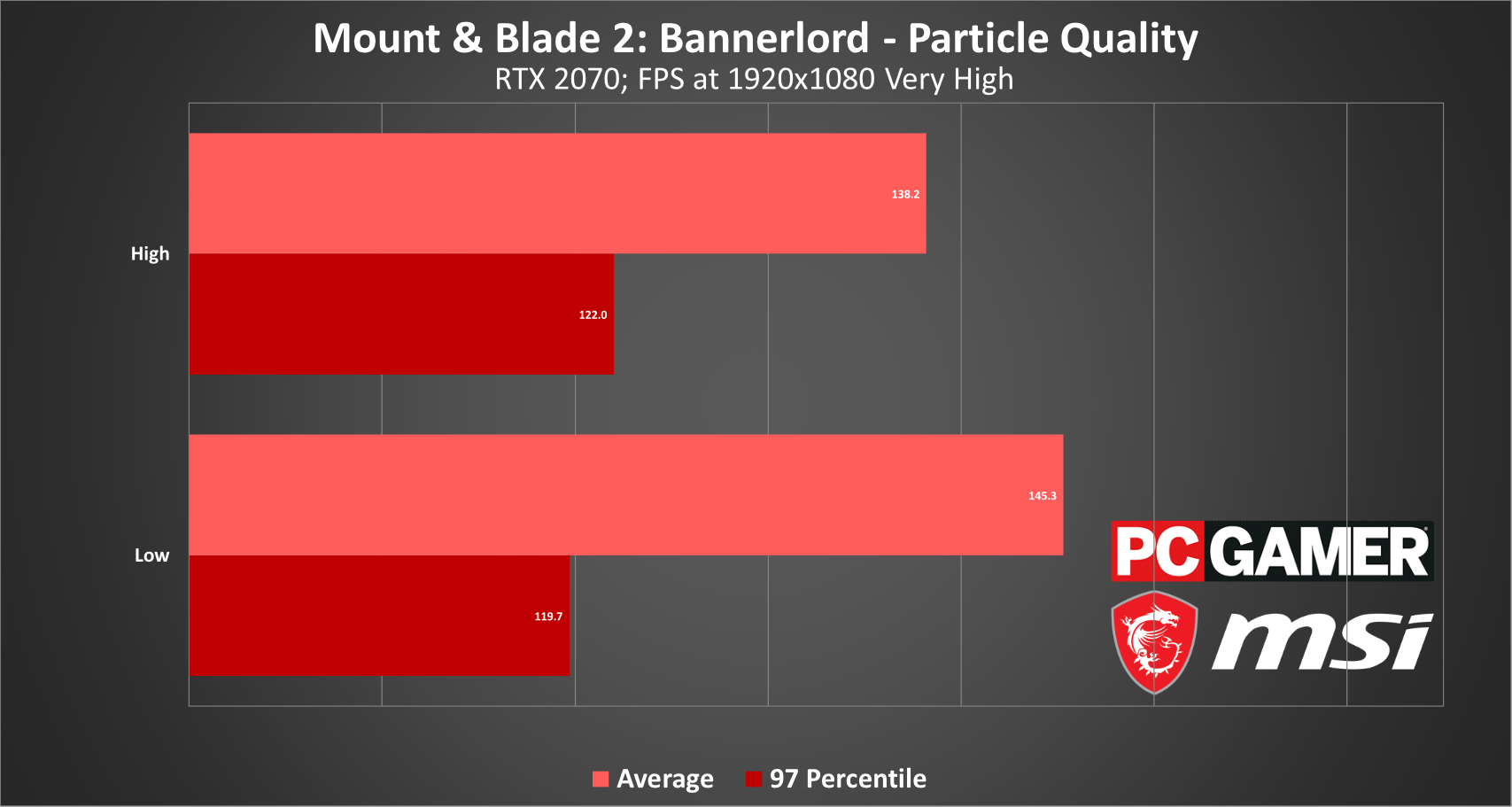
Battle Size: The next setting you should tweak? It's going to break your little warmongering heart, but you should reduce the number of soldiers on-screen.
This is such a uniquely Mount & Blade 2 setting, I struggled with whether to include it. I have to, though! Nothing makes more of an impact on your framerate, not even the Shadow Type setting I just mentioned—but Shadow Type is something you can adjust without affecting the game.
Battle Size? Not so much. Mount & Blade 2 is defined by its scale, and by the feeling you get when smash two lines of Battanian and Khuzatian cavalry together like kids playing with armfuls of action figures. Everyone wants a PC that can handle a 1,000 person siege. Everyone wants their own personal Helm's Deep moment.
But the reality? With a 1,000 person siege, not even the mighty 2080 Ti could reliably do 60 frames per second at max settings in our testbed. That was at 1920x1080, no less! Our Intel Core i7-8700K was likely to blame, as all our GPUs topped out around 45 frames per second in that scenario. And sure, the 8700K isn't the most powerful CPU on the market, but it's no slouch either. I had a few of my PC Gamer compatriots run the same siege scene to see how their CPUs did.
Chris "The Baby" Livingston: On my i7-9700K with my RTX 2080, a 1,000 person siege would get me around 35-45 frames per second, usually closer to the lower. (Turning off dynamic shadows would get me about 50-55 fps except in the really congested areas of the siege). This is with performance set to Very High at 1920x1080.
Our baseline recommendation is the Nvidia GeForce GTX 1660 Ti or AMD RX 5600 XT.
James Davenport: With my i9-9900K and an RTX 2080, the siege mostly hung around 40-50 fps, though depending on how busy the scene was, I witnessed an even wider range from 30-60 fps. I'm running the Very High performance settings too, but at 2560x1440.
Maybe the requirements change as Early Access progresses and TaleWorlds spends time optimizing. For now though, a 750-soldier cap seems like a decent compromise for people with decent CPUs and high-end cards on par or above the RTX 2070 and RX 5700 XT, and the default of 500 is fine for anything below that, especially if you dip the graphics as well. If you're really struggling, say on a GTX 1650 or below, I find that 300- or 350-soldier battles can net you back some frames without overly compromising tactical depth or the chaos that is the hallmark of Mount & Blade.
Situational Settings: Those are the big two, Shadow Type and Battle Size. Dipping the former is worth a 35% bump to framerate. The latter can double or even triple your framerate depending on where you set the cap.
Other settings aren't even in the same league, but can still be useful if you're chasing a few spare frames. On maps with lakes and rivers, dipping "Water Quality" to Low and disabling "Screen Space Reflections" results in a 4-5% increase. The catch? You need to be near water to take advantage, obviously.
Particle Quality is similar, albeit less rare. This effect is most noticeable around fires, as it governs the stream of sparks flying off the top. If you're around a lot of fires (if for example you've just set someone else's fort aflame) setting this to "Low" can increase framerate by another 4-5%.
Again, these are very situational though. If you're falling down to 40 frames per second when scrumming in the melee mosh pit, it's unlikely anything will help short of reducing the number of bodies on-screen. "Cloth Simulation," "Character Detail," "Foliage Quality," none of them did much in our tests.
Resolution Scale: Okay, there is one last trick you can try. If you're really struggling, you can set the Resolution Scale slider to 95%, which effectively runs the game at 1824x1026 instead of 1920x1080. It's a very console-esque trick to use on PC, upscaling from a lower resolution, but it will boost your framerate by 5-10%. Hey, there's a reason consoles use it.
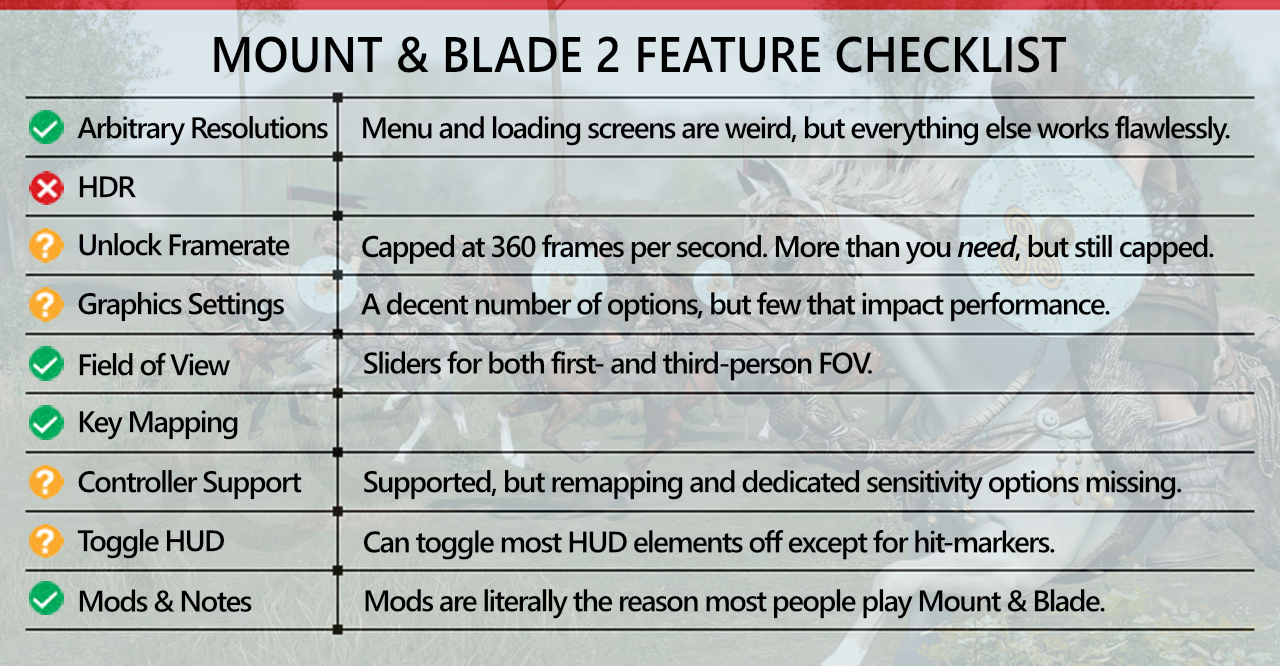
Our benchmarks

Bannerlord cheats: Get rich and dominate battles
Bannerlord companions: How to recruit the best
Bannerlord tips: Our full beginner's guide
Bannerlord difficulty: Which to choose
Bannerlord mods: The best player-made additions
Bannerlord marriage: How to start a family
Bannerlord combat: Battle and 1v1 tips
Bannerlord money: Get rich quick
Bannerlord factions: Which should you choose?
Bannerlord workshop: Make easy money
Bannerlord caravan: How best to trade
It was tough to get these numbers. Mount & Blade 2 includes no built-in benchmark and I'd describe the game as "a lot of people running around with halberds." Even if you load the same scenario over and over, there's no guarantee your army will react the same way each time. Actually, it's basically guaranteed they won't.
I did my best though, devising three different benchmarks. The first was designed to be a "representative" battle sequence that tests the various graphics presets. I locked the battle size to the default cap of 500 soldiers, used the winter form of the "battle_terrain_001" map, and did my best to ride the same route every time. To further eliminate outliers, I ran the test three times at each setting and collated the results.
You can check out our graphs for details, but as I said: The main difference is that Shadow Type setting, which kicks in between the "Low" and "Medium" presets. That setting alone is responsible for basically the entire 25-30% difference between "Low" and "Medium." There's little difference in performance between "Very Low" and "Low," and likewise less difference between "Medium," "High," and "Very High."
The takeaway: If you can run "Medium" at 60 frames per second, you can probably run "High" or even "Very High" at 60 as well. And in our tests, that bar is set around the GTX 1660 Ti and RX 5600 XT. Both managed to average 60 frames per second at Very High even with 500 soldiers on the battlefield.
My second test was designed to stress-test the Battle Size setting, which is both CPU and GPU dependent. This time I locked the graphics to the "Very High" setting (the maximum) and ran the same "empire_castle_004" siege with two soldiers, 500 soldiers, and 1,000 soldiers.
As I said earlier, even a 2080 Ti wasn't enough to pull off a 1,000-person siege at a steady 60 frames per second at max settings in our testbed—especially when I hit a chokepoint. Anything on par or above the RX 5600 XT and GTX 1660 Ti handled 500 soldiers well enough though, and as long as you have a six-core CPU (and on up) you should be able to push the cap to 750 soldiers.
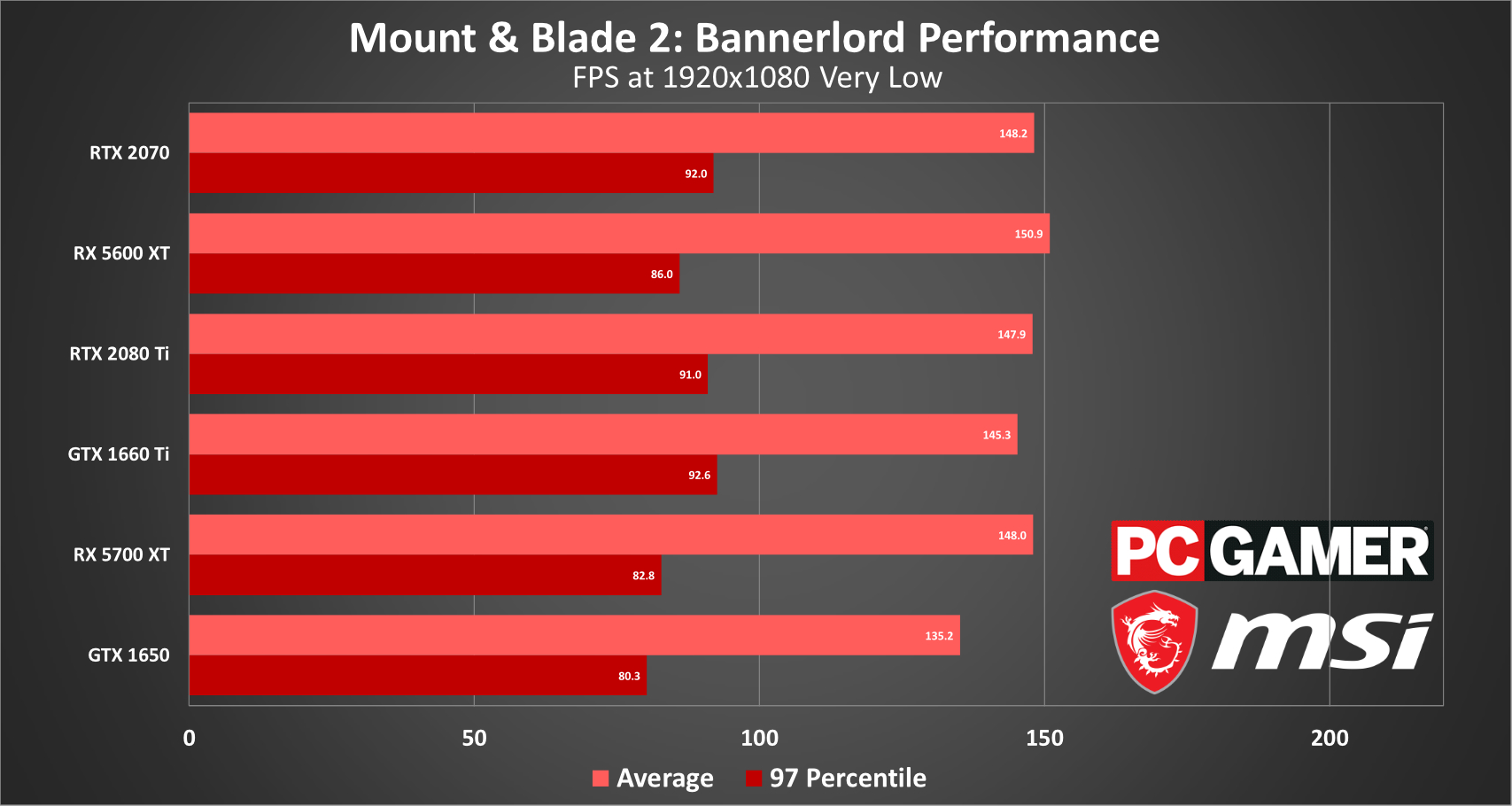
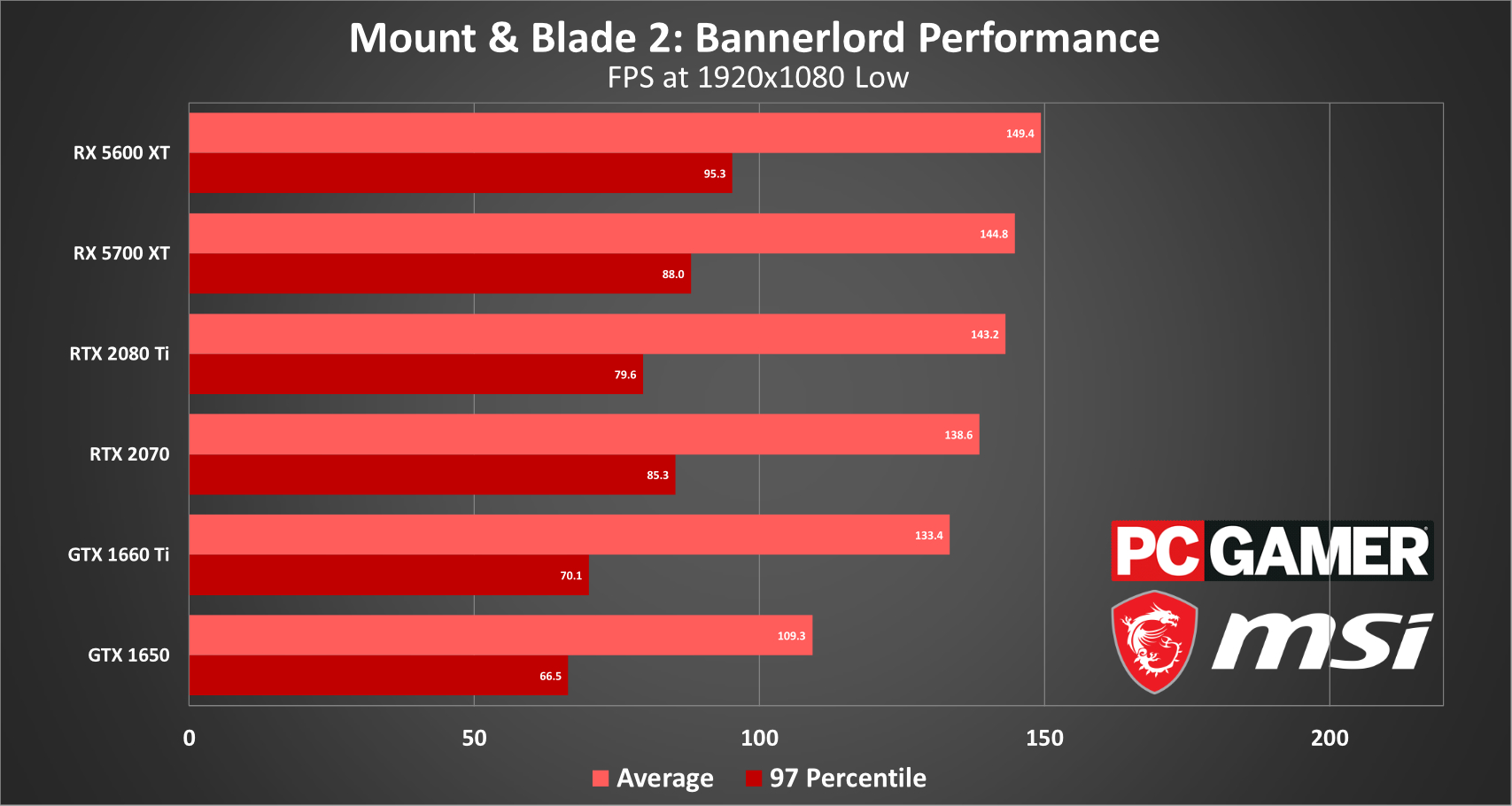
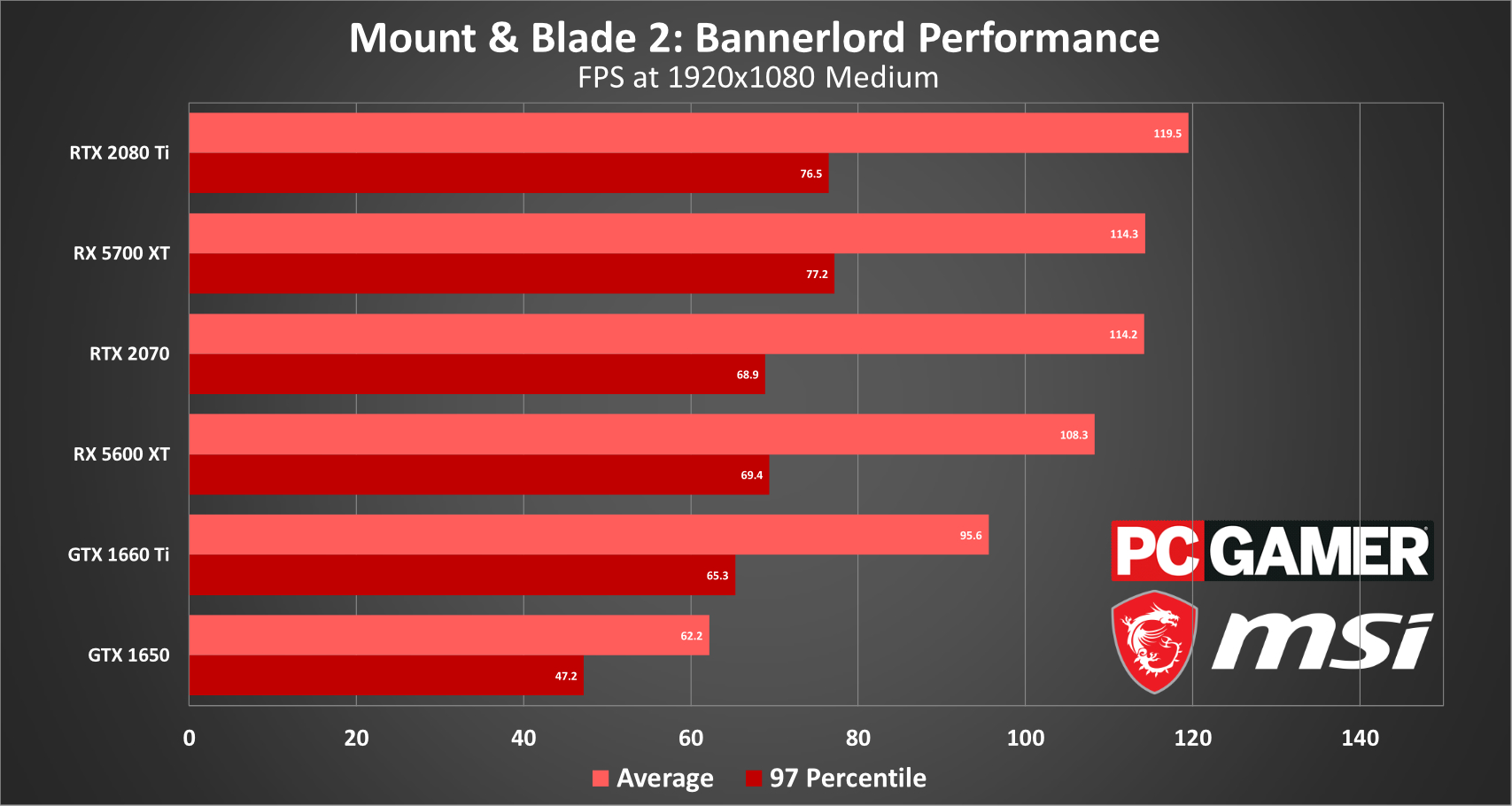
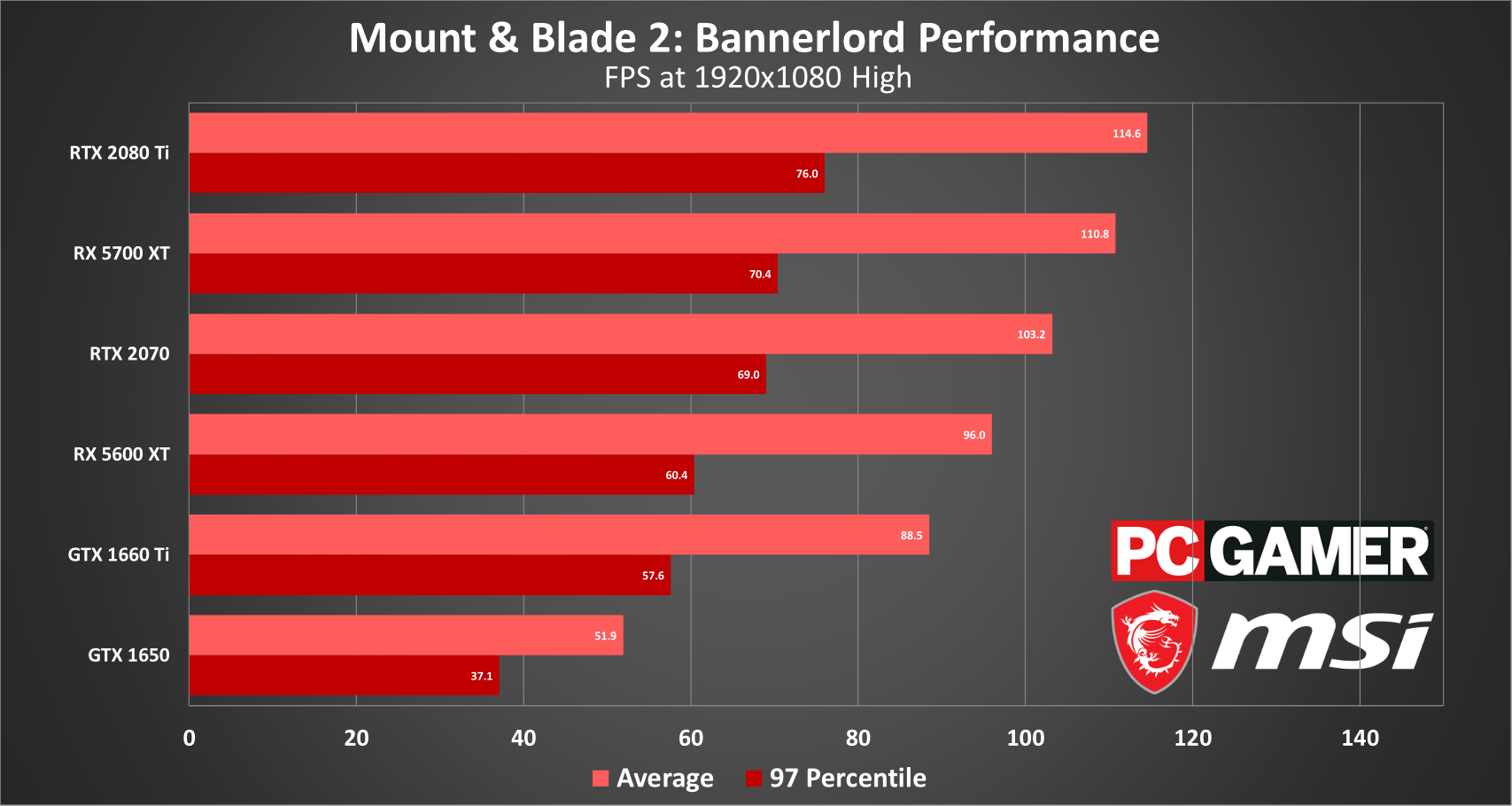
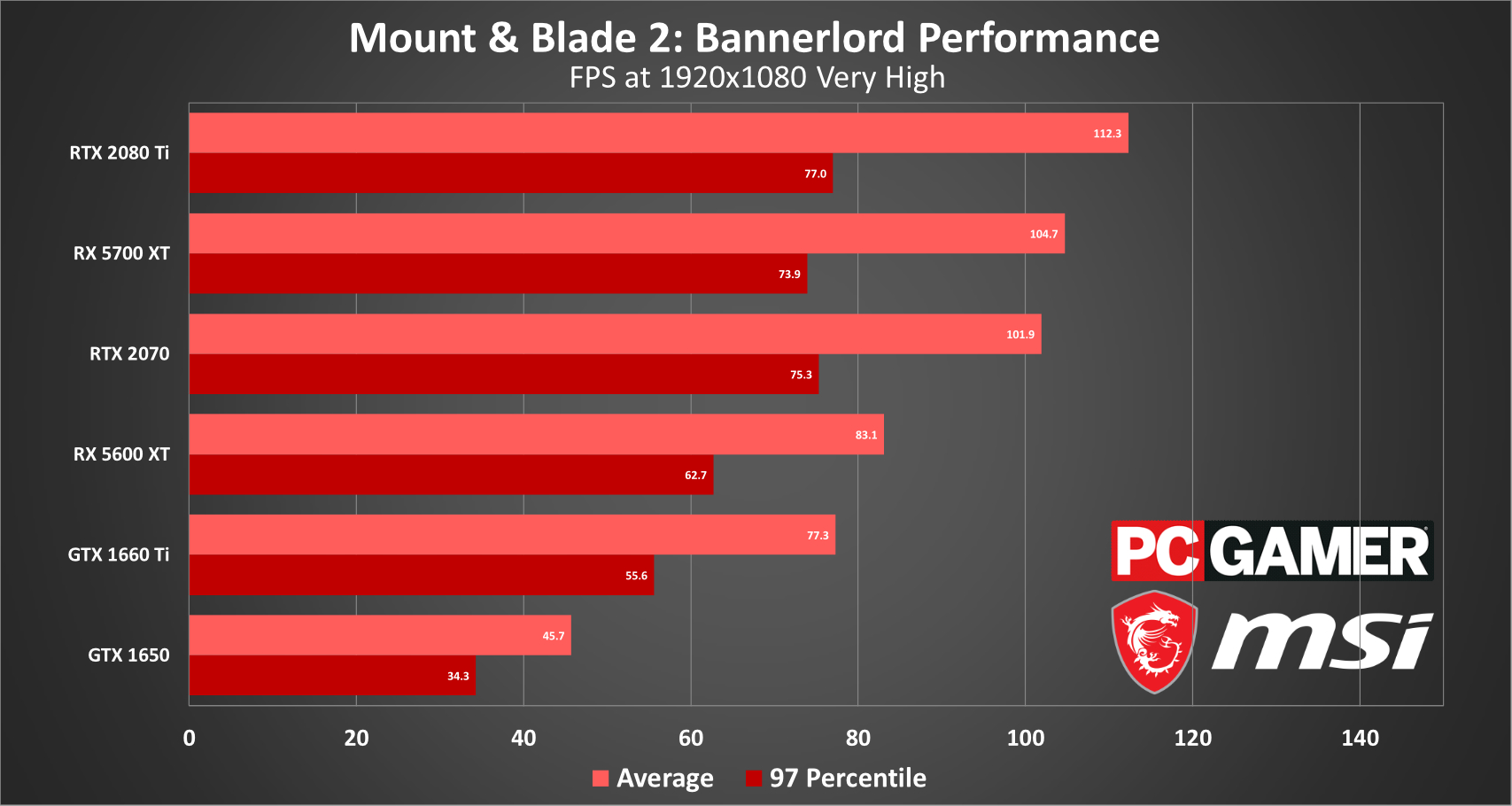
I'd like to draw your attention to the 97th Percentile figures though. While the Average gives you an overall idea of performance, the 97th percentile scores demonstrate how low you can expect the framerate to drop. In Mount & Blade 2 the difference between the Average and the 97p figure is often vast, demonstrating how much framerates can vary even on a high-end GPU. By yourself on an open plain? The framerate might be easily double what you get in close-quarters fighting. It's just that kind of game.
Lastly, I did a quick test of the campaign map. While the fights are undoubtedly one of the draws in Mount & Blade 2, many come for the RPG mechanics and strategy layer as well. Hell, some only come to build kingdom-spanning trade empires. The GTX 1650, the weakest card in our test bench, struggled as long as I had dynamic shadows enabled. Disable those and the framerate more than doubles, from 50fps up to 130.
That's the only card you need to worry about though. Otherwise, all our GPUs managed to easily clear the 60 frames per second floor on the campaign map, though none were a stranger to stuttering.
The hardware we recommend
This is the hardware we recommend to get a minimum "good-to-great," 60+ fps experience at 1080p.
And pair that graphics card with a solid CPU as well. While GPU definitely plays a factor in how many soldiers you can render at once, the CPU is definitely putting in a lot of work.
Per usual, our baseline recommendation is the Nvidia GeForce GTX 1660 Ti or AMD RX 5600 XT. That's higher than I expected for a game that looks like Mount & Blade 2, which is to say not all that impressive. If you want to take advantage of those 500+ person battles at max settings—or even halfway decent settings—though, then this is the floor.
On the Intel side, our standard recommendation is the Intel Core i7-9700K, and on AMD's side I'd recommend grabbing at least an AMD Ryzen 5 3600X—or upgrade to the eight-core 3700X for an additional $100.
Laptop: MSI's fairly affordable GF65 line should be more than enough horsepower to run Mount & Blade 2, as long as you stick to one of the models sporting the Intel Core i7-9750H and the RTX 2060. I would avoid the lower-end i5 model if possible.

Footnotes
Desktops, motherboards, notebooks
MSI MEG Z390 Godlike
MSI MEG X570 Godlike
MSI Trident X 9SD-021US
MSI GE75 Raider 85G
MSI GS75 Stealth 203
MSI GL63 8SE-209
Nvidia GPUs
MSI RTX 2080 Ti Duke 11G OC
MSI RTX 2080 Super Gaming X Trio
MSI RTX 2080 Duke 8G OC
MSI RTX 2070 Super Gaming X Trio
MSI RTX 2070 Gaming Z 8G
MSI RTX 2060 Super Gaming X
MSI RTX 2060 Gaming Z 8G
MSI GTX 1660 Ti Gaming X 6G
MSI GTX 1660 Gaming X 6G
MSI GTX 1650 Gaming X 4G
AMD GPUs
MSI Radeon RX 5700 XT
MSI Radeon RX 5700
MSI RX Vega 56 Air Boost 8G
MSI RX 590 Armor 8G OC
MSI RX 570 Gaming X 4G
- We're mostly set up for GPU testing here. That said, as mentioned our testbed uses an Intel Core i7-8700K processor. It's a pretty stock-standard recommendation for modern gaming PCs (and a generation old at that), but if you're running an older processor with fewer cores, your results might suffer. And the reverse applies, as well. Mount & Blade 2's armies are very CPU-dependent, so if you have a 32-core monster of a CPU? You're going to be better off running those 1,000-soldier melees than we are.
- In my experience, AMD GPUs currently run slightly better than their Nvidia counterparts. This is reflected not only in overall framerate, but in the aforementioned stuttering. AMD's cards aren't immune to stuttering, but it does seem to happen less often. I've even seen the RX 5600 XT outperform the 2080 Ti in certain situations.
- There are a lot of bugs. The Steam forums are filled with threads like "No sound at all" and "Crashing" and "Broken save" and "White screen of death." It's Early Access, people.
- Chris Livingston continues to be my favorite writer ever, and I'm not just saying that because PC Gamer's paying me to write this. You should read about his bloodthirsty baby adventures if you didn't already click the link at the top of this article. It's worth it for the gif of a toddler holding a shield.
- I can't stress enough how hard this game is to benchmark properly. There are a lot of variables at play. The game in its earliest stages (when you have six soldiers and a single plodding horse) is very different from the game in its prime (hundreds of soldiers and horses). Keep it in mind when trying to figure out your own limits.
- That said, the "Very Low" preset looks dreadful. Your character is like, six polygons and the suggestion of a face. Is this what PC gaming was like in 1200 AD?
Our testing regimen
Best Settings is our guide to getting the best experience out of popular, hardware-demanding games. Our objective is to provide the most accurate advice that will benefit the most people. To do that, we focus on testing at 1080p, the resolution that the vast majority of PC gamers play at. We test a set of representative GPUs that cover the high, mid, and budget ranges, plugging these GPUs into a test bed that includes an Intel Core i7-8700K with an NZXT Kraken cooler, 16GB of RAM, and a 500GB Samsung 960 EVO m.2 SSD. We used the latest Nvidia and AMD drivers at the time of writing (445.75 and 20.3.1 respectively).



