How to save in Baldur's Gate 3
Don't lose your progress!

While autosaving is most definitely a thing in Baldur's Gate 3, you might be wondering if there's a manual save function so that you can save your progress at your leisure. Or, if you play RPGs like I do, save before making any potentially major decisions or rolls so I can load back if I accidentally hurt someone's feelings. Saving is quick and painless in Baldur's Gate 3, so here's what you need to do.
How to save in Baldur's Gate 3
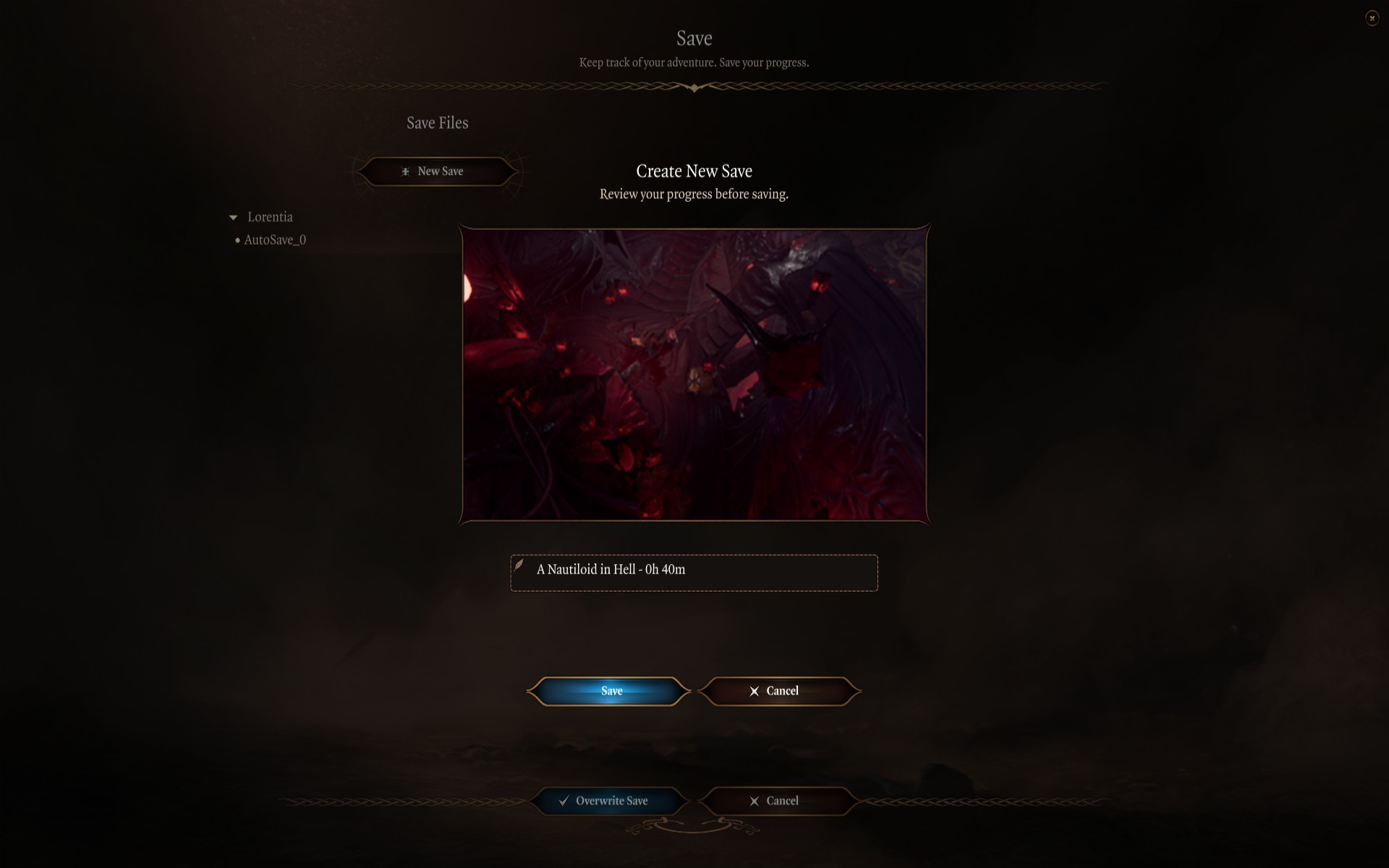
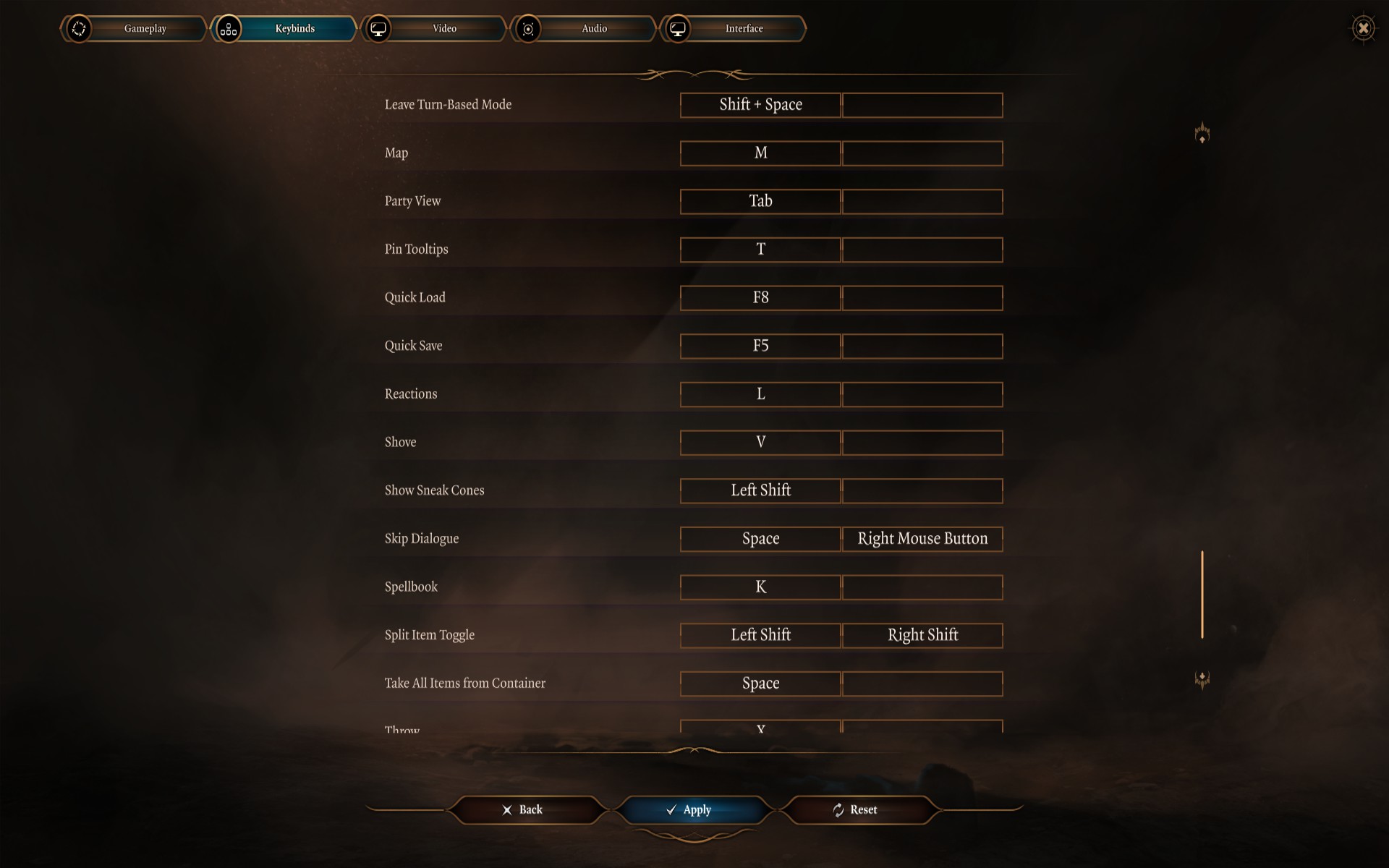
When you first boot up Baldur's Gate 3, you'll be greeted with a series of gameplay options, display, audio, and more. You have the option of turning autosave on and off, and I recommend leaving it on unless you want to treat this as some kind of ironman mode. Autosave definitely has its uses, but those types of saves are the most likely to corrupt, so manually saving your game once—or, if you're me, a few times—is a good idea.
To save in-game, you have two options. There's a quick save function you can use which is F5, although you can rebind this as you wish, or hit escape and choose Save Game. You can save a new game every time or overwrite saves if you're feeling risky. Quick load is F8 so be careful where you bind quick save, and you can rename your saves if you are playing as different characters or want to save before a particularly important section or decision.
There's also a cloud save function that syncs when you save, meaning that your saves are safely stored on Steam in case your PC decides to pack in. You can also switch on cross-save to play across multiple platforms.
The biggest gaming news, reviews and hardware deals
Keep up to date with the most important stories and the best deals, as picked by the PC Gamer team.
The first three games Lauren played on PC were Star Wars: X-Wing, Zoo Tycoon and Barbie Fashion Designer, which explains her love of all things space, strategy and aesthetically pleasing. Lauren recently took over as PC Gamer's Guides Editor after three years of writing many dozens of Destiny 2 guides at VG247, as well as casually trying to shoehorn in The Witcher 3 articles wherever possible. When she's not trying to force everyone to play as a Warlock in Destiny 2, Lauren is either mastering her SEO abilities to help smash the competition, or patting one of her red sons.

