Our Verdict
The AverMedia PW315 doesn't have the best picture quality, but is a good webcam for terrible lighting conditions.
For
- Good price for a 1080p 60fps webcam
- Easy to use software
- Works well in different lighting conditions
Against
- Grainy picture
- Lousy mic
PC Gamer's got your back
In the world of streaming webcams, 1080p 60fps are pretty much a dime a dozen, so it can be tricky to know what to spend your money on. We've seen unique options like the Logitech Stream Cam ($179.99) that features a software set tailored specifically for content creators at a premium cost. The Razer Kiyo Pro ($199.99) is another versatile webcam despite some issues. But the AverMedia PW315 looks to find a middle ground by providing 1080p 60fps footage for only $120.
The PW315 also finds itself in an interesting position among AverMedia's catalog of webcams. While it's not the cheapest 1080p webcam they offer, it is the only one that will record at 60fps.
The compact cylindrical shape doesn't take up much space above your monitor and rotates 360 degrees if you need some versatility in your shot. There's even a physical privacy slider that'll keep Big Brother from seeing what you're up to in your off-hours.
The AverMedia PW315 default settings work well in low light and overexposed settings, particularly my work area in my apartment that's blasted by sunlight during the day. As much as I love the natural light, it doesn't make for the most flattering video. The PW315 does a better job than the Razer Kiyo (default settings) at handling too much light. One workaround is having some lights available; for webcam reviews, I use an Elgato Ring Light during calls and recording that greatly offsets my poor condo lighting.
Below we also see how the PW315 handles a low-to-nonexistent lighting environment like my dad's home office studio, where the only source of light is a tall desk lamp acting as a faux key light. As awful as that lighting is, it is probably closer to how most peoples' working from home setups look, where people don't have access to professional lighting. In low-light scenarios, the Razer Kiyo Pro is tough to beat, but the PW315 does an admirable job for a lot less.
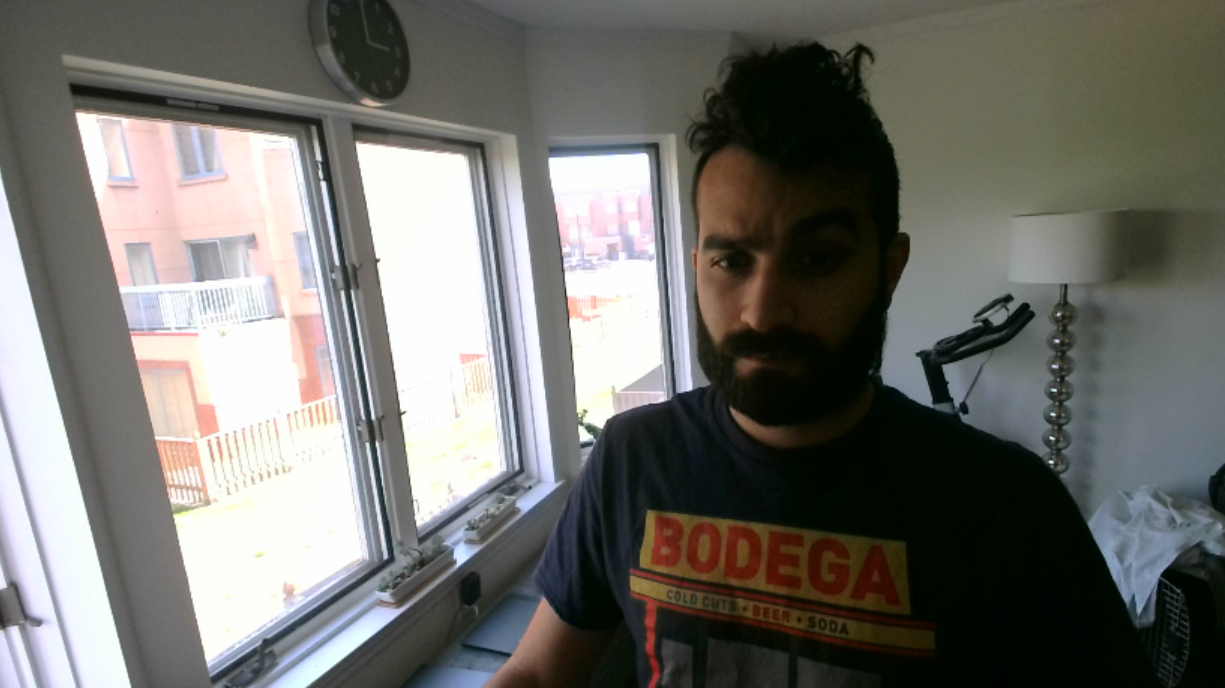
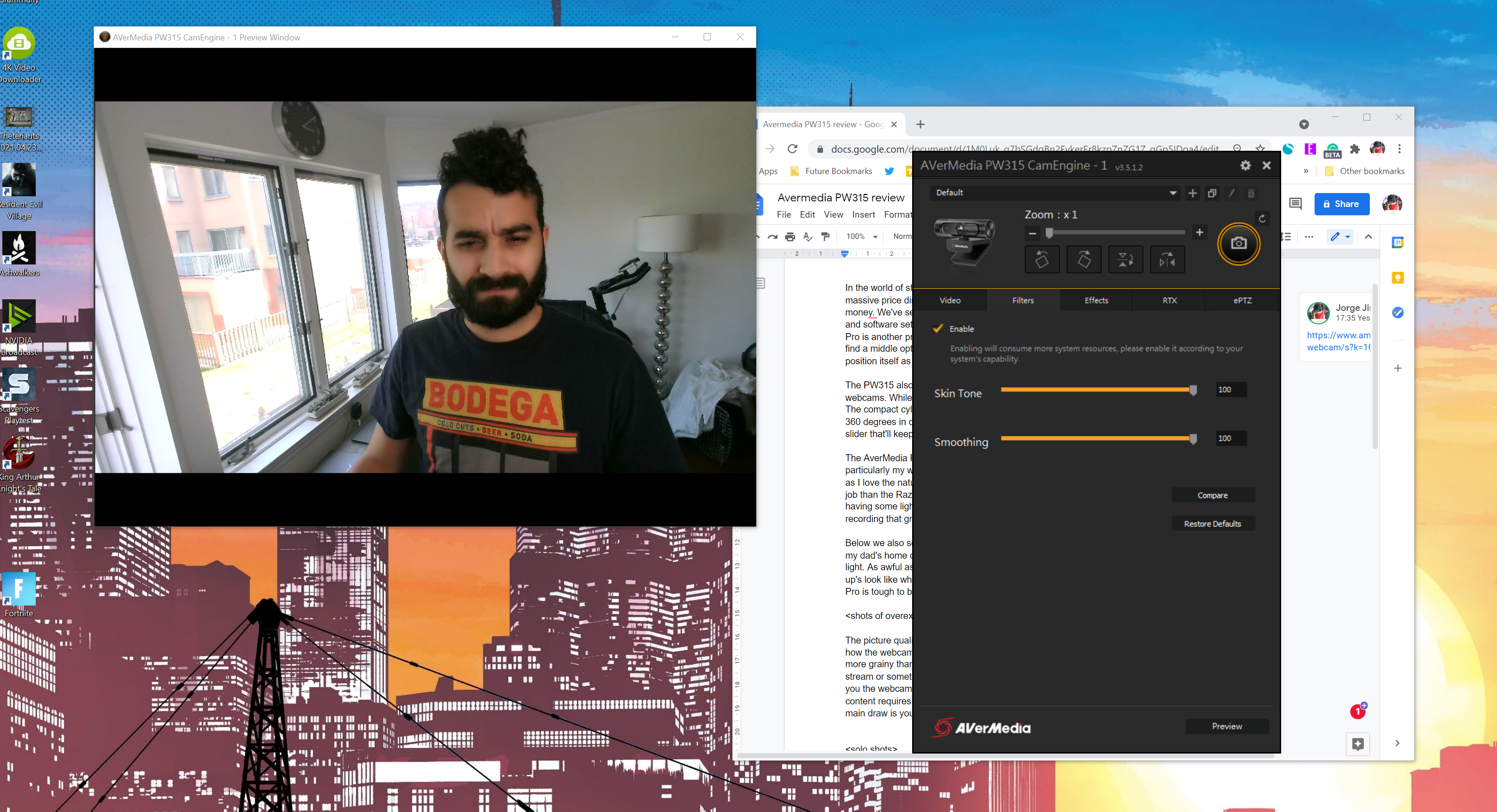
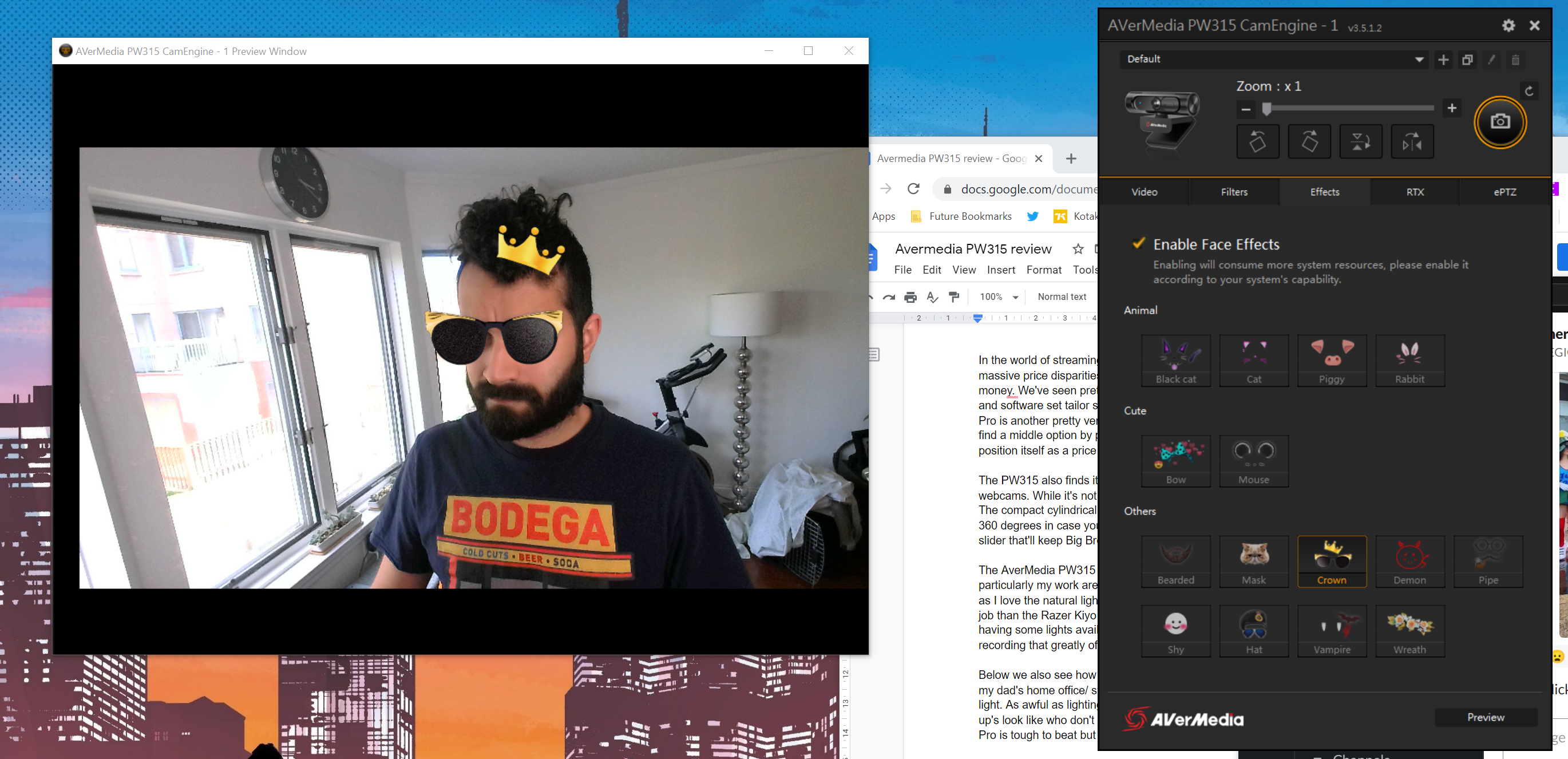



The overall picture quality, on the other hand, was a little disappointing. Even though I was a fan of how the webcam handled the lighting in all my test shots, the picture itself was surprisingly more grainy than I expected, especially from a $120 webcam. Now, if you're doing a stream or something where the shot is a picture-in-picture, it's less evident—it's only when you use the webcam as the main scene that you'll truly see it. So not ideal if your content requires a lot of close-ups, like a vlog-style recording or make-up tutorial where the main draw is your face.
On the software side, CamEngine handles most of the PW315 functions. I'd recommend getting in there and messing with the gain and backlight settings to improve the picture quality, as it can be quite impactful. There's even a way to add face smoothing and dopey Snapchat-esque character filters to your videos. It even incorporates all the greenscreen functions of RTX broadcast in one place that's easy to use. I don't really foresee most folks messing with the filters after the novelty of looking like a grumpy cat knockoff or a vampire wears off, but it's still fun, and the RTX stuff is generally beneficial.
The AverMedia PW315 default settings work well in low light and overexposed settings
The PW315 continues the trend of webcams having pretty mediocre microphones that work fine in a pinch, but I wouldn't recommend using it for your day-to-day unless you truly have to. It's too tinny and picks up anything capable of producing a sound, like my PC and air conditioner.





If you're looking for a solid (and affordable) 60fps performing webcam that can also does 1080p, the AverMedia PW315 might do the trick if you are willing to put up some grainy footage. If you're dead set on having the best picture quality, though, spend the extra money on something like the Razer Kiyo Pro or Logitech Stream Cam. Or use the savings and get yourself a nice set of lights.
The AverMedia PW315 doesn't have the best picture quality, but is a good webcam for terrible lighting conditions.

Jorge is a hardware writer from the enchanted lands of New Jersey. When he's not filling the office with the smell of Pop-Tarts, he's reviewing all sorts of gaming hardware, from laptops with the latest mobile GPUs to gaming chairs with built-in back massagers. He's been covering games and tech for over ten years and has written for Dualshockers, WCCFtech, Tom's Guide, and a bunch of other places on the world wide web.


