I tried to melt AMD's top GPU with Avatar: Frontier of Pandora's unobtanium graphics mode
And I would've got away with it if it wasn't for the red team's own frame generation.

When the developers of Avatar: Frontiers of Pandora called its unobtanium graphics preset "extremely difficult to run on currently available hardware", I could only see that as a challenge. But not so much a challenge for me, for my poor test bench's AMD Radeon RX 7900 XTX.
I have the goods—a test bench with a high-end AMD GPU, a Core i9 12900K, 32GB of DDR5 RAM, and a super-fast Gen4 SSD—so why not try and see what happens when you let Avatar off its leash?
The game's Snowdrop Engine realises Pandora with immense levels of detail: from native flora and fauna to the invasive and heavily mechanised humans trying to mine oil out of everything. What a wonderfully fantastical world… ahem. Yes, Ubisoft studio Massive Entertainment has really cracked how to build a vibrant, alive planet for you to roam within this engine.
The game looks gorgeous on this reference RX 7900 XTX running at 4K with the ultra preset enabled—that's one preset below unobtanium. It's also not a particularly heavy CPU hog, only ever reaching around 29% utilisation on the Core i9 12900K I've installed in the test bench. No, it's the GPU you need to worry about, even the ultra preset can pose a bit of a threat to frame times. The game has a built-in benchmark running through three scenes, and I saw an average of just 41 fps. The minimum only a touch over 30 fps.
You really need to enable one of two settings in Avatar to unlock top performance: FSR 3 upscaling or frame generation. Even better, why not both?
To reach an acceptable frame rate over 60 fps on AMD's top card, you'll need to enable FSR 3 in Quality mode. That's okay, as this mode still retains plenty of picture quality, but any lower and you might start to see some adverse effects of upscaling come into play. That's a trade-off I'm willing to make for a smoother experience, personally.
Yet here I am talking about sacrificing fidelity for frames and I've not mentioned the almighty unobtanium mode yet.
The biggest gaming news, reviews and hardware deals
Keep up to date with the most important stories and the best deals, as picked by the PC Gamer team.







Unobtanium mode ramps up most settings to max, including many of the ray-traced lighting settings. The step-up in detail from ultra to unobtanium is noticeable, if you know where to look. Unfortunately I can't show you just how good it looks as the site compresses much of the graphical goodness out of the images, but here's a quick rundown of what the unobtanium unlocks:
- Shadow Quality: Max
- Spot Shadows Resolution: Max
- Specular Reflections: Max
- Diffuse Reflections: Max
- Environment Reflection Quality: Max
- Volumetric Fog: Max
- Volumetric Clouds: Max
- Object Detail: 25 (up from 18 on ultra)
Unobtanium is something else entirely. From an average of 41 fps on Ultra, I saw just 17 fps with unobtanium enabled. That's AMD's most powerful modern graphics card barely hitting double digits right there. At only 13 fps minimum, it's a janky experience.
Simply put: unobtanium mode is unplayable without modern-day performance trickery.
I didn't see much of an uplift by opting for Ultra Quality mode. That would've been nice, as there's very little impact on the visual quality of the frame with this mode set, but alas it doesn't lower the native resolution nearly enough. Rather, I had to set it to Balanced mode to even hit something close to a steady 30 fps, and even the minimums aren't quite there yet.
The only way you'll hit genuinely decent frame rates is with Ultra Performance mode enabled, but that sort of defeats the whole point of the mode altogether. There's only so far you can upscale a game before you lose significant amounts of detail, and in an engine and preset all about cranking up the detail, that's not the visual experience I'm after.
The only way I could get decent performance out of this almighty mode was to enable AMD's own frame generation technology. AMD's FSR3-enabled frame generation feature promises to help as much as double frame rates in compatible games. It essentially works by interpolating new frames based on genuine frames and inserts them into the graphics pipeline, using motion vectors and optical flow analysis via a GPU's shaders. It's pretty adept at this work, too, and in Avatar manages to more or less live up to that double performance claim.
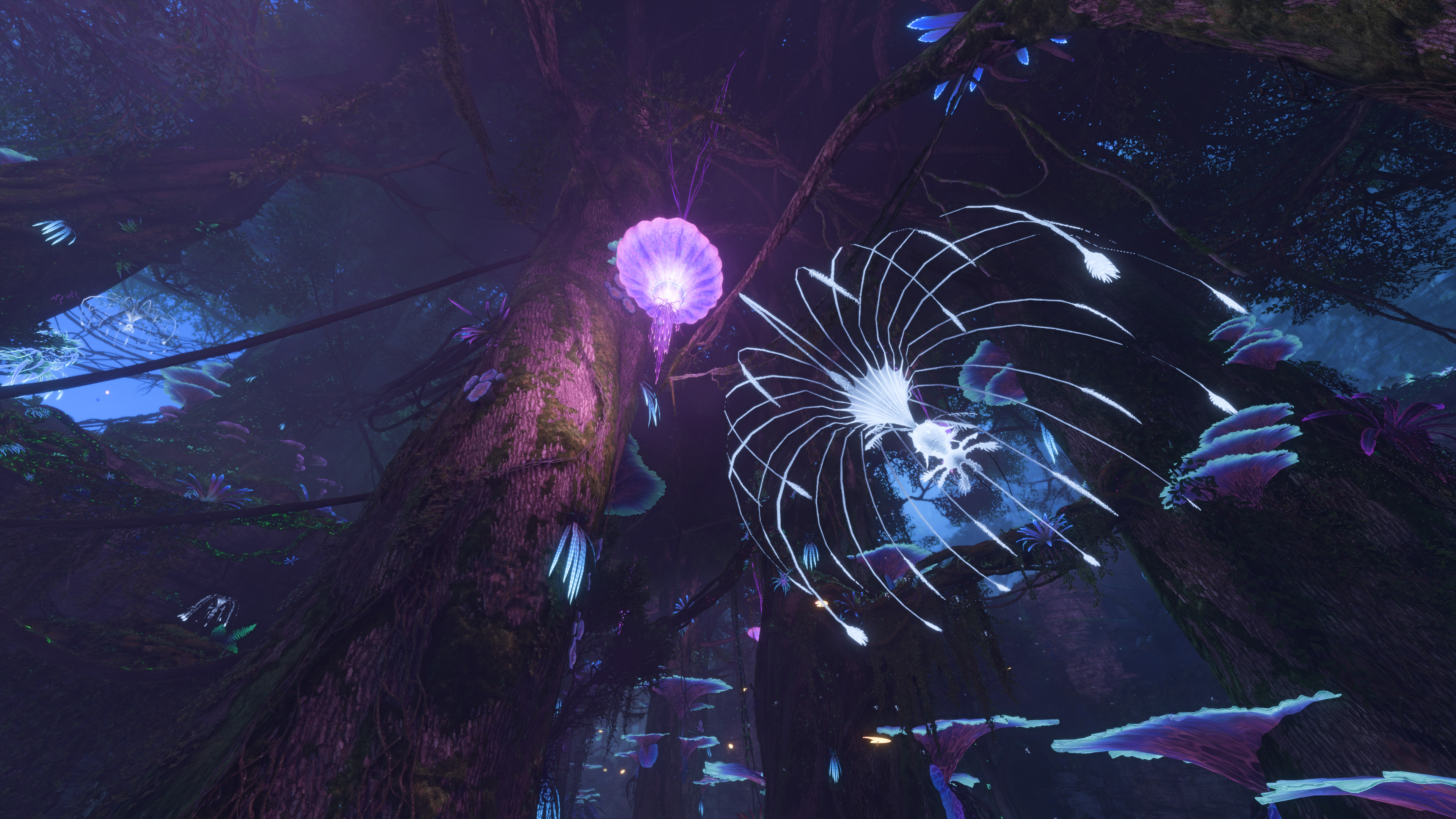
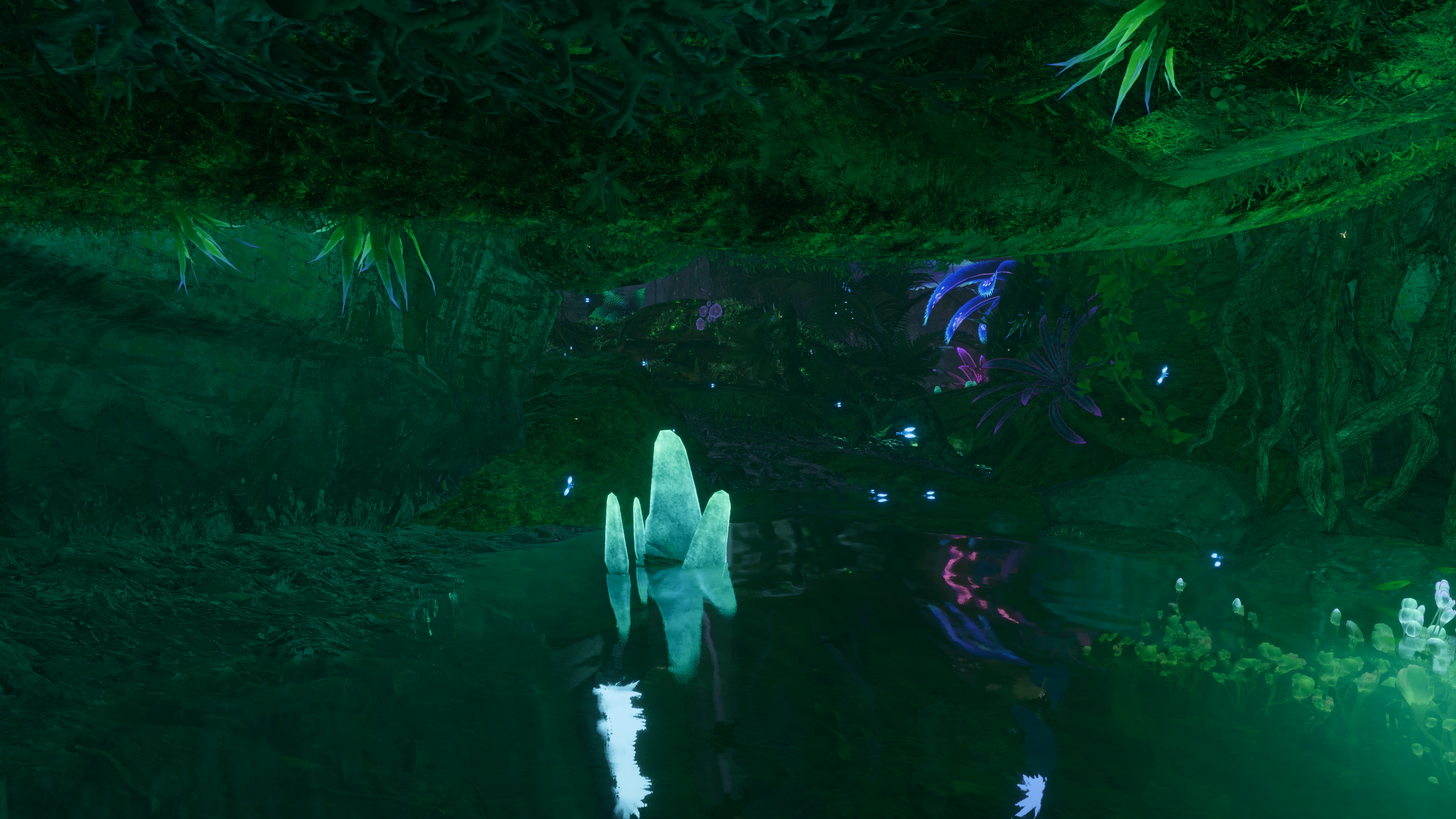
With Frame Gen enabled, you can just about get away with FSR 3 in Quality mode. I managed to hit 59 fps on average and 47 fps minimum, which isn't awesome but it's at the very least playable.
Balanced may be a better trade off for frame rate at 69 fps average and 55 fps minimum.
Though overall I do think maybe the devs were right: this unobtanium mode is too powerful for today's top hardware. At least AMD's. An RTX 4090 may be able to outperform the XTX, as it usually would be a decent margin, but Avatar favours Radeon cards so I'm not sure how much faster it'll be—unlikely enough to make it a viable option.
No, unobtanium mode is awfully pretty, and the level of detail it delivers did cause me to pause and look around in awe, but I think this mode is best left to future generations to benchmark.

Jacob earned his first byline writing for his own tech blog. From there, he graduated to professionally breaking things as hardware writer at PCGamesN, and would go on to run the team as hardware editor. He joined PC Gamer's top staff as senior hardware editor before becoming managing editor of the hardware team, and you'll now find him reporting on the latest developments in the technology and gaming industries and testing the newest PC components.

