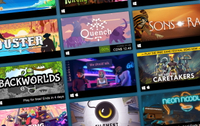Everything you need to know about Steam refunds, explained
An advanced guide to the Steam refund policy: how the rules work and what you need to know about refunding games.

When Valve introduced the Steam refund system back in 2015, it promised to make buying digital games as worry-free an experience as purchasing any physical product. Steam refunds would let you buy with confidence: if a game didn't work, wasn't as advertised, or was just plain bad, you could get your money back quickly and painlessly without having to trade a novel's worth of emails with customer support.
Fast forward two years, and Steam refunds have struggled to deliver on that promise. Much of the refund process is poorly-explained or hidden from the average Steam user completely, making it tough to understand why the system works the way it does. Even Valve's own Steam refund FAQ offers only the most basic of explanations as to what you can and can't refund, neglecting a number of important questions Steam users deserve the answers to.
That's why we've put together this Steam refund primer: an Advanced FAQ, if you will. It addresses the most confusing aspects of Steam's refund system, demystifying them using information sourced from Valve's fragmented FAQ, official Steam Support forum responses, and discussions we've had with game developers. With this primer in hand, your next Steam refund should go a lot more smoothly.
How Steam refunds work, in short:
- Go to the Steam support page and click "Purchases," then click the game you'd like to refund.
- Select "I would like a refund," and then "I'd like to request a refund." You can then choose your Steam Wallet or the payment method you'd like to receive your refund through.
- If it’s within 14 days of purchase and you’ve played for less than two hours, the refund request is automatically approved.
- Within a week, your purchase will be refunded.

Steam sale dates: When is the next big sale?
Useful Steam tools: Extensions and utilities for Steam
Best Steam skins: Get a new look for the app
Is it possible to request for a game outside the 14-day/two-hour window?
Yes, and Valve will consider it on a case-by-case basis. If the refund is well outside the 14-day limit, however, it will be rejected.
Is there a limit to how many games you can refund?
No. You can request as many refunds as you want through Steam, but if Valve believes you're abusing the system, it can revoke your right to request future refunds.
If your refund is refused, can you challenge the decision?
Yes. If you feel your refund was unfairly refused, you can issue another request and it'll be reconsidered by a different Valve employee. A fresh set of eyes may be enough to get it approved.
How long does it take for the money to show up after a refund has been approved?
Most refunds are processed within seven days of approval, but refunds for purchases made using international payment methods can take longer. Steam publishes some public statistics for refunds.
The biggest gaming news, reviews and hardware deals
Keep up to date with the most important stories and the best deals, as picked by the PC Gamer team.

How much of the refund process is automated?
According to Valve, any refund made within 14 days of purchase for a game with less than two hours of playtime will be automatically approved. If you've requested a number of refunds recently, or your refunds falls outside of the 14-day/two-hour window, it won't be automatically approved and will instead be manually reviewed by a Valve employee.
How does the financial side of refunds work for Valve and the developer?
When you buy a game on Steam, the money doesn't go straight to the developer. Valve doesn't distribute sales revenue to developers until the end of the calendar month after the sales have been made, meaning devs don't see money from January's sales until the end of February. Because the Steam refund window is typically only 14 days, developers technically don't lose money from refunds—they simply never see the sale in the first place.
Can you get a warning for refunding too many games?
Yes. If you issue multiple refund requests within a short period of time, Valve will send you a warning along with your refund ticket stating that the refund system is not to be used as a way of demoing games. While there is no official number on how many games you can refund before receiving the warning, it seems to trigger after issuing around five refunds within six months. The standard warning message is as follows:
"You’ve requested a bunch of refunds recently. Please keep in mind that refunds are not a method for trying out games. If we think the refund system is being misused we’ll decline to grant future refunds."
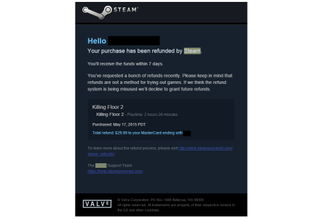
Can people farm games for achievements/cards and then refund them?
This was a problem when Steam refunds were first rolled out, but Valve subsequently updated the Steam Trading Card system in two key ways to minimize abuse. The first change prevents cards from dropping until after you've put at least two hours into a game, by which time you're no longer eligible for an automatic refund. This restriction initially applied to all Steam users, but Valve has since limited it to new accounts and accounts that have made a refund request within the last few months.
The second change Valve made to the trading card system stops games from dropping cards the moment they're released on Steam. Instead, a game must accrue a certain number of owners and players before its cards will start dropping. This threshold, what Valve calls its 'confidence metric', varies from game to game, and is intended to stem the tide of 'fake' games released purely to make money from farming trading cards. For less-popular games, this can mean cards won't start dropping until the 14-day refund window has passed.
It's also worth noting that while you can claim a refund outside the two-hour/14-day refund window, Valve may notice if you abuse this to farm cards and prevent you from requesting refunds in the future.
Achievements, meanwhile, have no such farming restrictions, and can be earned freely during the two-hour refund window without issue.
How has Steam's new gifting system changed the way refunds work?
Since the start of May 2017, gifting games on Steam works a little differently. Where gifts used to exist as items in your inventory, they must now be sent or scheduled to one of your Steam friends at the time of purchase. If a friend declines your gift, the purchase will be refunded instead of the game appearing in your inventory. Other than that, refunding gifts works much the same as before.
Can you refund a gift you purchased for someone else?
Yes, provided the gift has not yet been redeemed by the person you bought it for.
Can you refund a gift that's already been redeemed?
Yes, but the refund request will need to be initiated by the gift recipient. The request will also need to be made within 14 days of you purchasing the gift, and the recipient can't have played the game for more than two hours. Once the recipient has initiated the refund request on their end, you'll be able to submit your own request as normal.

If you buy multiple games in a single transaction, can you refund just one of them?
Yes, but it's a decidedly confusing process. Bear in mind this only applies when you purchase multiple individual games in a single transaction, not when you buy multiple games as part of a bundle.
First, you'll need to be refunding the purchase to your Steam Wallet—if you want to refund to your credit card or another external payment method, you'll need to refund the whole transaction or nothing at all. Then you'll need to ignore the fact that Steam will list every game from the transaction in your refund request and instead just check the total value of the refund. This should be equal to the sum of just the games you selected to refund. Once approved, only those games will be removed from your library and your Steam wallet will be credited with their purchase price. It's a confusing process, but it does work.
Can you refund bundles?
Yes, so long as the cumulative playtime on all games within the bundle is less than two hours. Certain bundles that include non-refundable DLC may not be eligible for a refund, and Steam will let you know this when you first buy the bundle.

Can you refund a single game from a bundle?
No. Only complete bundles can be refunded.
If a game goes on sale after your purchased it, can you refund and rebuy it at the cheaper price?
Yes, although you may have to pay the cheaper price out-of-pocket since refunds can take up to seven days to process.

Can I refund Dota 2 and get back all the hours I spent farming creeps?
No. Every hour you've put into Dota 2 is legally the property of Valve and may or may not be used against you in the future for the purpose of selling hats.
Just kidding.