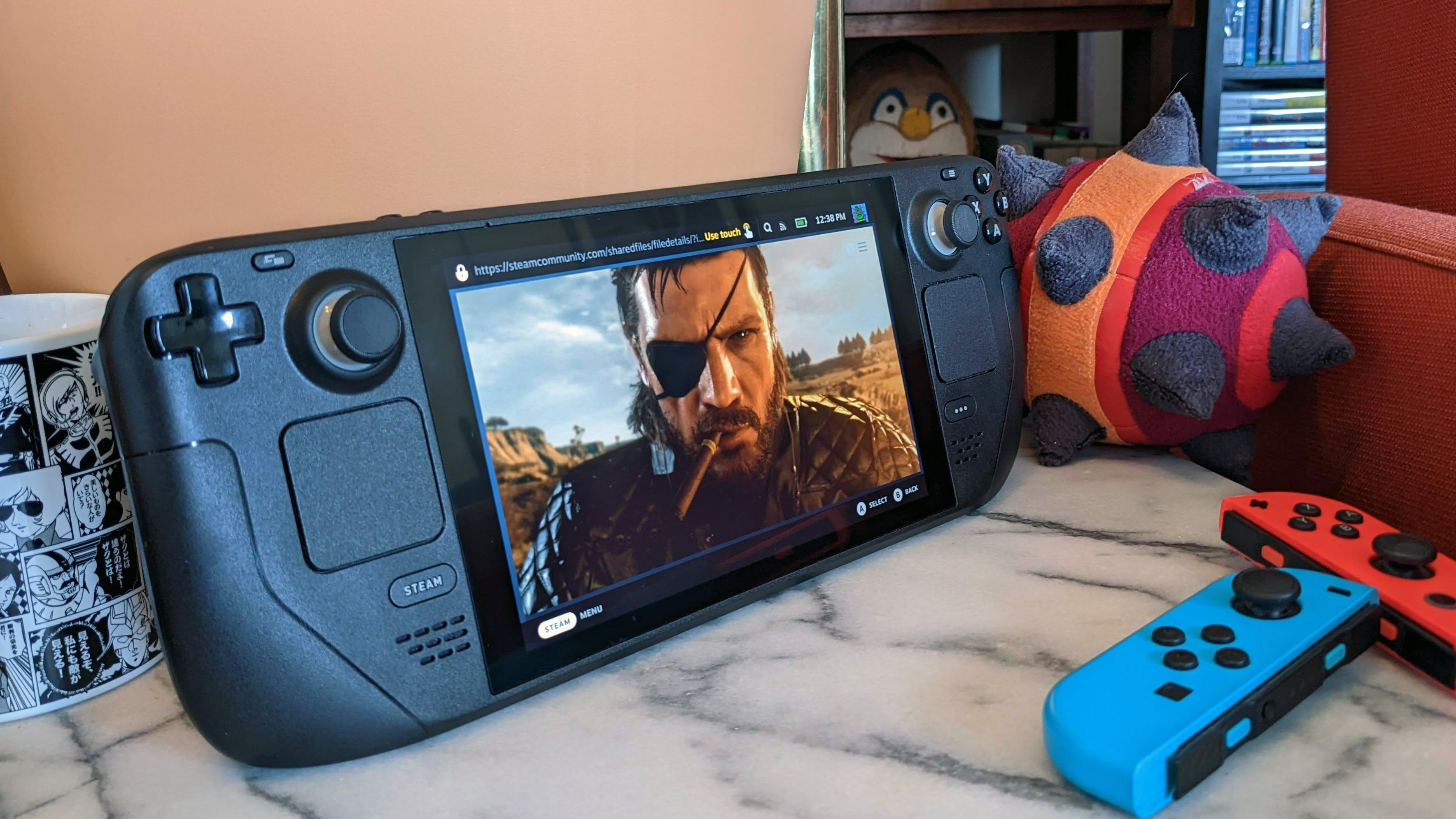Our Verdict
The Steam Deck is bulky for a handheld, but makes up for it with unrivaled versatility and a killer price.
For
- Great price
- Incredibly versatile
- Well built
- Can change the way you game
Against
- Bulky
- Battery life takes work
PC Gamer's got your back
When I pick up the Steam Deck, I think about Leatherman guys.
You probably know a Leatherman guy: a friend or (more likely) an uncle who loves to bust out a Leatherman multitool to solve any problem. Need pliers? You got 'em. Tiny scissors for some twine? Ready to snip. Bottle opener? Oh, you ain't ever going thirsty while Doug's around. With all those tools (and more!) a Leatherman is too big for a pocket, so they wear it—proudly—on a little holster clipped to their belt. A Leatherman guy will give you one for Christmas the year you turn 16, and hand you their own, tiny knife blade extended, to slice through the gift wrap.
The Steam Deck is a handheld gaming system a Leatherman guy would love. It was quite possibly designed by Leatherman guys at Valve, who decided that a handheld gaming PC would only work if it had a big screen, two big analog sticks, trackpads, and access to a proper Linux desktop underneath its friendly UI. The problem I've always had with Leathermans (please don't be mad at me, Leatherman guys) is that the miniature scissors and other doodads are never as good as the proper tools they replace. And the Steam Deck isn't completely immune to that jack-of-all-trades problem—after two weeks with it, it's not a replacement for my desktop PC or as portable as a Nintendo Switch.
But for me it's slipped into a sweet spot right in the middle: It's the turbo-charged Switch Pro that Nintendo will never make, and there are now some games I can't imagine myself playing on any other system.
The Steam Deck sweet spot
During my first few days with the Steam Deck I tested the extremes: playing lightweight, years-old indies like Into the Breach as well as brand new, graphically-demanding games like Deathloop. This helped me pin down what, exactly, I want to use this device for. Breezy games like Monster Train and Into the Breach run with gigahertz to spare and deliver excellent battery life, but I've happily played both on my six-year-old ultralight laptop, too. Deathloop, meanwhile, could sometimes run at 60 fps with low settings and AMD's FSR enabled, but the framerate plummeted as soon as I entered a dense environment.
CPU: 4-core AMD Zen 2 (2.4–3.5GHz)
GPU: 8 compute unit AMD RDNA 2 (1–1.6GHz)
RAM: 16GB LPDDR5 @ 5,500MT/s 32-bit quad-channel
Storage: 64GB eMMC / 256GB or 512GB NVMe SSD
Display: 1280x800, 60Hz 7-inch IPS LCD touchscreen
Connectivity: Wi-Fi, Bluetooth, USB Type-C w/ DisplayPort 1.4
Battery: 40Whr
Size: 11.7 x 4.6 x 1.8-inch (298 x 117 x 49mm)
Weight: 1.48 lbs (673 grams)
Price: $399 (64GB) / $529 (256GB) / $649 (512GB)
For most new big budget games, locking the framerate to 30 fps is going to be mandatory for stable performance and practical battery life. With the framerate capped at 60, Deathloop drained the battery from full to 20% in an hour and 10 minutes at about 60% brightness. Our other battery life tests had similar results. At an average 51 fps and 50% brightness, God of War would chew through the battery in 83 minutes, according to our calculations during testing; with a 30 fps lock, that time jumped to around 200 minutes.
GTA 5 could actually run at 60 fps with high settings and squeeze out two hours of battery life, but dropping to a 30 fps lock nearly doubled the battery estimate to 214 minutes.
Keep up to date with the most important stories and the best deals, as picked by the PC Gamer team.
The superb Resident Evil 2 Remake is a notable exception: With a mix of low and mid settings I was able to run it at 60 fps, which was a genuine 'wow, this really works?' moment for such a relatively new and gorgeous game. There was a drawback though: I had to play at max brightness in the afternoon and crank up the in-game brightness setting to clearly see the screen in my brightly lit living room, so the game looked a tad washed out and the battery dropped from full to 44% in an hour.
This isn't a knock against the Steam Deck's display, though, which I think is very good. It's vibrant for an IPS panel even when you're looking at it from off-axis, and about as good as I'd expect from a non-OLED panel. Resident Evil 2 is a dark game and made for an extreme test case—generally I had no problem playing indoors in daylight and was even able to play the 512GB model, with its anti-glare coating, outdoors on a sunny day. At night, expect to be able to comfortably play the Steam Deck at ~50% brightness. Max brightness in the dark is eyeball-melting.
I'd say the two hours of battery at max brightness I could get in a game like Resi 2 is acceptable, but once I got over being impressed by how well the Deck could run the game, I realized it wasn't really how I wanted to experience it. It was the low key "Your scientists were so preoccupied…" realization that drove the rest of my testing time with the Steam Deck.
Resident Evil 2 is so much moodier when its lighting is cranked to the max and your flashlight catches on every bit of environmental detail in that police station—you lose some of that on the smaller screen. The Steam Deck's trackpads make it possible to play mouse/keyboard-oriented games, but some, like Cities: Skylines, require contorting yourself like a Cirque du Soleil performer who made a bet they'd never sit at a desk again. There are very few first-person shooters I want to play on a controller and even fewer shooters I'll willingly play at 30 fps when I can play them at 60 (or 144) on my PC.

This will naturally differ for every PC gamer, and if the Steam Deck will be your first gaming PC, there are likely loads of games you'd play on the system that I wouldn't. For me, the Steam Deck is a great fit for moderately demanding indies like Death's Door and Hades that can't run at 60 fps on the Switch (really any game that the Switch can't run well, which is a long list). It's brilliant for controller-friendly games that I just can't convince myself to play at my desk after sitting at it for work all day (I will play Metal Gear Rising: Revengeance this year, by god).
Here are some games I tested that I'm now eager to get back to on the Deck, which feels like the perfect home for them:
- Astalon: Tears of the Earth
- Death's Door
- Dragon's Dogma: Dark Arisen
- Celeste
- Final Fantasy X/X-2 Remaster
- Little King's Story
- Monster Train
- Thronebreaker: The Witcher Tales
- Yakuza 0 (and oh god, so many more Yakuzas)
On top of those types of PC games, the Steam Deck is a killer system for emulation—so much so that I've written a whole separate article about that—which has made me really excited to finally play retro games I bought years ago and never got around to. If I were selling the Steam Deck, "You can play 100-hour RPGs on the couch without hogging the TV" would be my #1 back-of-the-box bullet point.
The couch (and bed) really are the only places I expect I'll be using the Steam Deck—it's portable enough that I'd pack it for a longer trip but too chunky for me to toss in a backpack for a day out and about, which I will sometimes do with a Switch. "Portable" can mean a lot of things, and the Steam Deck is like a Leatherman in a belt holster next to the 2-inch penknife that is the Switch.
Hands on Deck

There's going to be a whole cottage industry of Steam Deck accessories—the most versatile USB-C dock, the fastest micro SD card, the most convenient travel keyboard and mouse—but I'm here to tell you that the single best Steam Deck accessory is a throw pillow. Those small, overly firm decorative pillows that have been lurking on our couches all this time were secretly just waiting for a higher calling: a Steam Deck to plop down on top of them. The Steam Deck is an incredibly capable handheld PC, but that power comes with a heavy price.
Literally. The Steam Deck is really heavy.
The Steam Deck weighs 68% more than a Nintendo Switch and 38% more than the latest iPad. It weighs more than two Switch Lites or three PlayStation Vitas duct-taped together (unless you use a lot of duct tape). It weighs just a bit less than the four bananas I have in my kitchen and contains 100% less potassium, but the Steam Deck has 100% more GPU cores than the bananas, so I guess it balances out.
Holding the Steam Deck high enough to keep my neck happy, I started feeling a twinge in my forearms after 20 minutes of Resident Evil 2 Remake and definitely needed a break before an hour was up. Playing the Steam Deck for long stretches requires more deliberate positioning than with the Switch, which has never given me arm fatigue. Resting the Steam Deck on a pillow quickly became my preferred way to play.
When I get cozy on the couch with a pillow on my lap the Steam Deck's weight isn't a problem, but it's still a thick device to hold for hours at a time. It's comfortably contoured, but the length and weight distribution make it awkward to hold while lying sideways or one-handed, something I'll routinely do playing games with a controller when I'm tapping through a bunch of dialogue.

I really hope there's a thinner and lighter sequel in the Steam Deck's future, but after gaming on it extensively I think Valve made the right call: the size of this first model is a necessary evil. It was never going to be as thin and light as a Switch while fitting in the powerful AMD hardware, cooling and battery necessary to make it work. I especially appreciate the generous full-sized analog sticks, buttons and D-pad on the Steam Deck compared to the smaller ones on the Switch. They all feel great under my thumbs and help justify the length of the Deck.
The cooling on the Deck is capable and the system will never get hot in your hands the way a gaming laptop can roast your crotch. The downside is that its fan will ramp up to an annoying pitch even under relatively light loads. During testing Valve did update the fan profile to be less erratic and run at a lower RPM in lighter games, but the Deck fan is absolutely louder and more annoying than the Switch.
The fan noise is my least favorite thing about the Steam Deck, which is something to keep in mind if you're planning to play it next to someone who hates high-pitched whirring. But if we're comparing against a gaming PC, the fan is probably less obnoxious than the mechanical keyboard I'm currently hammering away on. And if we're comparing against a console, well, I've heard PlayStations that sounded like leaf blowers; the Deck is more like one of those handheld fans you take to a summer baseball game.
A console UI (that's better than a console's)
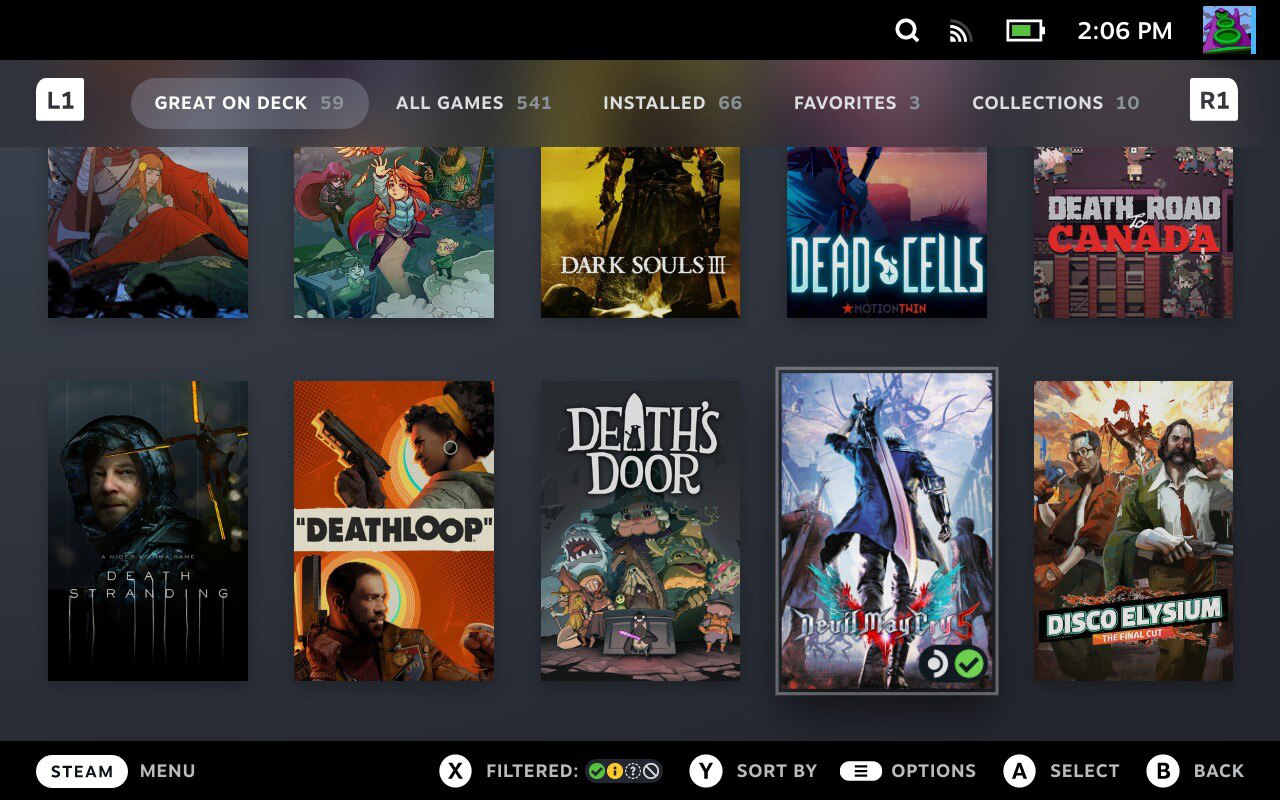
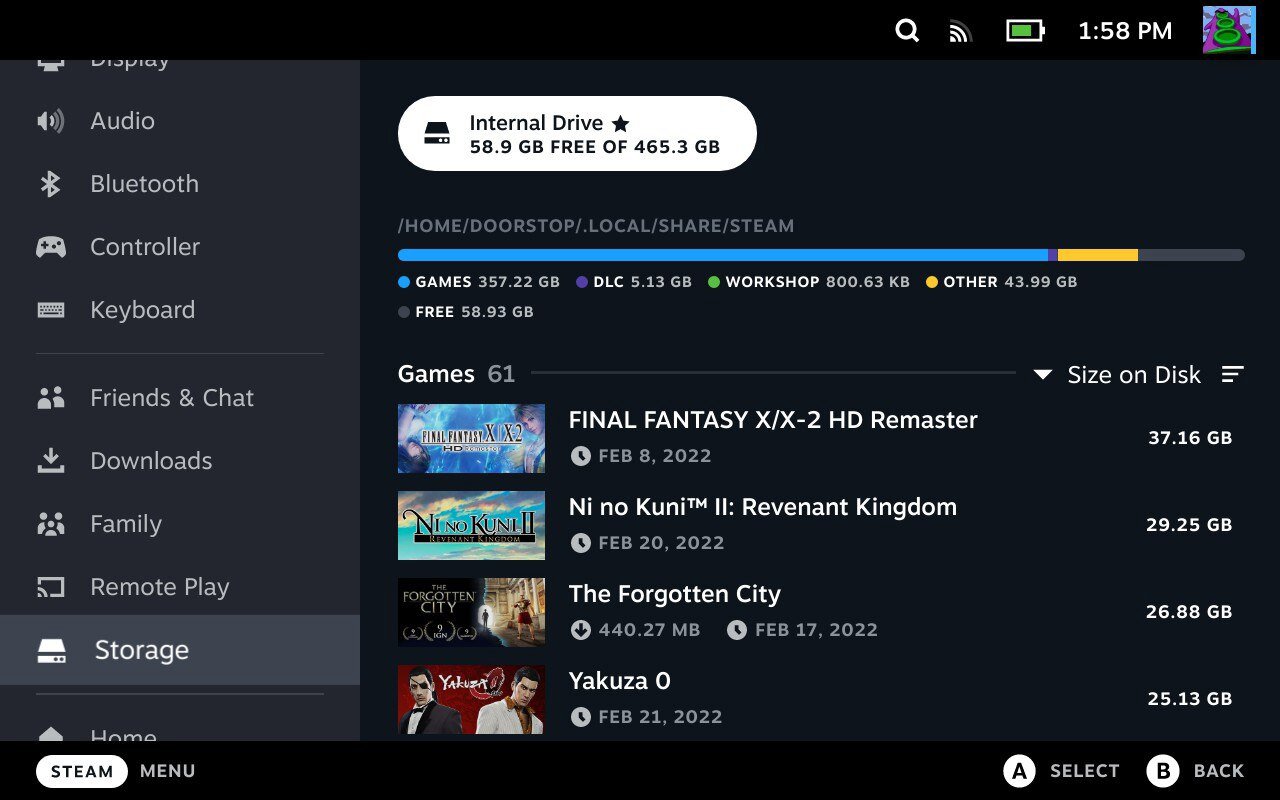
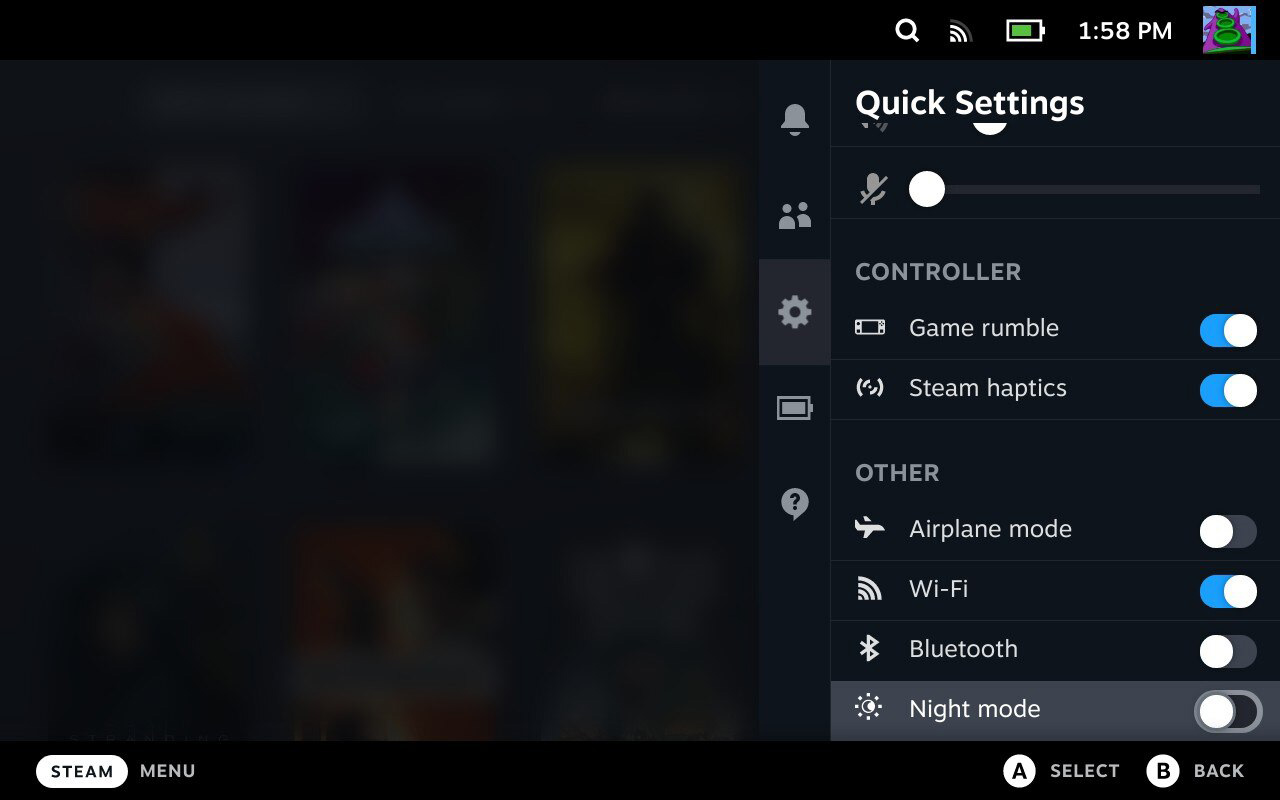
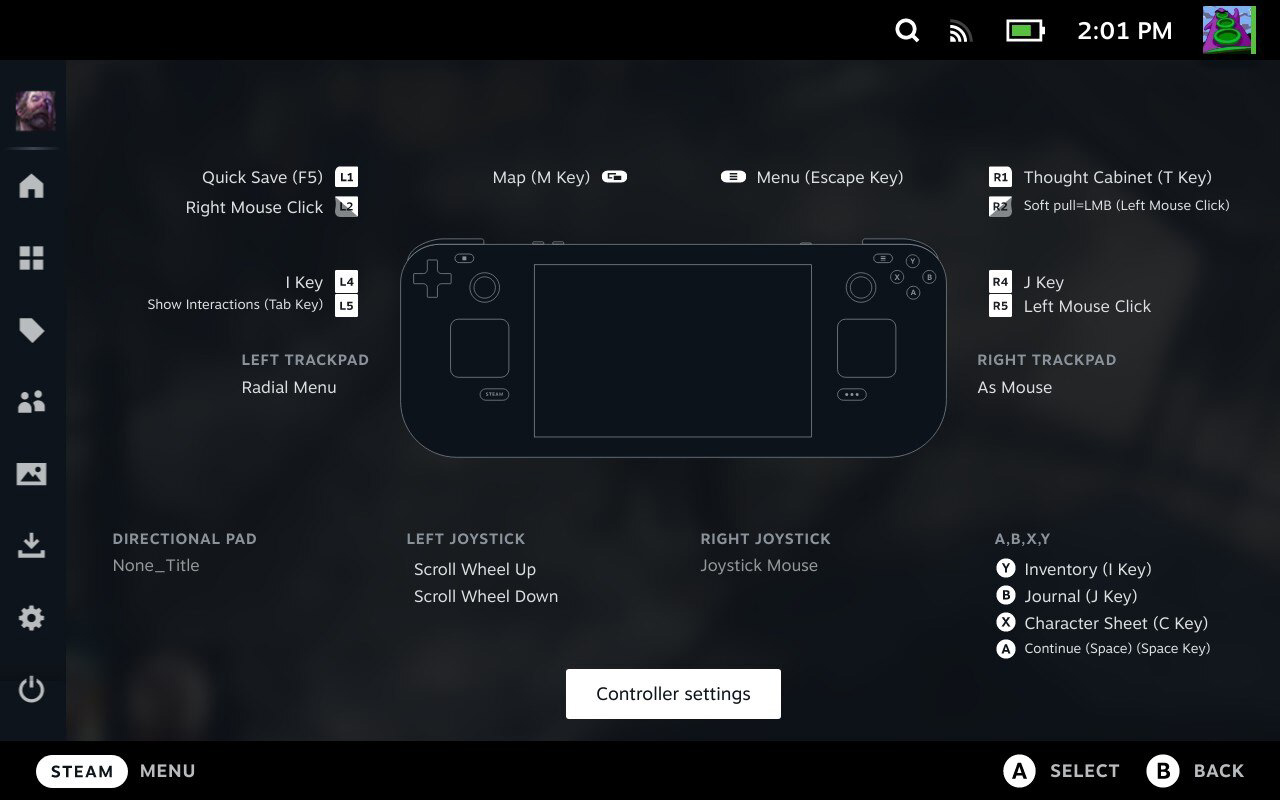
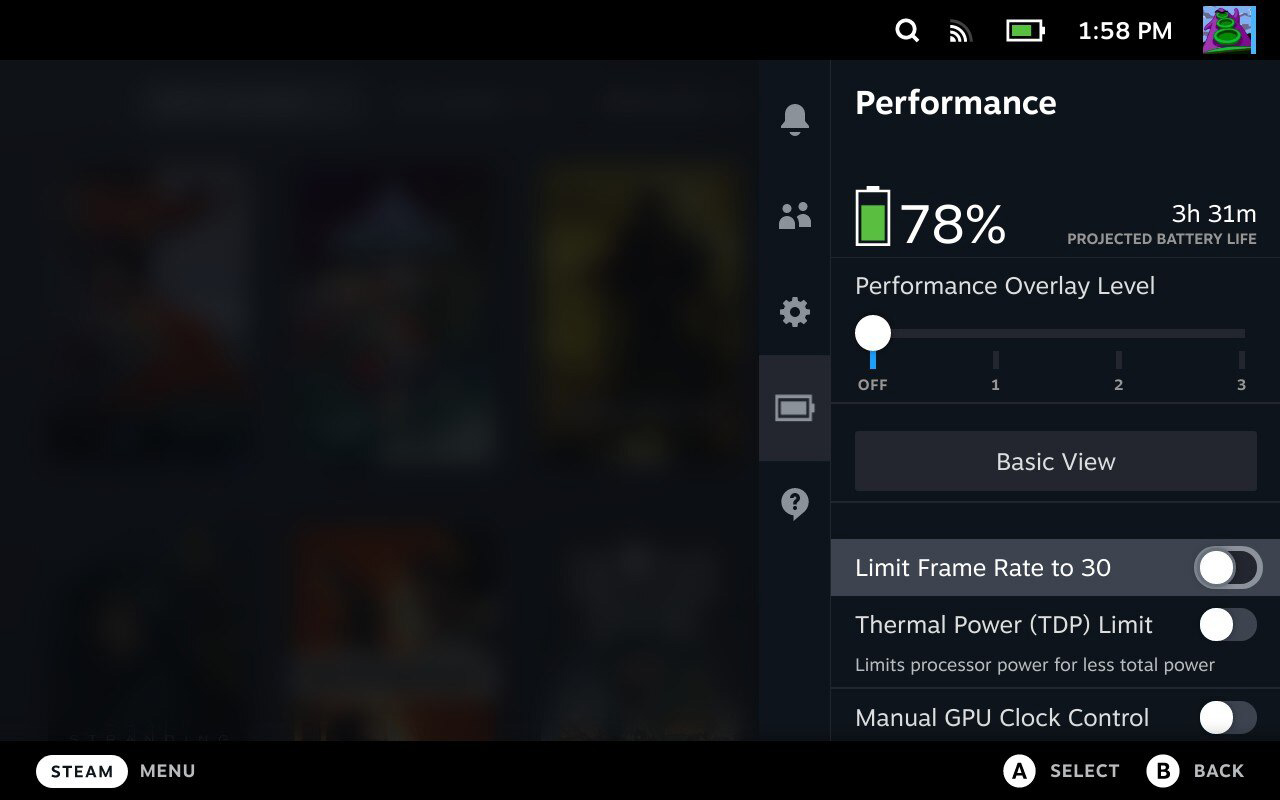
It seems wild that the Steam Deck could beat consoles at the thing they're supposed to be better at than PCs, but the Steam Deck's interface is terrific.
I'd put this new version of SteamOS up against any of the current consoles for functionality and ease-of-use, and if you're coming from Steam on the desktop, it'll mostly be second nature. The Steam button pulls up a range of system basics including the library, store, your downloads and system settings, while a more smartphone-esque '...' button pulls up quick settings like brightness, power management, and notifications.
Outside those menus it looks like Steam: I like the big, vertical game box art and how easily I can tab between categories of my library with the shoulder buttons, though I wish I could change the color scheme away from Steam's dull blue gray to something brighter. Color aside, Valve has fit an impressive amount of stuff into this UI without it feeling overcrowded. Some of the bits I've come to really appreciate:
- The incredibly powerful control configurator, accessible in-game
- Steam + R1 to take screenshots in-game
- Tapping the power button to put the Steam Deck to sleep, and then being able to resume a game seamlessly
- Holding Power to switch to the Linux desktop
- Tapping the battery indicator on the touchscreen to pull up the performance tab
- The 'advanced view' of the performance tab includes a framerate limiter and other features if you want to mess with them
- Night mode eases eye strain at night (and has adjustable hue and saturation)
- Notifications are compact but still readable—I still turned most off, though
- Long press of the Steam button for a cheat sheet of all the system shortcuts
The sleep mode alone still gives me a little thrill: It's one of the few console/handheld features to be envious of on PC, and here it just works. It even works when running non-Steam games and emulators, which is how I've come to have Persona 3 running on my Steam Deck practically non-stop.
I have hit some bugs in my testing and some Steam features that don't seem to be working yet: Setting custom artwork for games is broken on the Deck. Sometimes the 'check for update' button hangs until I restart and find an update waiting for me. Cloud saves don't always automatically download, leading to a conflict between my Deck and PC. The brightness slider is sometimes wrong after waking the system up from sleep.
They're minor issues that haven't bothered me much, and Valve has been releasing updates almost daily since I got the device; a patch just a day ago addressed the cloud save conflict issue. I expect these problems won't be around for too long.
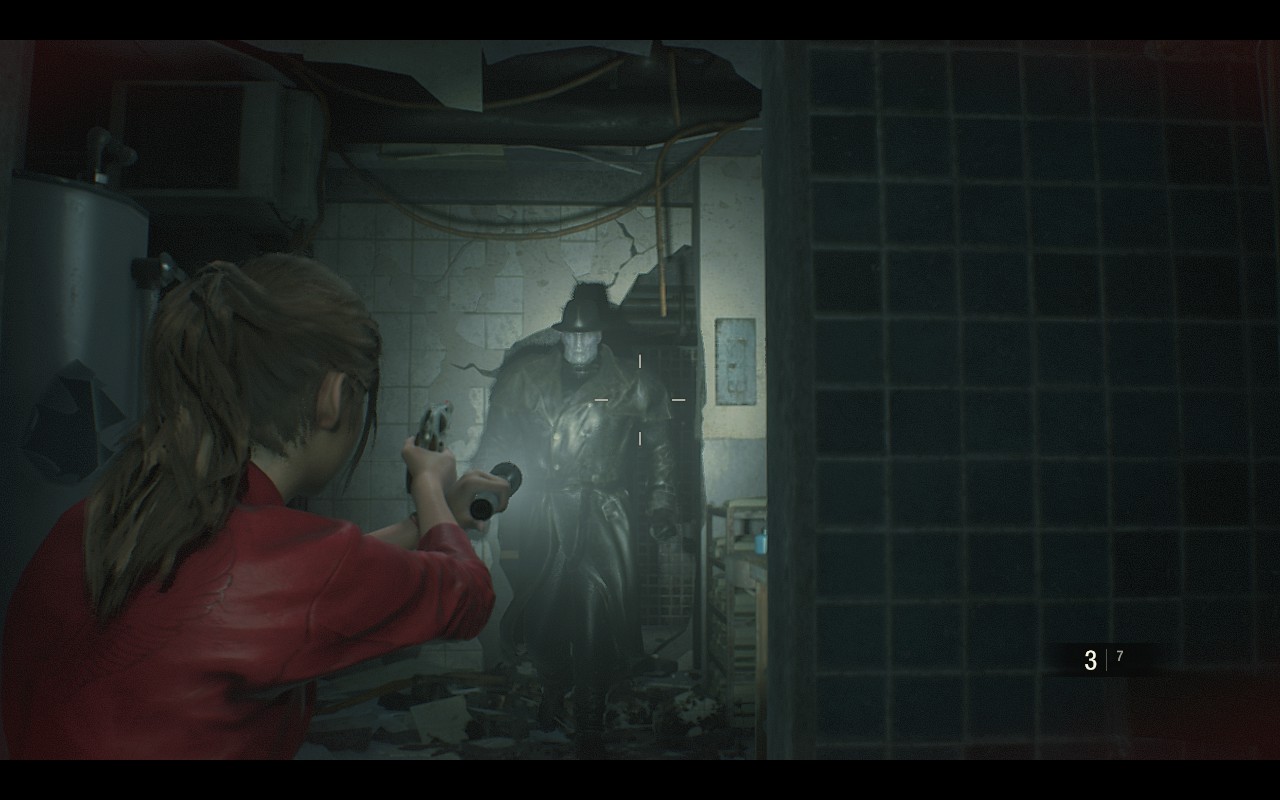
Can the Steam Deck really play all my games?
What's harder to predict is how quickly Valve will expand its selection of 'Verified' games that it has tested and declared to be 'Great on Deck.' Out of the 540 games in my Steam library, the number of Verified games has crawled from 40 to 59 since I got the Deck. SteamDB notes that fewer than 500 of Steam's nearly 65,000 games have earned the badge. Another 350+ games have been marked as Unsupported. There's simply no way the Deck comes anywhere close to Valve's goal of playing every game on Steam in the near future.
Still, Valve will let you install any game in your library and give it a shot—you can even choose to boot a game with a specific older version of Proton (the software that makes Windows games work on SteamOS) if you're the type to read through bug forums and think Dragon's Dogma will run better on Proton 5.13-6, for example. Of the dozens of games I've tried that Valve has yet to verify, almost all of them have worked just fine.
A few games I tested that just didn't work on the Deck:
🚫 Warhammer 40K Space Marine: Crashes on launch
🚫 Tomb Raider Underworld: Massive stuttering in first level
🚫 Marble It Up!: Says it installs instantly, but doesn't actually install
SteamDB pulls from the list of all games marked as Unsupported, but it's out-of-date as of this writing, with some popular entries like Persona 4 now working fine.
As with the Steam Deck's weight, Valve made another trade-off here, keeping the Steam Deck as open-ended as any PC even though some games will break or throw confusing errors in your face. Again I think they made the right call: The UI does a remarkable job of playing console dress-up, but the Steam Deck was never going to have the tightly controlled ecosystem of a Switch or PlayStation. It's better off not pretending to. I've tested multiple games that work and would be Verified if not for having to use the on-screen keyboard to type in a name or use a trackpad as a mouse to set some graphics options in a launcher; I'm glad that I still got those options, something I love about PC gaming, and that the Deck offered the controls I needed to easily clear those minor obstacles.
I mostly ignored Verified games to play ones I wasn't sure would work well on the Deck, and I kept finding ones that I really liked playing on it.
80 Days' mouse controls are great on a trackpad. So are point-and-click adventure The Blackwell Epiphany's. I'm never going to hit mouse-caliber time trial scores in Lovely Planet Arcade on the Deck, but I found playing it with a combination of trackpad and gyro aiming surprisingly fun. Deep Rock Galactic runs at a nice 60 fps on the Deck, with the only issue being tiny text in a few spots.
It's a PC
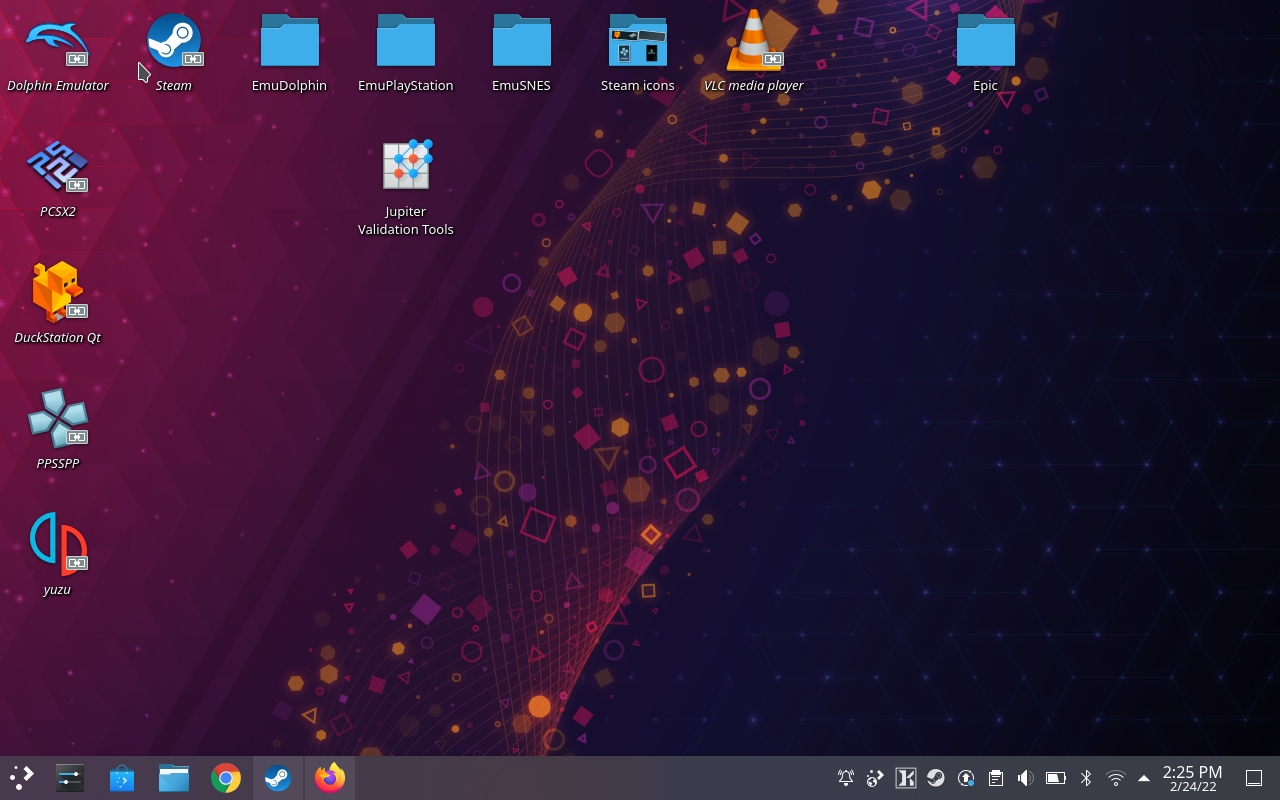
The little bit of futzing it takes to get just the right control setup is a good reminder that almost no PC game is going to be configured perfectly for the Deck out of the box, even Verified ones. It can and should be up to each of us to decide on a 30 or 60 fps cap, whether to forego anti-aliasing for an extra 20 minutes of battery life or shoot for image quality. These decisions have always been a part of PC gaming, but in some ways the Deck makes them simpler than they are on a desktop. Being able to toggle a 30 fps lock from the quick settings menu will cover tons of situations, and the Deck has systemwide Vsync enabled to make sure games don't run at power-guzzling unlocked framerates (though I have found some games break through that ceiling undeterred). Unless you're trying to play something as new and demanding as Deathloop that requires more studious configuring, you're just fine-tuning.
For first-time PC gamers, I hope those options serve as a natural step up from selecting between 'Performance' and 'Quality' modes on consoles.
Valve's implementation of the Linux desktop is the feature that really separates the Deck from any other game system out there. It's easily accessed from the power menu but you could happily use the Steam Deck without ever seeing it, which makes for a vastly better gaming experience than booting into Windows on other handheld PCs.
The desktop comes with Firefox pre-installed for web browsing and an app browser called Discover for installing apps that are pre-built into 'flatpaks,' which is terminology that only matters to you if you're eager to get your hands dirty with Linux. Many programs, including Spotify, VLC Media Player, and every emulator I wanted to put on the Deck, are available as flatpaks and installable with a single click. It's great. But if you want to install something that isn't available via Discover, you really have to know what you're doing.
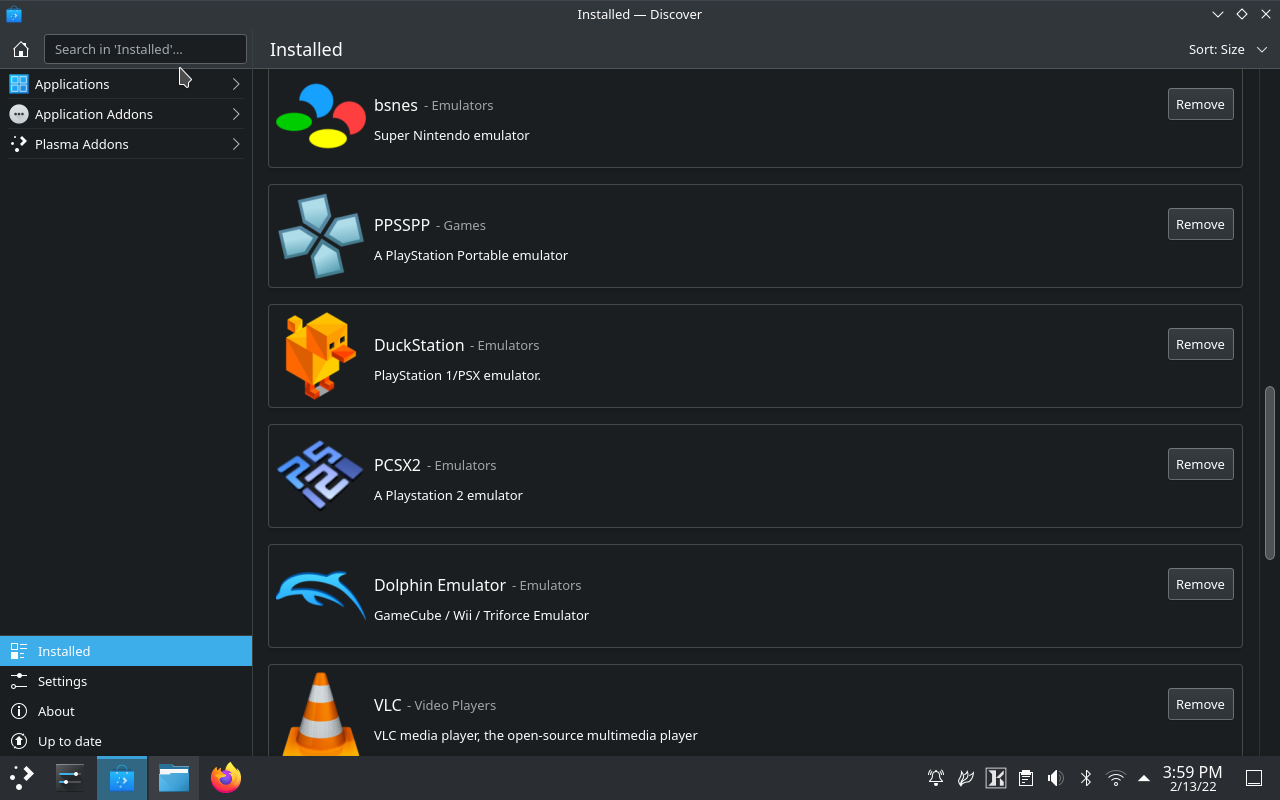
I spent a couple frustrating hours trying to install some programs via the command line and running into permissions issues, because Valve wisely locked down parts of the drive to stop dummies like me from breaking SteamOS. Valve's Steam Deck FAQ will give everyone the info they need to disable that protection, which you'll have to do to install something like the Heroic Launcher, an Epic Game Store alternative. I want to see how my Epic games run on the Deck, but I'm willing to wait for the Heroic team's in-the-works flatpak to try it out.
$399 - 64GB eMMc memory
$529 - 256GB NVMe SSD
$649 - 512GB NVMe SSD, anti-flare etched screen
Thanks to fast transfer speeds from the microSD card slot, even the entry-level Steam Deck is a good option. The anti-glare screen is nice, but definitely not essential if you're mostly playing indoors.
Doing the basics on the desktop is easy. You can web browse by plugging in a keyboard or opening Steam and using its on-screen keyboard by pressing Steam+X; you can add applications like emulators or music players and then access them in SteamOS. SteamOS is happy to let you run multiple programs at once, so I booted up a podcast app, added the RSS feed for 99% Invisible, and then started playing a game, no problem.
But going beyond that at the moment is limited. Valve and AMD are still working on drivers to support installing Windows. It's possible to plug the Deck into an external monitor and the Linux desktop will happily run at higher resolutions, but we had issues with SteamOS outputting above its native 1280x800. In time, I think the Steam Deck will make for a powerful travel PC and even a convenient way to run low-spec games on a living room TV.
Right now it's a handheld gaming system first and foremost, and it does that so well it's almost comical how much cheaper it is than other handheld PCs, which tend to cost around $1,000. It doesn't even make sense to call them competitors. The Steam Deck is in a class of its own.
The Steam Deck is bulky for a handheld, but makes up for it with unrivaled versatility and a killer price.

Wes has been covering games and hardware for more than 10 years, first at tech sites like The Wirecutter and Tested before joining the PC Gamer team in 2014. Wes plays a little bit of everything, but he'll always jump at the chance to cover emulation and Japanese games.
When he's not obsessively optimizing and re-optimizing a tangle of conveyor belts in Satisfactory (it's really becoming a problem), he's probably playing a 20-year-old Final Fantasy or some opaque ASCII roguelike. With a focus on writing and editing features, he seeks out personal stories and in-depth histories from the corners of PC gaming and its niche communities. 50% pizza by volume (deep dish, to be specific).