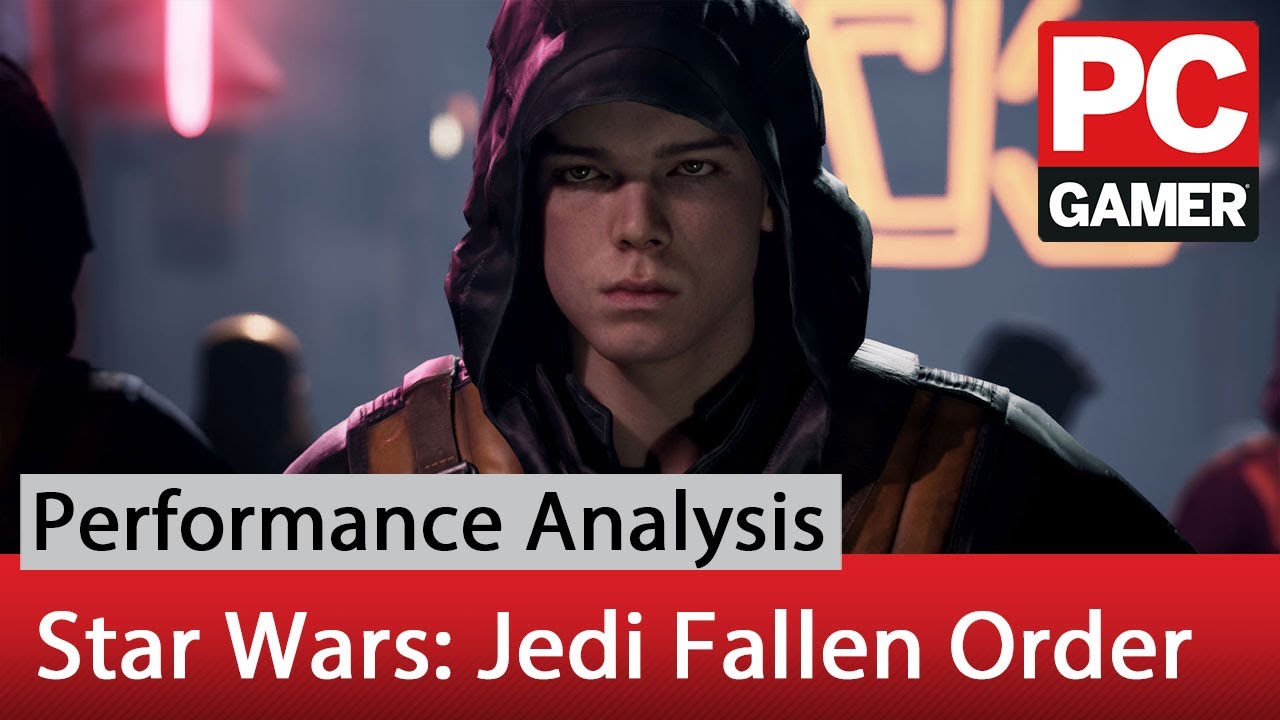Star Wars Jedi: Fallen Order benchmarks, settings, and performance analysis
Hitting 60 fps isn't too difficult, though occasional stutters can be a problem.
Star Wars Jedi: Fallen Order is the latest game from developer Respawn Entertainment, which also released Apex Legends at the beginning of 2019. It's the first wholly singleplayer Star Wars adventure in years, with some high expectations to live up to. And it's a fine adventure game, mixing ingredients like The Legend of Zelda, Dark Souls, and more with a dash of Star Wars seasoning.
While Fallen Order is a pretty game, with some nicely detailed character models, its performance on PC can be a bit rough at times. You'll need a decent graphics card and CPU, and even then, stuttering is at times a problem, particularly with slower storage devices, likely due to the game engine loading in data. That's unexpected for a game this long in development, but it is Respawn's first game in Unreal Engine 4, so that might have involved some growing pains.
Now that Star Wars is a Disney property, we've had a steady stream of movies to keep us occupied. Jedi Fallen Order falls between the third and fourth episodes, exploring the fate of young Cal—a jedi in training whose progression is cut short. That's a bit of a theme for this game when it comes to PC features, unfortunately, with many expected items not appearing in the menus.
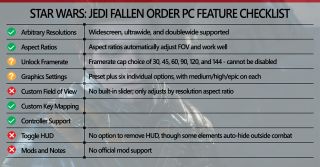
As our partner for these detailed performance analyses, MSI provided the hardware we needed to test Star Wars Jedi: Fallen Order on a bunch of different AMD and Nvidia GPUs, multiple CPUs, and several laptops. See below for the full details, along with our Performance Analysis 101 article. Thanks, MSI!
Resolution and aspect ratio support is great, and the controller and keyboard/mouse options are good as well. Everything else is a bit less ready to face the Empire.
The framerate has an enforced cap of 144 fps or less, with multiple options. That might seem like a major shortcoming, though in testing it appears the CPU may be a bottleneck on performance regardless. I used the UE4 console unlocker to try removing the framerate cap, and while it was possible to hit 170-200 fps while staring at the floor, most other views of the game world still couldn't break 144 fps. Or perhaps the engine has been tweaked so that even with an 'unlocked' framerate from UE4, there are other limiters in effect.
The field of view is also locked, unless you want to resort to UE4 console unlocker. It will adjust based on your display's aspect ratio, so ultrawide and doublewide show the same vertical view but with more viewable area on the sides of the display. That's good at least, but if you suffer from motion sickness on restricted FOV games, Fallen Order might not be for you.
Finally, there are only a handful of graphics settings to adjust (more on that in a moment), there's no option to disable the HUD—though a photo mode was added with a patch—and there's no official mod support. Sorry, but I don't think anyone is going to be able to mod in dismemberment for the game.
The biggest gaming news, reviews and hardware deals
Keep up to date with the most important stories and the best deals, as picked by the PC Gamer team.








Star Wars Jedi: Fallen Order settings overview
Fallen Order is disappointingly sparse when it comes to settings. Besides the global preset, you can adjust view distance; shadow, texture, and visual effects quality; and anti-aliasing. Each setting has medium, high, and epic options—PCs are so awesome these days that they don't need a low option.
How much do the various settings affect performance and image quality? Not much. I've taken screenshots at medium (minimum) and epic (maximum) quality and pixel peeped for a while, and it's quite difficult to spot any real differences. In motion, playing Fallen Order? I honestly don't think I'd notice. So, if you have modest hardware and you need to drop everything to medium, don't feel too bad.






On the other hand, performance differences between medium and epic aren't that large either. You can improve framerates by maybe 50 percent at most, and that's mainly due to turning down the post processing and shadow quality settings. For my test hardware, motion blur, film grain, chromatic aberration, and view distance caused less than a 3 percent change in framerate on an RX 5700, and on an RTX 2060 you can add anti-aliasing and texture quality to the list.
That leaves post processing, which can boost performance by 20-25 percent when going from epic to medium. Dropping shadow quality to medium can give you another 10-12 percent. Visual effects is good for another 5-10 percent, and depending on your GPU, turning down anti-aliasing and texture quality can give up to a 5 percent improvement each. But like I said, even carefully looking at still images, there's not much of a change between the medium and epic quality presets.


Star Wars Jedi: Fallen Order graphics card benchmarks
Thanks to MSI for providing the components needed for this benchmarking. We tested Fallen Order on 16 graphics cards, six CPUs, and three laptops to get a complete picture of how it performs on a range of PC hardware. You can see the hardware used in our graphics card testbed to the right. For CPUs, most of the hardware is kept the same, outside of changing the CPU and motherboard—I use an MSI MEG X570 Godlike for Ryzen CPUs.
Fallen Order doesn't have a built-in benchmark, so I used a test sequence running around the planet Dathomir. For the test, I clear the area of enemies (because fighting them in a consistent way is almost impossible, leading to wide fluctuations in performance results). Clearing the area also negates some of the initial stuttering that tends to occur when you first load into a new location. Once that's done, each GPU, CPU, and laptop is tested multiple times to ensure consistency of the result.
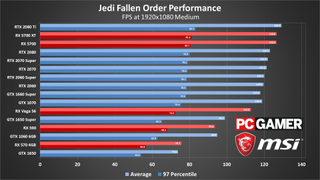
Right out of the gate, the performance ceiling of around 130 fps is obvious. Again, it's not clear if that's due to the framerate cap, or CPU bottlenecks, or perhaps both—attempting to unlock the framerate via the console didn't really help. Either way, everything from the GTX 1070 through the mighty RTX 2080 Ti ends up clustered in the 120-130 fps range, with minimums of 75-83 fps.
On a more positive note, Fallen Order still runs at more than 60 fps average on low-end 4GB cards like the RX 570 and GTX 1650. You might get the occasional stutter due to loading, but it's very playable on a budget gaming PC. If you have an older or slower GPU like a GTX 950, you'll fall below 60 fps, but 30-50 fps is still viable in a pinch.
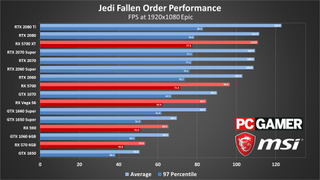
Turning settings up to epic, Fallen Order doesn't look all that different, and the rankings of the GPUs are mostly the same. A few cards swap positions, but if you have a GTX 1070, any of Nvidia's new Super cards, or an RX 5500 (not shown) or 5700 series GPU, you can easily play on Epic settings. The performance difference from medium to Epic isn't that large, at least.
At the top of the chart, the 2060 Super and above are still hitting either a CPU bottleneck or the framerate cap. The 1660 Super and Vega 56 and above all keep minimums above 60, but weaker cards start to stutter more. With an RX 570 or GTX 1650 you'll either have to put up with some framerate drops or pick and choose settings to find a balance that works for you. Again, epic doesn't look substantially better, so running at medium or high settings isn't a major concern.
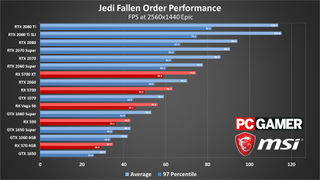
Moving on to 1440p, we're still not really GPU limited at the high-end—look at the RTX 2080 Ti, which is still hitting nearly 120 frames per second. I also tested RTX 2080 Ti SLI, which Fallen Order supports, and average fps isn't really any better, while minimum framerates are worse. Dual GPUs probably isn't the best choice in this game, but more on that at 4K.
Compared to 1080p Epic, most of the top cards lose 10 to 15 frames per second of performance, which still keeps them in the ballpark of 90 fps. 97th percentile frames still show some stark drops, but if you shelled out for a powerful graphics card it's still going to be able to hold the line around 60 fps. Everything from the RX 5700 and RTX 2060 and above is very playable at 1440p.
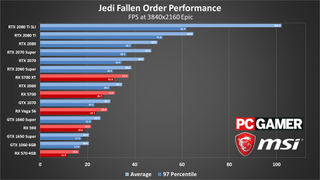
At 4K, we finally see a major drop-off, with only the RTX 2080 Ti managing to maintain 60 frames per second. Minimums drop below that, however, and you'd be better off tweaking a few settings down a notch.
If you're serious about running 4K at epic quality, 2080 Ti SLI potentially yields a 60 percent boost in performance. The problem is that it also causes even more severe stuttering at times, with stalls that can last a few seconds. It doesn't show up in the benchmark run, but those stalls often seemed to happen in the middle of combat, which was less than ideal. Maybe further driver tweaks will improve the situation, but right now I wouldn't recommend shelling out for multiple RTX GPUs just for this game.
Looking at the other cards, Nvidia holds a slight lead in overall performance as well, but nothing too far out of line. AMD's RX 5700 and 5700 XT can clear 30 fps, but that's about it for team red. Even with a 50 percent boost in performance by dropping to medium quality, only the RTX 2070 and above are going to clear 60 fps at 4K, and even then minimums are going to be and the 40-50 fps range.

Star Wars Jedi: Fallen Order CPU benchmarks
Switching over to CPU testing, I'm using the RTX 2080 Ti to put as much of the load on the CPU as possible. Given the limited performance we saw at lower settings, you might expect the choice of processor to have a big impact. Turns out that's only partially the case. Cores and threads are not as critical in Fallen Order as in other games.




Jedi Fallen Order appears to depend most on CPU clockspeed, with the 38 percent boost in MHz on the overclocked 8700K mostly matching the difference in performance between it and the lowly Core i3-8100. Cores and threads seem to be far less critical. Regardless, the i3-8100 and Ryzen 5 3600 still clear 60 fps minimums, and even at medium quality it's not a huge jump in performance going to a faster CPU, considering what we've seen in other games.
CPU performance is even less of a factor if you're using a slower graphics card, or running at higher resolutions. The 30 percent gap between the fastest and slowest CPUs tested at 1080p medium shrinks to about 15 percent at 1440p epic, and only 5 percent at 4K. AMD's Ryzen 3950X also performs worse than the 3900X, yet another indication that Fallen Order doesn't quite know what to do with extra cores and threads. Either way, a Core i5-8400 or better or Ryzen 7 3700X should be more than sufficient, regardless of your graphics card.

Star Wars Jedi: Fallen Order gaming laptop performance
Considering what I just said about CPU clockspeeds being more important than core and thread counts, that ends up having a pretty significant impact on laptop performance. Even though the laptops have up to 6-core/12-thread CPUs, clockspeeds are typically much lower than desktop CPUs.


Only the GE75 mostly manages to keep minimums above 60, and even at epic quality the laptops are all slower than a desktop RTX 2060 with a fast CPU. The difference in laptop performance between 1080p medium and 1080p epic is only 6-11 percent (depending on the laptop CPU and GPU). Hitting the 120Hz or 144Hz refresh rates on laptops unfortunately isn't in the cards.
97th percentile framerates are also quite a bit lower than on the desktop. Where the overclocked 8700K has minimums of around 80 fps, on the laptops minimums are between 50-60 fps. At least there's no need to turn down the settings with an RTX laptop.

Closing thoughts
Desktop PC / motherboards / Notebooks
MSI MEG Z390 Godlike
MSI MEG X570 Godlike
MSI Trident X 9SD-021US
MSI GE75 Raider 85G
MSI GS75 Stealth 203
MSI GL63 8SE-209
Nvidia GPUs
MSI RTX 2080 Ti Duke 11G OC
MSI RTX 2080 Super Gaming X Trio
MSI RTX 2080 Duke 8G OC
MSI RTX 2070 Super Gaming X Trio
MSI RTX 2070 Gaming Z 8G
MSI RTX 2060 Super Gaming X
MSI RTX 2060 Gaming Z 8G
MSI GTX 1660 Ti Gaming X 6G
MSI GTX 1660 Gaming X 6G
MSI GTX 1650 Gaming X 4G
AMD GPUs
MSI Radeon RX 5700 XT
MSI Radeon RX 5700
MSI RX Vega 56 Air Boost 8G
MSI RX 590 Armor 8G OC
MSI RX 570 Gaming X 4G
Thanks once again to MSI for sponsoring our performance analysis and benchmarking of Star Wars Jedi Fallen Order. The good news for Star Wars fans is that Jedi Fallen Order runs reasonably well on most recent graphics cards, and there's not a huge difference between the medium and epic quality settings. You might get slightly crisper textures, a bit more geometry detail, and better shadows and reflections. In most areas, however, it's not going to make the game look substantially worse.
The bad news is that, if you're hoping for buttery smooth combat at 144 fps on your high-end PC and monitor, you'll be disappointed. I keep thinking we should be done with framerate caps in 2019, but developers keep proving me wrong. Respawn did the same thing with Apex Legends, of course, which makes me think we have a bit of a philosophical difference of opinion.
There have been tests to see whether faster framerates help improve players' competitive gaming skill, with some positive correlation. Of course there's no multiplayer in Fallen Order, so it's less of a concern, but arbitrarily limiting performance still bothers me.
Fallen Order also benefits from faster storage devices. I normally test using SSDs, but after noticing some stutters at specific areas in the levels, I tried switching to a hard drive. It did not go well. The slower HDD storage caused more frequent stutters, and older PCs with HDD storage and a previous generation graphics cards likely won't be the best experience in Jedi Fallen Order.
Jarred's love of computers dates back to the dark ages when his dad brought home a DOS 2.3 PC and he left his C-64 behind. He eventually built his first custom PC in 1990 with a 286 12MHz, only to discover it was already woefully outdated when Wing Commander was released a few months later. He holds a BS in Computer Science from Brigham Young University and has been working as a tech journalist since 2004, writing for AnandTech, Maximum PC, and PC Gamer. From the first S3 Virge '3D decelerators' to today's GPUs, Jarred keeps up with all the latest graphics trends and is the one to ask about game performance.