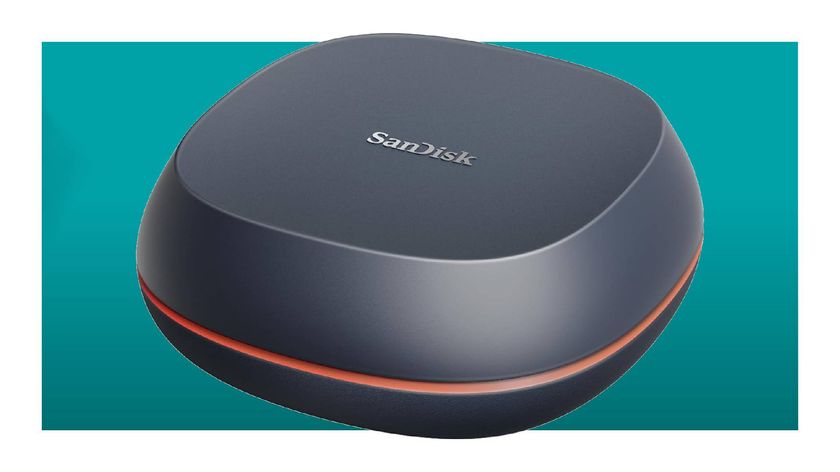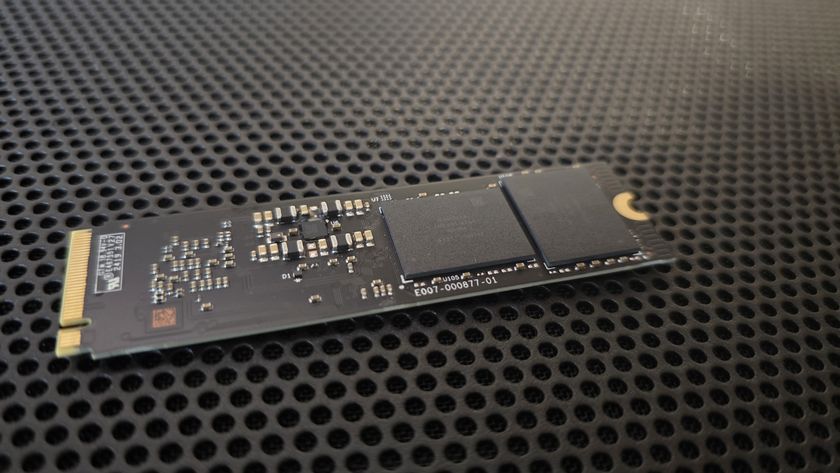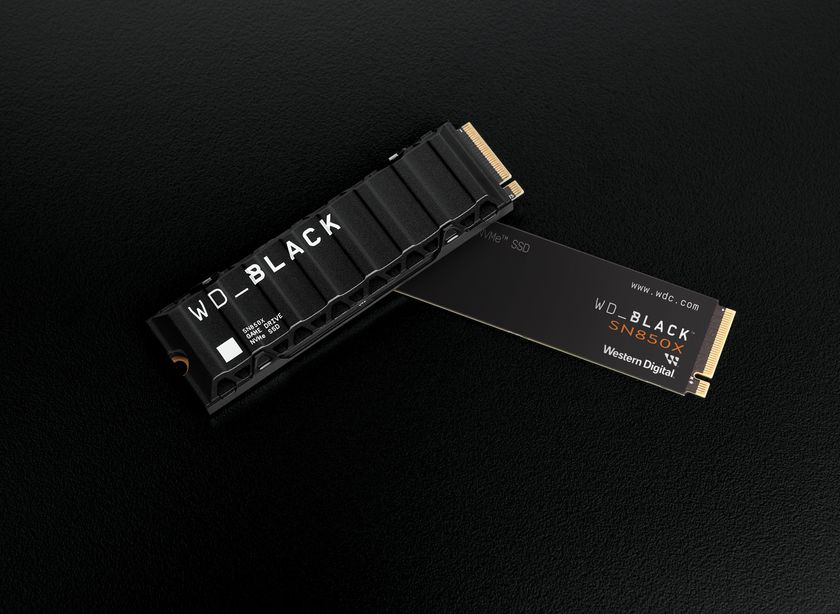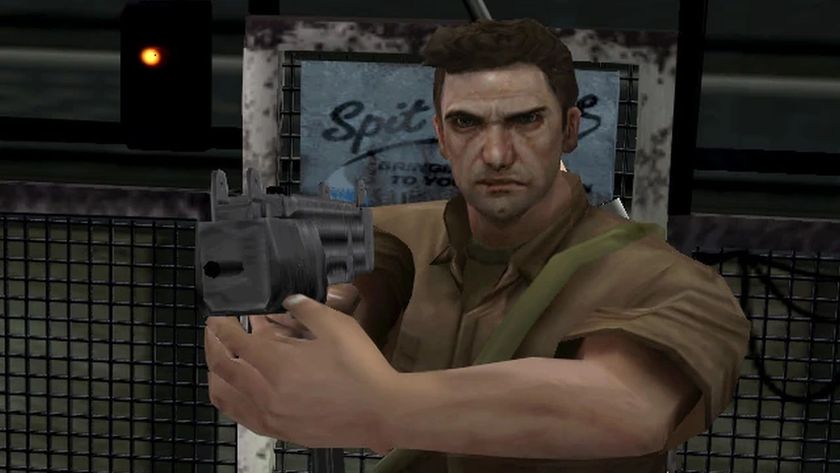Our Verdict
Those headline grabbing sequential figures are impressive, but the day-to-day performance isn't quite the leap that many were hoping for. It's also a bit too pricey.
For
- Strong sequential performance
- TurboWrite 2.0 works well
- Samsung Magician is awesome
Against
- Unexciting 300TBW endurance
- Relatively expensive
PC Gamer's got your back
Expectations for the Samsung 980 Pro are incredibly high. Samsung has been the go-to brand for premium SSDs for years, and even now the Samsung 970 Pro and Evo lines are still rated as some of the best SSDs you can buy for PCIe 3.0 storage. The world is moving on though, and the rise of PCIe 4.0 has meant that the once strong throughput figures of the 970 lines are beginning to look a little pedestrian.
Capacity: 500GB
Controller: Samsung Elpis
NAND: Samsung 6th-gen V-NAND 3-bit MLC
Interface: M.2 PCIe 4.0 x4
Rated seq. read: 6,900MB/s
Rated seq. write: 5,000MB/s
Warranty: 5 years
Price: $150
The pitch for the Samsung 980 Pro is that it offers double the performance of PCIe 3.0 drives and it's up to 12 times faster than SATA SSDs. And in and of itself that would all be fine, but Samsung isn't the only player that matters anymore. The likes of Sabrent, Addlink, Gigabyte, Corsair, and Silicon Power have had PCIe 4.0 drives for a while now, and all at very competitive prices.
All these manufacturers have something in common though: they are all built around the Phison E16 controller, which offers reads and writes up to 5,000MB/s and 4,400MB/s respectively. Which is some way off the PCIe socket's maximum potential throughput of 8,000MB/s.
Against that background the Samsung 980 Pro's sequential figures of 7,000MB/s and 5,000MB/s look good, and indeed those figures alone could be enough to sway certain users with specific use cases to grab the 980 Pro and forget about the rest of the drives technologies and features.
However, sequential throughput is a small part of the SSD story, and it's the movement of smaller files and essential random access requests that actually matters for most day to day tasks. The good news is that Samsung has improved things on this front as well.
Samsung boasts 1,000K IOPS for random read and writes at QD32, which is significantly better than any of those aforementioned drives, where even the best tend to top out at 750K, and for the most part your looking at around 500K for more affordable drives. It's worth noting that these figures are for the 1TB drive, while the 500GB we have here has slightly lower sequential read of 6,900MB/s and the IOPS are down at 800K as well.
New controller, new flash
The Samsung 980 Pro is the first outing for Samsung's new Elpis controller, which can process 128 I/O queues simultaneously—four times more than the previous Phoenix controller. Samsung has also moved over to its 6th-generation V-NAND flash, which adds around 40 percent more cells over the previous generation, is 10 percent faster for reads and writes, and requires less power at the same time.
The 980 Pro also uses Samsung's Intelligent TurboWrite 2.0, which has a five times larger buffer than the previous generation (90GB versus 22GB), which helps the drive hit that 5,000MB/s write speed. Once the intelligent buffer is exhausted, the performance drops back down to 1,000MB/s on this drive, or 2,000MB/s on the 1TB model. This 500GB drive gets 512MB of LPDDR4 to act as a cache to help keep things speedy as well.
Samsung previously separated its SSDs into Pro and Evo brands, using the underlying technology as the differentiating factor between the two. The 970 Pro for instance used 2-bit MLC, while the Evo used 3-bit MLC (TLC) NAND flash. With the release of this drive the line-up has changed so that the Pro now indicates 'high performance', Evo is for mainstream users, leaving QVO branded drives for those on a limited budget. In case you were wondering, the 980 Pro uses 3-bit MLC flash.
There is one figure that is slightly less impressive from the specification sheet for the 980 Pro, and it's the Total Bytes Written of 300TB. It's good to see the 5 year warranty now a standard feature across the market, but if you take that 300TB across those five years, you're looking at 168GB per day, which certainly has you covered for normal use, but when you've got Sabrent's Rocket PCIe 4.0 drive offering 850TBW, we can't help but have more confidence in the Sabrent drive.

It's worth taking a moment to heap some praise on Samsung for its Magician software. It may be a small point, but Samung's drive companion looks great, has loads of information on the health of your drive and also includes a benchmark, so you can easily make sure that your drive is working as intended.
You can also set your own custom overprovisioning levels (the default is 10% of the drive's capacity), as well as securely erase the drive or encrypt it if you want. It's easily the best SSD software out there right now.
Performance







On to the performance on offer. The Samsung 980 Pro picks up some easy wins at the start of our testing suite, with the ATTO Disk Benchmark representing the best case scenario for sequential read and writes. We may be expecting new drives from Adata and Sabrent shortly, but as of right now, this is one of the fastest SSDs you can buy. Admittedly the delta is more pronounced when it comes to the reads, but Samsung still has the lead when it comes to the writes as well.
It's a similar story in the AS SSD benchmark which uses incompressible data for testing, although the likes of the Sabrent Rocket NVMe 4.0 drive and Silicon Power US70 really aren't far behind in the write tests. When you move over to AS SSD 4K performance those drives manage higher figures.
It's in the real world benchmarks where the performance drops off a bit, although this does depend on the test you're looking at. Transferring 30GB of assorted files across the drive has as solid result from the 980 Pro, taking 2 minutes and 19 seconds, but it's not the fastest PCIe 4.0 drive we've looked at recently.
PCMark 10's Storage tests produced a more consistent picture though, with Samsung reclaiming its crown, thanks in part to the faster access time of its new V-NAND flash memory. In the quick test it just about edges out the other PCIe 4.0 drives, but in the full test it claims a decisive victory with an average bandwidth of 424MB/s, significantly more than its closest rival.
Our final test is the Final Fantasy XIV: Shadowbringers benchmark, which tests graphics performance, but also section load times. Here the Samsung 980 Pro put in a good performance, taking 9.902 seconds to load all the levels, but that is ever so slightly slower than the Sabrent Rocket PCIe 4.0 drive at 9.877 seconds and the Silicon Power US70 at 9.705 seconds.
They're all quick, and you wouldn't be able to tell them apart in person, but it shows that in the way games are currently coded you're going to be hard pushed to tell one PCIe 4.0 drive apart from another.

There's an important point to be made here though, and that is to do with how games use our SSDs. Currently they don't really make the full use of the performance on offer, but with the release of the next-gen consoles and the introduction of Microsoft DirectStorage (and Nvidia's RTX I/O) that is set to change. We can't know for sure what type of storage will win out here, but regardless it should mean that our games load quicker, are more responsive, and make better use of the hardware in our machines.
Right now though, there's not a lot to separate any of the PCIe 4.0 drives in real terms.
While the Samsung 980 Pro is a quality drive which does push NVMe SSDs forward, it isn't the knockout drive that many were hoping for, or indeed expecting. The headline sequential reads and writes were always going to be good, but I was hoping they'd be backed up by a significant shift in performance across the board. It's a better drive in most aspects for sure, but it's not the knockout blow needed to end the bout right here and now.
The big problem for the Samsung 980 Pro is the value proposition. Yes it's one of the fastest drives around, but it's not got the win in every benchmark, and when it comes to real world performance the lead it has over the competition can be slight. And while I don't mind paying more for a lot more performance, paying over the odds for a slight upgrade doesn't quite make sense.
At 30 cents per gigabyte for this 500GB drive, it's one of the pricier SSDs you can buy. The 1TB model at $229 offers better performance and better value for money at 23 cents a gigabyte, which would be our recommendation if you want one of the fastest drives around, and don't mind paying a bit more for it.
Those headline grabbing sequential figures are impressive, but the day-to-day performance isn't quite the leap that many were hoping for. It's also a bit too pricey.
Alan has been writing about PC tech since before 3D graphics cards existed, and still vividly recalls having to fight with MS-DOS just to get games to load. He fondly remembers the killer combo of a Matrox Millenium and 3dfx Voodoo, and seeing Lara Croft in 3D for the first time. He's very glad hardware has advanced as much as it has though, and is particularly happy when putting the latest M.2 NVMe SSDs, AMD processors, and laptops through their paces. He has a long-lasting Magic: The Gathering obsession but limits this to MTG Arena these days.