If you love the SkyUI mod for Skyrim, you should check out FallUI for Fallout 4
It's made by a different modder, but it looks like it provides a more PC-friendly interface.
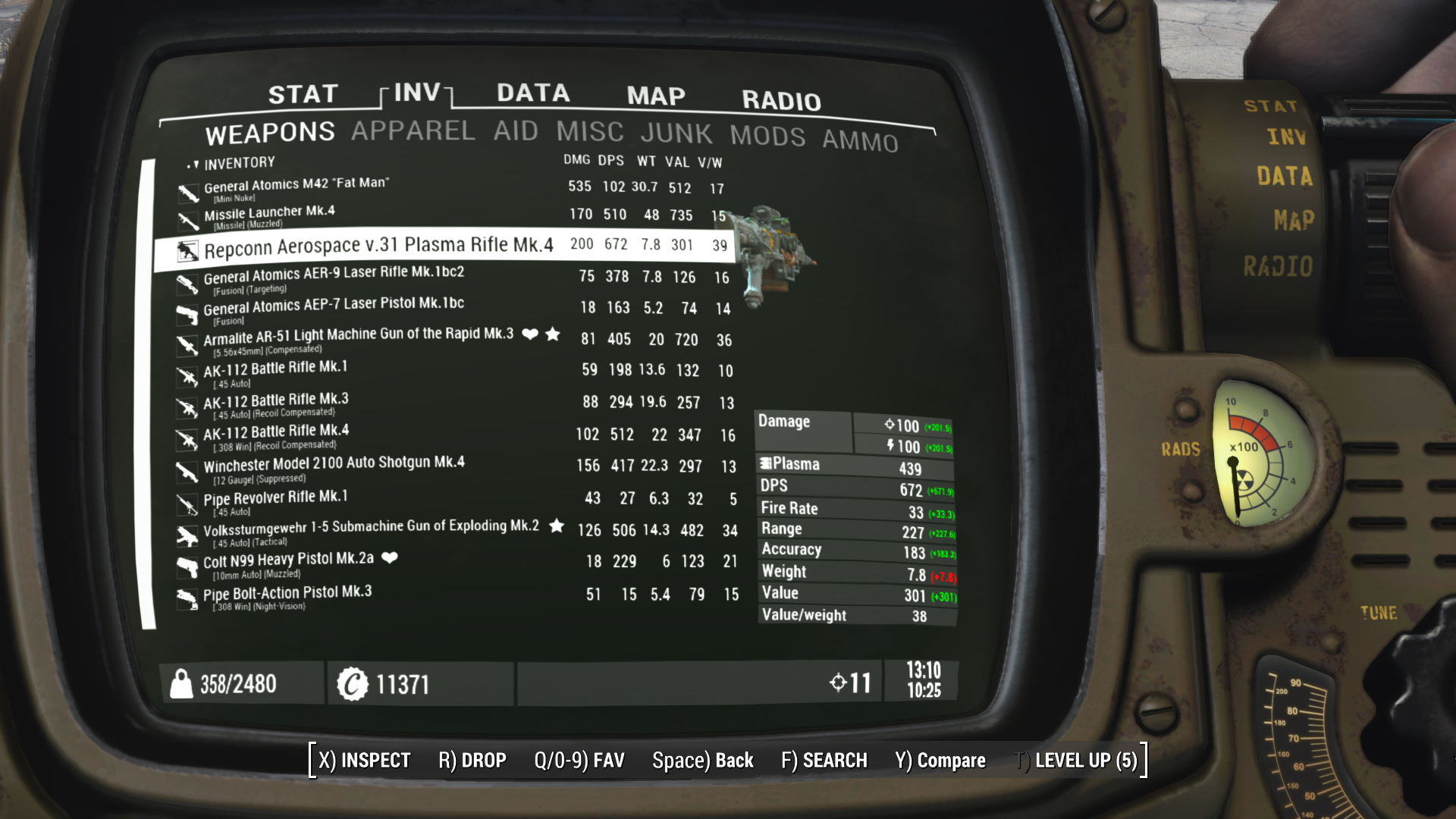

- The best Fallout 4 mods
- The best Skyrim mods
- The best Skyrim: Special Edition mods
Of all the Skyrim mods ever made, and we're talking tens of thousands, SkyUI is one of the most popular of all time with millions of downloads. And it's easy to see why: Skyrim's vanilla UI was very clearly designed with consoles in mind, with oversized text for people sitting on couches and playing on their TVs, and menu options meant to be scrolled through via a controller.
On PC, where players have access to a mouse and are sitting much closer to our monitors, Skyrim's UI is not a great experience. Enter the SkyUI mod, which redesigned the UI to be far more PC friendly, visually pleasing, and heavily customizable, while adding lots of useful sorting and searching features.
If you use and enjoy SkyUI (and even if you don't), you should definitely take a look at FallUI, which is attempting to do the same thing for Fallout 4. It's not made by the creator of SkyUI but is clearly inspired by it, and it sure looks a lot nicer and far more useful than the vanilla system. FallUI has improved item lists and filtering, weapon sorting by attributes like damage and DPS, plus subcategories for items like food, drinks, and apparel that make it much easier to find what you're looking for quickly rather than having to wade through entire lists of items.
And I particularly like this settlement view in the menu, which gives you an at-a-glance readout on the number of settlers, food, water, power, defense, and happiness, all on the same screen:
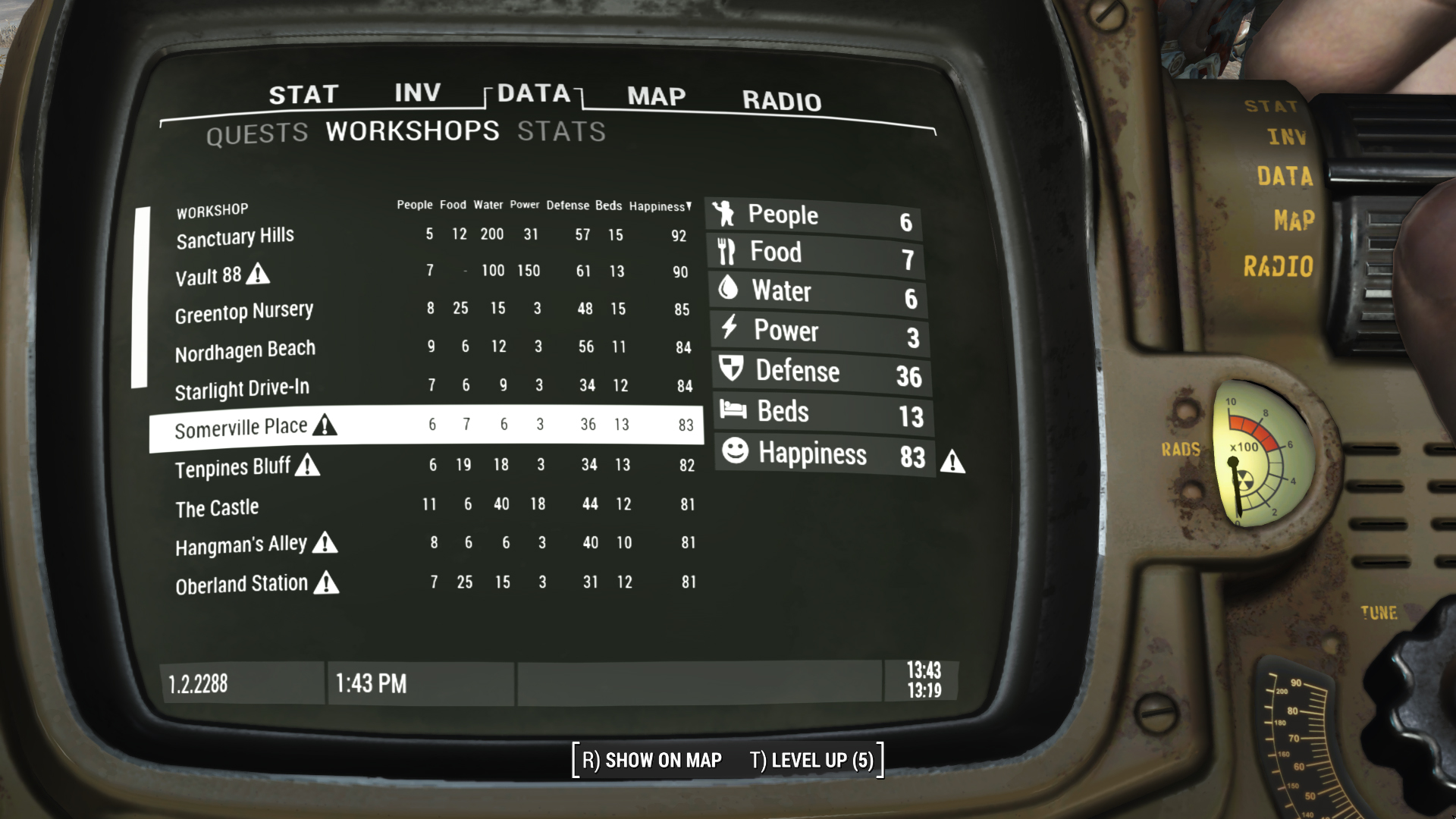
The UI isn't just for your Pip-Boy, either: it extends to any container you open, and barter screens, too. You can quickly compare two items in your inventory with each other using a single keypress (Y), and you can add new sorting subcategories in the configuration menu to tailor it to your needs. Neato burrito!
To use FallUI, you'll also need DEF_UI (a customizable UI mod that FallUI is based on) and the Mod Configuration Menu (MCM) mod (which itself needs Fallout 4 Script Extender to work), and an item sorting mod like this one, so be sure to download and install those mods too, and then check the load order on FallUI's mod page. I know, that's a lot of extra work, but it looks like it might be worth it.
The biggest gaming news, reviews and hardware deals
Keep up to date with the most important stories and the best deals, as picked by the PC Gamer team.

Chris started playing PC games in the 1980s, started writing about them in the early 2000s, and (finally) started getting paid to write about them in the late 2000s. Following a few years as a regular freelancer, PC Gamer hired him in 2014, probably so he'd stop emailing them asking for more work. Chris has a love-hate relationship with survival games and an unhealthy fascination with the inner lives of NPCs. He's also a fan of offbeat simulation games, mods, and ignoring storylines in RPGs so he can make up his own.

