Our Verdict
If you’re looking for an attention grabbing and top performing RTX 3070 Ti the Aorus Master will be hard to match, but at this premium price, you're edging towards RTX 3080 territory.
For
- Awesome feature set
- Excellent thermal performance
- 'Look at me!' design
Against
- It's a bit noisy at stock
- Not too far from entry level 3080 pricing
PC Gamer's got your back
Is this the first time in recent memory where we cover a card that you can buy? And better yet, one that’s trending down in price? Nvidia’s hash rate limiter could be the reason that cards are making into the hands of gamers and not those of miners. Or is it that lower crypto prices mean that buying up container loads of GPUs is riskier than it was earlier in the year? Anyway, who cares! There’s a new card to review, and what a beauty it is. Say hello to the Gigabyte Aorus GeForce RTX 3070 Ti Master. Just look at it, after 5 seconds are you left with any doubt that this isn’t your run of the mill GeForce RTX 3070 Ti?
The RTX 3070 Ti Founders Edition didn’t wow us like some of the other RTX 30 series cards did. It feels more like an overclocked 3070 than something to close the wide gap between the standard GeForce RTX 3070 and GeForce RTX 3080. The Aorus Master, however, is built to extract everything it can from its version of the GA104 GPU.
Like all RTX 3070 Ti cards, it makes use of the fully enabled chip, with the maximum 6,144 cores unlocked. This compares to the 5,888 of the RTX 3070 and 4,864 of the GeForce RTX 3060 Ti. The bigger upgrade, though, is the switch to faster GDDR6X memory. This alone provides a bandwidth gain of over 30% over the RTX 3070.
We’d like to have seen 16GB of the speedier video memory on board, but then that would make the RTX 3080 and more recent GeForce RTX 3080 Ti look under spec, not to mention adding even steeper power requirements on top of the base 290W TDP.
For a full analysis of the hardware at its heart check our breakdown of the RTX 3070 Ti's specs.
This Aorus Master is Gigabyte’s flagship RTX 3070 Ti. It’s a huge card. And, as a four slot card, you can pretty much forget about using it in a SFF system. It comes with a 1,875MHz boost clock, a very nice 105MHz increase over the FE, and to deliver the necessary juice it sports one 6-pin and two 8-pin power connectors, dual BIOS and as you’d expect, lashings of RGB lighting. How about that LCD on the side? It can show real time GPU monitoring info or your choice of custom text and GIFs.
Hiding it inside a case would be a travesty.

GPU: Nvidia GA104
CUDA cores: 6,144
Boost clock speed: 1,875MHz
Memory capacity: 12GB GDDR6X
Memory speed: 19Gbps
Outputs: 3x DisplayPort 1.4a, 2x HDMI 2.1, 1x HDMI
Power connectors: 1x 6-pin, 2x 8-pin
Price: $979.99
Those are just a few of the characteristics that set it apart from an ordinary RTX 3070 Ti. It also packs in no less than six display outputs, of which you can use any four at once. These are 3x DP 1.4a, two HDMI 2.1 and a single HDMI 2.0 port. This opens up a wide range of connectivity options. For example you could connect a multi monitor setup, a big TV or a VR headset all at the same time. Not many cards can do that without having to switch cables. You’ll be pleased to note that it comes with up to four years of warranty.
Not many cards come equipped with four-slot coolers. This means we expect nothing less than class leading acoustics and/or cooling performance. It does a superb job at the latter, but the former isn’t as good as we’d hoped for.
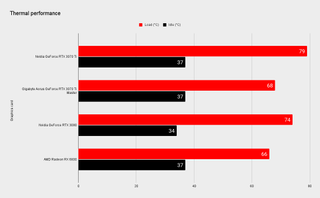
Gigabyte appears to have tuned the cooler for maximum performance. During a stress test, we saw a peak temperature of just 68°C which is great, but it does come at the expense of an elevated level of noise. In fact the card’s fans ramped as high as 70%.
It’s not an intrusive noise, and its sound is more like the movement of air rather than the mechanical whirr of fans. We’re left wondering if the cooler shroud is a little too restrictive. Does it have the effect of trapping some hot air inside? We aren’t too critical though, it’s easy to adjust the fan curve to achieve lower noise levels, though at the inevitable expense of a bit of boost clock.
We ran a test with the silent BIOS mode enabled. This resulted in a long run fan speed of 68%. Compared to the 70% of the default BIOS, the difference is minor, but with no loss in performance noted, we’d be inclined to use the silent BIOS all the way.
Speaking of boost clocking, the excellent thermal performance of the cooler means the card is able to boost to very high levels. In fact, the card was able to hold a boost clock of 1,980Mhz after 10 minutes of load. There might be RTX 30-series cards that boost higher under stock conditions, but you can probably count them on one hand. The Aorus Master consistently ran 80MHz higher than a Founders Edition sample and an impressive 65MHz more than the MSI Gaming X, though the MSI was all but silent.
Synthetic gaming performance



1080p gaming performance



1440p gaming performance




CPU: AMD Ryzen 7 5800X
Motherboard: Asus Crosshair VIII Dark Hero
RAM: 2x 8GB T-Force Xtreem ARGB DDR4-3600
Storage: 2TB Adata S70, 500GB Samsung 980 Pro
Cooling: NZXT X73 360mm AIO
PSU: Corsair AX1000
Compared to the RTX 3070, the RTX 3070 Ti Founders Edition may not have given us the frame rate leap we hoped for, but with the additional cooling capacity of the Aorus Master, it’s possible to squeeze every last drop of performance out of the GA104 GPU. It’s perfectly capable of performing well at 4K but it’s better suited to a 1440p gamer with a high refresh rate monitor.
The Aorus Master is consistently faster than the FE but at the cost of some 20w+ of additional power consumption. Once you start hitting 310W+ you’re getting near RTX 3080 territory, and that’s a much faster card. AMD’s Radeon RX 6800 remains a very competitive offering, but you can't forget Nvidia’s strong feature set and ray tracing performance advantage.
Because it's already seemingly at the limits of the GPU already, our Aorus Master sample only had a little overclocking headroom, likely due to power limits. Still, being able to hold a clock of over 2GHz is impressive.
The card had a lot of memory overclocking headroom, however. We were able to set the memory to 1,438MHz, an increase of 250MHz from the default 1,188MHz. This resulted in a bandwidth increase from the stock 608.3 GB/s to 736.3 GB/s. That’s over a 20% gain. Using Metro Exodus at 1440p as a test, the final OC result was 90.1 fps compared to the default result of 85.9 fps and the FE’s result of 84.0 fps.




The Aorus Master offers everything you’d hope for in a flagship version of a GPU. It’s got loads of outputs, an attention grabbing LED screen, a highly capable cooler (albeit one that’s a little too loud under its default setting) and a four-year warranty.
It’s faster than the 3070 Ti FE too, but is it a card you should buy? If you consider your PC to be a piece of art as much as a box stashed under the desk then the answer is probably yes. But the market is changing. Cards are coming into stock, and prices are even coming down in some countries. Ask yourself if you want a gorgeous and feature rich card, or would you rather spend a bit more on a basic but much higher performing RTX 3080?
Similar questions are posed when considering any top tier card. Do you care about 180 fps vs 220 fps in an esport game at 1080p? 60 fps vs 75 fps in a AAA title at 4K? If the answer is yes then consider an RTX 3080, but if you look at your rig as much as you do your monitor, then the Aorus Master is a card that won’t be out of place in any show piece system.
If you’re looking for an attention grabbing and top performing RTX 3070 Ti the Aorus Master will be hard to match, but at this premium price, you're edging towards RTX 3080 territory.

Chris' gaming experiences go back to the mid-nineties when he conned his parents into buying an 'educational PC' that was conveniently overpowered to play Doom and Tie Fighter. He developed a love of extreme overclocking that destroyed his savings despite the cheaper hardware on offer via his job at a PC store. To afford more LN2 he began moonlighting as a reviewer for VR-Zone before jumping the fence to work for MSI Australia. Since then, he's gone back to journalism, enthusiastically reviewing the latest and greatest components for PC & Tech Authority, PC Powerplay and currently Australian Personal Computer magazine and PC Gamer. Chris still puts far too many hours into Borderlands 3, always striving to become a more efficient killer.
