Best high refresh rate gaming monitor in 2026: These are the speedy panels I'd snap up
Don't dawdle with one of the best high refresh rate gaming monitors around.

Keep up to date with the most important stories and the best deals, as picked by the PC Gamer team.
You are now subscribed
Your newsletter sign-up was successful
Want to add more newsletters?

Every Friday
GamesRadar+
Your weekly update on everything you could ever want to know about the games you already love, games we know you're going to love in the near future, and tales from the communities that surround them.

Every Thursday
GTA 6 O'clock
Our special GTA 6 newsletter, with breaking news, insider info, and rumor analysis from the award-winning GTA 6 O'clock experts.

Every Friday
Knowledge
From the creators of Edge: A weekly videogame industry newsletter with analysis from expert writers, guidance from professionals, and insight into what's on the horizon.

Every Thursday
The Setup
Hardware nerds unite, sign up to our free tech newsletter for a weekly digest of the hottest new tech, the latest gadgets on the test bench, and much more.

Every Wednesday
Switch 2 Spotlight
Sign up to our new Switch 2 newsletter, where we bring you the latest talking points on Nintendo's new console each week, bring you up to date on the news, and recommend what games to play.

Every Saturday
The Watchlist
Subscribe for a weekly digest of the movie and TV news that matters, direct to your inbox. From first-look trailers, interviews, reviews and explainers, we've got you covered.

Once a month
SFX
Get sneak previews, exclusive competitions and details of special events each month!
For the gamer that values speed above all else, there's nothing better than a high refresh rate gaming monitor. Providing exceptionally high refresh rates often upwards of 240 Hz, these panels ensure you're never left wanting in competitive games like Counter-Strike 2 or Valorant.
Right now, the best high refresh rate gaming monitor is the Sony Inzone M10S, provided you want the fastest and snappiest experience possible at 480 Hz. If you're happy with just very fast rather than incredibly fast, the 360 Hz and 0.03 ms MSI MPG 271QRX is where it's at.
You can still score a refresh rate of over 144 Hz even on a tighter budget, too. The BenQ Mobiuz EX240 comes with a 165 Hz refresh rate and snappy response time from a good-looking IPS panel. It's a fraction of the cost of the 360 Hz MSI, too.
The quick List

The best 480 Hz
This monitor is targeted squarely at competitive gamers, and it was even designed with the help of esports professionals. It's darn expensive, but outrageously fast and extremely well-engineered.

The best 360Hz
Combining OLED technology with a need for speed, the MSI MPG 271QRX delivers a frighteningly fast refresh rate and response time for competitive gaming.

The best 280 Hz
Alienware offers a speedy and impressive IPS panel in the AW2723DF. It's a strong all-round gaming monitor with a penchant for speed.

The best 165 Hz
This 34-inch ultrawide might not be the fastest, but it's still got a a speedy, gorgeous-looking panel with all the benefits of an OLED, including rapid response times.

The best budget
You don't have to settle for slow with a budget panel, as this BenQ proves. It's capable of running up to 165Hz, which is pretty speedy providing you have the GPU to drive it.

The best 4K
It can be difficult to drive a 4K, high refresh rate gaming monitor, but Multi Frame Generation and a host of new, powerful graphics cards on the market means hitting the top refresh rate of this super-fast 4K contender is more achievable than ever.
⬇️ Click to load more of the best high refresh rate gaming monitors ⬇️

The best dual-mode
This stellar Alienware monitor can display either 1080p 360 Hz or 4K 180 Hz, so you get the best of both worlds for both competitive and casual gaming. Whether you really need it, though? That's a question only you can answer.

Jacob has been testing gaming monitors for over half a decade. In that time he's come to appreciate the smaller details that make a monitor great. With the rest of the PC Gamer team, Jacob has compiled the following list of the best high refresh rate monitors to help you pick one that's best suited to your gaming style.
Updated August 06, 2025 to add in the Alienware AW2725QF dual-mode monitor as... well, our best dual-mode gaming monitor pick. We also had a thorough going over of this guide to sure all our picks are the best you can find in 2025, and updated our also tested section with the latest speedy panels we've been reviewing.
Updated December 18, 2024 to add our 480+ Hz and dual-mode sections and picks, change our best 4K pick, add a bunch of monitors to our Also Tested section, and add to our high refresh rate gaming monitor FAQ.
The best 480 Hz gaming monitor




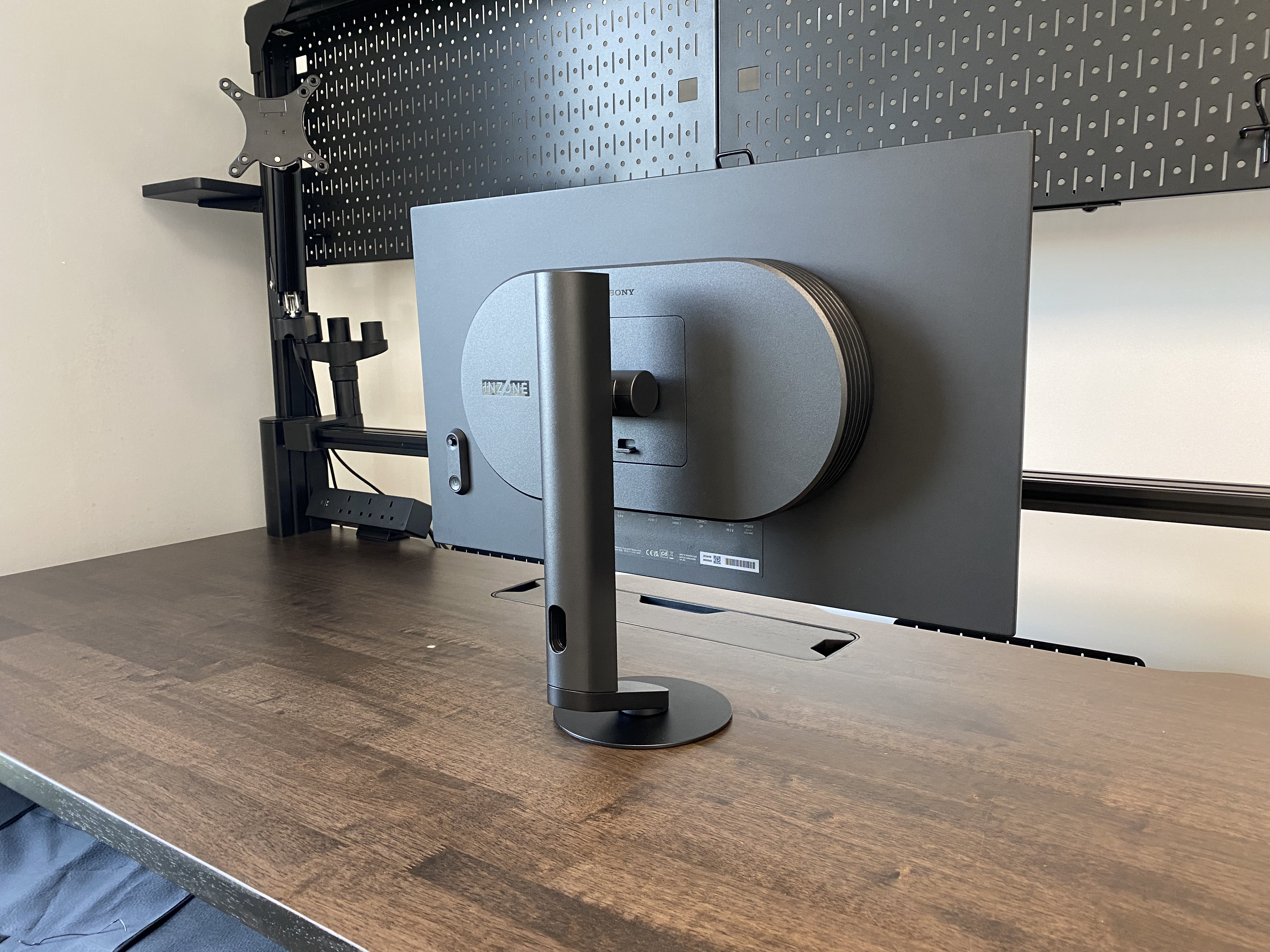
Specifications
Reasons to buy
Reasons to avoid
✅ You live and breathe esports: This monitor is designed with one purpose in mind: competitive gaming. And on that front it's leaps and bounds ahead of the competition.
❌ You want general value for money: Unless you're looking to break into the esports scene, this monitor costs a heck of a lot for a 1440p resolution. And most gamers will be fine with less than 480 Hz.
The Sony Inzone M10S is the best 480 Hz gaming monitor, and that's quite the statement, isn't it? Not because it's the M10S in this spot but rather because it's incredible to think that monitor tech can now have us at these ridiculously high refresh rates.
Monitor tech improves quickly, eh? And it's not as if our hardware can't keep up these days, either—though of course that depends massively on the game in question. Frame generation in particular helps in casual titles, and a lot of competitive titles don't need any of that for high-end graphics cards to churn out high frame rates in them.
Still, 480 Hz? that's impressive. And the Inzone M10S sacrifices surprisingly little to achieve that. We're talking an OLED panel with super-low response time, great-looking HDR, and tons of connections, including DP 2.1
You are paying for all this, though, because this monitor costs more than many high-quality 4K ones. That's a lot of money for 1440p.
But it's not just 1440p, is it? The M10S is aimed squarely at the competitive gamer who favours snappy, responsive gameplay above all else.
This isn't all cooked up from Sony's imagination, either. The Inzone M10S, Sony says, was developed in collaboration with Fnatic Valorant and Apex Legends pros, who obviously focus on optimising for performance in online shooters. The monitor even comes with a "tournament-compliant" 24.5-inch mode, which can be good for practicing under tournament-like conditions.
Little expense has been spared on design, either. It's sleek, minimalist, and by some magic is very sturdy despite the small base under the stand.
It has its downsides, though. For instance, its anti-glare coating might be good for esports but does very slightly dampen the lovely HDR experience, and it's not a 4K monitor. Plus, as previously stated, it does cost a ridiculous amount of money.
But you're getting top-tier, tournament-tailored tech here in this panel. Our Jeremy said it best in his review: "In terms of pixel response and latency, the Sony Inzone M10S must represent something of an end-game, a point beyond which the returns are diminishing to the point of non-existence." That's why it's the best 480 Hz high refresh rate monitor, without a doubt.
Read our full Sony Inzone M10S review.
The best 360 Hz gaming monitor




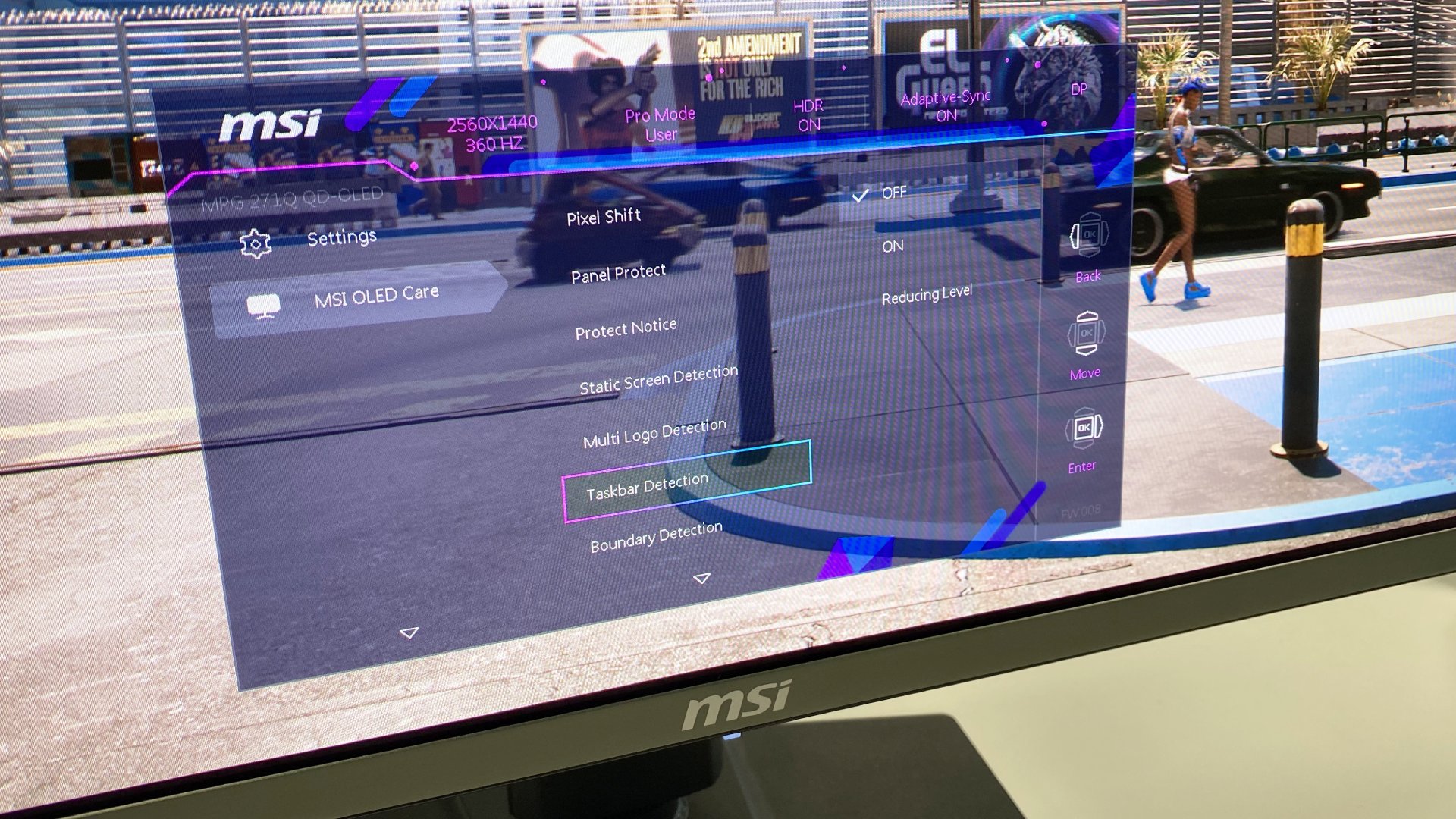


Specifications
Reasons to buy
Reasons to avoid
✅ You want the best of both worlds: Refresh rate and picture quality are not often shared qualities in most gaming monitors, but the MPG 271QRX manages to deliver both in swathes.
❌ You don't have a high-end GPU: You'll need a powerful graphics card to drive 1440p anywhere close to 360 Hz.
The MSI MPG 271QRX is awarded our pick for the best 360 Hz gaming monitor. It combines two things we love: an extremely quick refresh rate and an OLED panel.
The exact panel used here is one of Samsung's QD-OLED units, which we've seen many times before, including the excellent Alienware 34 AW3423DWF, but never with such a high refresh rate as this. MSI is really pushing the panel to new heights here, though this is also using a newer generation QD-OLED panel that Samsung has itself pushed to 240 Hz in the Samsung Odyssey OLED G9.
The snappy response time of 0.03 ms is far and away above what even the faster IPS panels can muster, proving once again that OLED's hold the key to ultra-fast responses.
Beyond speed, OLED offers a rich and vibrant picture that can't be beaten by your standard LCD screen. It's rare that a monitor can claim both picture quality and speed, but this MSI also comes with decent HDR ratings, too. The generally high picture quality comes in handy for single-player games or times when you're happy to game at a slower pace in exchange for a higher graphics preset.
You will have to be considerate of burn-in on any OLED panel, and this MSI is no different. Luckily, MSI does include some OLED protection measures as standard, and there's a three-year burn-in protection warranty for peace of mind.
There's no escaping that price premium here, but that's come to be expected from an OLED. The technology is becoming more prevalent but it remains a premium technology. In many ways, an OLED is worth the extra dosh, and the MSI MPG 271QRX still gets my vote as the best high refresh rate gaming monitor. You'll find a budget option below if you want to save some cash.
Read our full MSI MPG 271QRX review.
The best 280 Hz gaming monitor




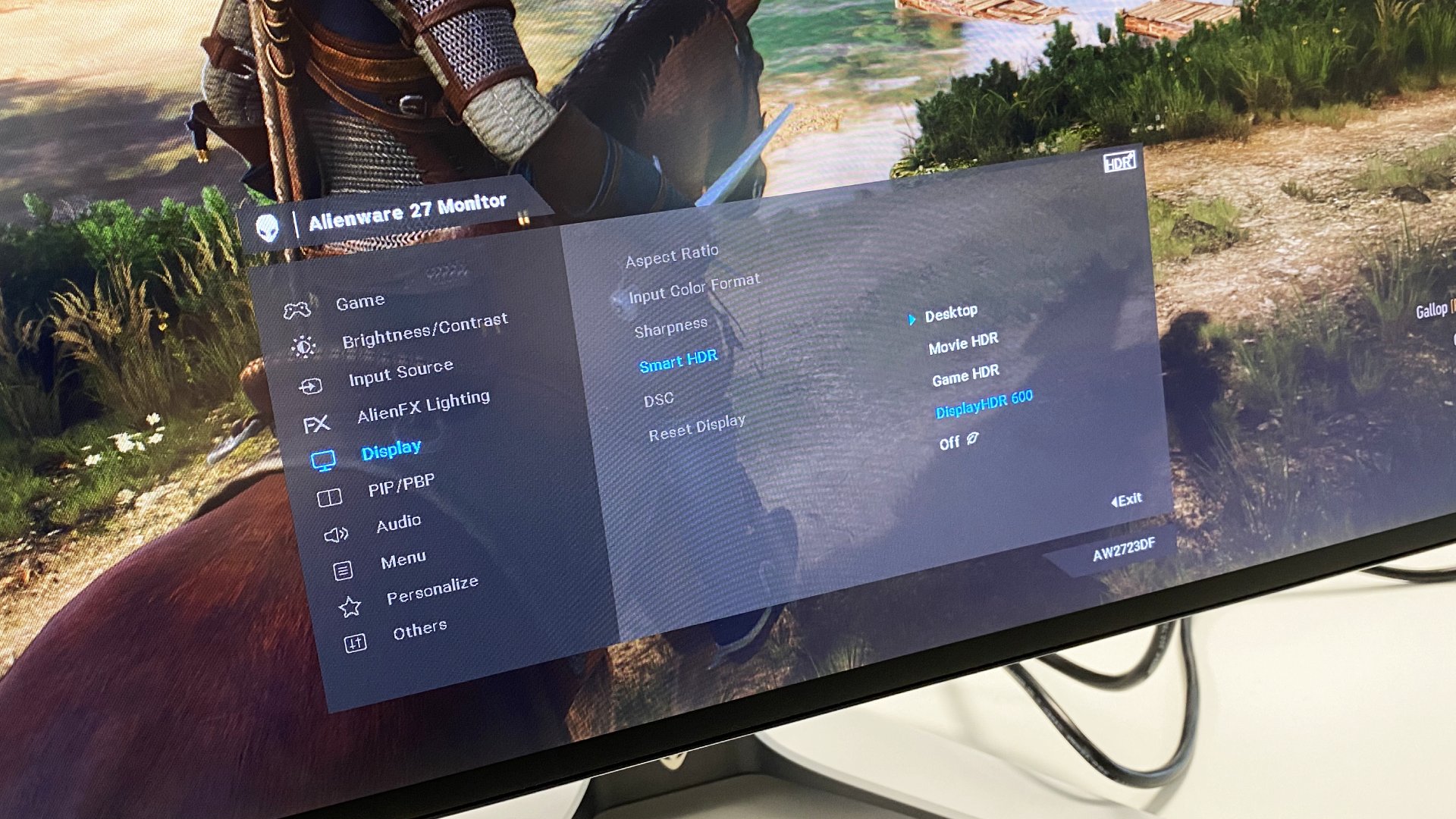

Specifications
Reasons to buy
Reasons to avoid
✅ You don't want to worry about burn-in: Rather than the newer OLED technology, Alienware has opted for a snappy IPS panel. Good news is you don't have to worry about burn-in (within reason) and you still score a snappy refresh rate.
❌ You want the full HDR experience: This IPS panel comes with an impressive 600 nits peak brightness, but its black levels and contrast are lacking compared to an OLED.
The Alienware AW2723DF is the best 280 Hz gaming monitor, and much like the MSI, it somehow delivers both speed and quality in a single package.
This Alienware offers an IPS panel that's capable of screeching speed and a surprisingly little ghosting. The final 40 Hz is accessed through overclocking, which we'd usually expect to introduce some spectres into the system, but surprisingly few show up. There are three overdrive options available on this monitor, and even the most aggressive is very good at keeping ghosting to a minimum.
The punchy backlight helps produce a vibrant and colorful image on this IPS screen. Rated to 600 nits, HDR is very much a thing this monitor can do. It's not the best HDR panel around, namely for a lack of depth to the black levels, and that's where an OLED stands out. Still, it's good to know you're not only scoring a fast panel here—it's also of a high picture quality.
Alienware's stands are some of the best around and there's also a generous four-port USB hub on the rear of this monitor. No USB Type-C connectivity, but that's not a deal breaker.
Inclusive of both FreeSync and G-Sync compatibility, this monitor should pair well with just about any graphics card on the market today capable of pushing 280 Hz at 1440p. Now Multi Frame Generation is a thing with the RTX 50-series cards, you too could be scything away at speeds that a few years ago would have been considered the top of the tippity top.
Read our full Alienware AW2723DF review.
The best 165 Hz gaming monitor





Specifications
Reasons to buy
Reasons to avoid
✅ You want a more generalist gaming monitor: It's not the quickest but the Alienware 34 AW3423DWF is the best gaming monitor.
❌ You want truly world-beating speed: 165 Hz is rather pedestrian next to the 240 Hz+ monitors on this list.
The Alienware 34 AW3423DWF offers 165 Hz of OLED goodness. That's a more pedestrian speed than some on this list, but it's faster than most monitors around today. The Alienware has a few other enviable characteristics, too.
You can expect awesomely quick response times in the region of 0.1 ms on this OLED monitor, or a tenth of the time it takes for a speedy LCD panel to change a pixel's value. That's paired with FreeSync Premium Pro support, which will work to keep your graphics card and monitor singing the same tune at the same time.
HDR is a strong point for the AW3423DWF. It's not often that we're praising a PC monitor for HDR performance, but the combination of an OLED panel with practically infinite contrast and a glossy finish helps to produce a vibrant picture that brings out the best bits of HDR games.
Epic color reproduction, contrast and black levels make the Alienware a wonderful all-round monitor for gaming. That's why we also rated it for some time as our best gaming monitor overall, and even in 2025 it's still one of the best we can currently think of.
And with some impressive refresh rate and response time stats, it'll also make a good stand-in for competitive gaming if you can't quite stretch your setup to one of the ultra high refresh rate monitors above.
Read our full Alienware 34 AW3423DWF review.
The best budget high refresh rate gaming monitor





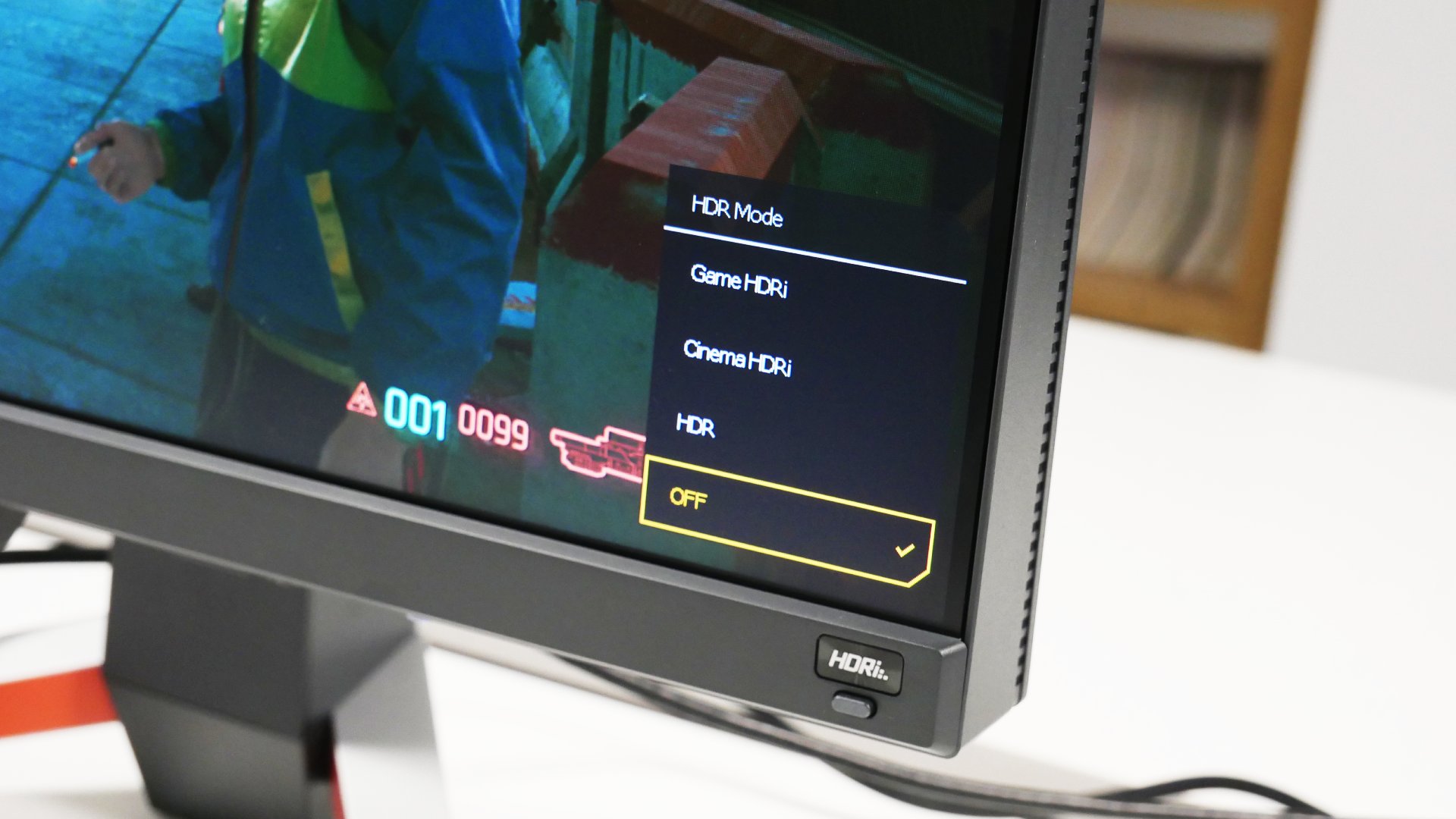


Specifications
Reasons to buy
Reasons to avoid
✅ You want a well-provisioned 1080p panel: The EX240 brings a swift response time and 165 Hz refresh rate to the table for not a huge amount of money.
❌ You want a HDR capable monitor: With a peak brightness of only 350 nits, you can forget about genuine HDR.
There aren't many genuinely affordable 1080p gaming monitors as good as the BenQ Mobiuz EX240 , but it's our pick for the best budget high refresh rate gaming monitor because it also rocks an above average 165 Hz refresh rate.
It can be beneficial for some competitive games to reduce the load on your graphics card to the absolute minimum and keep any extraneous graphics options disabled. Within reason, anyways—no one should be gaming at 480p for a 'competitive edge'. 1080p is sacrifice enough. The EX240 is a 1080p panel, which makes reaching a full 165 Hz refresh rate that much easier on cheaper graphics cards.
The EX240 is also a 24-inch monitor, which usually would be seen as a touch on the small side but is surprisingly often seen as preferable for gamers hoping to keep everything in their vision while sat close to the screen.
You won't find any of the premium features of an OLED panel or even a high-end IPS here: peak brightness is 350 nits and HDR is basically a no-go. Though this is still an IPS panel, and that means the picture quality and color reproduction is generally very good, whether you're gaming away at high speeds or engaging in a spot of dreaded "productivity". That's office work to me and you, but the Benq has you covered in both respects, if you can get over the slightly small panel size.
The EX240 is a great example of how far your money can go when it comes to a gaming monitor in 2024. It's a great all-rounder with lots to offer, all for a very reasonable price.
Read our full BenQ Mobiuz EX240 review.
The best high refresh rate 4K gaming monitor





Specifications
Reasons to buy
Reasons to avoid
✅ You demand 4K: High refresh rates and 4K go together like chalk and cheese, but if you can't stand to sacrifice resolution then you'll score a superb 240 Hz here.
❌ You're worried about burn-in: While this monitor comes with mitigations and a nice warranty, OLED panels can still suffer from burn-in over a long period of time.
The best high refresh rate 4K gaming monitor is the MSI MPG 321URX QD-OLED. And yes, being able to utter "4K" and "high refresh rate" in the same sentence does feel a little strange.
But that's where we're at, now: You can get your hands on a fair few 4K monitors that are capable of refreshing quicker than you can bat an eyelid (significantly quicker, at that). And with new tech—DLSS and Multi Frame Generation especially—helping boost those frame rates, 240 Hz at 4K isn't even beyond the realms of possibility for many games on some hardware.
This MSI in particular is our current pick for the very best gaming monitor, full-stop. So of course, given its 240 Hz refresh rate, it was going to appear on this list.
Why's it so great? Well, it all boils down to the combination of a stunning OLED panel and a very reasonable (but still expensive) cost. OLED panels in general are gorgeous as they offer deep blacks and vibrant colours, and this one in particular is stunning, thanks in part to its glossy coating.
OLED panels also have great response times, so you're benefitting on the competitive gaming front, too—something that will no doubt be important to many of you considering a high refresh rate monitor. The only real downside is burn-in, which is currently unavoidable over long periods of time for all OLED monitors, this one included. But thankfully MSI's giving you a three-year burn-in warranty and some helpful built-in mitigations.
OLEDs can also suffer from text fringing, but at 4K resolution on a 32-inch screen you're golden. That's a pixel density that has little problem displaying crisp text on this particular screen.
Throw in the fact that it costs less than a lot of other similarly high-end monitors and it's a no-brainer: the MSI MPG 321URX QD-OLED is truly the best 4K high refresh rate gaming monitor you can get right now. When it's in stock, that is.
Read our full MSI MPG 321URX QD-OLED review.
The best dual-mode high refresh rate gaming monitor








Specifications
Reasons to buy
Reasons to avoid
✅ You're a competitive gamer: If speed is of the essence for your online shenanigans but you still want to take in the beauty of a 4K scene in something slower paced, this monitor is for you.
❌ You're on a budget: If you're not going to get much use out of the dual-mode switching, other IPS panelled-monitors are available for a fair bit cheaper.
If ultimate speed isn't everything you need, a dual-mode monitor may be the choice for you. Like the excellent Alienware AW2725QF, for example, which proves you really can have your cake and eat it at the same time. Sort of.
4K monitors are capable of displaying excellent image quality, but often aren't the speediest of panels. 1080p high refresh rate models, however, are the go-to choice for competitive gamers, but are perhaps a little low-res for modern gaming. The Alienware can be switched between a 360 Hz 1080p mode and a 4K 180 Hz equivalent, meaning you get speedy reaction times for online shooters, and stunning image quality for the slower, singleplayer stuff.
Mind you, it's not exactly slow even in 4K mode. 180 Hz is a very respectable refresh rate for a modern 4K gaming monitor, so really this display is a bit of a speed machine no matter which setting you put it in.
The 1080p mode does have a caveat to be aware of, though, and it comes in the form of pixel doubling. While 1080p content looks fine on this screen, it can blur some of the details if you look really, really closely. Serious esports-only gamers will probably want to look at some of our speedy native resolution picks above, but if you want to dance between the two, the Alienware makes for a very capable choice.
It's also got a very respectable 0.5 ms GtG response time, which, while it won't be making OLED monitors worry, means that it's quick on the draw no matter which way you look at it.
It's pricey for an IPS panel, though, so some serious thought should be given to how often you're planning on making use of its dual-mode credentials. Should you decide that the ol' switcheroo is for you, however, the Alienware AW2725QF is the one we're plump for. Twice.
Read our full Alienware AW2725QF review.
Also tested
MSI MPG 322URX
MSI's latest version of its 4K OLED gaming monitor sure is a lovely thing, but it doesn't do enough to move the needle in order to recommend if over previous MSI offerings.
PC Gamer score: 79%
Read our full MSI MPG 322URX review.
Asus ROG Strix XG27UCG
An excellent dual-mode contender, pipped to the post by the Alienware above. It's an excellent two-speed terror though, no doubt.
PC Gamer score: 83%
Read our full Asus ROG Strix XG27UCG review.
Gigabyte MO34WQC2
This is certainly a speedy panel, but some uninspired design and a questionable price tag spoils the gaming monitor soup somewhat.
PC Gamer score: 80%
Read our full Gigabyte MO34WQC2 review.
Asus ROG Swift PG27UCDM
A 240 Hz refresh rate certainly puts this monitor up there in the speed stakes, and it's a beautifully crisp panel to behold. The price tag, though? A little much for a 27-incher with these sorts of features, we reckon.
PC Gamer score: 85%
Read our full Asus ROG Swift PG27UCDM review.
Acer Predator X39 OLED
A fabulous (and fast) WOLED panel, no doubt, but some pixel fringing issues and a prohibitive price tag puts us off a touch.
PC Gamer score: 80%
Read our full Acer Predator X39 OLED review.
AOC Agon Pro AG276KF
A 520 Hz gaming monitor. Really? There are sacrifices to be made for this sort of speed, though, and unfortunately pixel density is one of them.
PC Gamer score: 83%
Read our full AOC Agon Pro AG276KF review.
AOC Gaming C27G4ZXE
With a 280 Hz refresh rate, this AOC monitor is certainly well-qualified to be added to this list. In practice, however, the chunky pixel density and mediocre response times aren't quite what we were hoping for.
PC Gamer score: 73%
Read our full AOC Gaming C27G4ZXE review.
Thermaltake TGM-I27FQ
Our previous choice for the best 1440p monitor, the Thermaltake TGM-127FQ is a solidly fast 165 Hz performer, but it's been outpaced (and out-budgeted) by other picks here.
PC Gamer score: 82%
Read our full Thermaltake TGM-I27FQ review.
Dough Spectrum Black 27
Dough's glossy 27-incher embodies all the performance and perils of OLED as a gaming monitor technology, in a way that makes it difficult to recommend.
PC Gamer score: 57%
Read our full Dough Spectrum Black 27 review.
BenQ Mobiuz EX270QM
Basically a match for the Alienware AW2723DF, we do like a lot about the BenQ. However, it doesn't hit the same high refresh rate as the Alienware for similar money, so it doesn't make our list.
PC Gamer score: 80%
Read our full BenQ Mobiuz EX270QM review.
Samsung Odyssey G8 OLED G80SD
We've seen Samsung's QD-OLED 4K tech in monitors from other brands and loved it. Unfortunately, Samsung has stuffed this one with SmartTV rubbish that pretty much spoils it.
PC Gamer score: 60%
Read our full Samsung Odyssey G8 OLED G80SD review.
Alienware AW2725QF
The Alienware AW2725QF does dual-mode 4K / 1080p better than any other monitor, even if it's still not perfect. And it's otherwise a super-sweet 4K IPS gaming monitor, too.
PC Gamer score: 88%
Read our full Alienware AW2725QF review.
Alienware 32 AW3225QF
Our second taste of Samsung's new QD-OLED tech in 4K 32-inch form, this Alienware is an absolute stunner. But it's not cheap and it is a little complicated to live with.
PC Gamer score: 92%
Read our full Alienware 32 AW3225QF review.
Asus ROG Swift OLED PG32UCDM
This is our first taste of high pixel density OLED gaming on the desktop and it doesn't disappoint. With a 4K native resolution and 240 Hz refresh, it's almost everything we want in a high-end, all-purpose panel. It's just a few clicks of full-screen brightness away from perfection.
PC Gamer score: 92%
Read our full Asus ROG Swift OLED PG32UCDM review.
HP Omen Transcend 32 OLED
HP is a little late to the 4K OLED party, but the Omen 32 is very slick with great connectivity. If you can get it at the right price, it should be on your 4K OLED shortlist for sure.
PC Gamer score: 88%
Read our full HP Omen Transcend 32 OLED review.
Where to buy a gaming monitor
Where are best gaming monitor deals?
In the US:
Amazon - Money off high refresh rate gaming monitors
Walmart - Save on quick gaming monitors
B&H Photo - Gaming monitors for as little as $64
Best Buy - Often Samsung gaming monitors going for less
Target - LG and Asus gaming monitors on sale
Staples - Regular sales on selected HP gaming monitors
Newegg - Lots of cheap gaming monitors to choose from
Dell - Money off Alienware gaming monitors
In the UK:
Amazon - Save on big-name monitor brands
Overclockers - 1440p LG gaming monitors from £150
Scan - Gaming monitors from as low as £49
High refresh rate gaming monitor FAQ
What's the best PC monitor panel type for gaming?
OLED is the newest and most impressive panel technology today, though Mini-LED is a popular alternative. If in doubt, however, you can't go wrong with an IPS. There are VA panels with good response speeds, but IPS more consistently delivers the goods and is now sufficiently fast in terms of refresh rate that you needn't settle for less anymore.
What refresh rate do you really need for PC gaming?
144 Hz is probably plenty, but PC gamers are not known for modesty. We're starting to see 165 Hz as the more popular refresh rate for gaming monitors, and esports fiends who will really appreciate higher refresh rates are eyeing up 240 Hz+ speeds.
What's the best resolution for a gaming monitor?
With the latest graphics cards, 4K gaming at high triple-digit refresh rates is more achievable than ever thanks to Frame Generation. Still, 1080p panels will often prove to be the fastest, although with lesser image quality than 1440p and 4K models. Balancing resolution and speed is a constant battle when picking PC hardware in general, so there's no absolute best resolution—other than perhaps, the best within your budget that suits the capabilities of your machine.
Are OLED monitors faster than IPS and VA?
Yes, OLED monitors are faster than IPS and VA ones. Not only do they look stunning, but they have ultra-low response times. These days, that usually means 0.03 ms. You do risk burn-in over time when using an OLED, though, and they can be expensive.
Should I buy a curved gaming monitor?
For our money, curved panels make the most sense in ultrawide formats and with super-wide 21:9 or wider panels. A curved panel on, say, a smaller 27-inch 16:9 panel isn't necessarily a bad thing, but it must be said that it really doesn't add much to the experience.
Does HDR matter for PC gaming monitors?
The problem with HDR is that few LCD monitors offer a true HDR experience. What's more, monitors with HDR-boosting local dimming remain painfully pricey and for what is really only marginal benefit. That said, the best OLED gaming monitors look absolutely superb with HDR enabled.
G-Sync or FreeSync: which adaptive screen tech is best?
We think screens with Nvidia's G-Sync module built-in have the edge when it comes to smooth performance at lower frame rates. At higher frame rates, mere G-Sync compatibility is fine, and AMD's FreeSync is likewise much of a muchness.
Keep up to date with the most important stories and the best deals, as picked by the PC Gamer team.

Jacob earned his first byline writing for his own tech blog, before graduating into breaking things professionally at PCGamesN. Now he's managing editor of the hardware team at PC Gamer, and you'll usually find him testing the latest components or building a gaming PC.
- Jeremy LairdHardware writer
















