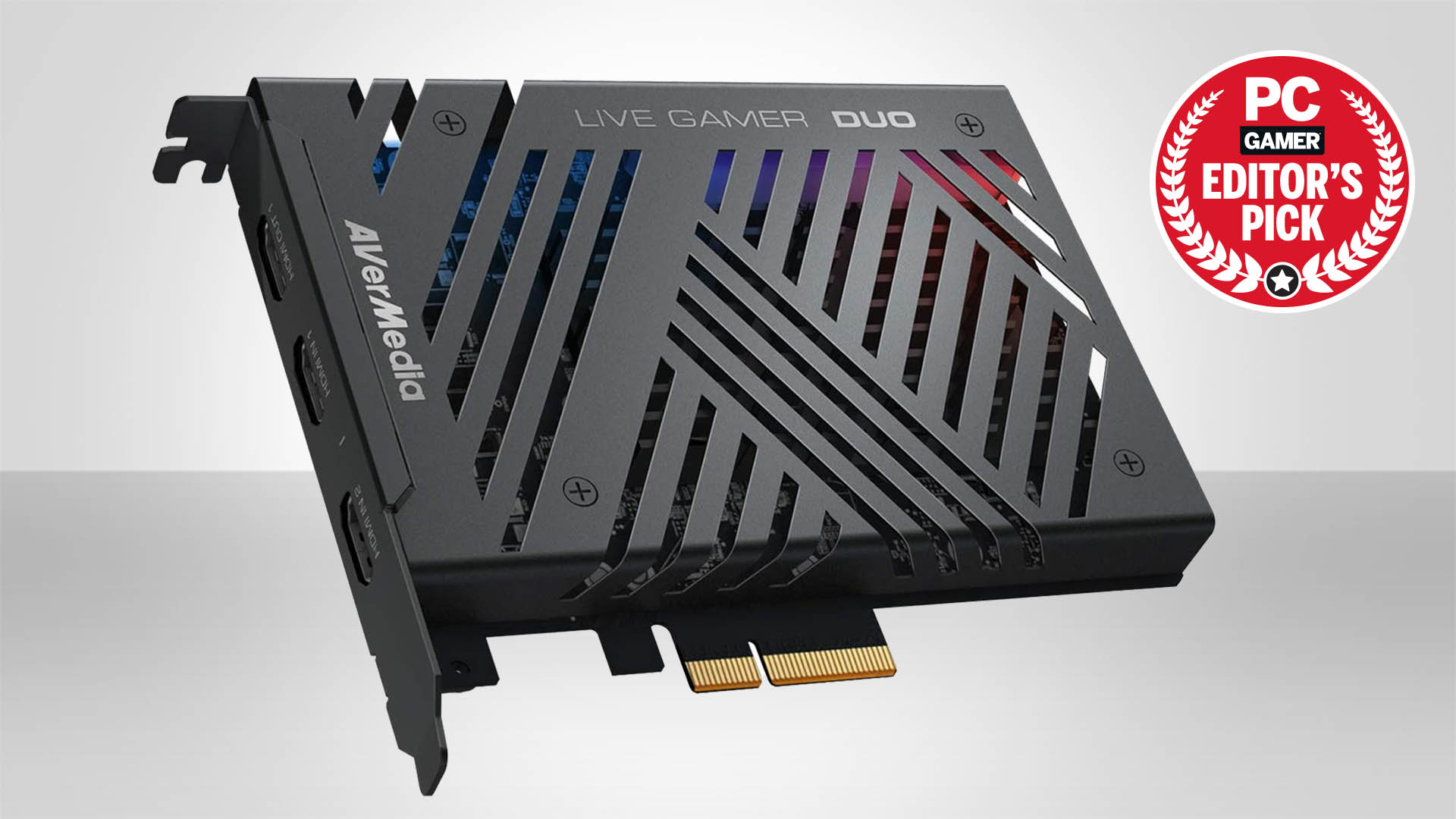Our Verdict
AVerMedia's Live Gamer Duo effortlessly streamlines multiple HD input streaming into one device.
For
- Easy to set up and use
- Third party software compatible
- Can stream multiple inputs including cameras at once
- Doesn't add perceivable load to PC
Against
- Only HD
- Only has passthrough on HDMI 1
PC Gamer's got your back
AVerMedia might not be a household name yet when it comes to capture cards and streaming devices, but that doesn’t mean the company isn’t turning heads. Its capture cards in particular always seem to come with an interesting innovation—and the AVerMedia Live Gamer Duo doesn't buck the trend.
What you get with AVerMedia’s Live Gamer Duo is a single one-time set-up unit that’s largely plug and play
Previously we’ve seen the Thunderbolt-only Live Gamer Bolt, and the 4K HDR streaming lineup, in the Live Gamer Ultra and Live Gamer 4K. However, one of the newer entries to the market is the Live Gamer Duo, an internal card that fits into a PCIe slot on your motherboard and can handle two HDMI inputs at once—a very useful tool for streamers and content creators.
The Live Gamer Duo retails for $250 USD but it’s important to remember that it’s more akin to buying two capture cards than one. AVerMedia sent us one to review, and while it doesn’t do 4K HDR streaming like some of its bigger brothers, it does everything advertised—and more importantly it does it well.
Set up is very easy for anyone even slightly familiar with opening their PC. Most people will have unused PCIe slots in their motherboard but it’s still important to check before making the purchase. The Live Gamer Duo slotted in easily and sits discreetly under my graphics card with all ports lining up at the back of my PC. It’s small compared to everything else in my case with a footprint of 140 x 125 x 22mm. I don’t even notice it while looking inside, though by default it glows with colour-shifting RGB lights, thankfully these can be turned off.
Interface - PCIe 2.0 x4
Input 1 - HDMI 2.0 x1
Input 2 - HDMI 1.4 x1
Output 1 (Pass-through) - HDMI 2.0 x1
Output 1 Max Pass-through resolution - 2160p60 HDR /1440p144/ 1080p240
Max recording resolution -
Input 1: 1080p60 HDR*
Input 2: 1080p60
Supported resolution -
Input 1: 2160p, 1440p, 1080p, 1080i, 720p, 576p, 480p
Input 2: 1080p, 1080i, 720p, 576p, 480p
Record format - MPEG 4
Dimensions - 140 x 125 x 22 mm
Weight - 209 g (7.37 oz)
*H.264 & H.265 encoder is provided by GPU codec
The software setup was also fairly effortless. After downloading the drivers as well as the AVerMedia RECentral 4 software, all my PC needed was a restart and everything was working as expected. I’ve wrestled with capture cards not always picking up sources before but was very happy to lower my guard.
Even since the initial install I’ve only experienced problems when having two different programs trying to use the card at once. When the RECentral 4 software is running, while something like Xsplit or OBS are also getting signals from the card, the audio will feedback on itself in your recording or stream. It doesn’t seem to matter whether I’ve got PC audio turned on or any other settings. So you’re limited to only using one software at any time, which is actually very fair.
I probably wouldn’t even have come across the issue if I wasn’t using the RECentral 4 software as a screen to play games on rather than using passthrough. This is actually a testament to the latency because it was good enough that I didn’t really notice.
Keep up to date with the most important stories and the best deals, as picked by the PC Gamer team.
RECentral 4 software can have problems when left open but not in use for long periods of time. The audio and visual information become distorted but are immediately fine again when restarting the program. It’s never happened while the software has been in active use or during streaming so has never felt like a problem that inhibited performance.
And while the software isn’t bad, it’s fairly limited and isn’t really anything special. Most users will probably prefer to stick with something they're used to, such as OBS or Xsplit, which worked seamlessly with the card.

That’s what impresses me about the Live Gamer Duo the most. It does everything it advertises with relatively low effort. The full HD recording and high-enough-frame rate streaming just works and is immediately recognisable by third party software.
Video processing, such as downscaling or frame rate conversion, is all done on the card itself, and I believe it. My PC is unbothered while the card is operating, though it still takes the usual hit from my streaming software. Meanwhile, the 4K passthrough has remained unhindered entirely by the process, though it would be nice to have passthrough options for both inputs rather than solely HDMI1.
I even plugged my old DSLR camera into the Live Gamer Duo via a HDMI mini to standard cable and that works brilliantly too. The image passed through is exactly what my camera sees without any other software or fiddling about. This means streamers and content creators wanting to use a better quality camera while streaming games through a capture card may only need the one device that plugs directly into a single PCIe slot. It really does feel like a device that streamlines the whole process.
Of course, it’s not without sacrifice. If you want to be able to record in 4K or higher than 60 fps this quite simply isn’t the device. What you get with AVerMedia’s Live Gamer Duo is a single one-time set-up unit that’s largely plug and play. It has especially made streaming easier by having a setup that simply works, and one which I can mostly leave in place. For anyone looking to include multiple sources for minimal hassle, AVerMedia’s Live Gamer Duo is a really smart choice that lives up to all its promises.
AVerMedia's Live Gamer Duo effortlessly streamlines multiple HD input streaming into one device.

Hope’s been writing about games for about a decade, starting out way back when on the Australian Nintendo fan site Vooks.net. Since then, she’s talked far too much about games and tech for publications such as Techlife, Byteside, IGN, and GameSpot. Of course there’s also here at PC Gamer, where she gets to indulge her inner hardware nerd with news and reviews. You can usually find Hope fawning over some art, tech, or likely a wonderful combination of them both and where relevant she’ll share them with you here. When she’s not writing about the amazing creations of others, she’s working on what she hopes will one day be her own. You can find her fictional chill out ambient far future sci-fi radio show/album/listening experience podcast right here.
No, she’s not kidding.