Our Verdict
Quixotic yet practical, revel in its resounding glory, but don't expect it to come cheap.
For
- Flashy but not obnoxious
- Satisfying opto-mechanical keypresses
- Quiet cooling
- Incredible screen refresh rate
- Battery is fantastic
Against
- Not the most affordable
PC Gamer's got your back
The Asus ROG Strix SCAR 17 G733 configuration here is the top-of-class, overclocked G733QSA-KH222R model. It comes packing a eight-core AMD Ryzen 9 5900HX Processor that clocks in at 4.15GHz (base of 3.3GHz), and a 16GB version of the Nvidia GeForce RTX 3080. The main difference between it and the other G733 models is the awe-inspiring 360Hz screen.
The full 360Hz panel's resolution is nerfed at 1080p however, whereas the other 17 inch models landed with 165Hz panels at 1440p. But that means this one leans toward competitive gaming as opposed to casual, slow-paced games. And backed by 32GB RAM this thing is an absolute powerhouse, probably one of the most powerful gaming laptops we've ever seen, so I'm going to get straight into the benchmarks first.
The ROG Scar 17 trumps any gaming laptop we've had our hands on this year in terms of raw performance, particularly when it comes to the CPU's multithreading capabilities. The 8-core 16-thread Ryzen 9 5900HX is already a champion in its own right, but overclocked you're looking at outstanding Cinebench R20 performance, and a 43fps FPS average in X264 video encoding. In other words, productivity problems go out the window with this machine.
And gaming doesn't fall short either. It bashed out 95fps average in Hitman 3's CPU-intensive Dartmoor benchmark, on ultra settings, too.
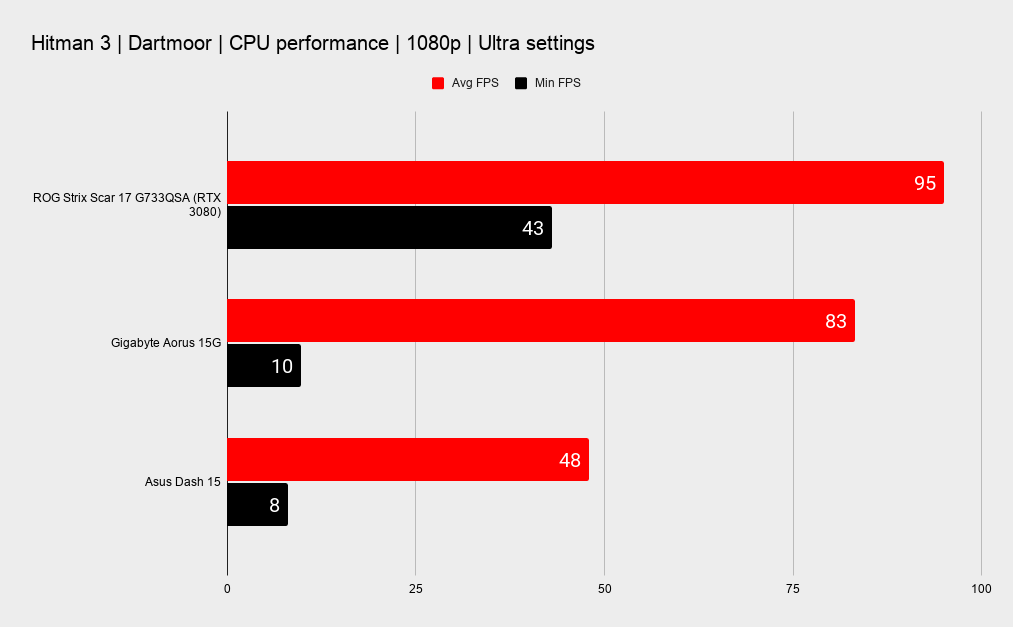
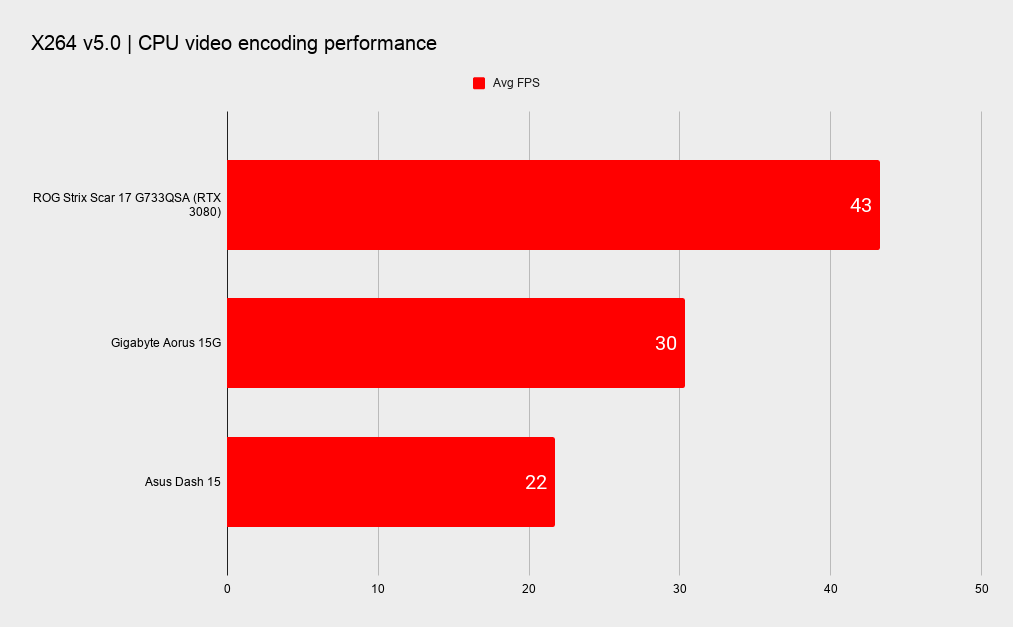
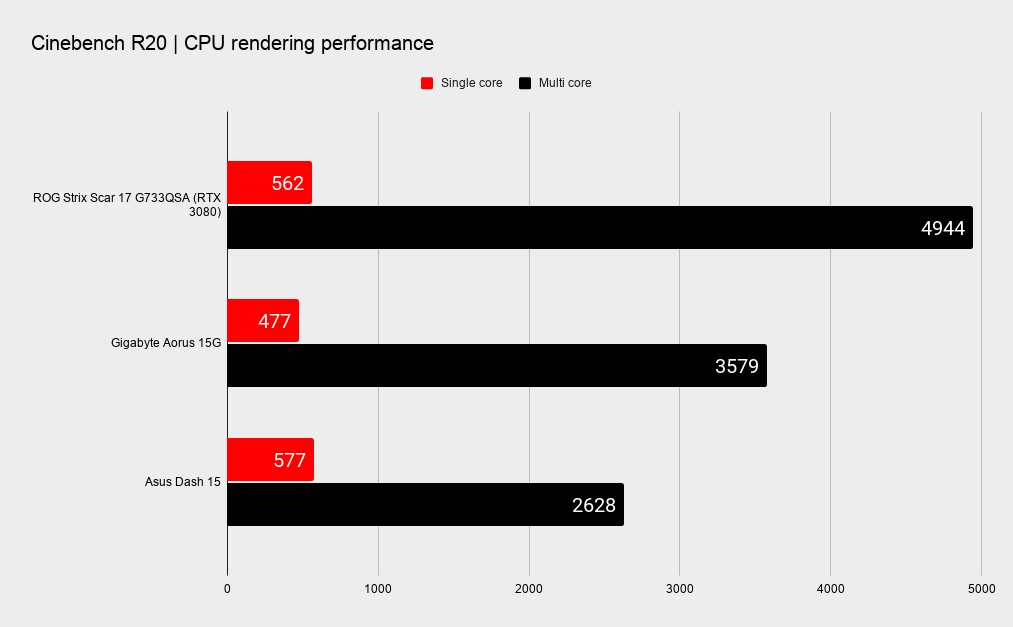
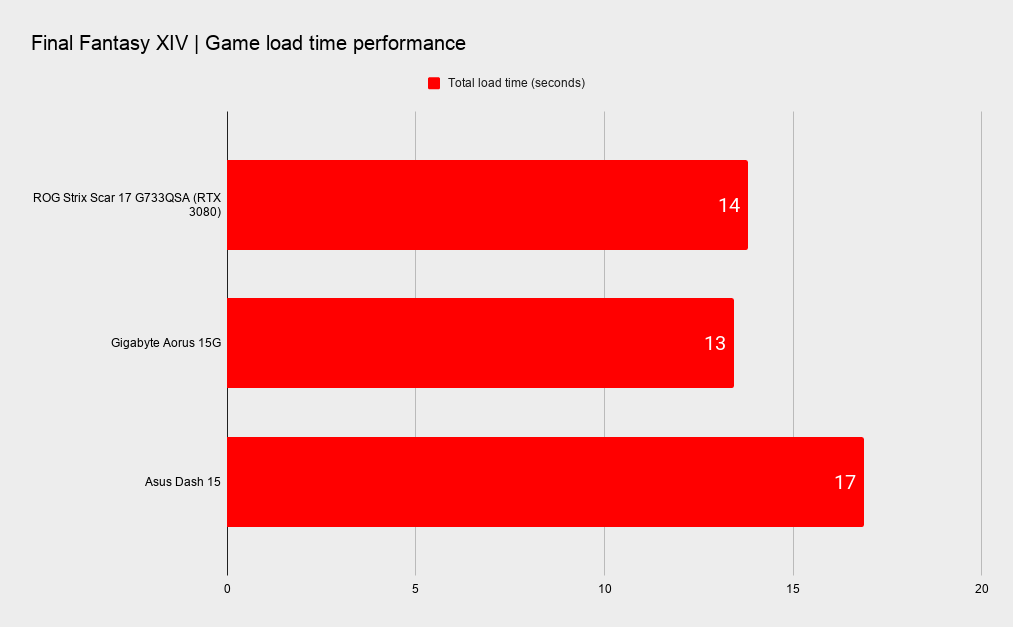
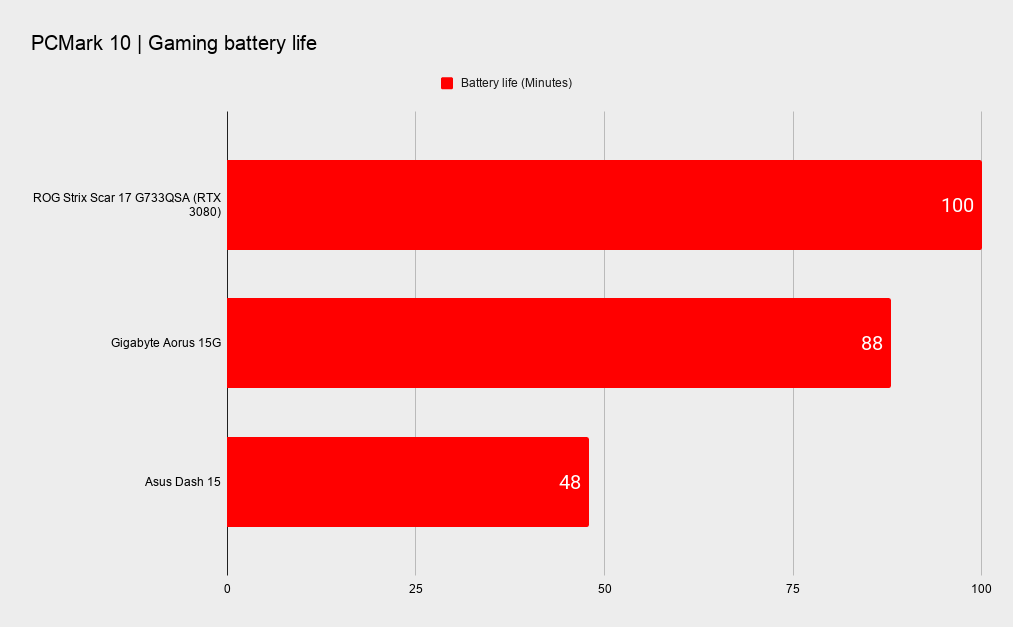

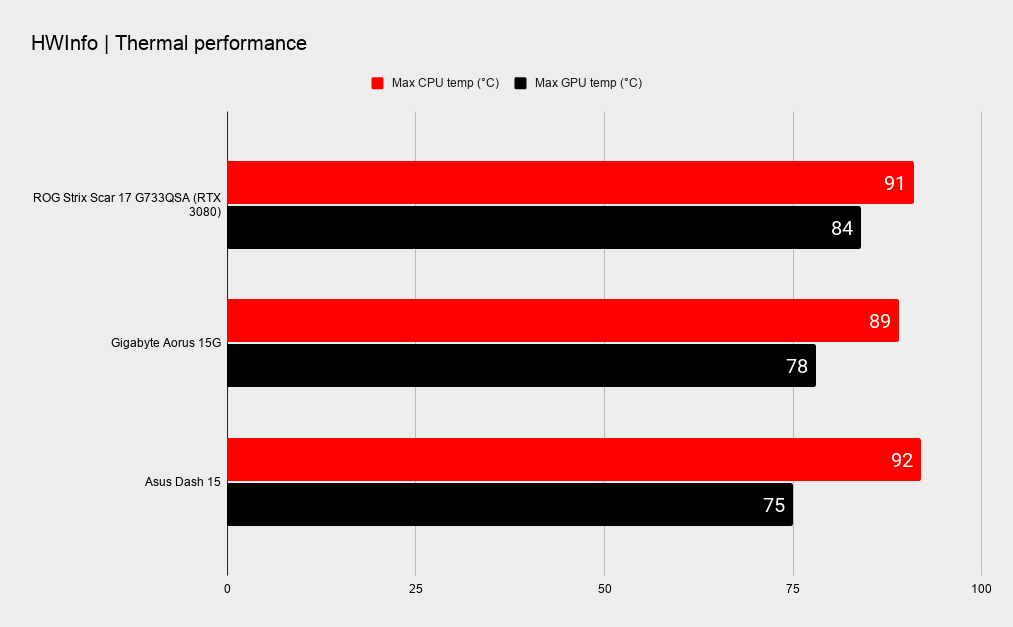
With DirectX 12 enabled, ultra settings, the Asus Rog Strix Scar 17 pushed 120fps average, with an absolute minimum of 110fps in F1 2020. Even with Hitman 3's Dubai benchmark it cracks out 100fps averages on ultra settings, and it's not far behind with graphically intensive, openworld games like Horizon Zero Dawn.
As for the notorious Metro Exodus, ultra settings were no hurdle. With DX12 enabled, we got 81fps average, and with the help of DLSS, it still pumped out a 72fps average in full RTX glory. That is more than adequate. With the settings turned right down, imagine what this thing could do with the likes of CS:GO, or Fortnite.
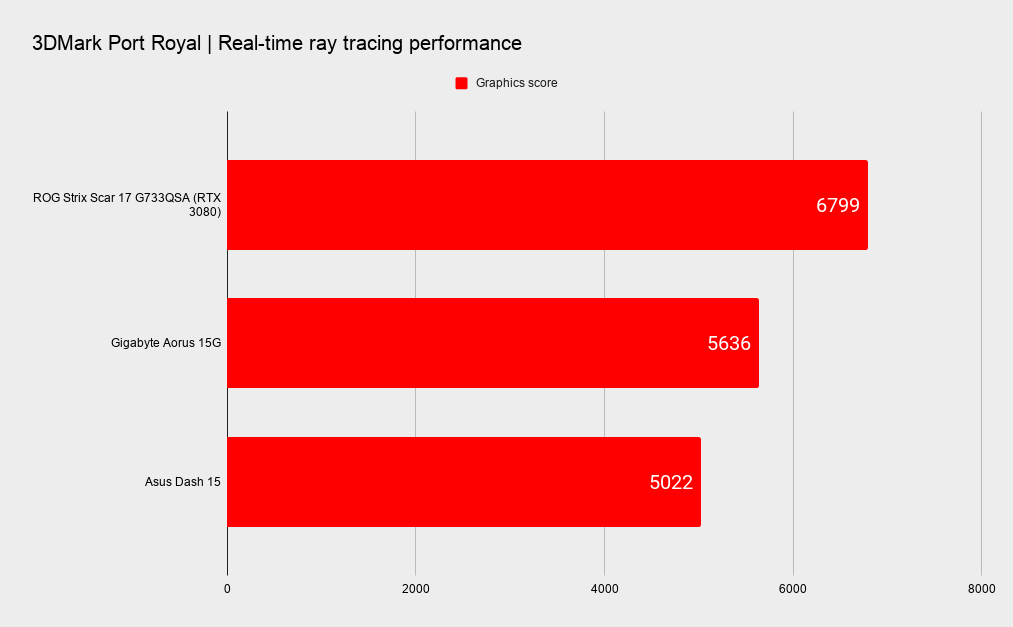
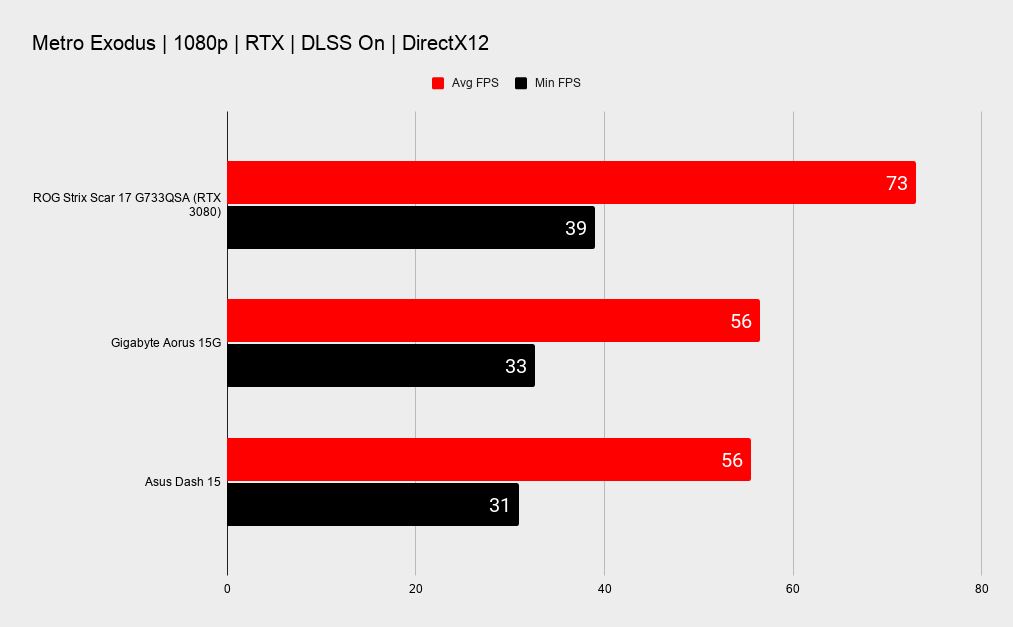
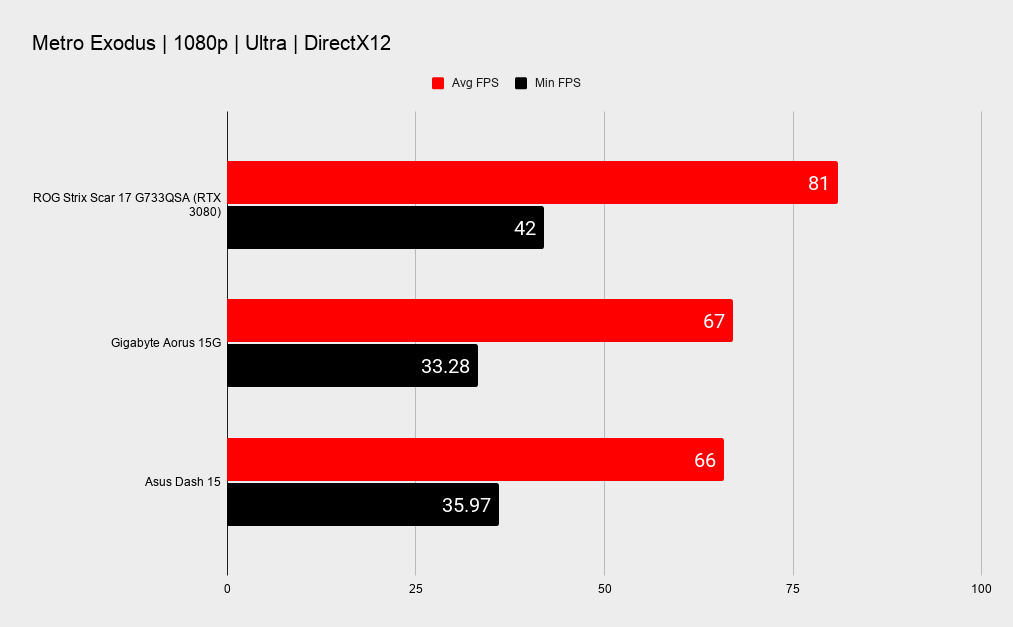
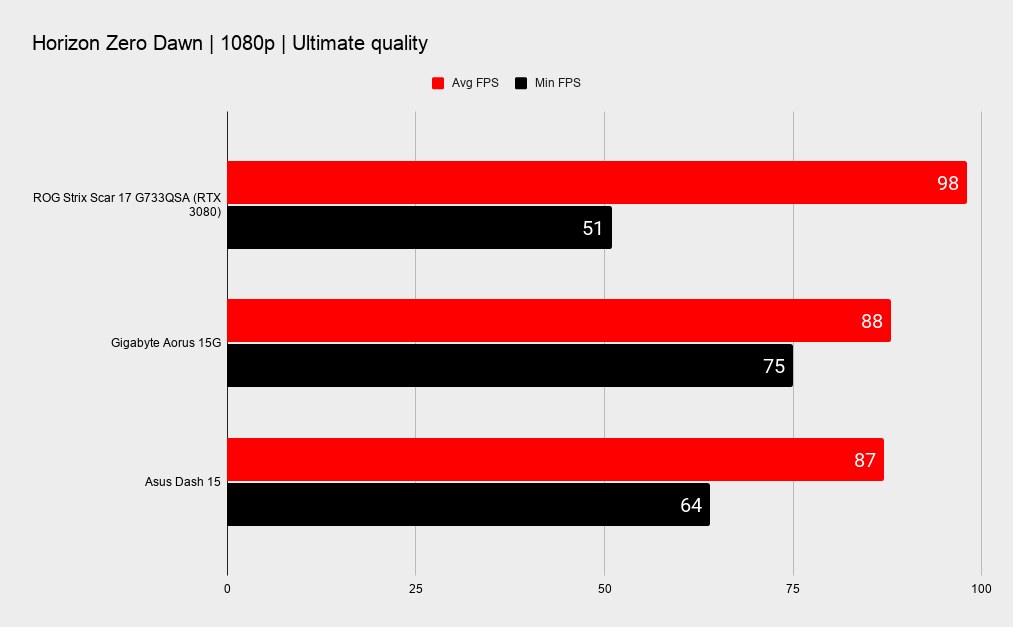
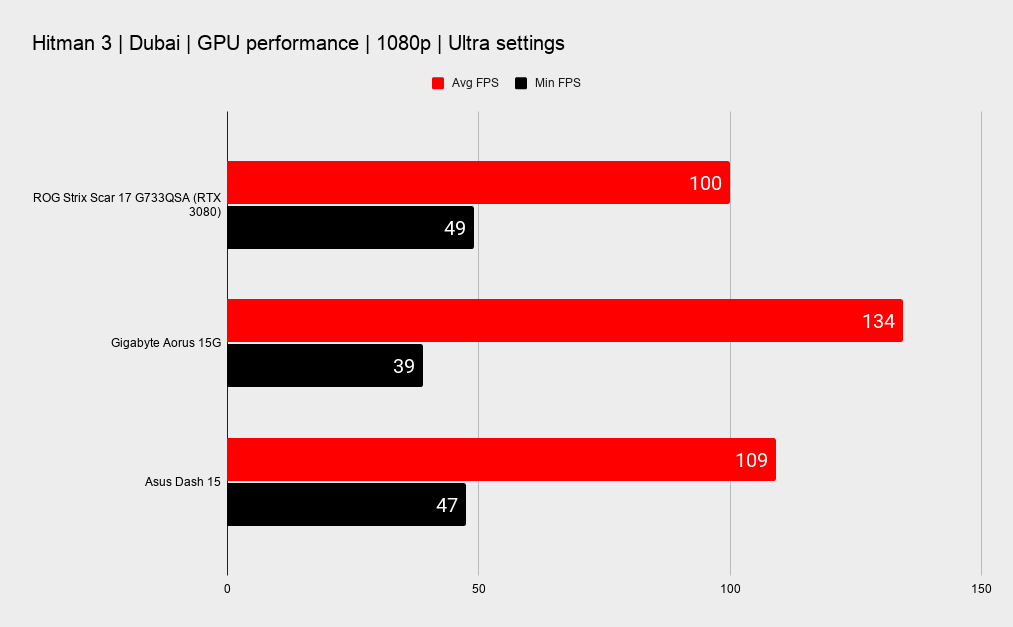
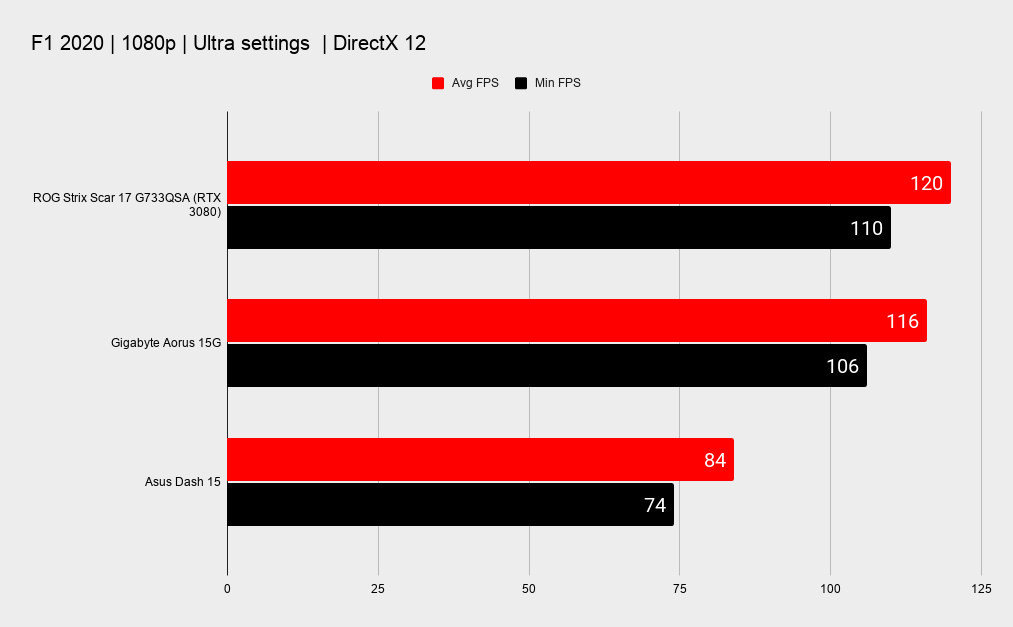
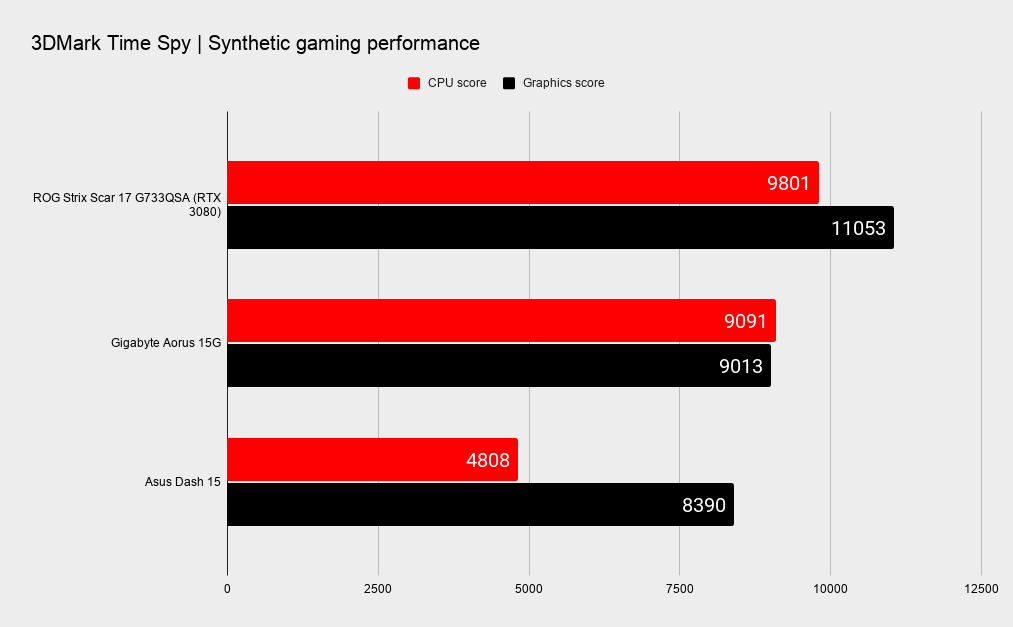
CPU: OC 4.15 GHz AMD Ryzen 9 5900HX
Graphics: Nvidia GeForce RTX 3080 16GB
RAM: 32GB DDR4-3200 (Expandable to 64GB)
Screen: 17.3 inch 1080p, IPS, 360Hz, 3ms
Storage: 1TB + 1TB M.2 NVMe PCIe 3.0 Performance RAID0 SSD
Ports/Connectivity: 1x Thunderbolt 3/USB 3.2 Gen 2 Type-C, 3x USB 3.2 Gen 1 Type-A, HDMI 2.0b, Combo 3.5mm audio jack, RJ45 LAN port, WiFi 6 & ROG RangeBoost
Weight: 6.1 pounds (~ 2.76kg)
Size: 15.55 x 11.10 x 0.92 inches (39.5 x 28.2 x 2.34 mm)
MSRP: £3,500 ($3,000)
And it's not just the core components that'll give you the edge in competitive gaming, the 360Hz screen means when you nerf your graphics settings to max your frame rate, those frames won't be wasted. Plus, the 3ms response time means you can make your reactions really count for something, as long as you top-off your setup with one of the best gaming mice. And with adaptive-sync technology built in, I've not witnessed one iota of screen tear.
Despite the raw power under the hood, it's still relatively light (I can just about shift it with one hand and I'm a weakling), plus there's only one reasonable size power adapter for you to lug around. Meaning it's actually portable, unlike some desktop replacements you might see floating around. And if you just want a quick gaming session without the limits of a cable, it should keep to a steady frame rate for a respectable 100 minutes on battery.
The CPU and GPU temperatures were a little above average, at 91°C and 84°C respectively. This is reflective of it being pushed to its absolute limits, however, over a full day of benchmarking. And that being said, the machine seems to always stay cool to the touch. The plastic chassis goes a long way here, but overall the cooling system is on-point.



With cooling like that I expected a good screech when it powered up. Impressively, though, this thing barely makes a sound. The closest I can get to describing the noise under full-load is something like that of an alien spacecraft. Like a pleasant, low warbling sound. It averages at around 20dB and at a very bearable pitch, putting the jet-engine laptops of yester-year to shame.
So the Scar 17 can be stealthy, just make sure you turn off the sword-unsheathing startup sound if you're planning any sneaky late night gaming sessions—it will wake up anyone in the direct vicinity whether you supposedly muted the laptop before you turned it off, or not. To disable, just hop into the BIOS and turn off the boot sound under advanced settings, otherwise you're likely to upset people, including yourself when you're half asleep.
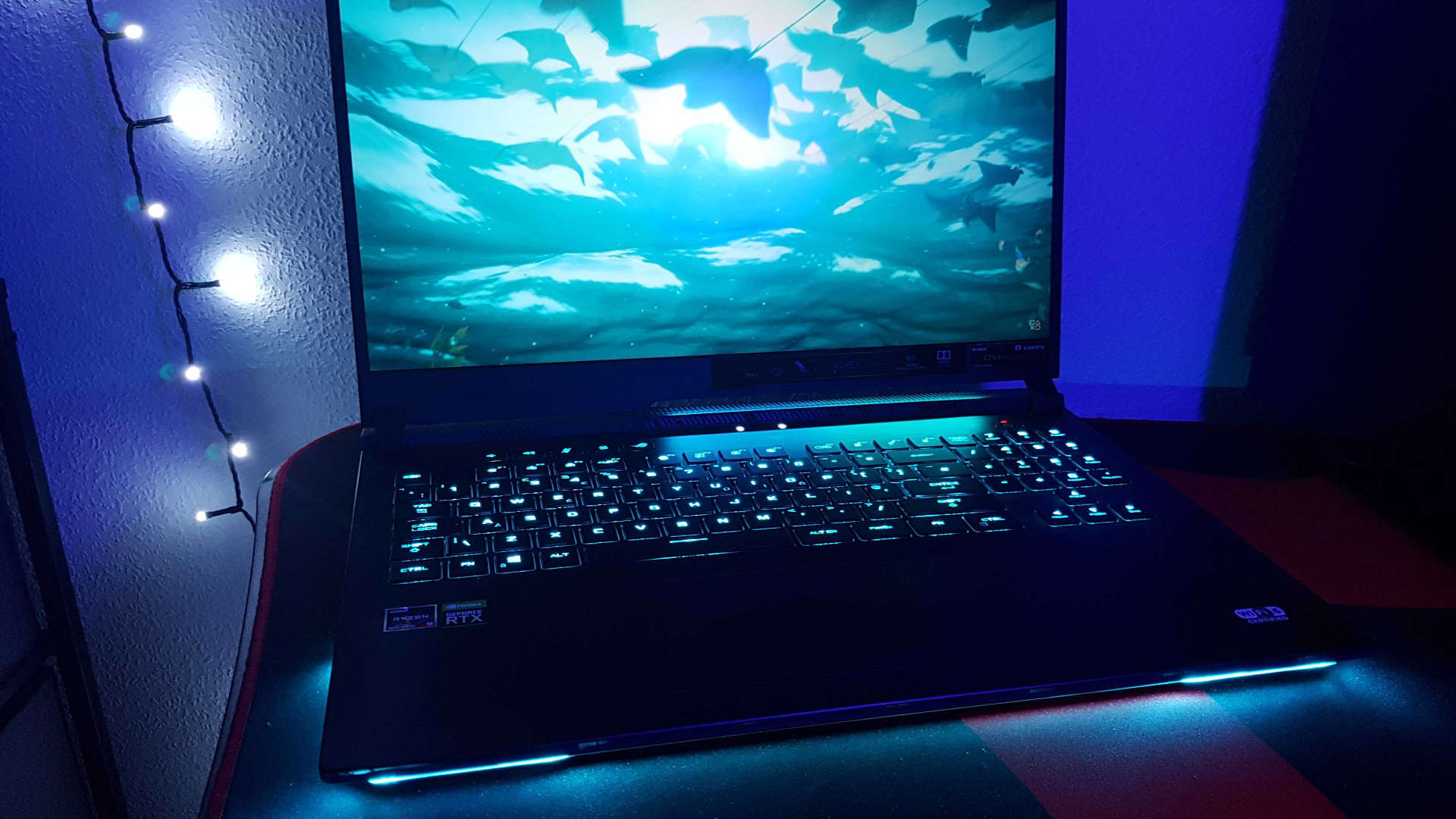


Speaking of ridiculous noises, you will not be disappointed by the speakers on this thing. The Dolby Atmos Virtual 5.1.2-channel surround sound means the richness of sound is incredible, there's no discernable sound distortion if you plan on cranking it up to full—nothing rattles when those basenotes or in-game explosions rumble through the chassis and across the table.
As for the surface level, the quietly clicky opto-mechanical keyboard is a delight. Not only is it a full keyboard, numpad and all—the benefit of that broad 17-inch chassis—but the actuation of each keypress is fantastic, I honestly wish I could write all my articles on it.
One rather novel feature Asus decided to include is the NFC "Keystone II," an odd little physical keyfob (which I would undoubtedly lose at some point) that slots into the side of the laptop. The idea is that, without a single button press, you can insert or remove it to switch between custom profiles, or quick-launch certain games, or apps of your choosing. So you could have the system set to boring old work mode, then slide in the Keystone with a satisfying "plink" and lighting effect, and BOOM: gaming mode activated.
The keystone is also there to protect your personal data, as it can unlock access to certain features or reveal a shadow drive you've hidden. It's an interesting little novelty feature that makes the whole experience a bit more tactile, and potentially safer. Plus you get a badass looking keychain carabiner thing to store it away.
As for storage in general, this machine utilises a pair of performance SSDs in RAID 0, meaning with the use of disk striping, accessing data across drives should be faster. The small caveat being that if one drive fails, all your data dies. But you should get a good run out of it first.
All in all, there's not much negative to say about the Scar 17 G733. It'll handle anything you throw at it, gaming and productivity-wise, it and it all comes in a gorgeous chassis with plenty of RGB, to boot. This model comes in at the same price point as you might've seen a top-tier, 8th Gen Core i9, RTX 2080 combo laptop appear for last year. And if you're willing to spend $3,000 on a gaming laptop this year, you will certainly not be disappointed.
Quixotic yet practical, revel in its resounding glory, but don't expect it to come cheap.

Screw sports, Katie would rather watch Intel, AMD and Nvidia go at it. Having been obsessed with computers and graphics for three long decades, she took Game Art and Design up to Masters level at uni, and has been rambling about games, tech and science—rather sarcastically—for four years since. She can be found admiring technological advancements, scrambling for scintillating Raspberry Pi projects, preaching cybersecurity awareness, sighing over semiconductors, and gawping at the latest GPU upgrades. Right now she's waiting patiently for her chance to upload her consciousness into the cloud.

