Our Verdict
The Asus ROG Maximus Z790 Hero is another excellent all round ROG offering from Asus. It's feature rich, reliable and refined, though it's priced at a level that takes the Maximus range well outside of the mainstream.
For
- Dual Thunderbolt 4
- Support for fast memory
- PCIe M.2 card
- Quality audio
Against
- Expensive
- No 5G or 10G LAN
- Some CPU coolers may encounter compatibility issues
PC Gamer's got your back
If you’ll forgive my turn of phrase, the Hero is the hero of Asus' Republic of Gamers motherboard range. It's the 'entry level' board, often the one that attracts the most user attention, and most of the time it's the first one to be released. It joins the top of the line Extreme and the overclocking focused Apex.
The Asus ROG Maximus Z790 Hero looks a lot like its Z690 predecessor and shares a similar feature set. That's not much of a surprise given that Z790 doesn't differ all that much from Z690, though Z790 does bring an increase in the number of PCIe 4.0 lanes and a 2nd gen optimized electrical design for helping with things like faster memory support. For example, the Z690 Hero lists support for DDR5-6400+, while the Z790 Hero supports DDR5-7800+.
Along with faster memory and out of the box 13th Gen CPU support, the Maximus Z790 Hero features very good connectivity support, a quality VRM, and the best of Asus' hardware and firmware engineering expertise.
At $629 / £649 / AU$1,199, it feels odd referring to the Z790 Hero as the entry level Maximus board. Whether it's electrical complexity, engineering challenges, component costs or profiteering somewhere along the retail chain, it's just the way it is. You don't get high-end motherboards from any manufacturer for cheap anymore.
Let's see if the Hero has what it takes to win the hearts, minds and dollars of the people.

Socket: Intel LGA1700
CPU compatibility: Intel 12th & 13th Gen desktop processors
Form factor: ATX
Memory support: DDR5-7800+ (OC), Up to 128GB
Storage: 5x M.2, 6x SATA
USB: Up to 2x Thunderbolt 4 ports, 1x USB 3.2 Gen2x2, 6x USB 3.2 Gen 2, 8x USB 3.1 Gen 1, 4x USB 2.0
Display: 2x DP 1.4 via Thunderbolt 4, 1x HDMI 2.1
Networking: Intel 2.5G LAN, Wi-Fi 6E
Audio: Realtek ALC4082
Price: $629 / £649 / AU$1,199
The Maximus Z790 Hero features a good amount of mirror like finish, at least once you pull all of the protective plastic off. There's a good-looking RGB section atop the rear I/O section. It's very tastefully done. We've hit peak RGB and the days of retina burning disco light shows are hopefully now behind us. You do get three ARGB headers and one non-addressable RGB header, however, should you want it.
The board has 8x 4-pin fan/pump headers, a USB 3.2 Gen2x2 header (with up to 60w charging support) and headers for an additional four 3.2 Gen 1 ports and four 2.0 ports. There are onboard power/reset buttons too.
Along with six SATA ports, the Z790 Hero features five M.2 slots, with just three on the board itself. The layout of the on-board slots is excellent. I've never liked M.2 slots located underneath the primary PCIe slot where they absorb heat coming from a graphics card. The Hero gets it right. Well done Asus.
The extra two M.2 slots come courtesy of a high quality PCIe add in card, complete with its own solid and heavy heatsink. One slot supports PCIe 5.0, while the other supports up to PCIe 4.0.
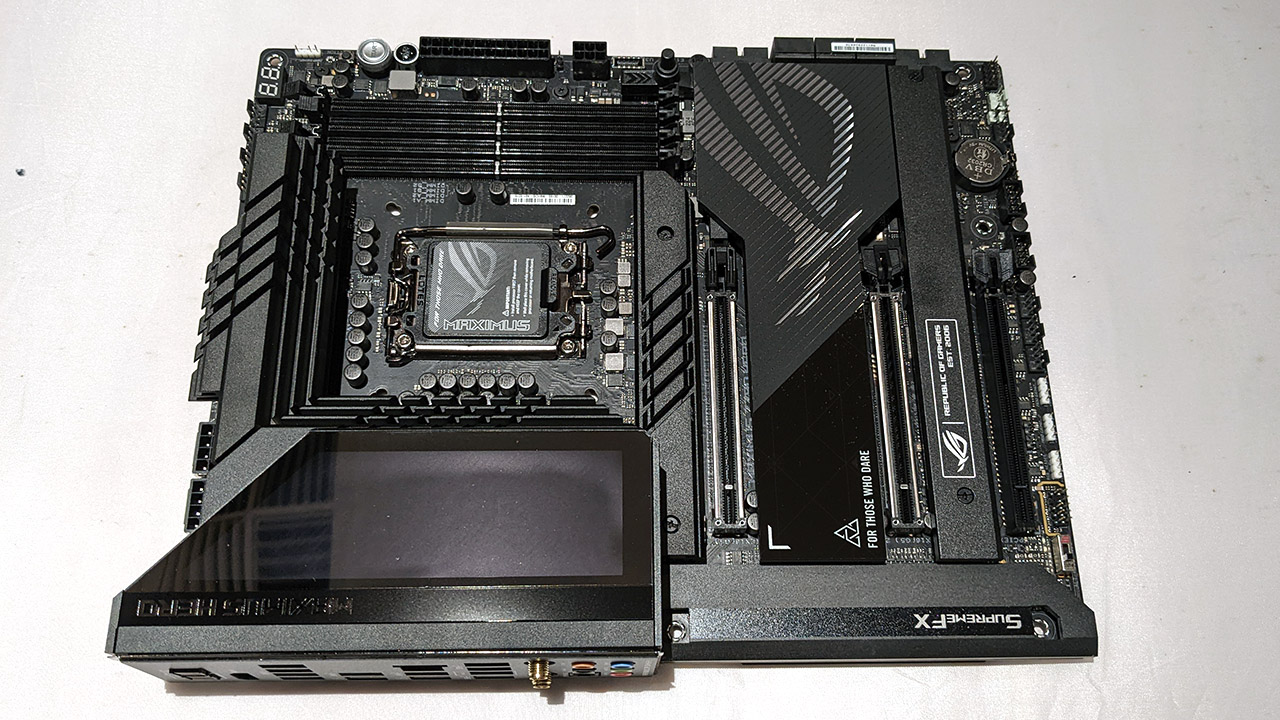

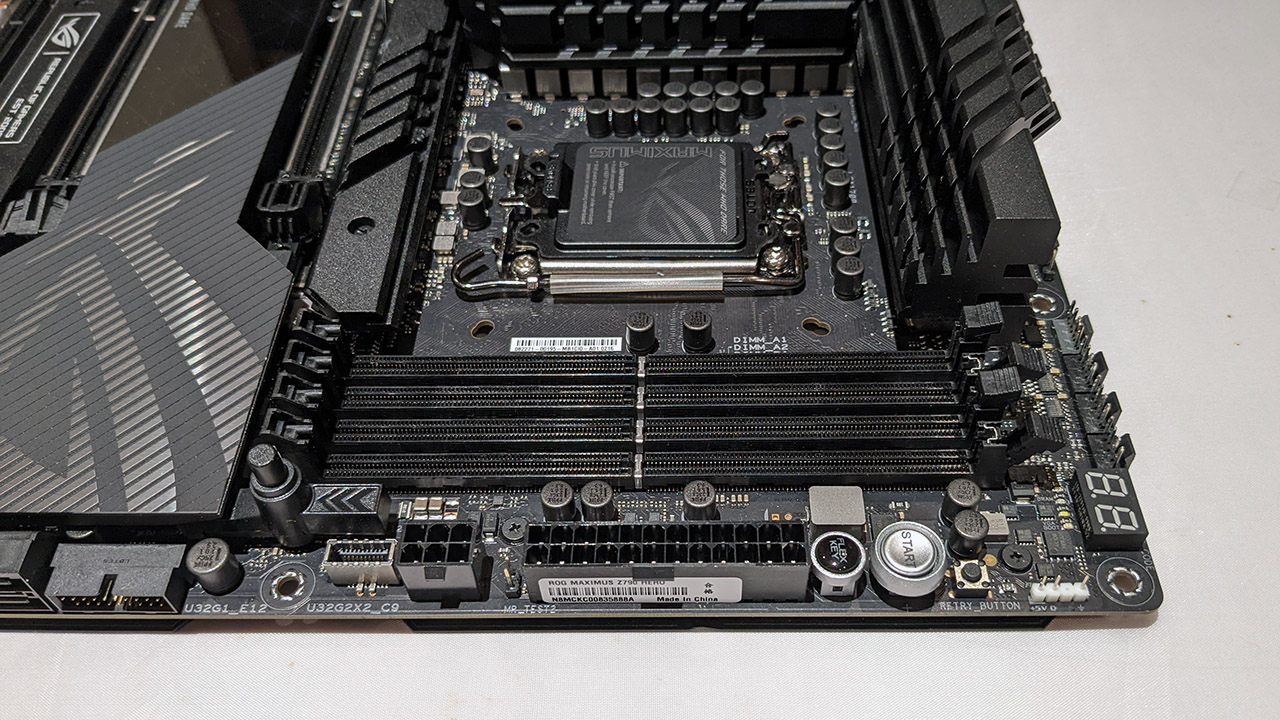
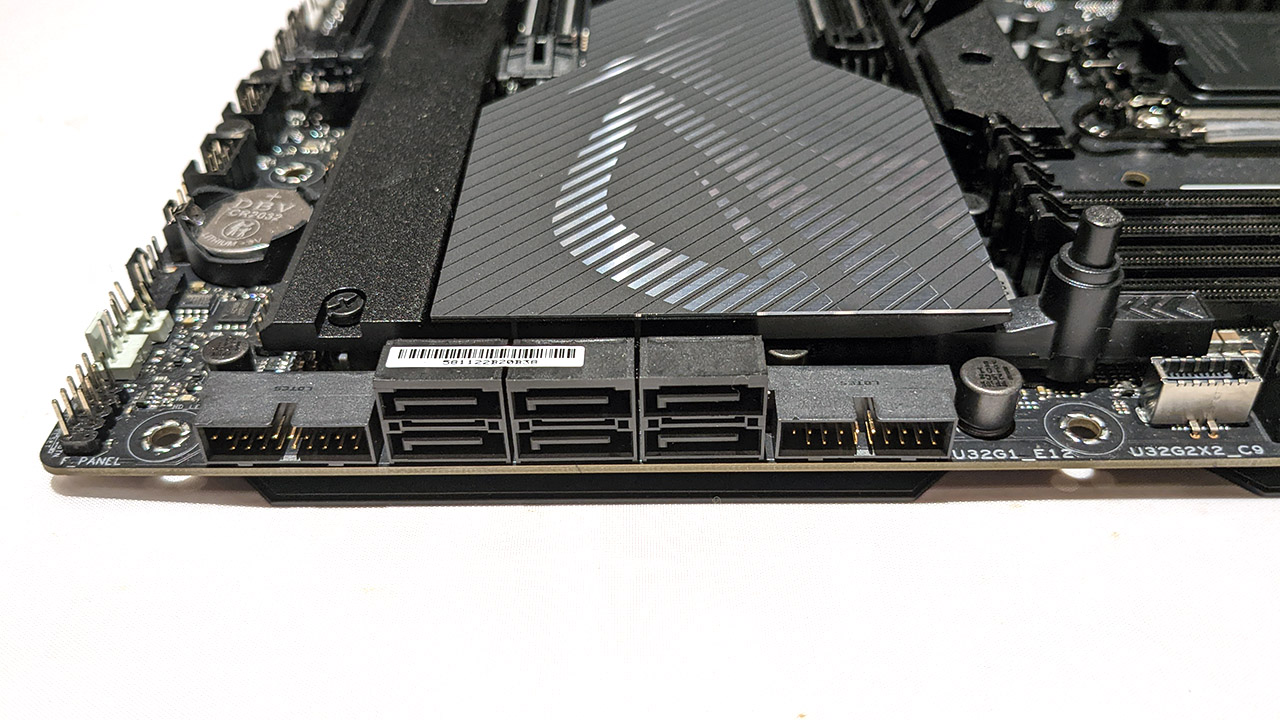

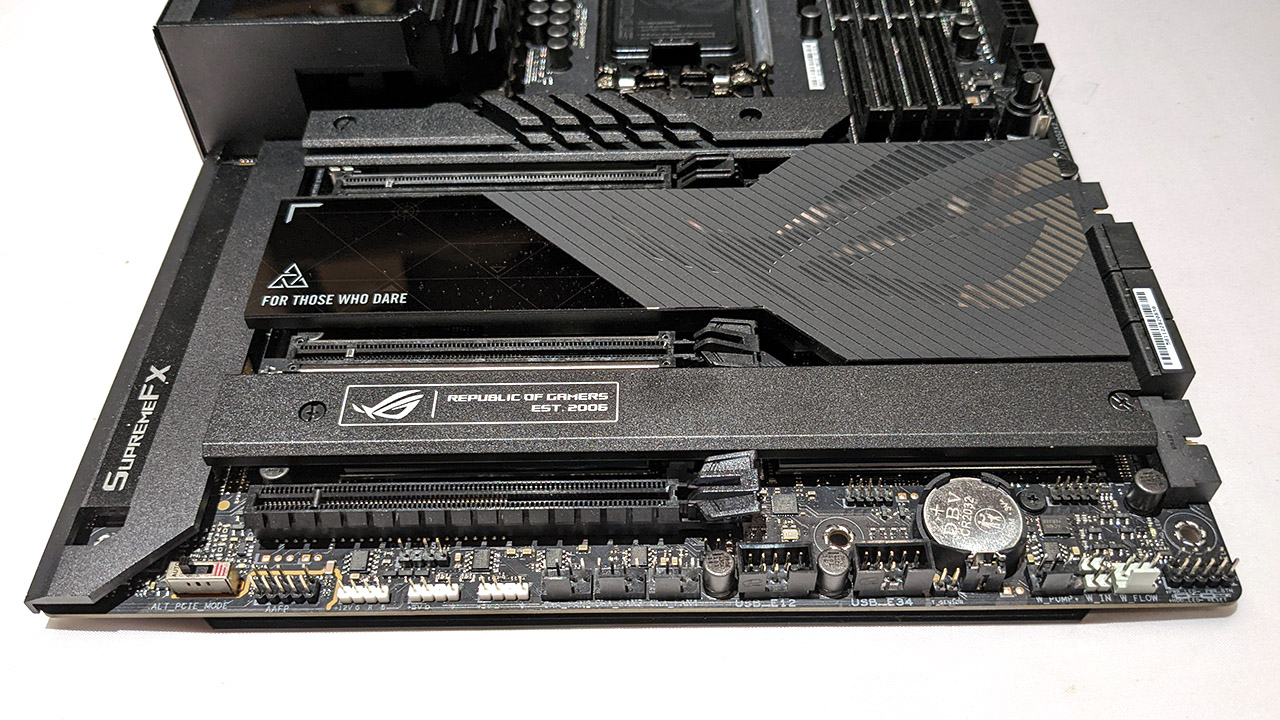

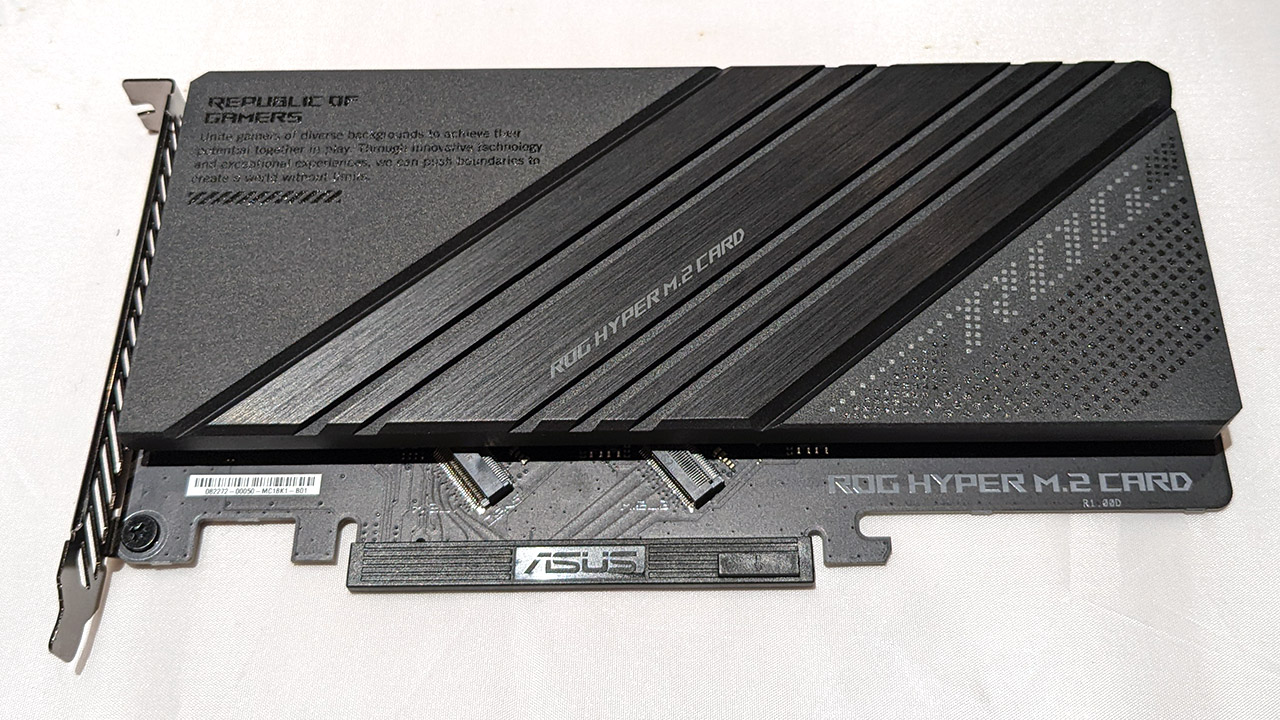
The VRM heatsinks are large, with a lot of surface area. Do note that while they conform to Intel's 'stay-out' socket area, they encroach enough to potentially interfere with large coolers. In my case, the tubing of my AIO cooler. The only way I could install it was to have the tubing on the memory slot side. If you do have a large cooler, for example one with protruding heatpipes, it's definitely worth doing a bit of research to ensure it will fit.
Speaking of coolers, the Z790 Hero again features holes for mounting legacy LGA1200/LGA115x coolers.
Around the back we have top notch connectivity options. The inclusion of dual Thunderbolt 4 Type-C ports is a good value add, and they alone account for some of the price of the board. Add to that six USB 3.2 Gen 2 ports and four Gen 1 ports and you’ll be set for a few years to come.
The TB4 ports can carry a DP 1.4 signal, which gives you the option of triple display support when added to the single HDMI 2.1 port.
Asus includes a high class audio solution including an ALC4082 audio and ESS Quad DAC. Wi-Fi 6E is expected and 2.5G Intel LAN is the baseline. The omission of 5G or 10G LAN is disappointing at this price, but I'll let you be the judge of whether that's important to you or not. With the advent of faster Wi-Fi 6 and 6E, is LAN as important as it once was? For a NAS user, certainly, but there are a lot of gamers that don't use ethernet anymore.
System Performance
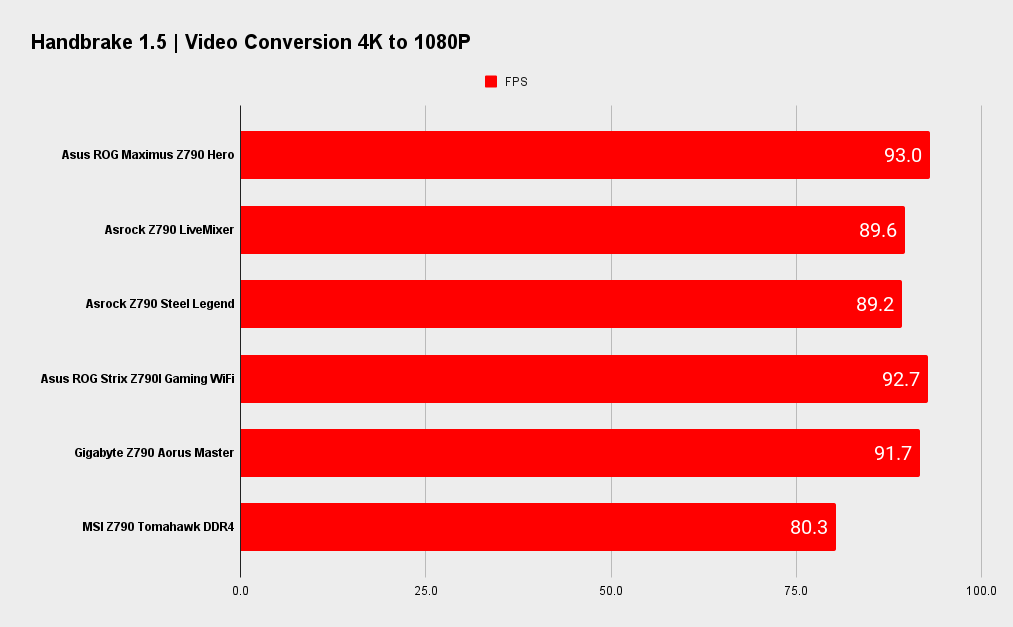
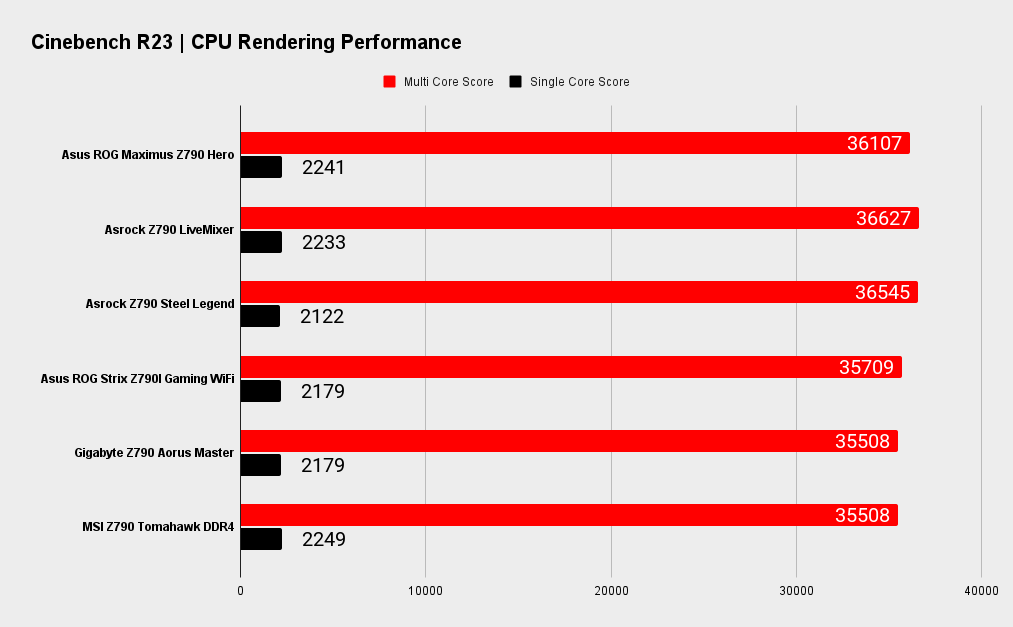
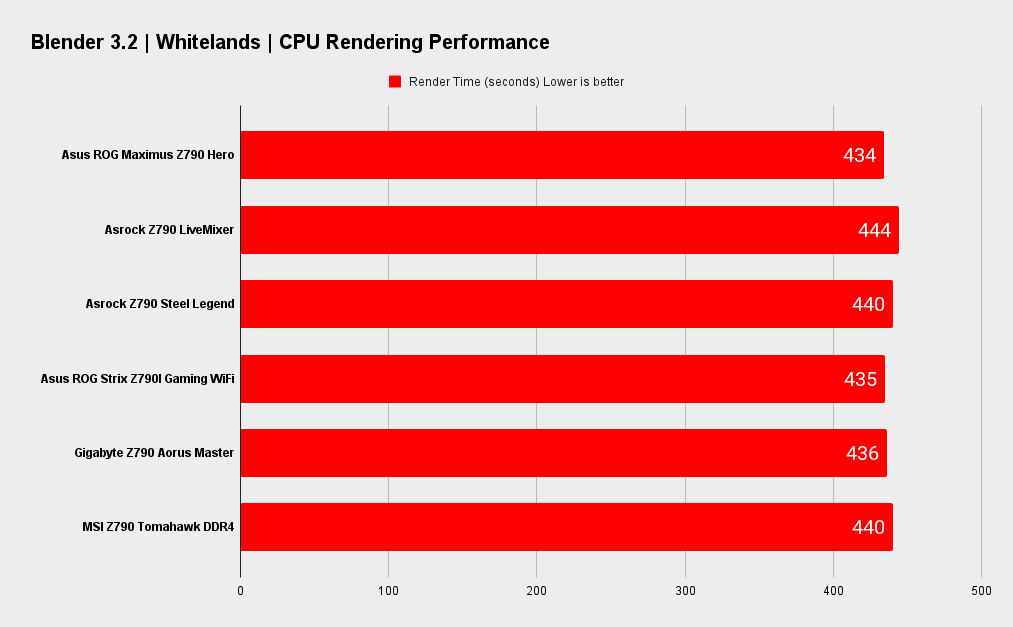
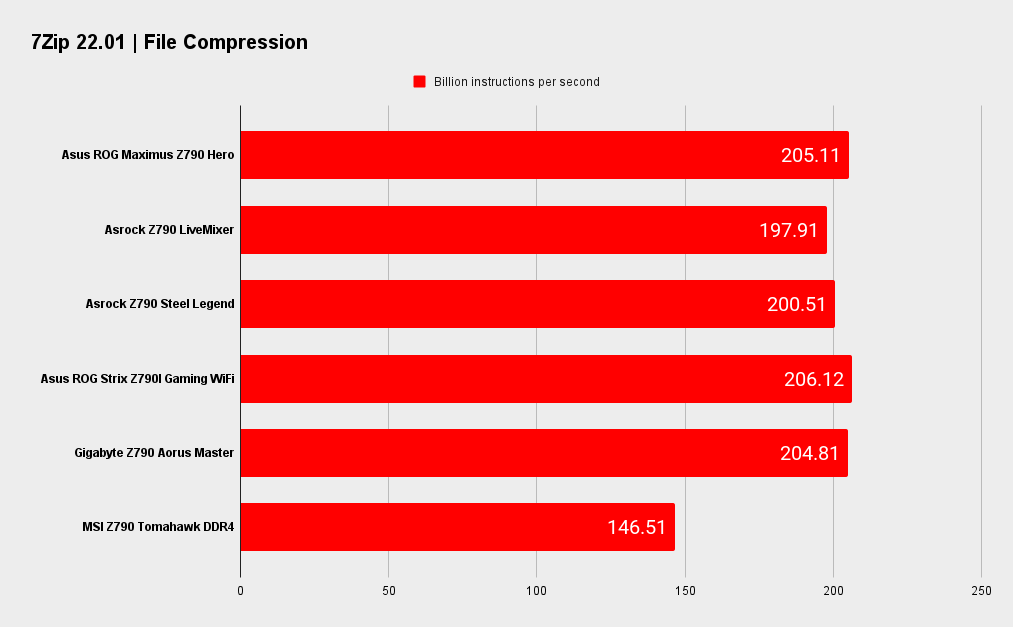
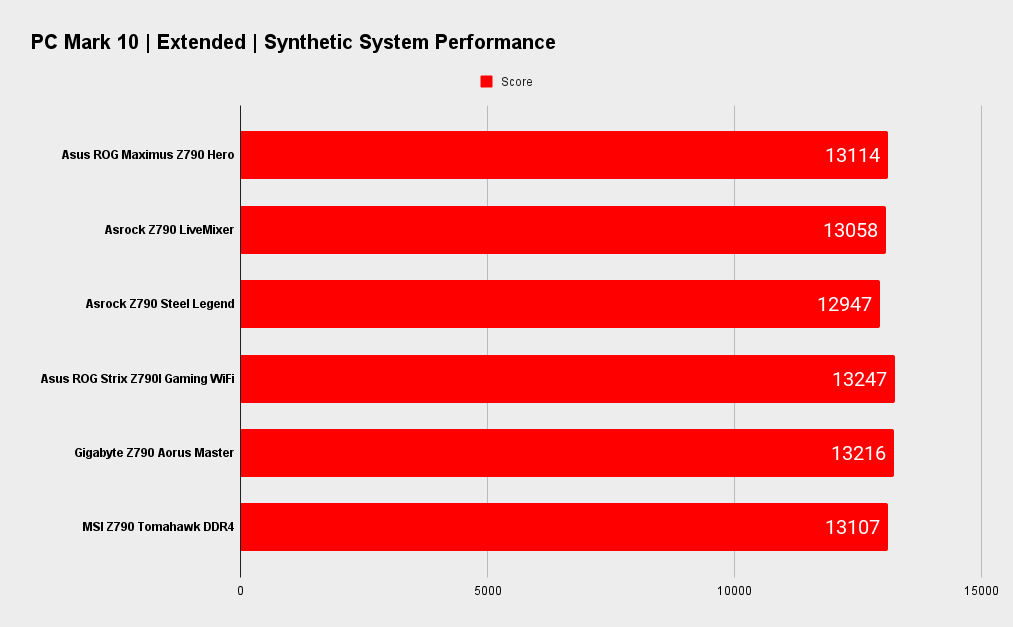
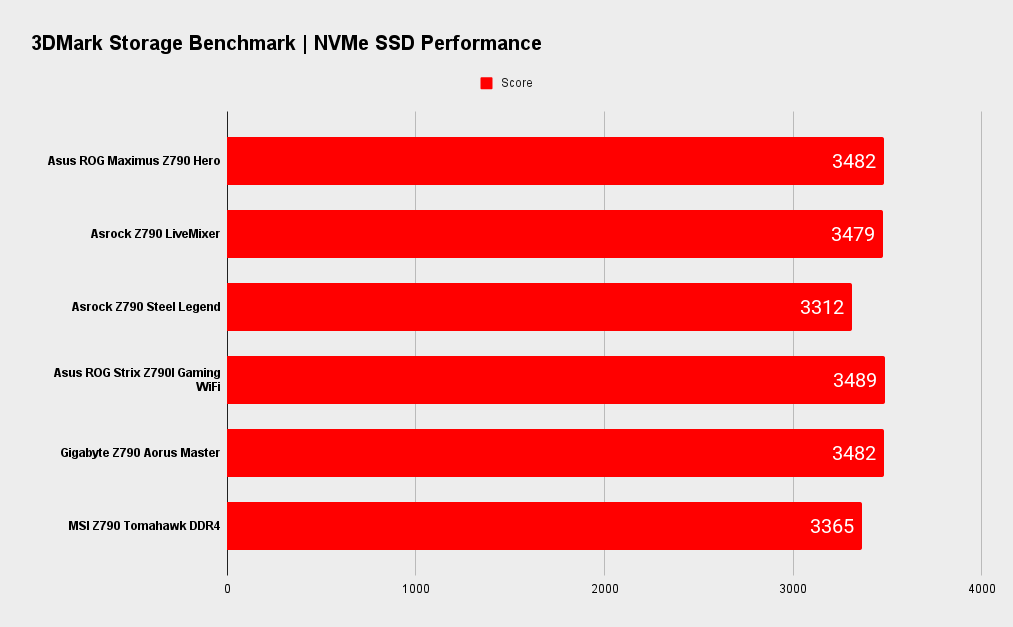
Gaming Performance
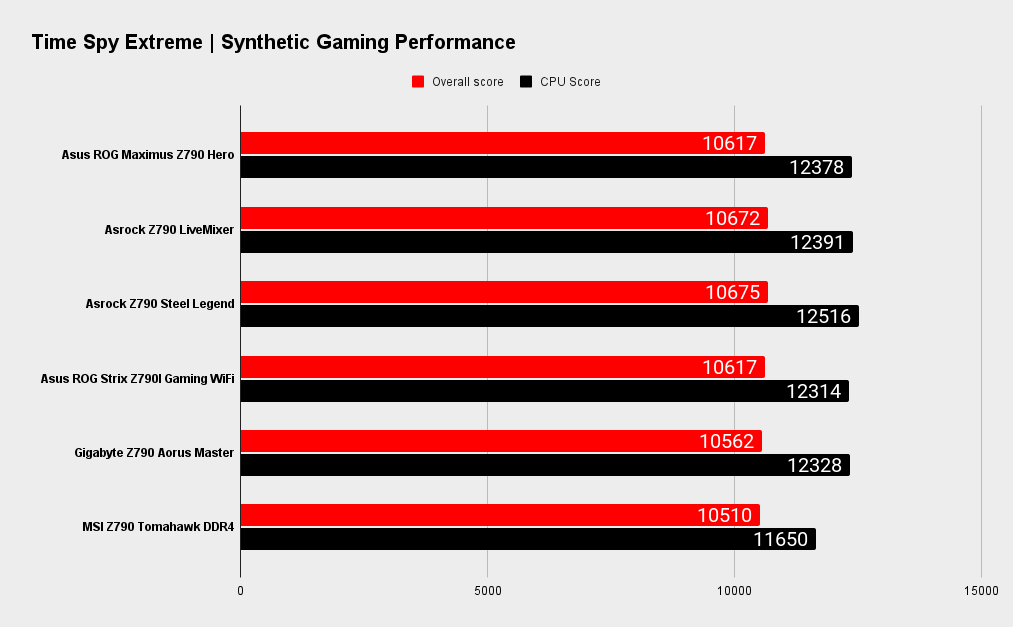
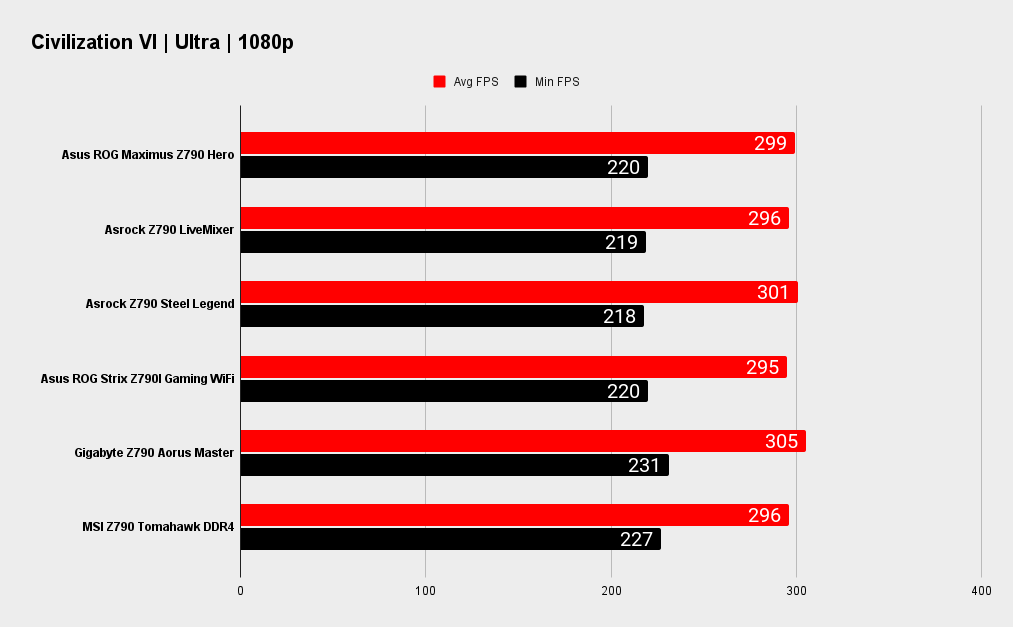
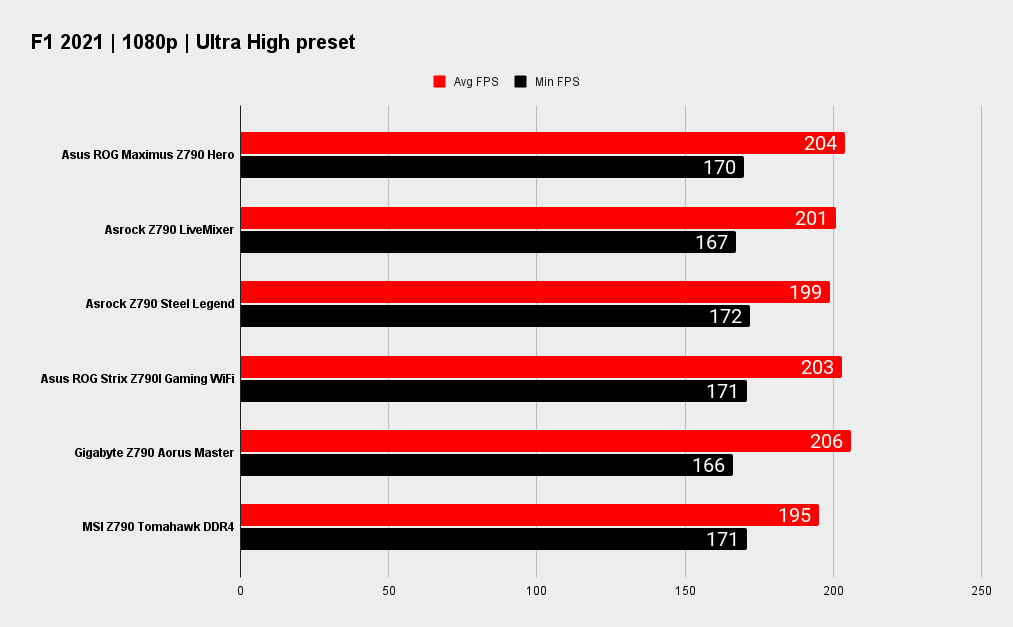
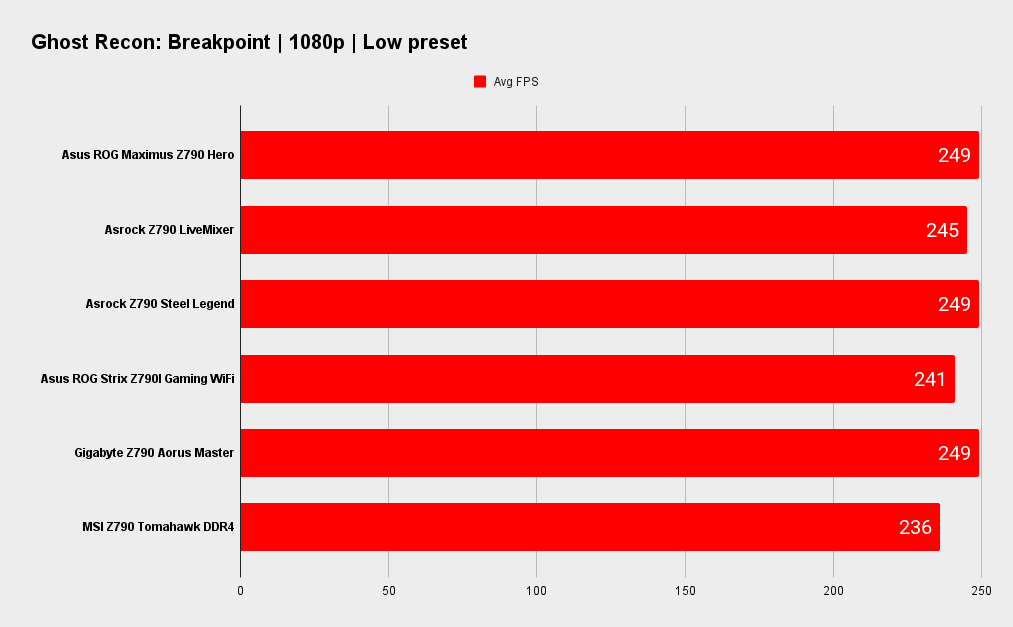
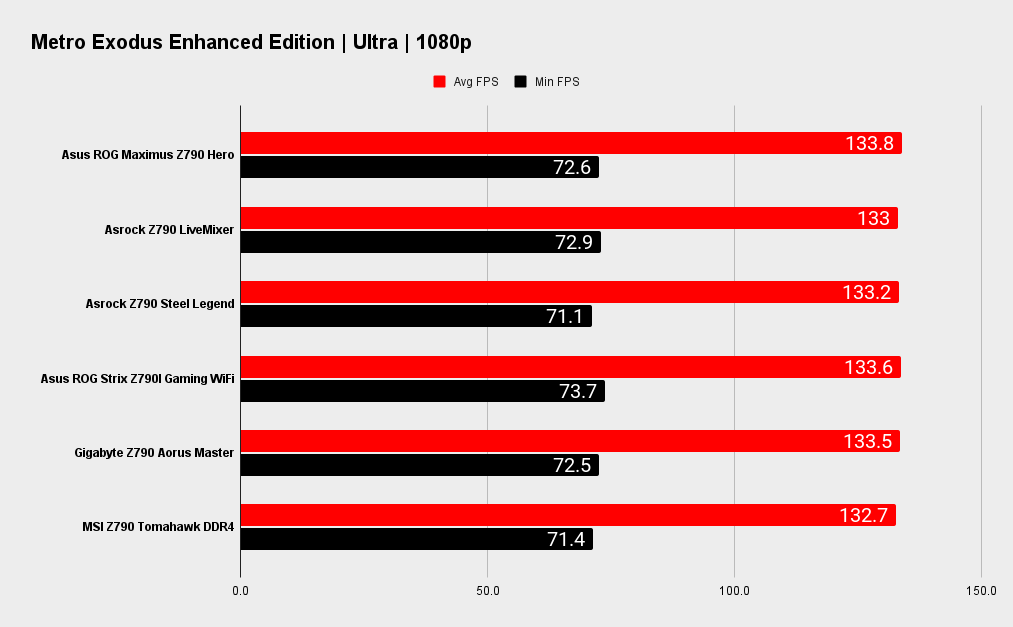
Benchmarking boards isn't as simple as it once was. Motherboard makers tend to play it fast and loose with power limits. Manually setting baseline parameters means over the top all core turbo levels are removed, though of course, you're free to enable them if your cooling allows it.
In system benchmarks, the Z790 Hero performed well, sitting at the top of the rankings, or close to it. It's no slouch in gaming either, standing up well against the other tested boards.
As is often the case though, the differences are quite small and often within a margin of error, which is a good indicator of a mature underlying platform. That's as it should be given the 13th Gen architecture and BIOS microcode aren't really different from 12th Gen Alder Lake and Z690.
CPU: Intel Core i9 13900K
Graphics: Zotac GeForce RTX 3080 Ti AMP Holo
RAM: 2x 16GB G.Skill Trident Z5 DDR5-6000 C36
Storage: 2TB Seagate FireCuda 530
Cooling: Cooler Master PL360 Flux 360mm AIO
PSU: Corsair AX1000
When it comes to overclocking, your CPU will generally be cooling limited before the motherboard is stressed. Even a quality 360mm AIO nears its limit with a Core i9 13900K at stock! As for memory overclocking, that separates a good board with a good BIOS from a poor one.
I have a nice shiny set of G.Skill Trident Z5 DDR5-7200 (stay tuned for a review). It's not a given that every board can run at that speed reliably. The Hero certainly can, though in my case it required a high level of IMC voltage to do it. I think with a better CPU the Hero will be able to do more, and in fact its rated for DDR5-7800+. It's the best four-slot DDR5 board I've tested to date.

ROG boards always come with high expectations, and they very rarely disappoint. If you love ROG—and there are millions of you out there—you'll be right at home with the Asus Maximus Z790 Hero. Feel free to reliably overclock your K-series CPU with DDR5 7000+ memory. Chuck in a fast graphics card and future PCIe 5.0 SSD and you’ll be rocking a rig that will see you through 2024 and beyond.
It's the best four-slot DDR5 board I've tested to date.
It's a genuinely high end offering that doesn't lose all that much compared to the hyper-expensive top-end boards. Price wise, compared to the likes of the Maximus Extreme or MSI Godlike, the Z790 Hero is a relative bargain! But in the real world, as the entry level Maximus, it's an expensive proposition. You may well find that Asus' Strix or TUF boards offer what you need at a more attractive price point.
Apart from the omission of faster LAN, I cannot complain about the feature set. There's no doubt that forward looking features, such as Thunderbolt 4 and the add-in card with PCIe 5.0, add cost and complexity, but it's still a $600+ motherboard. Building a high-end system with an RTX 4080 or RX 7900 GPU is very expensive as we close in on 2023. Inflation sucks.
But ROG products are always premium tier, and there's an acceptable cost associated with that. If Asus keeps churning out well-designed boards with reliable BIOS, support for fast memory, and forward-looking feature sets, there will be buyers for them. And you won't have any remorse.
The Asus ROG Maximus Z790 Hero is another excellent all round ROG offering from Asus. It's feature rich, reliable and refined, though it's priced at a level that takes the Maximus range well outside of the mainstream.

Chris' gaming experiences go back to the mid-nineties when he conned his parents into buying an 'educational PC' that was conveniently overpowered to play Doom and Tie Fighter. He developed a love of extreme overclocking that destroyed his savings despite the cheaper hardware on offer via his job at a PC store. To afford more LN2 he began moonlighting as a reviewer for VR-Zone before jumping the fence to work for MSI Australia. Since then, he's gone back to journalism, enthusiastically reviewing the latest and greatest components for PC & Tech Authority, PC Powerplay and currently Australian Personal Computer magazine and PC Gamer. Chris still puts far too many hours into Borderlands 3, always striving to become a more efficient killer.


