Our Verdict
The ROG Ally is the best handheld gaming PC on the market, and probably the best budget gaming PC full stop. Asus has rendered Windows implausibly usable on a handheld device, and created a well-priced, impressive stacked machine that looks, sounds, and feels great to use. I might even forgive Asus for that offensive April Fool's double bluff reveal. Maybe.
For
- Impressive gaming performance
- Great screen
- Excellent docked experience
- Really quiet
- Lightweight
Against
- Weak battery life
PC Gamer's got your back
Well, the Asus ROG Ally really is full of surprises. After a horrible April Fool's actually non-fake product reveal the next generation of handheld gaming PCs has launched in the ROG Ally. And it's really, really good. So good in fact that it might just be the best budget gaming PC you can buy, and may even make cheap gaming laptops an irrelevance, too.
Asus has made a genuinely next-gen Steam Deck in the ROG Ally.
Asus has also forced me to eat my words. Because as far back as the Steam Deck reveal—when Valve promised that it was kickstarting a new category of handheld gaming PCs—I had a vision of Asus making its own ROG Deck, but with a $1,000+ price tag.
I still figured that to be the case when I saw it confirm it's April Fool's joke was a double bluff and the ROG Ally was actually going to be released. Even more so when AMD announced there would be a Z1 as well as a Z1 Extreme chip, giving manufacturers the opportunity to make a premium handheld.
There was no way Asus would miss the chance to try and sell a $1,200 handheld, was there? And yet, here we are, with the top-end ROG Ally, sporting a rather spectacular AMD APU and still priced at just $699 | £699.
Asus ROG Ally verdict

✅ You want the most powerful gaming handheld: the AMD Z1 Extreme APU is one seriously impressive chip. It houses both an immensely powerful eight-core Zen 4 processor and an effective RDNA 3 GPU, too. That gives it genuine 1080p gaming performance on the go.
✅You want a cheap gaming PC: the docked experience of the ROG Ally is excellent, making it a great replacement for a budget desktop once you stick it into a dock with a keyboard, mouse, and monitor.
✅You want a next-gen Steam Deck: the Windows experience is surprisingly good, thanks to Armoury Crate (still can't believe I'm saying that), and with the updated Big Picture Mode it will look just like SteamOS. And because it's Windows it will run everything and be totally familiar to the majority of users. Oh yeah, it's also way, way faster and more responsive.
❌ You're a traveller: the battery life on the ROG Ally is the weakest part of the package, offering gaming uptime on par with most gaming laptops. By that I mean it's just 90 minutes when gaming. You're going to need some battery packs if you want to take it on holiday, I guess is what I'm saying.
Asus has made a genuinely next-gen Steam Deck in the ROG Ally. That's probably the highest praise you can give a modern handheld gaming PC. It might sound a little mean, but I'm surprised Asus has really got what made the Deck such a good machine. It's priced it smartly, delivered a fantastic user experience—occasional Windows-based niggles aside—and made it a very open platform.
The performance of the system itself is what sets it apart from Valve's inaugural handheld, though. That AMD Z1 Extreme APU is a stunning piece of mobile silicon, with a CPU heart capable of easily outstripping modern Alder Lake Core i5 and Core i7 processors. That, along with its surfeit of DDR5 memory and PCIe 4.0 SSD, makes it a supremely responsive system and pleasure to use.
The 12 CU RDNA 3 GPU is also mighty impressive for an integrated GPU, too. Native 1080p gaming is absolutely possible if you drop it down to medium or low settings. Testing Elden Ring on the ROG Ally even got me back into the game again because it was delivering such a good experience whether docked to my TV or in my hands.
It's not without issues, however. Chief of which is the poor battery life. This is the only part of the picture where it feels like Asus has missed the mark, delivering gaming laptop-level battery life which isn't quite good enough in a genuine handheld.
No matter that it's running on Windows, without the need for Proton game support to circumvent Linux, you still need the driver software to be there. And I had a few times where the GPU component of the chip wasn't doing its job in a particular game, and it would either crash or simply not perform.
Basically, it really didn't like Star Wars. Neither LEGO Star Wars: The Skywalker Saga or Jedi: Survivor got anywhere near actually playable. Like, slideshows.
Given how well it performs in general, however, that feels like a surmountable software problem than a fundamental issue. And, on the whole, Asus has done an incredible job of making this desktop OS utterly usable on a handheld, largely because of what it has learnt from the Steam Deck, it must be said.
By pricing it at $699, just $50 more than the equivalent 512GB Steam Deck, Asus has effectively rendered the top spec Deck obsolete. Because of its utility as a desktop gaming PC when docked to a monitor and peripherals, it's also arguably the best budget gaming PC you can buy today. You may get higher performance from a cheap RTX 3050 system priced only a little more than this, but you won't get the CPU performance, the same level of memory support, or the versatility of being able to take it anywhere.
I'm a huge fan of the ROG Ally, and I really did not expect to be. It's not quite cheap enough to be a companion to your high-end gaming PC, but it could easily replace a budget desktop machine, and maybe even a cheap gaming laptop. The ROG Ally is fast, responsive, good-looking, and is a genuine gaming PC on the go.
Asus ROG Ally specs

What's inside the ROG Ally?
The heart of the Asus ROG Ally is the AMD Z1 Extreme processor. Ostensibly it's the same chip as the Ryzen 7 7840U chip the red team is profering to laptop makers, but given a snazzier marketing name for handhelds. That means it has an eight-core, 16-thread CPU component, which is honestly overkill for a wee handheld, but great when you use the ROG Ally as a desktop machine.
The chip is rated to clock up to 5.10GHz—again, overkill—though I found that in the ROG Ally single-threaded applications had a peak of 4.6GHz and multi-threaded you were looking at up to 4GHz. Which means proper, high-performance processing chops.
Allied to that the ROG Ally has an integrated GPU in the Z1 Extreme chip that sports 12 RDNA 3 compute units (CUs), which effectively gives it some 768 shaders. That's the same as the RX 6400 discrete GPU from the previous generation. That's not an outstanding desktop chip in its own right, but in this form and at the sort of 2.2GHz clock speeds it delivers, you are going to see 1080p gaming from it.

Processor: AMD Z1 Extreme
CPU architecture: Zen 4
Cores: 8
Threads: 16
Boost clock: 5.1GHz
GPU architecture: RDNA 3
Compute units: 12
Shaders: 768
Boost clock: 2.7GHz
VRAM: 4GB
Memory: 16GB LPDDR5-6400
Screen: 7-inch IPS-level
Resolution: 1080p
Refresh: 120Hz
Peak brightness: 500 nits
Storage: 512GB PCIe 4.0 SSD
I/O: 1x ROG XG Mobile and USB Type-C combo port, 1x 3.5mm audio, 1x UHS-II microSD
Battery: 40Wh
Weight: 608g (1.34 lbs)
Price: $699 | £699
Release date: June 16, 2023
Compared with the AMD Aerith APU inside the Steam Deck, with older architectures, eight CUs and four Ryzen cores, it's a much more impressive chip.
The supporting internal cast is equally impressive, too. There is a full 16GB of LPDDR5 running at 6,400 MT/s and in this version a 512GB PCIe 4.0 SSD. And it's a quick SSD, too, with storage performance not far off those of the current generation of laptops.
Honestly though, the thing that will grab you the instant you boot up your ROG Ally is the IPS-level 1080p screen. It's about as punchy as you could hope for from a handheld device. The FullHD resolution makes it pin-sharp, with none of the fuzziness that you get from even the top-end Steam Deck panel, and the Windows desktop is actually usable, too. Shocker.
But it's in-game where it really shines. Running at native, as the Z1 Extreme chip allows, makes your games look great and that fact it can hit a peak luminance of 500 nits makes it brighter than most gaming laptops and a lot of desktop monitors. It also means that even when you drop the brightness to conserve battery power it still looks good.
If you're wondering about the cheaper 256GB ROG Ally with the lower-spec Z1 chip, well, so are we.
The battery is the weakest part of the specs list, however, as you're only getting the same sort of 40Wh battery as the Steam Deck. Asus has been keen to get the weight of the ROG Ally below the Deck, and that is absolutely welcome, but it does seem to have come at the expense of a more powerful battery to run that more powerful APU for longer.
Asus has gone for a more familiar offset layout for its configurable thumbsticks, as opposed to the Steam Deck's mirrored design. It is eschewing the twin trackpads, and personally I'm okay with that as the controls feel a little more like they're in the right place for my hands. Like the Hall Effect triggers, the thumbsticks can be configured via the Armoury Crate SE app, giving you the ability to adjust dead zones and actuation points.
If you're wondering about the cheaper 256GB ROG Ally with the lower-spec Z1 chip, well, so are we. As far as I can make out that's not being launched in the UK, and I would expect not in the US either. Where it will see the light of day, I don't know, but I expect that will become clear soon.
Asus ROG Ally performance

How does the ROG Ally perform?
This is really where the ROG Ally shows its worth, in the gaming performance. When you can play Cyberpunk 2077 without a discrete GPU at 1080p at an average of 37 fps you're doing something right. That was at medium settings, where you will generally get the best out of the Z1 Extreme APU, and with AMD's FSR employed. And it looked great.
Looking at the same level of settings and upscaling at balanced, I saw F1 22 running at a heady 73 fps average, with Hitman 3 and Horizon Zero Dawn topping 60 fps. These are all eminently playable frame rates at the screen's native 1080p resolution.
I was also surprised to see Elden Ring being absolutely playable at around 45 fps, so much so that I've started a whole new character and am wading through the game all over again.
1080p gaming performance
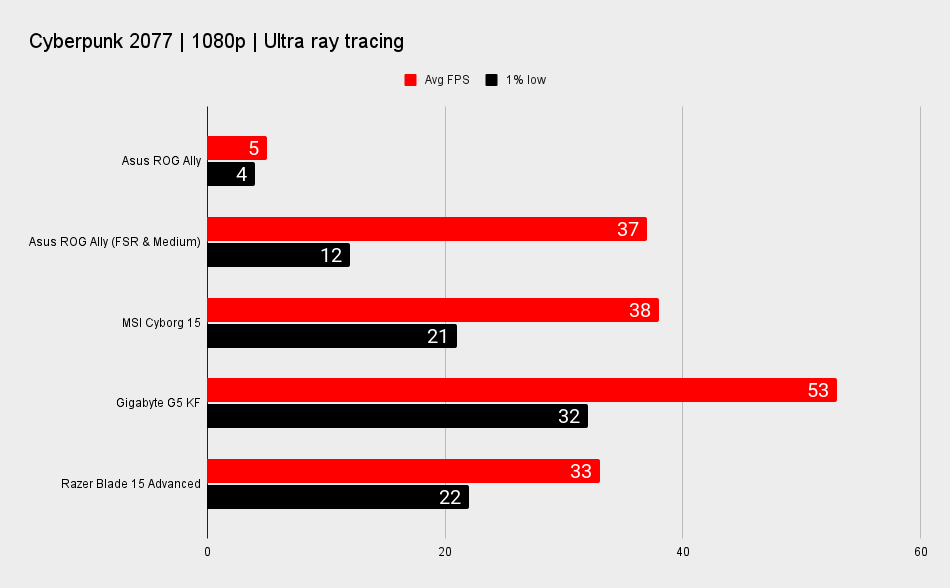
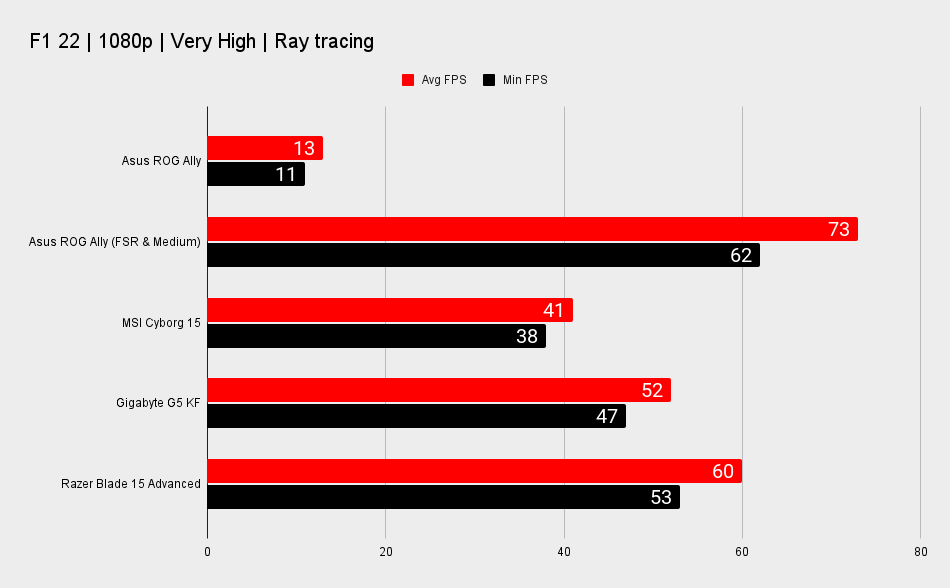
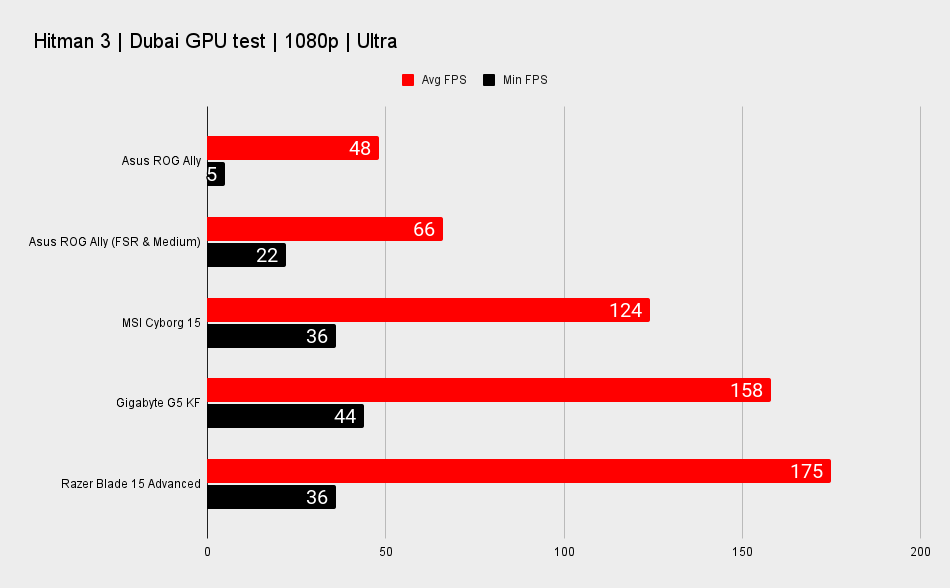
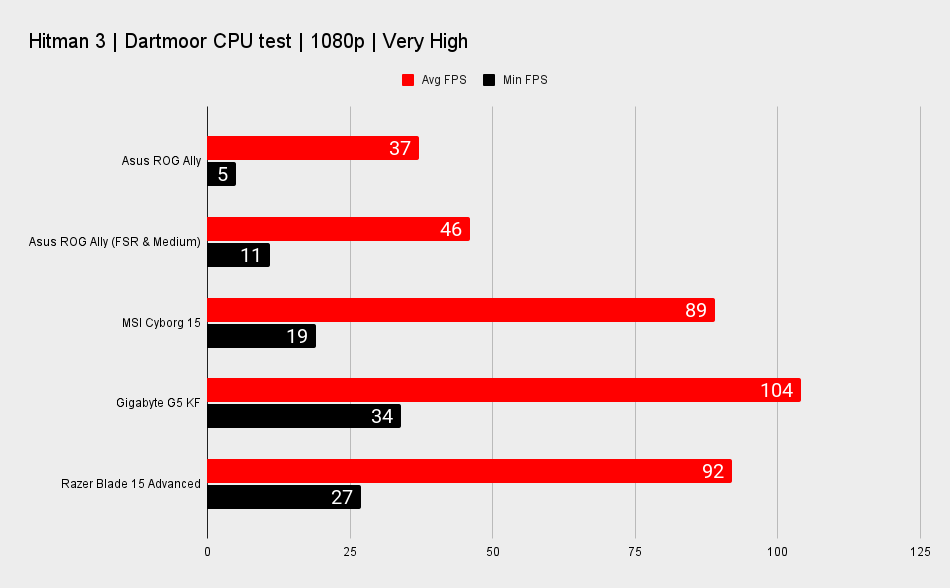
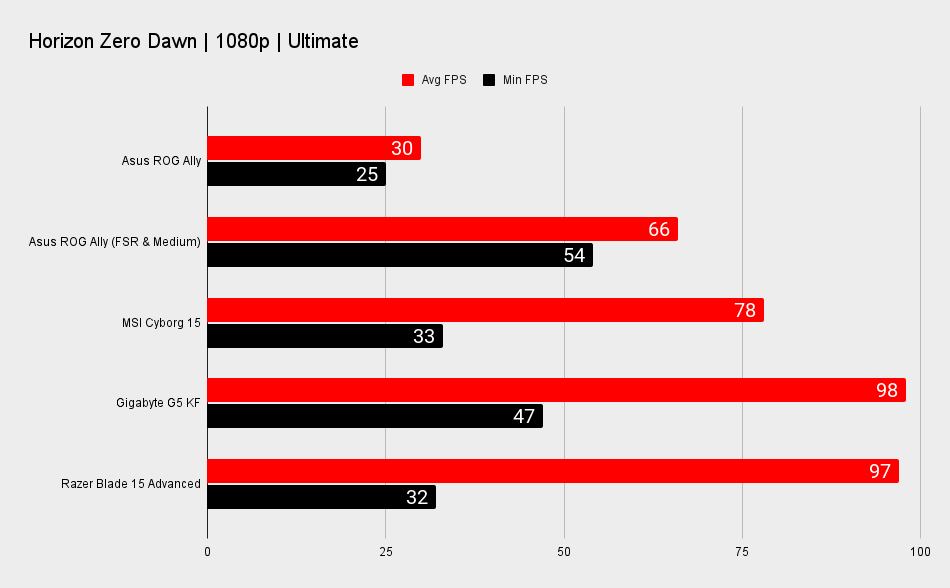
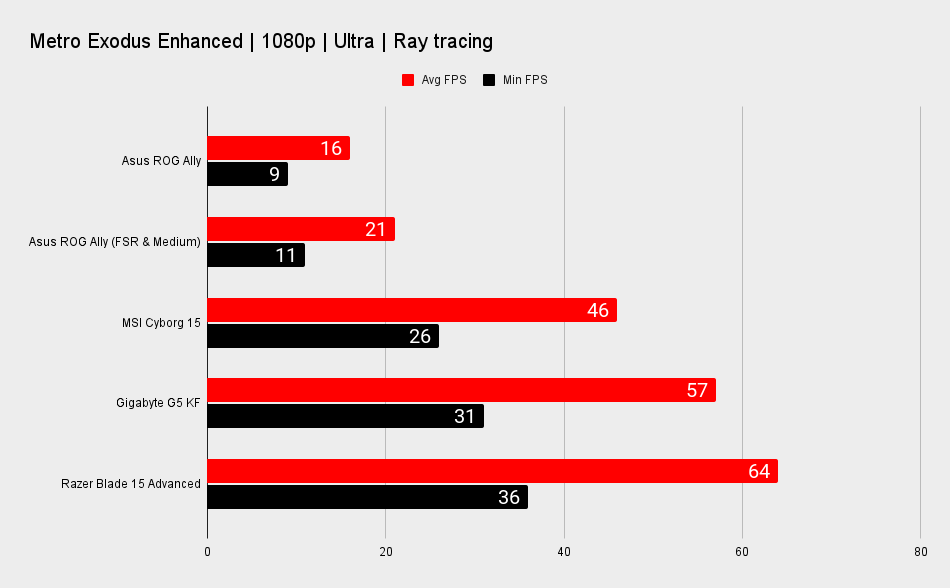
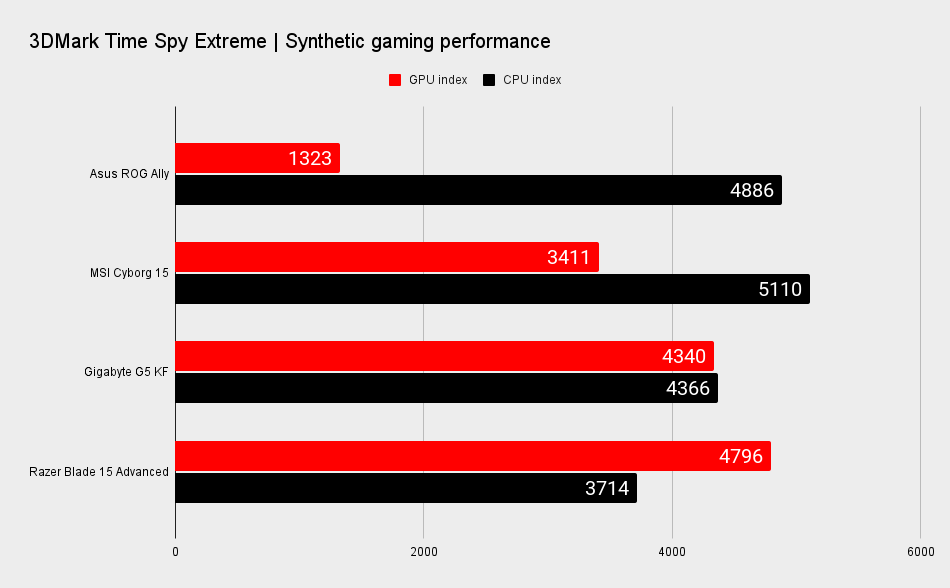
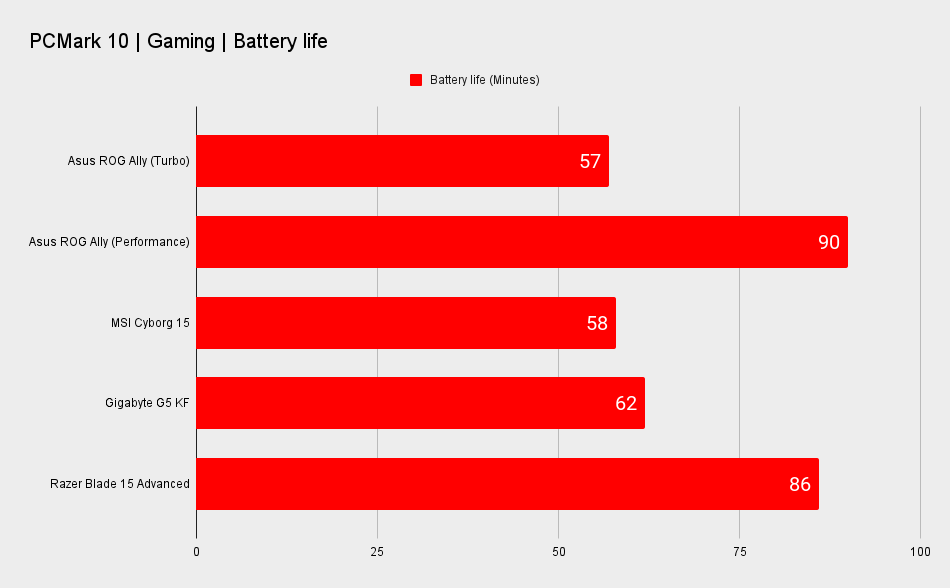
In the benchmarks above you can see the Ultra settings are too much for the ROG Ally, inevitably, but if you're more forgiving with the graphical presets you can easily hit playable 1080p frame rates. That's shown by the second set of Asus numbers.
I've put the ROG Ally up against the latest budget gaming laptops and a 10th Gen Razer Blade 15 machine to show the sort of relative frame rates we're talking about here. Bear in mind that all these systems cost significantly more than the Asus machine, and that makes it a tough decision when you're talking about whether you go for a more expensive laptop or a dedicated gaming handheld that can also be a desktop PC.
These numbers are for the Turbo performance setting, which you arguably won't want to be using on battery mode. At that level you won't even get a full hour of gaming out of your machine. Knock it down to the Performance mode, and though you lose some performance, you're still going to get good 1080p frame rates, and a 90 minute battery life in the most intensive games.
And as I've said previously, that's where the ROG Ally does fall down, in its battery life. This is expected for a gaming laptop, but a handheld is designed to run on battery power for the majority of the time. You can squeeze more time out of it by limiting the frame rate, knocking down the power modes, and running at a lower resolution and refresh rate.
Like the Steam Deck, you'll get the best battery life out of less demanding games. I booted up Olli Olli World—an outstanding just-one-more-go handheld gaming experience—and restricted it to 45 fps which knocked the power draw down to just over 12W. When you're fully taxing the system you're more likely to be hitting 45W.
In that state I was able to get three hours and 20 minutes out of the ROG Ally, which is a much more respectable battery life. Though notably still short of what I was seeing from the Steam Deck when it too was running restricted. That's where the trade off lies when you're talking about a far more powerful APU.
System performance
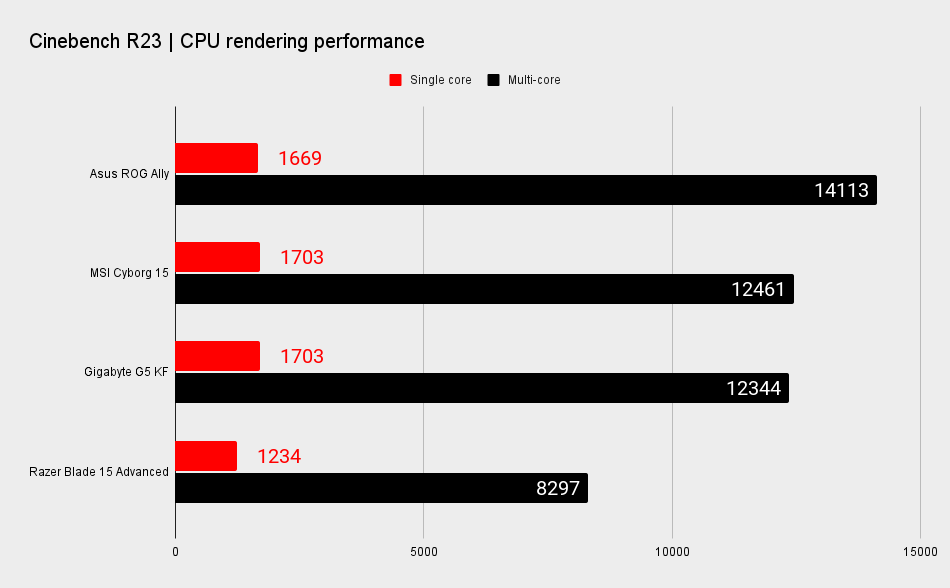
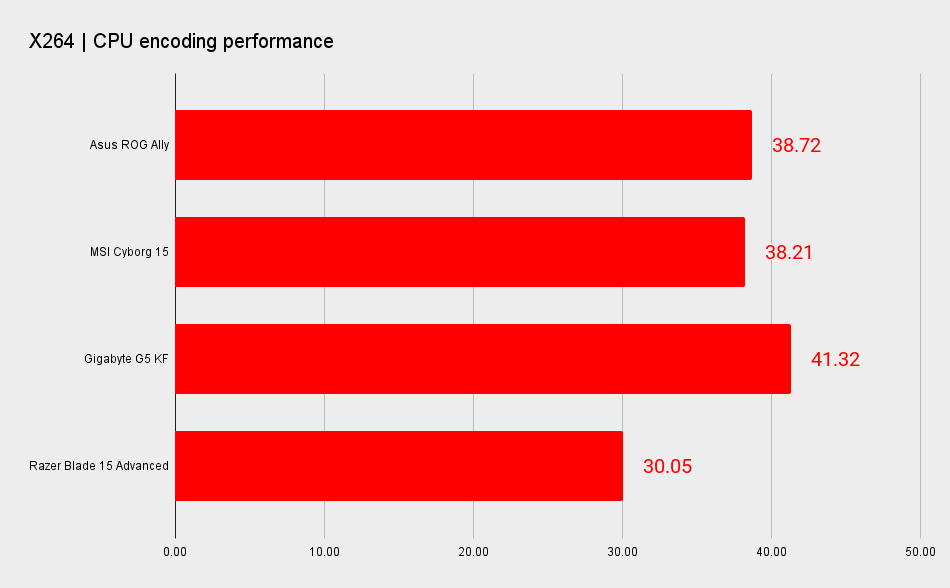
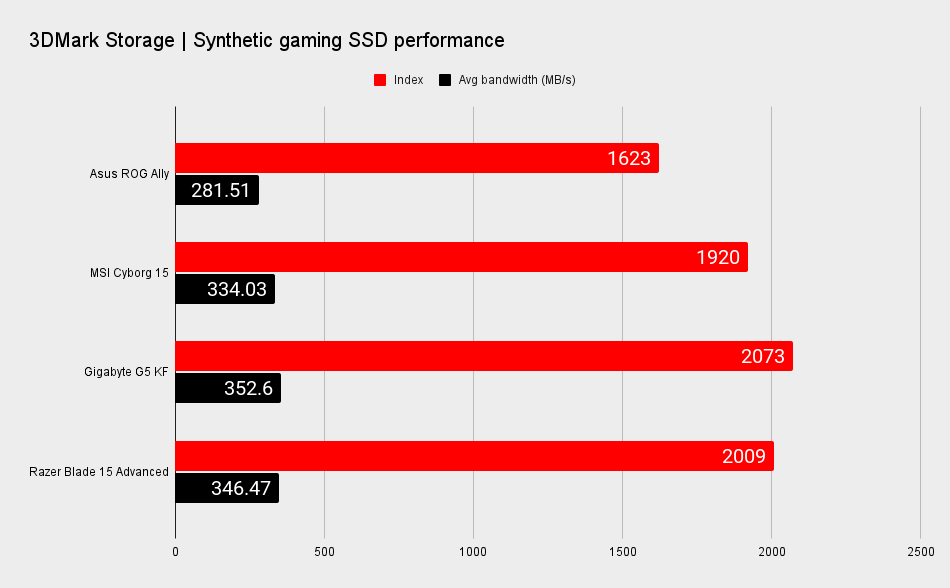
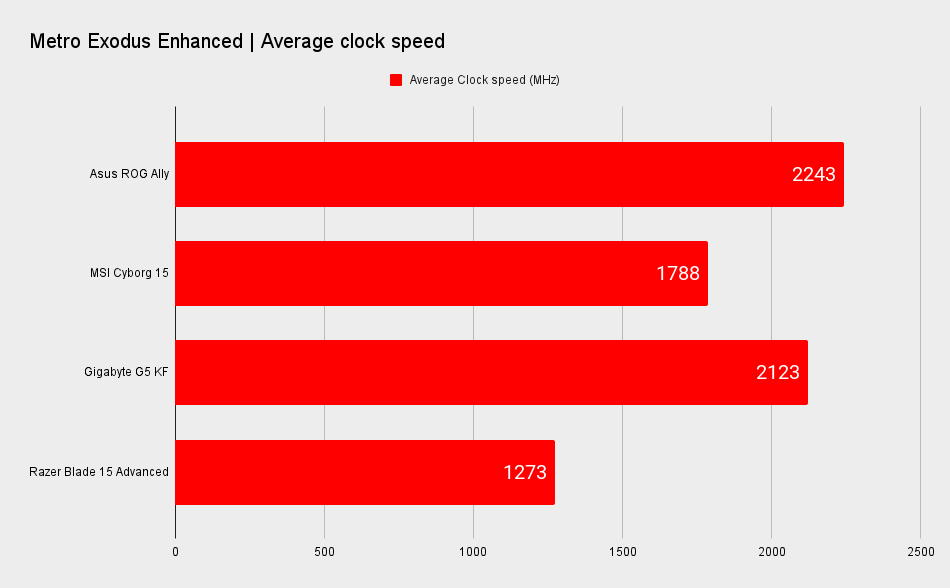
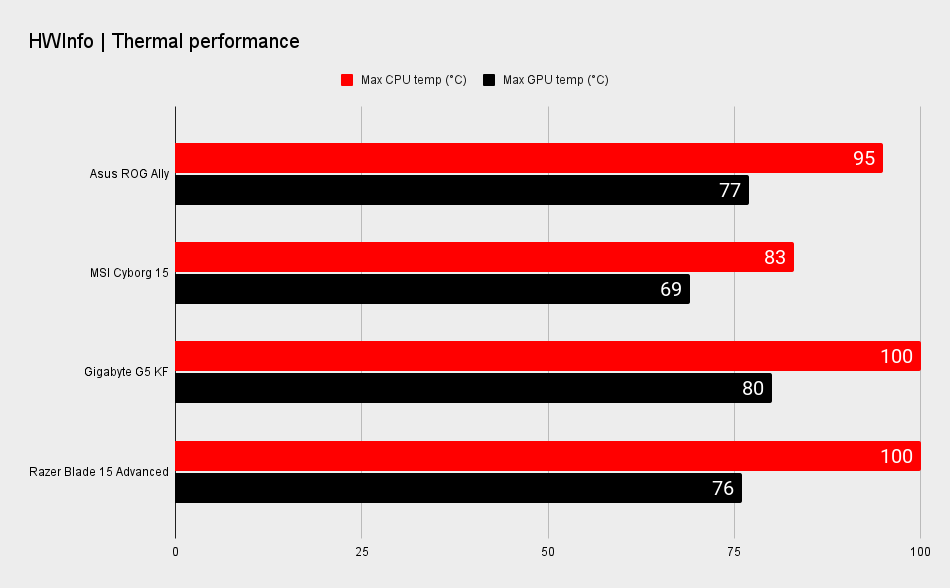
You will, of course, see longer up times when streaming games. I guess that's one of the reasons Asus bundles three months of Game Pass Ultimate in the package, giving you instant cloud access to a bunch of Xbox games from the moment you boot the system. You can also stick GeForce Now on there, too, and then drop it into Silent mode and you should be comfortably gaming for maybe six hours, possibly more.
The impressive thing is that powerful APU comes into its own when docked and permanently set in Turbo mode. Plugged into a big TV with a wireless controller it makes a great living room console, and when you plumb in a gaming monitor, keyboard, and mouse it's a quality desktop PC.
I've written this entire review on it as well, making it a supremely versatile machine. It's super responsive and the Zen 4 eight-core, 16-thread CPU is a real performance processor on the desktop, making it a well-rounded experience.


It's worth talking about Armoury Crate here, because away from the plug socket that's your best bet for managing the system power to squeeze all the juice you can out of its battery. And, honestly, Asus' software has really impressed me.
I've not been a fan of Asus' gaming application; it's always felt bloated and the demand for it to be installed and heavily updated on the regular made me feel it was ill-suited to the needs of a lightweight handheld.
But I was wrong. To be fair, the implementation of Armoury Crate on the latest Asus gaming laptops has been impressive, but it's been taken to another level here on the ROG Ally. Asus has learned a huge amount from Valve in how it set up SteamOS on the Deck, especially the physical quick access buttons the device introduced.
The ROG Ally has the standard Xbox controller view and menu buttons, but beneath each of those buttons, on either side of the screen, are specific Armoury Crate buttons. The left-hand side one brings up the quick setting overlay Command Center. This is where you can quickly select the three system performance modes—Silent, Performance, and Turbo—toggle the real-time system monitor overlay, access the FPS limiter, AMD RSR toggle, and other quick settings you wish to stick in there.
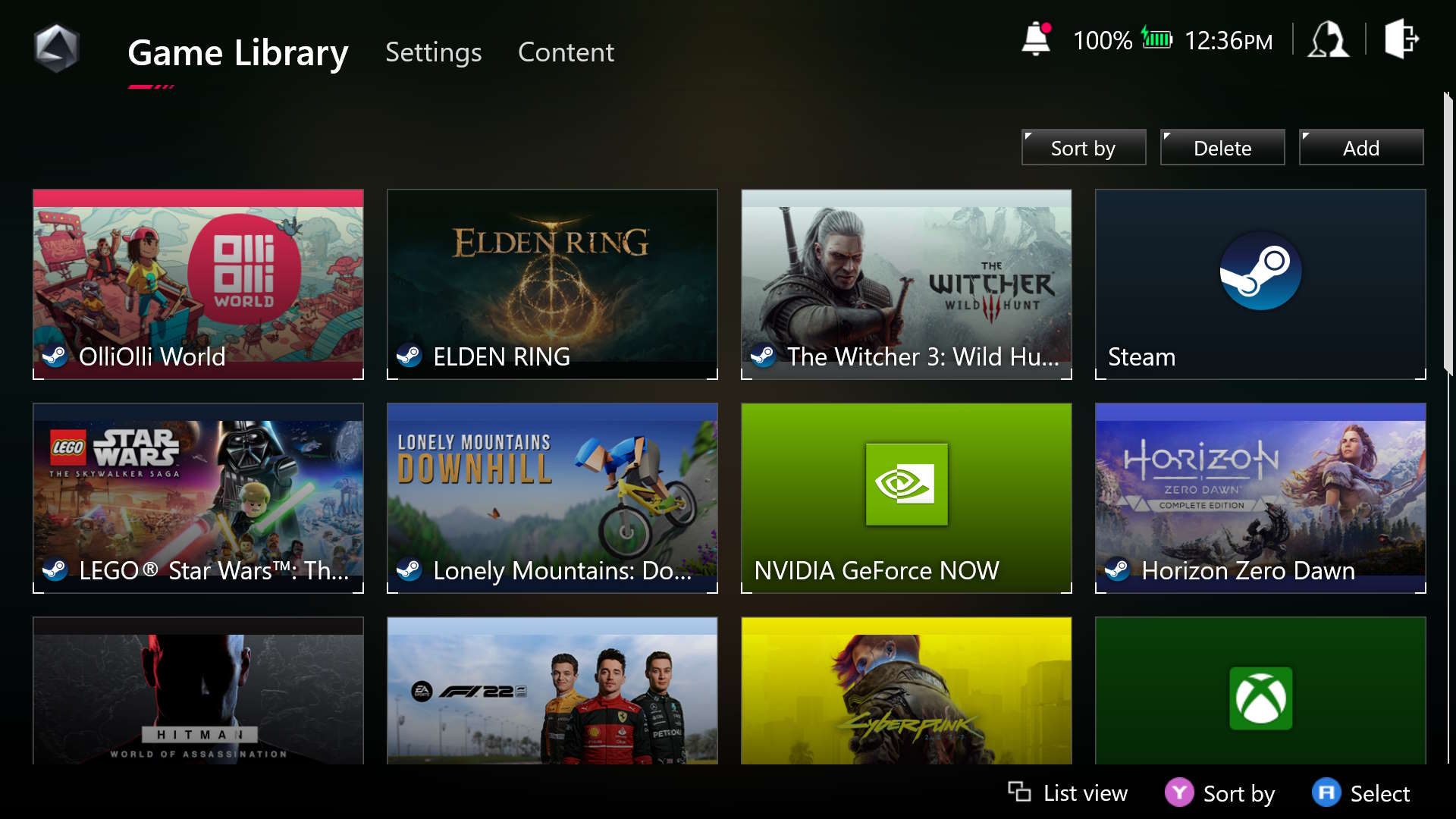
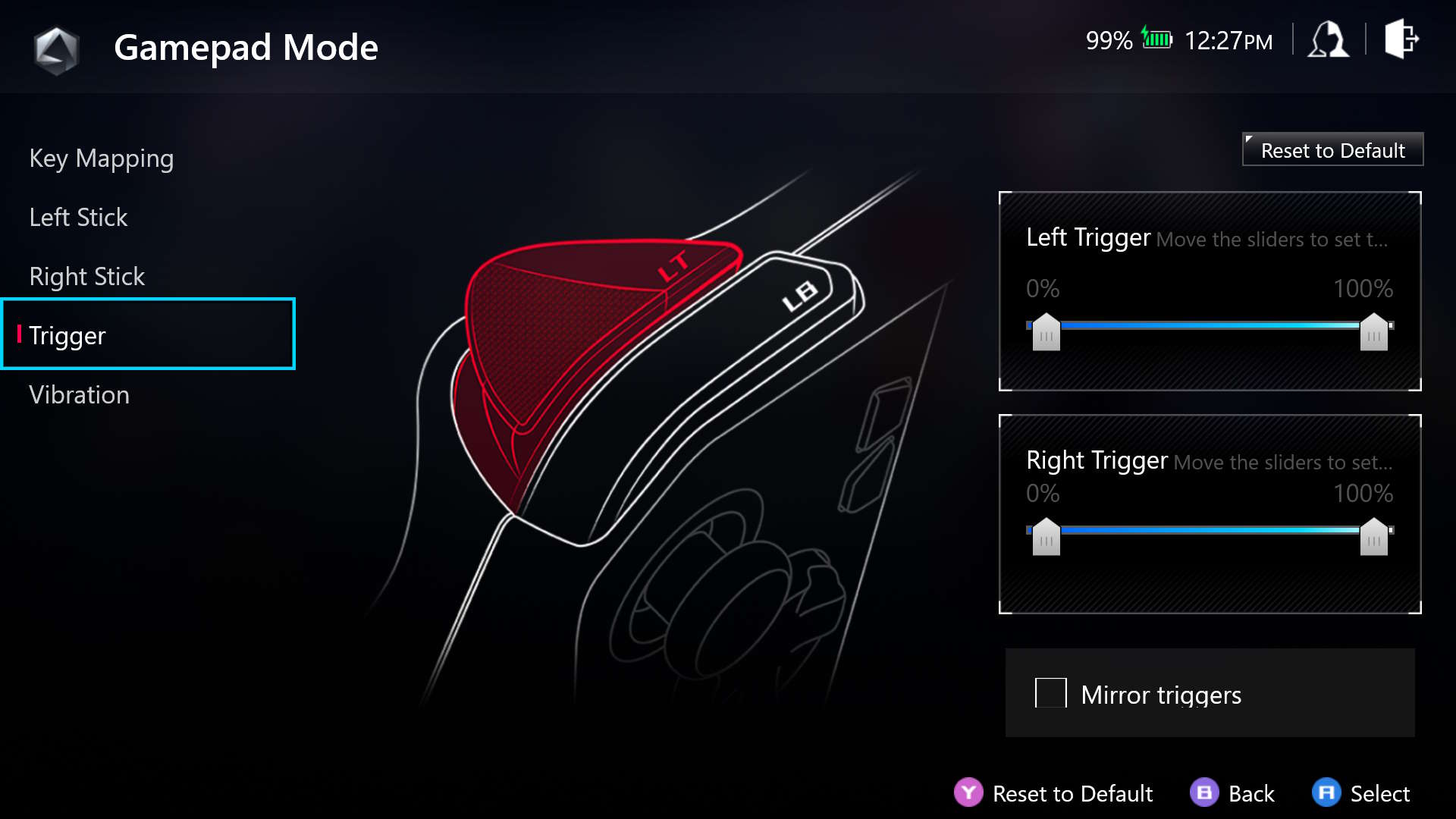
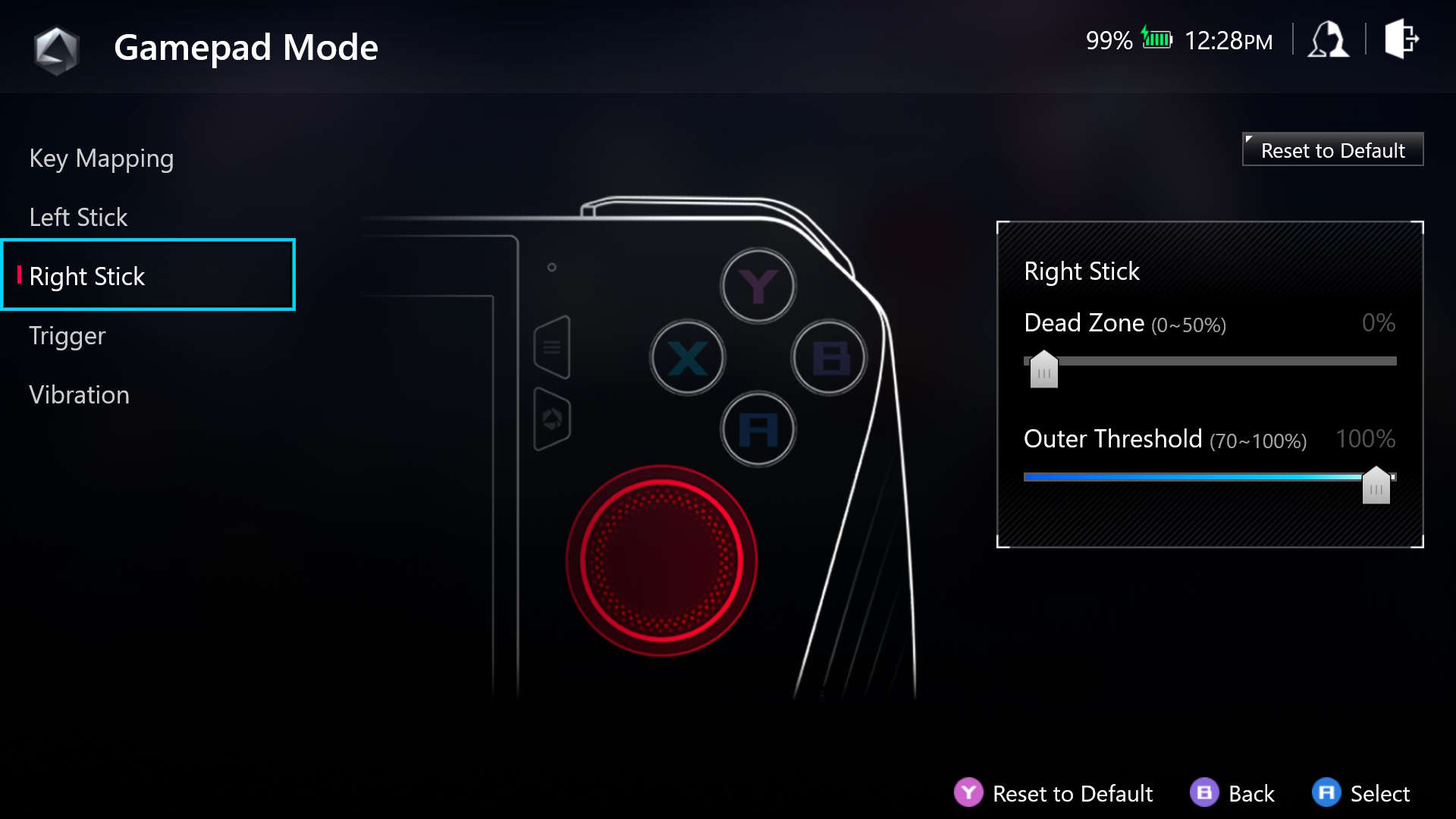
Booting Steam into Big Picture Mode is essentially the same as the Deck's operating system now.
On the right-hand side is the core Armoury Crate button which always brings you into a full-screen area that contains your games, including your launcher apps such as Steam, Game Pass, and GeForce Now. This is also where you can configure your controls, too.
It's all very fluid and responsive, and having used the Steam Deck, all very natural. It also makes Windows somehow utterly usable on a handheld device, too, which is something the Deck struggles with outside the comfort of SteamOS. If that's your happy place, though, booting Steam into Big Picture Mode is essentially the same as the Deck's operating system now, and makes navigating Steam simple on this machine, too.
I have experienced a few Windows-based problems, though. Where it would demand updates in the way only Windows does, and I'd sometimes get lost between Big Picture Mode and the full Armoury Crate experience trying to find the desktop. I've had some issues with the taskbar when docked as well
Outside of its raw performance alone, one of the biggest things that sets the ROG Ally apart from the Steam Deck is the cooling. The twin fans of the Asus machine keeps it impressively cool, but more importantly they do it quietly. The noise of the Deck has been such a key thing that made it uncomfortable to use in polite company, even after extensive tuning. But the ROG Ally is whisper quiet for most of the time, only really becoming audible when in Turbo mode. Even then it's never noisy.
It doesn't become hot to the touch, either. Which is quite a big thing for a handheld, I mean no-one wants toasty fingers, right?
Asus ROG Ally analysis

What does the ROG Ally mean for PC gamers?
The Asus ROG Ally represents the start of the next generation of handheld gaming PCs. It's hitting almost all the right notes, with battery life being the only real frustration. As it was with the original Steam Deck, too. Asus has played it very smart, making sure to keep the price well below $1,000; it's not quite throwaway money that the cheaper Decks almost are, but it could well redefine the budget gaming market.
As a device, it's a lovely thing.
It's made sure to look at what made the Steam Deck popular and has aimed to improve on it at pretty much every level, and has more or less nailed it. As a device, it's a lovely thing. It's lightweight—noticeably lighter than the Deck—and it's super quiet, too. The RGB around the thumbsticks may be a battery-draining irrelevance, but one that can be easily disabled, yet somehow Asus has made Windows 11 handheld PC-friendly.
That's going to be the tough act for other devices to follow. I'm fascinated to see what the AOKZOE A1 Pro does with Windows, but I'll be surprised if it's as slick as the dual-wielding Armoury Crate combo of overlay and launcher software.
But it does promise effectively the same APU, albeit marketed as the Ryzen 7 7840U instead, comes with a 16:10 screen, and has a 65Wh battery buried inside it. That could be a game changer, though it does make it much heavier and around $100 more expensive, too.





The fact we're talking about different models of new handheld gaming PCs, with one of them coming from a genuine named brand and not a smaller company aiming for Kickstarter success, highlights just how much this category is growing.
And it's all thanks to the Steam Deck.
As much as the ROG Ally is superior to the Deck, which for me makes it impossible to recommend Valve's $650 512GB version anymore, it still owes much of its success to the granddaddy of PC handhelds. Asus has even said to us that while it believes the ROG Ally would have come to market eventually, without the work Valve put into the Deck we would never have had it as soon as 2023.
"Valve has been a central figure in the PC gaming industry for decades and has a special place in the hearts of gamers, including us," Galip Fu, Asus' global marketing director told us. "While we have had the design for a Windows-based PC gaming handheld device ready for some time, we were waiting for something that could offer the ultimate gaming experience—something that could meet the performance demands of gamers."
That's quite the compliment for Valve, but also for AMD, without which we wouldn't have the hardware that's made either of these machines a viable proposition.
Now, let's see what Valve can do with the red team's new chips…
The ROG Ally is the best handheld gaming PC on the market, and probably the best budget gaming PC full stop. Asus has rendered Windows implausibly usable on a handheld device, and created a well-priced, impressive stacked machine that looks, sounds, and feels great to use. I might even forgive Asus for that offensive April Fool's double bluff reveal. Maybe.

Dave has been gaming since the days of Zaxxon and Lady Bug on the Colecovision, and code books for the Commodore Vic 20 (Death Race 2000!). He built his first gaming PC at the tender age of 16, and finally finished bug-fixing the Cyrix-based system around a year later. When he dropped it out of the window. He first started writing for Official PlayStation Magazine and Xbox World many decades ago, then moved onto PC Format full-time, then PC Gamer, TechRadar, and T3 among others. Now he's back, writing about the nightmarish graphics card market, CPUs with more cores than sense, gaming laptops hotter than the sun, and SSDs more capacious than a Cybertruck.


