Our Verdict
If you want to extract every last drop of performance out of your CPU and memory, this is the board for you.
For
- Amazing memory OC capabilities
- Decent value for money
- Overclocker-centric features
Against
- If you don’t OC, there are better options
PC Gamer's got your back
Overclocking is a market segment that has mostly fallen by the wayside. We don’t have the Asrock OC Formula, the Gigabyte SOC or MSI’s Xpower anymore. What we do have though, is the Asus Maximus XII Apex. Those boards stood alone as the most overclocking-centric motherboards on the market. If you’re interested in benchmarking as a hobby, or you simply want to extract every possible frame per second from your game, this is a Z490 motherboard you will want to take a good look at.
Socket - Intel LGA 1200
CPU support - Intel 10th Gen
Memory support - 2x DIMM, up to 64GB, up to DDR4-4800 (OC)
Storage - 3x M.2, 8x SATA
Rear USB - 4x USB 3.2 Gen2, 1x USB 3.2 Gen Type-C, 5x USB 3.2 Gen1
Networking - Intel WiFi 6, Intel 2.5Gb LAN
Form factor - ATX
Asus’ Republic of Gamers series is, as the name suggests, ostensibly features series of motherboards targeted at gamers. With a few exceptions, many gaming motherboards are simply boards with a slightly flashier aesthetic.
The same cannot be said of a true overclocking motherboard. It needs a VRM proven to handle liquid nitrogen OC punishment, quality cooling, subzero friendly sensors or controls, and a refined and feature-rich BIOS that’s developed over time. Then there’s an obvious visual feature, a dual memory slot design. And it is that part of the design in particular which allows a user to really push very high speed memory to its maximum.
At around $420, the Apex is not a cheap motherboard. We’ve been conditioned to think that well over $500 for a motherboard is almost normal, however compared to some of the flagship boards, the Apex is quite the bargain. In fact it’s only a few dollars more than the lighter-spec Maximus XII Hero.
The Apex can perhaps be described as utilitarian looking, and that’s a good thing. The heatsinks are thick and heavy, perfect for handling VRM punishment. There’s a splash of RGB, as you’d expect on any high end 2020 board, but perhaps the most eye catching feature is the indentation where the SATA ports sit.
Is it unnecessary? Probably, but we’ll grant Asus a bit of a flourish. Just make sure you install the SATA cables before plugging in a GPU, otherwise they will be hard to access. We're talking from experience.



The VRM is easily capable of murdering your Intel Core i9 10900K if that’s something you might wish to do. There are 16 70A power stages, plus another two for the SoC. Dual 8-pin EPS connectors provide the juice to power it all. In terms of maximum current capability, the Apex does give away a little compared to a couple of rivals such as the MSI Ace and Aorus Extreme. Does it matter? No. The in-house Asus team, using liquid helium to overclock it to 7.7GHz, certainly don’t seem to think so.
Asus continues to utilise its unique DIMM.2 M.2 drive storage solution. It doesn’t have any effect on performance but it’s great for easy SSD installation. Many modern motherboards require removing the GPU and then half of the heatsink assembly to get at an M.2 slot, and that's a pain.
The rear I/O has most of what we expect on a board at this price. There are plenty of USB ports, WiFi 6 and Intel i225-V 2.5G LAN for networking, though 5G or 10G would obviously have been a nice touch at this price point. There’s even overclocker friendly PS/2 keyboard and mouse connectors. Although you’re highly unlikely to use a board like this with onboard graphics, a DP or HDMI port would have been a welcome option, albeit useful for very few users only.

System performance
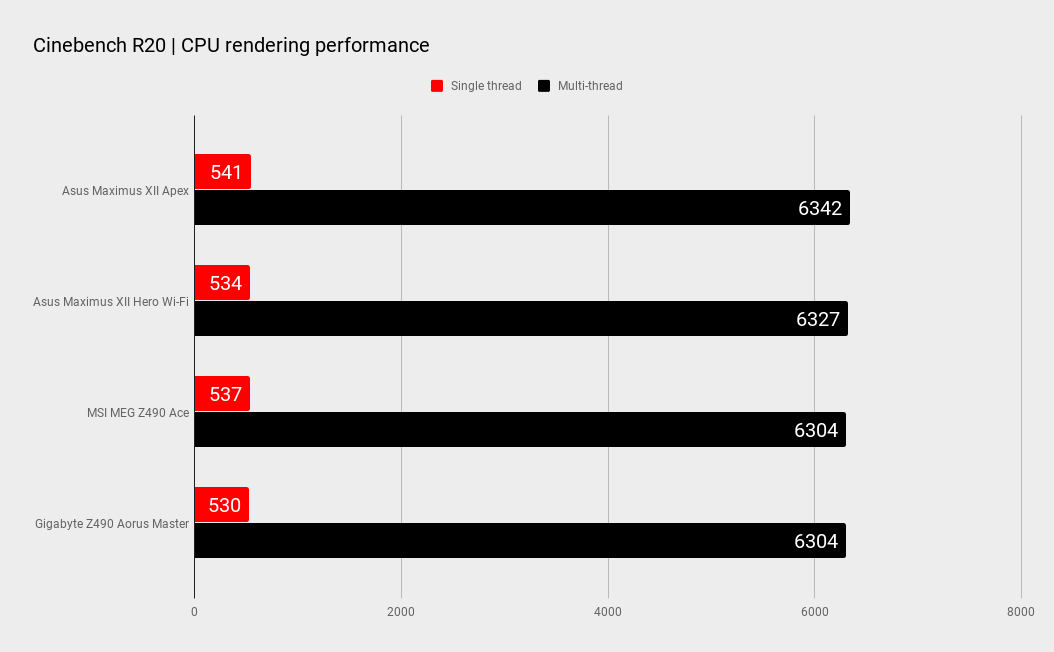
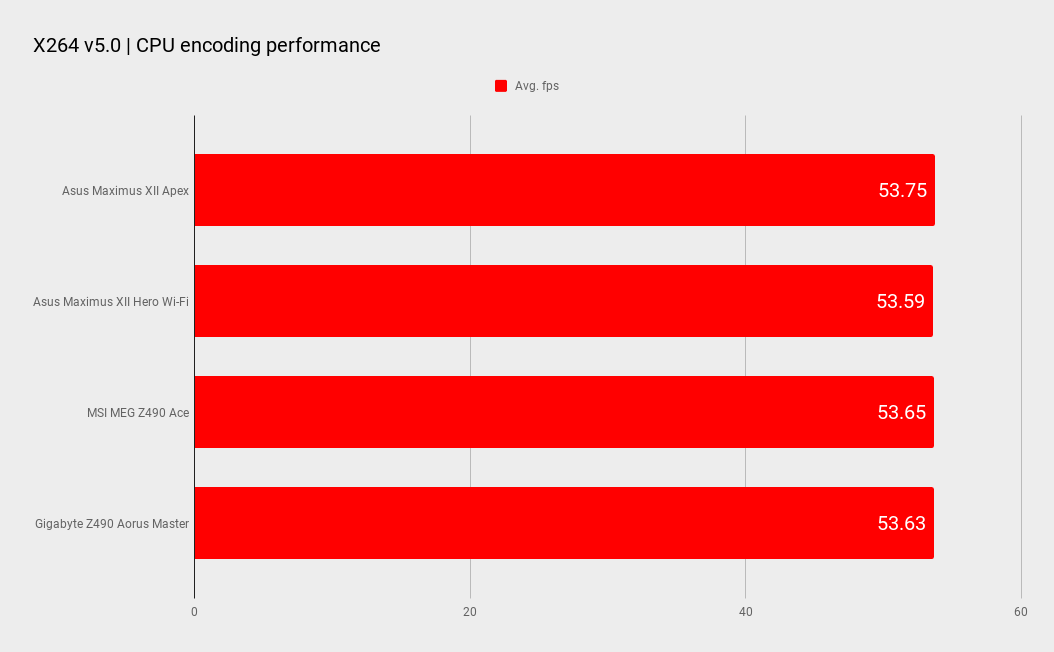
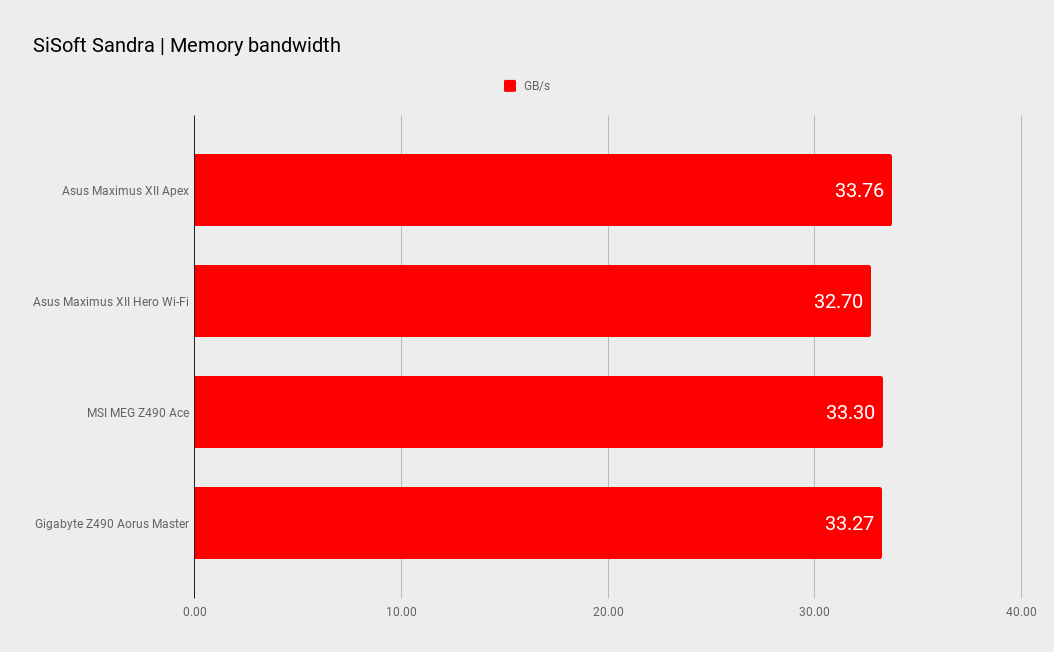
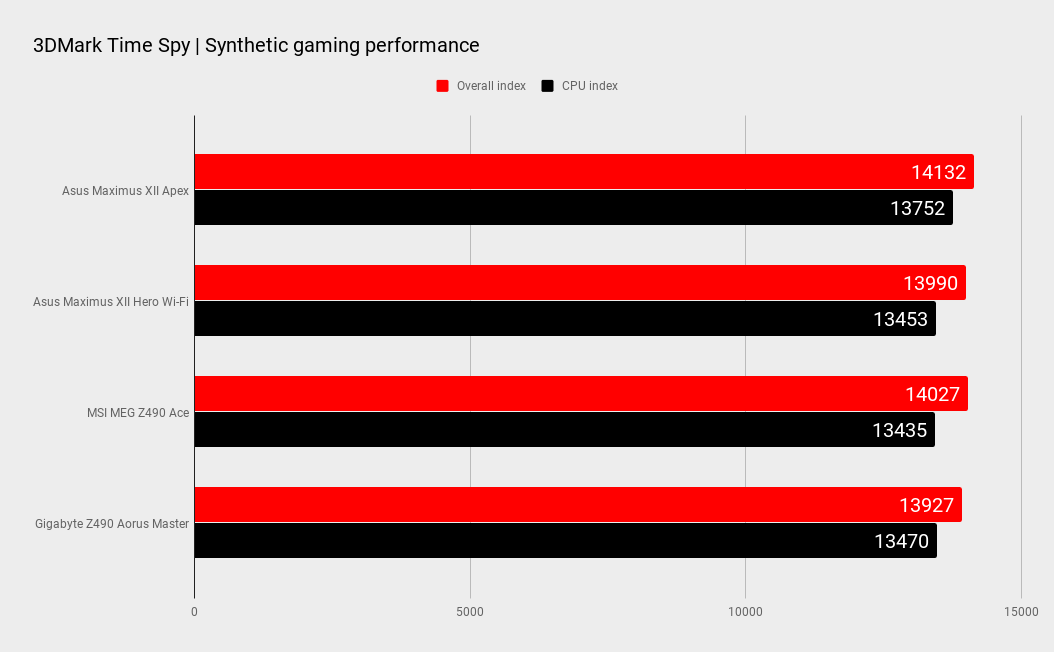
Gaming performance
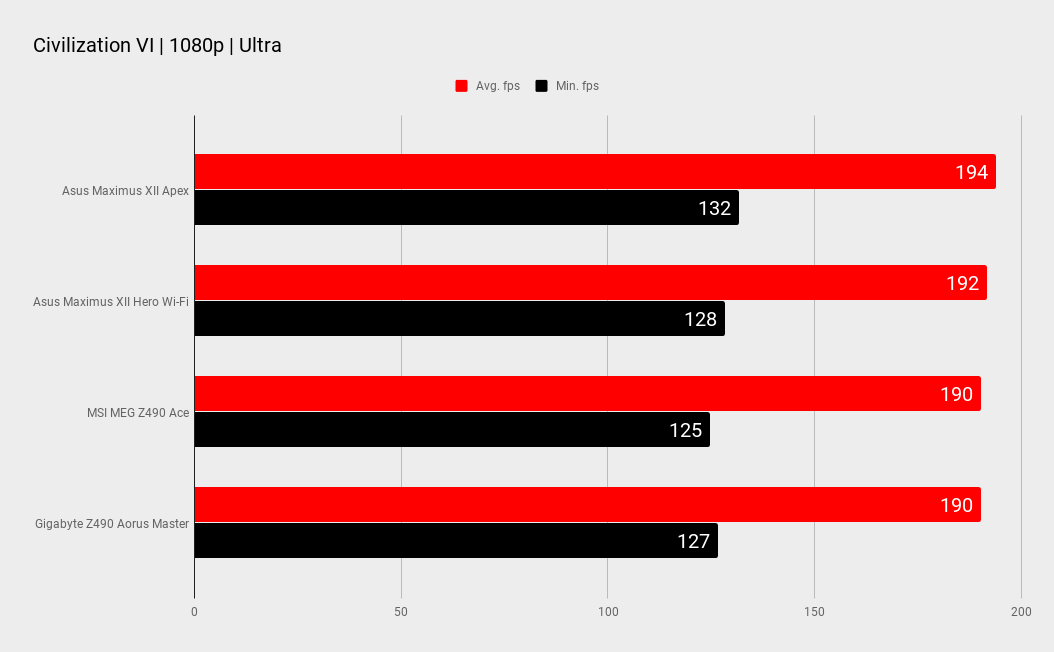
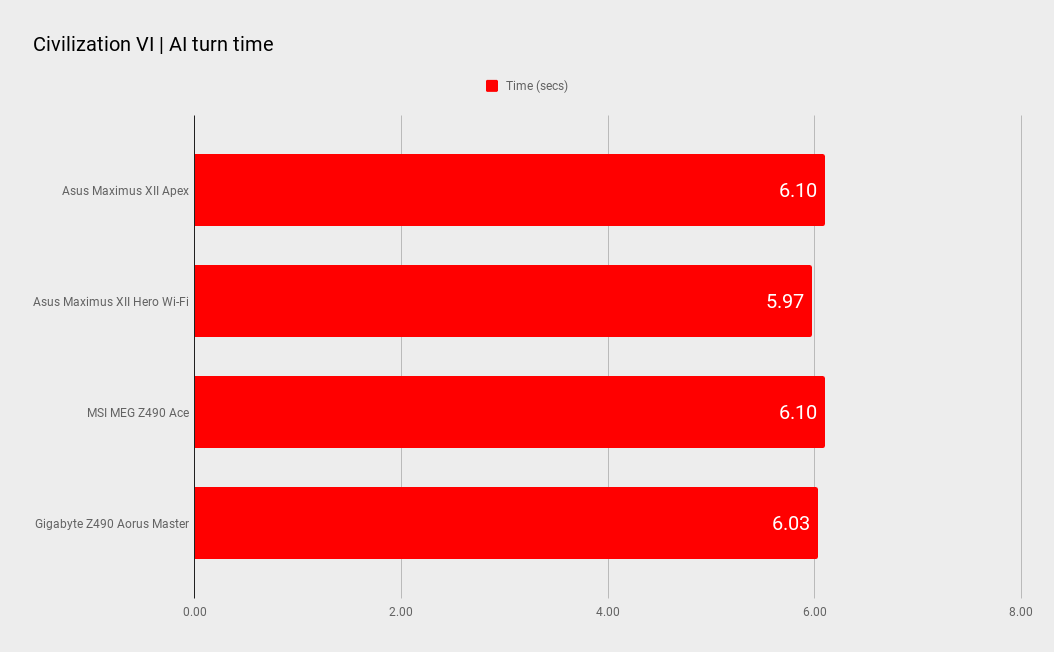
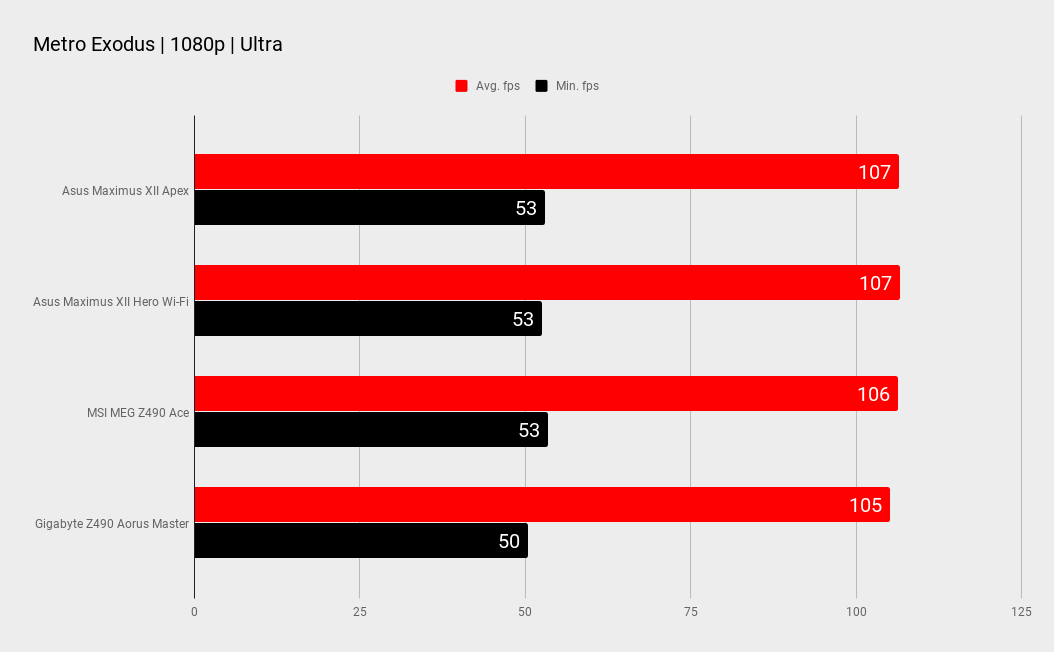
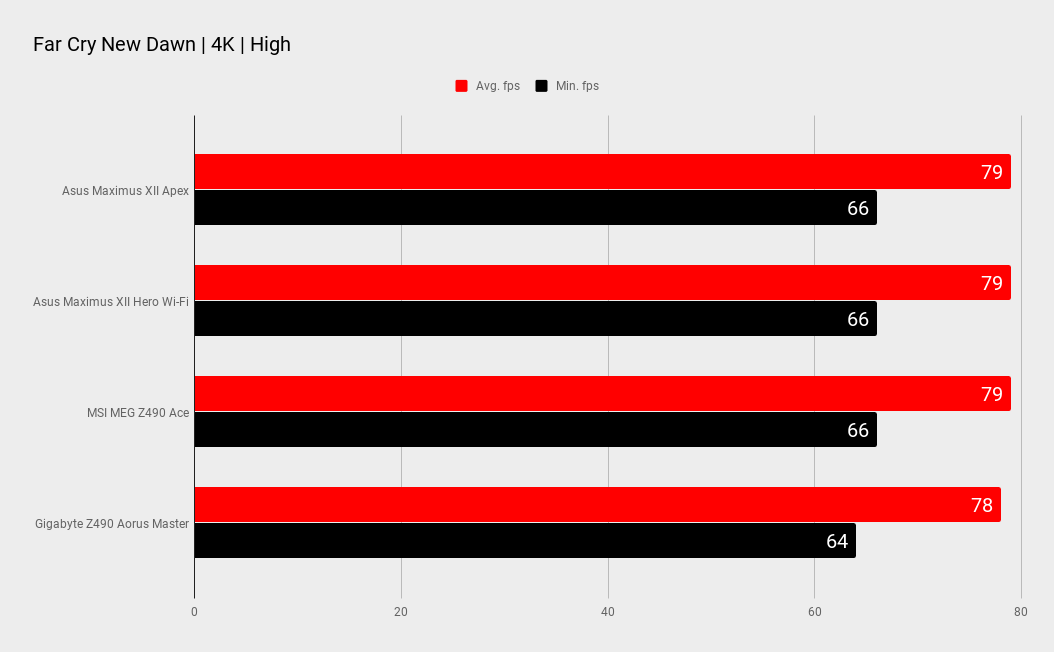
We tested the Maximus XII Apex against a range of other high-end Z490 boards. As is expected on modern motherboards, the stock performance is largely similar; within the margin of error in most cases. But the Apex lives or dies as an overclocking board, so how did it do?
When it comes to the tested 10900K sample, the limitation is obviously cooling, as our 360mm NZXT X73—despite being a top class AIO—quickly runs out of cooling capability. Our sample can hit 5.4 GHz on all cores but temps shoot straight to 100c leading to instant throttling under load, so we call it quits there. The Apex is the only board capable of running DDR4-4800 with this 10900K sample without going too crazy on IMC voltages. It’s a step above the other Z490 boards we’ve tested, none of which would post at 4,800MHz. If you want to run the highest memory speeds, it’s dual DIMM all the way.
As enthusiasts ourselves, It’s easy to recommend a board like this... and we absolutely do. But it’s not for everyone. A gamer who doesn’t care about overclocking and just wants to let Intel’s Turbo Boost do its thing will find it completely unnecessary. If you plan to run your memory at its XMP setting, install a decent GPU and get straight into your game then there are plenty of much cheaper boards that will do that job with no fuss.
But that’s not what this board is about though. If you love digging around the innards and tweaking your PC itself as much as gaming with it, then the Maximus XII Apex is for you.
The Apex is the board to help you get the most out of your 10th generation K-series CPU and the very fastest of memory, especially if you’ve got the cooling to push it hard. There’s a reason this board sits atop so many overclocking leaderboards. It’s the best overclocking motherboard on the market.
Do you need it? Perhaps not, but if you’re into memory tweaking, CPU delidding, running hours of stability testing, or competing on HWBot then the Apex is the best Z490 board on the market.
If you want to extract every last drop of performance out of your CPU and memory, this is the board for you.

Chris' gaming experiences go back to the mid-nineties when he conned his parents into buying an 'educational PC' that was conveniently overpowered to play Doom and Tie Fighter. He developed a love of extreme overclocking that destroyed his savings despite the cheaper hardware on offer via his job at a PC store. To afford more LN2 he began moonlighting as a reviewer for VR-Zone before jumping the fence to work for MSI Australia. Since then, he's gone back to journalism, enthusiastically reviewing the latest and greatest components for PC & Tech Authority, PC Powerplay and currently Australian Personal Computer magazine and PC Gamer. Chris still puts far too many hours into Borderlands 3, always striving to become a more efficient killer.


