Our Verdict
If you're after an affordable motherboard that will attract attention, the Asrock Z790 LiveMixer will do the trick, but there are more conventional alternatives that offer more.
For
- You love the design
- Five M.2 slots
- Loads of USB ports
- Good VRM and heatsinks
Against
- You hate the design
- Weak audio
- No Wi-Fi
PC Gamer's got your back
Here’s something you don’t see every day. A purple themed motherboard! Love it or loathe it, the Asrock Z790 LiveMixer is certainly attention grabbing. Other than a handful of limited edition or customized boards, I struggle to think of a motherboard design that’s as unique as that of the Z790 LiveMixer. But does it offer more than a (messy) coat of paint?
Though looks are usually way down the list when it comes to motherboard check boxes, with this one, it's at the top of the list. You'd buy it because you love the look. At $259 / £280 / AU$549, the board is reasonably priced, but it's not entry level. ASRock has several cheaper Z790 motherboards, and then there's the imminent release of B760 boards too, so the LiveMixer has to offer more than just a unique aesthetic.
Z790 can be considered an evolution of Z690. They generally feature better power delivery to support Intel's 13th Gen CPUs, and they're more likely to support faster memory speeds. Though the memory controller is on the CPU itself, Z790 boards feature second-generation electrical designs, and the tips and tricks board makers learned over the past 18 months or so have been incorporated into Z790 designs.
Apart from that, the Z790 features an increased PCIe 4.0 lane count and support for an additional USB 3.2 Gen 2x2 20Gbps port. This means Z790 boards are able to support up to five M.2 drives, or alternatively, motherboard manufacturers can use the extra lanes for high bandwidth controllers. Some boards include Thunderbolt 4, USB4 or 10G LAN.
With that in mind, is the ASRock Z790 LiveMixer worthy of your hard-earned dollars?
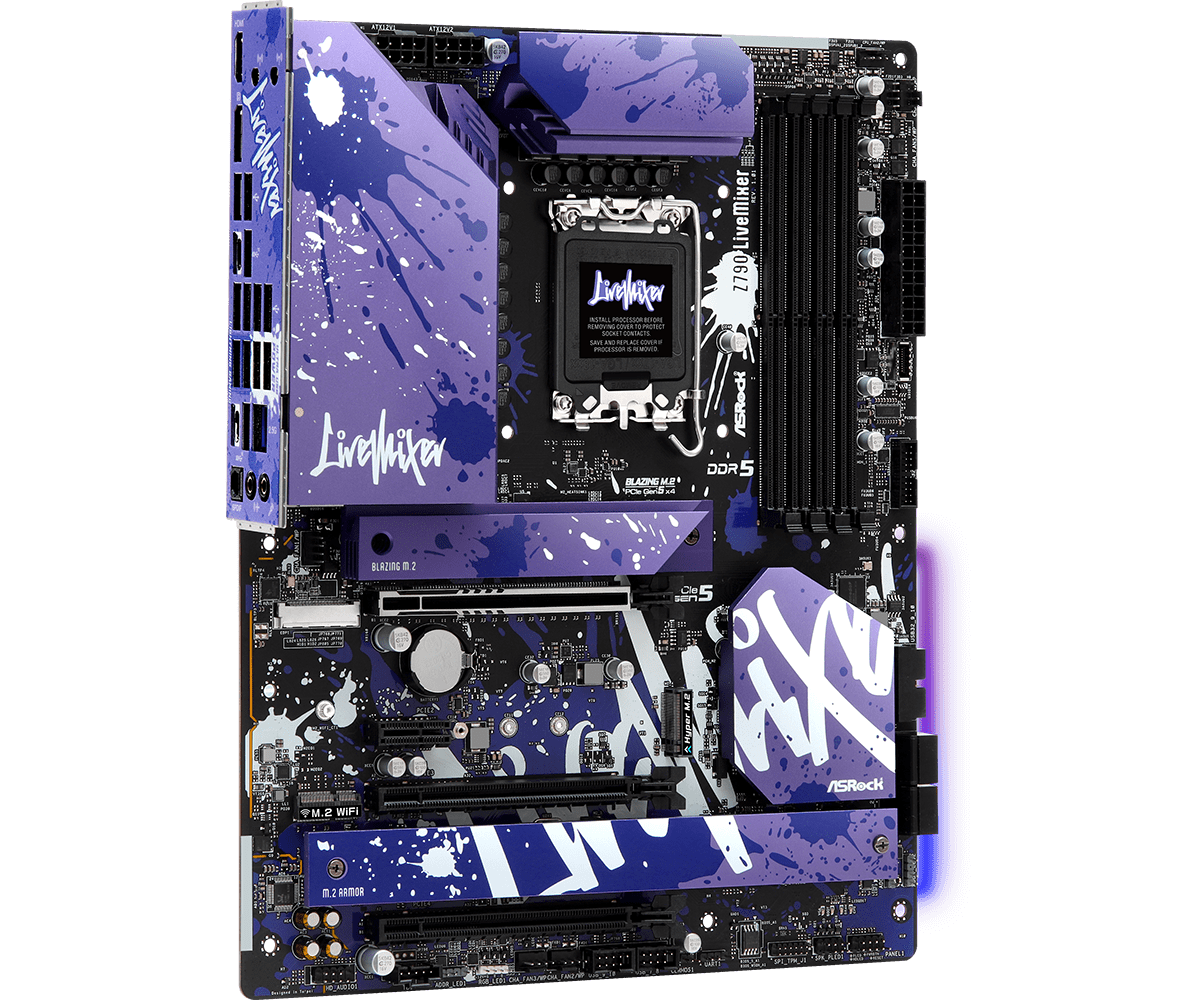
Socket: Intel LGA1700
CPU compatibility: Intel 12th & 13th Gen desktop processors
Form factor: ATX
Memory support: Up to DDR5-6800 (OC), Up to 128GB
Storage: 5x M.2, 4x SATA
USB: Up to 1x USB 3.2 Gen2x2, 2x USB 3.2 Gen 2, 8x USB 3.1 Gen 1, 10x USB 2.0
Display: 1x DP 1.4, 1x HDMI 2.1
Networking: Realtek 8125BG 2.5G LAN
Audio: Realtek ALC897 7.1 Channel HD Audio
Price: $259 / £280 / AU$549
It's okay, I'm not going to mention the looks of the Z790 LiveMixer for a little while now. The board comes with five M.2 slots. The primary PCIe 5.0 slot is cooled by a chunky purple heatsink (dammit, I couldn’t even go two sentences without using the word 'purple'). Actually, there are not one but two opposing primary M.2 slots, one of which supports PCIe 5.0 and the other PCIe 4.0. This allows you to use one or the other while still making use of the primary heatsink and allowing the main PCIe slot to run at PCIe 5.0 x16 if you need it to. Smart!
Two of the remaining three M.2 slots are cooled by another (purple!) heatsink while the central one is uncooled. There are four SATA ports for your legacy drives.
The board comes with a little splash of onboard RGB located adjacent to the SATA ports. If you want RGB to go with your purple motherboard, you get one RGB header and three ARGB ones. The board comes with a total of seven fan/pump headers, so you can deck out a system with lots of cooling without being forced to resort to external controllers.
The other interesting feature is the inclusion of an embedded DisplayPort header. That's a rarity on a consumer motherboard. It's there for use with ASRock’s side panel 13.3-in IPS monitor. It's an interesting concept, and certainly appreciated by some users, however it seems like it required a largely unnecessary engineering effort and cost that could have gone towards Wi-Fi, which is certainly a notable omission from the Z790 LiveMixer.


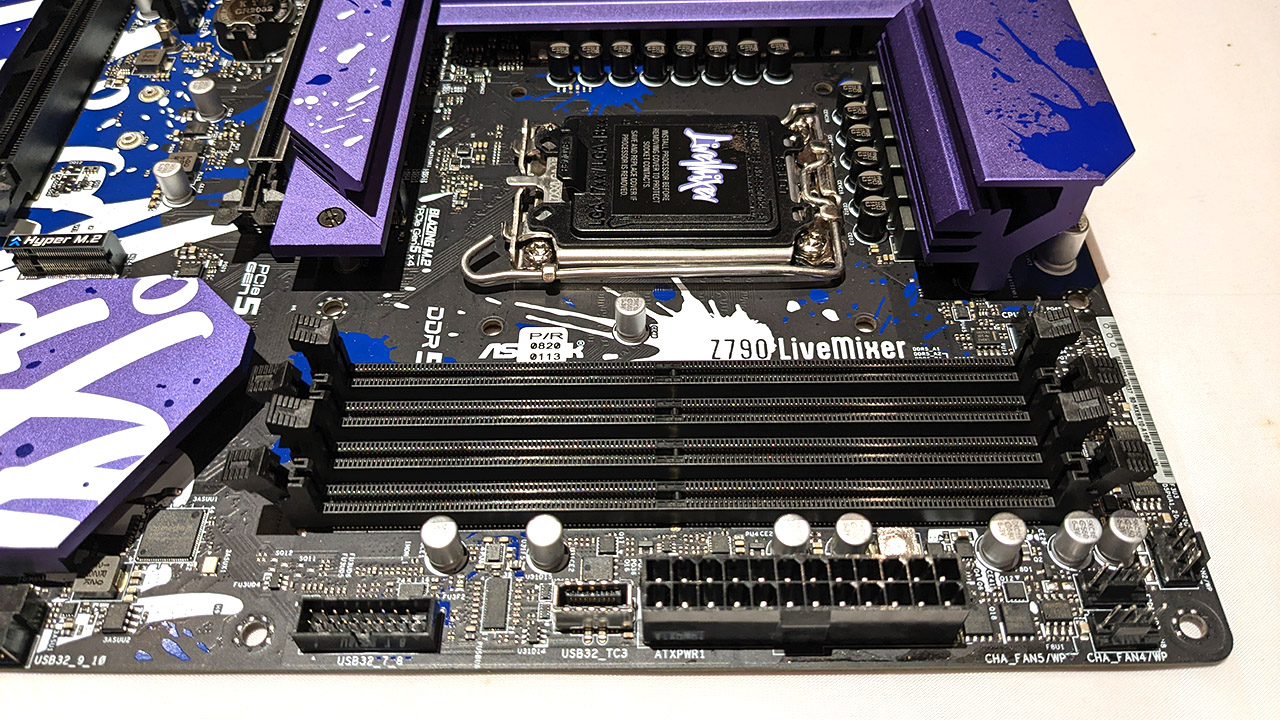



In an era of overpowered VRM designs, the Z790 LiveMixer is a bit more grounded. That's not to say it will struggle. It still packs in 14+1+1 phases with 60a stages. Not everyone needs to shove 1500W through their CPU. It ran my Core i9 13900K test CPU without a hitch. The heatsinks are quite chunky, and had no issue handling the 13900K, remaining warm, but not hot to the touch. That means it won’t break a sweat with any other 12th or 13th gen CPU you care to use with it.
With a name like LiveMixer, my first thought was that this was going to be some kind of audio optimized board, but sadly, the board only includes basic ALC897 audio. Perhaps ASRock assumes that buyers of this board will make use of the Ultra USB power port, which aims to deliver stable USB connection to devices like external DACs.
The rear I/O is excellent, though with the aforementioned glaring omission of Wi-Fi, which is unforgivable really on a 2022/23 era board costing over $250. There is an e-key slot for adding one, but a USB dongle would be just as effective, leaving us wondering why ASRock would bother to even include it. 2.5G Realtek LAN is present as are DP 1.4 and HDMI 2.1 ports.
The board is packed with USB ports, however, with 14 on the rear panel alone. There are internal headers for a single 3.2 Gen 2x2 port and up to four Gen 1 and four 2.0 ports. That's a lotta USB ports.
System Performance
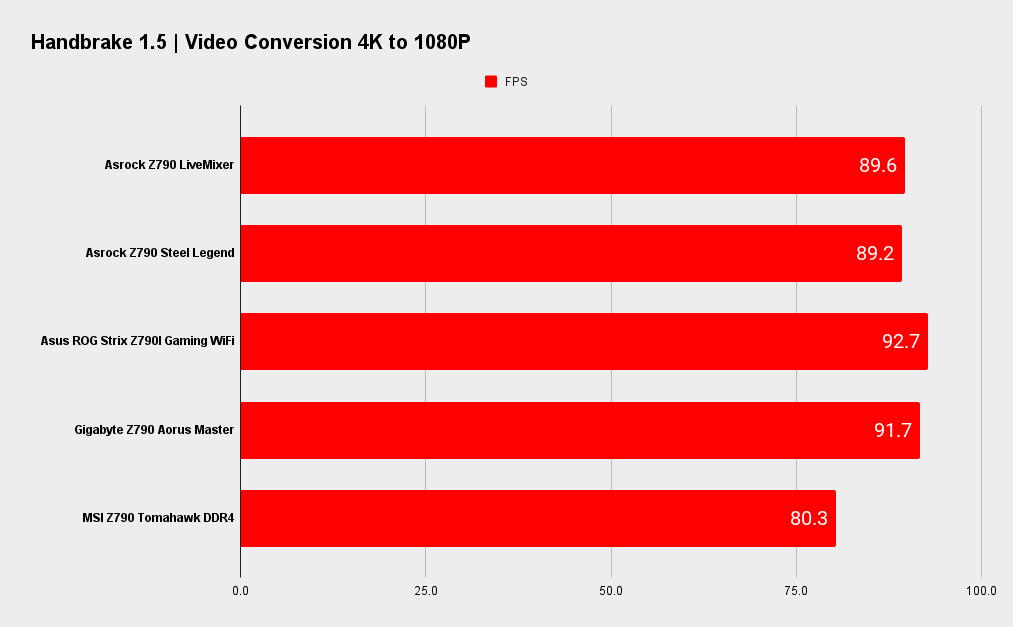
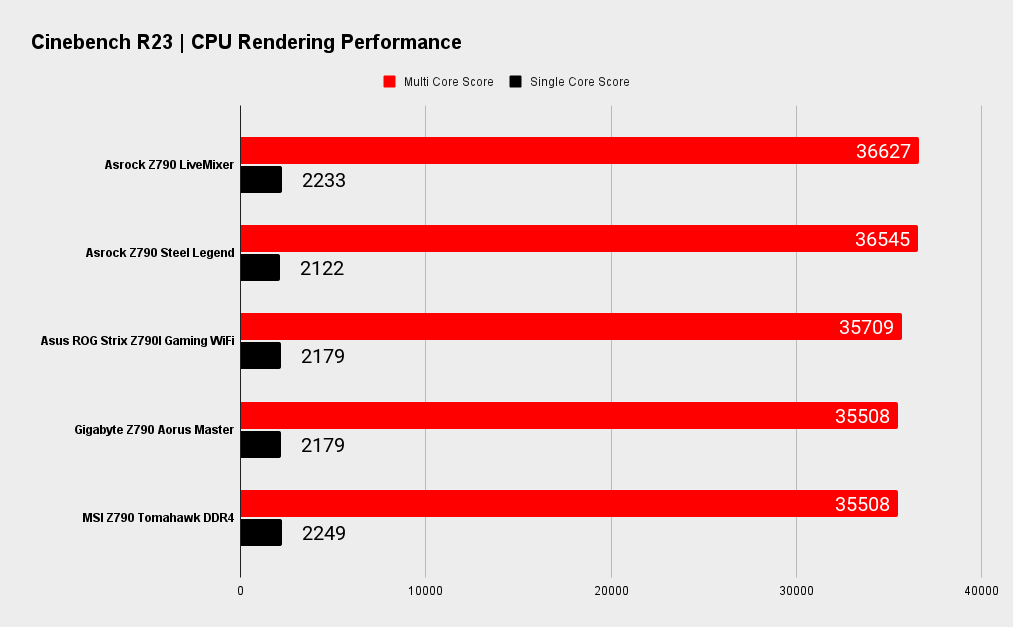
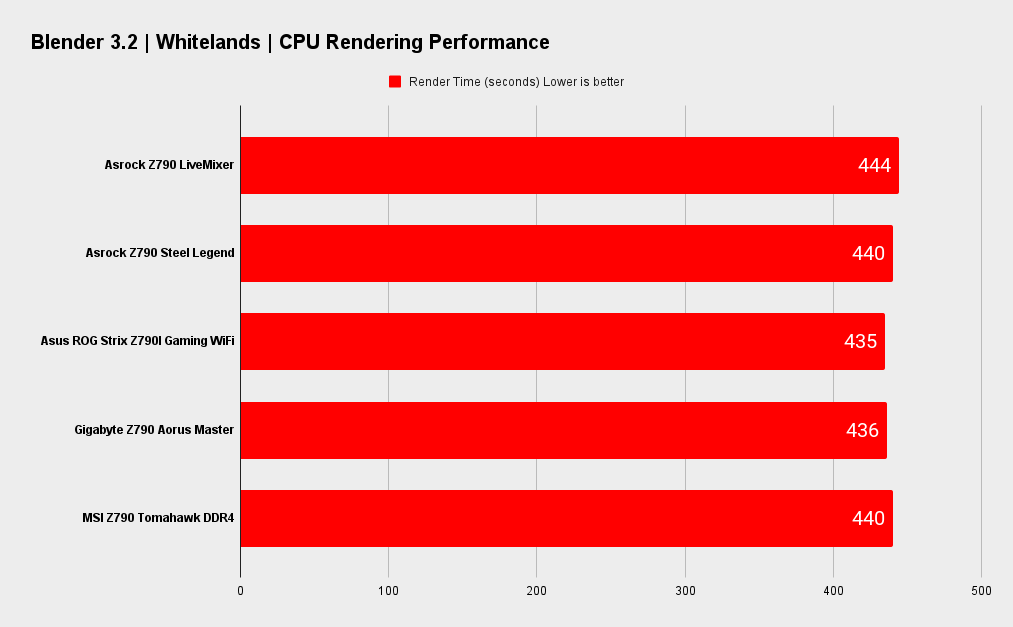
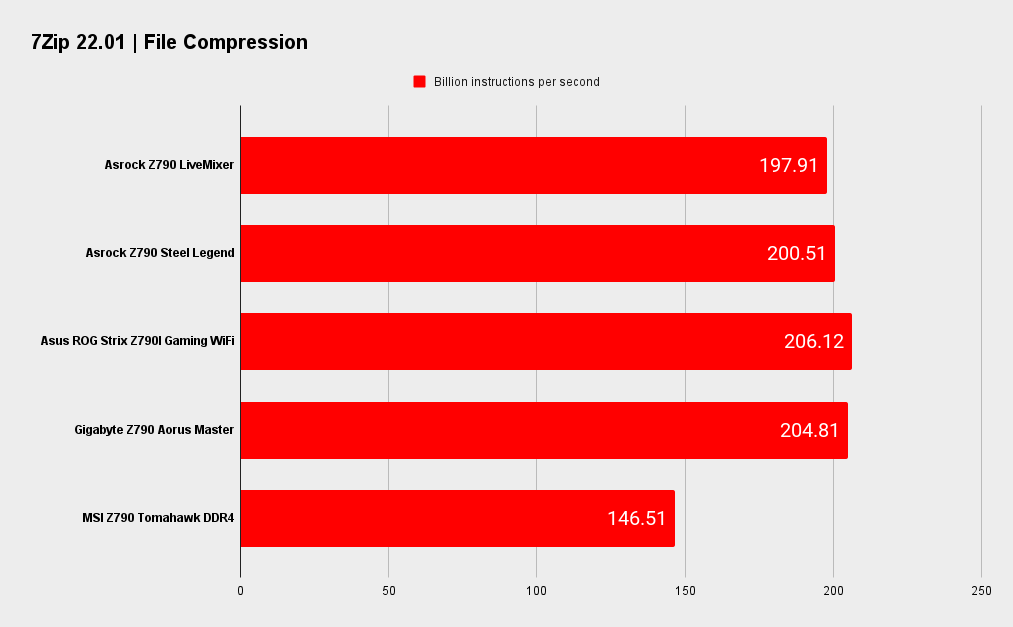
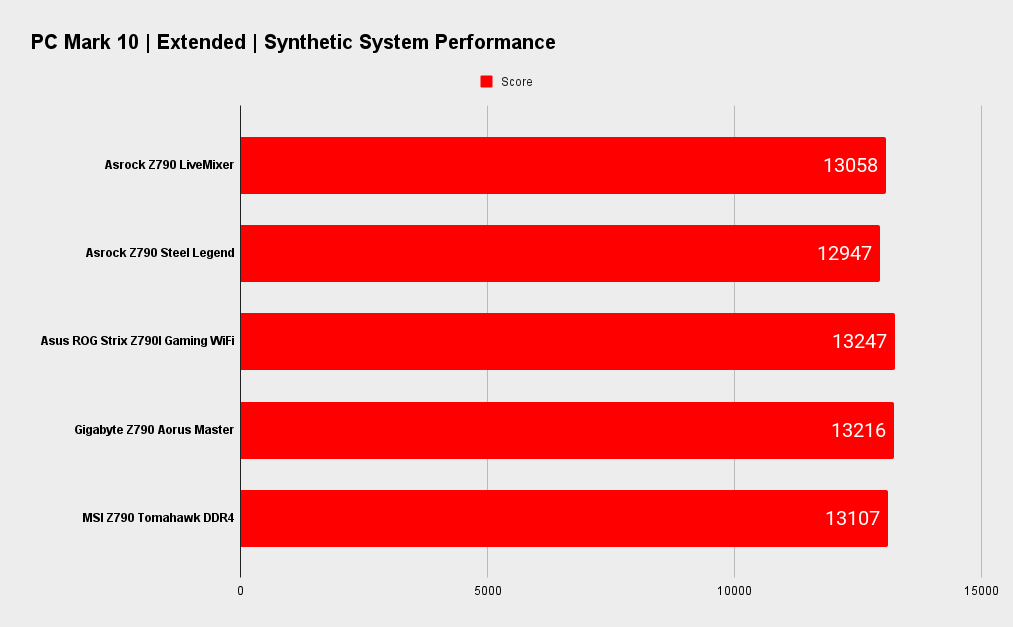
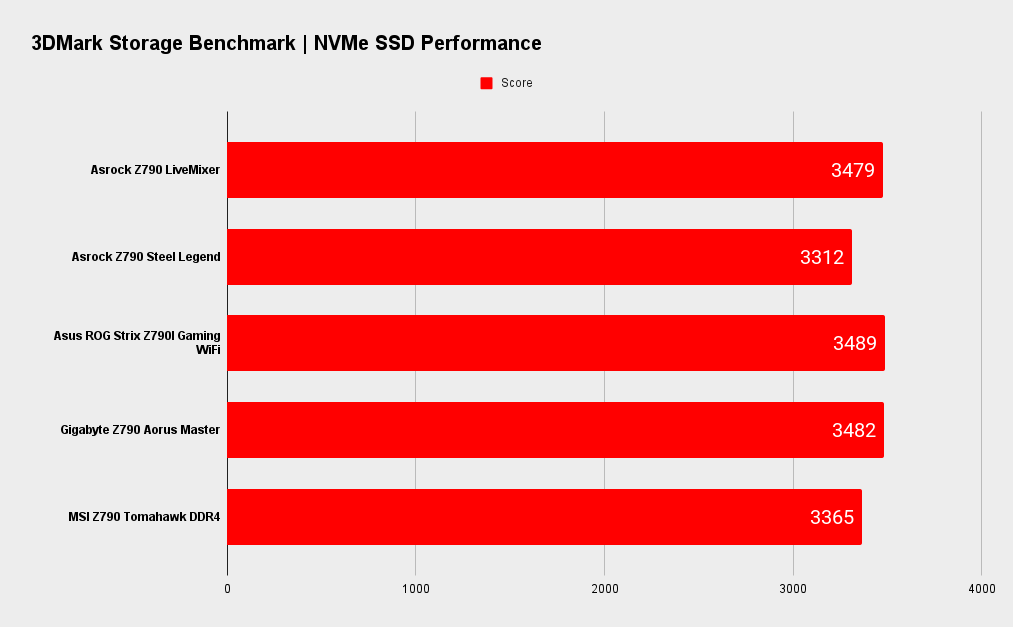
Gaming Performance
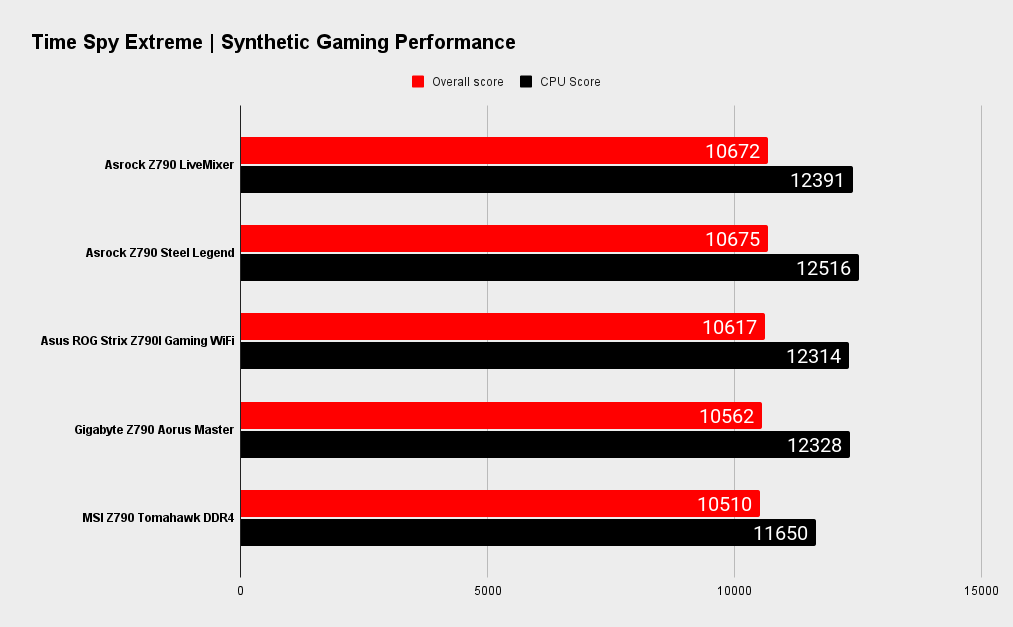
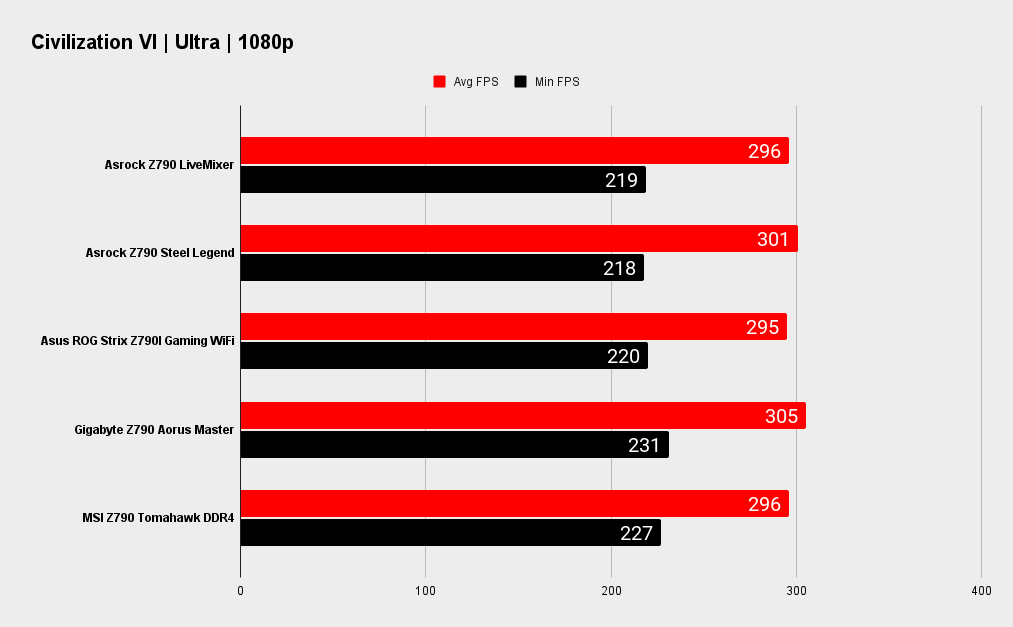
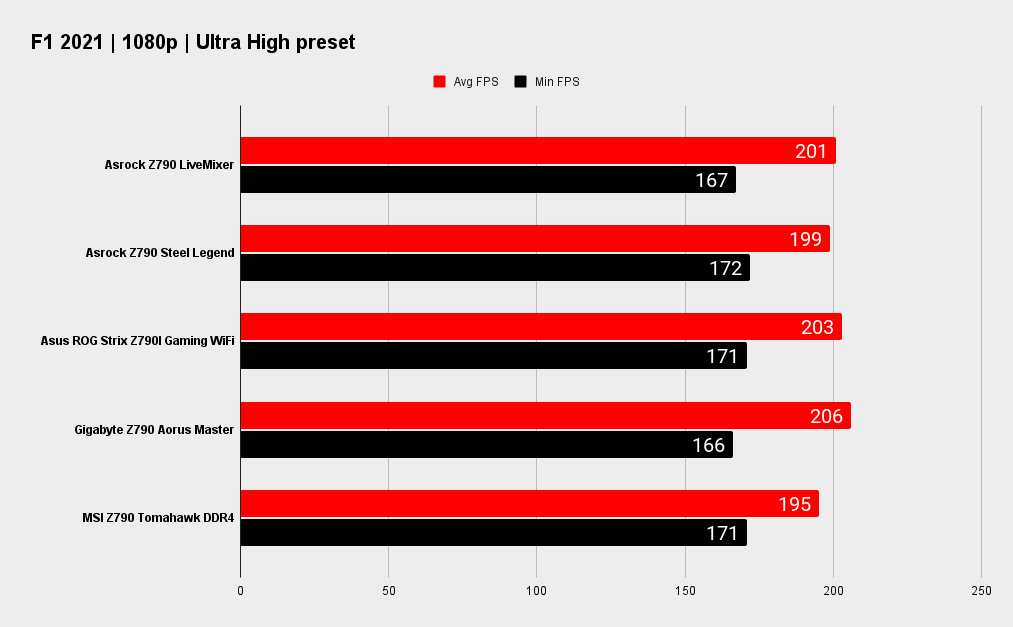
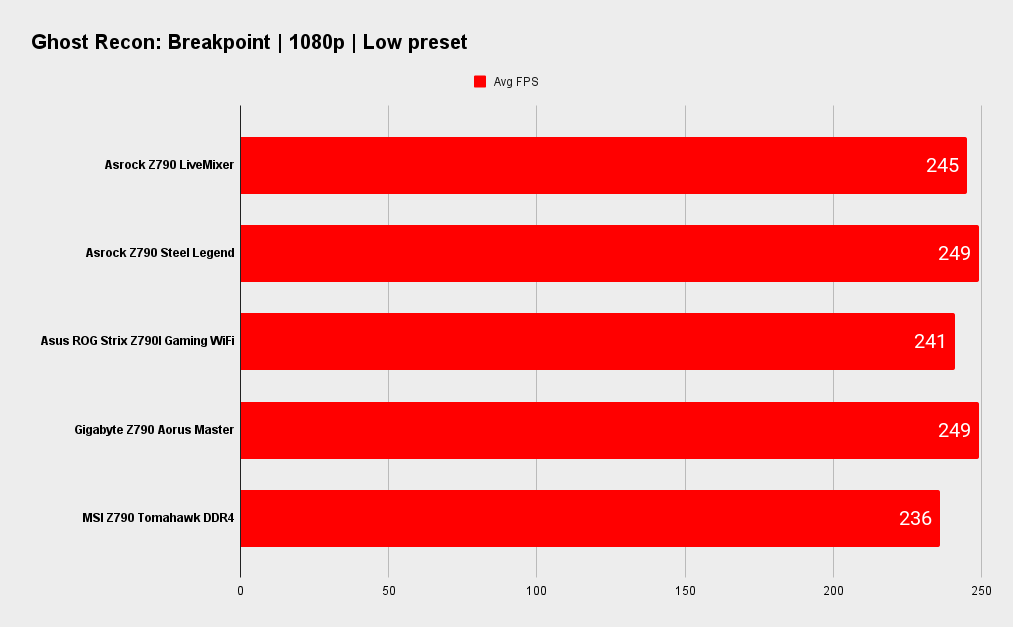
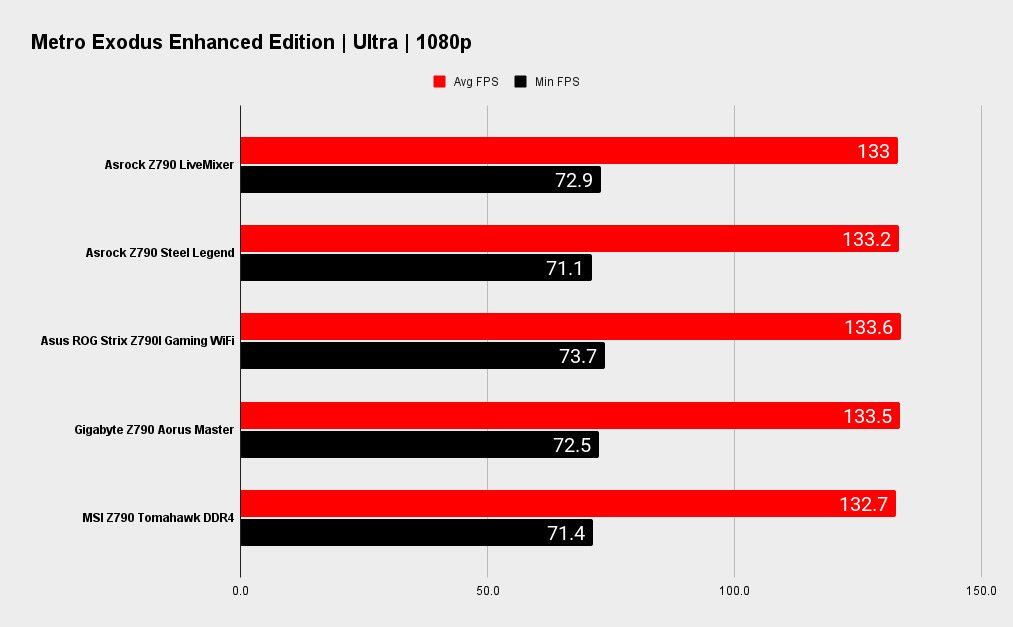
As is almost always the case, unless there's a major problem, most boards with the same CPU and chipset will perform very similarly to one another, most of the time within a margin of error, and that's again the case here.
A Z790 board with a 13900K and 32GB of DDR5 makes for the guts of a cracking gaming system, seemingly no matter the manufacturer.
CPU: Intel Core i9 13900K
Graphics: Zotac GeForce RTX 3080 Ti AMP Holo
RAM: 2x 16GB G.Skill Trident Z5 DDR5-6000 C36
Storage: 2TB Seagate FireCuda 530
Cooling: Cooler Master PL360 Flux 360mm AIO
PSU: Corsair AX1000
I've just about abandoned CPU overclocking as a point of differentiation between boards. Even with a 360mm AIO, it's not hard to run a Core i9 13900K up to 100°C, which is much easier to do and will stress a modern motherboard's VRM.
Memory overclocking is a better measuring stick. The LiveMixer was able to run a set of G.Skill Trident Z5 at DDR5-6800 and it can possibly do more but doing so requires IMC voltages beyond safe 24/7 levels, at least for this particular 13900K sample. A hypothetical Z790 Aqua might be enlightening in that area, albeit at five times the price.
Overall, the LiveMixer feels a bit more polished than what I saw with pre-release ASRock Z790 motherboards and BIOS. That extra couple of months seems to have paid off. Though admittedly I haven't had time to really delve into minutiae of the BIOS, the high level stuff works well. It was a fast booting board too.

If you want a board with loads of USB ports, a flexible M.2 implementation and probably most importantly, you love the design, it will serve you well.
The ASRock Z790 LiveMixer is one of the more unusual boards I've tested. It's not just the color, which is a love or loathe it affair. Get off the fence, Chris... I don't like it, though it's the paint drops and graffiti part I don't like. I do actually like the purple itself.
The inclusion of the eDP port is highly unusual but it also seems to have come at a cost, with ASRock choosing a budget audio solution and omitting Wi-Fi entirely. But, if you want a board with loads of USB ports, a flexible M.2 implementation and probably most importantly, you love the design, it will serve you well.
The competition in this price range is tough though, and it will certainly get tougher once the better B760 boards arrive to go up against the LiveMixer. ASRock's own cheaper Z790 boards are well worth a look, including the Z790 Pro RS and PG Riptide. But, admittedly, they're not purple.
A computer motherboard is primarily about function over form. While I understand there is a market for such a look-heavy board, I feel the omission of Wi-Fi and the cheap audio solution would steer me towards an alternative option. That's not to say it's a poor product. If you use LAN and a sound card or DAC, then by all means grab a Z790 LiveMixer. You know it'll be a talking point for anyone looking into your case!
If you're after an affordable motherboard that will attract attention, the Asrock Z790 LiveMixer will do the trick, but there are more conventional alternatives that offer more.

Chris' gaming experiences go back to the mid-nineties when he conned his parents into buying an 'educational PC' that was conveniently overpowered to play Doom and Tie Fighter. He developed a love of extreme overclocking that destroyed his savings despite the cheaper hardware on offer via his job at a PC store. To afford more LN2 he began moonlighting as a reviewer for VR-Zone before jumping the fence to work for MSI Australia. Since then, he's gone back to journalism, enthusiastically reviewing the latest and greatest components for PC & Tech Authority, PC Powerplay and currently Australian Personal Computer magazine and PC Gamer. Chris still puts far too many hours into Borderlands 3, always striving to become a more efficient killer.


