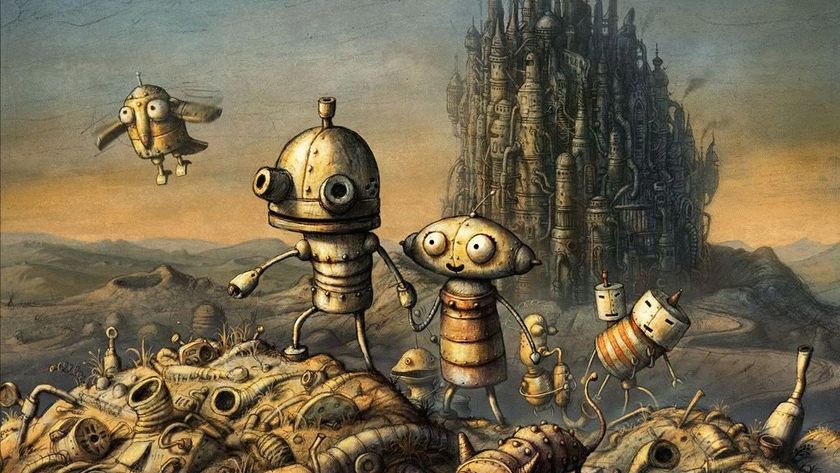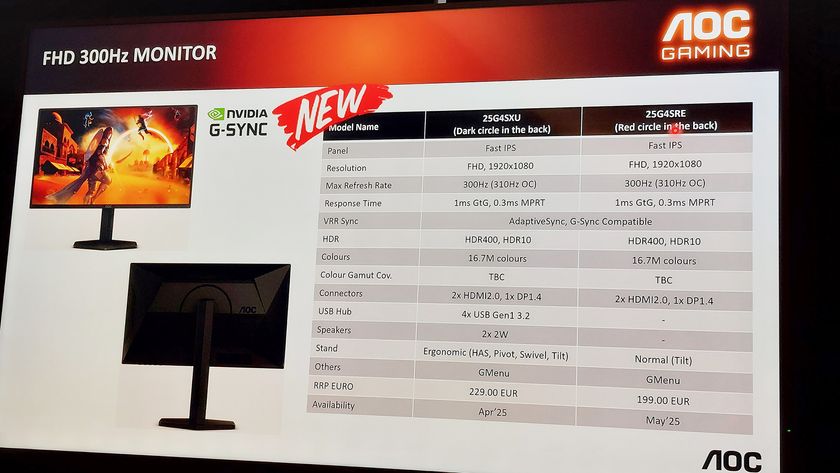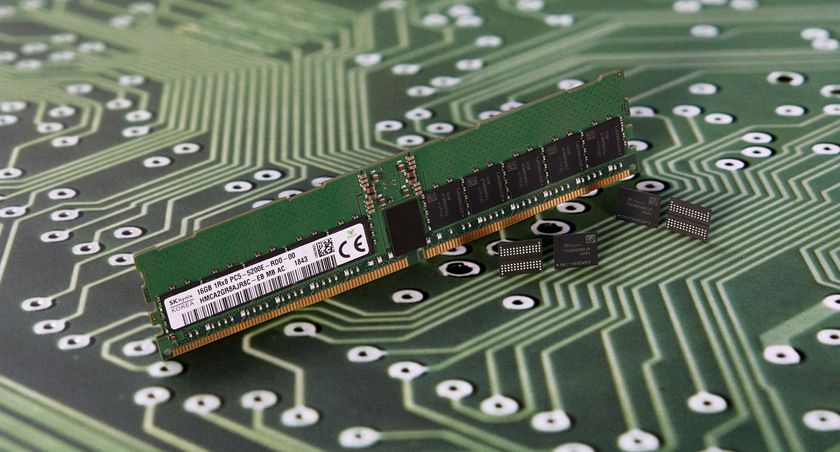Arkham City's DirectX 11 support is some kind of joker

Arkham City's been out on those awful plastic box things for a good month or so now, but us PC gamers have had to put up with a wait. We know that this is because developers Rocksteady are cramming lots of cracking stuff into the game for the PC version. We know that when it's finally released we're going to have the most realistic experience you can have short of dressing like a gravity-defying flying rodent and fighting crime on the streets of Ipswich.
But all is not well in Arkham City. It appears that a number of gamers are having problems with all the shiny bells and whistles DirectX 11 brings to the game. For example, Jared Walton of AnandTech has an ultra-powerful gaming PC, but experienced huge frame rate drops until he scaled back the game from DirectX 11 to DirectX 9. It seems to be the experience many other PC gamers are having, too.
Publisher Warner Bros has promised a patch on Arkham City's official forums , and in the meantime offers advice on what to do - which we've Ctrl-C and Ctrl-V'd below. We hope that the patch is out before the game's UK release tomorrow, but we doubt it somehow. We're such negative ninnies like that.
Instructions for changing DX 11 to DX 9
The Launcher can be accessed on Games for Windows LIVE and Steam to change DX 11 to DX 9 in the Settings menu.
Change both DirectX 11 Features and DirectX 11 Tessellation to OFF.
Games for Windows LIVE
The biggest gaming news, reviews and hardware deals
Keep up to date with the most important stories and the best deals, as picked by the PC Gamer team.
Start > All Programs > Games > Right click on Batman: Arkham City and select Launcher > Settings
1. Open the Start Menu
2. Select All Programs and then the Games folder
3. Right click on Batman: Arkham City and select Launcher
4. Choose Settings then click on the arrow next to DX options to change
Steam:
Launch Steam Client > Library > Right click on Batman: Arkham City > Configure PC Options
1. Open Steam
2. Select Library
3. Right click on Batman: Arkham City and select Configure PC Options
4. Choose Settings then click on the arrow next to DX options to change