Our Verdict
There's a lot to like about AOKZOE A1 Pro. It feels good in the hand, despite being weightier than its rivals, and that bigger screen looks grand in-game, too. The AMD silicon once more proves its gaming chops and the docked experience doesn't have the limitations of the ROG Ally. But it's also pricier than the rest and that's an issue.
For
- Large battery
- Great performance
- Lots of ports inc. USB 4.0
- Cool and quiet
Against
- Expensive compared to the ROG Ally
- Screen is a little dull in sunlight
- Software is clunky
- D-pad is sticky
PC Gamer's got your back
The AOKZOE A1 Pro is a handheld gaming PC in the mould of the Asus ROG Ally, sporting essentially the same excellent AMD processor and a bigger screen, but without some of the restrictive Asus-ness the Ally suffered with. Does that make this the ultimate gaming handheld, well… I'd love to say yes, but y'know, it's still Windows.
Before the Steam Deck launched, way before Asus' Ally found its way into our hands, there were the Onexplayer and Aya handheld gaming PCs. And they were okay. Let's be honest, integrated graphics has long been too poor to get any really acceptable gaming frame rates from an onboard chip, and when most of these systems have historically been using Intel processors you were always going to be on a hiding to slideshow-level gaming performance.
So, thanks AMD, for putting some genuine efforts into your iGPUs. The last generation of Ryzen 6000U-series processors were decent, and delivered an okay experience, but with the release of both the Ryzen Z1 Extreme and Ryzen 7 7840U chips things have taken a dramatic turn for the better.
That was highlighted first by the ROG Ally, and now the AOKZOE A1 Pro, delivering genuine 1080p gaming performance. Or in this case, genuine 1200p gaming performance. Yeah, I'm actually loving that we're getting more 16:10 panels.

Processor: AMD Ryzen 7 7840U
CPU architecture: Zen 4
Cores: 8
Threads: 16
Boost clock: 5.1GHz
GPU architecture: RDNA 3
Compute units: 12
Shaders: 768
Boost clock: 2.7GHz
VRAM: 4GB
Memory: Up to 64GB LPDDR5X-7500
Screen: 8-inch IPS-level
Resolution: 1200p
Refresh: 60Hz
Peak brightness: 350 nits
Storage: Up to 2TB PCIe 4.0 SSD
I/O: 1x USB 4.0 Type-C, 1x USB 3.2 Type-C, 1x USB 3.0 Type-A, MicroSD slot, 3.5mm headphone jack
Battery: 65Wh
Weight: 729g (1.61 lbs)
Price: From $999 | £787
But, who the hell is AOKZOE? Honestly, I'm not entirely sure. It seems to be an offshoot of the One-netbook company that also runs the Onexplayer handhelds. Which seems a little odd as those are essentially competing products. Still, they share the same software, because this A1 Pro ships with the OneXConsole app to give you access to system settings via an overlay.
The AMD Ryzen 7 7840U chip at the heart of the A1 Pro is effectively the same as the Z1 Extreme—it sports eight Zen 4 processor cores, with 16 threads, and can reliably hit 5.1GHz under single core load. Most importantly, it comes with the RDNA 3-based Radeon 780M integrated GPU inside it. With 12 compute units it's not like some monster desktop card, but it's a very capable graphics chip for 1080p-level gaming so long as you're sensible with the in-game settings.
It also comes with up to 64GB of LPDDR5 and 2TB of SSD storage. Admittedly that's overkill in a handheld, and the 16GB / 1TB spec I've been testing absolutely works for me. Though, it has to be said, AOKZOE is now only shipping 32GB of RAM as a minimum, with the lowest spec, $999 version being a 32GB machine with a 512GB SSD. The 16GB version in my hands is an early prototype system ahead of the full shipping product going into the wild. But it's the same chassis as the older AOKZOE A1, and therefore pretty much a known quantity.
That pricing is one of the drawbacks of the A1 Pro, however, now the discounted pre-purchase cost has gone up from the initial $799 base price. It's significantly more than the ROG Ally, and you can buy that today for just $699. At that price the Asus device is a shoo in for the win up against the top-end Steam Deck, but the AOKZOE at $999 is tougher to justify.
But its design does have some significant quality of life benefits over both the Ally and the Steam Deck. Though it does still ship with Windows 11 and that is in no way a handheld OS. In the Ally, Armoury Crate does a surprisingly good job at mitigating a lot of Windows' handheld/touchscreen foibles, but the OneXConsole software is certainly a bit more clunky.
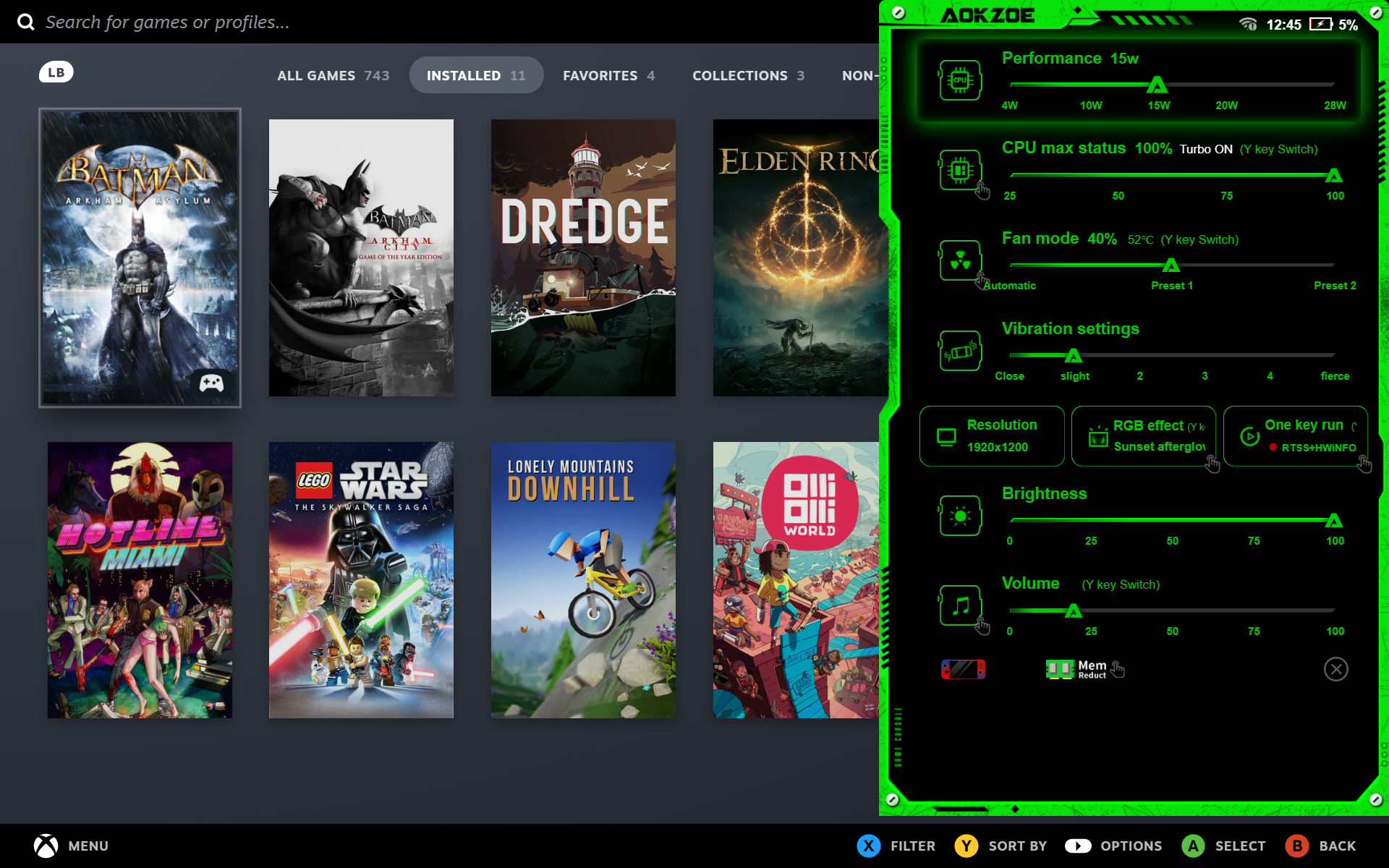
The overlay is pretty effective, and it gives you simple shortcuts for enabling Radeon Super Resolution, changing the power limits of the APU, etc. But the game library which is set to open as default doesn't have the style or utility of either Armoury Crate or Steam's Big Picture mode. Valve and the OneXConsole actually clash if you set the machine to boot into Big Picture mode for that Steam Deck experience.
But the hardware is excellent, and for me that's the most important thing because the software can be tweaked and tailored to your specific needs.
Because One-netbook/AOKZOE has been making handhelds for a while now, and the Steam Deck has helped highlight the ergonomic needs of such a device, the design of the A1 Pro is really effective. And that's largely down to the physical controls and connections on the device itself.
The solitary USB Type-C ports on both the Ally and Deck are actually pretty restrictive, either when you're running in handheld mode and want to charge and use a hard drive, or just want to stick some files on there. The A1 Pro is far more well catered for in terms of ports. Hell, there's even a trad Type-A port on top as well as two Type-C USB connections.




I guess when you've got a fatter chassis that's okay, and the A1 Pro certainly has that. It's chonkier than both the Deck and Ally, but honestly doesn't feel restrictively weightier, or more awkward in-hand because of it. That chonkiness also allows it to deal with the thermals of the AMD APU impressively well, better than the Ally in fact. Though, in fairness, the Asus machine is running its Z1 Extreme chip at higher multi-core clock speeds than the 7840U chip in the A1 Pro, with 3.85GHz vs. 3.5GHz when all cores are taxed.
That effective cooling doesn't come at the cost of noise, either. The A1 Pro is impressively quiet and passed the sitting-on-the-couch-next-to-my-partner test, and will certainly pass the Ridley train embarrassment test, too.
The A1 Pro has a selection of useful buttons arrayed around the 8-inch 1920 x 1200 display. There are the standard start and select buttons up top, around the offset Xbox layout controls, as well as one that will immediately take you to the Windows desktop, and one that can bring up the onscreen keyboard with one press and enable the left thumbstick to act as the mouse input with a long press.
Underneath that is the 'Turbo' button, which is actually just the key that will bring up the OneXConsole overlay.
The game controls themselves are fine, and I had no issue with the smooth thumbsticks, the standard game buttons, or the shoulder buttons. The triggers are a little oddly placed, and mean you don't actually press them with your fingertips, but that didn't really impact my gaming. The d-pad isn't great though; there's a noticeable and annoying clicking sound when it resets after you press in a given direction.
As you'd expect from seeing the ROG Ally in action, the game performance is very similar. There's maybe a couple frames per second in it at most, but for all intents and purposes you're getting great gaming performance if you stick to 1080p medium settings in even the most demanding of modern games.
1080p medium settings
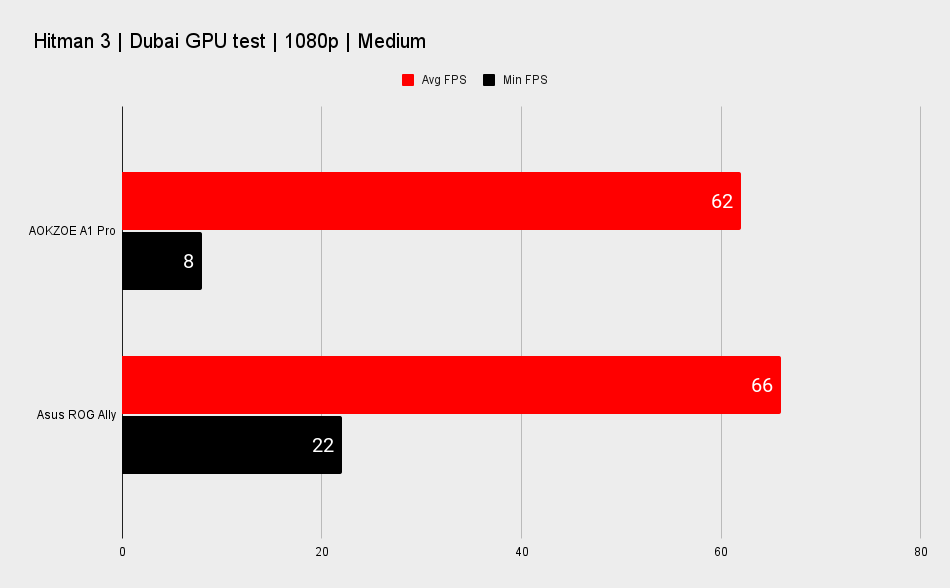
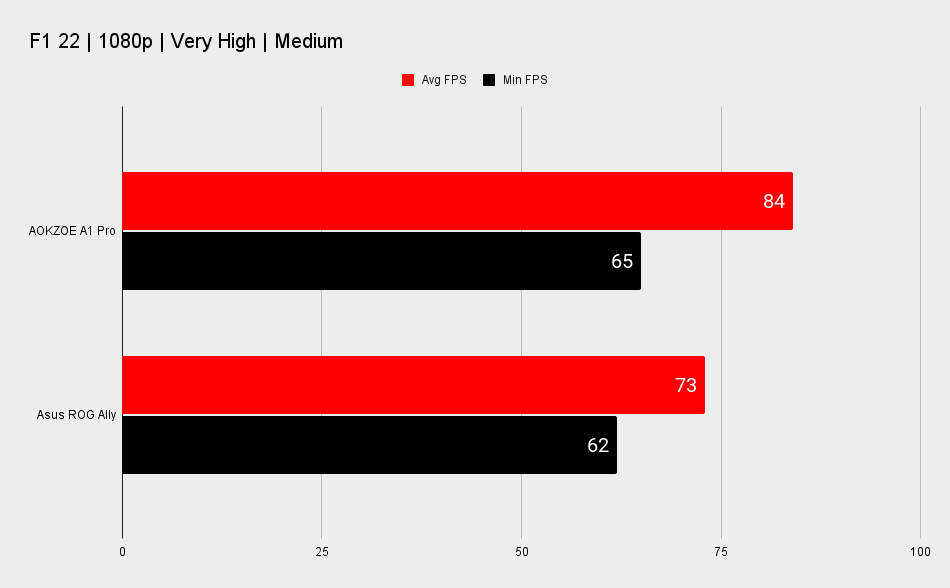
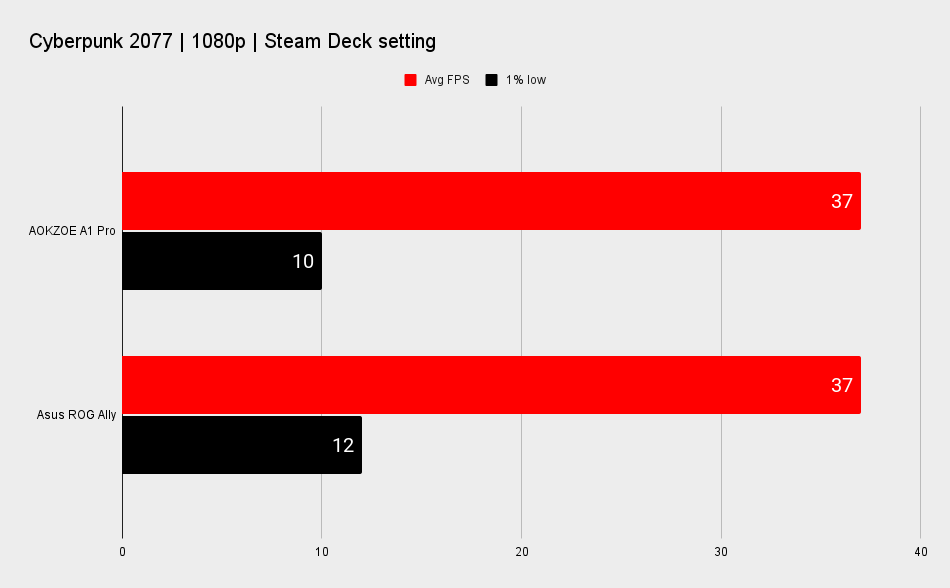
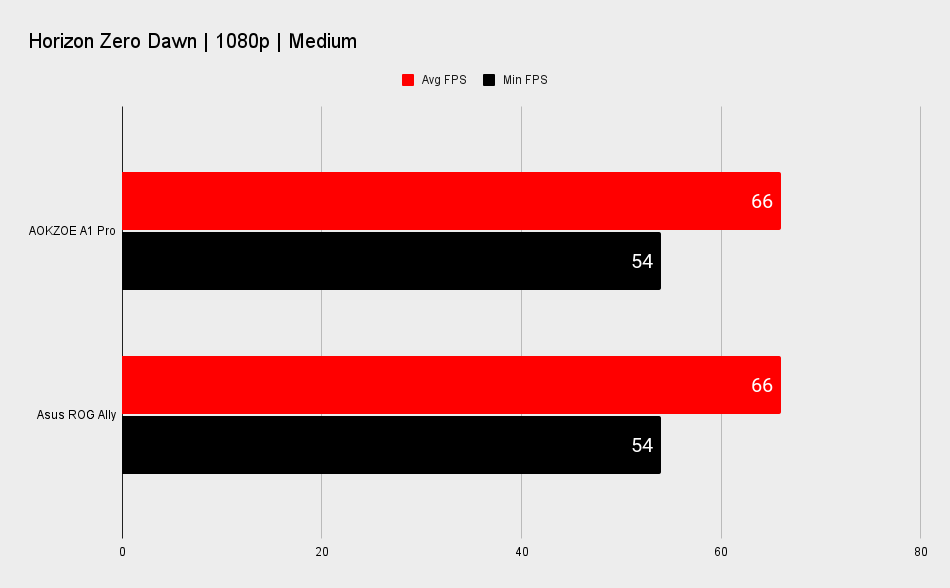
System performance

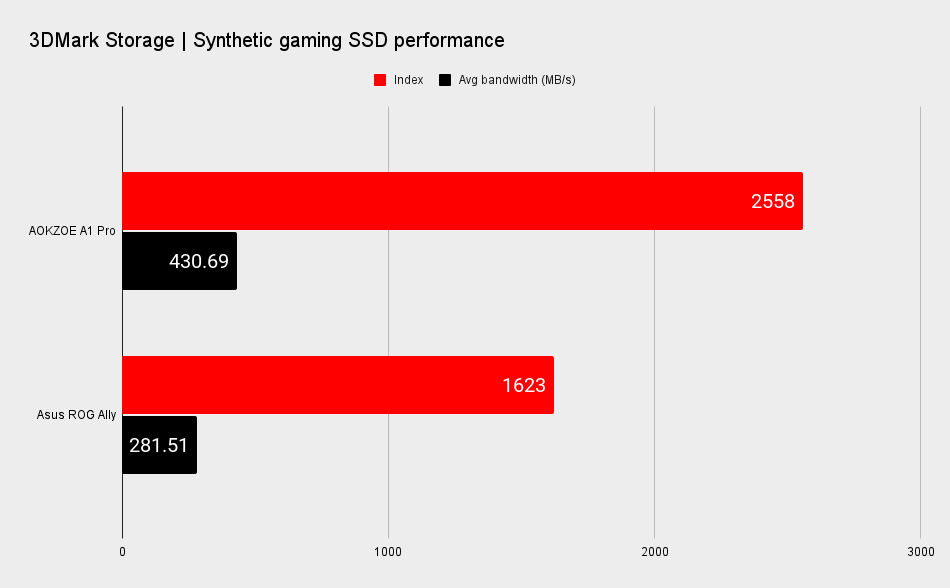
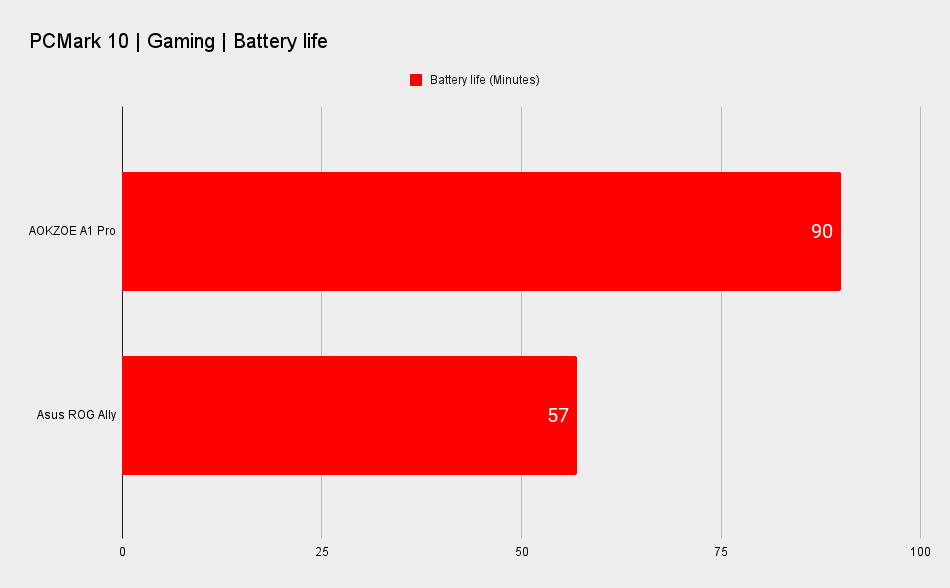
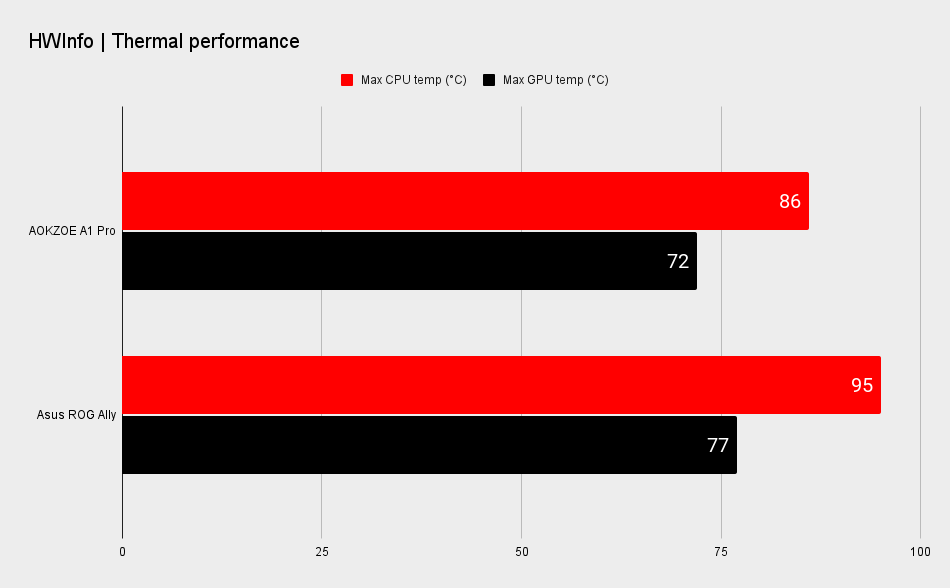
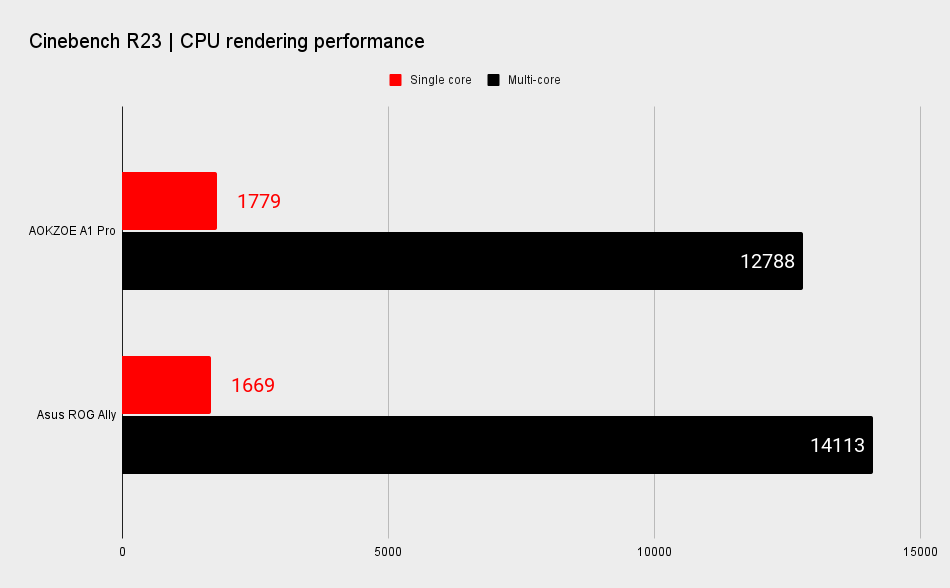
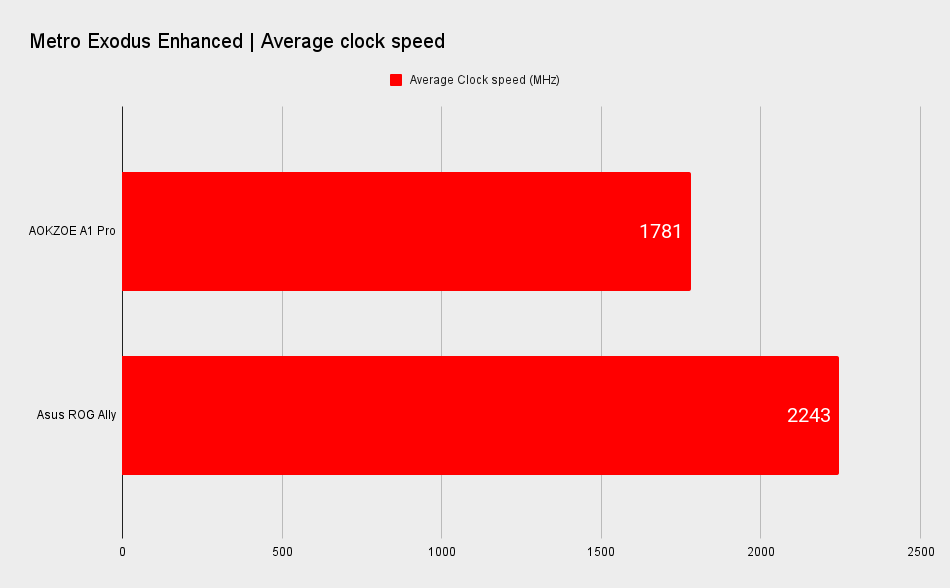
I've had a blast getting back into Elden Ring with both the Ally and now the A1 Pro. It runs great at high settings even at the lower 15W level, and even though I prefer the bright screen of the ROG handheld, the extra height of the 16:10 panel, and its overall extra size (8-inch vs. 7-inch) make a big difference for me. Using it in bright sunlight was the only time I was yearning for the brighter Asus screen.
As it's a Windows-based machine, and one with an eight-core CPU and 16GB (or 32GB) of memory, it's a really effective desktop PC when you choose to dock it. That means you can run at 28W mode with impunity, with the responsive AMD cores making using the A1 Pro as a traditional computer a genuinely delightful experience.
And, because it's not restricted to using a proprietary external GPU dock, you can plumb it into any good graphics box. That gives you the option to run it as a full desktop machine—with the potential for upgradeable graphics cards down the line—when at home, and then untether it for some sofa-based handheld fun, or gaming while you travel.
This is the utility of these latest handheld gaming PCs; their core components are strong enough that they can stand up as full systems, and Windows then comes into its own as a familiar, well-supported, (mostly) easy to us OS.
But, like the ROG Ally, you will come up against Windows-based bugs, where the bundled handheld software doesn't quite marry up with Microsoft's OS. Sometimes the overlay wont sit over the top of a game, and will dump you back to the desktop, and even in 2023 that kind of pseudo Alt-tabbing can still crash a game in a trice. Sometimes you'll just get bounced around between different workspaces when you open an app to the point where you'll feel whiplash.
It's a pain, but all that generally disappears once you've stopped messing around with your settings and your setup and are just gaming. When you're absorbed in games on your 8-inch 1200p screen, everything else melts away. And that's where a gaming handheld like this shines.





✅ You really want a handheld with a lot of fast RAM: The base spec of the A1 Pro comes with 32GB LPDDR5X-7400. And combined with the eight-core Ryzen 7 7840U processor, it makes the AOKZOE a very effective desktop PC.
✅ You want battery life: Run the A1 Pro on 15W mode and with its 65Wh battery I can get an easy two and a half hours playing Elden Ring on high settings. That's living.
✅ You've got a lot of stuff to plug in: The AOKZOE comes with a USB 4.0 Type-C connection for external GPUs, a further Type-C socket on the bottom, and a full-size Type-A socket up top.
❌ You can get an ROG Ally: At $699 the Asus handheld might have an issue with its 40Wh battery, but it's generally faster and the Armoury Crate software more effective than the OneXConsole.
The other thing that pleases me about the A1 Pro is the battery. You can't even get a full hour out of the Ally's 40Wh battery, while the 65Wh in the AOKZOE will net you an easy 90 minutes. That's good gaming laptop levels, and also if you're running exclusively at 28W mode. Clock down to 15W and you still get decent performance and you're now looking at nearly two hours forty minutes of game time.
That will only get you so far into a flight, but it will at least get you off the tarmac. So yeah, on a long journey you're still going to need some battery packs to see you through.
But would I pay the A1 Pro premium? Coming back to that price is a sticking point for me when you have both the Steam Deck and ROG Ally in play. If you want a cheap handheld gaming PC the Deck's 64GB and 256GB options are still tempting, and the ROG Ally has the extra AMD performance for just $699.
At $999 that's a lot more money to pay for a bigger (though duller) screen, double the RAM, and some extra USB ports. I really like the device, and I'm impressed with the hardware and the overall design of the A1 Pro, but the ROG Ally is still the one I'd actually want to spend my money on.
There's a lot to like about AOKZOE A1 Pro. It feels good in the hand, despite being weightier than its rivals, and that bigger screen looks grand in-game, too. The AMD silicon once more proves its gaming chops and the docked experience doesn't have the limitations of the ROG Ally. But it's also pricier than the rest and that's an issue.

Dave has been gaming since the days of Zaxxon and Lady Bug on the Colecovision, and code books for the Commodore Vic 20 (Death Race 2000!). He built his first gaming PC at the tender age of 16, and finally finished bug-fixing the Cyrix-based system around a year later. When he dropped it out of the window. He first started writing for Official PlayStation Magazine and Xbox World many decades ago, then moved onto PC Format full-time, then PC Gamer, TechRadar, and T3 among others. Now he's back, writing about the nightmarish graphics card market, CPUs with more cores than sense, gaming laptops hotter than the sun, and SSDs more capacious than a Cybertruck.


