AMD’s latest GPU driver is optimized for Kingdom Come, Fortnite, and PUBG
New GPU driver aims to deliver better framerates for both Polaris and Vega cards in three different games.
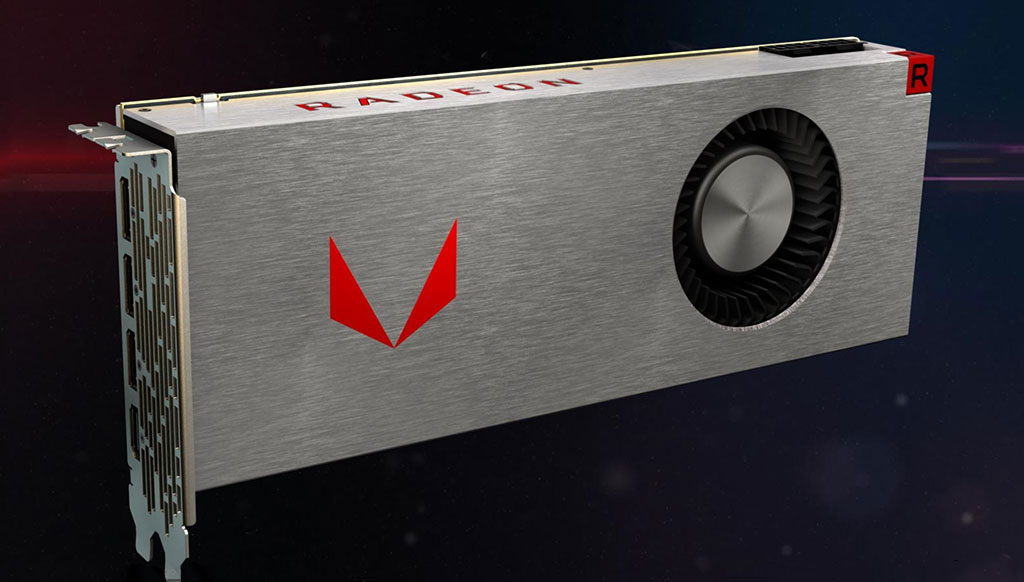
AMD has a new Adrenalin Edition 18.2.2 driver package available for Radeon GPU owners. The company is billing this as an "optional" update aimed at gamers who want to see higher frameratres in a few different games.
Specifically, the new driver release is optimized for Kingdom Come: Deliverance, Fortnite, and PlayerUnknown's Battlegrounds. Depending on what specific graphics card you own and what resolution you're running, AMD claims its latest driver can deliver up to a 7 percent performance boost.
Starting with Kingdom Come: Deliverance (check out our review in progress), AMD says its Adrenalin 18.2.2 driver can yield up to a 3 percent performance boost for Radeon RX Vega 56 cards running at 2560x1440, and up to a 4 percent performance bump on Radeon RX 580 cards running at 1920x1080, compared to its previous 18.2.1 driver.

What's new with the latest Fortnite season
The best Fortnite creative codes
The optimal Fortnite settings
Our favorite Fortnite skins
The best Fortnite toys
In Fortnite, AMD says users can expect up to 3 percent better performance on Radeon RX Vega 56 cards at 2560x1440, and up to 6 percent faster framerates on Radeon RX 580 cards at 1920x1080, cmpared to its 17.12.1 driver release.
Finally, AMD says PUBG players will see up to 5 percent better performance when running a Radeon RX Vega 56 card at 2560x1440, and up to a 7 percent gain on Radeon RX 580 cars running at 1920x1080, also compared to its 17.12.1 driver release.
All of the above are based on AMD's internal testing performed on an Intel Core i7-7700X system with 16GB of DDR4-3000 RAM and Windows 10 64-bit.
There are no bug fixes or feature updates/additions in the the 18.2.2 driver; AMD instead focused entirely on performance optimizations. That means there are still some known issues to work out in a future release. They include:
The biggest gaming news, reviews and hardware deals
Keep up to date with the most important stories and the best deals, as picked by the PC Gamer team.
- Radeon FreeSync may intermittently incorrectly engage during Chrome video playback resulting in playback flicker.
- Radeon Overlay hotkey may fail to bring up the overlay or may cause a Radeon Host Application crash intermittently on a limited number of gaming titles.
- Radeon FreeSync may rapidly change between min and max range when enabled causing stutter in fullscreen games on multi display system configurations.
- Flickering may be observed on the performance metrics overlay when Enhanced Sync is enabled on some Radeon FreeSync connected `displays.
- A random system hang may be experienced after extended periods of use on system configurations using 12 GPU's for compute workloads.
- Water textures may appear to be missing in World of Final Fantasy.
- The GPU Workload feature may cause a system hang when switching to Compute while AMD CrossFire is enabled. A workaround is to disable AMD CrossFire before switching the toggle to Compute workloads.
You can grab the new driver here.
Paul has been playing PC games and raking his knuckles on computer hardware since the Commodore 64. He does not have any tattoos, but thinks it would be cool to get one that reads LOAD"*",8,1. In his off time, he rides motorcycles and wrestles alligators (only one of those is true).


