Our Verdict
The Ryzen 5 2400G is currently the fastest integrated graphics solution for a reasonable price, and it works great as an HTPC, or for modest gaming requirements.
For
- Fastest reasonably priced integrated graphics
- Affordable pricing
- Efficient and great for HTPC use
Against
- Much slower than even budget discrete GPUs
- Requires high-end RAM to reach performance potential
- Quad-core CPU is a potential bottleneck
PC Gamer's got your back
After the tour de force of the Ryzen processor rollout last year, many had high hopes for the future Ryzen APUs. Today, AMD has finally released Ryzen parts with integrated graphics. The results are promising in many ways, but if you were hoping to somehow avoid the need for a dedicated graphics card while still being able to play all the latest games at modest settings, it's going to come up short. This has always been the problem with integrated graphics, trying to combine a good CPU with a decent GPU while keeping price, power, and other aspects in check. This is the best APU AMD has ever released, and it effectively kills off the Ryzen 5 1500X and lower CPUs, but most gamers are still going to want a better graphics card.
I've got two AMD APUs to look at today—the only Ryzen APUs for desktops right now. This is the higher performance Ryzen 5 part, and while I have numbers for the Ryzen 3 2200G that I'll show, I've posted a dedicated review of that part separately. In terms of specs, the new Ryzen APUs are interesting for a number of reasons. First, they give us AMD's latest Zen CPU architecture (not counting next month's Zen+) combined with AMD's top Vega graphics architecture. But there's far more going on than a simple cut-and-paste job.
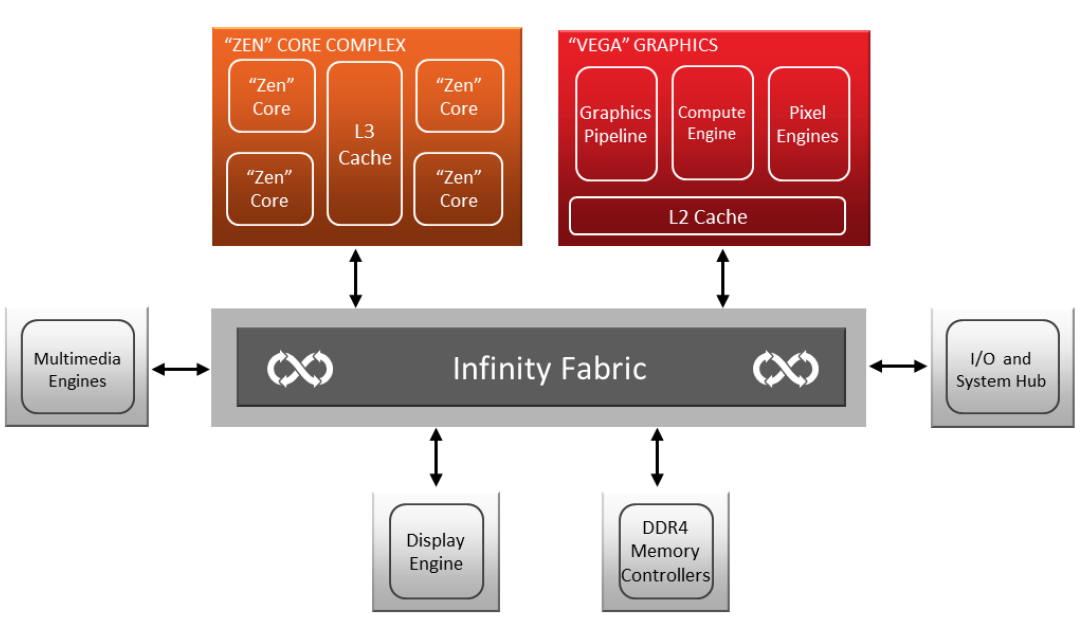
I don't have full overclocking results ready just yet, but on the CPU front, the chip is mostly tapped out—I encountered stability issues beyond 3.9GHz with the stock cooler on my sample. That's still potentially eight percent faster than stock, but nothing really noteworthy. The GPU is a different matter, with potential overclocks of around 20-25 percent being reported. I've encountered stability issues in general on my test system (I blame it on the early BIOS and firmware, and/or the DDR4-3200 CL14 RAM I've been running), but pushing the GPU core from the stock 1250MHz to 1500MHz or more seems feasible. I'll update the article with additional overclocking results later this week.
On the CPU side of things, the first batch of Ryzen processors all used the same dual CCX (CPU Complex) design, with Threadripper going so far as to include two of those chips on a single package. (Technically there are four chips on Threadripper, but two of the chips are apparently duds.) The Ryzen CCX consists of four CPU cores, each with 512K of L2 cache, and a shared 8MB L3 cache. On the previous quad-core implementations (Ryzen 3 1200/1300X and Ryzen 5 1400/1500X), each CCX ends up with two disabled cores, and depending on the product, half of the L3 cache may also be disabled. For the Ryzen APUs, there's only a single CCX, and a maximum of 4MB of L3 cache. That simplifies some aspects of multi-core operation—there are no cross-CCX latencies to worry about—but the reduced L3 cache size may at times be a factor.
In place of the second CCX, AMD has included a nice little graphics solution. The Ryzen 5 2400G calls it "Vega 11," which is a Vega core with 11 enabled CUs (Compute Units), each of which includes 64 streaming processors (aka GPU cores). 11 seems like an odd number, so there might be another CU disabled, but AMD didn't comment on this. The desktop currently only has a Vega 10 solution, but the 'Vega 11' in an APU is a completely different beast. The big change is that there's no dedicated graphics memory—HBM2 or otherwise—and that's going to take a toll on performance. But the Vega 11 does bring along all the other new Vega architecture features, like rapid packed math (aka FP16), the Draw Stream Binning Rasterizer, reworked geometry engine, and more. Interestingly, Intel is getting around this in its future Core + Vega M chips by opting to include 4GB of HBM2, which should prove substantially faster, but also far more expensive—and only for mobile solutions.
AMD AM4 APU Testbed
MSI B350I Pro AC
16GB G.Skill Flare X DDR4-3200 CL14
16GB G.Skill Ripjaws V DDR4-2400 CL15
Samsung 960 Evo 500GB
Enermax Steelwing
Enermax Revolution SFX 650W
AMD AM4 CPU Testbed
Gigabyte Aorus X370 Gaming 5
16GB GeIL Evo X DDR4-3200 CL16
Samsung 960 Evo 500GB
Enermax Ostrog Lite
Enermax Platimax 750W
Enermax LiqMax II 240
Intel LGA1151 Testbeds
Gigabyte Aorus Z370 Gaming 7
MSI Z270 Gaming M7
16GB G.Skill TridentZ DDR4-3200 CL14
Samsung 960 Evo 500GB
Corsair Carbide Air 740
Corsair HX750i 750W
Corsair H115i
AMD provided the APUs, motherboard, and memory for the testing of the 2400G and 2200G. It's worth pointing out that the RAM is extremely high-end relative to the rest of the system, and it's designed to show the integrated graphics in the best possible light. Low-latency DDR4-3200 CL14 RAM isn't something I'd normally pair with a budget processor, though for testing purposes I do normally use this level of memory.
To help give the full picture of performance, I've also tested the 2400G with lower-spec DDR4-2400 CL15 RAM as well. The results are included in the charts, and while it has a negligible impact on most CPU-centric tasks, in gaming it causes a large drop in performance.
It's important to note that, like all of AMD's Ryzen processors to date, the Ryzen 5 2400G comes fully unlocked—on both the CPU and GPU sides of the fence. Not to spoil the performance results, but at stock the 2400G basically sounds the death knell for the existing Ryzen 5 1500X. It's officially priced lower, it has slightly higher clockspeeds but half the L3 cache, and it hits a similar overclocking limit. Since both chips run in the same AM4 socket, there's almost no reason to buy a 4-core Ryzen 5 solution going forward—or the Ryzen 3 CPUs either, for that matter.
I don't have full overclocking results ready just yet, but on the CPU front, the chip is mostly tapped out—I encountered stability issues beyond 3.9GHz with the stock cooler on my sample. That's still potentially eight percent faster than stock, but nothing really noteworthy. The GPU is a different matter, with potential overclocks of around 20-25 percent being reported. Pushing the GPU core from the stock 1250MHz to 1500MHz or more seems feasible, and I'll update the article with additional overclocking results later this week. I also want to mention that I've encountered stability issues in general on my test system, which I blame on the early BIOS, firmware, and/or drivers, as the system is unstable even with slower RAM and has routinely rebooted even while idle.
For purposes of testing, I'm limiting the CPUs in the charts to more modest processors—so you won't find any Core i9 or Ryzen Threadripper results. That's because the APUs are intended to compete in the budget and mainstream categories, and even the Core i7 and Ryzen 7 are here mainly as a point of reference. On the graphics front, I initially had problems getting a dedicated GPU to run in the mini-ITX motherboard (early firmware strikes again), and time constraints have prevented me from doing additional testing in a different host system. For now, I've limited the results to budget dedicated graphics cards at the GTX 1050 Ti/RX 560 level and below, and I'm working to generate some numbers for a Core i5-8400 using it's HD Graphics 630 integrated GPU. I've also still got an AMD A10-7870K APU kicking around somewhere, so I'll dust that off and see about generating some current numbers for it as well.

One thing that's super cool about the test platform is that it's extremely compact, and if you're not interested in adding a discrete graphics card, which is sort of the point with an APU, a mini-ITX system is the perfect way to go. As a home theater PC (HTPC), the new Ryzen APUs deliver an awesome value and a great experience. AMD's drivers have full support for all the common video formats, though I can't say that I've done any testing with more esoteric videos—I'll leave that to others. The entire system idles at just 21W, while under full load it peaks at about 90W. Needless to say, you don't need any crazy cooling setup to keep things running within an acceptable temperature range, and the included Spire cooler that the Ryzen APUs ship with is more than sufficient.
The full list of test platforms and hardware is up and to the right, though the larger ATX boards and coolers are designed to compete in a different market segment. Initial testing of the Ryzen APUs used the MSI board with the 112PT5 revision BIOS. All test systems use fast DDR4-3200 memory to provide optimal performance, with M.2 NVMe SSD storage for the OS and applications, and games stored on a large 2TB SATA SSD as a secondary drive.
While I didn't conduct any testing with a dedicated graphics card—normally I use a GeForce GTX 1080 Ti Founders Edition—given the similarity in performance between the APUs and the existing Ryzen 5 1500X and Ryzen 3 1300X, it's a relatively safe bet that gaming performance with a dedicated GPU would be essentially the same. So for the purposes of the APUs, my primary focus is going to be on the integrated graphics performance.
Ryzen 5 2400G gaming performance
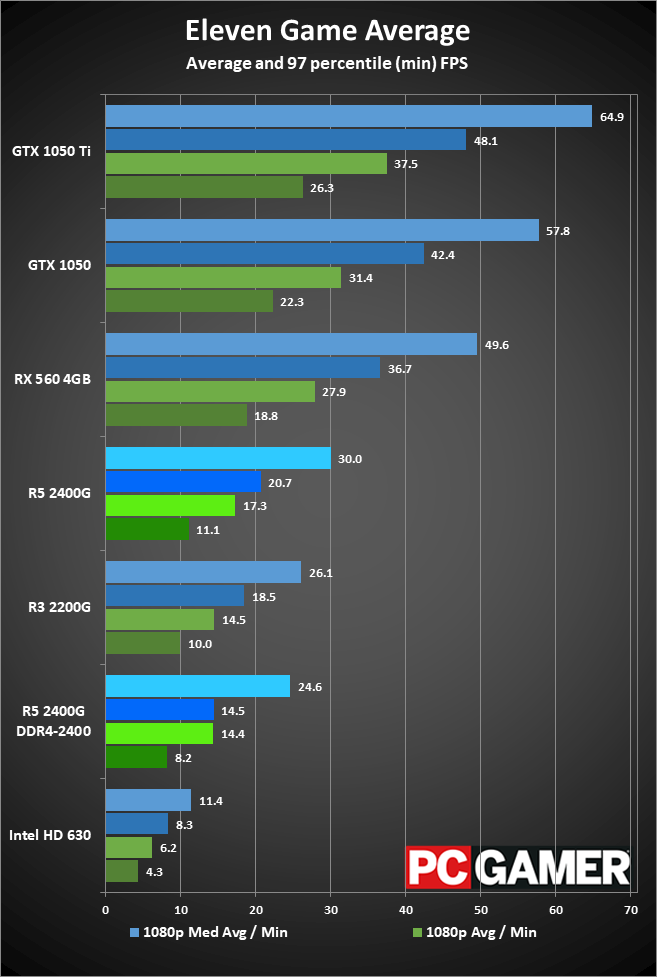
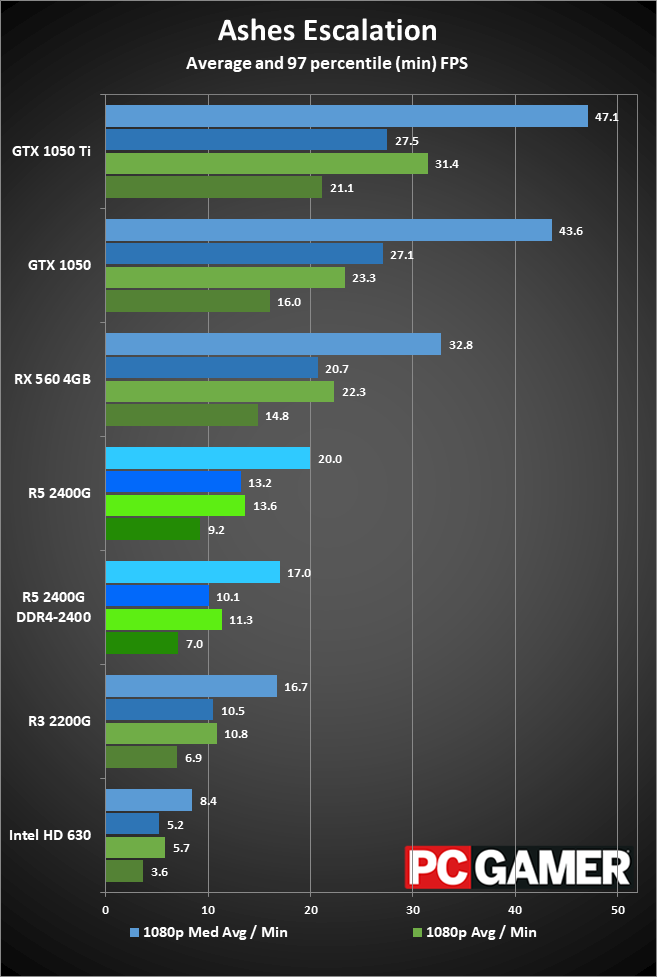
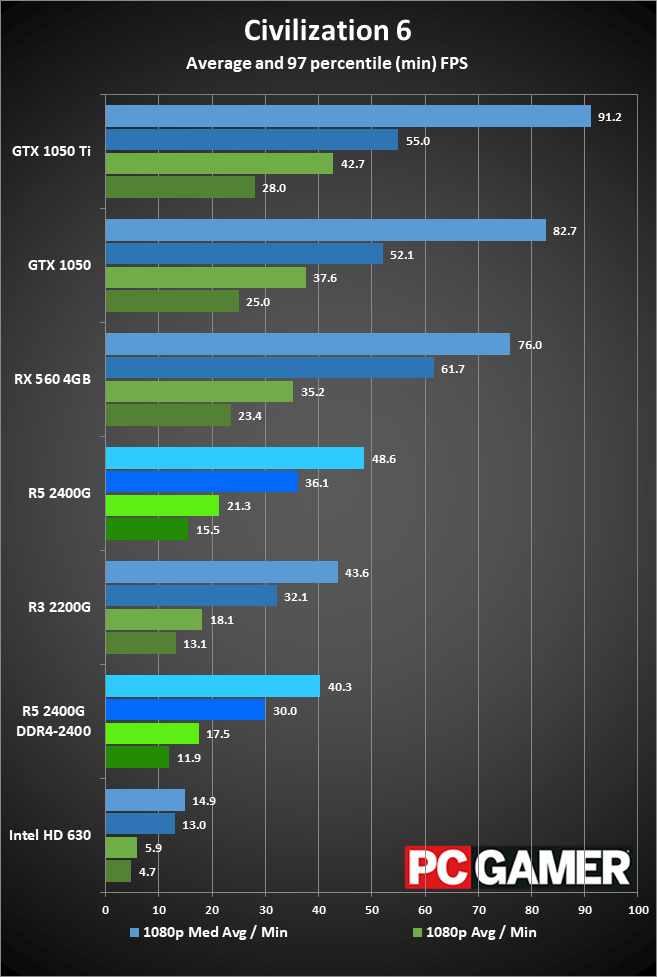
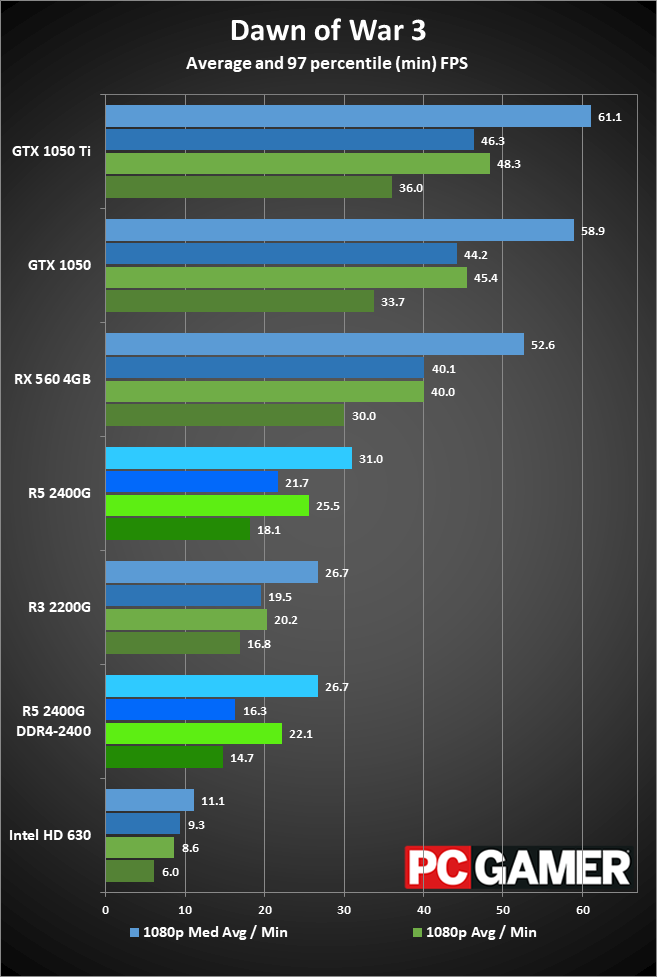
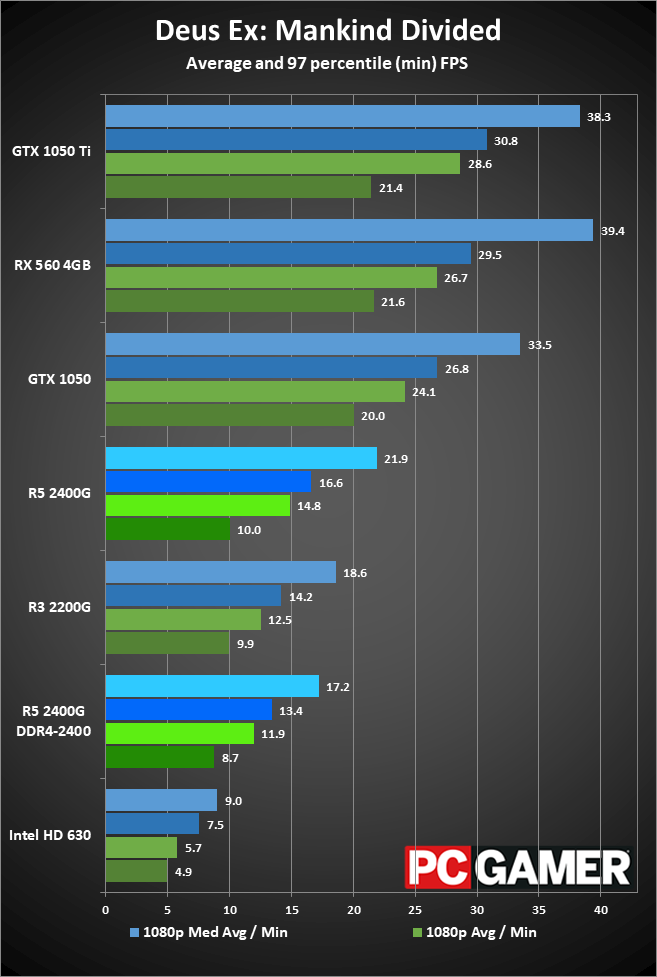
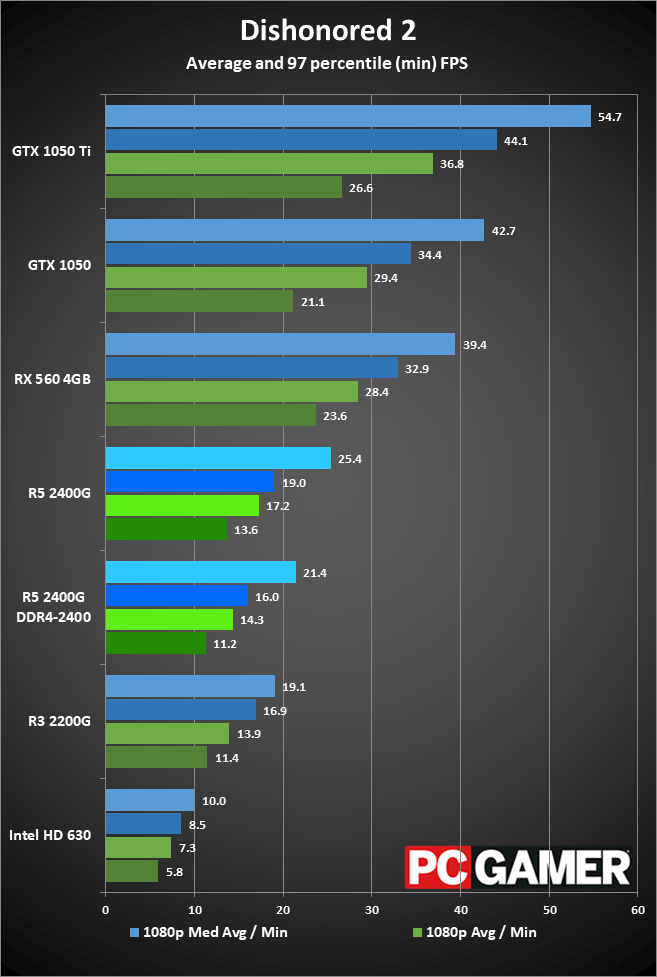
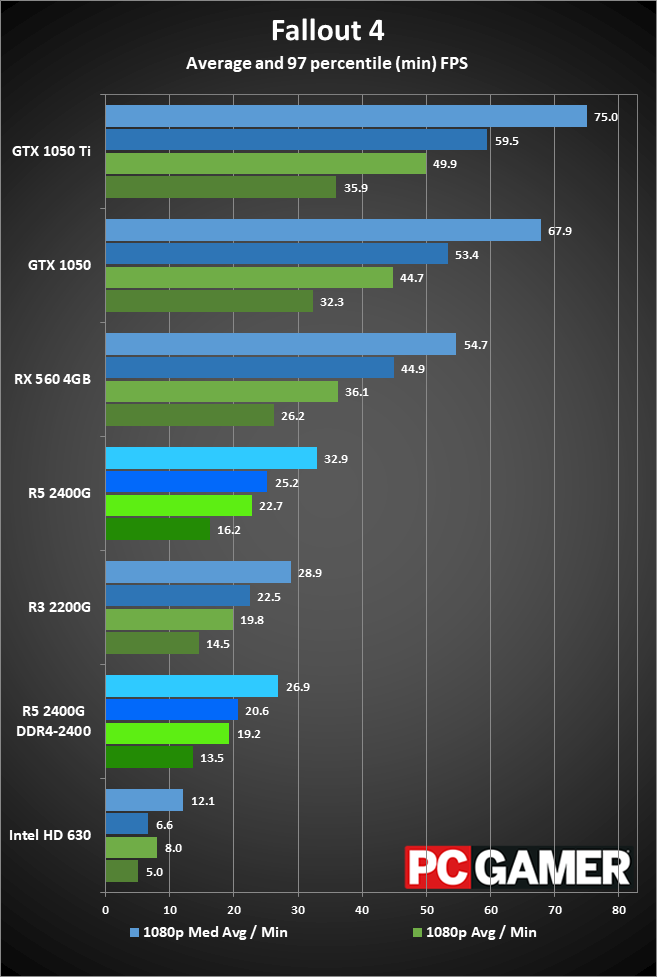
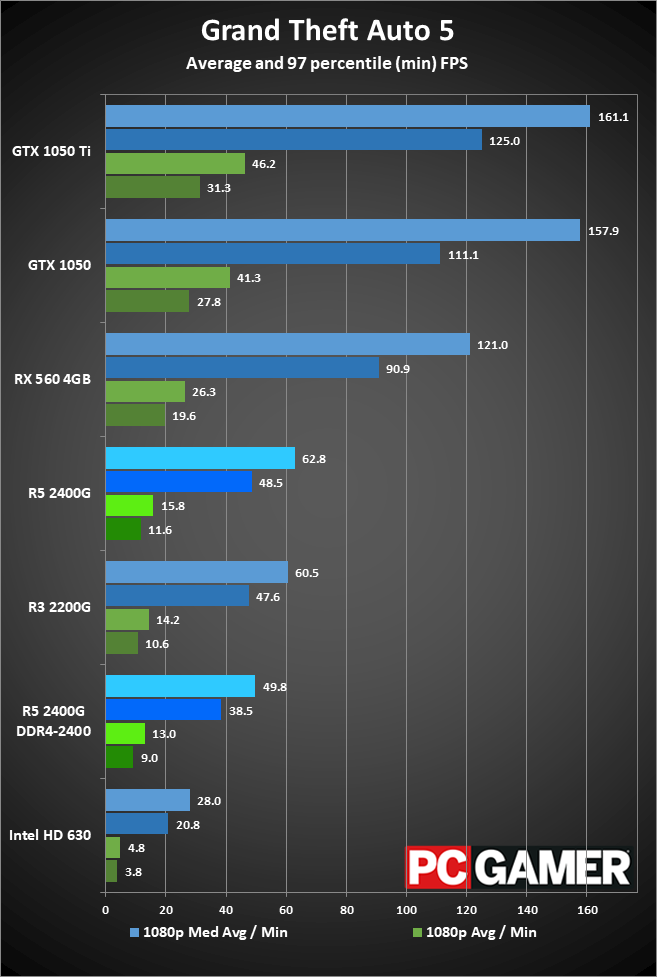
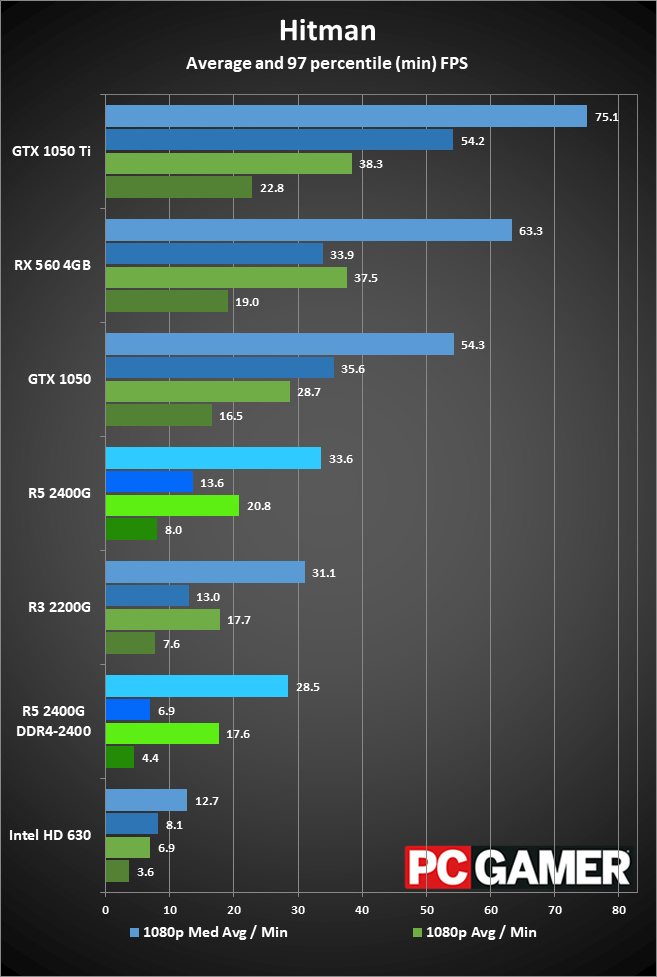
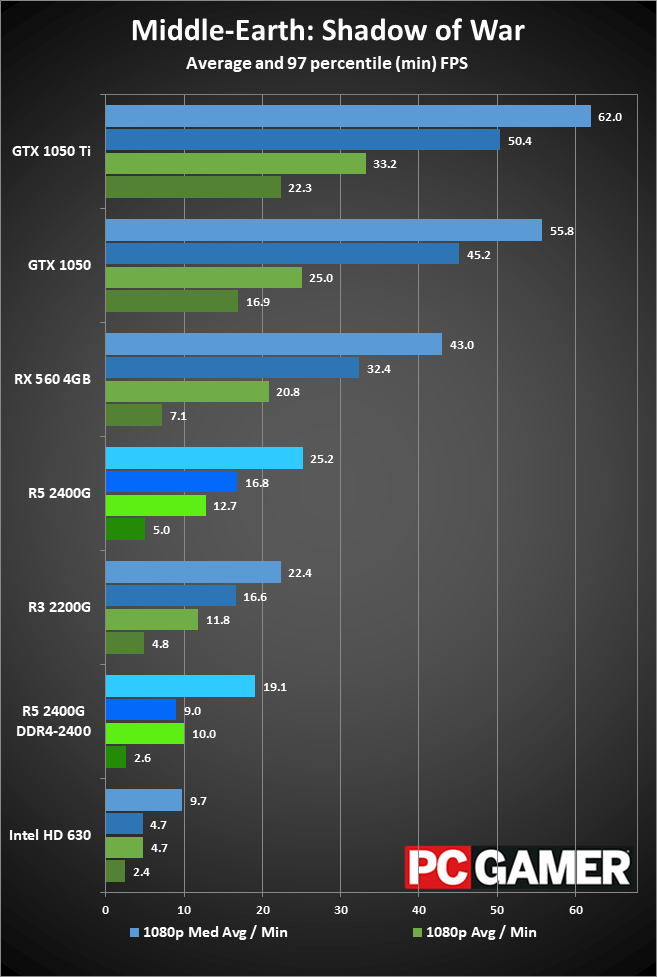
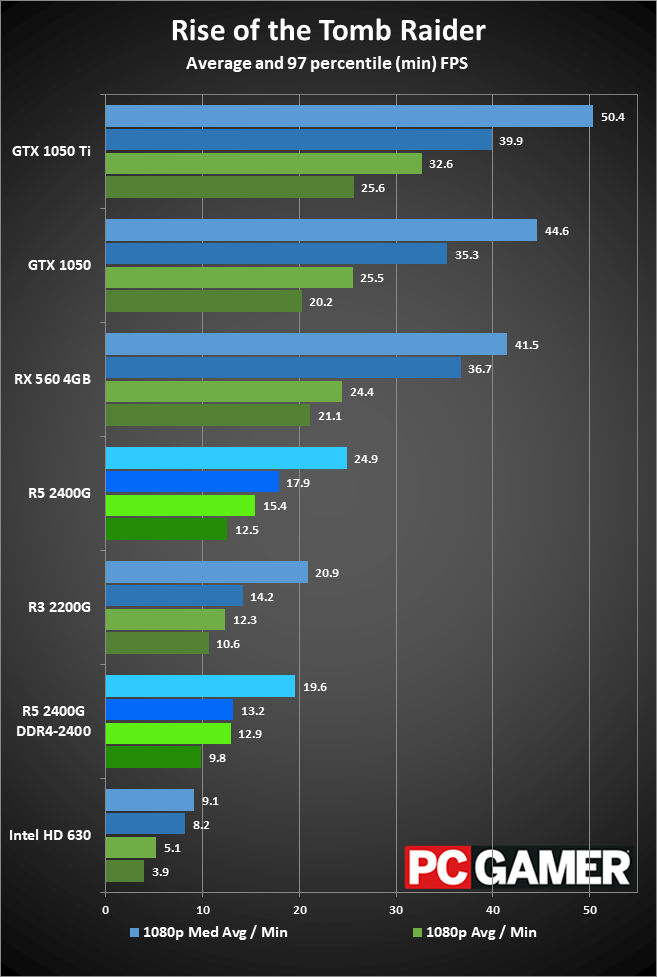
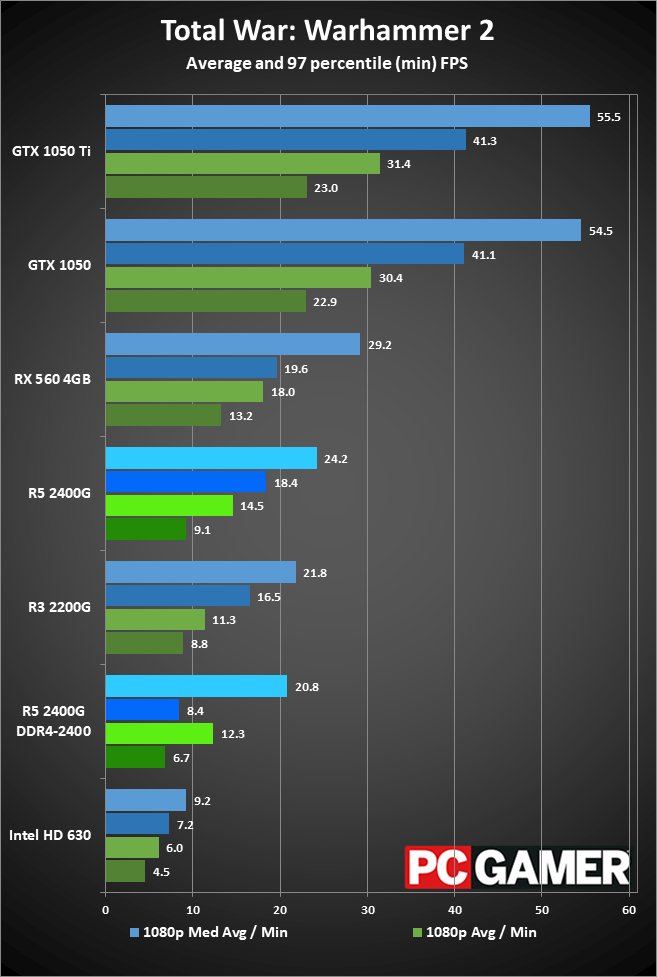
What do you get from 704 streaming processors clocked at 1250MHz, sharing system RAM with a 4-core/8-thread Ryzen CPU? It shouldn't be too surprising to see that the graphics performance falls well short of the RX 560 4GB, which has a similar core clockspeed but sports 1024 cores and gets a dedicated 112GB/s of GDDR5 bandwidth. Performance in general will still be lower than even the RX 550 (512 cores and 112GB/s VRAM), thanks to the GDDR5 memory. By the numbers, the RX 560, which is a decidedly budget GPU, is about 65 percent faster than the Vega 11 graphics in the 2400G at 1080p medium, and a GTX 1050 is over 90 percent faster.
Frankly, I wanted more from AMD's latest APU, though just looking at the paper specs I shouldn't be surprised. The Vega architecture already underperforms in a lot of games compared to Nvidia's Pascal offerings, and taking away the HBM2 certainly isn't going to help. I really wish AMD could have stuffed in something closer to 16 CUs, and even better would have been some dedicated HBM2 for the APU, but then we'd likely be talking about a far more expensive part.
Ultimately, if you're serious about playing the latest games, you should simply plan on buying some form of dedicated graphics. If your requirements are less demanding, lighter fare like Dota 2, CS:GO, Overwatch, and more are certainly playable, and in retrospect I probably should have targeted 1600x900 at low quality instead of 1080p medium. But if you're on a budget—or if you were already thinking about buying a Ryzen 5 1500X or lower processor—the Ryzen 5 2400G adds in functional graphics with a slightly lower price. The Ryzen 5 APU can also work as a stopover while we wait for the insane GPU prices to correct and get back to something closer to normality.
Ryzen 5 2400G application performance
Shifting over to the non-gaming benchmarks, many of the tests show a virtual tie between the 2400G and the 1500X. There are a few anomalies, possibly due to the change in motherboard, or potentially updated firmware (I haven't had a chance to fully retest all the other CPUs in the past several months). Here's a look at our usual CPU-centric benchmarks.
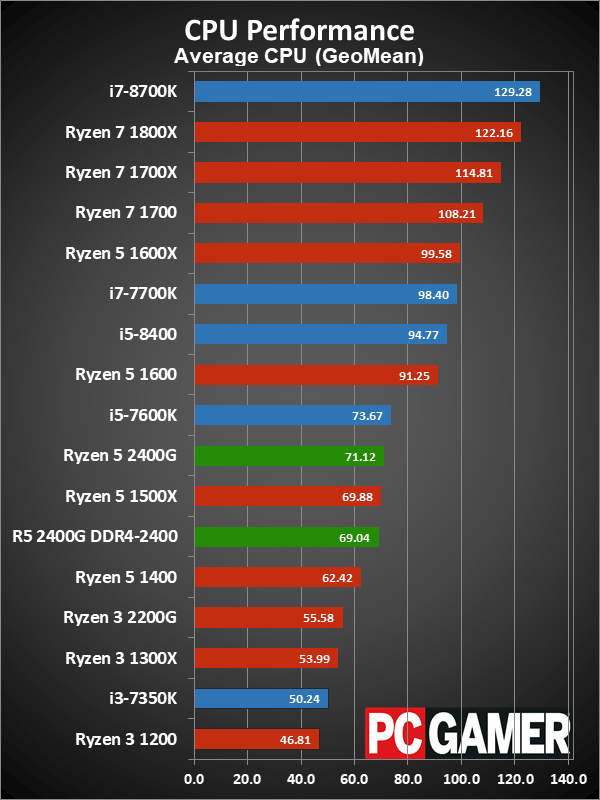
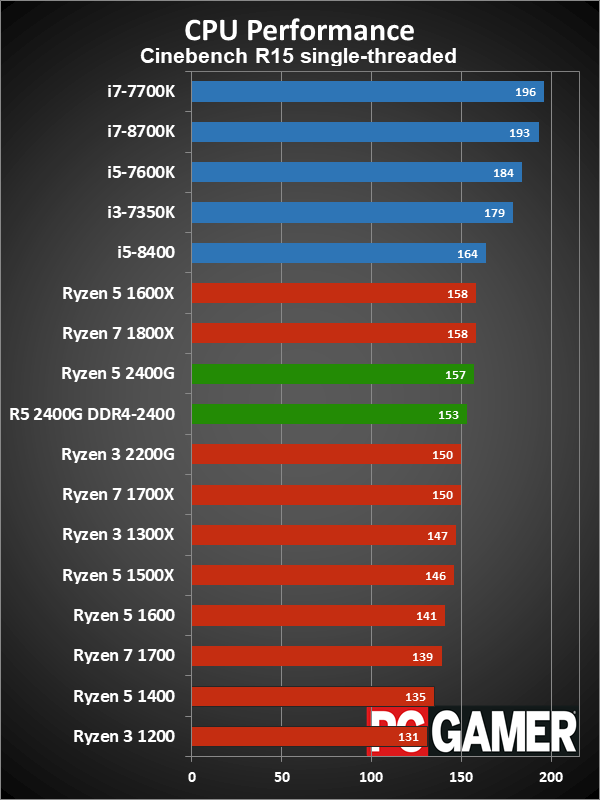
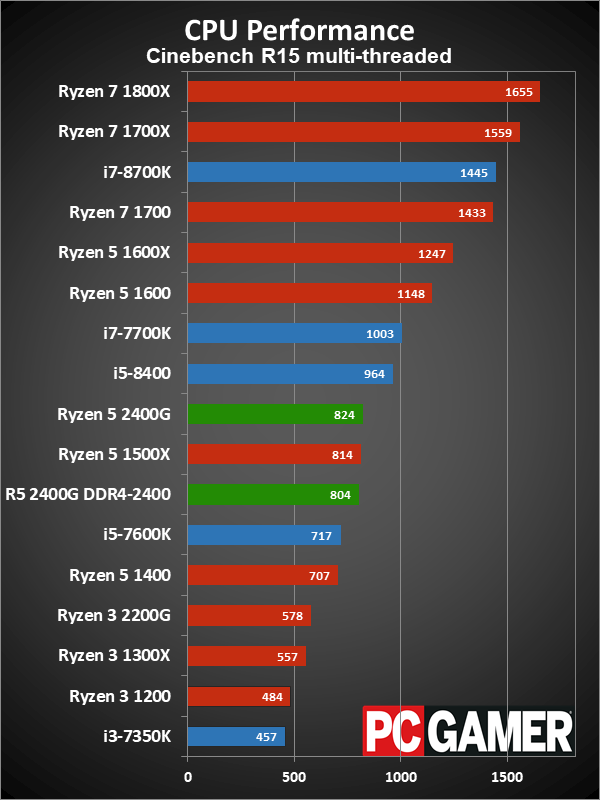
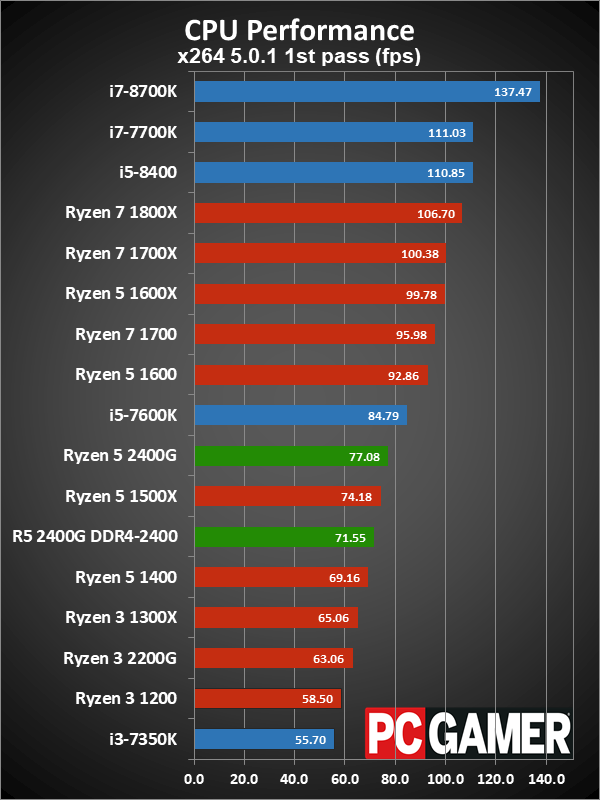
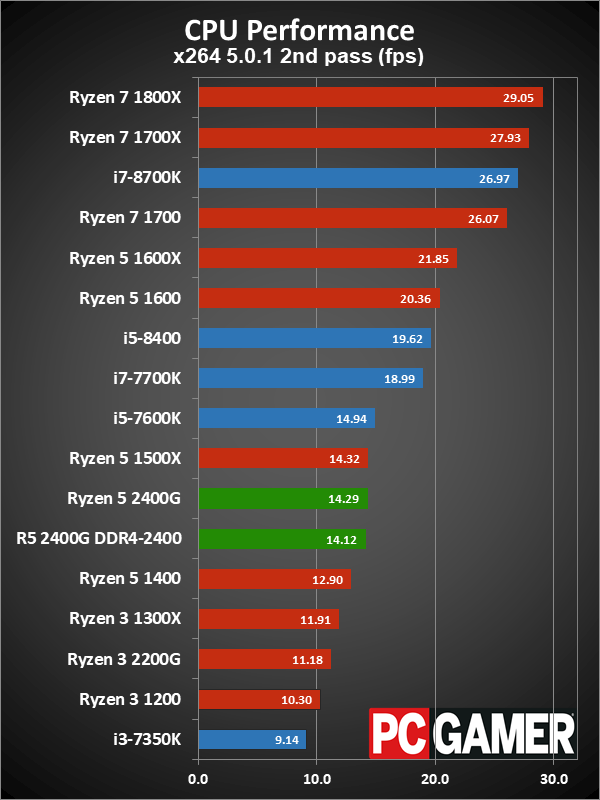
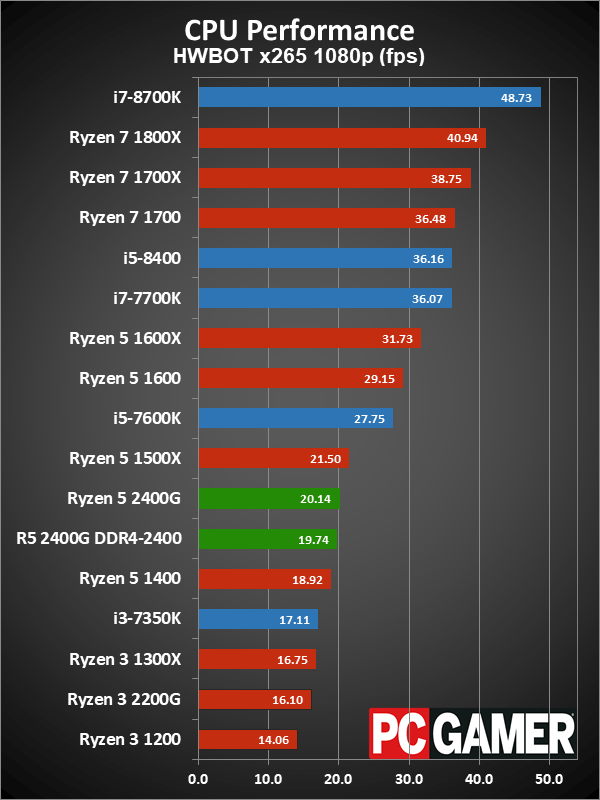
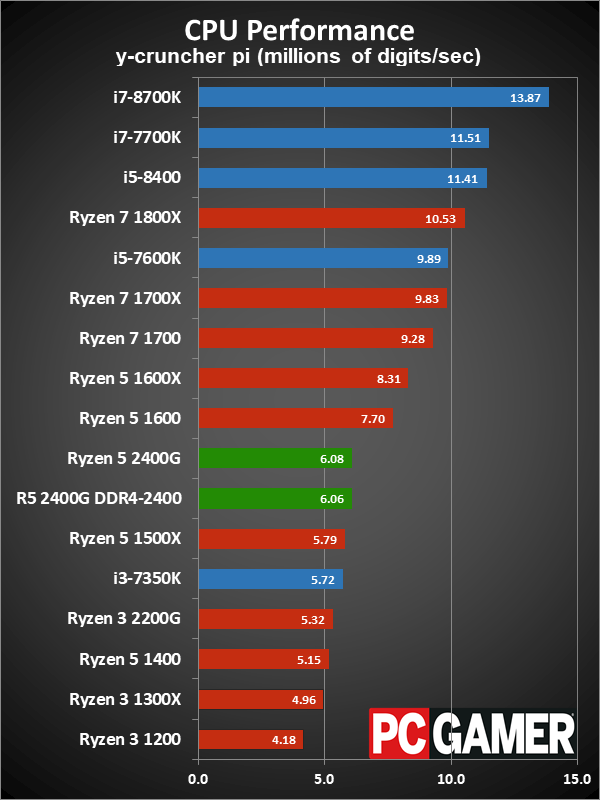
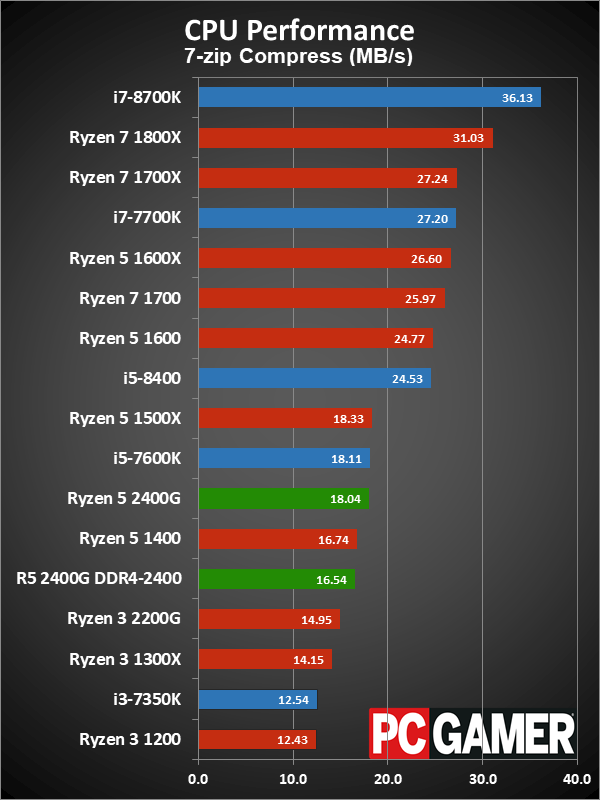
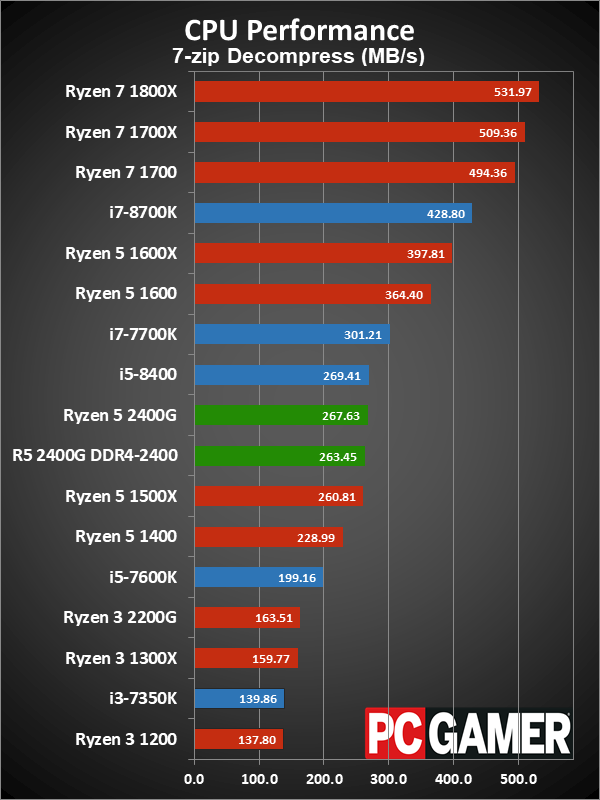
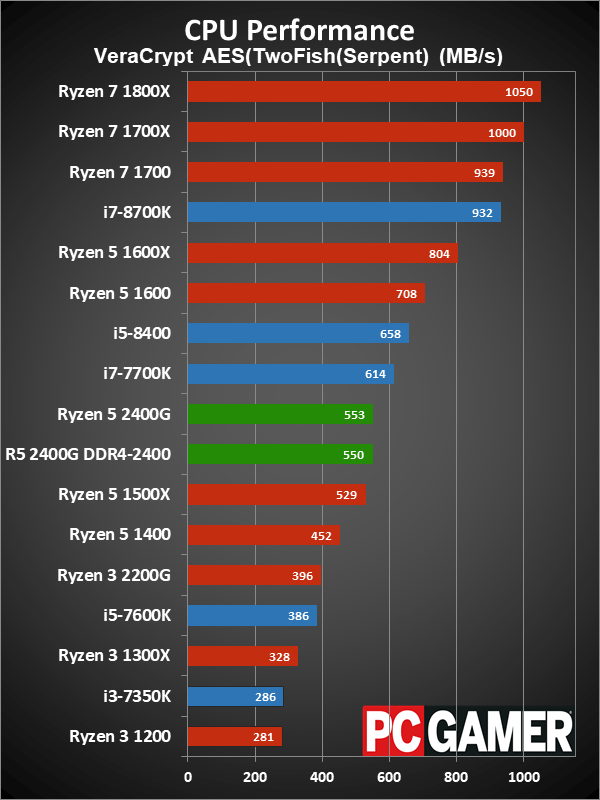
Overall, the 2400G and 1500X are effectively tied, with a few small variations in the individual tests. Single-threaded Cinebench for example favors the 2400G, possibly thanks to the lack of inter-CCX latencies, or perhaps just due to the change in firmware and motherboard. Basically, the new APUs have killed off the need for the 4-core Ryzen CPUs—the APUs have similar specs and perform about the same, and they include graphics as a bonus.
While the CPU performance may not be top of the charts, many users don't need that sort of horsepower. A great example of this is video playback. I streamed a variety of HD content on the 2400G, all without complaint, and with extremely low power use: 28-30W for 1080p content, 35-40W for 4K streaming, all without any stuttering. There may be some esoteric content that doesn't play quite right without a beefier CPU core, but I didn't encounter any problems. You don't need tons of CPU power for most video content, since GPUs handle the majority of the work, and the Ryzen APUs are a great fit for this sort of workload.

Ryzen 5 2400G has the best integrated graphics to date
While it took nearly a year for AMD to go from Ryzen CPUs to Ryzen APUs, the results are basically what you'd expect. Fundamentally, integrated graphics solutions are normally limited by the need to share power and memory bandwidth with the processor. We've seen this from AMD APUs going all the way back to the original Llano, as well as Trinity, Richmond, Kaveri, and Godavari. Each generation delivers improved graphics and processor performance, but you're never going to equal the latest dedicated 65W CPU running a 100W (or higher) graphics card with an all-in-one APU that has the same 65W limit. And that's okay.
Looking further out, it's inevitable that at some point AMD will create an APU that looks like Intel's upcoming 8th generation processor with Vega M graphics—meaning, more graphics cores and some dedicated HBM2 VRAM. That might happen in the next year, or it might not be until 7nm processors become commonplace, but higher levels of integration are inevitable. For now, we must live with sharing, and graphics and processors aren't very good at deciding who gets the most memory bandwidth—or rather, graphics cores will typically take all the bandwidth you can give them, at least up until the 100+ GB/s range, and system RAM simply isn't fast enough. We can see the severe drop in performance when switching from fast DDR4-3200 CL14 memory to more typical budget DDR4-2400 CL15, about a 17 percent loss of performance.
What AMD does manage to do with Ryzen APUs is to make its quad-core Ryzen CPUs effectively unnecessary. You can always plug in a dedicated GPU with a Ryzen APU, and since you're not actually losing performance, the harvested dual-CCX dies of the previous Ryzen 3 and Ryzen 5 CPUs is just unused space. Now that chip yields and production should be better than at launch, AMD is likely getting a lower percentage of dies that can't work as 6-core and 8-core parts, and the time is ripe for the introduction of a native 4-core + graphics solution. Don't be surprised if AMD skips over quad-core Ryzen CPUs when it launches new Zen+ '12nm' CPU designs in the next month or two.
Who should buy the Ryzen 5 2400G? Light gamers on a budget, or budget gamers looking for a temporary layover on the way to a dedicated graphics card should be interested, but I think HTPC users stand the most to gain. Stuff one of these into a mini-ITX box, with a good network connection and plenty of network storage, and you're set. Businesses could also make use of Ryzen APUs, though I'm not sure why most businesses would need with improved integrated graphics over what Intel is offering. Other uses like Steam in-home streaming are equally viable, assuming you want a fully functional PC and not just Steam Link. In short, the Ryzen 5 2400G is a capable APU and a good building block for your next PC. Just don't expect too much of the built-in graphics or CPU and you'll be fine.
Addendum: One thing you'll want to be careful with is Ryzen APU support. Most AM4 motherboards should support the new chips, but older boards will require a BIOS update, and while some boards can be updated without a CPU (eg, using Asus's BIOS FlashBack feature and a USB drive), others will first need a Ryzen CPU and a dedicated GPU to update to the current BIOS. AMD has a support page describing the problem, and is even offering a Boot Kit as a solution if you don't have access to a Ryzen CPU. This sort of teething problem is common with new processors on existing motherboards, but it might be easier to buy a board locally if you don't want to wait for a Boot Kit.
The Ryzen 5 2400G is currently the fastest integrated graphics solution for a reasonable price, and it works great as an HTPC, or for modest gaming requirements.
Jarred's love of computers dates back to the dark ages when his dad brought home a DOS 2.3 PC and he left his C-64 behind. He eventually built his first custom PC in 1990 with a 286 12MHz, only to discover it was already woefully outdated when Wing Commander was released a few months later. He holds a BS in Computer Science from Brigham Young University and has been working as a tech journalist since 2004, writing for AnandTech, Maximum PC, and PC Gamer. From the first S3 Virge '3D decelerators' to today's GPUs, Jarred keeps up with all the latest graphics trends and is the one to ask about game performance.



