AMD Radeon Software Crimson Edition Tested
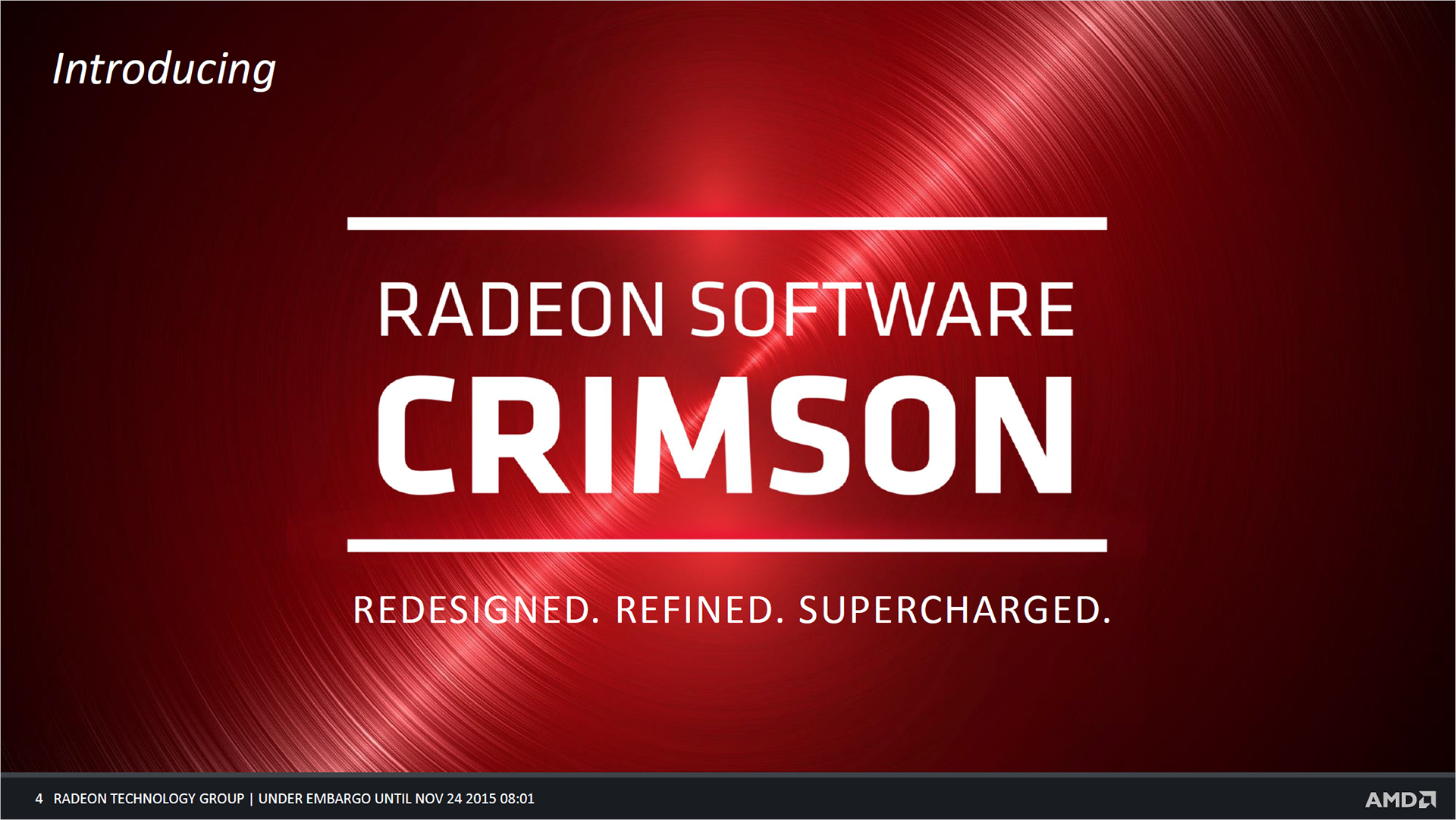
Taking the Red Pill
The past few months have seen some interesting happenings over in the AMD camp. First up was the creation of the Radeon Technologies Group, tasked with focusing on graphics to create better experiences for the end users. Coinciding with the RTG announcement was the launch of the R9 Nano, a graphics card that aimed to cram as much performance as possible into mini-ITX form factors. About two months later, AMD announced that their Catalyst branding for graphics drivers was coming to an end, to be replaced by a new and improved set of software. The new software is called Radeon Software, and starting today and going throughout 2016, the branding will be Crimson.
The biggest news is the end of using .NET for the user interface. We questioned AMD’s sanity back in 2002 when Catalyst first launched and required the installation of the Microsoft .NET Framework, the chief problem being the painfully slow startup time for the driver UI. Over the years, things have certainly been streamlined, but AMD Catalyst has never felt particularly responsive when it comes to launch times. With Crimson, AMD is switching to the Qt library and claims up to a 10x improvement in UI launch times. That’s probably an edge case, as AMD used an older AMD E1-based APU and quoted an eight second start time vs. 0.5s using Qt, but one thing we can immediately confirm is that Crimson launches fast. On our GPU test bed, right-clicking the desktop and choosing “AMD Radeon Settings” brings up the control panel virtually instantly. To be fair, Catalyst only took a second or two to launch on the same system, but Crimson is certainly faster.
But start times aren’t the only thing to improve. We didn’t time the initial installation process, but even on a speedy i7-5930K running at 4.2GHz with an SSD, we’ve noticed in the past that installing AMD driver updates can take a bit of time. With Crimson, the installation finished so quickly it was a shock—AMD quotes a 40 percent improvement in installation time vs. Catalyst. We decided to go back and test, so we installed the last 15.11.1 beta and found it took 54 seconds on our test system. After uninstalling and cleaning out Catalyst—there’s a new AMD clean uninstall tool, incidentally, which takes about as long as the Catalyst installation to complete—we installed Crimson again: 45 seconds. So, yeah, it installs faster, though we should also note that the unpacking process isn’t included in the timing, and that does take a while.
AMD touts some other improvements with Crimson as well, though we weren’t able to test all of these. Displays will now initialize up to 3x faster, according to AMD; LiquidVR is now publicly available; and AMD has made some improvements to the way FreeSync operates to help when FPS falls below the minimum supported variable refresh rate. There are also frame pacing improvements for DX9 titles now (previously, these were only on DX10 and DX11 titles), and there’s a new adaptive directional scaling algorithm for scaling 1080p content to fit a 4K display. AMD quotes performance improvements for gaming up to 20 percent (we’ll test that later), and that includes some performance improvements for Linux users. (And there was much rejoicing from Alex.) Finally, AMD has made some efficiency improvements both with and without their Frame Rate Target Control (FRTC) active, as well as when viewing videos, leading to lower power use. In short, there’s a long list of updates and improvements coming, thanks to Crimson.
Crimson UI Overview

Getting into the particulars of the new drivers, just about everything looks different, though if you’re familiar with the old Catalyst interface it’s not too hard to figure out what you’re doing. One thing that’s immediately noticeable is the large banner advertisements that show up as the background images. Some people might dislike these, and they can be disabled, but it’s actually a nice change of pace and the backgrounds look a lot more interesting than the old smaller images in Catalyst. The Home page provides access to driver updates, preferences (which is where you turn off the advertisements), notifications, and social media options—there’s also a handy “Restore Factory Defaults” should your tweaking go awry.

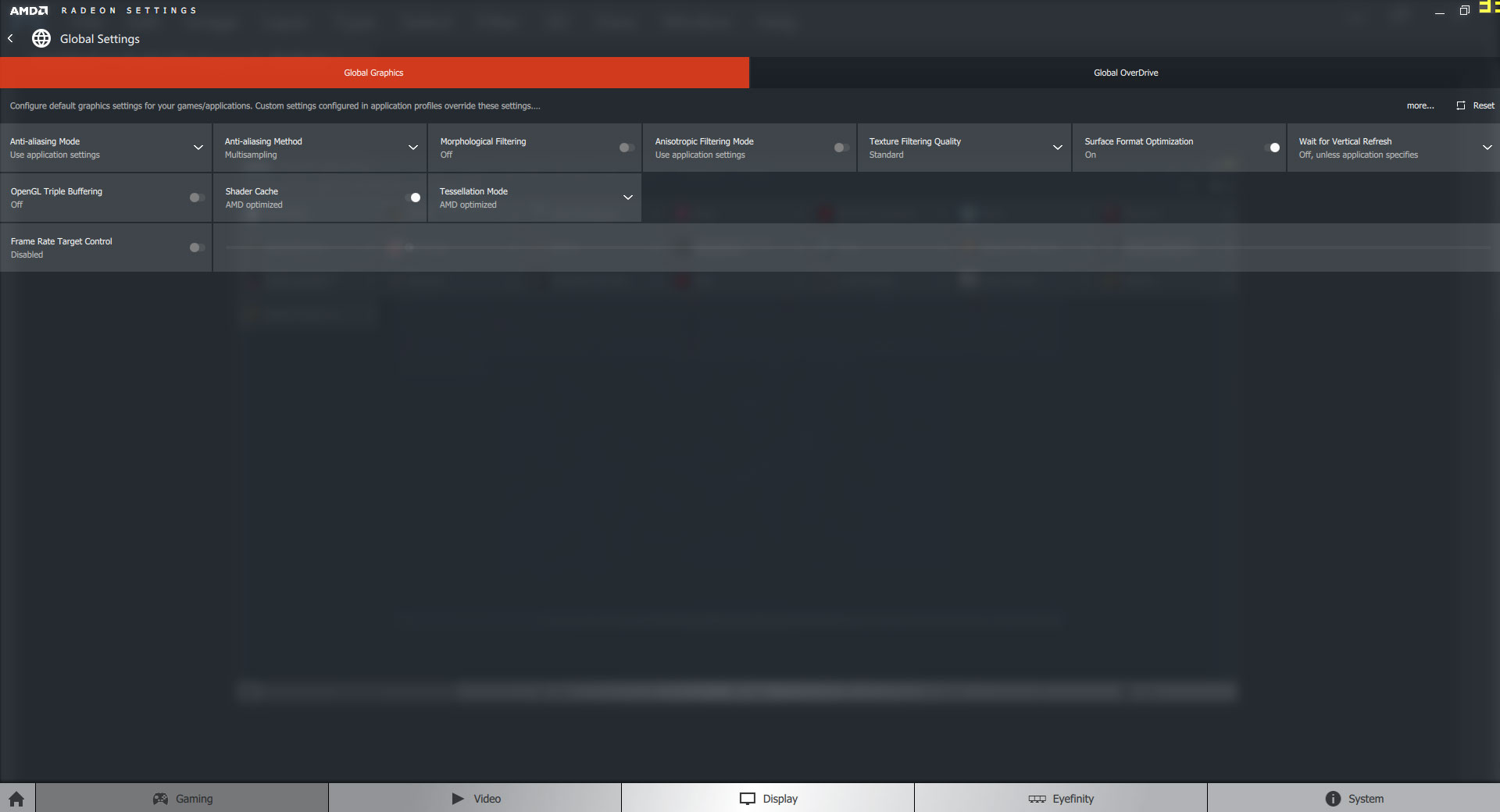
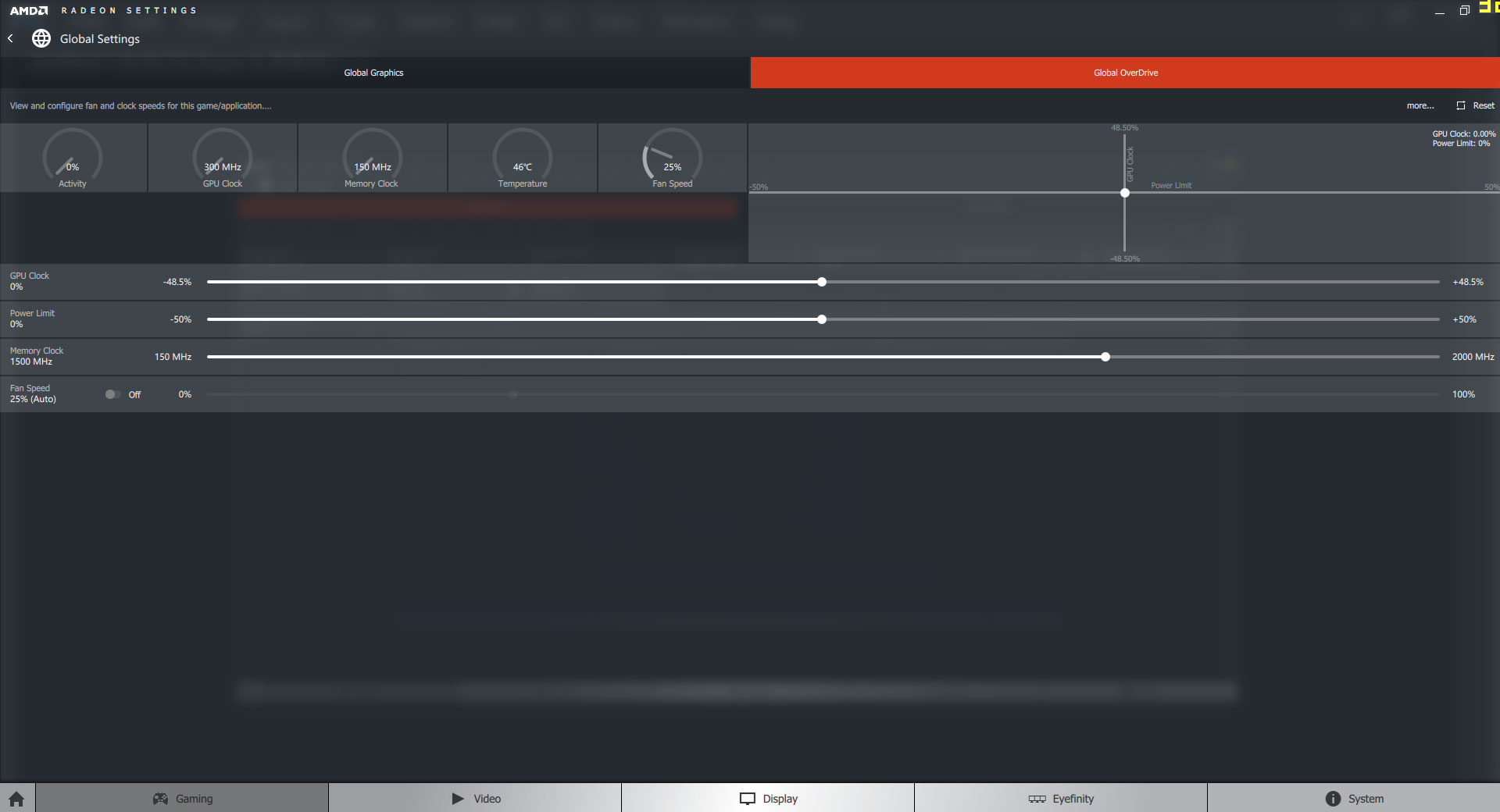
Most of your time will likely be spent in the Gaming section, where you can set global options as well as tweak individual gaming profiles. Digging a little deeper, the core graphics settings are grouped into a single page, including a new “shader cache” feature that’s supposed to help smooth out performance in some games. Perhaps more interesting is the OverDrive section, which is where you can overclock your GPU. We’ve always appreciated the ease with which you can overclock AMD’s GPUs, as you don’t necessarily need a separate utility (though we still usually turn to MSI Afterburner if we’re serious about overclocking). AMD’s Crimson takes things to a new level with the option to specify overclocks on a per-game basis. So if Star Wars: Battlefront happens to pound the GPU hardware and has stability problems using your normal overclocks, you can tweak just that title to reduce clocks—or alternatively, maybe some other game isn’t that punishing and will allow an extra boost to your clocks.
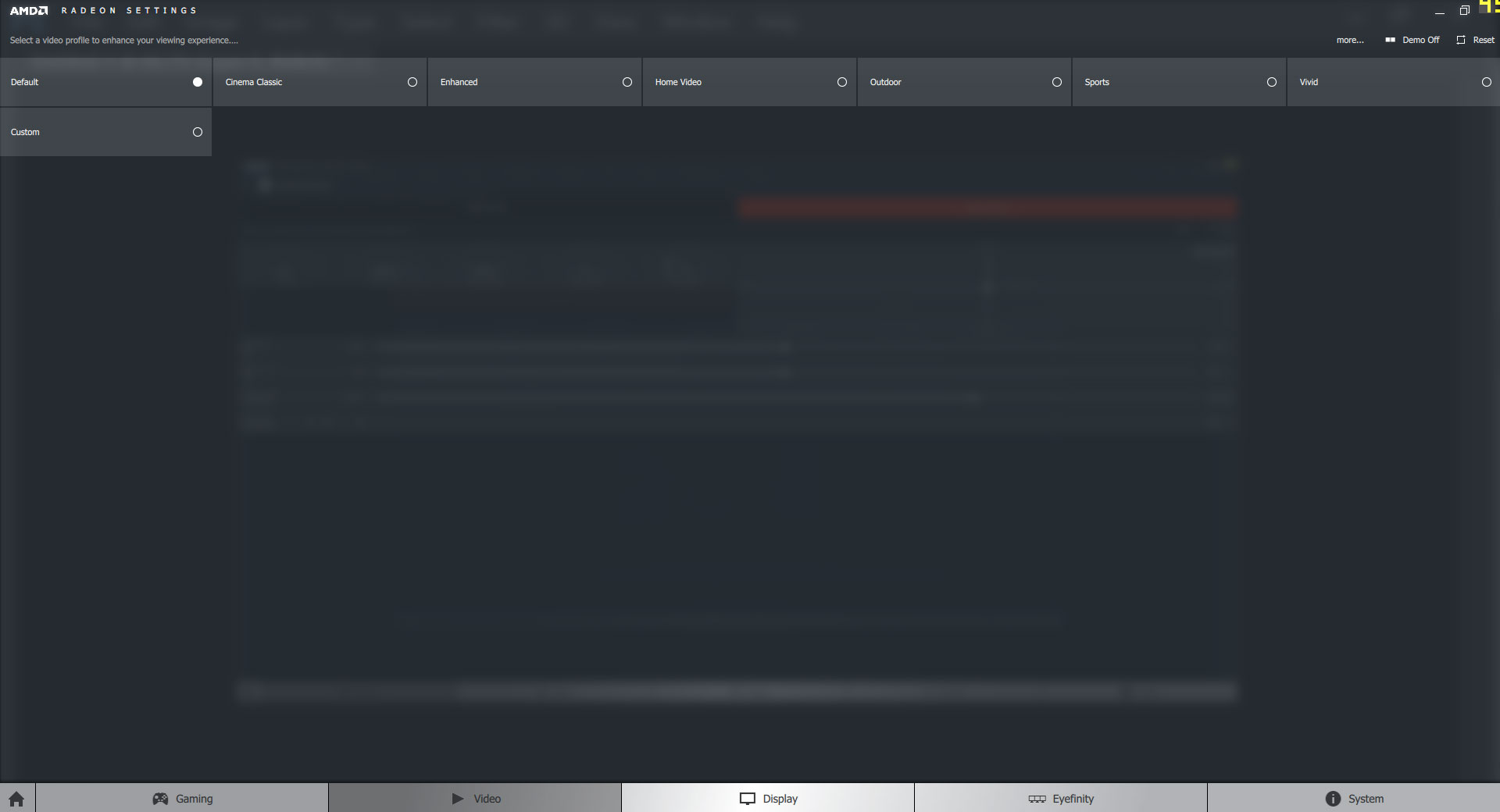
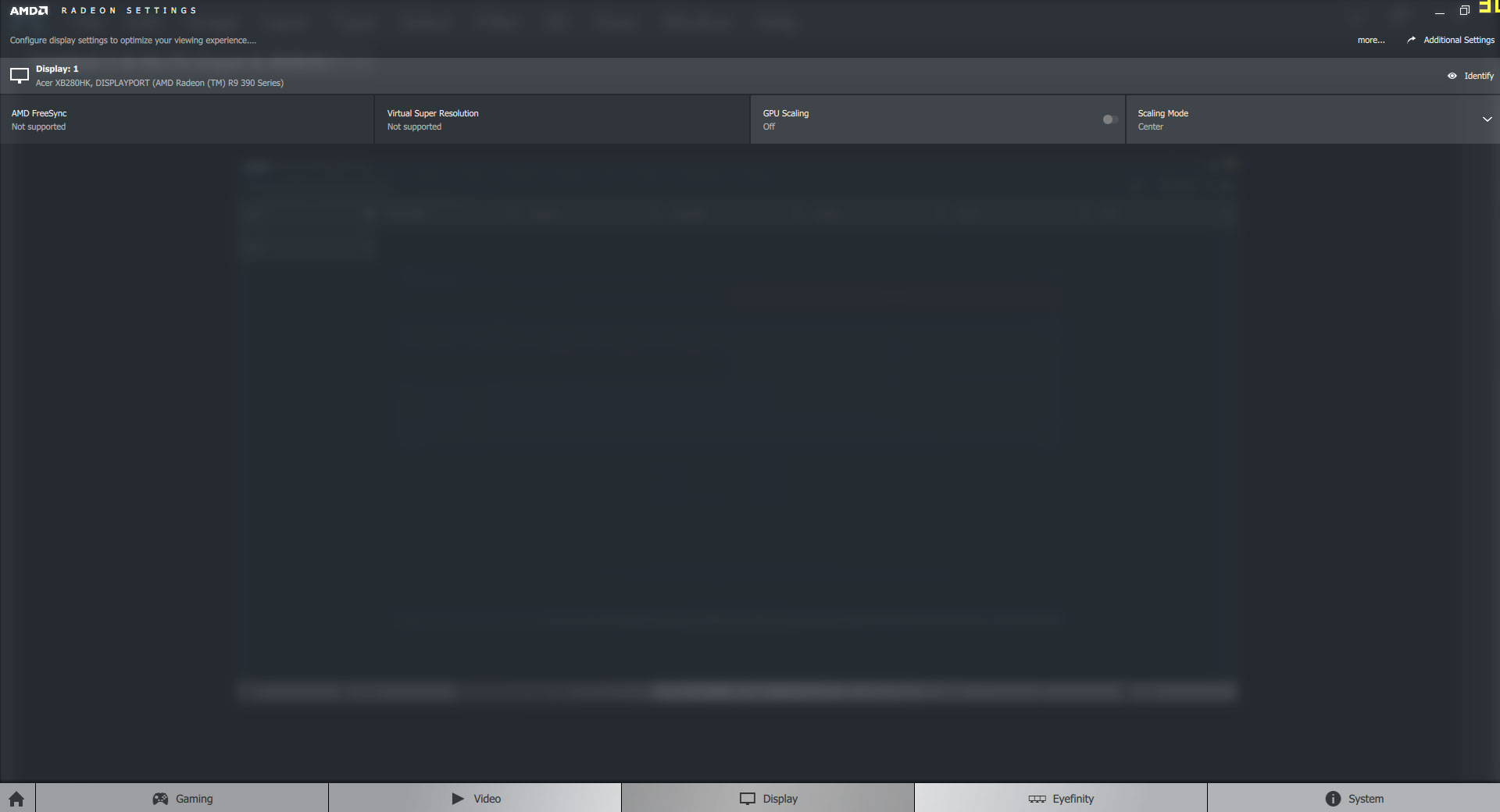
The Video section offers the ability to customize video output (colors, contrast, etc.), should you prefer something other than the defaults. Meanwhile, the Display section allows you to change settings for FreeSync (if supported), VSR, and GPU scaling. Eyefinity, of course, requires multiple displays, which we weren’t using, so we’ll skip that.
The biggest gaming news, reviews and hardware deals
Keep up to date with the most important stories and the best deals, as picked by the PC Gamer team.
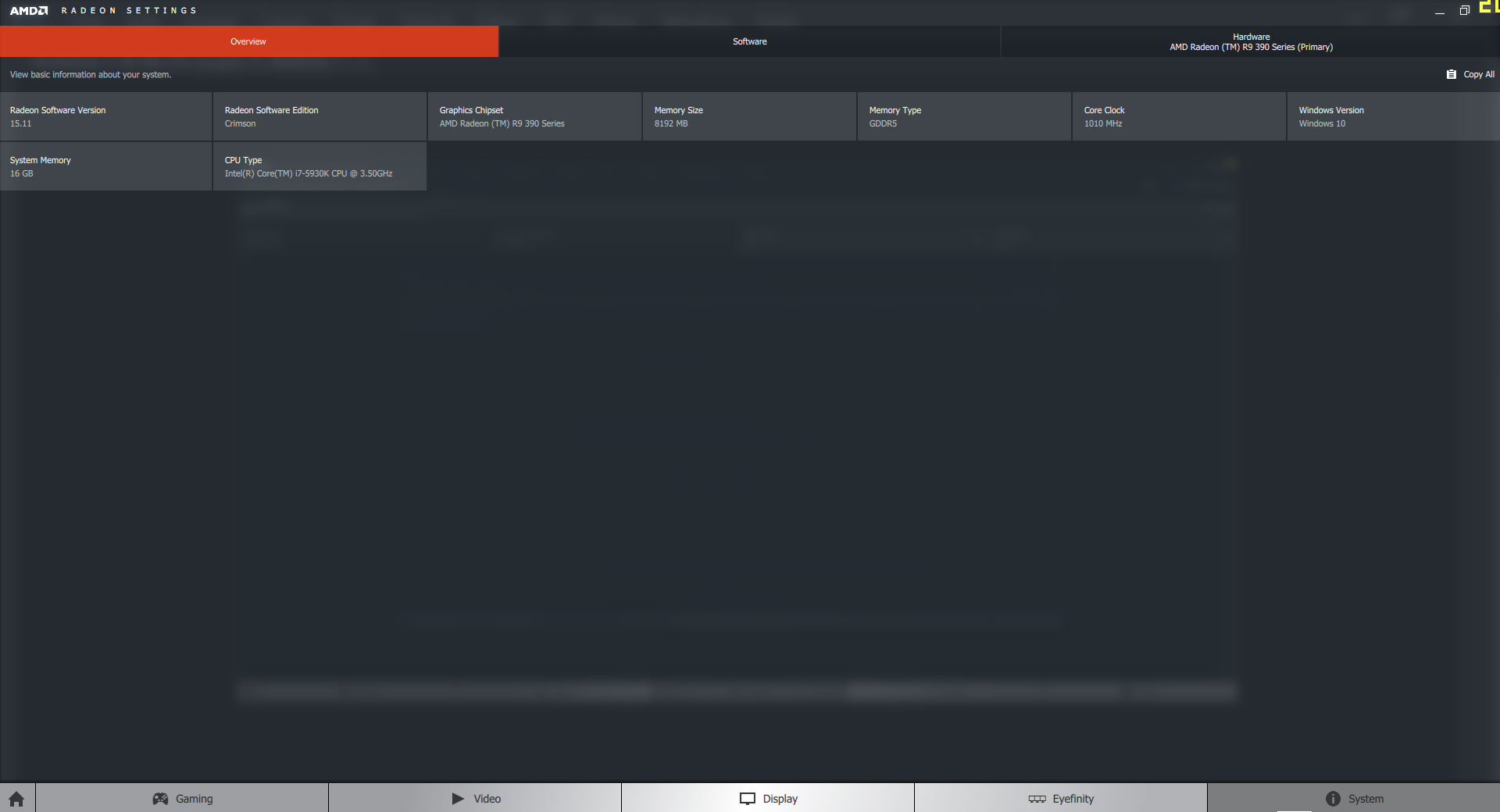
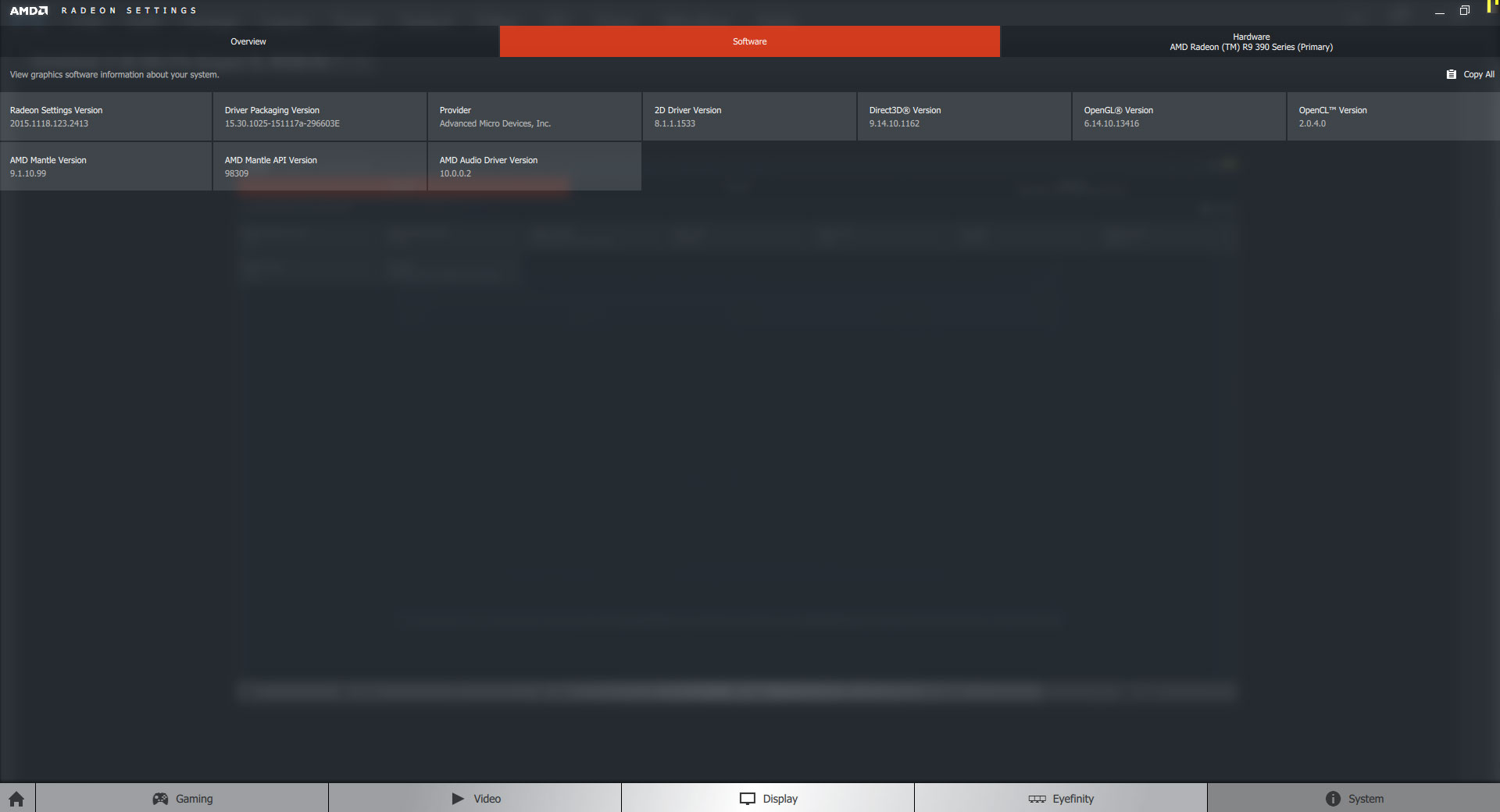
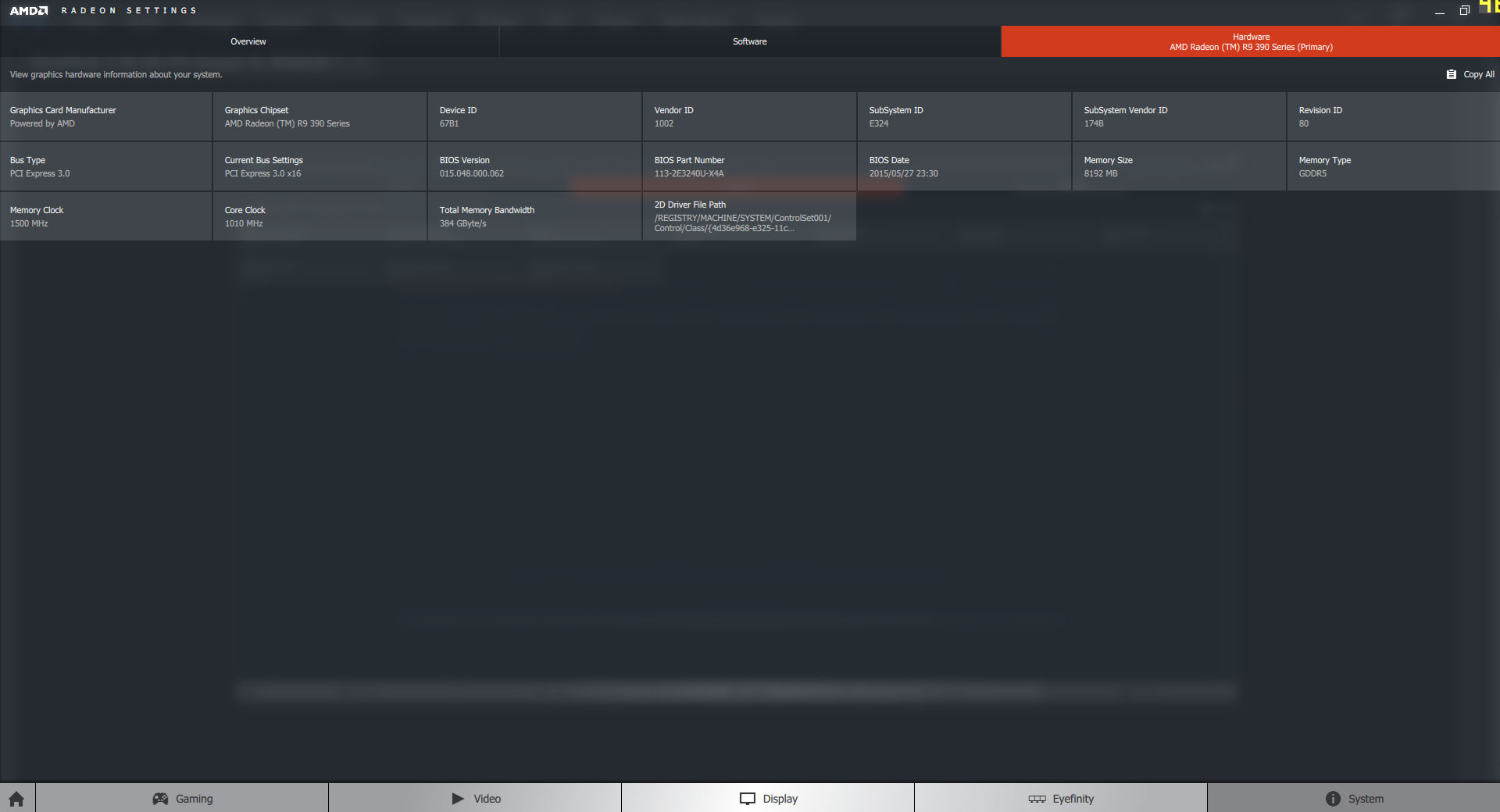
Wrapping up the UI, the System section shows information about your hardware and software, and you can dig into additional details if you want. Overall, the UI is responsive and easy to get around, and it certainly feels a lot snappier than the old Catalyst interface. Maybe it’s just a new shade of lipstick in some ways, but it’s GPU accelerated and looks nice, so kudos to AMD.
Crimson vs. Catalyst Gaming Performance
But what we really want to know is how Crimson performs. Sure, the UI works better, but are there any changes to the underlying drivers? AMD says they addressed some of the top issues identified by users, similar to what they did with last year’s Omega driver, and that’s all well and good… but our preview drivers did crash during our benchmarking—twice. There was also some UI corruption within Windows, including problems in Photoshop, so there are still areas that need work. As for performance, we grabbed our usual suite of seven games, added in Fallout 4 for good measure (since it’s supposed to have received some driver optimizations), and ran through our usual gaming tests. Here are the results, for the Fury X and R9 390 with the launch drivers for the Fury X and 300 series going up against Crimson. We’ve included the GTX 980 Ti and GTX 970 as comparison points (using older 353.30 drivers, except for Fallout 4, which used 358.91), since those two cards are priced similarly to the AMD offerings.
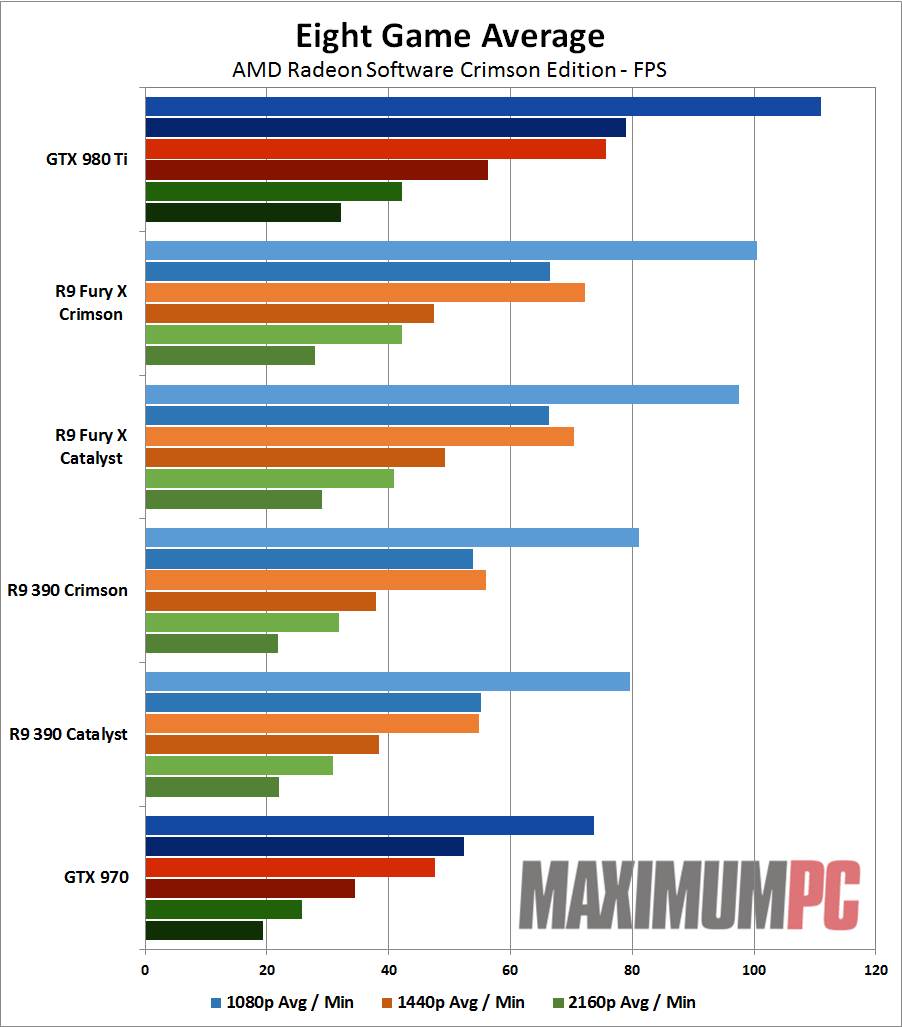
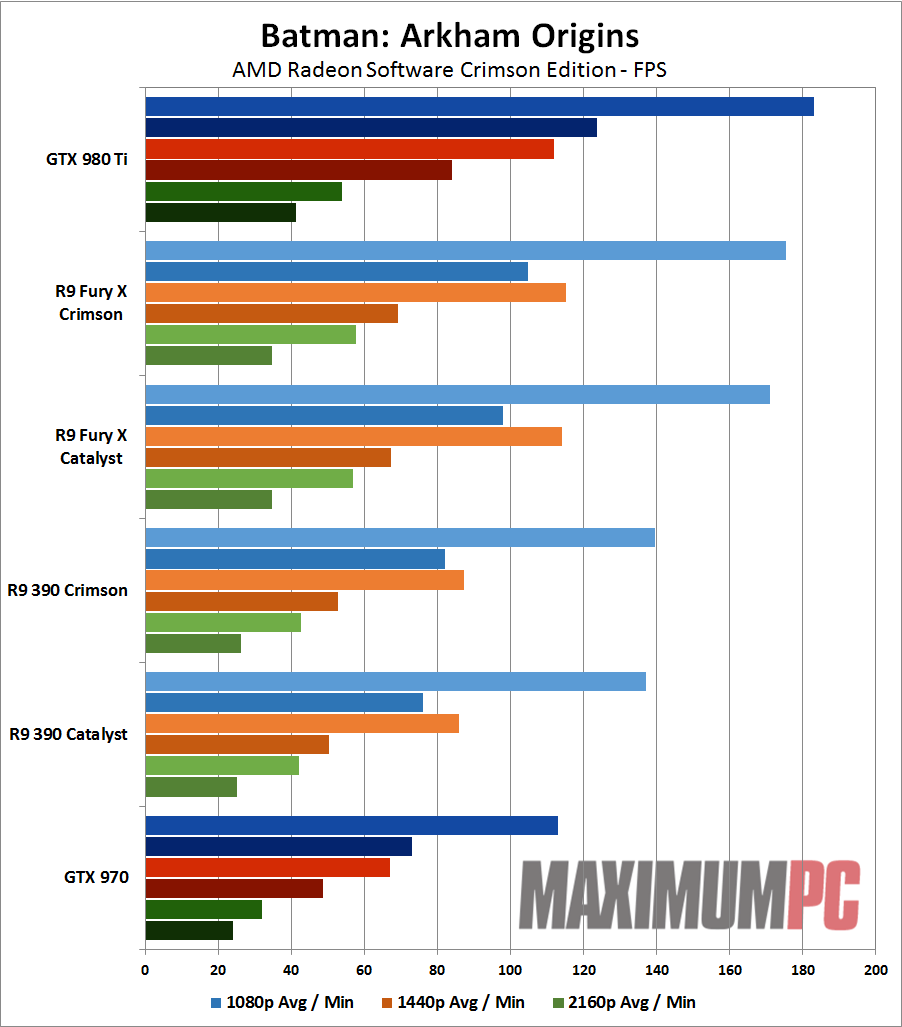
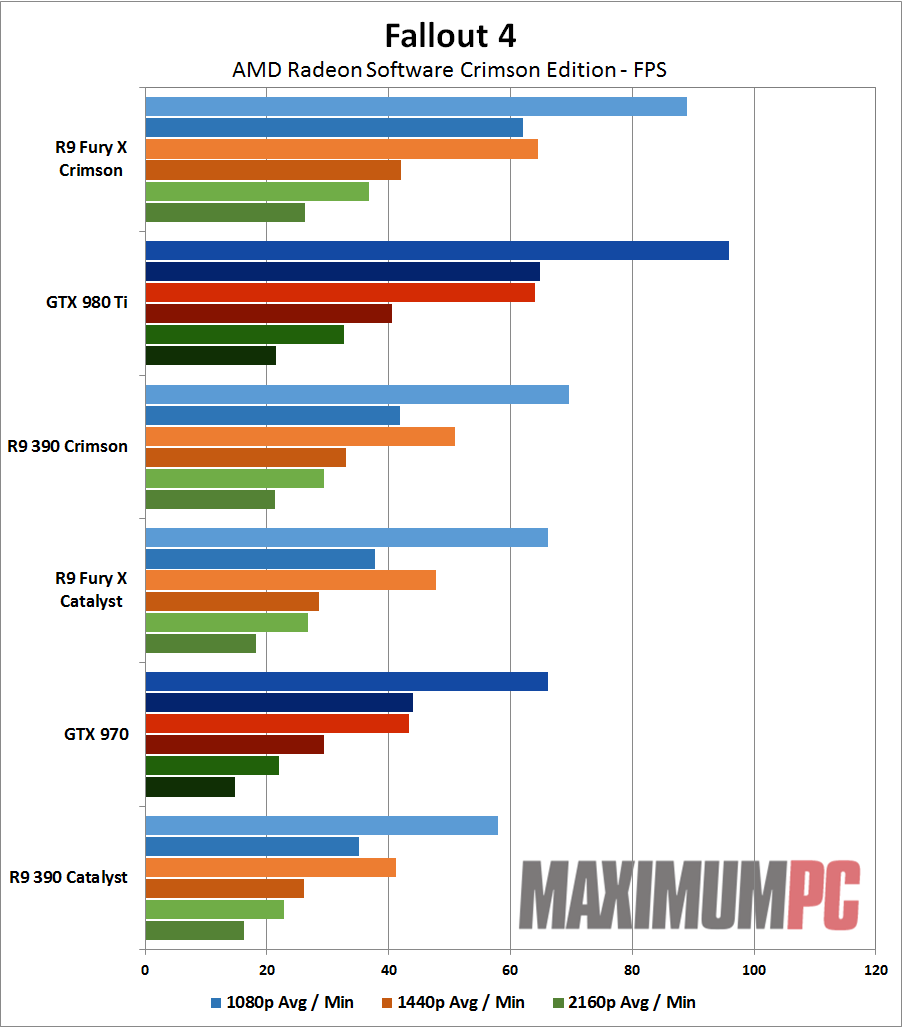
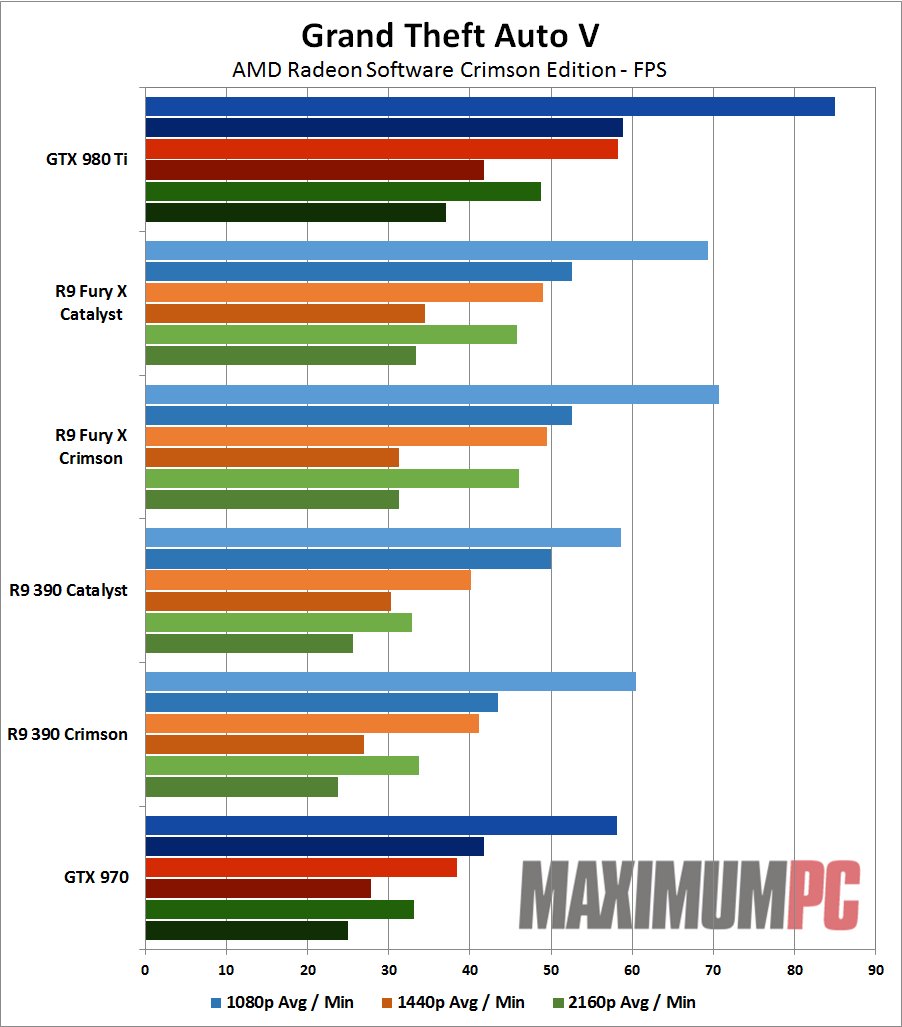
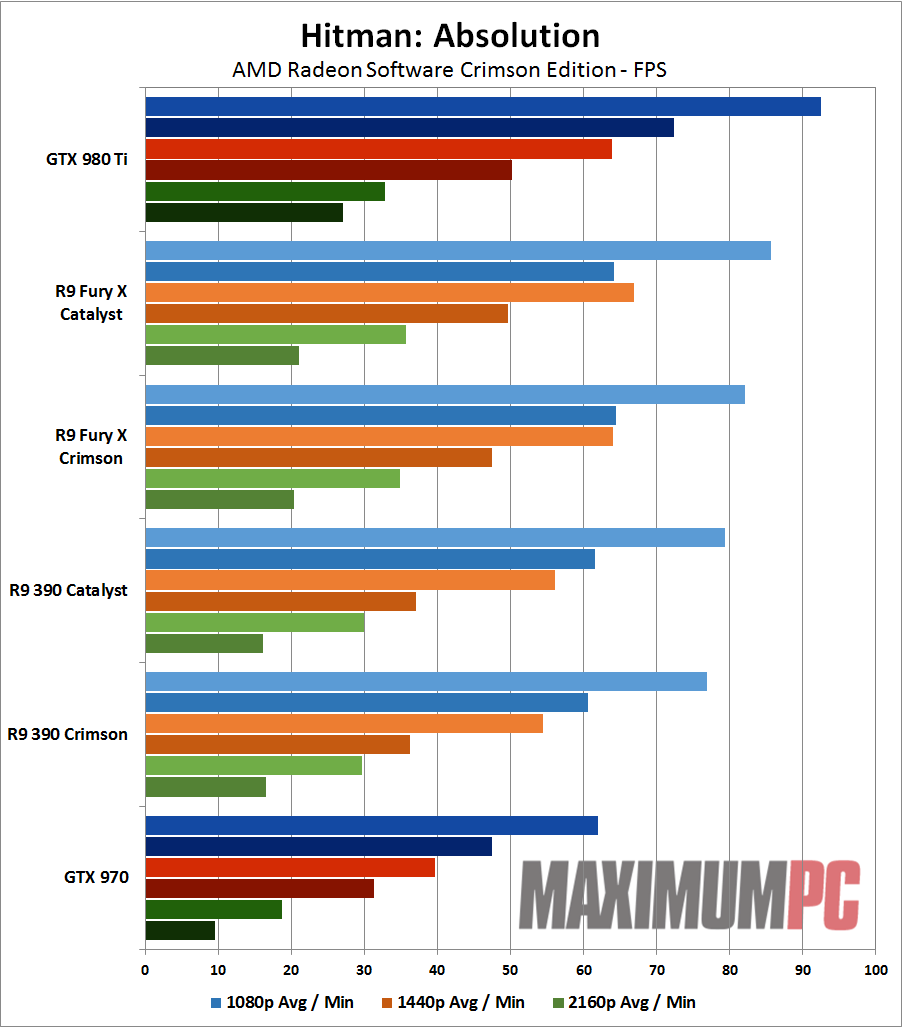
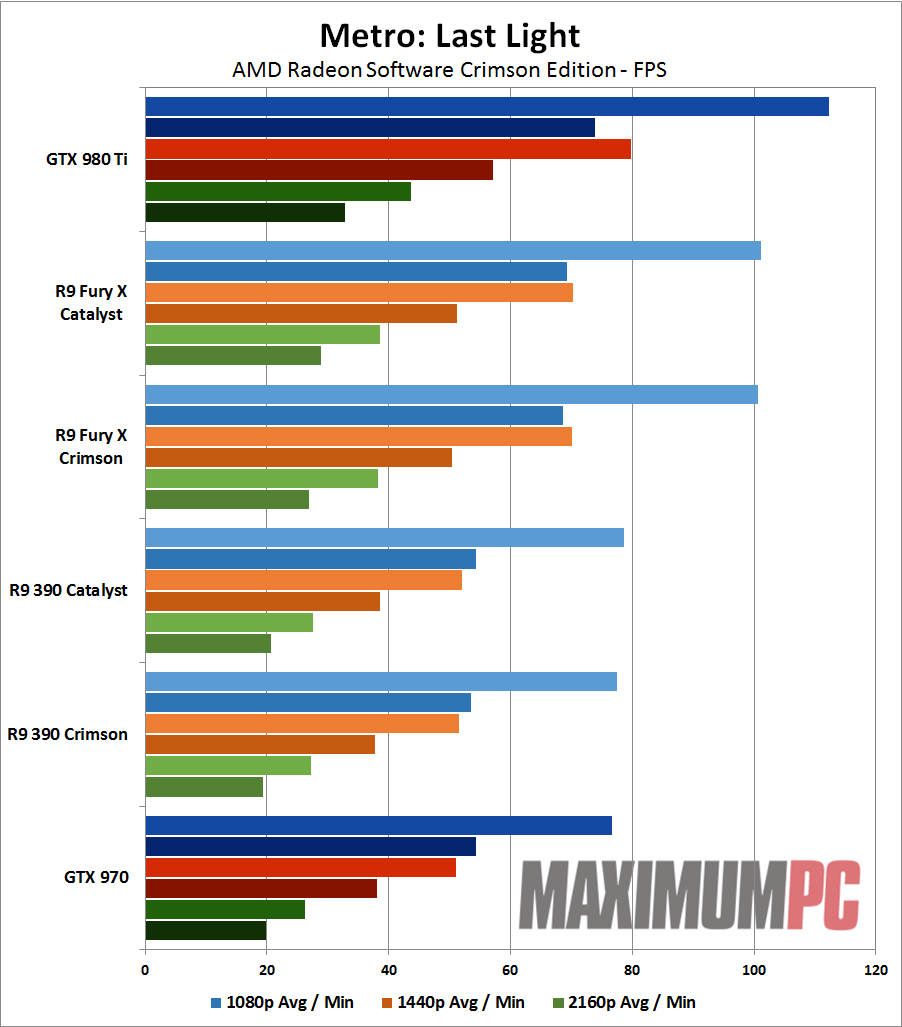
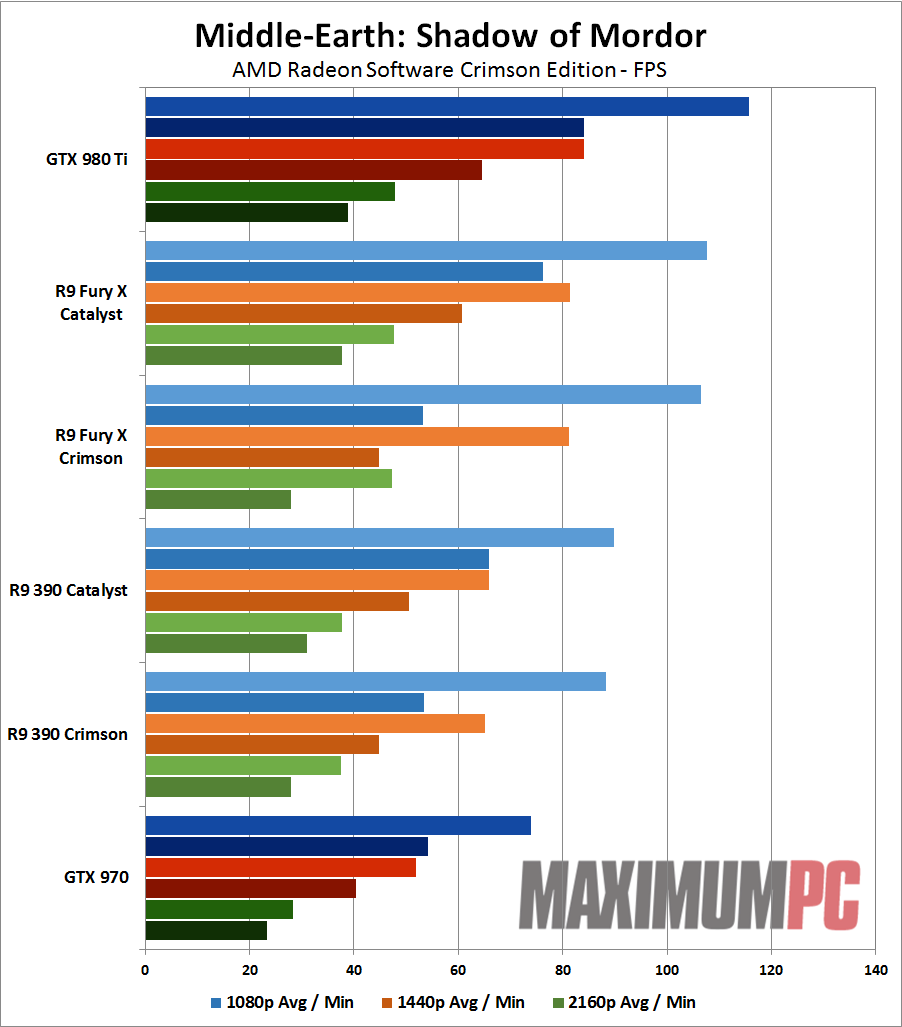
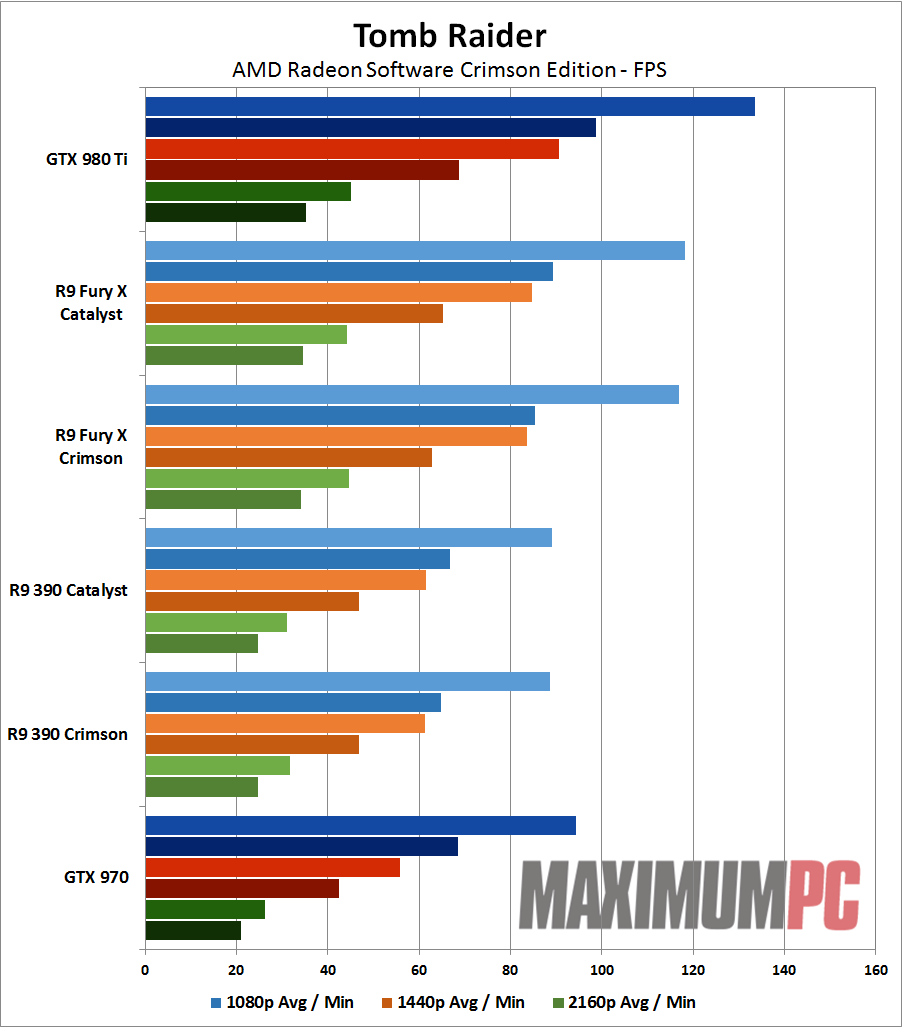
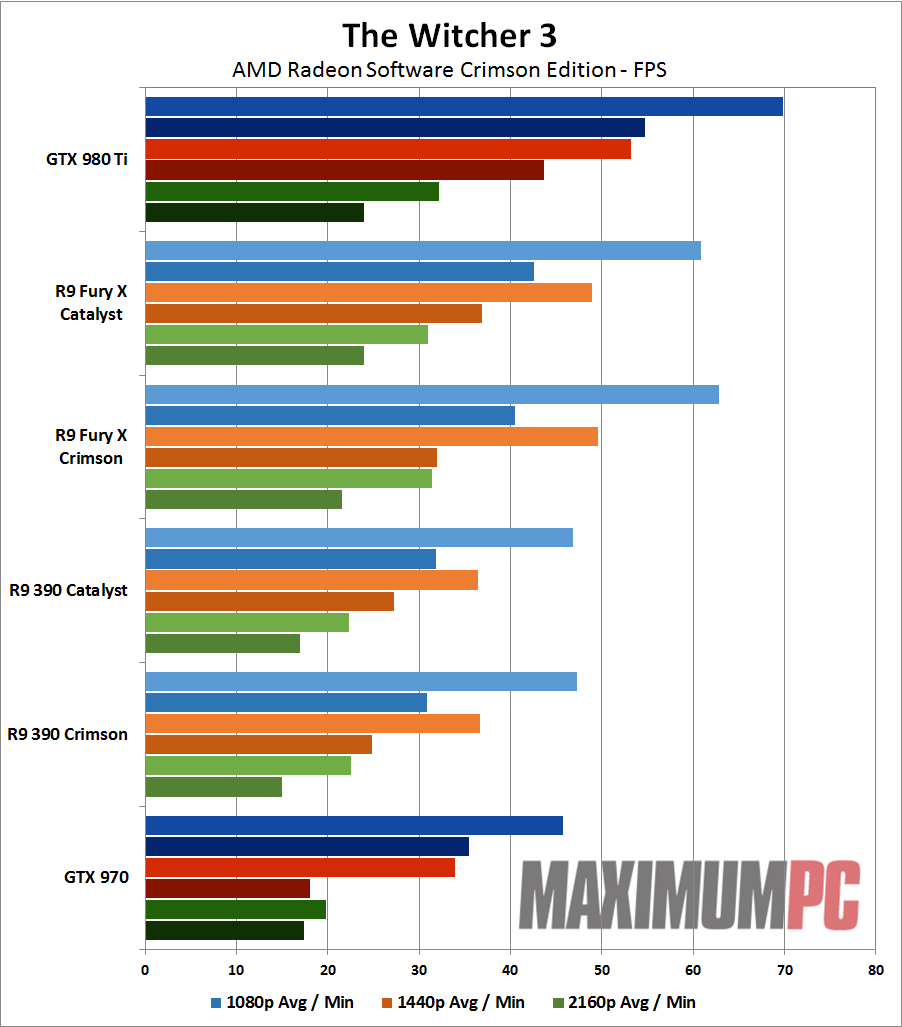
Overall, Crimson shows improved performance compared to Catalyst, but there are some qualifications. First off, and somewhat concerning: our overall 97 percentile frame rates are actually slightly lower with Crimson than Catalyst at all tested resolutions. That could be the shader cache (which is on by default) causing some hitching, or it could be something else, but there were a few clear stutters in a few of our gaming tests. Most of the results don't change dramatically, but the exceptions are enough to skew the overall numbers.
Looking at the individual games, Batman: Arkham Origin runs slightly better with Crimson, and Fallout 4 shows a massive jump in performance (which likely would be present in the 15.11.1 Catalyst beta). The Witcher 3 and Grand Theft Auto V are fence sitters, boasting higher average frame rates but lower 97 percentile FPS, which we rate as a net loss due to the stuttering. The remaining four titles—Hitman: Absolution, Metro: Last Light, Middle-Earth: Shadow of Mordor, and Tomb Raider (2013)—all performed slightly worse with Crimson, and Shadow of Mordor in particular shows some real issues with minimum frame rates, with results that are 10–30 percent lower than on Catalyst. Outside of Fallout 4 and Shadow of Mordor, however, the gains/losses are generally pretty small.
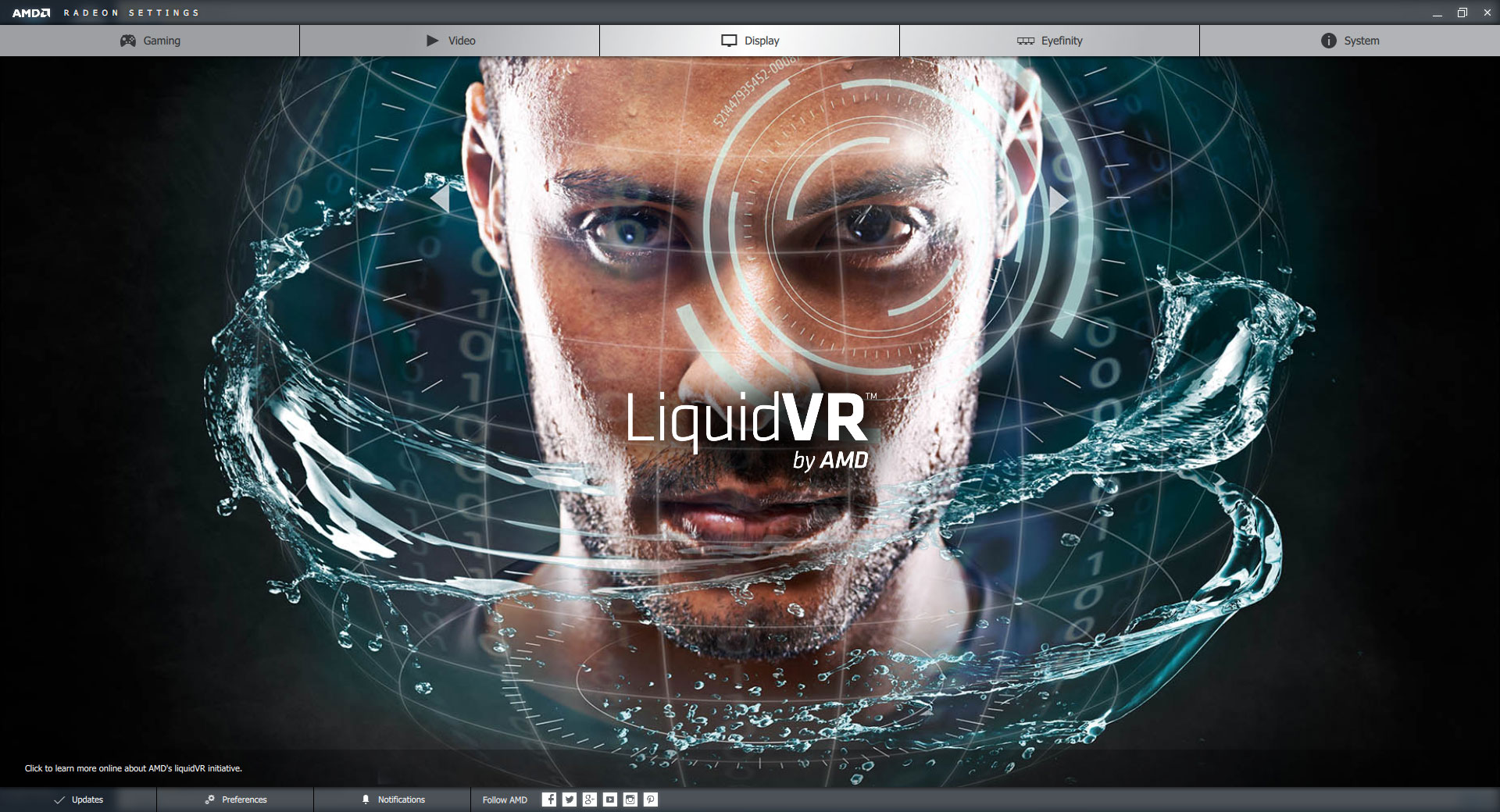
Change is sometimes hard, but at least in the case of Radeon Software Crimson, we’re generally pleased with the UI updates. Catalyst already went through a few major UI overhauls during its 13 years of life, but unifying the graphics branding around Radeon makes sense from a marketing standpoint, and the Crimson name ties in nicely with AMD’s colors. Performance in games hasn’t radically changed that we can see, but hopefully the coming year will prove there’s more untapped performance waiting to be had from AMD’s driver team. Perhaps more importantly, AMD is committing to six WHQL drivers for 2016 (they only released three in 2015), along with periodic beta releases as needed.
Considering it’s the drivers that allow a GPU to sink or swim, it’s good to see AMD renewing a commitment to regular driver updates. Nvidia has done some good work with releasing regular Game Ready WHQL drivers for most major launches during the past year and more, and they’ve had some killer hardware as well with the likes of the GTX 980 Ti and Titan X. 2016, however, is shaping up to be a true battle royale, with 14/16nm FinFET slated to come out and push transistor counts and performance to new highs. You certainly don’t want your drivers holding you back, and even if the only changes in Crimson end up being in the new UI and launch/install performance, that’s a good place to start.
Addendum, 11/30/2015: AMD sent along this note today regarding some bugs in the initial release of Crimson. "We’re aware of isolated reports of low fan states following the installation of Radeon Software ‘Crimson Edition’ on select Radeon GPUs. Our engineering teams have identified and addressed this issue, and we intend to release a hotfix on amd.com this coming Monday, November 30." The fan speed issue didn't seem to affect our test GPUs, but it's good to see a fix. Like all drivers, this is a work in progress and we can expect future releases to improve performance, stability, features, and more.
Jarred's love of computers dates back to the dark ages when his dad brought home a DOS 2.3 PC and he left his C-64 behind. He eventually built his first custom PC in 1990 with a 286 12MHz, only to discover it was already woefully outdated when Wing Commander was released a few months later. He holds a BS in Computer Science from Brigham Young University and has been working as a tech journalist since 2004, writing for AnandTech, Maximum PC, and PC Gamer. From the first S3 Virge '3D decelerators' to today's GPUs, Jarred keeps up with all the latest graphics trends and is the one to ask about game performance.


