The latest AMD GPU driver packs a new report tool to flush out bugs quicker
Some black screen issues remain, and AMD hopes its new reporting tool will help sort them out for good.
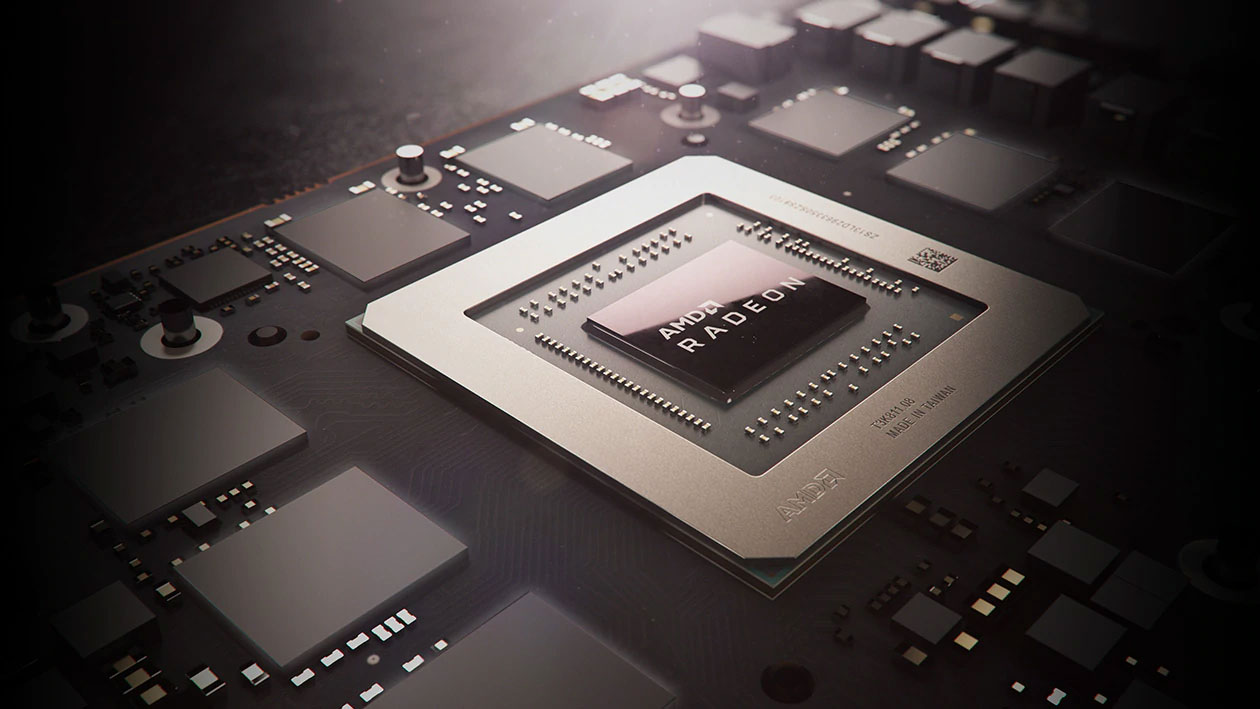
There is a new AMD Radeon Software Adrenalin 2020 Edition driver available, and with it comes more than two dozen bug fixes, a new bug reporting tool, and optimizations for Disintegration.
The integrated bug reporting tool appears to be in response to ongoing black screen issues that continue to plague some Radeon GPU owners. In light of complaints popping up on Reddit over the past several months, AMD had previously implored users to submit bug reports directly to the company. Then more recently, it began testing an integrated bug reporting tool in the Windows Insider program. That feature is now available to everyone.
"AMD will continue to monitor and investigate any new reports of black screen or system hang issues during extended periods of gameplay closely. Users are encouraged to use the new bug reporting tool for any issues they may encounter," AMD states in the 20.7.1 release notes.
Before this driver release, the Radeon Software utility offered an option to report bugs to AMD, but invoking it would send users to AMD's website to both spell out the problem and input system specifications. The new integrated tool makes things easier by extracting the relevant specs, leaving the user to simply outline the problem. Whether this results in more stable releases and faster responses to issues remains to be seen.
In the meantime, the 20.7.1 driver fixes squashes a whole bunch of bugs. They include:
- Some game titles may experience hitching or stutter when Instant Replay is enabled on Radeon RX 5000 series system configurations.
- Radeon RX Vega Series and Radeon VII graphics products may experience performance drops when Performance Metrics Overlay is open while a game is running.
- An error message may sometimes be displayed instead of your stream preview when switching between tabs in Radeon Software while streaming.
- Custom fan and clock tuning may sometimes reset to default when changes are applied in the Radeon Performance Tuning tab.
- Custom tuning profiles may fail to load or apply correctly after some system boots.
- Display resolution may fail to stretch to full panel when the display scaling feature is enabled for Counter-Strike: Global Offensive.
- The game compatibility tab in Radeon Software may sometimes show incorrect GPU information for populated games.
- An error message indicating 'Oops something went wrong' may sometimes appear when clicking on the game compatibility tab.
- Valorant may be detected or listed incorrectly as League of Legends in the gaming tab in Radeon Software.
- Microsoft Teams may experience an intermittent TDR when performing screen sharing on some APU system configurations.
- Saints Row: The Third Remastered may experience a system crash or hang when changing display mode.
- Dota 2 may experience frame drops when Radeon Chill is enabled and the system is left idle for a short period of time.
- Invoking Radeon Overlay may cause stuttering in playback content when using the Netflix Windows store application.
- Deus Ex: Mankind Divided™ may experience an application crash or hang when loading into some train stations.
- Fan speed may report as zero when GPU-Z is running alongside a 3D application.
- The toast messages for some features such as Instant Replay, Instant GIF and Radeon Replay are not correctly showing when Record Desktop is set to off.
- Radeon Software Install now provides an error message when a user attempts to install unsupported hardware.
- Some AMD Ryzen 3 2200U Mobile Processor with Radeon Vega 3 Graphic system configurations may experience a system hang or long boot time when upgrading from previous Radeon Software Adrenalin Edition releases.
- Doom Eternal may experience intermittent corruption on Radeon RX 5600 series graphics products.
- Doom Eternal may experience a system hang when HDR and Radeon Overlay are enabled.
- Some hardware accelerated Chrome content leveraging VP9 playback may experience corruption on DisplayPort connected displays.
- Grass or water corruption may be visible in Final Fantasy XV after extended periods of gameplay.
- Radeon Software may fail to generate a profile for League of Legends™ in the gaming tab.
- Radeon Software’s in-game overlay may fail to appear or may cut off when invoked on 4K display, while the desktop resolution is set to 4K and a game is running with a resolution set to 1080p.
- After using the DirectML Media Filters in Radeon Software, graphics memory may no longer report accurately in Radeon Software performance section or may report still in use.
- Enabling Radeon Image Sharpening may cause colors to appear washed out when HDR is enabled.

Best CPU for gaming: the top chips from Intel and AMD
Best graphics card: your perfect pixel-pusher awaits
Best SSD for gaming: get into the game ahead of the rest
It's an extensive list of bug fixes, though several known issues remain. For example, AMD is aware of an issue that is causing corruption or system hangs on Radeon RX 5000 series cards when launching a VR application using the Oculus Rift.
AMD also knows about the performance metrics overlay and performance tuning tab incorrectly reporting higher-than-expected idle clock speeds on Radeon RX 5700 cards. As for specific black screen issues, there is only one listed—AMD says Enhanced Sync can cause a black screen when enabled on some games and system configurations.
The biggest gaming news, reviews and hardware deals
Keep up to date with the most important stories and the best deals, as picked by the PC Gamer team.
You can download the latest driver through the Radeon Software utility, or grab and install it manually from AMD's driver page.
Paul has been playing PC games and raking his knuckles on computer hardware since the Commodore 64. He does not have any tattoos, but thinks it would be cool to get one that reads LOAD"*",8,1. In his off time, he rides motorcycles and wrestles alligators (only one of those is true).


