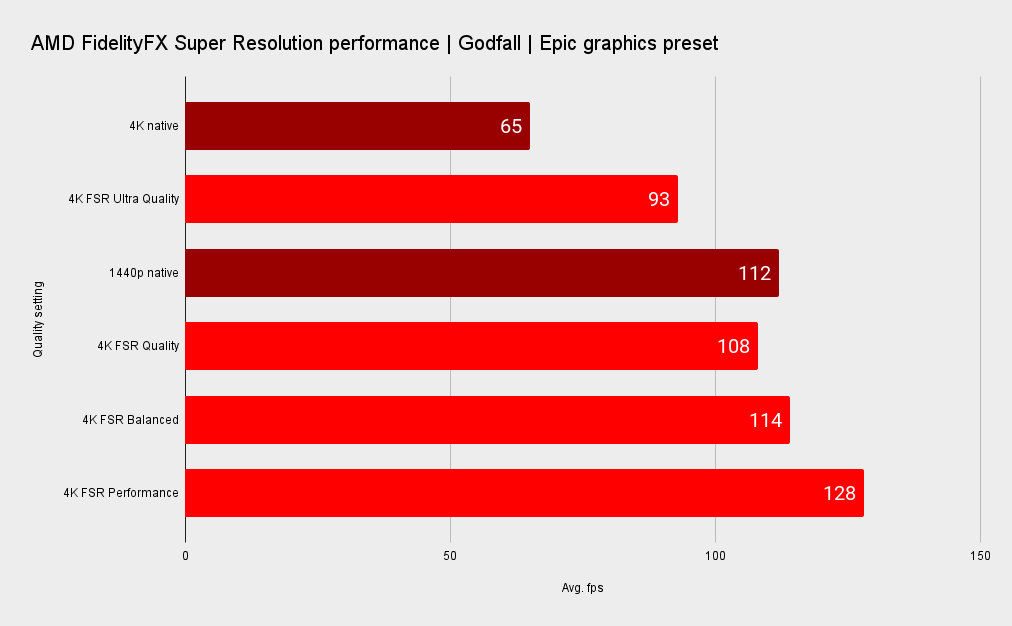AMD FidelityFX Super Resolution first look: We've tested it and it works flawlessly…
...just maybe not in the way you might have thought.

AMD's long awaited answer to Nvidia's game-prettifying DLSS technology is here. We've had a good old play with FidelityFX Super Resolution (FSR) and it works. In fact, it works flawlessly. But it's also not quite what you thought. At least it’s not if you thought it was going to be something directly comparable with DLSS.
'Flawlessly' in this context doesn’t mean indistinguishable from running at full native resolution.
But let's not get ahead of ourselves. Both AMD FSR and Nvidia DLSS set out to do largely the same thing, namely to improve image quality through upscaling a low res input to a higher resolution while boosting performance over fully native rendering. The holy grail? Enjoying that glorious 4K experience without the debilitating GPU load which normally comes along for the ride.
But here's the catch: AMD FSR and Nvidia DLSS go about things in dramatically different ways. Nvidia's DLSS uses fancy pants AI and so-called 'deep learning' (hence the name Deep Learning Super Sampling). This uses industrial levels of compute power to analyse a given game, learn how best to upscale that game's specific visual content, and then use dedicated AI hardware in Nvidia GPUs (those Tensor cores) to algorithmically apply these learnings to create upscaled output to rival true native rendering for clarity and detail.
AMD’s FidelityFX Super Resolution is a more conventional spatial upscaling technology. There's no AI, no 'deep learning'. Instead, FSR involves a spatial upscaling pass, followed by a sharpening pass, after which post processing effects like film grain and chromatic aberration can be added. In raw performance terms, AMD says FSR can boost frame rates by as much as 2.4x.
AMD also reckons FSR delivers, "near-native resolution with super high-quality edges and distinctive pixel detail." Those claims, plus the inevitable comparison with DLSS, certainly set expectations pretty high.
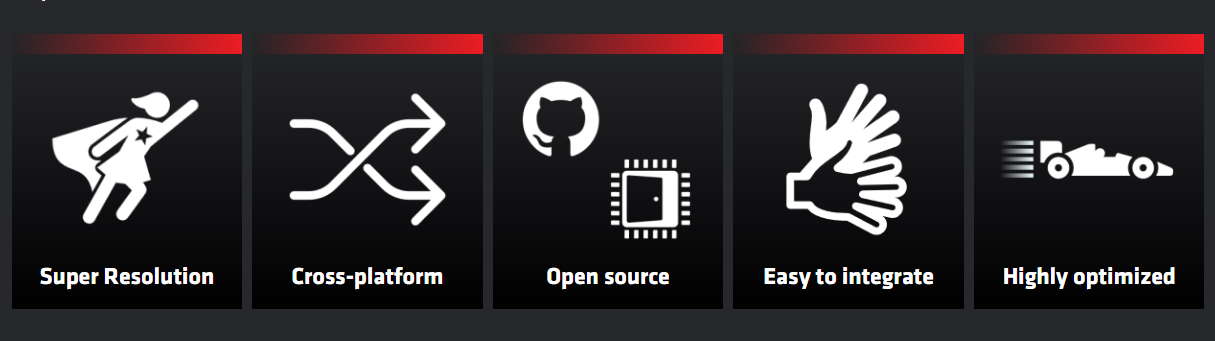
As for more specifics, we did put the question. But for now the finer details of AMD’s spatial upscaling algorithms aren’t entirely clear. AMD told us that, "FSR is a spatial technique, it does not rely on temporal data or use machine learning. It takes the input image which is anti-aliased and applies a specific algorithm to upscale it and reconstruct high-definition edges in the process. A second pass then applies sharpening to extract additional pixel detail from the image."
Keep up to date with the most important stories and the best deals, as picked by the PC Gamer team.
Which really just repeats that FSR is spatial upscaling, but with a sharpening pass.
Still, it does have one more trick up its sleeve. Unlike DLSS, which requires a late model Nvidia GPU, AMD's FSR tech is compatible with a wide range of graphics hardware, including not just legacy AMD GPUs like those from the Polaris family (Radeon RX 580 et al) but also Nvidia graphics cards. For the record, that includes all AMD GPUs from the RX 400 onwards and all Nvidia GPUs from GTX 10 series and newer. Ryzen APUs are also supported.
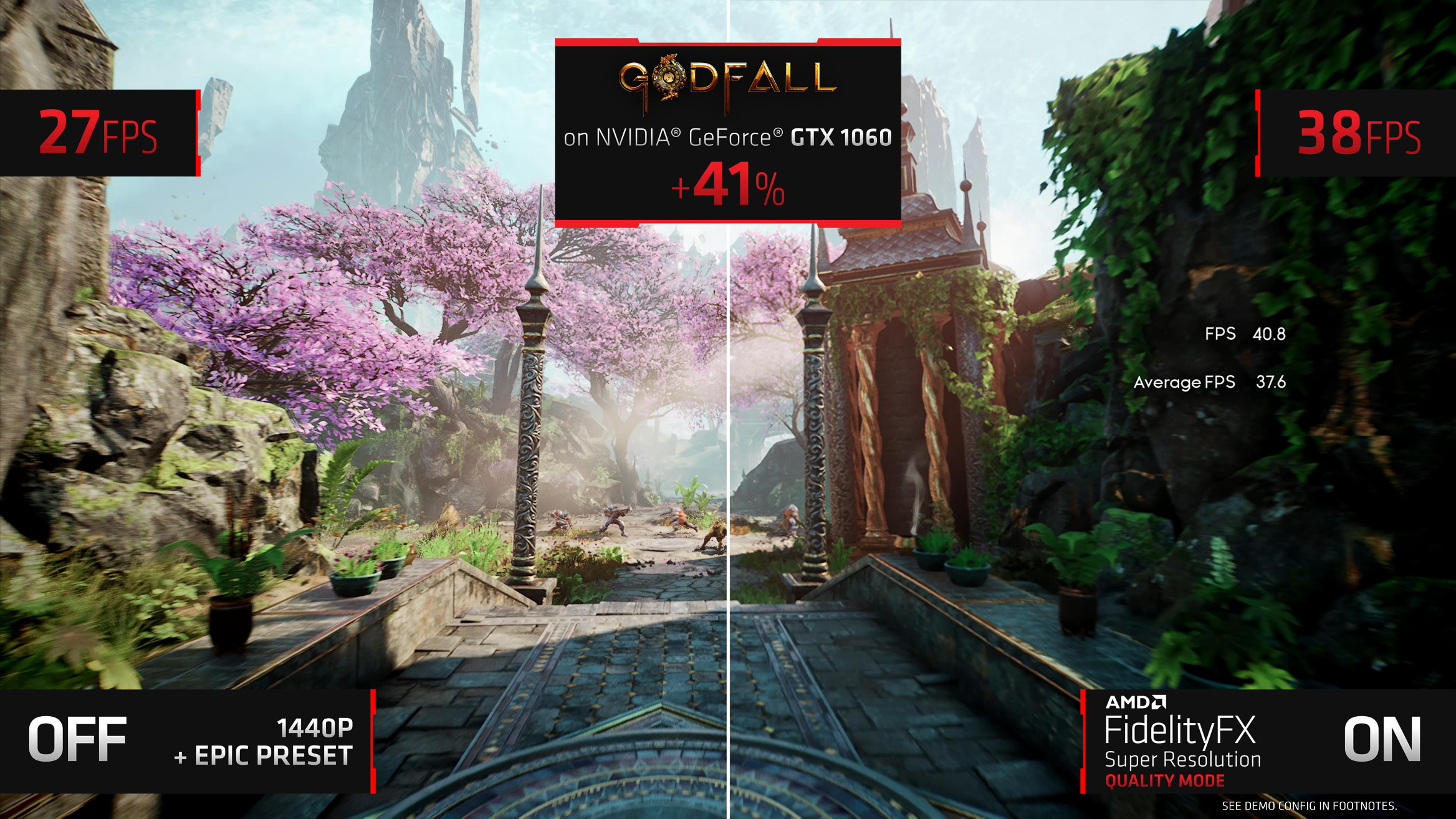
That speaks to the more conventional spatial upscaling approach of FSR. It doesn’t require specialist AI hardware such as Nvidia Tensor cores.
But what is FidelityFX Super Resolution actually like in-game? In really simple terms, it looks like conventional upscaling, just a bit better.
On the upside, our experience with a range of gaming titles of varying quality indicates the experience is extremely consistent. AMD made FSR-compatible builds of Godfall, Kingshunt, The Riftbreaker, Terminator: Resistance, Anno 1800, and Evil Genius 2 available for testing. Far Cry 6, Myst, and Baldur’s Gate 3 are among a further 12 titles AMD says are coming soon. Whatever the game, FSR just works, including on an Nvidia GeForce RTX 3080 board.
On the downside, it lacks the magic of DLSS, which at its best can look almost indistinguishable from native resolution. Put another way, you know that softening and blurring of image quality you get when running non-native resolutions? That conventional upscaling, when you're running, say 1080p on a 1440p panel or 1440p on a 4K monitor?
As our screen grabs just about show, it's still there with FSR, only more subtle.
Godfall





| FSR Quality Mode | Scale Factor | Input Resolution for 1440p FSR Output | Input resolution for 4K FSR output |
|---|---|---|---|
| Ultra Quality | 1.3x per dimension | 1970 x 1108 | 2954 x 1662 |
| Quality | 1.5x per dimension | 1706 x 960 | 2560 x 1440 |
| Balanced | 1.7x per dimension | 1506 x 847 | 2259 x 1270 |
| Performance | 2.0x per dimension | 1280 x 720 | 1920 x 1080 |
In this first iteration of FSR, four quality modes are offered: Performance, Balanced, Quality and Ultra Quality. At any given output resolution, each level pertains to a particular input resolution from which the output is scaled. When running at an output resolution of 4K, for instance, Performance mode begins with an input resolution of 1080p, which is then processed and upscaled to 4K.
Balanced mode has an input resolution of 2259 x 1270, Quality is 2560 x 1440, and Ultra Quality steps that up to 2954 x 1662. If, on the other hand, your monitor is 1440p, then Performance mode has an input resolution of 1280 x 720, Balanced is 1506 x 847 input, and so on.
As you move down through the modes from Ultra to Performance, the image quality becomes ever softer and less detailed, just as it does when you scale up ever lower non-native resolutions. But at each stage, FSR is always that bit better than conventional scaling.
Riftbreaker





Indeed, with those input resolution numbers to hand, some very useful and direct comparisons can be made. For example, FSR outputting at 4K in Quality mode involves an input resolution of 1440p. So, the question is: How does that look compared to simply running at 1440p scaled up on a 4K monitor? To have any value at all, FSR needs to be better.
And it is better, in more ways than one.
Firstly, FSR's scaling is that little bit sharper and clearer. It's not a really dramatic difference, but it is perceptible. Just. Capturing the difference in objective terms between FSR scaling 1440p up to 4K, and conventional scaling running 1440p non natively on a 4K panel, is slightly problematic given that screenshots can't be used in that context. We've taken photographs for you to peruse, but as you can see, there's not a lot to see, such is the subtlety in the difference.




The other upside involves game HUD or user interface. With FSR, these are rendered separately and added after the upscaling. In other words, they're displayed at full native resolution with all the clarity and precision that implies regardless of which setting you’re using. The more extensive the UI in a given game the more significant that is.
Among the games we previewed, the action-RPG Riftbreaker has pretty expansive UI elements and when running FSR the clarity of the UI gives the impression of running full native even when the game engine rendering is being scaled at one of the lower FSR settings. In games with minimal UI, like the shooter Terminator: Resistance, the benefit is much less obvious.
FSR delivers a very consistent experience. We saw no bugs or flaws or weird image artefacts. It just works.
Apart from comparing FSR with standard non-native scaling, the other inevitable yardstick is Nvidia's DLSS. Like we said, at its best and in its latest much improved 2.0 iteration, it can be very hard to distinguish between DLSS scaling and running full native resolution. What it does is a little bit magic.
That's not to say DLSS is perfect, but it does deliver tangibly different rather than simply slightly better results to conventional upscaling. That characteristic upscaled softness and blurriness isn't there with DLSS in its highest quality settings.
It is with FidelityFX Super Resolution, albeit only just when running at the top Ultra Quality setting. That makes sense given that Ultra involves a very high and close-to-native input resolution. But even in Performance mode, FSR is definitely a touch sharper than simply scaling 1080p all the way up to 4K.
It's also worth noting that FSR delivers a very consistent experience. We saw no bugs or flaws or weird image artefacts. It just works. That applies as much to the Nvidia GPU we tested as the Radeon RX 6800 XT board that represented AMD's GPUs running FSR.
The final piece of the puzzle is performance. AMD reckons on up to 2.4x boosts in performance at 4K. We achieved around 2x in Godfall, so it's a plausible claim. But those gains will of course apply to Performance mode, which involves upscaling from 1080p. You would never, ever confuse FSR in Performance mode for native 4K gaming, not even close.
Arguably more interesting is the question of how much overhead FSR adds. Comparing FSR in 4K Quality mode with an input resolution of 1440p to conventional 1440p upscaling (running at 1440p with no FSR on a 4K monitor), the answer is a few percentage points. 4K FSR Quality returns 108 fps, while plain old 1440p runs at 112 fps. That’s important because it means you can have FSR’s superior scaling with little to no performance hit.
As a rough guide then, FSR performance is pretty much in line with the input resolution used in each quality mode.
AMD's FSR is a worthwhile addition to every gamer’s toolbox.
Our overall takeaway is that, taken in isolation, AMD's FSR is a worthwhile addition to every gamer’s toolbox. It gives you another way of striking that balance between performance and quality. When you add Nvidia's DLSS into the mix, however, FSR's proposition isn’t quite as compelling.
You can draw a parallel with another graphics technology where Nvidia moved first with a proprietary tech and AMD followed with an open source solution: G-Sync and FreeSync. But while Nvidia's G-Sync adaptive refresh platform is looking increasingly redundant in the face of the more open and inclusive AMD FreeSync, we don't think FSR is likely to usurp Nvidia’s DLSS, even given time for further refinement.
FSR is so fundamentally different, it will never do what DLSS can do.
DLSS is a much more complex, more advanced approach to image scaling. It’s not conventional spatial scaling done better. It’s a new approach. That, no doubt, is why the first version of DLSS was so problematic. The potential was there, but so were the bugs. With DLSS 2.0 the true power of that approach finally paid off.
Meanwhile, AMD's FSR is a more conventional technology, adding some polish and the horsepower of modern GPUs to deliver better spatial scaling. It's not wholly new, but it is improved.
Is it as good as DLSS? Nope. Does it deliver on AMD’s claims of "near-native resolution with super high-quality edges and distinctive pixel detail"? Not really. But on this early showing it does serve up a very consistent experience and from everything we understand about FSR, it ought to be pretty trivial for game developers to add support.
So, FidelityFX Super Resolution isn't radical. It's not a true competitor for DLSS, but it's makes for a worthwhile substitute in games which don't have Nvidia's proprietary technology.

Jeremy has been writing about technology and PCs since the 90nm Netburst era (Google it!) and enjoys nothing more than a serious dissertation on the finer points of monitor input lag and overshoot followed by a forensic examination of advanced lithography. Or maybe he just likes machines that go “ping!” He also has a thing for tennis and cars.