Our Verdict
This wireless gaming keyboard may not come from a big brand, but it's got big brand build quality and offers enthusiast-level options for half the price of some of the more recent keebs we've tested. And the typing experience is as good as any we've used.
For
- Enthusiast feature set
- Great budget mech switches
- Gorgeous font
Against
- No discrete media controls
- No wrist rest
PC Gamer's got your back
You probably haven't heard of the Shenzhen-based keyboard makers, Akko, but if you've been scared off the enthusiast keyboard market by the $200+ boards flooding the globe, then it's worth paying attention to Akko. It's making enthusiast keyboards waaaay more accessible.
I love an enthusiast keyboard. Yeah, I'm one of those guys, one of those who will get anal about exactly which sort of mechanical switches they're tapping away on. But it's an expensive, altogether unnecessary luxury interest, sat atop the other expensive luxury in my life: PC gaming. The recent rise of the enthusiast keyboard market is such that every traditional manufacturer has started to embrace the idea of hot swappable mechanical switches, double shot PBT keycaps, and boards that are not just the traditional 100% 104-key layout.
The Akko Prunus Lannesiana 3098B is a $110 compact 98-key board, that manages to squeeze in a full numpad despite being only marginally wider than a TKL board without one. It's also wireless, using either Bluetooth 5.0 or a 2.4GHz micro USB dongle, or wired via a USB Type-C cable.
That's not a bad price for a wireless mechanical gaming keyboard, but it's also sporting genuine enthusiast credentials thanks to its double shot PBT keycaps, sound dampening foam layer, with silicone pad between the PCB and bottom of the chassis similar to the Razer Huntsman V2.
That PCB allows for hot swappable mechanical switches to be easily dropped in and pulled out on the fly. It's a 5-pin connection so most switches you can buy will comfortably fit.
Switch: Akko CS Jelly Pink | Jelly White (linear)
Hot swappable: Yes
Layout: 98-key compact
Connection: Bluetooth 5.0 | 2.4GHz wireless | USB Type-C
Rollover: N-key
Backlighting: Per-key RGB
Software: Akko Cloud Driver
Keycaps: Double shot PBT
Though you do get your choice of Akko's own CS (Custom Series) switches included anyways, so that's only something you need worry about later on if you choose to replace the lot. My review unit has come with the slightly CS tactile Lavender Purple switches, but if you're buying now you have the option of either Akko CS Jelly Pink or White linear switches with dust-proof Cherry MX compatible stems.
And I've got to say, I'm seriously impressed with the quality of these budget mech switches. They are robust, solid, and totally responsive. And, more importantly to a keyboard nerd like me, they feel really, really good to use. The typing experience is immaculate, aided by the highly concave keycaps on the letters making me almost mis-strike free. Normally I'm a typo machine…
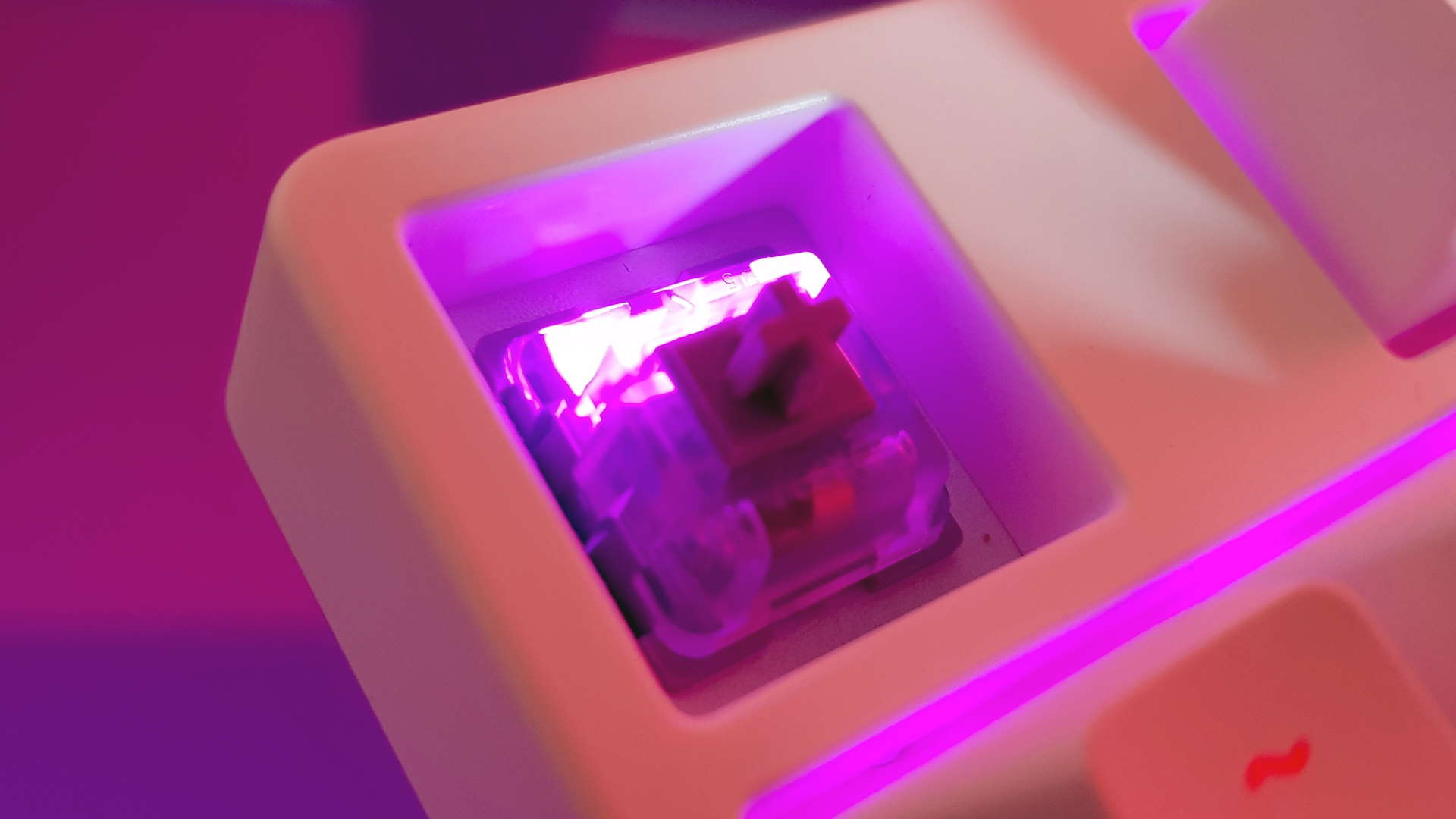
There are no discrete media keys—just alternate Fn modifier functions you will regularly have to look up in the manual—and you don't get luxuries like a wrist rest. But then we are talking about a genuinely compact, affordable board, though one which is almost entirely fully featured. It means you get the functionality of a full-size 100% board, though with the extra desktop real estate afforded to your mouse by the compact design. And that's super handy for gamers wanting the extra space for your low-DPI mouse input.
The 98-key layout only eschews a handful of keys PC gamers rarely care about. I bet you couldn't even name the six keys that are missing from the design. I mean, who pauses or breaks these days?
While we're talking about design, I am a BIG fan of the clean, clear font Akko has used for the Prunus Lannesiana 3098B. And who doesn't love a white and two-tone pink keyboard? In terms of build quality it's ace, too. I've used many a straight out-the-factory brand keyboard in my time, and I don't think any have felt this robust or this professional straight out the box. It feels like it's come from a company who has got the manufacturing absolutely nailed down, and is now moving on to aesthetics.



And Akko is certainly keen to push that side, with so many different custom designs on offer. Gotta say I'm very partial to the Spongebob keyboard. But if you want a straightlaced keyboard with these enthusiast leanings Akko offers that, too. There's a range of barebones boards to pick from, which you can use to form the base of your own custom keeb with your own pick of keycaps and switches.
Akko also has a huge variety of affordable hot swappable mech switches on offer on their own; quality options that are less than half the price I paid for a set of Halo True switches just last year. This is a company that's offering high levels of customisation for such an accessible price. It's absolutely fantastic, and with the quality on offer I'm really impressed with the end result.
The only real issue I had with the board came during setup, where enabling the 2.4GHz wireless mode required a little more effort than just flipping the switch on the back of the board. It took a download of the manual to discover that it needed an extra Fn+Y to kickstart its wireless connection even with the mini dongle plugged in and recognised by Windows.
I did also have to update the firmware via the Akko Cloud Driver, which was admittedly a very easy process. The software itself is pretty basic, but does allow you to add in your own macros and adjust the per-key RGB illumination. Did take a bit of digging around the Akko support pages to find it, however. But these are minor things, quickly forgotten once the board is set up and you're bashing away at it.

The Prunus Lannesiana 3098B is a showcase for what Akko is doing in the enthusiast keyboard sphere, and I think it's great that someone is offering so many options to a far broader audience than we've seen before. And the 3098B is a great board on its own merits, too. The wireless is responsive, the build quality is excellent, the value proposition is great, and the actual feel of using the keyboard is outstanding.
Yeah, I'd love a wrist rest to support these weary joints of mine, and I love a discrete volume control, but this is one of the best small brand compact wireless keyboards I've ever used.
This wireless gaming keyboard may not come from a big brand, but it's got big brand build quality and offers enthusiast-level options for half the price of some of the more recent keebs we've tested. And the typing experience is as good as any we've used.

Dave has been gaming since the days of Zaxxon and Lady Bug on the Colecovision, and code books for the Commodore Vic 20 (Death Race 2000!). He built his first gaming PC at the tender age of 16, and finally finished bug-fixing the Cyrix-based system around a year later. When he dropped it out of the window. He first started writing for Official PlayStation Magazine and Xbox World many decades ago, then moved onto PC Format full-time, then PC Gamer, TechRadar, and T3 among others. Now he's back, writing about the nightmarish graphics card market, CPUs with more cores than sense, gaming laptops hotter than the sun, and SSDs more capacious than a Cybertruck.


