Our Verdict
The Aftershock Ultracore is a highly customizable and gorgeous machine with impeccable attention to detail. If you want a desktop to show off as much as enjoy using, it'll be hard to find something better.
For
- Immaculate presentation
- Highly customisable
- Easily upgradeable
Against
- Expensive compared to a DIY build
- No Radeon graphics option
- The 5800X3D is overkill unless you are a gaming purist
PC Gamer's got your back
Aftershock is an Australian based PC builder. Its fully customizable PCs, workstations, and laptops have earned strong praise in the few years since its formation. Aftershock earned the ‘Best Desktop PC Builder' award at our own Australian PC Awards two years in a row. If you’re after a desktop that lets you choose every one of its components, without the hassle of building it yourself, Aftershock is a definitely a brand you should check out.
We have Aftershock’s Ultracore model in for review. It’s a big, bold, and brawny PC. Take one look at it and you’ll be left in no doubt that this is a serious PC. It just looks the part. One of its strengths is the fact that it uses off the shelf components, so there's none of that bespoke stuff that can hinder upgrades on the likes of an Alienware or HP gaming PC.
It’s a prebuilt without the negative characteristics of a prebuilt.
Bigger names such as Dell or HP do have name recognition clout, and you’ll find them in the Harvey Norman’s or JB Hi-Fi’s of Australia. They’re fine for a non-tech savvy user who just wants to buy a gaming PC and turn it on. There’s nothing wrong with that, but buying a PC like that takes away some of the user experience. The ability to choose your own components to fit your budget and specific needs means you get a PC that really gives an impression that it’s tailored to you.
Need a bigger SSD? No problem. How about more RAM? There’s a dozen or more kits to choose from. You can whack a 2000W PSU and RTX 3090 Ti in there if you really want to!
Aftershock systems go well beyond just your choice of components though. There are Aftershock Signature systems that wouldn’t look out of place at trade shows. Do you want extra case lighting? Cable sleeving? Heck you can add a touch screen LCD side panel or a laser engraved side panel of your choice. Subtlety be damned!

Aftershock offered me the opportunity to select the core components for my review build—and before you ask, I don’t get to keep it! It’s easy to get carried away when browsing the site, but I decided to go with something reasonably grounded and mainstream, for a gaming PC that is.
This particular Aftershock Ultracore comes with a Ryzen 7 5800X3D. It’s the best gaming CPU you can get. It’s joined by a Gigabyte RTX 3070 Ti and 4x8GB of Aorus DDR4-3733. You could save a few dollars and go with a regular Ryzen 7 5800X or choose an Intel 12th Gen as the base instead. Our system came in at just under $4000

CPU: AMD Ryzen 7 5800X3D
Cooling: Aftershock Spectra 360mm AIO
Motherboard: Gigabyte X570S Aorus Elite AX
Memory: 32GB (4 x 8GB) DDR4-3733
Graphics: Gigabyte RTX 3070 Ti Gaming OC
Storage: 1TB Samsung SSD and Seagate 2TB 3.5in HDD
Power: 750W Inwin 80+ Gold
Chassis: Lian Li O11D
Warranty: 3 years
Price: AU$3,919
So, while the 5800X3D is a little bit of overkill, it does mean that it will be well suited for pairing with a future GPU. If you’re the kind of person that doesn’t upgrade too often, simply adding a new graphics card in a few years will ensure you’ll still have a competent gaming system for the foreseeable future. The CPU is cooled by a 360mm AIO, which means it’s great for our Aussie summers.
The motherboard is a Gigabyte X570S Elite AX. This means the system has Wi-Fi 6E, 2.5G LAN and loads of USB ports, including 12 on the back panel alone. The ability to add more M.2 and SATA drives and use off the shelf RAM is a key advantage of a system like the Ultracore when compared to often proprietary components of many prebuilt systems.
The Gigabyte RTX 3070 Ti is a Gaming OC model. It’s a big triple slot card with dual DP 1.4 and dual HDMI 2.1 ports. It’s a quiet running card that’s a good option for pairing with a good quality 1440p screen.
Other key components include a 750W Inwin PSU, a 1TB Samsung PCIe 4.0 SSD and a 2TB Seagate HDD. Now, let me talk about the Lian Li case. It’s a beauty.

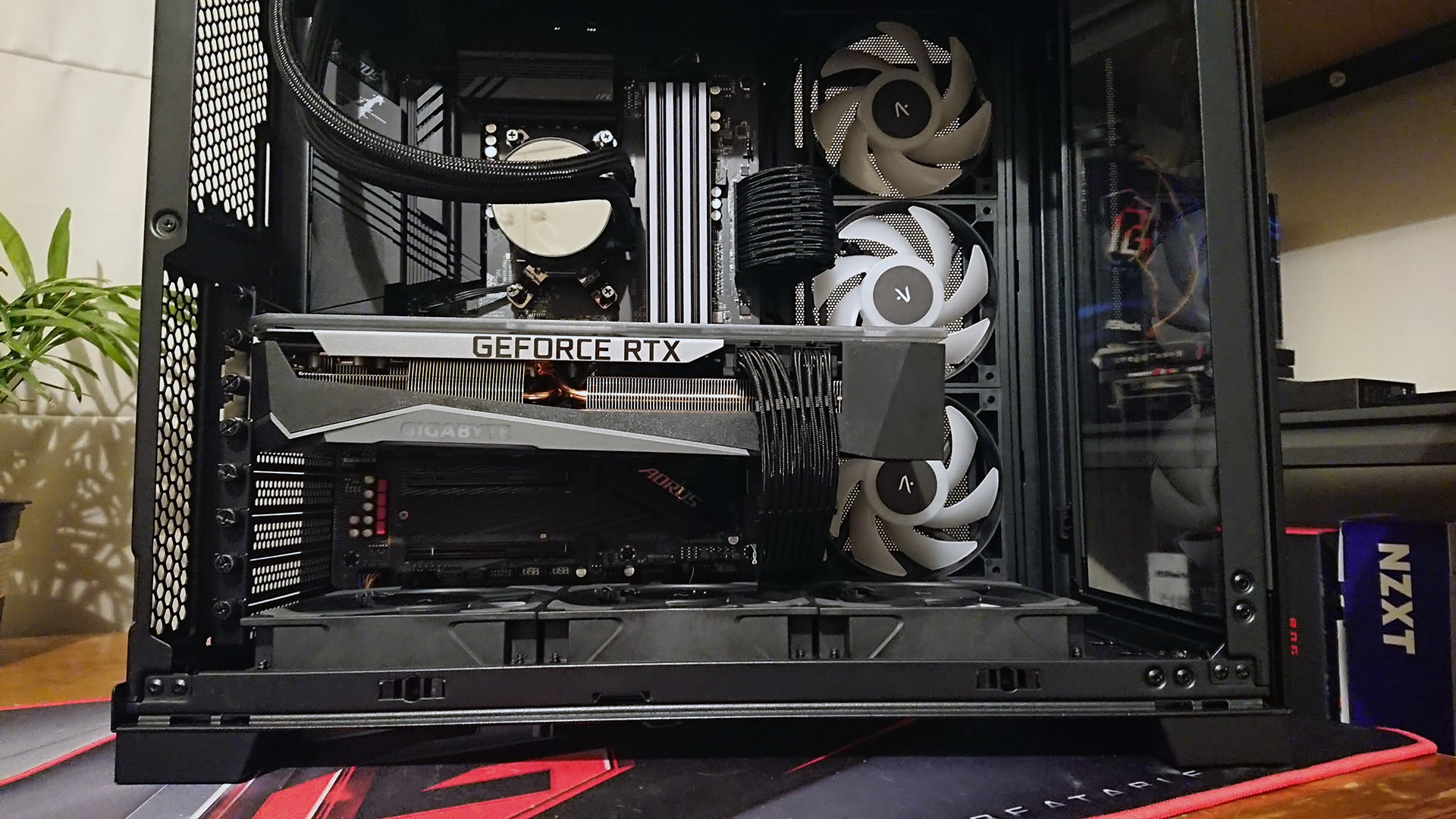

If you are a fan of clean looking builds, I can’t imagine how it could be any better.
The Lian Li O11 Dynamic is an excellent choice for housing a high-end system build. It can handle an extreme water-cooled setup; very large graphics cards and it offers plenty of cooling potential. It’s got lots of tempered glass panels allowing you to appreciate your system from multiple angles, and it’s definitely a system to appreciate.
Aftershock’s build quality, attention to detail and presentation is absolutely first rate. The cable management is simply immaculate and the back of the system is no worse. Aftershock’s builders are clearly very experienced. If you are a fan of clean looking builds, I can’t imagine how it could be any better.
Do be aware that the Lian Li is a big case. That’s great for housing high end graphics cards, holding several HDDs or SSDs and providing excellent airflow, but it can have its drawbacks. You’ll need a large desk to put it on, and a sturdy one at that. I didn’t weigh it, but with the case weighing almost 10KG when empty, the whole system is likely tipping the scales at 20KG.
If you haven’t counted yet, the Ultracore comes with six RGB fans plus another three attached to the 360mm cooler giving you a total of nine 120mm fans. Aftershock offers a choice of fans. If RGB isn’t your thing, you could choose Be Quiet fans for a subtler, more discrete build.
The Aftershock Ultracore looks great, it's amazingly well-built and presented, but how does it perform?
Synthetic and 1440p gaming performance
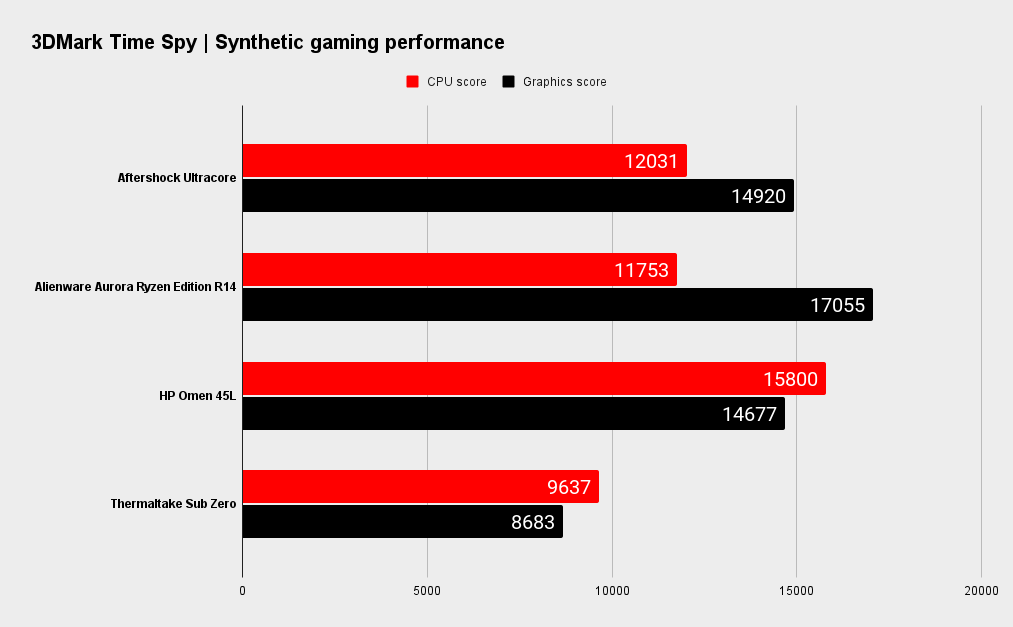
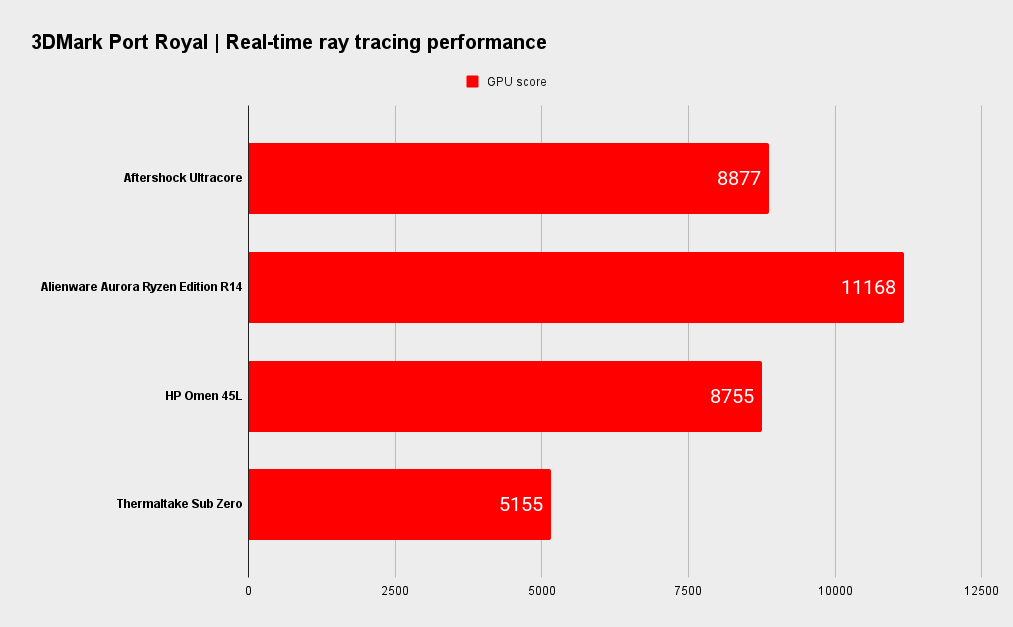
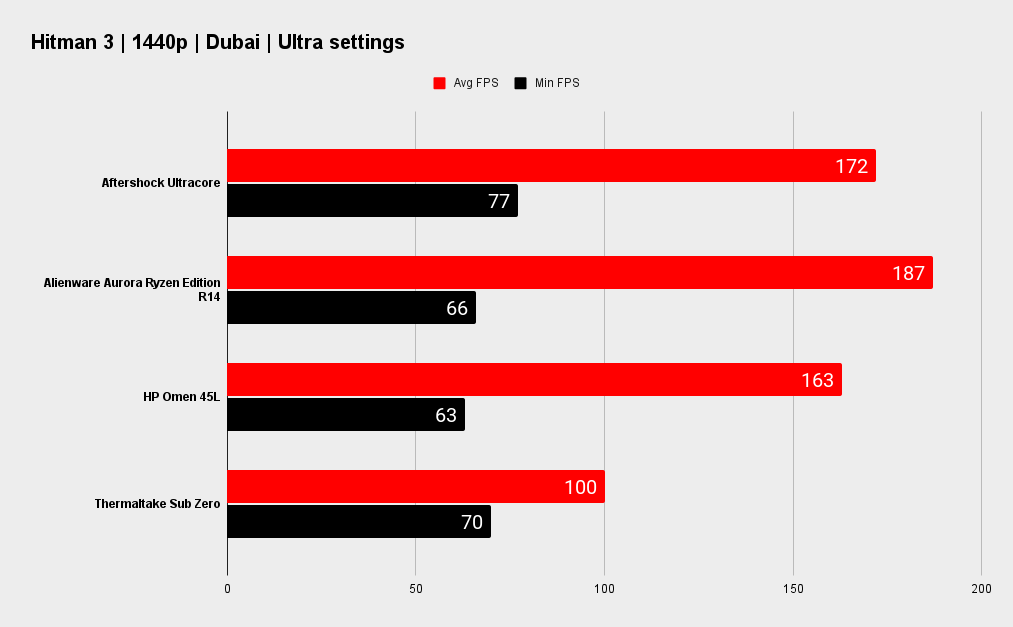
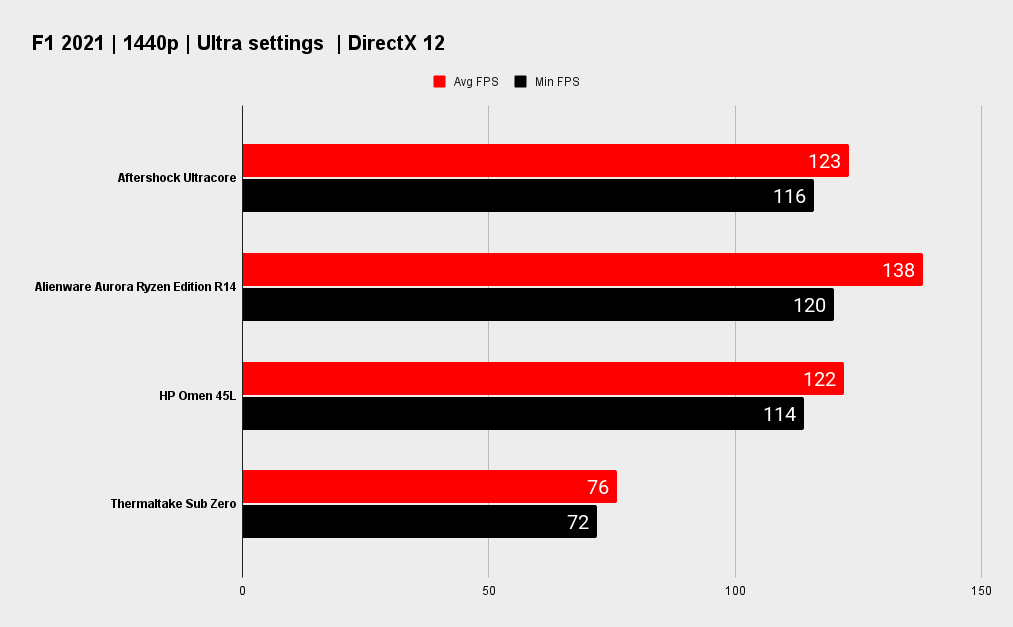
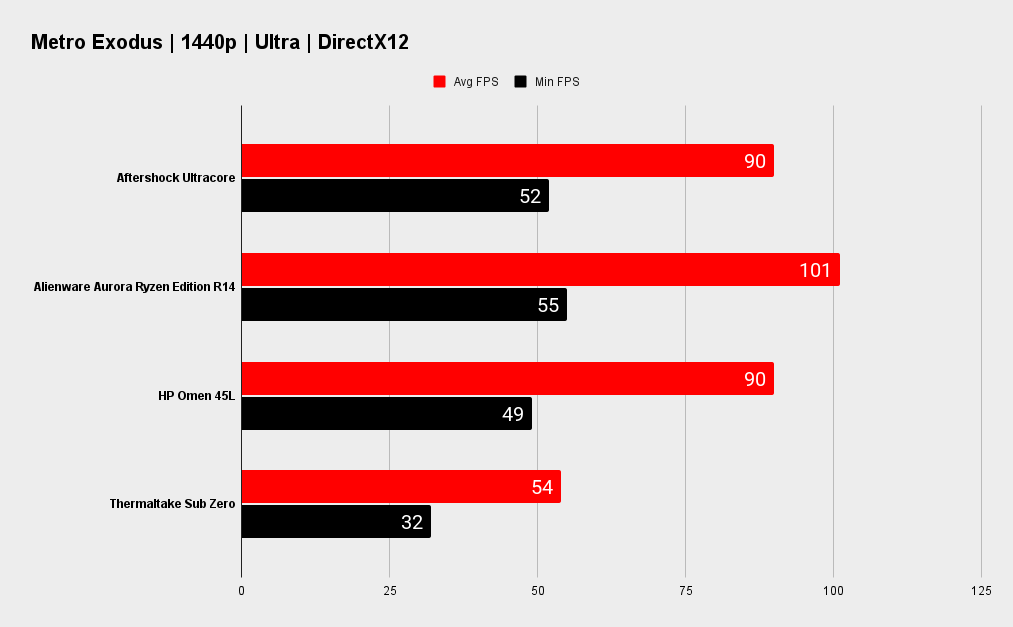
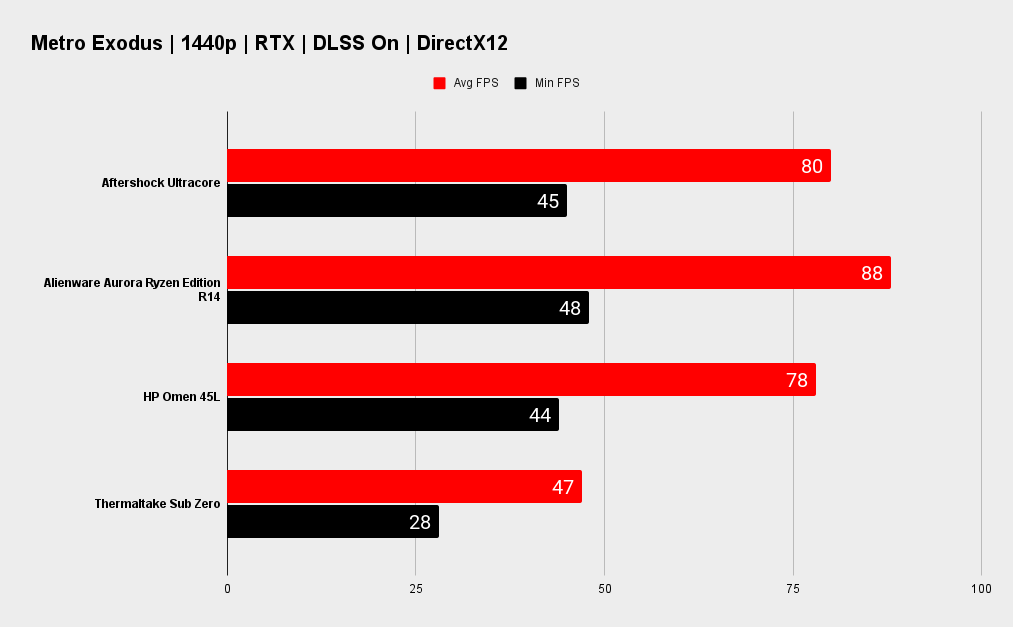
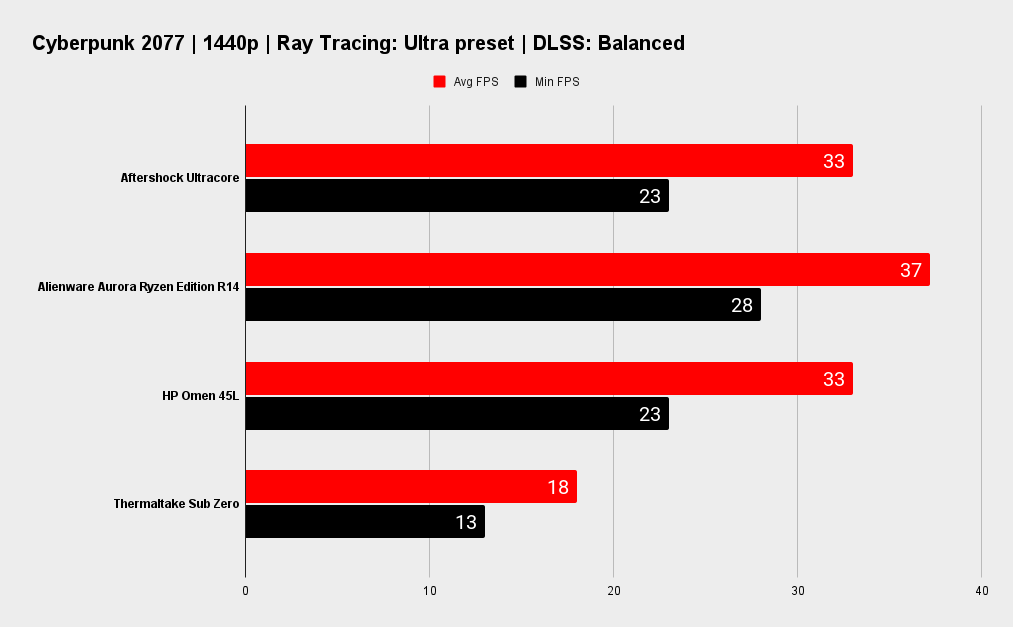
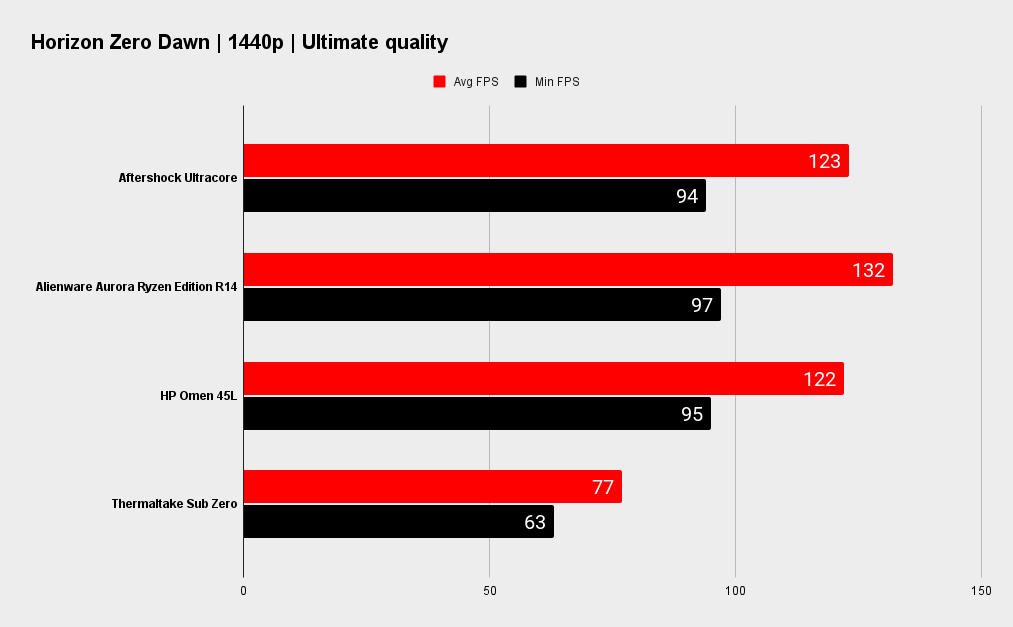
Of the systems we have tested recently, the HP Omen 45L is the closest in spec. It comes with a similar RTX 3070 Ti, but paired with an Intel i7 12700K processor. It provides a good comparison with gaming focused 5800X3D. The Thermaltake system includes an RTX 3060 while the Alienware Ryzen Edition includes a faster 3080.
Don’t forget, if any of those alternative setups appeal to you, you can configure your Ultracore with similar components, making the benchmarks of the system somewhat irrelevant. Isn’t it obvious that a system with an RTX 3060 is slower and an RTX 3080 is faster?
What we can see is that at 1440p, the 5800X3D is slightly faster than the 12700K based HP Omen. To be fair, the differences are marginal, but in more CPU limited scenarios like the Hitman 3 test, the 5800X3D is faster than the 12700K overall.
In terms of general performance, the RTX 3070 Ti shows itself to be a highly capable 1440p gaming option. 80 FPS in Metro Exodus with the RTX options turned on is impressive. But what about Cyberpunk 2077? Well let’s not talk about that. It’s the Crysis of the 2020’s.
4K gaming performance
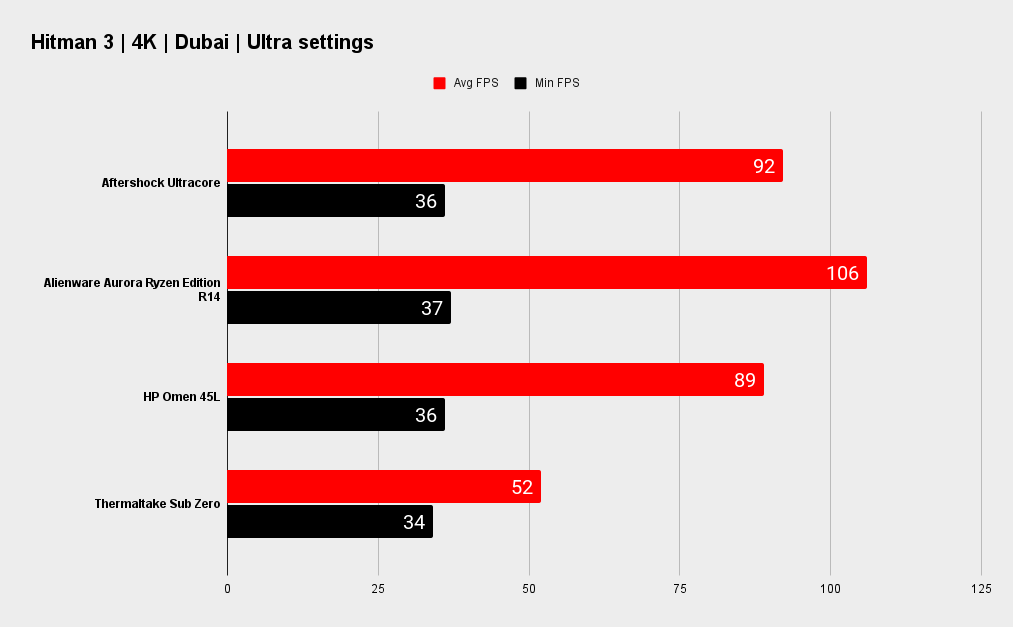
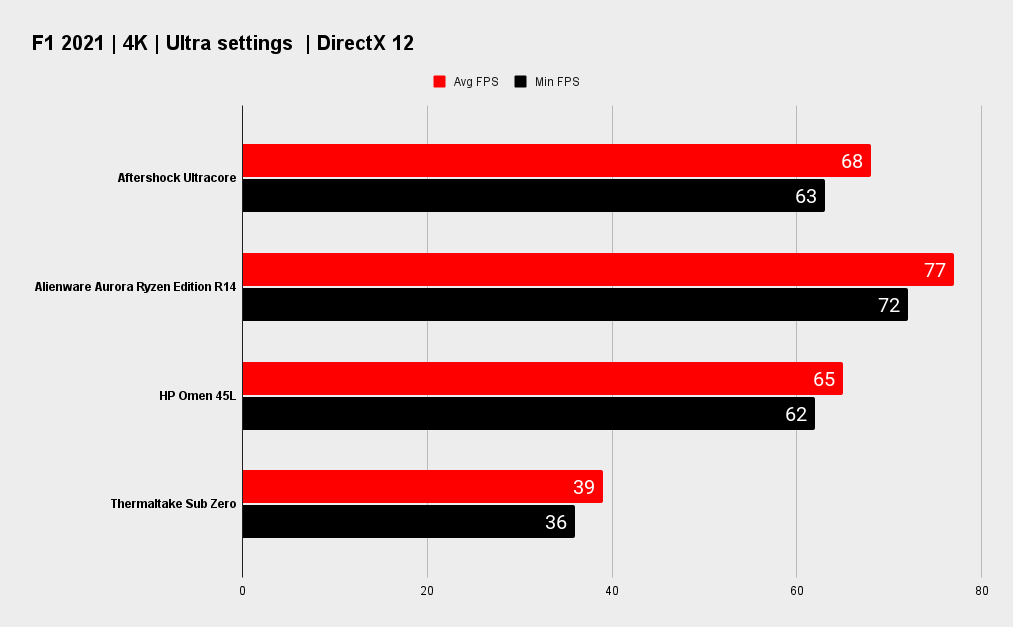
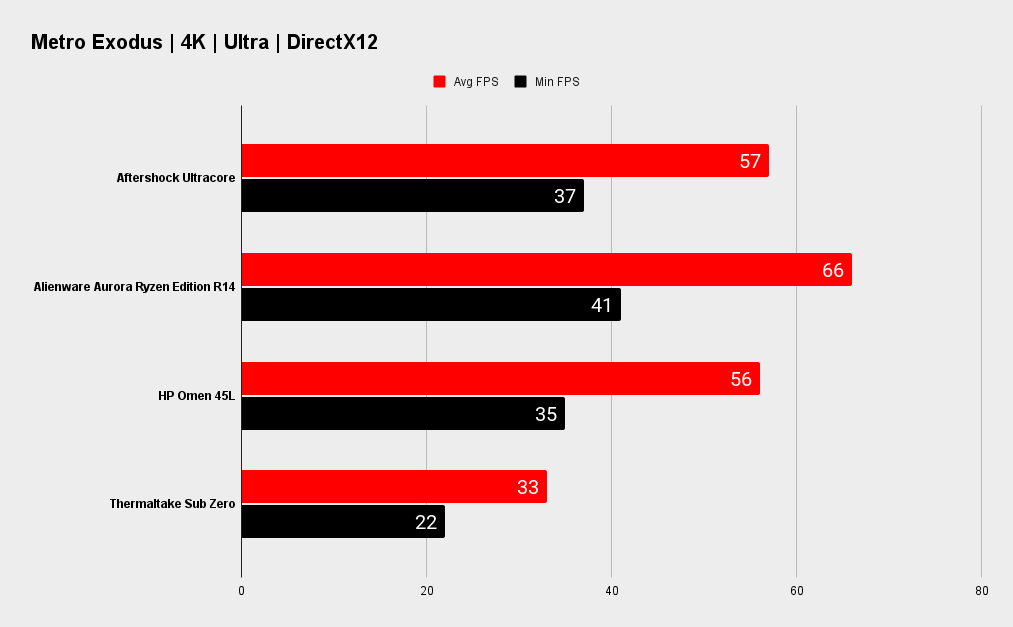
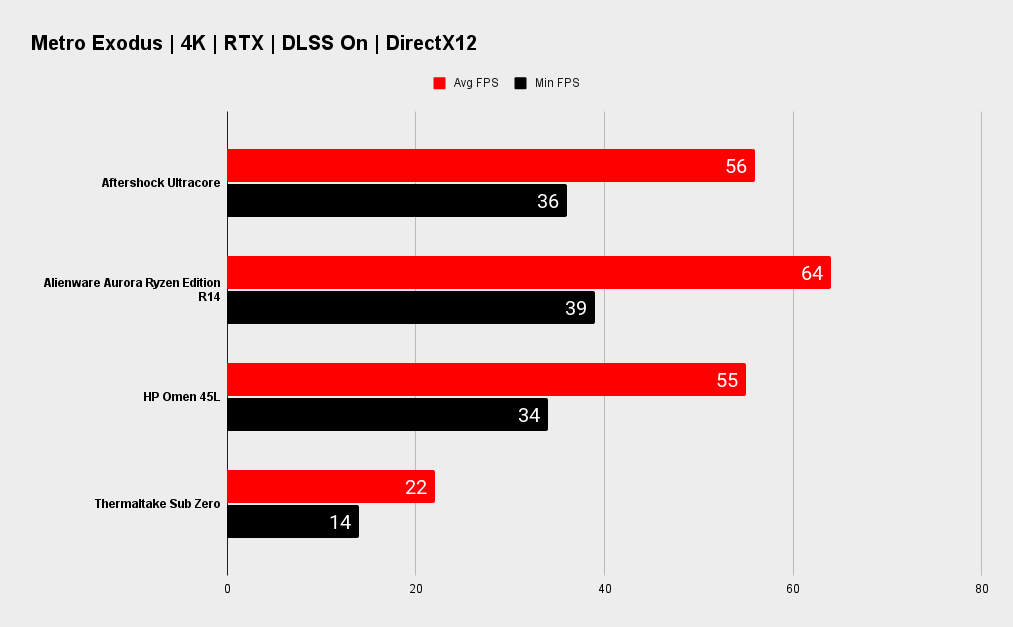
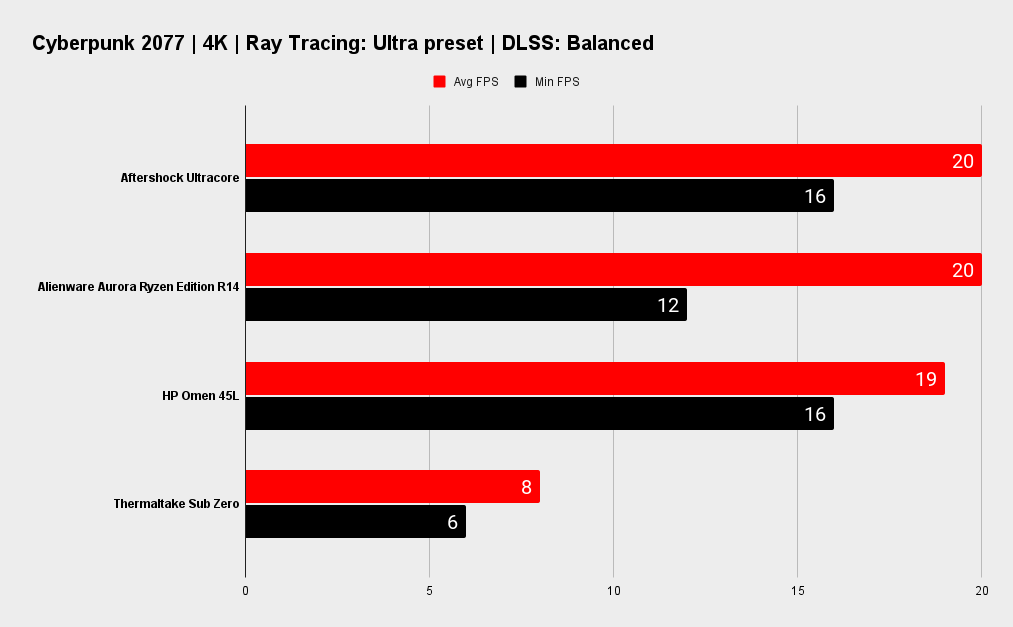
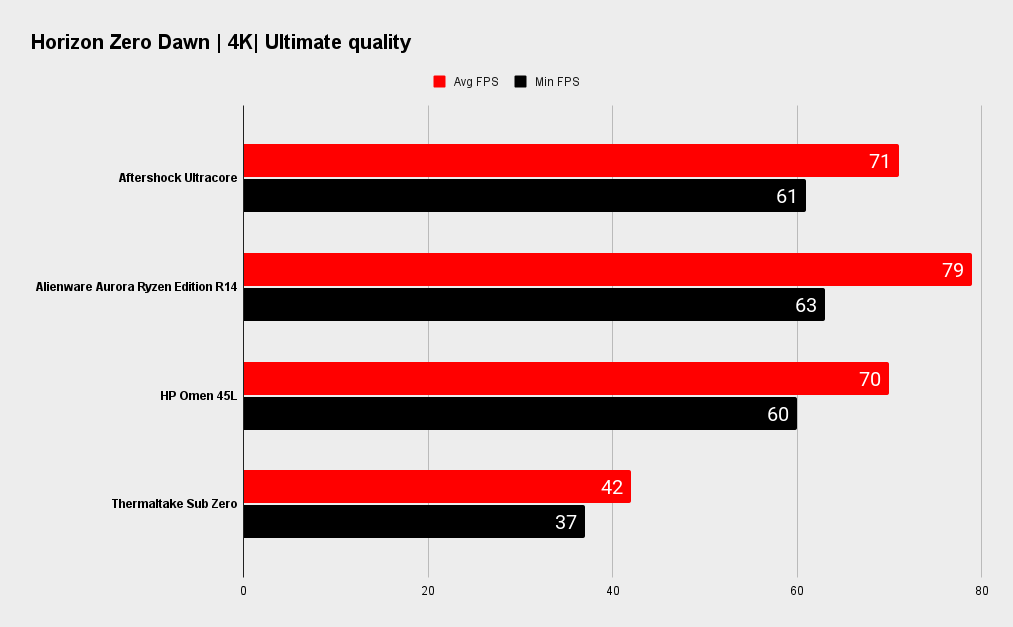
At 4K you’d expect a RTX 3070 Ti to begin to reach its limits. It gets very close to the 60 fps threshold in Metro Exodus and remains perfectly playable in F1 2021 and Horizon Zero Dawn. The strength of the 5800X3D is blunted in graphically limited scenarios as you’d expect. Its prowess will become more apparent with a faster graphics card. And if you choose to buy a next gen card, even more so.
Some games will run into memory limits with high res texture packs at 4K, but for the most part, the RTX 3070 Ti equipped Ultracore is perfectly capable of 4K gaming. In older games, it won’t break a sweat.
System performance
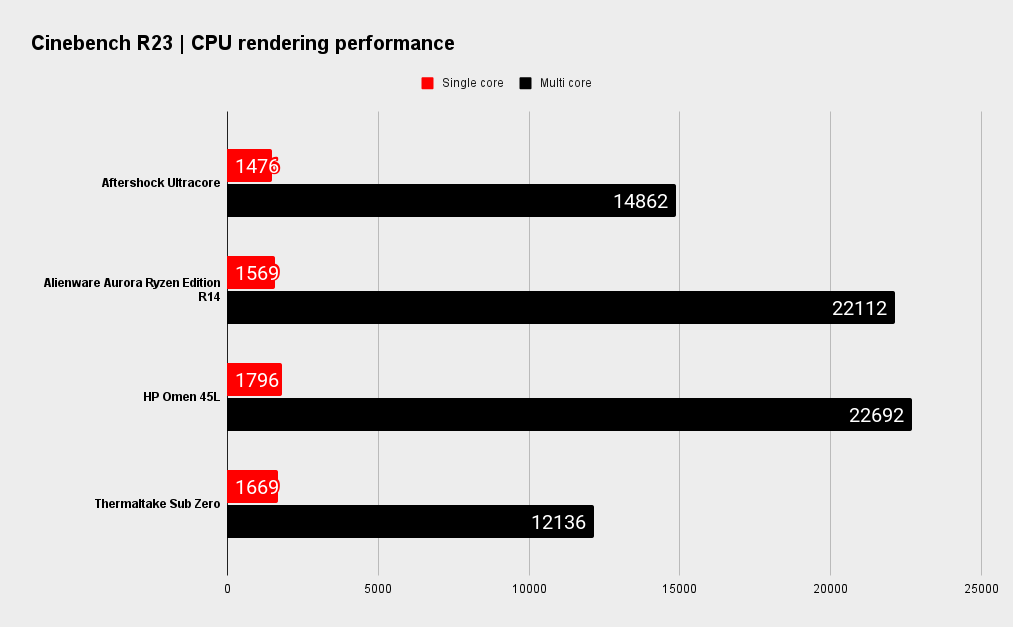
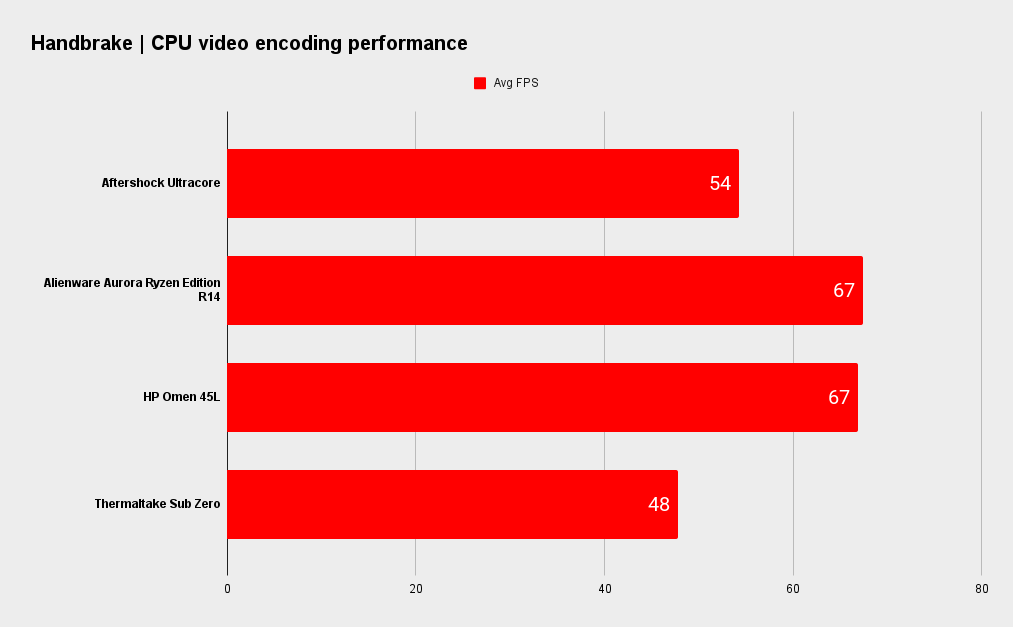
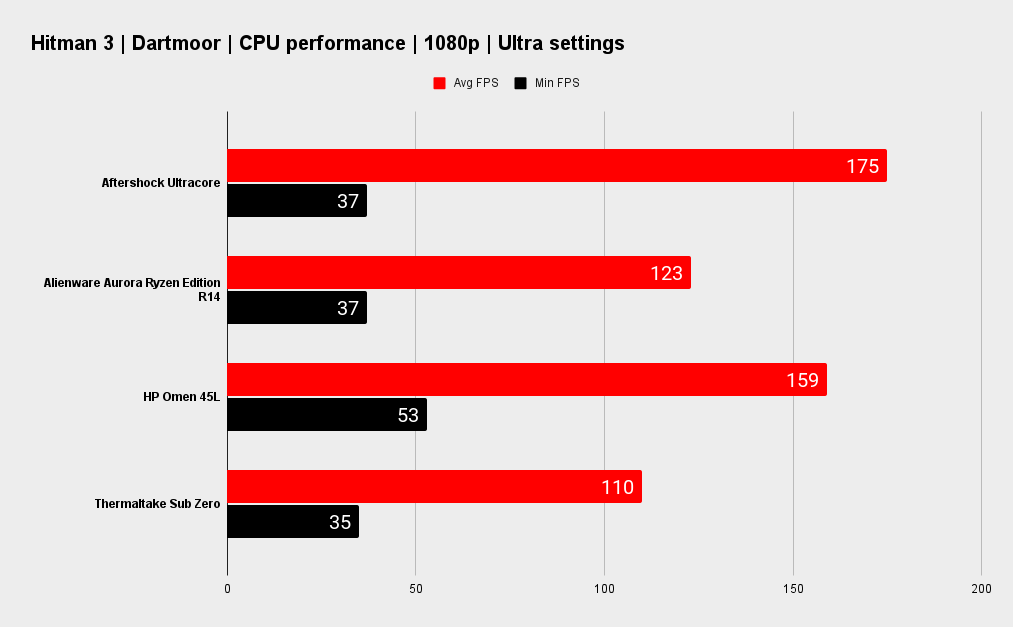
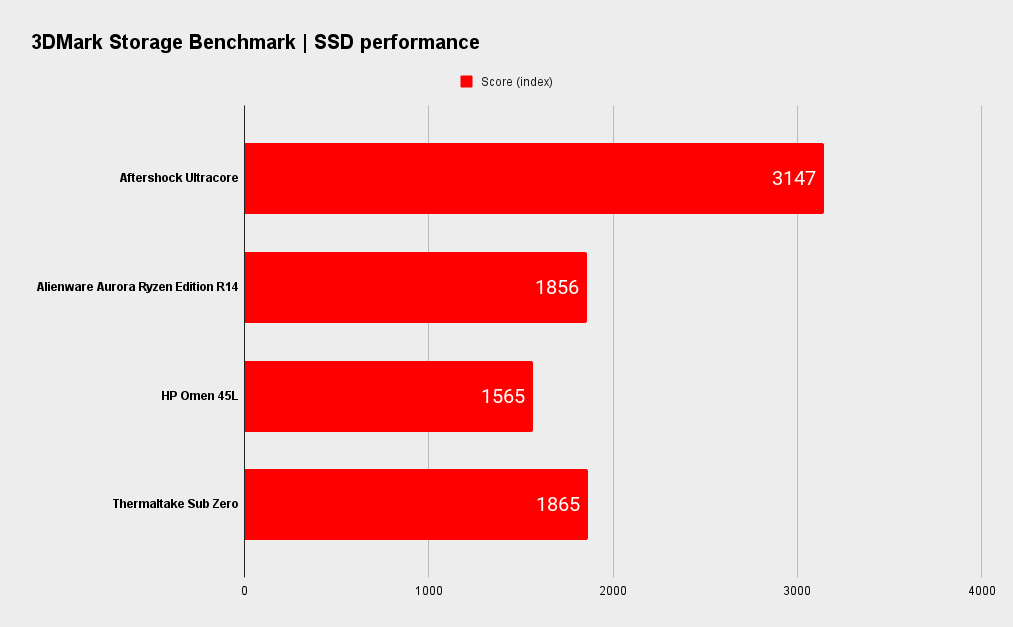
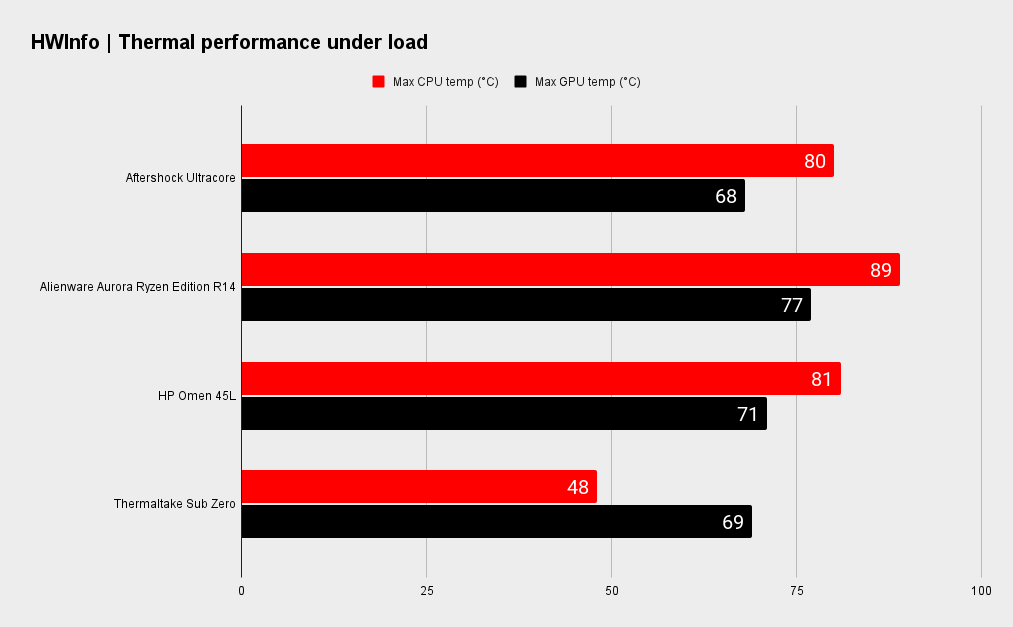
When it comes to system performance, the 5800X3D gets shown up by the higher thread count of the 12700K. It’s hardly what you’d call slow, and is competitive in lightly threaded tests, but if you want a system to use for tasks other than gaming, a different CPU would be a better choice. Even a regular 5800X will outperform the 5800X3D in many circumstances due to its higher clock speed.
The high-quality Samsung PCIe 4.0 SSD stands out. It dominates the slower PCIe 3.0 options found in the comparison systems.
The thermal performance of the Ultracore is readily apparent when you look at the temperature graph. The 5800X3D is a hot-running chip due to its stacked design, but a load temperature of 80°C after 10 minutes of full load is impressive. The 360mm AIO gets fed with plenty of cool air.
A load temperature of 68°C for the GPU is also excellent. The monster cooler of the Gigabyte Gaming RTX 3070 Ti is a big reason for that, but the adjacent intake fans that deliver cool air are a big contributor too. All things considered, even if you opt for an Ultracore with hotter components, such as a 12900KS and RTX 3090, it’s hard to imagine the Lian Li O11D case and nine fans struggling to tame it.

The Aftershock Ultracore is a system that's perfect for users who want a customizable PC but don’t want the hassle of building it. It offers the convenience of a prebuilt system that you’d buy from Harvey Norman, but with the choice of components that you’d get from building your own.
Of course, the huge amount of customisation on offer might be daunting for a non-tech savvy person. In that case, buying a pre-configured system might be a better option. Aftershock does offer pre-configured systems of course and they’re well worth a look, too.
As a PC user and builder with hundreds of systems under my belt, I’d be happy to let Aftershock build an Ultracore for me.
Aftershock systems come with a three-year warranty as standard, including pickup and return. You can increase that to four if you want, but beyond that, Aftershock still provide remote support for the life of the product, so in basically every way, Aftershock matches or exceeds the support on offer from brand name systems.
If you take the time to configure your system, you’ll be rewarded with a PC that looks fantastic, and one that performs well at the tasks you want it to do well at. This flexibility means any talk about our Ultracore being faster here or slower there pretty much irrelevant. It’s your choice as to how you want it to perform, according to your budget and needs. Our system with the Ryzen 5800X3D would be better paired with the fastest graphics cards in order to get the most out of it. But that was my choice. You’re free to choose another.
If you are an enthusiast, you’d be financially better off building your own system. We priced a similar set of components at $3,100, and you could shave some off of that. That compares to just over $3,900 for the Aftershock as it was configured. That extra $800, which includes the build (that's exceptionally well done), excellent warranty, future support, and labour cost could be well worth it in the end.
Unless you can find a big discount on the likes of a HP or Dell, we struggle to find a reason to buy one over the Aftershock. Perhaps the only reason is whether you’re confident to configure the system yourself, or whether you want something truly plug and play from a well-known name. Not everyone knows a CPU from a GPU.
As a PC user and builder with hundreds of systems under my belt, I’d be happy to let Aftershock build an Ultracore for me. It’s a system I'd be happy to own. With this kind of presentation and cable management, at a price that's not too unreasonably higher than the cost of the components, I’d be very tempted to buy one myself.
The Aftershock Ultracore is a highly customizable and gorgeous machine with impeccable attention to detail. If you want a desktop to show off as much as enjoy using, it'll be hard to find something better.

Chris' gaming experiences go back to the mid-nineties when he conned his parents into buying an 'educational PC' that was conveniently overpowered to play Doom and Tie Fighter. He developed a love of extreme overclocking that destroyed his savings despite the cheaper hardware on offer via his job at a PC store. To afford more LN2 he began moonlighting as a reviewer for VR-Zone before jumping the fence to work for MSI Australia. Since then, he's gone back to journalism, enthusiastically reviewing the latest and greatest components for PC & Tech Authority, PC Powerplay and currently Australian Personal Computer magazine and PC Gamer. Chris still puts far too many hours into Borderlands 3, always striving to become a more efficient killer.


