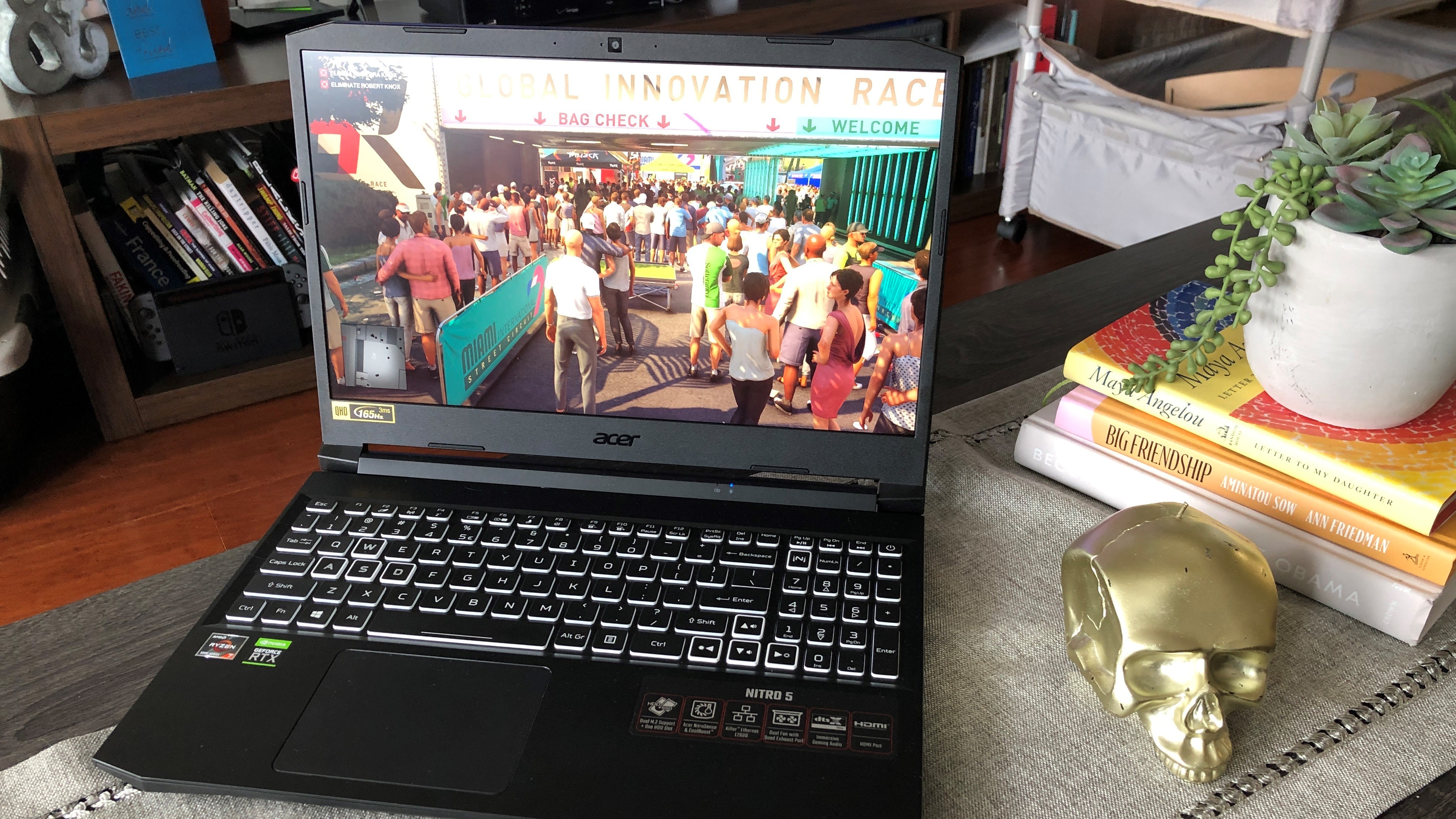Our Verdict
A plain-looking but powerful mid-range gaming laptop that suffers from a dim display.
For
- Powerful mid-range gaming laptop
- Speedy display
Against
- Plain design
- Dim screen
PC Gamer's got your back
An old colleague once referred to the Acer Nitro series as a gaming laptop that's good at hiding its power level. The Acer Nitro 5's magic trick is hiding a powerful mid-range gaming laptop inside the PC gaming equivalent of a sweater vest.
Processor: AMD Ryzen 7 5800H
Graphics: NVIDIA GeForce RTX 3070 8GB (100W)
Memory: 16GB DDR4-3200
Display: 15.6-inch QHD IPS 165Hz
Resolution: 2560 x 1440
Storage: 1TB NVMe
Battery: 57.5 Wh
Connectivity: USB 3.2 Type-C Gen 2, 1x USB 3.2 Gen 2, 2x USB 3.2 Gen 1, 1x HDMI 2.1, 1x ethernet
OS: Windows 10 Home/Professional 64-Bit
Dimensions: 14.31 x 10.04 x 0.94 inch
Weight: 4.85 lbs
Warranty: One year limited
Price: $1,699
The Acer Nitro 5 AN515-45-R7S0 is another Ryzen 7 5800H and RTX 3070 combo we've been seeing a ton of in recent days. This has been a popular pairing like a good cheese and wine for a lot of gaming laptop OEMs. The Nitro 5 is no different in highlighting everything we like about AMD's 5000 series CPU and Nvidia's RTX 3070 (Max Q), by cranking out impressive frame rates at 1080p.
The welcome inclusion of a 1TB NVMe PCIe SSDs is something that should be mandatory in any serious gaming laptop these days, since the benefits of those drives can't be understated. Seeing gaming laptops with just 512GB SSDs is tragic. You have speed, but storage tends to fill up quickly with just a handful of big games; you'll find yourself searching for a deal on a bigger SSD in a matter of weeks. The Nitro 5 has a 2.5 drive bay in case you plan on going for a more cost-effective SSD/HDD combo as well.
The Acer Nitro 5's design is a no-nonsense affair, which is nice if you're avoiding the 'gamer' aesthetic of Acer's premium Predator series. Even with the muted scarlet trim covering the laptop's back vent, its design is very plain and could be easily confused with other plain ol' laptops. At least the Predators still manage to keep a bit of its flair on essentially the same chassis as the Nitro 5.
Much like the Predator Helios we reviewed last year, the Nitro 5's metal cover makes it feel more sturdy than years past, but I still would have wanted it all over the laptop. When you consider other gaming laptops around the $1,700 price point like the Lenovo Legion 5 Pro, the Nitro 5 feels like it wouldn't fare well in an accidental drop.

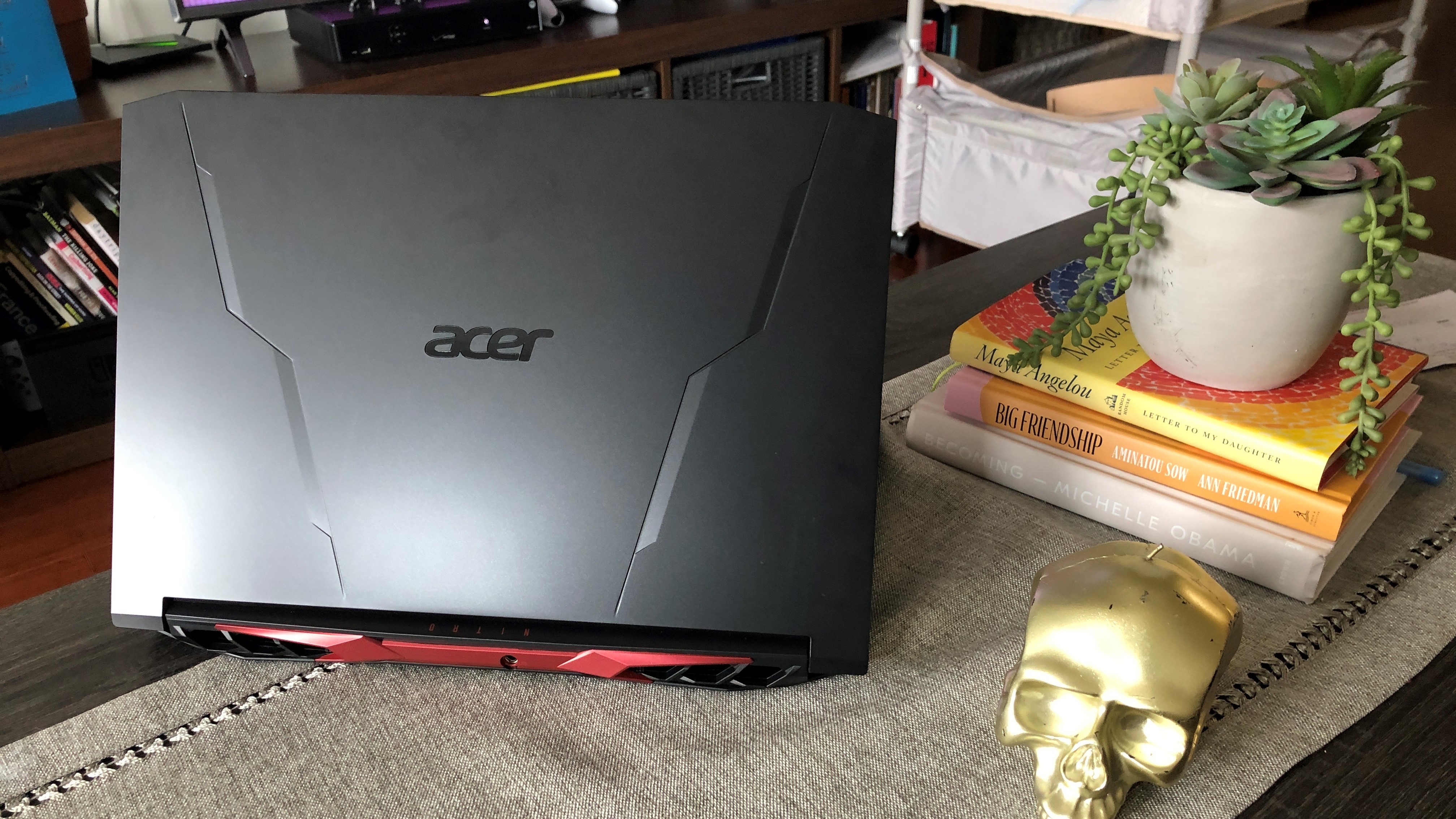


This Nitro 5 sports a fast 165Hz, 1440p display that looks great in motion when playing shooters like Call of Duty Warzone. I even dipped into playing through the new Doom Eternal DLC, and it was nice to see that the only tearing on-screen happening was Doomguy ripping some poor demon in half.
The screen itself didn't seem as bright as the 300 nits as advertised. It became more evident when playing the demo of wonderfully colorful Sable, where I was consistently trying to make the screen brighter to no avail as I was looking for parts for my cool hoverbike. The color was great, just not as bright as I hoped it would be.
Now that we've played around with a bunch of AMD Ryzen 5000 series-powered RTX 3070 gaming laptops, we're getting a sense of how well some of these machines are stacking up against each other, especially in that $1,500—1800 price range. As you can see from our benchmarks we are seeing the combination is offering up solid performance.
Out of the laptops we've tested, the Nitro 5 finds itself trading positions with the Asus TUF Gaming A15 laptop on CPU and GPU performance, which is perhaps its closest competitor. Hell, they even kind of look the same if you put them side by side. Both produce solid 1080p performance though the Nitro 5 ran significantly cooler during intense gaming, which is always a plus. Across the board, the Nitro 5 has a good dollar per frame value.
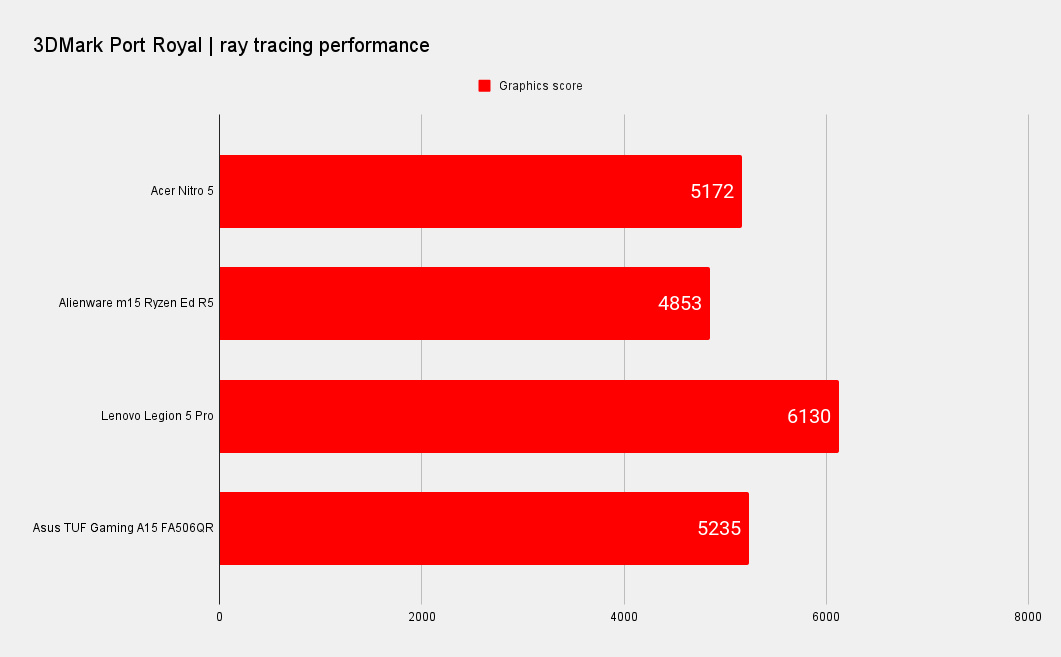
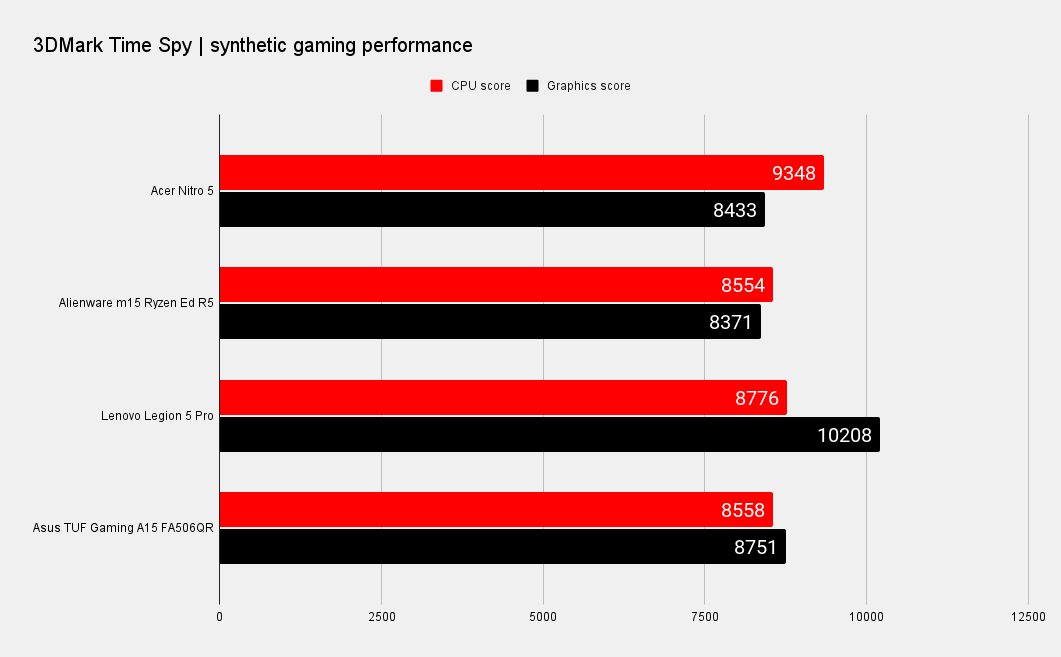
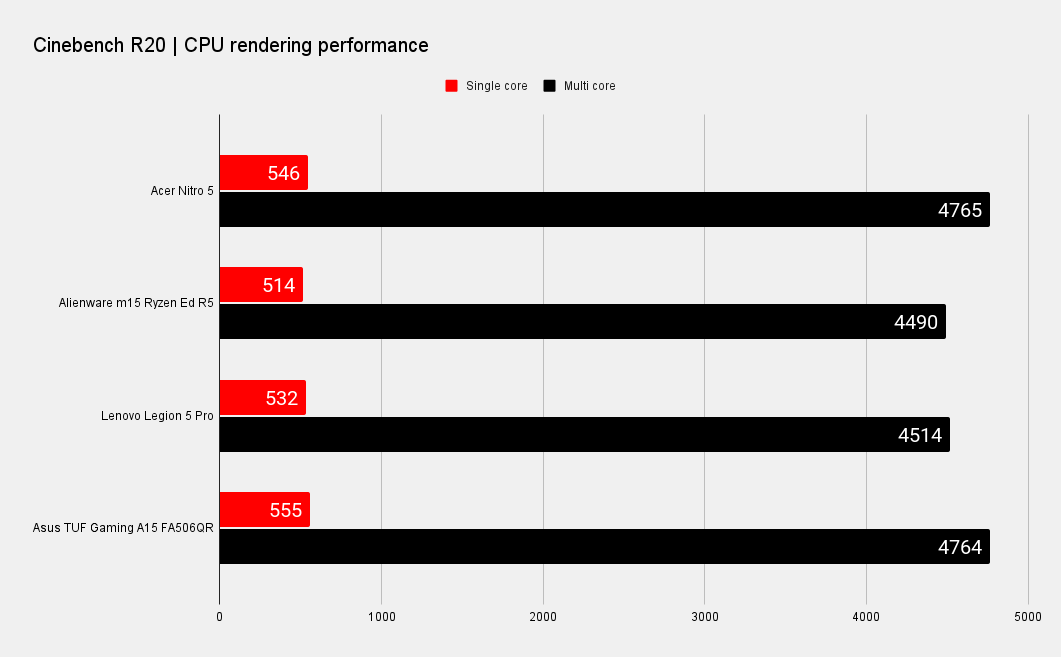
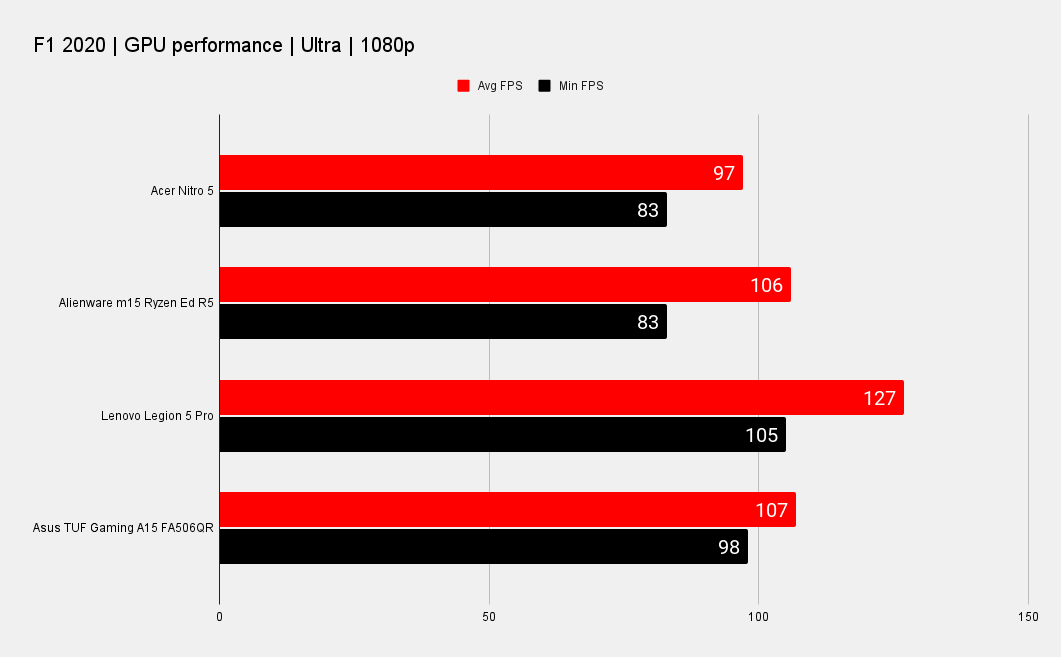
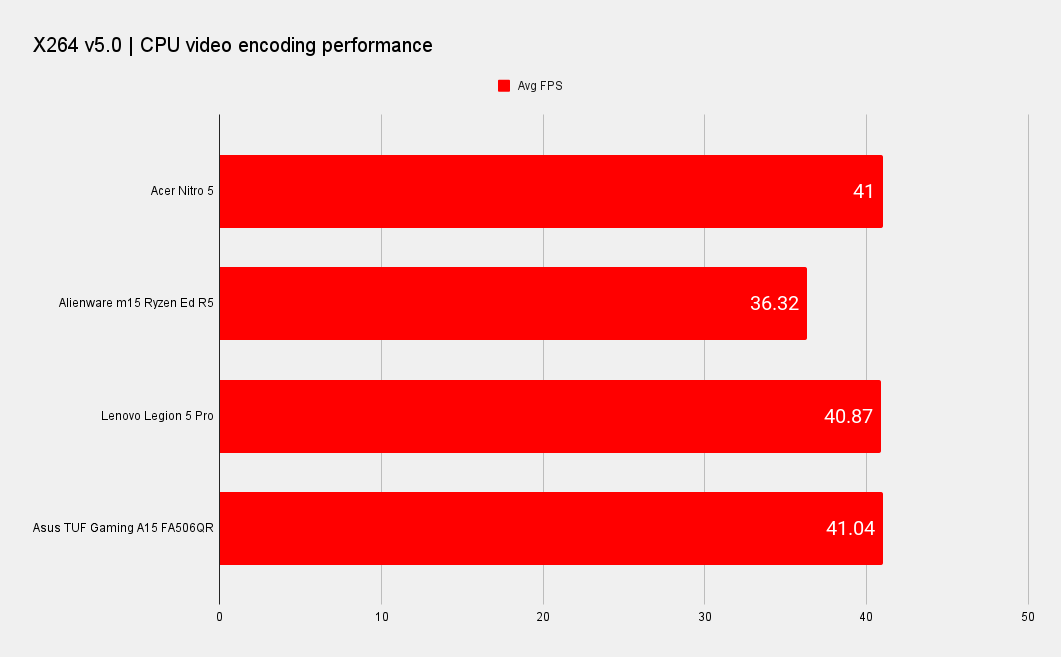
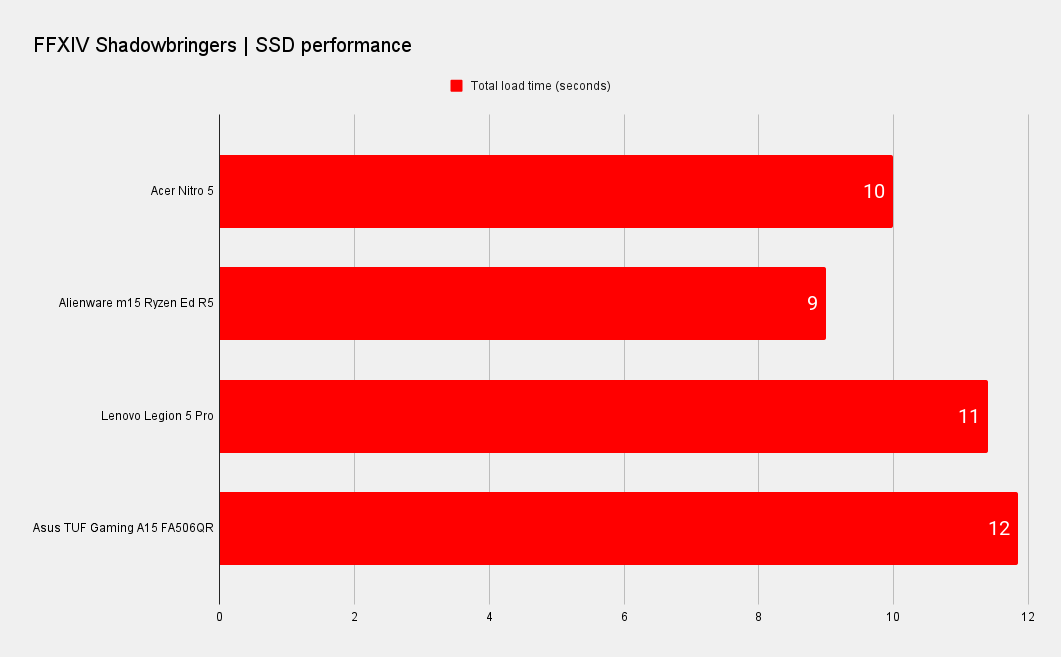
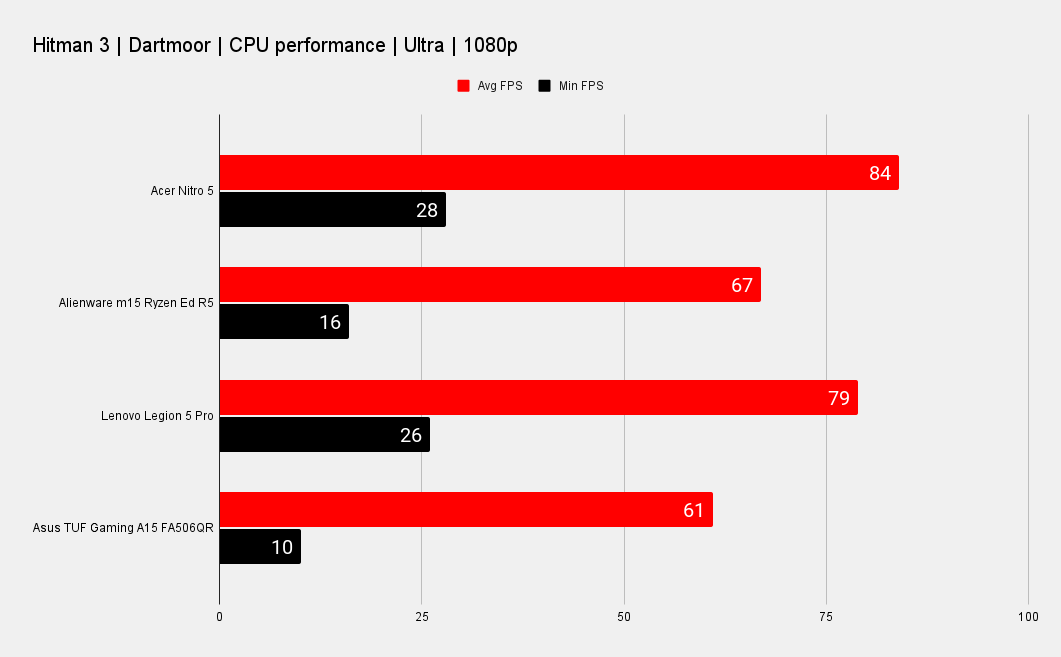
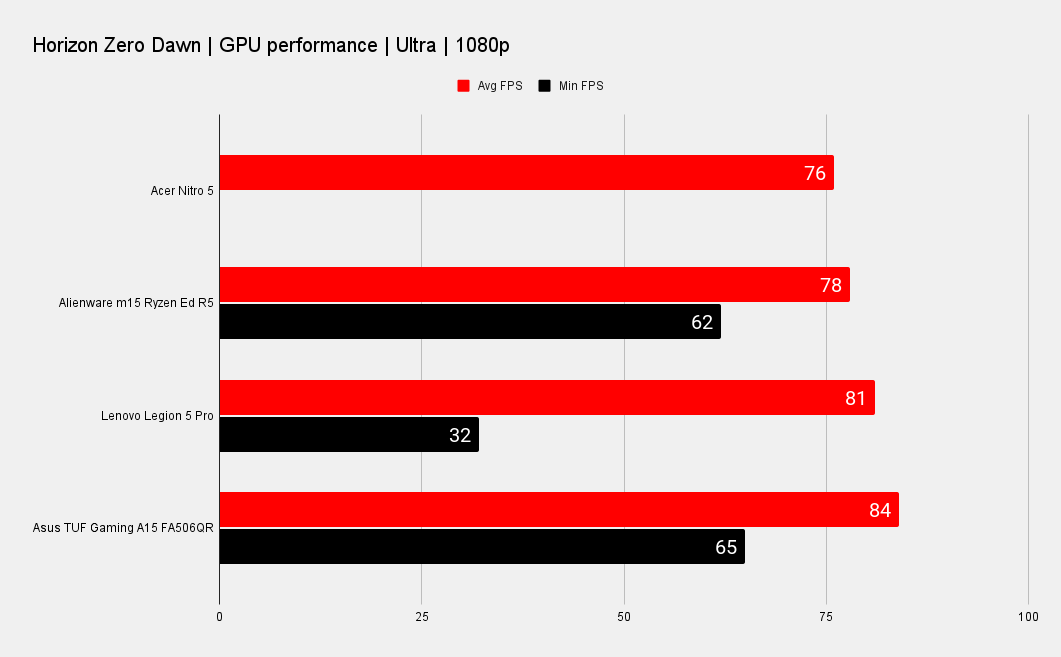
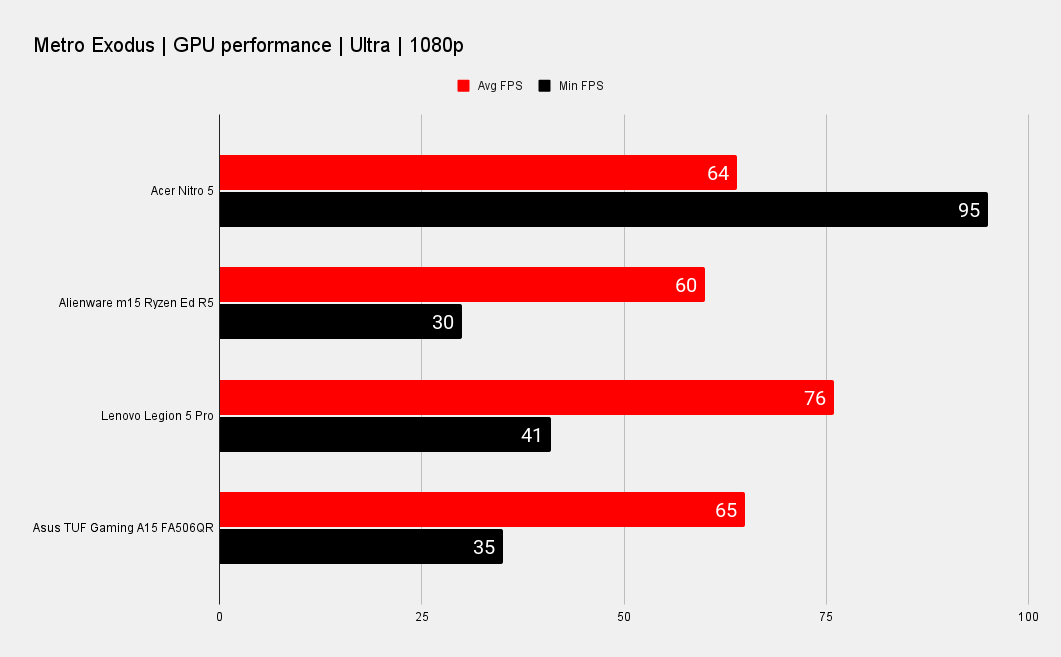
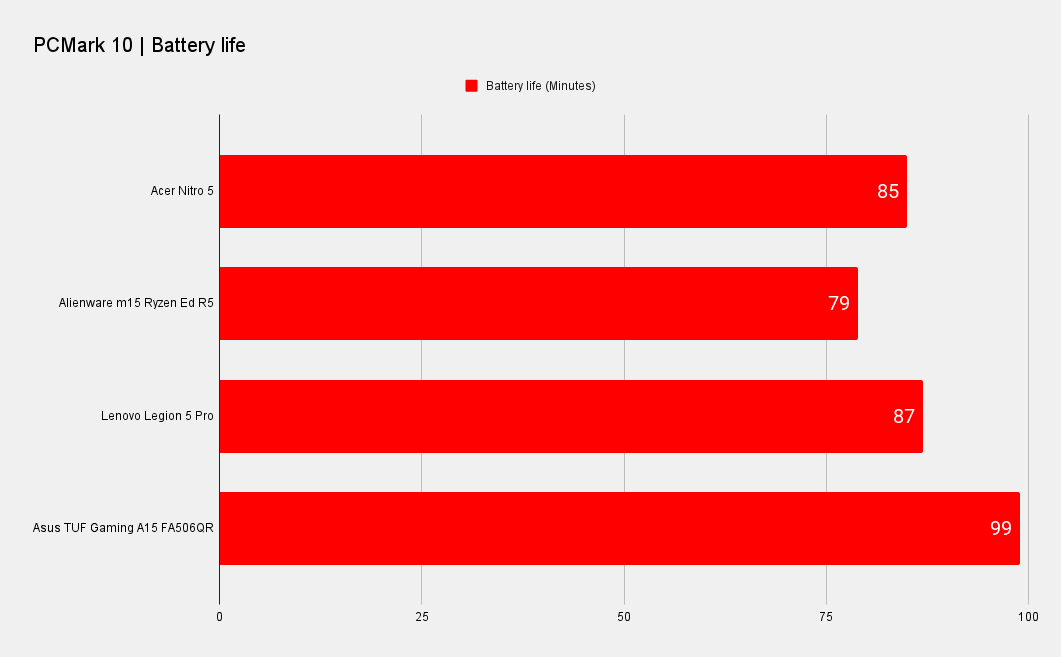
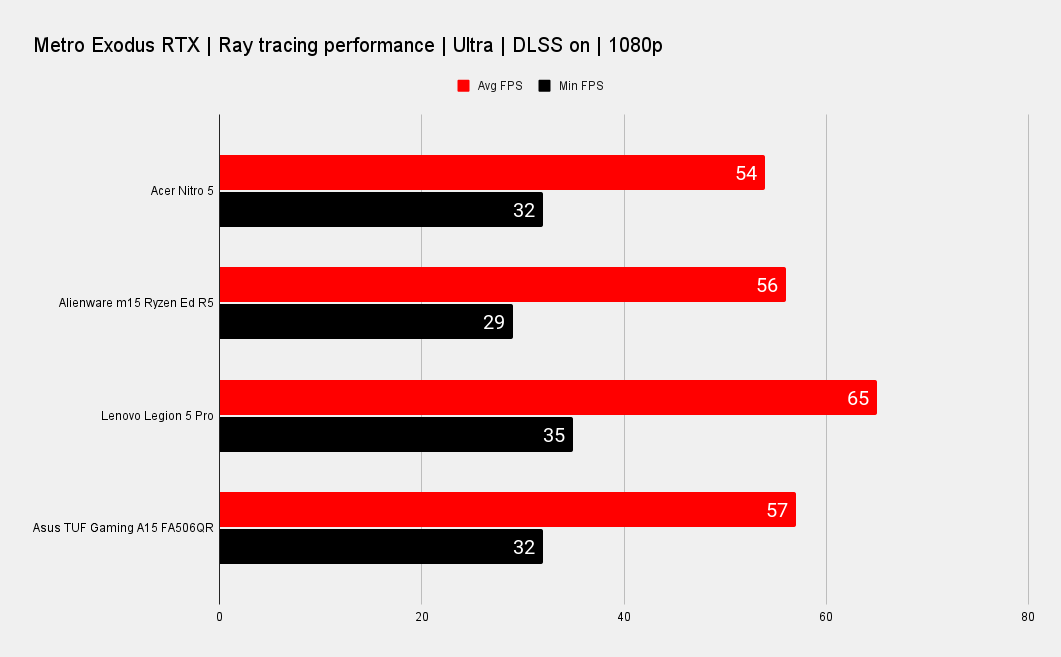
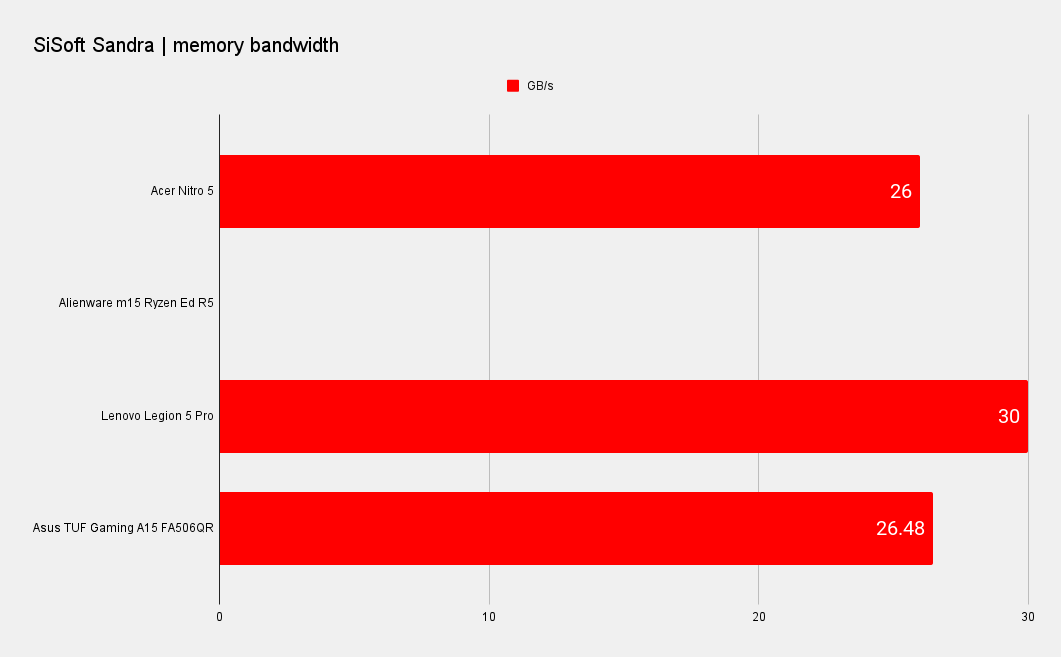
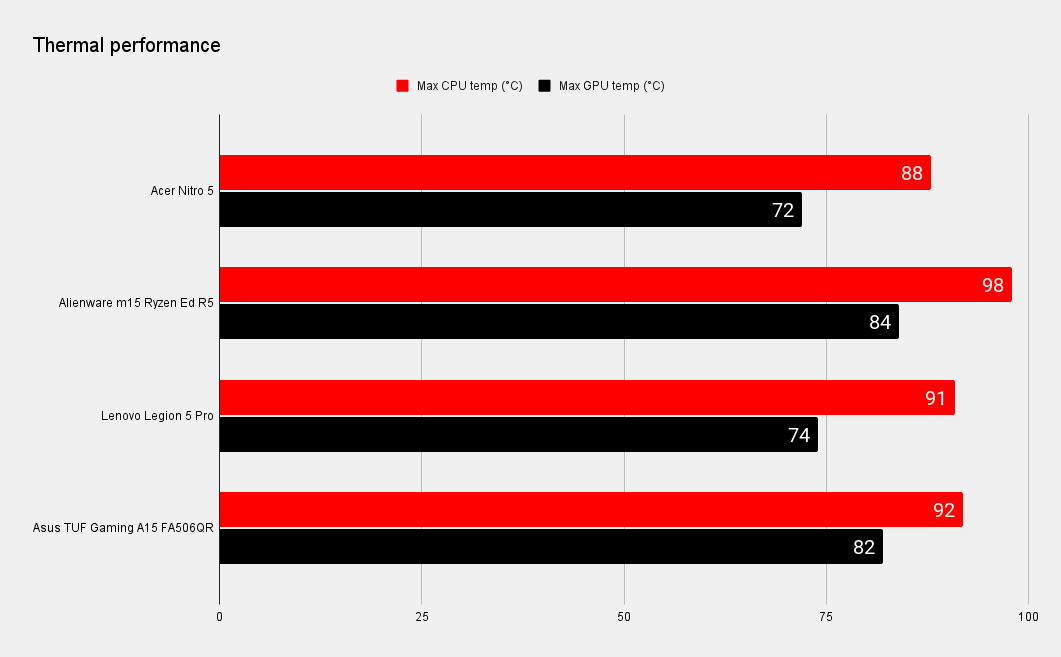
The only time we saw the Nitro 5 underperform compared to the competition was in the F1 2020 and Metro Exodus benchmarks, where it found itself at the back of the line. The underwhelming 85 minutes of battery life was a surprise as well. It's nowhere near as bad as the Alienware Ryzen Edition but still expected more from the 57.5Wh battery.
While you can game at 1440p, you're better off sticking to 1080p and turning on G-Sync to take advantage of the 165Hz display for competitive gaming. On the other hand, if you don't mind sacrificing some fps for a higher resolution, 1440p play is still viable. I was able to play Resident Village and a few matches of Apex Legends at around 110fps at 1440p, at Max settings with only a couple of dips in performance.




The main drawbacks are the dim display and flimsy chassis, which make this system feel a tad overpriced at $1,700. Even so, the powerful combo of RTX 3070 and Ryzen Ryzen 7 5800H along with speedy SSD in a system that's under five pounds is impressive.
The Acer Nitro 5 doesn't look like much, but it's a modestly powerful mid-range gaming laptop that'll check a lot of boxes for you. For others, it's a low-key laptop that they wouldn't be embarrassed to take out in public to sneakily play video games at a coffee shop.
A plain-looking but powerful mid-range gaming laptop that suffers from a dim display.

Jorge is a hardware writer from the enchanted lands of New Jersey. When he's not filling the office with the smell of Pop-Tarts, he's reviewing all sorts of gaming hardware, from laptops with the latest mobile GPUs to gaming chairs with built-in back massagers. He's been covering games and tech for over ten years and has written for Dualshockers, WCCFtech, Tom's Guide, and a bunch of other places on the world wide web.