A Windows 10 bug is bricking some PCs that use system restore
Fortunately a fix is available.
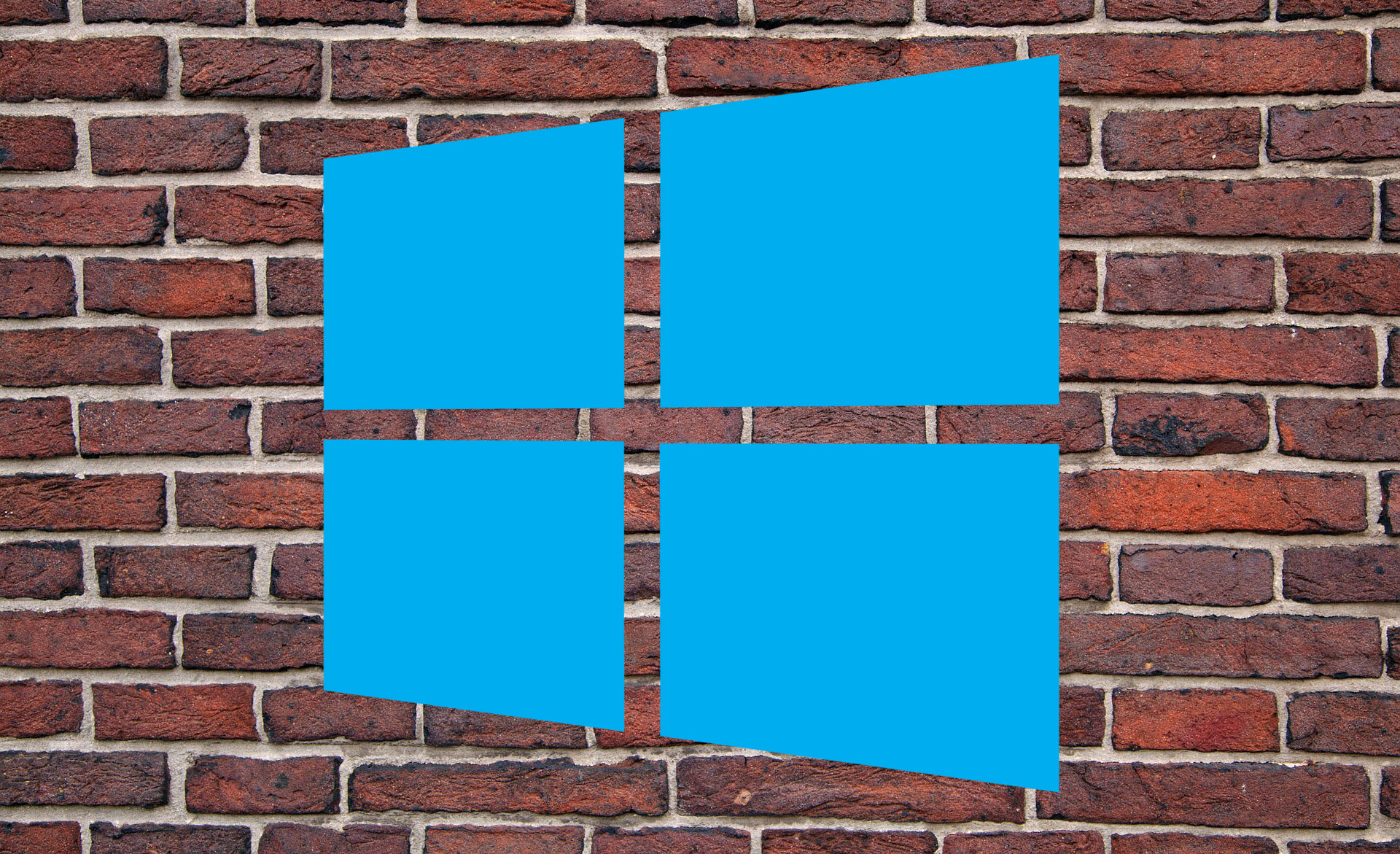
The system restore feature in Windows is supposed to save your bacon if you run into trouble, but on some Windows 10 PCs, it's causing an even bigger headache. As in, affected users are being met with a Stop code error (0xc000021a) that prevents their system from booting.
Bleeping Computer took note of the issue as we were headed into the weekend, noting that it affects all Windows 10 PCs where system protection is turned on and a system restore point is created.
In a related support document on Microsoft's website, the company explains that the problem manifests after installing one or more Windows 10 updates. Here is the chain of events that lead to the issue, as described by Microsoft:
- You install Windows 10 on a clean computer.
- You turn on system protection, and then create a system restore point that is named "R1."
- You install one or more Windows 10 updates.
- After the updates have finished installing, you restore the system to the "R1" restore point.
Note that the restore point can be named anything, not just "R1." So for example if you created a restore point called "May 20" prior to installing one more Windows 10 updates, you could brick your PC by attempting to restore your system.
"This is a known issue in Windows 10. During the system restore process, Windows temporarily stages the restoration of files that are in use. It then saves the information in the registry. When the computer restarts, it completes the staged operation," Microsoft says.
"In this situation, Windows restores the catalog files and stages the driver .sys files to be restored when the computer restarts. However, when the computer restarts, Windows loads the existing drivers before it restores the later versions of the drivers. Because the driver versions do not match the versions of the restored catalog files, the restart process stops," Microsoft adds.
In this scenario, you're essentially left with a PC that will not boot properly. It's a headache on top of whichever one might have prompted you to revert back to a restore point in the first place.
The biggest gaming news, reviews and hardware deals
Keep up to date with the most important stories and the best deals, as picked by the PC Gamer team.
Fortunately there is a workaround to unbrick your PC. If you find yourself affected by this, reboot your PC and enter the Windows Recovery Environment (WinRE)—attempting to restart your PC two more times unsuccessfully should trigger this environment. Once in there, navigate to Troubleshoot > Advanced options > More recover options > Startup settings and select Restart now. In the list of startup settings, select Disable driver signature enforcement (you may need to use the F7 key to select this setting).
Once you've done that, reboot your PC. The system restore process should resume and finish normally (fingers crossed).
Users can also sidestep this potential problem by initiating system restore in an alternate way. Specifically, select Start > Settings > Update & Security > Recovery, then navigate to Advanced options and select Restart now. This loads the WinRE environment, from which you can navigate to Troubleshoot > Advanced options > System restore.
Paul has been playing PC games and raking his knuckles on computer hardware since the Commodore 64. He does not have any tattoos, but thinks it would be cool to get one that reads LOAD"*",8,1. In his off time, he rides motorcycles and wrestles alligators (only one of those is true).


