8 Things You Need To Know Before Switching To Linux
5. You'll get over that terminal illness
Now that we've brought up the command line, we can feel some of you backing away. Many people haven't had to type text commands into a box since DOS and Windows 3.1. But it's okay, really. It's not as scary as you think.
If you find yourself in a bind on Linux, there's a good chance you can fix it with a few terminal commands. Terminal commands can be powerful, and learning the basics will help you fix things and get stuff done, even if you use a GUI 90 percent of the time.
And if you're frightened about messing things up, Linux does its best to keep you from shooting yourself in the foot. Remember how files have a pretty strict permissions system? Many configuration files and system operations require root access, which means normal users can't break things. Since you should NEVER log in as root for everyday use of a desktop, you'll likely use the command sudo. (Think of it as "super user do").
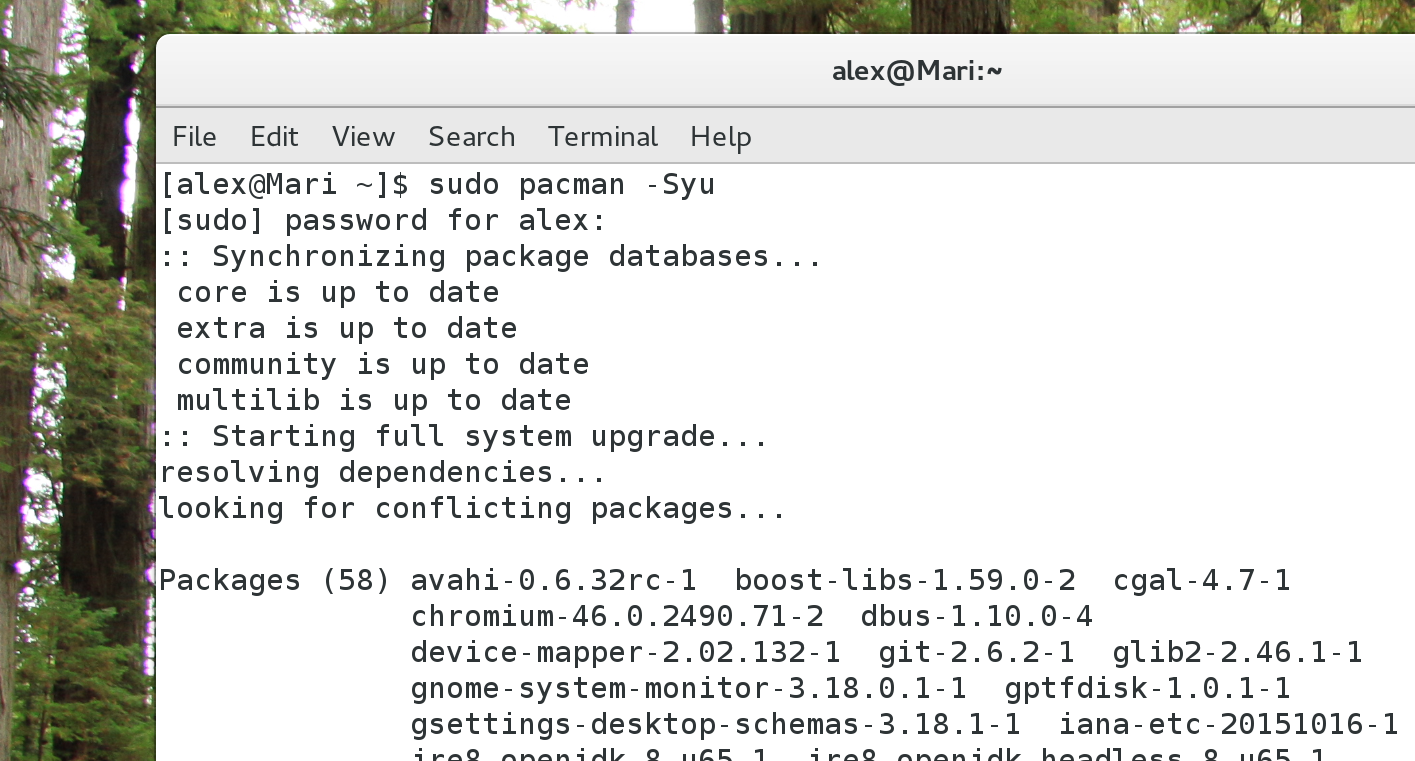
You can update all the packages on Arch Linux with a single terminal command.
Sudo temporarily elevates a user's permission to that of the root user, allowing for editing of config files, and the installation of programs. Think of it as confirming administrative access in Windows. Only with sudo, you have to give the user's password (not the root password) and the user has to be in a special user group of "sudoers."
With the help of the terminal and sudo, installing programs becomes a five-second affair. Want to install VLC on Ubuntu? Simply type sudo apt-get install vlc and bam! You're done. No searching on the web, clicking through dialogs.
If you're unsure of what a command does, most programs comes with a manual called a man page. Man pages may not answer all your questions, but they'll clarify what parameters a command can take. If you want to know how to copy files, simply typing man cp will let you know everything about the copy command.
The biggest gaming news, reviews and hardware deals
Keep up to date with the most important stories and the best deals, as picked by the PC Gamer team.
Just a word of caution: don't go copying and pasting terminal commands from the web willy-nilly. While this method can be a time saver over typing in things yourself, it's best if you know what each command is actually doing. If you're unsure what a particular command does, look it up. There's a plethora of documentation available online for the vast majority of console commands.
6. Lack of hardware support makes you a (more) discerning shopper
If there's one thing detractors love to snicker about, it's the lack of support for certain hardware and software. And this, by far, will be the biggest annoyance when using Linux.
For most of your hardware on Windows or Mac, you can expect the vendor to provide driver binaries for you to use. That's not always so with Linux.
Most Linux hardware support is built right into the kernel, so if it's a common piece of hardware, there's a very good chance it will "just work." However, some devices (especially new ones) don't make it into the kernel, leaving the user to find a way to get it to work. This can be especially tedious for Wi-Fi drivers, since getting online makes installing, updating, and finding support much easier.
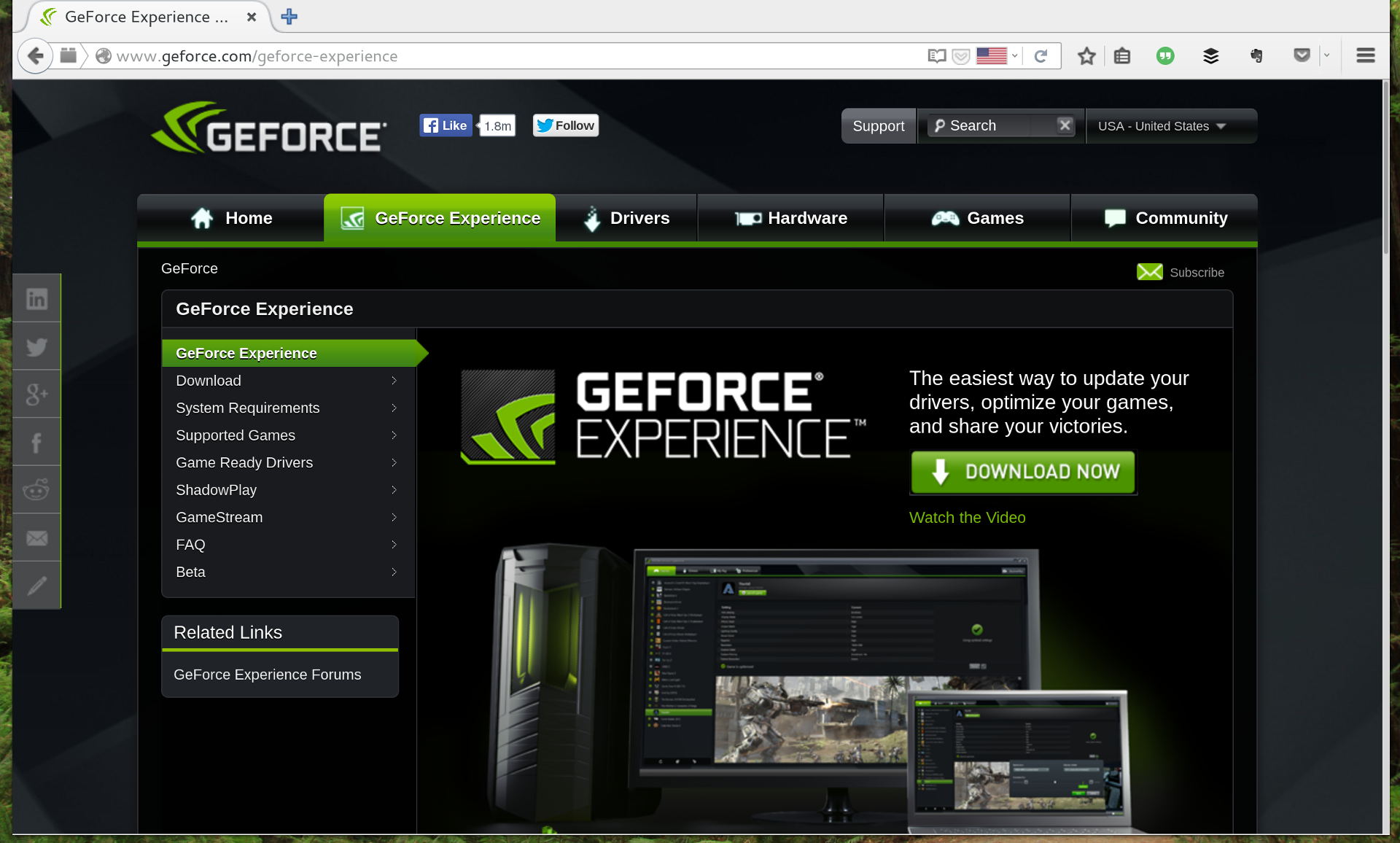
Even though Nvidia provides a binary Linux driver that works quite well, you can kiss the GeForce Experience good bye.
This isn't all Linux's fault, however. Many vendors support Linux by either providing open documentation for an open-source driver, or by providing a proprietary binary driver to use (like Nvidia and AMD do for their video cards). Some vendors don't see value in supporting Linux at all.
Without vendor support, the only way to get a piece of hardware to work is for someone in the community to obtain the hardware, and try to reverse-engineer it or experiment until they get something to work. This takes a lot of time and effort, and can mean months or years spent developing a driver for a single piece of hardware.
Users looking to switch to Linux should research the hardware they intend to use, and make sure it is supported. If you've got a laptop, double check the Wi-Fi card in use, as some laptop vendors lock the BIOS into using a particular Wi-Fi make and model. There are some PC makers that create machines just for Linux use, but options are far more limited.
7. Embrace the free-software lifestyle
When you switch to Linux, you'll find a few programs you're used to on Mac or Windows available for your new OS. Chrome, Firefox, and even Skype have Linux versions available for penguin-loving rebels. But more often than not, you'll find yourself shorted, and looking for another way to get things done.
If you use a key piece of software for that keeps you tied to Windows, you'll have to look for an alternative if you really want to make the big jump into Linux. Neither Adobe Creative Suite nor Microsoft Office are available on Linux. GIMP offers a good alternative to Photoshop, while LibreOffice can do most things that Microsoft's suite does. Of course, you can always try to run your Windows applications in WINE or a virtual machine, but doing so isn't officially supported.
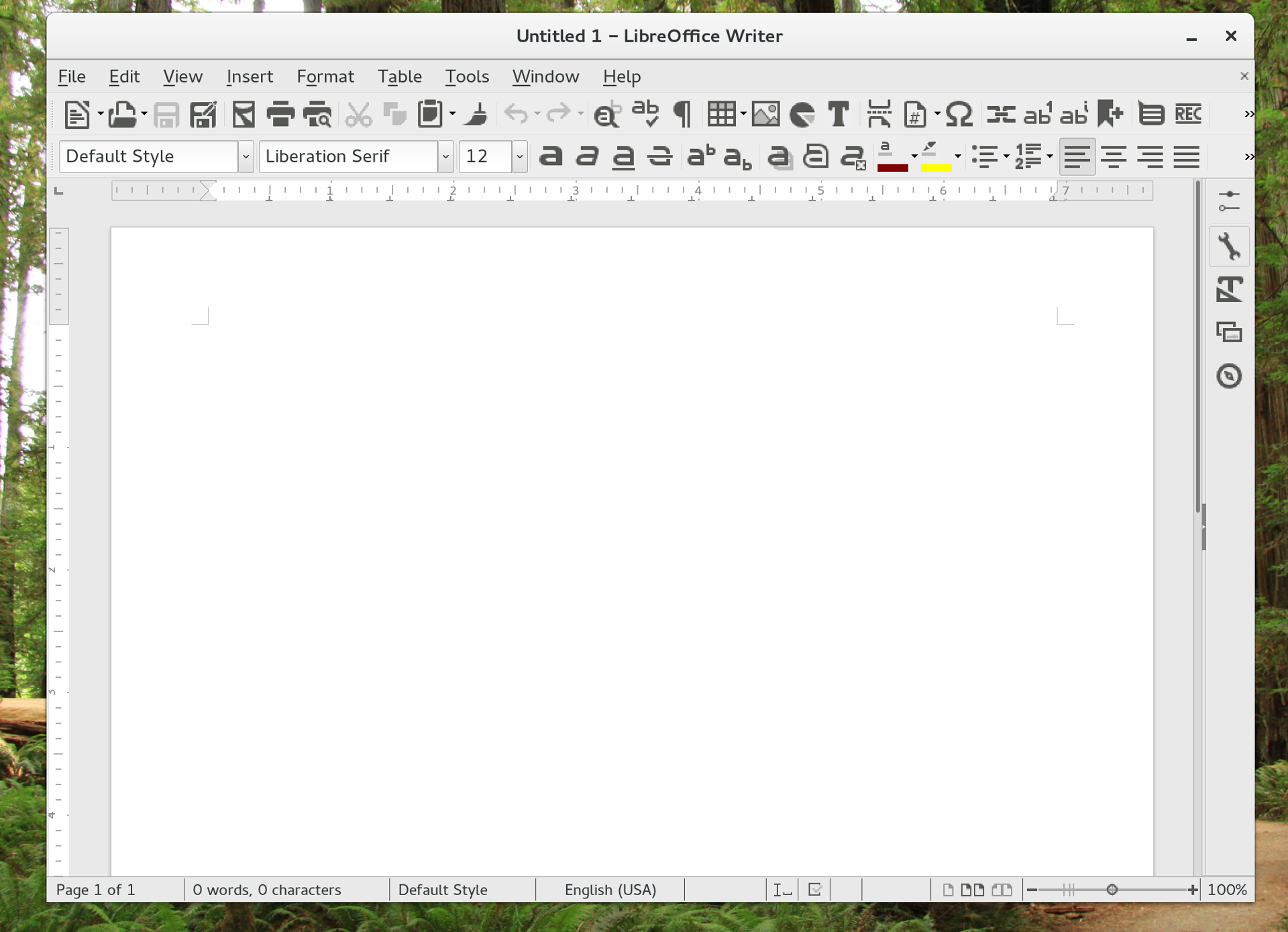
LibreOffice's Writer looks a lot like a dated Microsoft Word, and can read Word files to boot.
As for games, Steam has a library of over 1,500 games available to Linux users, but it's a far cry from its Windows offerings. For gaming, many Linux users prefer to dual-boot their PC, using Windows only for gaming or other critical software. If you choose to dual-boot, it can be a pain in the butt. But at least you can take solace in the fact you can read files from your NTFS partition when you boot into Linux.
There's one good thing about using free-software alternatives: Your data stays yours and you probably won't have to spend a penny on it. You also have the option to modify anything about the free software you use, since the source code is freely available.
When it comes to security, Linux offers pretty good protection so long as you don't open yourself up to be easy prey. While the belief that there are no viruses or malware for Linux isn't technically true, the amount of viruses and malware that affect desktop Linux installations is quite low compared to Windows. (Many attackers exploit vulnerabilities in outdated software via SSH or telnet. As long as you keep your software updated and disable your SSH server, you'll probably be just fine.) When you use free software, there are no deliberate backdoors, phoning home, or—for those on the paranoid side—NSA shenanigans to worry about since all the code is open to (and auditable by) the public.
8. Prepare yourself for blank stares
PC enthusiasts have a hard enough time trying to explain what it is they use or work on. Being a Linux user requires an extra level of patience when interacting with those not in the community.
Chances are, if you go looking for a piece of hardware at your local electronics store, the staff won't have the slightest clue if the item has Linux support. In polite conversation with people, trying to explain that Linux is an operating system (and that no, it doesn't run on Windows or Mac) can take tact. And, since most people don't use Linux on their laptops or desktops, you'll find yourself becoming an unwilling Linux ambassador of sorts, explaining your OS and why you switched.
Linux offers a great alternative to desktop users who want to try something different than what Microsoft and Apple are offering. As with anything, turning away from the mainstream comes with a few caveats. Luckily, Linux has a vibrant community of enthusiasts who are eager to help others migrate and experiment with their systems.
So don't be afraid; dive in. The water's fine.


