7 Surprising Kick-Ass Things You Can Do with Google Sketchup
Make Custom Logos and Icons
Although Sketchup’s primary purpose is as a 3D editor, it can also be useful for making 2D images. For instance, for a quick 3D effect on a logo, import an image of the logo into Sketchup, then trace over it and extrude. Then paint the logo with the right colors using the texture tool, select a style, and export it as an image (File > Export > Image).
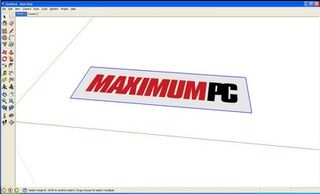
Step One: Import

Step Two: Trace
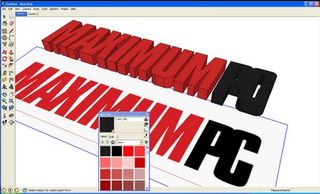
Step Three: Extrude and Color

Step Four: Style
If you want a transparent background, you’ll have to do a little post-processing using your photo editor of choice. Just pick a style that uses a flat white background before you export, then use a color-select tool (such as the “magic wand” in Photoshop) to select and delete the background.
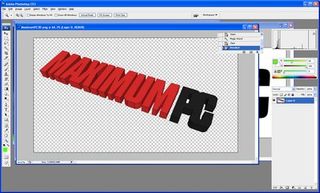
This technique is also great for creating large custom icons for use on a website or in Windows Vista or 7. Just model an object in SketchUp (or download one from the 3D Warehouse), export an image, and then use a photo editor to remove the background and scale it down to icon size. Here’s a set of Moleskine icons made in Sketchup by Max Brown :
The biggest gaming news, reviews and hardware deals
Keep up to date with the most important stories and the best deals, as picked by the PC Gamer team.


OpenAI finalises deal for $40 billion in investments, raising company value up to $300 billion, but there's a catch to receive it all

'When a widespread outage affects devices from starting properly, Microsoft can broadly deploy targeted remediation': MS introduces 'quick machine recovery' for Windows 11











