
Livestreaming with AVerMedia
100% of Kappa Kings agree: Livestreaming video games is the best thing the internet has ever been used for.
Sharing a stream of your game while playing is not only fun—it’s a great way to share your personality, build up a community, and pull in a little ad money on the side if you get popular enough.
If you want to join the gaming elite and share your shots, your strats, and your studly outplays on Twitch or YouTube, you can start livestreaming today. It's surprisingly easy, super cheap, and tons of fun. In fact, just picking up a few pieces of hardware from AVerMedia will set you up for life!
Let's take a look at the 3 pieces of hardware you'll need to get your new livestreaming life started.
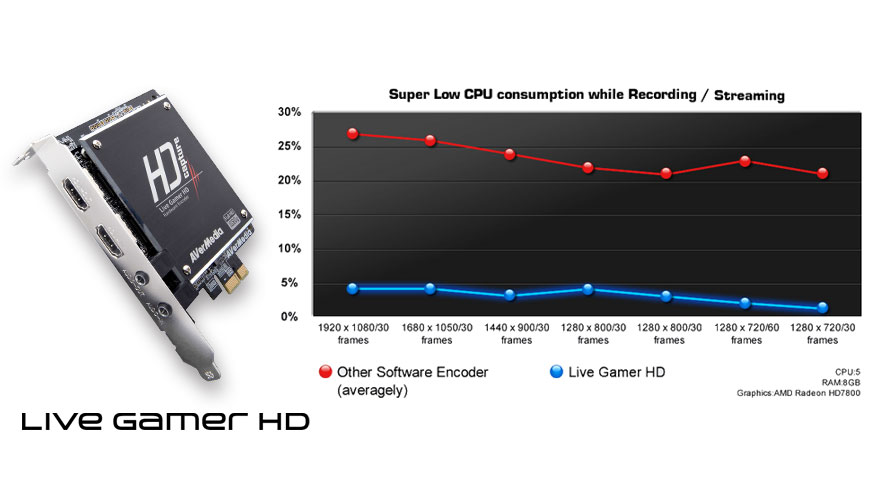
Capture Tech #1: Stream From Your PC
First up, you're going to want some hardware to help your PC handle the workload of recording a video stream without dropping your frame rates in-game. An AVerMedia streaming card (or capture card) takes the workload off of your CPU and GPU, making sure you don't have to sacrifice the quality of either your stream or your game.
The first livestream ever broadcasted was a PC game, and it's still the most popular platform for gamers looking to share their plays and personality with the world. If you're looking to stream from your full desktop PC, you want the Live Gamer HD card, the most popular streaming device used on Twitch! This is AVerMedia's top-of-the-line streaming PCI-E card, so it'll only fit into a PC case. But if you want to show off your console skills too, the HMDI input lets you pull in video from there too.
Its ultra-low latency hardware lets your capture and stream 1080p video at 30 FPS, and supports VESA resolutions. Even when you're using XSplit software for screen capture, the Live Gamer HD can act as a hardware encoder to bring down CPU usage while streaming your games.
And it comes bundled with AVerMedia’s awesome RECentral software, which helps you stream straight to Twitch and YouTube easily.

Capture Tech #2: Stream From Your Laptop, Console, or even Phone!
But of course, it’s not just League of Legends and Hearthstone on Twitch—great console titles from Street Fighter to Call of Duty are topping the charts too! The console livestream scene is exploding right now, with a ton of demand from viewers, but there are still not nearly enough gamers streaming! If you want to get in on this exciting new scene, you're going to want the Live Gamer EXTREME.
Unlike the HD model, the EXTREME connects externally via USB to capture stunning uncompressed raw data and then stream it with almost no latency. That lets it ensure that there's no lag between your webcam, game feed, and audio are all synched up perfectly, unlike most of the other options out there.
It uses the higher bandwidth available through USB 3.0 to achieve 60 FPS on its 1080p video -- the highest quality output that Twitch and YouTube support, and ideal for the new generation of consoles!
If you thought streaming your console games was cool, wait until you try it with your phone! The EXTREME and Portable editions can both pull in video from your iOS phone (or pretty much anything else that can be connected to HDMI)! That’s right, even your on-the-go Hearthstone games can be shared with the world.
Android users aren't left out in the cold, though. AVerMedia is also developing an app just for them, called Live in Five Gamers, which will allow you to stream games directly from your phone. There's no release date set yet, but we hear it'll be out soon!
The Live Gamer EXTREME also comes with the most advanced version of AVerMedia’s great RECentral V2 software, which lets you customize your stream with overlays and webcam inputs automatically before sending the video feed off to Twitch and YouTube. It makes it insanely easy to make a professional-looking stream in seconds. For more information about the Live Gamer EXTREME click here.

Capture Tech #3: Record Anywhere You Want
For the ultimate freedom in capture tech, you'll want to go with the Live Gamer Portable magic-box. It's an external device that utilizes a hardware encoder, like the HD model, with inputs that let it connect to every modern console known to man. So you can stream all of your HDMI devices from a single capture card.
It also comes with that same sweet RECentral software as the HD model that lets you easily stream directly to Twitch and YouTube. It's the perfect software for an aspiring streamer!
Best of all, the Live Gamer Portable's "PC-Free Mode" frees you from needing to have a PC to record! With the flip of a switch, you can instead save your 1080p recordingsto the local SD card—perfect for when you're at a friend's house or LAN party. That'll let you record literally anywhere, anytime. You could even save those files for publishing it onto YouTube or Twitch later!

Microphone: Share Your Sultry Voice
Sometimes the only language that can express our joy and taunt our opponents at the same time is dance. So you want a mic that lets you jump for joy after scoring a backflip goal in Rocket League or pulling off a Pentakill in League of Legends. You don't need to be tethered your PC with an annoying headset cable, or have half your face blocked by a massive microphone.
AVerMedia's Aegis microphone is the perfect for gamers who don't want to be bogged down by a clunky headset when they're talking strategies and celebrating with teammates. The Aegis' beautiful mic box sits on your desk to catch everything you say,without needing to be all up in your face.
It even has incredible Digital Signal Processing -- a fancy word that means it automatically blocks out white noise and sounds coming out of your speakers, so you can avoid annoying audio feedback or echoes that plague other gamers and streamers! That'll help you communicate with your viewers, so you can build up that personal relationship with them and interact with them while you play. That's the key to every good, entertaining livestream!
The Aegis also has all the other goodies a streamer wants, including easy-to-reach volume controls and a minimalist design that allows it to sit unobtrusively nearby, instead of stuffed against your face. It's specifically designed for communicating with other gamers while you play, but it can work great for your livestreams too!

Speakers: Hear All The Glorious Action
Normally, streamers can't use speakers, which is a shame because they're so key to the gaming experience. Remember, our goal from the very beginning of this guide was to find the tech that let us create an awesome livestream without sacrificing the quality of our own gaming. It's no use building the best livestream in the world if you aren't having fun while you're making it!
Thankfully, the Aegis microphone opens up all sorts of speaker options for us. Its crazy future tech blocks out speaker noise, remember? So we're free to use top-notch speakers, instead of getting headaches from headsets.
And AVerMedia has an awesome set of speakers too! The Ballista Trinity Speakers are ideal gaming speakers, designed specifically for gamers who want the perfect experience. Their 3-way Satellite Speakers are essentially 3-in-1 marvels that have mini speakers inside of them that each specialize in a different range of sound, so every soft footstep, blood-curdling shriek, and powerful gunshot is crisp and exhilarating.
All of those mind-blowing audio environments aren't just for fun—they can give you an edge in the game too. The Ballista Trinity even has an "assassin mode" that allows you to turn the audio down very low without losing the important audio cues that you're relying on to gain the edge in your game!
The whole Ballista Trinity setup comes with a subwoofer and 3 satellite speakers that are jam packed with the tech to handle the lowest lows and highest highs your game audio throws at them, with treble and bass adjusters to let you customize it for yourself.
Some Final Tips
Best of luck as you dive into livestreaming! Hopefully you'll find it as fun and rewarding as we have! Here are a few more tips to get you started after you pick up that sweet AVerMedia tech. (1) Keep to a regular schedule when streaming, which allows viewers to find you more easily. (2) Interact with your community! Viewers are coming to watch you and your personality just as match as they're coming to watch the game. (3) Watch other streams to get ideas for your own, and to see what's popular. (4) Find something unique to make your stream stand out. Whether it's the niche games you play or a clever gimmick that you use for your commentary, having something unique will help you stand out. Good luck!
The biggest gaming news, reviews and hardware deals
Keep up to date with the most important stories and the best deals, as picked by the PC Gamer team.

