21 Best Google Chrome Apps and Extensions
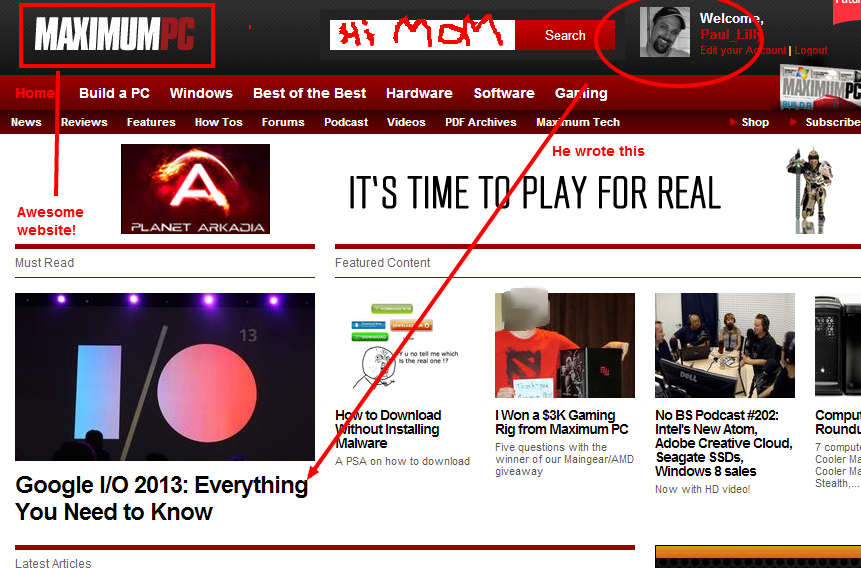
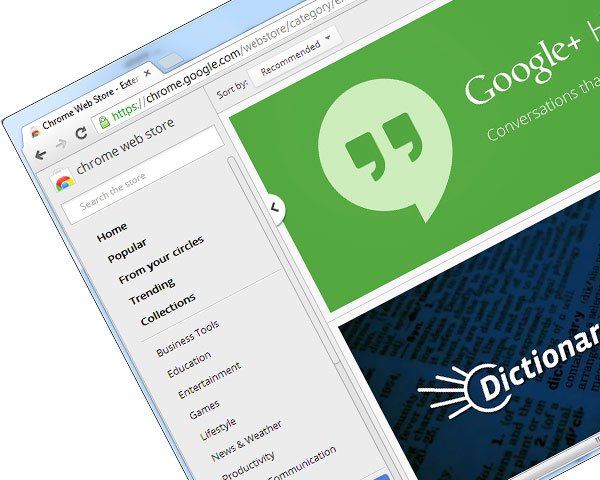
We like building our own PCs because there's a certain satisfaction that comes from hand-picking the right combination of parts, putting them together, and then fine tuning their collective performance both on a hardware and software level. A home brewed PC is never finished -- we can always add, subtract, or upgrade components, and over time, our machines become a living entity that grows alongside us. What started off as a lean, mean, pixel pushing machine may eventually end up as a whisper quiet home theater PC (HTPC).
For many of the same reasons, we're big fans of Google's Chrome browser. The comparison between building a PC and configuring a web browser isn't exactly apples to apples, but the underlying concept is essentially the same. Chrome, with its minimalistic nature, affords us a clean slate to work with, one that we can customize to our own specifications. Instead of picking out physical components, with Chrome, we have thousands of themes and extensions to sift through. This allows us to build a customized browser, both in appearance and function, and like our PCs, Chrome can grow and adapt to our changing needs.
If you haven't given Chrome a test drive yet, we highly encourage doing so. To help get you started, we've put together a list of 21 awesome extensions. You can choose to install just one, all 21, or none at all. That's the beauty of Chrome -- the end result is what you, the user, makes of it! If you have a favorite extension that isn't on the list -- highly likely, since there are so many -- share it with us and other readers in the comments section below.
One final word: You'll notice we don't include AdBlock Plus. That's not because we're haters, though bear in mind that many sites rely on advertising to stay afloat, so if you want to support them, you should disable AdBlock Plus on said site. The real reason why it's not included is because we feel most people already know about it (plus it's getting a shout-out here), so why waste one of our 21 entries highlighting it?
Check out our top picks below and let us know what your favorite Chrome extension is in the comments!
Follow Paul on Google+ , Twitter , and Facebook
Awesome Screenshot
Ever come across a website you just had to share, but needed to add context? This is the extension for you. It's super simple to capture a webpage and mark it up with annotations.
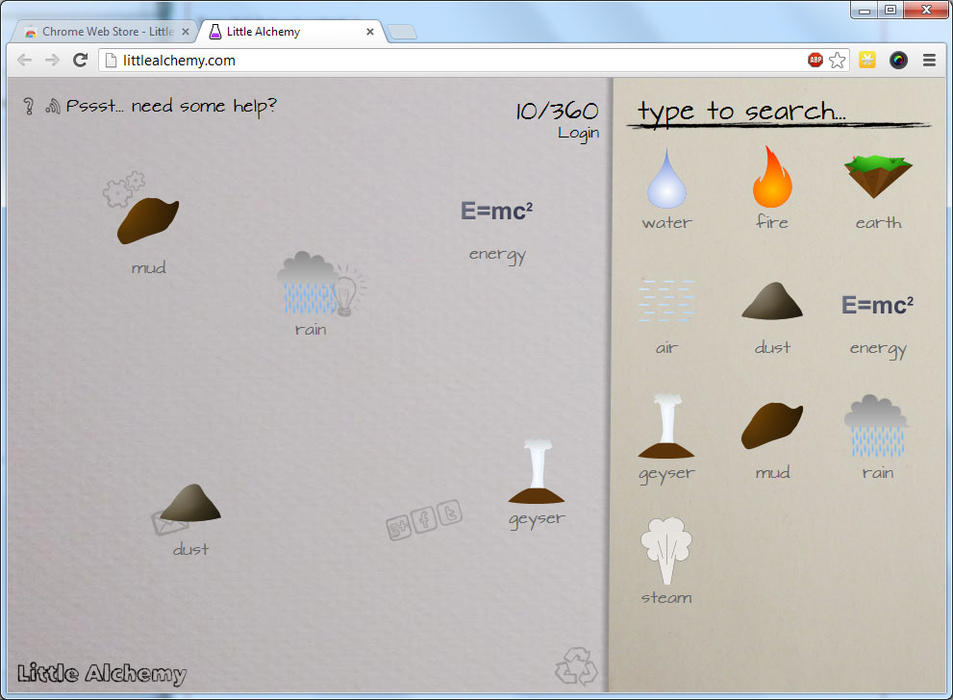
Little Alchemy
Forget Minesweeper, waste the work day playing Little Alchemy instead. It's simple, fun, and addicting. You start with four basic elements -- water, fire , earth, and air -- and mix to create more things, like steam (water + fire) and geysers (earth + steam).
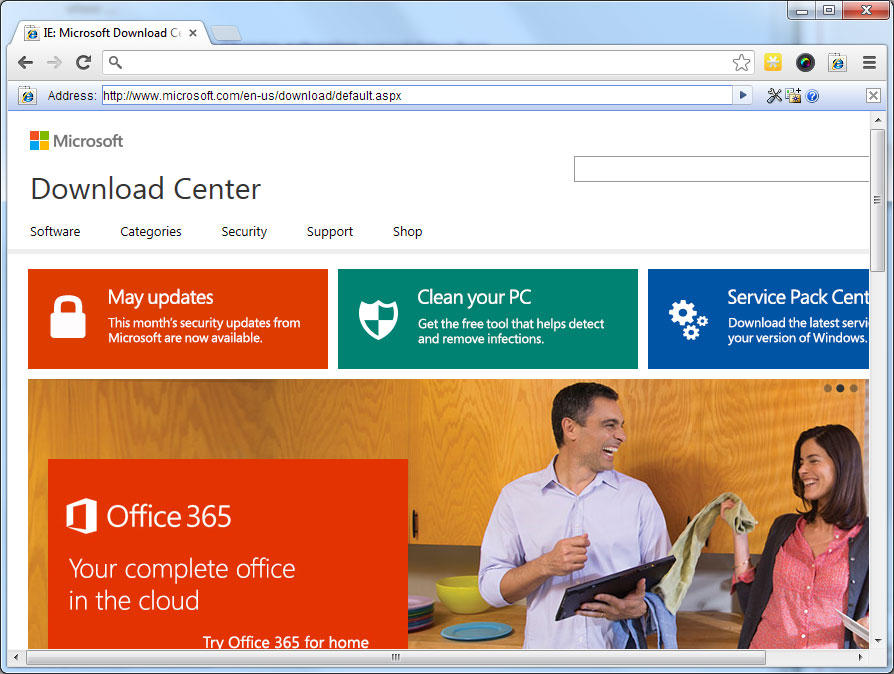
IE Tab
Ever come across a website that loads better in Internet Explorer (IE), or only in IE? Don't get mad and pound your keyboard, install IE Tab instead! You can even configure websites and domains to automatically load in IE Tab.
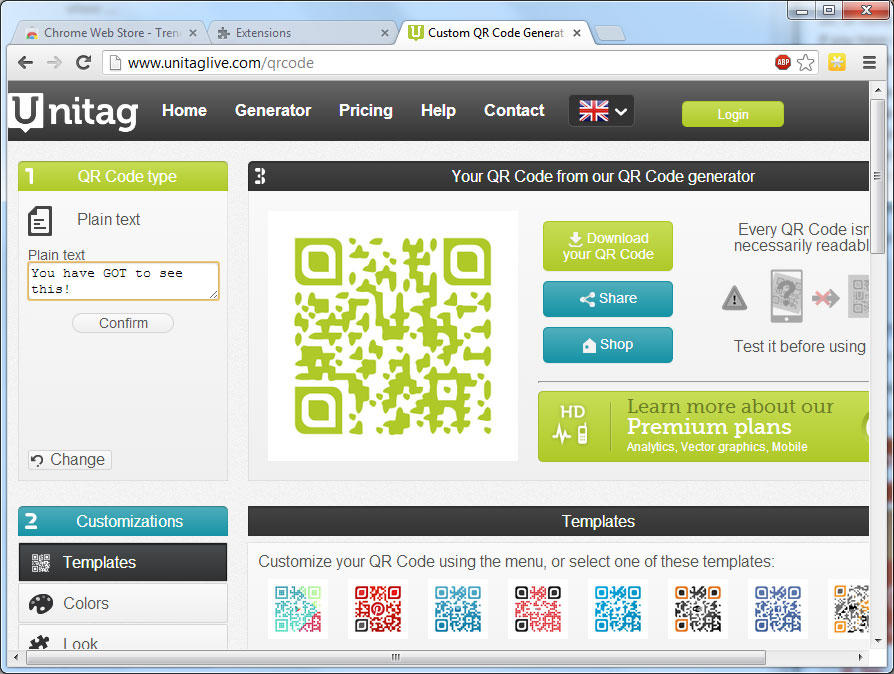
QR Code Generator
QR codes are everywhere, and if you've ever wanted to make your own, you can do so in Chrome. Choose the type, color, and even the "eyes." Use it to promote your business or website, or just to Rickroll someone (do pranksters still do that?).
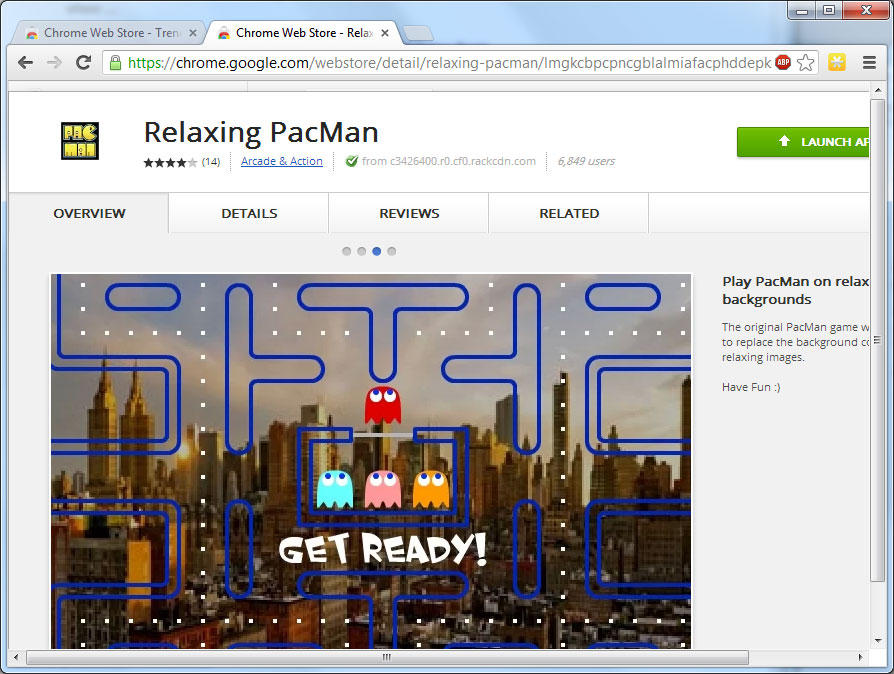
Relaxing PacMan
Another time waster, this is PacMan like you've always played it before (minus the crummy Atari 2600 version), only on top of relaxing backgrounds. It has all the familiar sounds and simple controls.

Guitar Tuner
If you play guitar, guests are always asking you to string a tune. But what if it's been awhile and your tuner is out of commission? Hey, just fire up this handy extension, tune that sweet sounding Martin and start strumming!
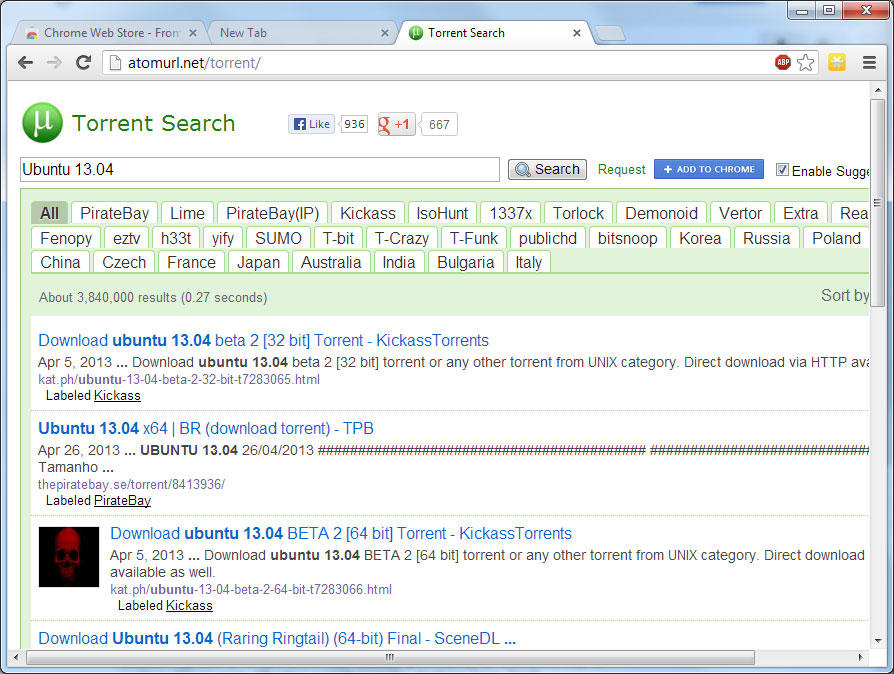
Torrent Search
Fancy yourself a responsible BitTorrent aficionado? Then you need Torrent Search, the easy way to, uh, track down torrent files for things like game demos and Linux distros.
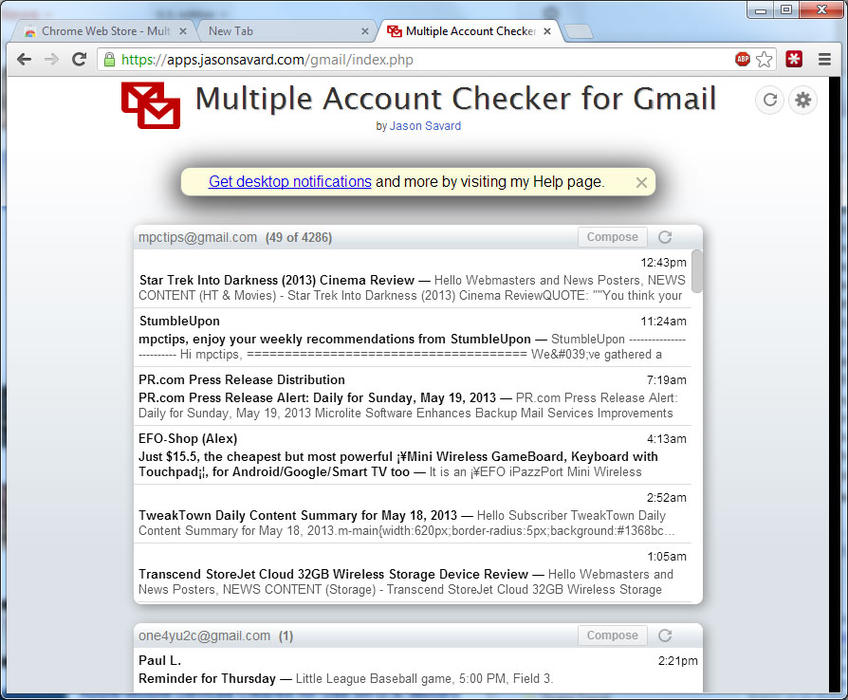
Multiple Account Checker for Gmail
Straight and to the point, this handy-dandy extension allows you to view multiple Gmail accounts in a single tab. There are a few options you can tweak, but by far the biggest convenience is being able to juggle your various Gmails with ease.
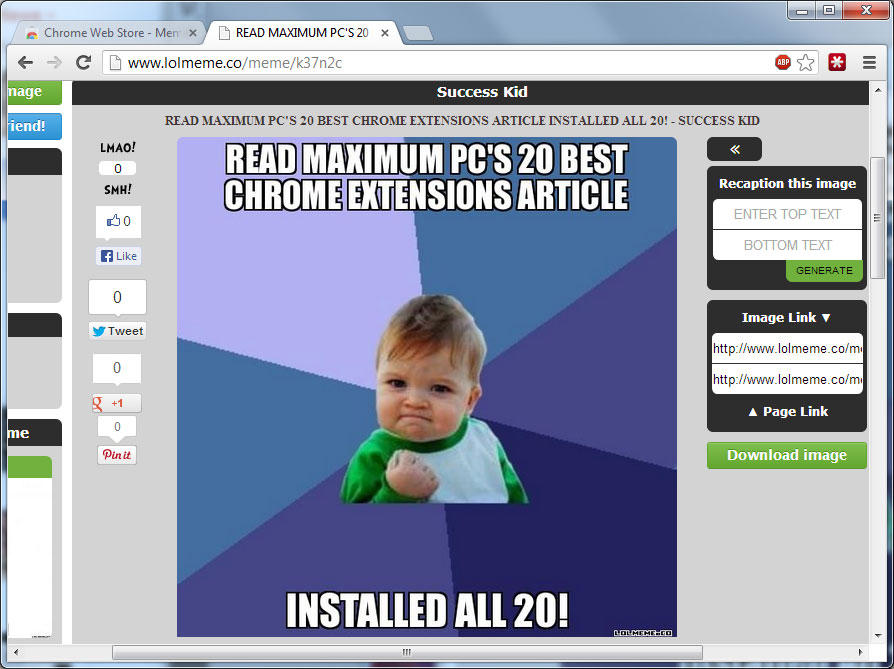
Meme Creator
A pictures is worth a thousand words, and a picture with a handful of words is worth a million lulz. Meme Creator helps you show and say exactly what's on your mind with as little or much sarcasm as you can muster.
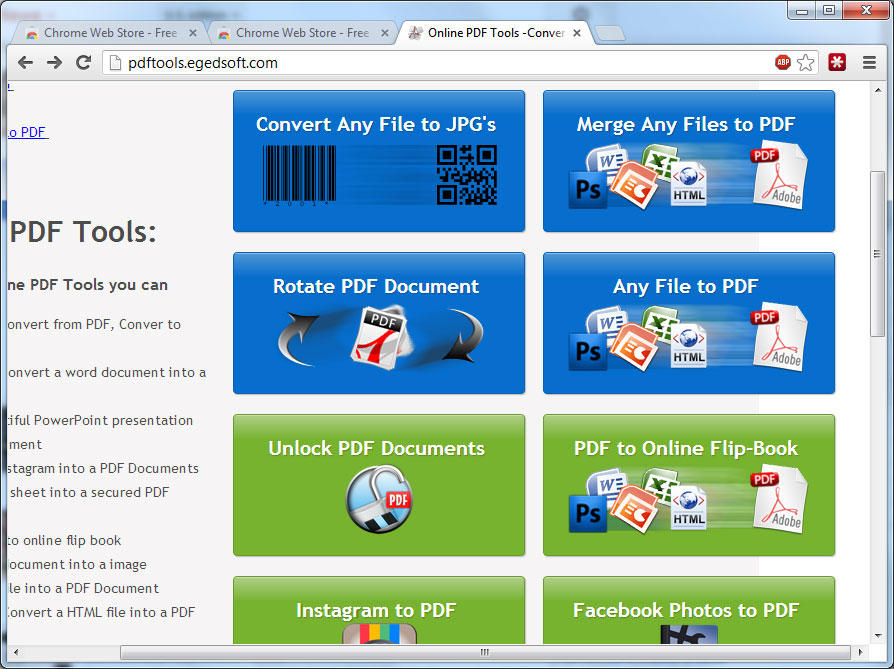
Free Online PDF Tools
PDF files are the bane of the web, but don't let them frustrate you. Take control of nearly any PDF situation with this extension. Need to convert an image to PDF? Split a PDF into two? This will do it, and more, for free.
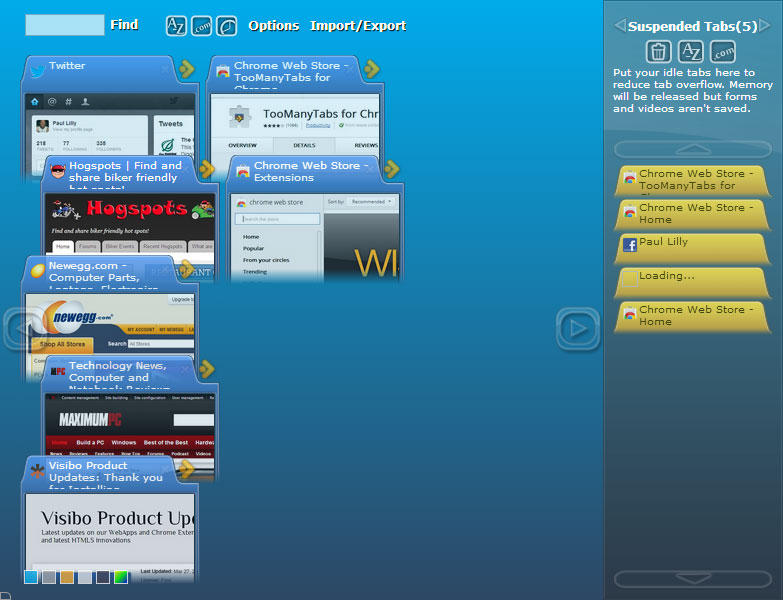
TooManyTabs for Chrome
Take control of your tabs like a browser boss. This must-have extension for power surfers gives you a birds eye view of all your open tabs and lets you suspend ones you're not using to free up memory, which is especially handy if you're stuck on a lower end machine.
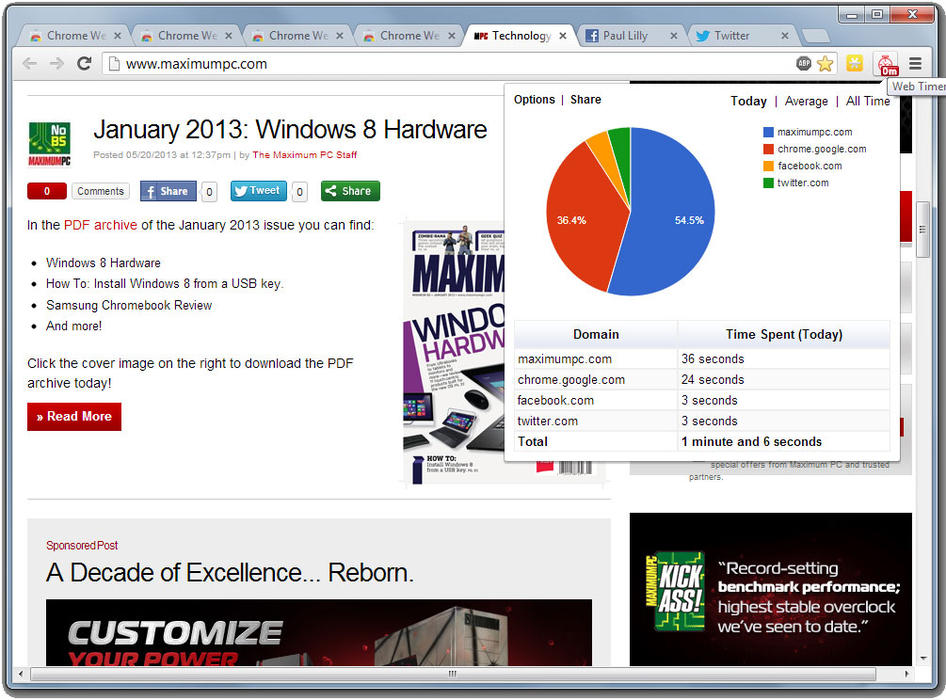
Web Timer
Curious about how you're spending your time online? Care to know how long your kids spend on Facebook? Parental controls is one way, but if you don't want to go that route, Web Timer is a great tool that shows which parts of the web you visit most.
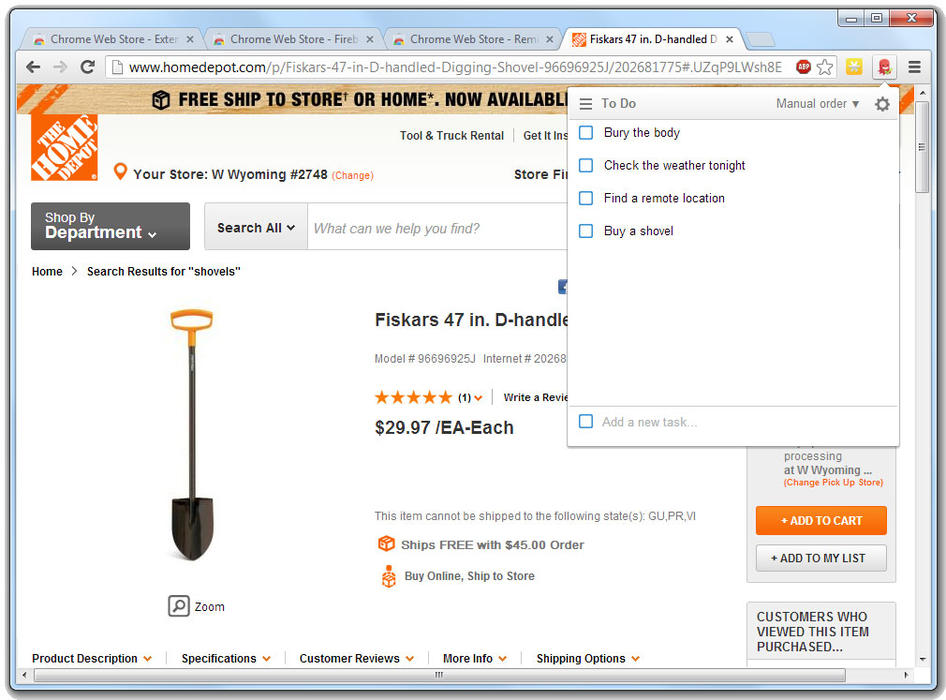
Remind Me
In the old days, a piece of string tied around the finger served as a reminder, if you could remember what it was for. In today's web-obsessed times, Remind Me lets you create reminders as they pop in your head -- the thought might occur to buy dog food after looking at pictures of pets -- and will even sync to other Chrome installs.
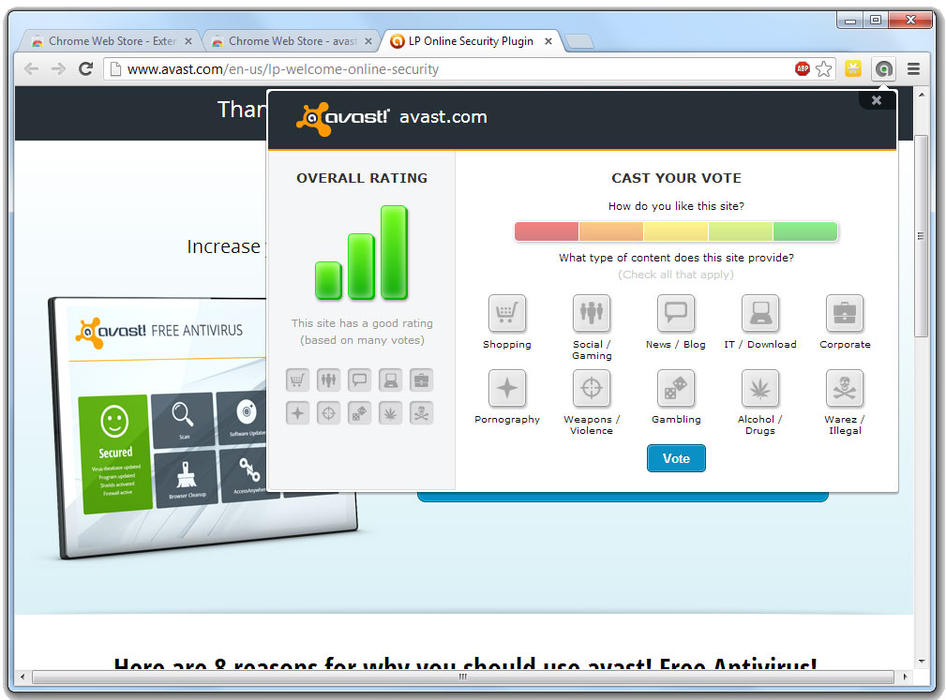
Avast Online Security
The web is a fantastic, albeit foul place to roam without some form of protection. Don't like to saddle your system with a full-blown security suite? Then at least consider Avast's security-minded extension, which lets you peek a site's reputation before clicking through.
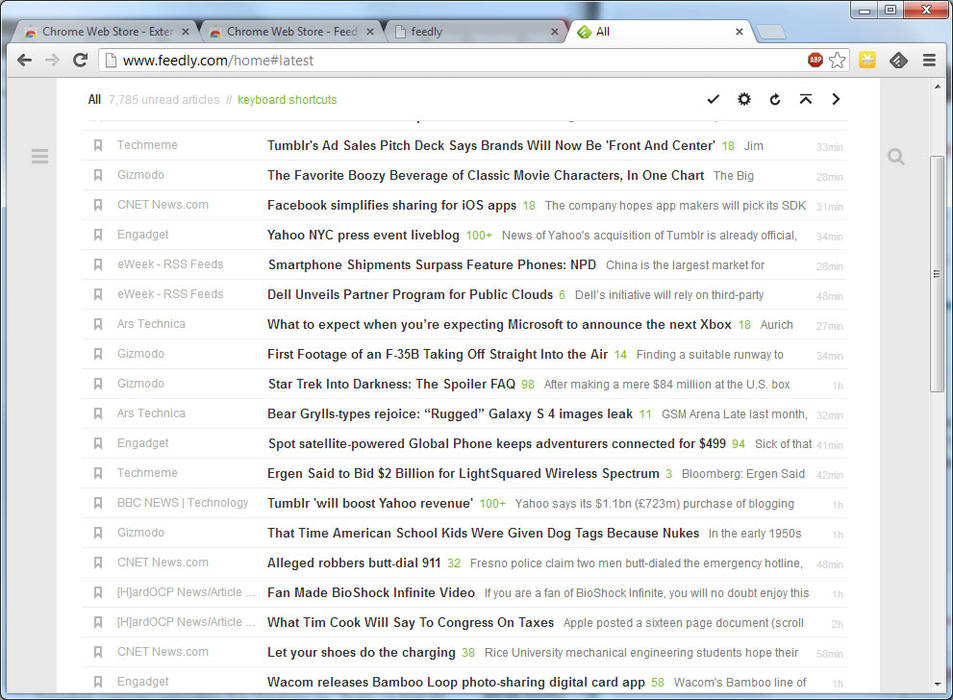
Feedly Beta
With Google Reader now out of commission, the best alternative RSS Reader at the moment is Feedly. The service added more than 3 million users since Google announced plans to shut its own reader down, which should serve as motivation to keep it up to date.
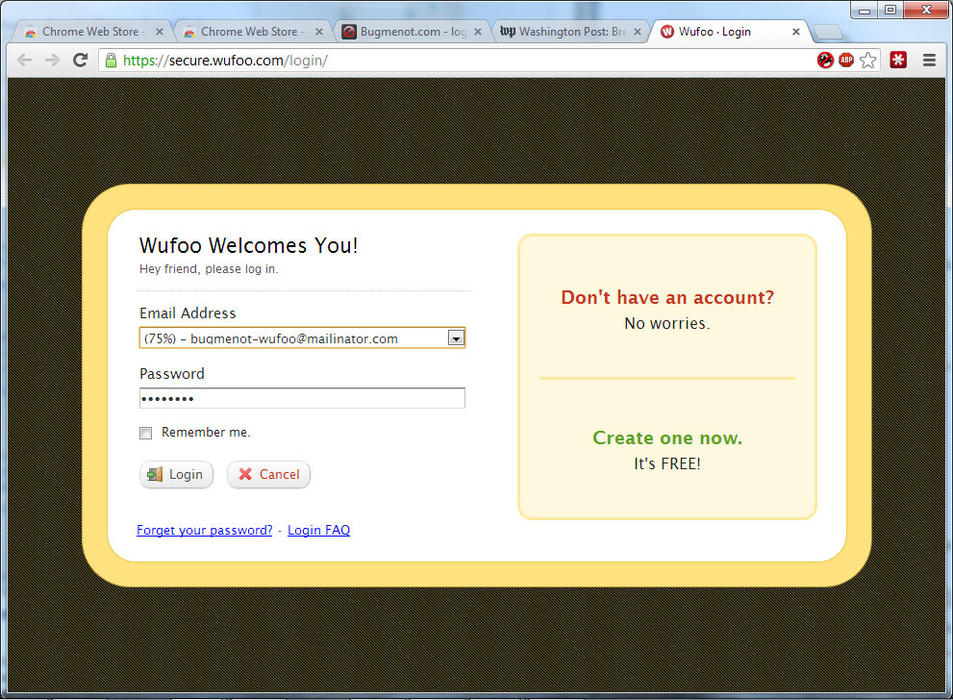
BugMeNot Lite
It seems like most websites want you to register these days, even ones that offer up free content and services. It's annoying, time consuming, and a bit of a privacy risk. That's where BugMeNot Lite comes into play. It will automatically fill in the login fields with shared accounts that others have already created.
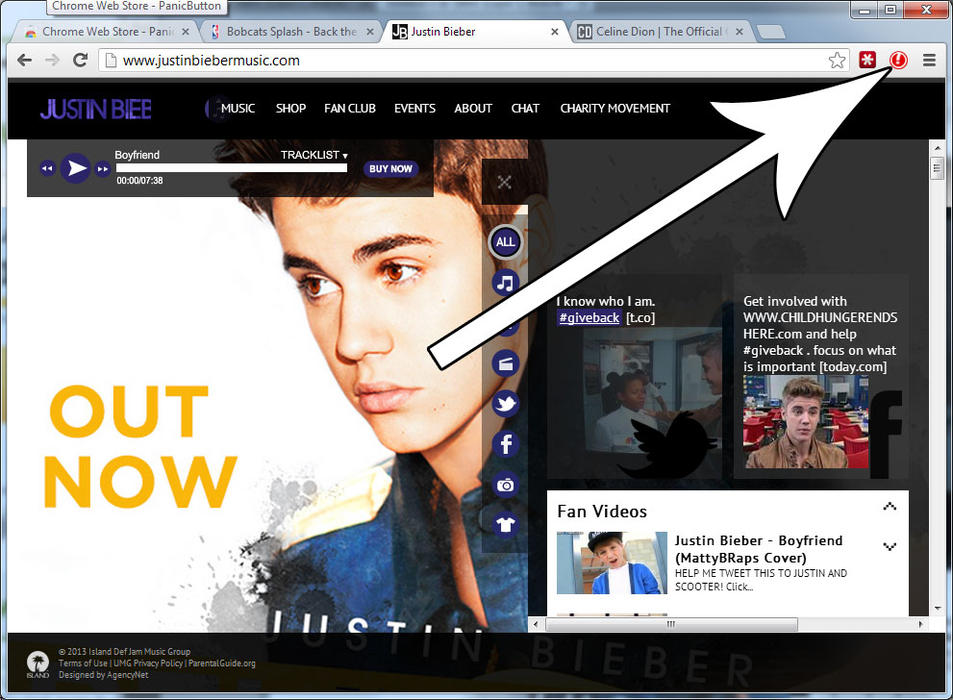
PanicButton
Surfing incognito is great for erasing your tracks, but how do you hide what you're up to when your boss comes strolling by? Install PanicButton and mash the red icon next to the Omnibar to instantly hide all your open tabs. When the coast is clear, press it again to restore your tabs. Never worry about surfing embarrassing sites again'!
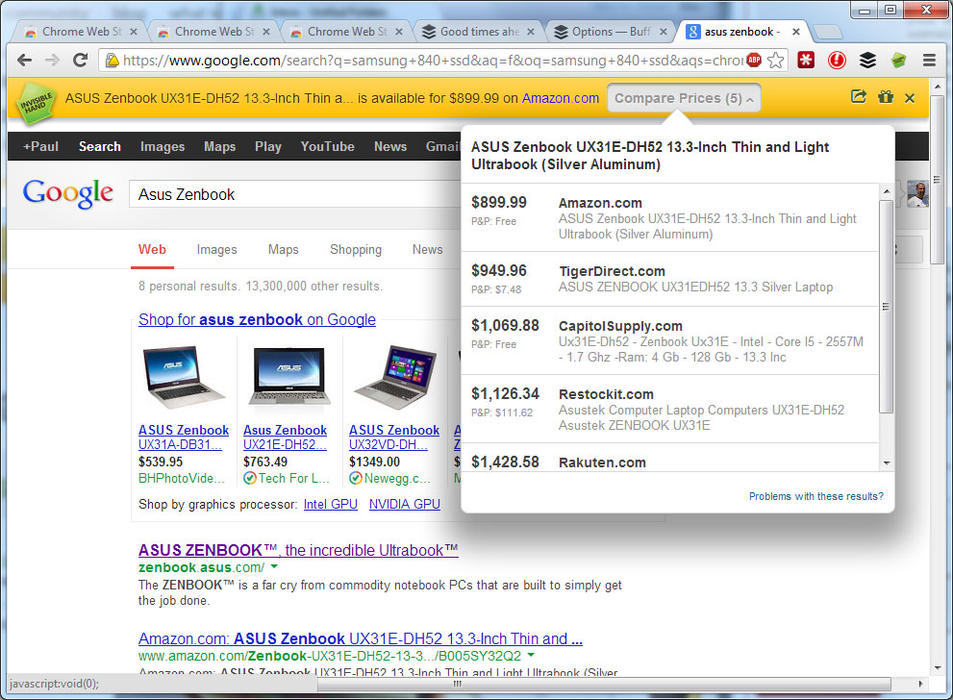
InvisibleHand
Show of hands, who likes overpaying for products? Anyone? Neither to do we. InvisibleHand automatically scours the web for lower prices on items you're looking up. A little bit of legwork on your own is still recommended, but with a pool of over 600 retailers in the U.S., U.K., and Germany, it's a great tool that should only get better with time.
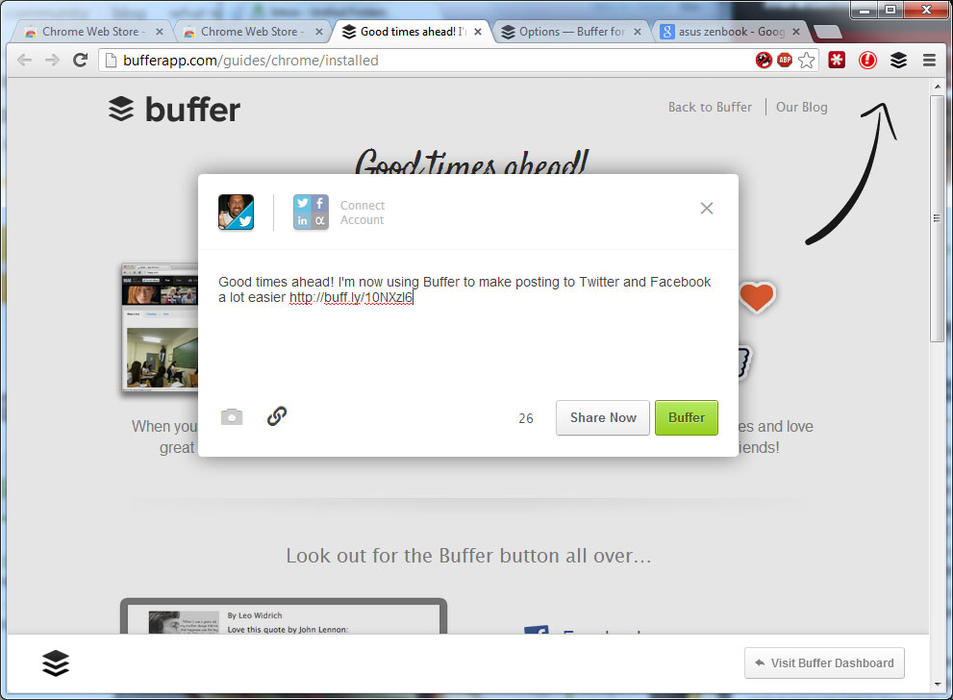
Buffer
There's nothing wrong with being a social butterfly, but bombarding Facebook and Twitter with a string of consecutive posts just isn't cool. What is cool? A billion dollars. Also, using Buffer to stagger your updates on Twitter, Facebook, LinkedIn, Google Reader, Reddit, and Hacker News.
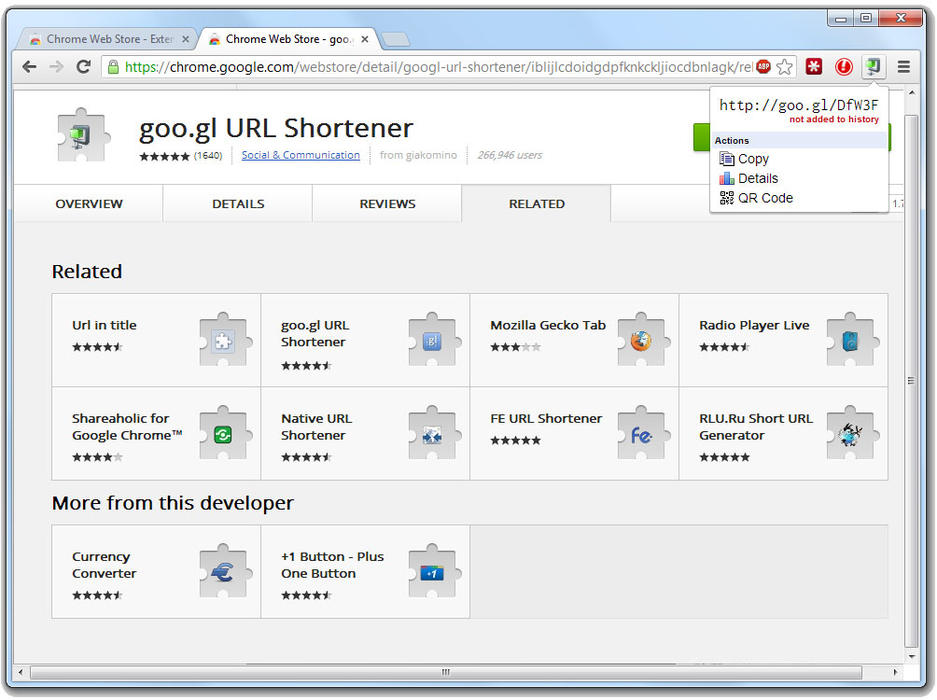
goo.gl URL Shortener
Most URL shorteners do essentially the same thing -- they take annoyingly long links and make them much shorter. Since we're discussing Chrome, it only seems appropriate to recommend Google's own goo.gl service. In addition to shortening URLs, it provides click details and generates a QR code.
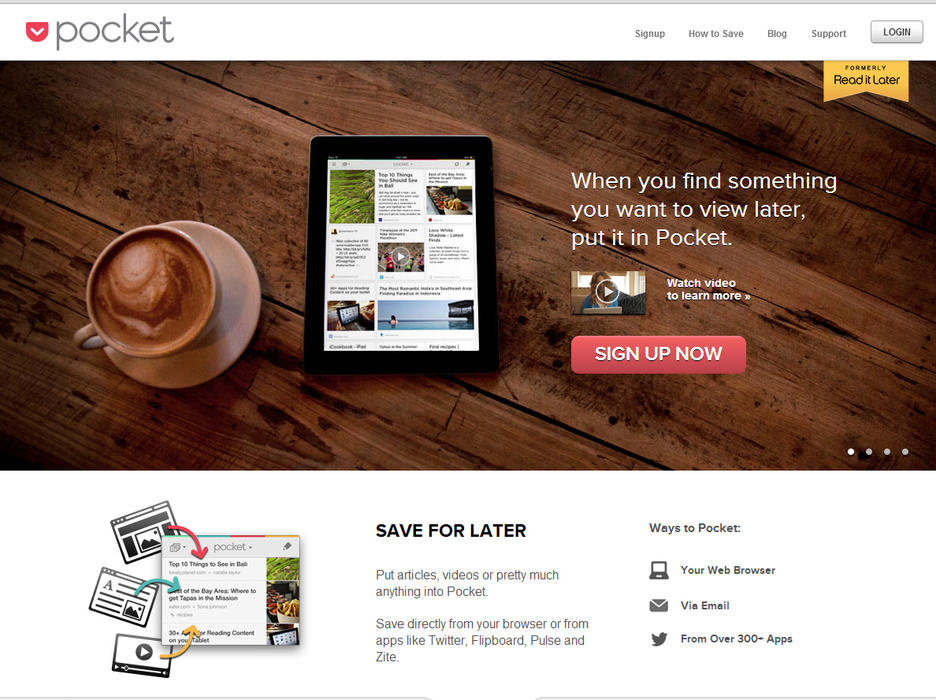
Get Pocket
If you find yourself constantly coming across interesting articles to read but don't have the time to read them then and there, then GetPocket is the Chrome extension for you! You simply press the GetPocket button at the top corner of the browser where it will store the particular page so you can read later. The nice thing about the app is that it also carries over to your mobile version of Chrome!
Paul has been playing PC games and raking his knuckles on computer hardware since the Commodore 64. He does not have any tattoos, but thinks it would be cool to get one that reads LOAD"*",8,1. In his off time, he rides motorcycles and wrestles alligators (only one of those is true).
Keep up to date with the most important stories and the best deals, as picked by the PC Gamer team.
You are now subscribed
Your newsletter sign-up was successful
Want to add more newsletters?

Every Friday
GamesRadar+
Your weekly update on everything you could ever want to know about the games you already love, games we know you're going to love in the near future, and tales from the communities that surround them.

Every Thursday
GTA 6 O'clock
Our special GTA 6 newsletter, with breaking news, insider info, and rumor analysis from the award-winning GTA 6 O'clock experts.

Every Friday
Knowledge
From the creators of Edge: A weekly videogame industry newsletter with analysis from expert writers, guidance from professionals, and insight into what's on the horizon.

Every Thursday
The Setup
Hardware nerds unite, sign up to our free tech newsletter for a weekly digest of the hottest new tech, the latest gadgets on the test bench, and much more.

Every Wednesday
Switch 2 Spotlight
Sign up to our new Switch 2 newsletter, where we bring you the latest talking points on Nintendo's new console each week, bring you up to date on the news, and recommend what games to play.

Every Saturday
The Watchlist
Subscribe for a weekly digest of the movie and TV news that matters, direct to your inbox. From first-look trailers, interviews, reviews and explainers, we've got you covered.

Once a month
SFX
Get sneak previews, exclusive competitions and details of special events each month!


