10 Unique Features of Windows 10

The Best of Windows 10
Now that we've had a chance to take Windows 10 for a more robust spin, we thought we'd share the features that strike us as standouts. From Cortana to DirectX 12, this list covers what's different about Microsoft's new operating system. If you still haven't upgraded, this list should help you decide if the changes are right for you. If you're already a Windows 10 user, use this list to see how to get the most out of your new operating system.
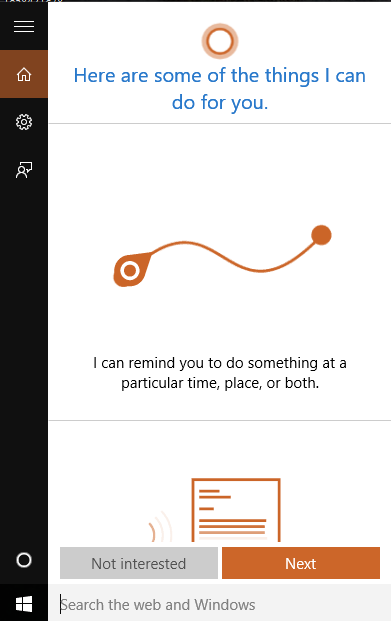
Cortana
Cortana is built into Windows 10 as one of its premiere features. Cortana is a digital assistant, the likes of Google Now, or Apple’s Siri. It can keep you up to date on news, weather, sports, and much more. We often use Cortana for reminders—just today she reminded us to overclock our GPUs for another article we're working on. Not bad. Cortana has a sense of humor as well, just ask her who her daddy is. She’ll respond “technically speaking, that would be Bill Gates, no big deal.”
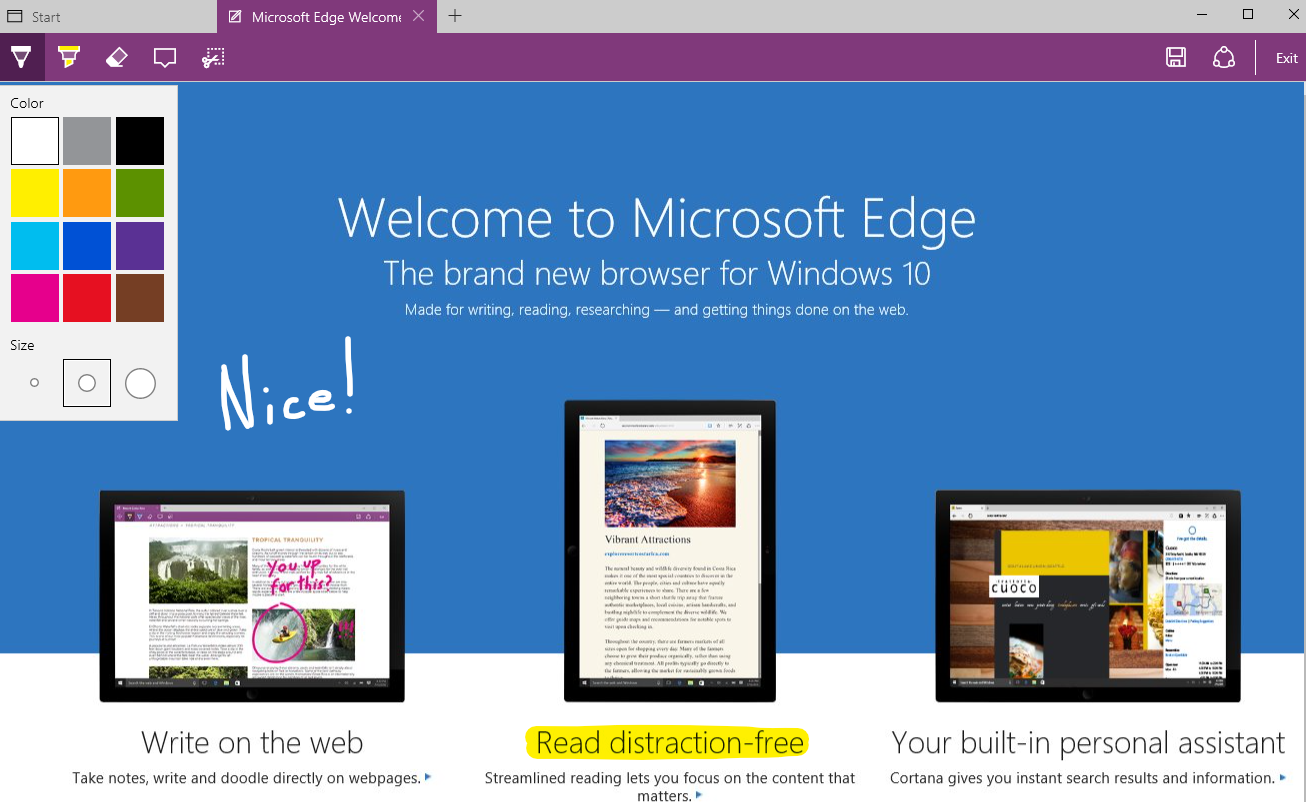
Microsoft Edge Browser
Bye-bye, Internet Explorer, hello Microsoft Edge! The Edge browser, developed as Project Spartan, replaces Internet Explorer in Windows 10. It's less top-heavy, and has faster load times and browsing speed. There's also an awesome new feature that allows you to change your reading style and font styles via the settings. We also love the ability to doodle, highlight, and share our pages with friends and family.
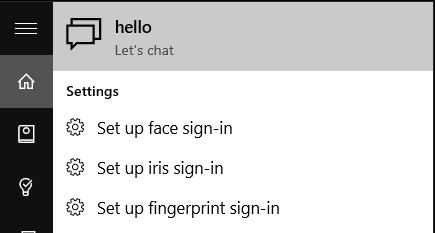
Windows Hello
Windows Hello is a new feature that allows you to sign into your Windows 10 device with either a quick look, or a swipe of a finger. One fewer password to remember is a big plus in our book! Your device, if equipped with a camera or biometrics, can recognize your face or fingerprints at login. Just look into your camera, and voilà! You will be asked to create a pin password when you set up your Windows 10 device, just in case you’re having a bad hair day or have pizza grease on your fingers.
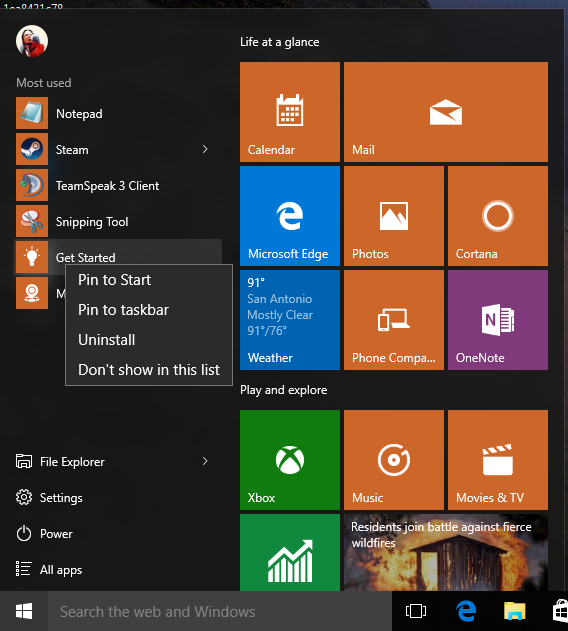
Start Menu
It’s back, and better than ever! The new Start menu is a command center for your PC. You'll still see the familiar Windows 8 tiles, but they've been revamped. They won't take up your entire screen unless you specifically want them to, in which case you use Continuum mode. Tiles can be dragged, resized, or reordered as you wish. You’ll also see your most-used programs on the far left side; these can be dragged and reordered too. All of your programs are listed in this pane. Did you know you can also pull any tile directly to your desktop to make a shortcut? We think that’s pretty cool.
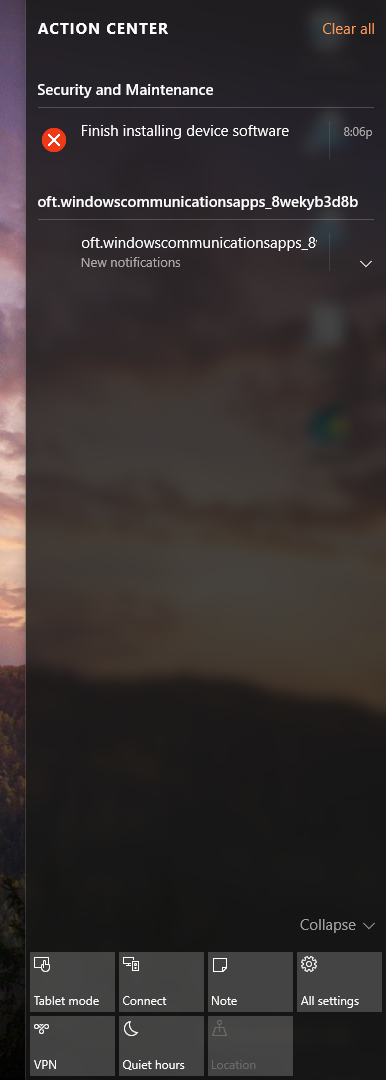
Action Center
The Action Center replaces the Windows 8 Charms Bar, thank goodness! Notifications are now served to this area, which can include emails, weather updates, important system info, and system settings. There are options for connecting wireless displays, and audio. You’ll also find a shortcut for Microsoft One Note as well as an option to connect a VPN. If you’re getting too many notifications, you can suppress these by using the Quiet Hours feature. For those using a touch-enabled device, there's a button for enabling Tablet Mode. This feature essentially reverts the desktop to Windows 8.1 mode.
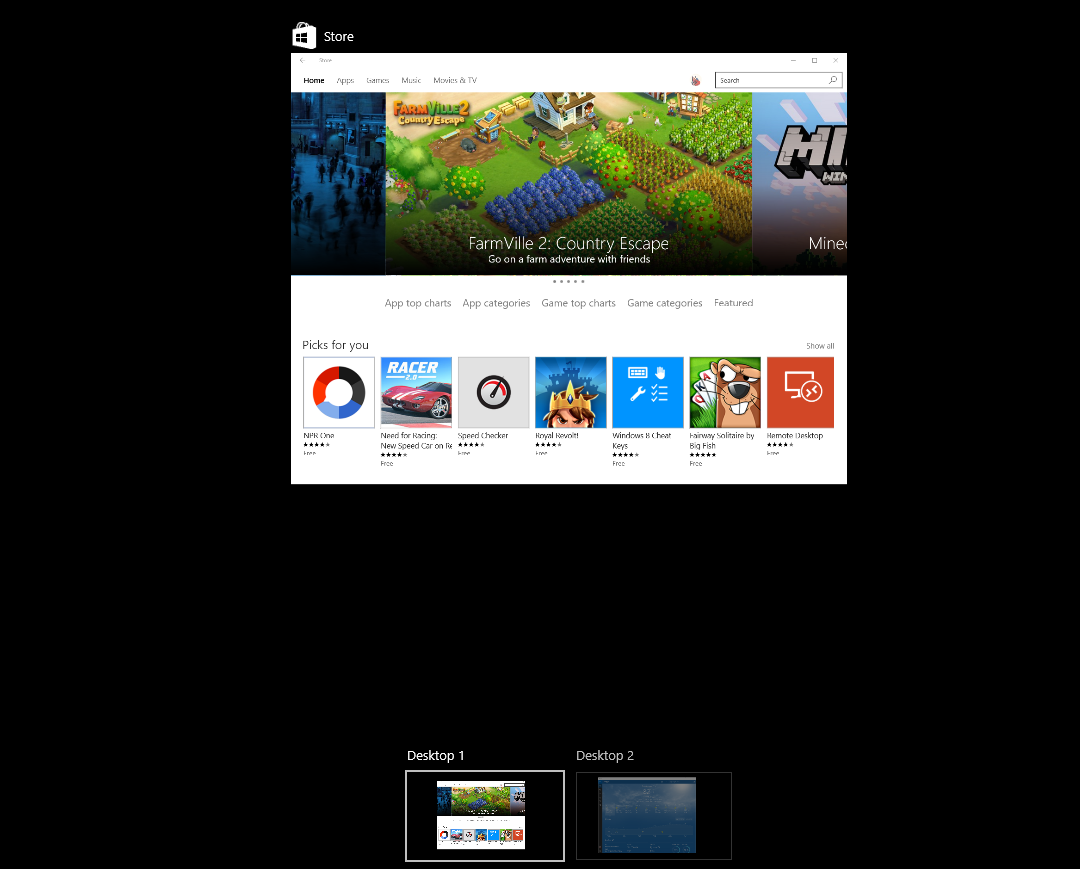
Task View
Finally, the poor man’s version of multiple monitors, built right into the Windows 10 OS. Task view is a virtual desktop system, so you can now have multiple desktops at your disposal. Some of us use this to separate our gaming needs from our work needs. You can assign programs to launch from a virtual desktop that you choose. It's also helpful when your boss walks in and you need to hide your "work" quickly... just kidding!
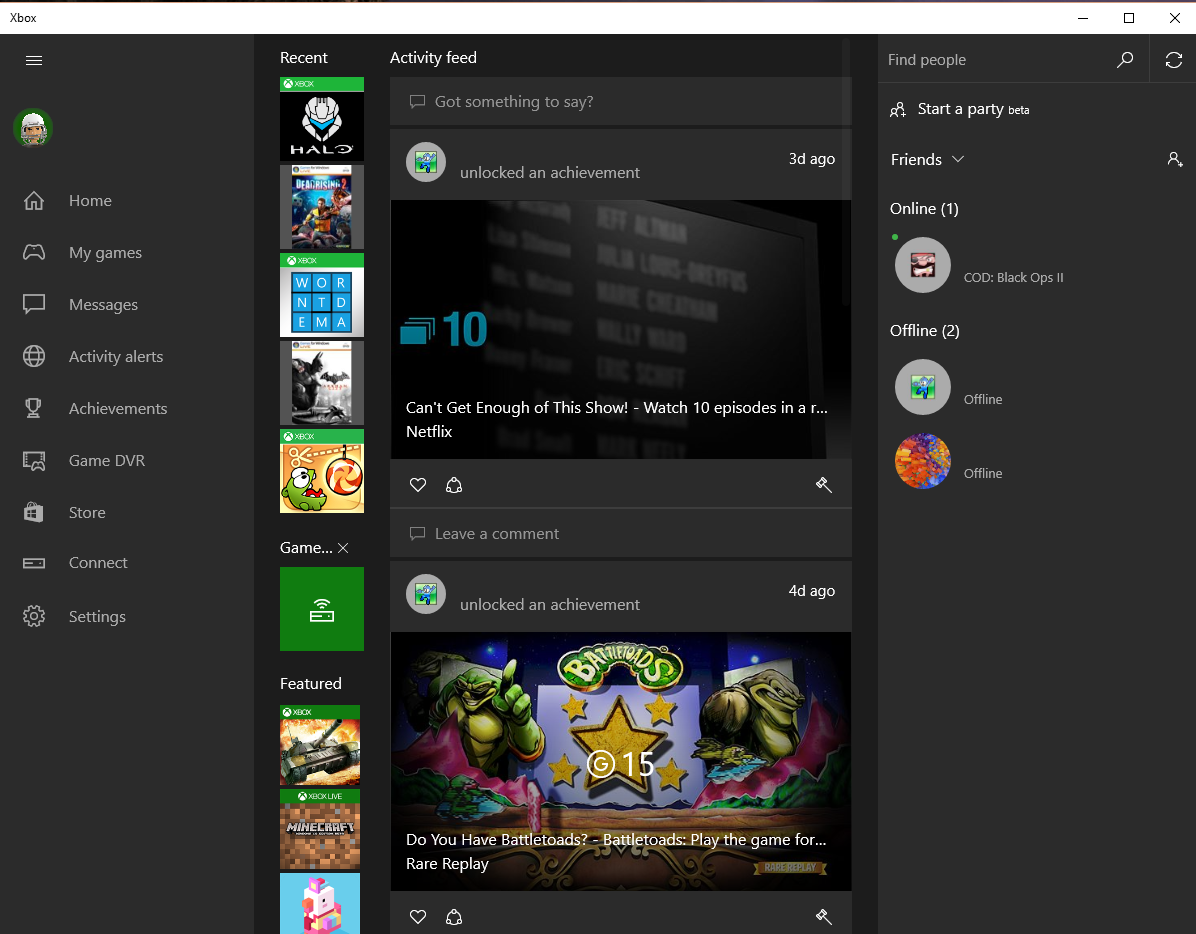
Xbox App
In case you cared, you can now see what games your Xbox One friends have been playing, their achievements, and any video clips they've recorded of their exploits. You can also use the app to write directly to your console pals. You'll also be able to stream your Xbox One to your Windows 10 PC.
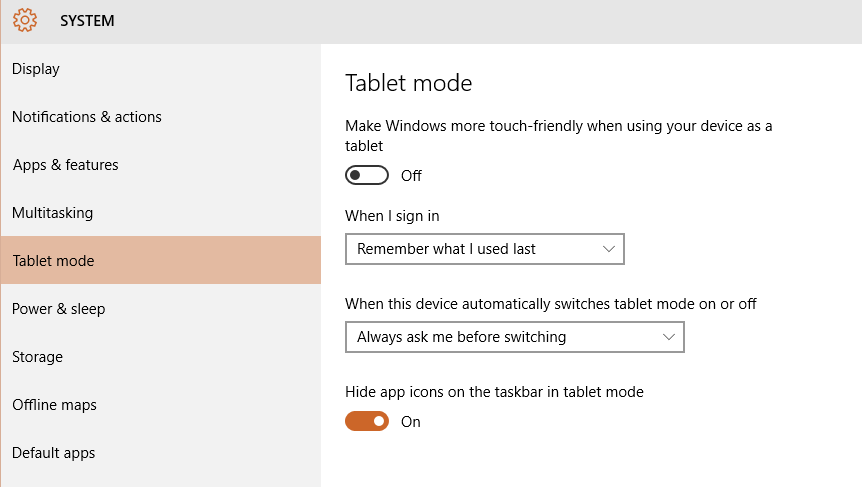
Continuum
Got a touchscreen? Microsoft Continuum makes life easier for you if you do. It adapts the OS to our big ol’ fingers via Continuum mode. If you have a Microsoft Surface, or other another 2-in-1 device, removing the keyboard will launch the OS into Continuum mode. Pretty handy feature. Get it? Handy? We’re done with the puns, we promise.
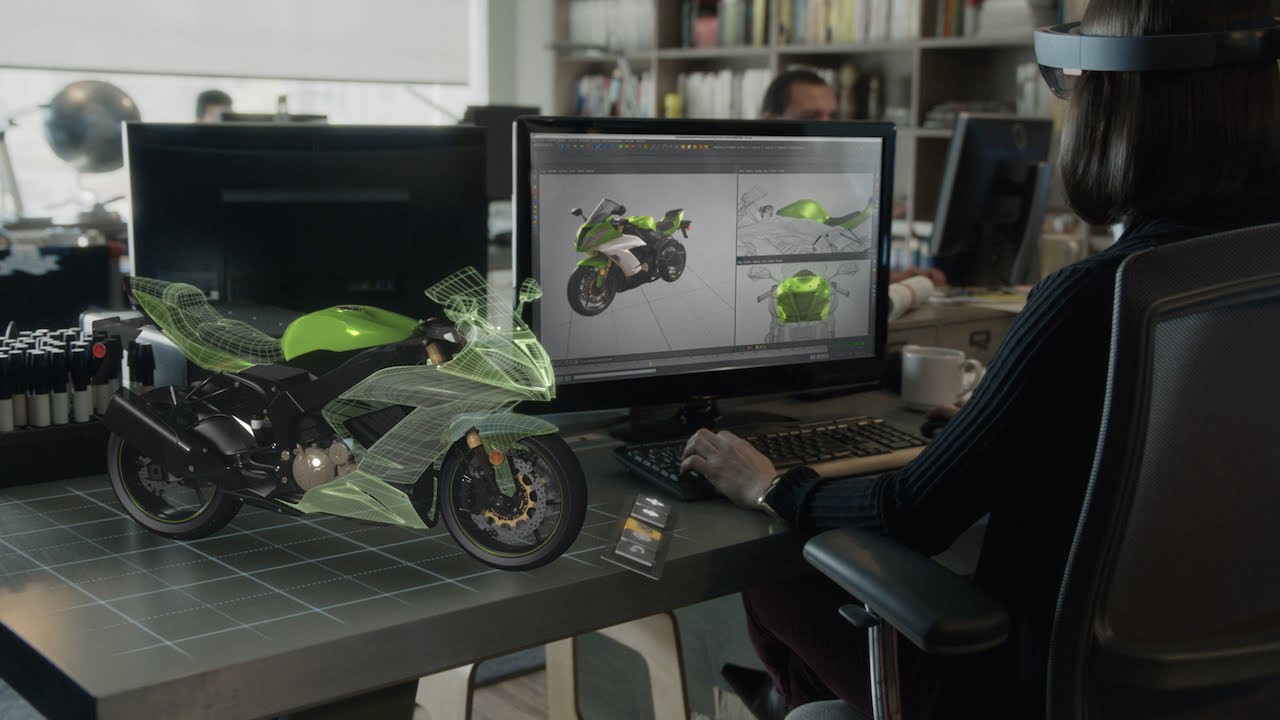
HoloLens
HoloLens is a ways off yet, but it has the potential to transform our way of life. This could be the killer app for Windows 10 whenever it arrives. Some of its immediate uses will be in medical research, virtual training, exploration, and 3D modeling, but let’s not forget the impact HoloLens could have on the gaming world. We could just be on the verge of a new golden age of technology.

DirectX 12
Here’s the real reason many Maximum PC readers have, or will, upgrade to Windows 10. If you’ve been living under a rock lately, DirectX 12 is the newest iteration of Microsoft’s graphics API. DX12 gives developers lower-level access to hardware, which promises to greatly improve hardware performance in games. Microsoft says, “Direct3D is one of the most critical pieces of a game or game engine. The redesigned API aims to be faster and more efficient than ever before.”
Keep up to date with the most important stories and the best deals, as picked by the PC Gamer team.
You are now subscribed
Your newsletter sign-up was successful
Want to add more newsletters?

Every Friday
GamesRadar+
Your weekly update on everything you could ever want to know about the games you already love, games we know you're going to love in the near future, and tales from the communities that surround them.

Every Thursday
GTA 6 O'clock
Our special GTA 6 newsletter, with breaking news, insider info, and rumor analysis from the award-winning GTA 6 O'clock experts.

Every Friday
Knowledge
From the creators of Edge: A weekly videogame industry newsletter with analysis from expert writers, guidance from professionals, and insight into what's on the horizon.

Every Thursday
The Setup
Hardware nerds unite, sign up to our free tech newsletter for a weekly digest of the hottest new tech, the latest gadgets on the test bench, and much more.

Every Wednesday
Switch 2 Spotlight
Sign up to our new Switch 2 newsletter, where we bring you the latest talking points on Nintendo's new console each week, bring you up to date on the news, and recommend what games to play.

Every Saturday
The Watchlist
Subscribe for a weekly digest of the movie and TV news that matters, direct to your inbox. From first-look trailers, interviews, reviews and explainers, we've got you covered.

Once a month
SFX
Get sneak previews, exclusive competitions and details of special events each month!

