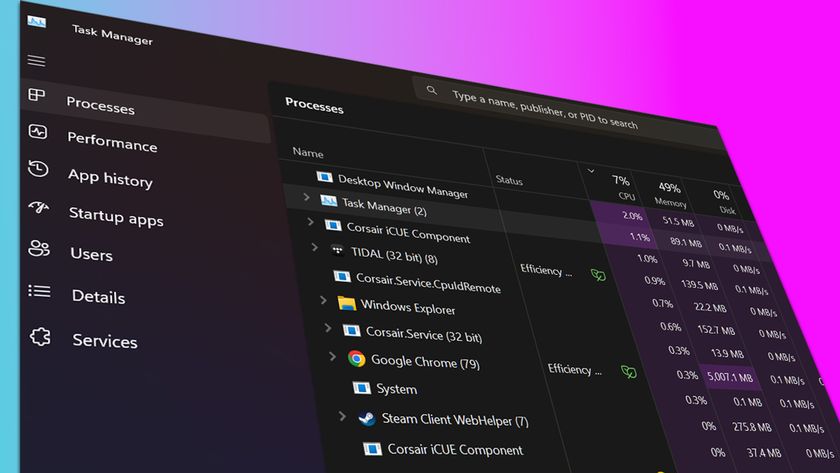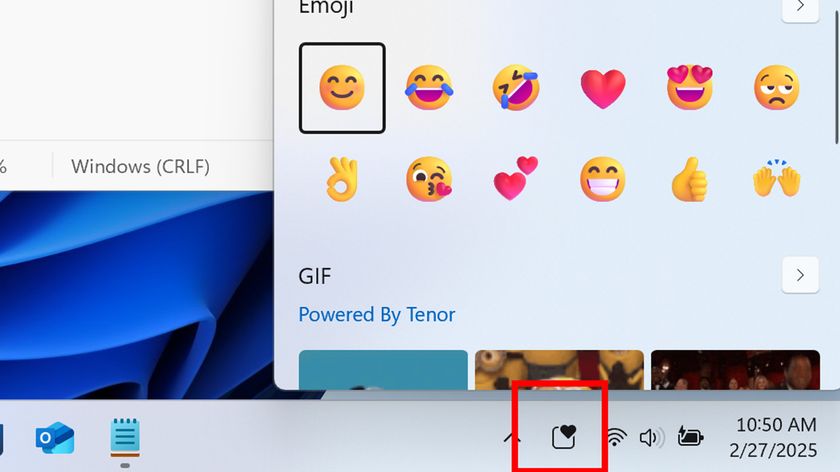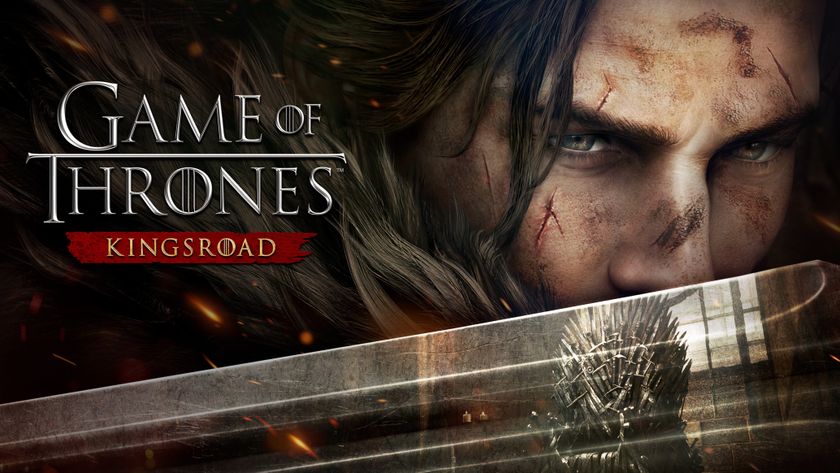Windows 10's search is a constant source of frustration
Small, unsolved issues with finding files and settings menus persist while Cortana hogs the spotlight.

Two years and two major updates later, Windows 10 is mostly the OS I want it to be. It's fast, stable, and the recent Creators Update included a lot of small changes we liked. But search—a feature I use every day—still annoys the hell out of me. The Windows 10 Creators Update did nothing to improve Windows 10's basic file system search results, which will on occasion omit program results for no obvious reason, bury its own menus, and default to searching the internet with a browser I don't use instead of surfacing one of my own files. These failings are a daily reminder that Microsoft's search priorities and my search priorities are not identical.
Part of the problem is that Microsoft is focused on integrating Cortana deeper and deeper into its operating system. I'll admit I'm old fashioned when it comes to how I use my desktop PC—I have no interest in using a 'personal assistant' like Cortana to keep my calendar, send emails, set up reminders, or curate the news. When I want to read the news, I go to the New York Times. When I want to set up a task to complete, I use Asana. When I want to send an email, I use Gmail in my browser. I think the real problem is less being old fashioned, and more that I already have specialized tools or preferences for doing the kinds of tasks Cortana can handle, and I don't solve most of those problem with Microsoft services.
When I hit the Windows key and start typing, there's one thing I want Microsoft's help with: getting to my files as quickly as possible. Windows 10 has some problems with that.
Here's a big one that bugs me: searching for Gifcam.exe, a small program I use to make gifs. Gifcam doesn't 'install' like most applications and runs from a self-contained executable. Windows 10 has no idea it exists. Even when I put it in places search is definitely indexing, like the desktop, Windows 10's search can't find it.
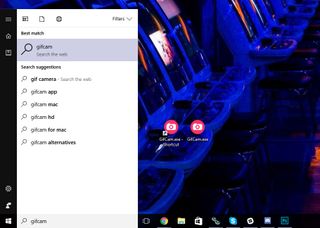
Windows may consider it an insecure executable, which is one possible explanation for why it doesn't show up. I've Googled and found similar complaints online, with some proposed solutions, but none of them have worked for me. Gifcam remains invisible.
Now the really aggravating part: Windows search hasn't always had these kinds of issues. Generally I like the presentation of search in Windows 10, but it's a step backwards in terms of just finding stuff. Here's a comparison editor Jarred Walton made on two systems, one running Windows 10 and one running Windows 8 with Classic Shell.
No GifCam…
The biggest gaming news, reviews and hardware deals
Keep up to date with the most important stories and the best deals, as picked by the PC Gamer team.
Oh, look at that. It finds both of them. Jarred also ran a search on the old Start Screen (blech) and got the same result. That's probably the only way in which Windows 8 was better than Windows 10.
There's another issue with search that I find even more baffling. I most commonly press the Windows key and start typing to pull up a settings menu of some kind. Display settings, network settings, etc. Search will often return the results for these menus in a dedicated 'settings' field, but the 'best match'—the one that triggers if I quickly start typing and then hit enter—is often not the most obvious menu.
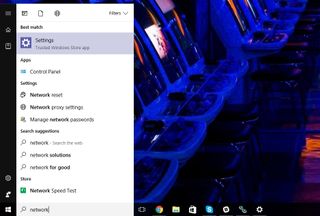
It's one thing for Windows to fail at finding a program I downloaded online. But surely it should know which of its menus to surface when I start typing them by name? The most egregious example is probably 'Disk Management,' which is the name of this program which has been built into Windows for years and years. Sometimes when I type it in I get this natural language result as the best match: 'Create and format hard disk partitions.' But other times it defaults to 'Apps and features.' That's useless.
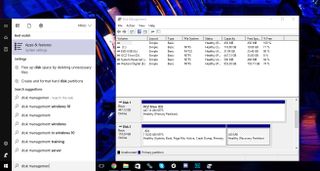
I get why 'Create and format hard disk partitions' is an easier-to-understand term for Windows users who don't know the ins and outs of the operating system. I don't have a problem with that. But if I do know the name of the actual program, shouldn't typing that in bring it up by name? This feels like the first step down the path of dystopian machine learning: at first it's nice that we don't have to remember the names of things, because our computers can figure out what they mean, and then 10 years from now the only way to find Wikipedia in a Google search is to type "That website with lots of information about things." Just let me have Disk Management, Microsoft. I'm begging here.
One last nitpick. I think it's nice that you can filter your searches by different types of files—apps, documents, music, photos—but if you search for something by name, shouldn't that show up under the default search tab, and as the best match? Apparently not. When I search for 'Ikaruga,' which I have several jpeg images of in my Pictures folder, it doesn't show up. And that folder is definitely indexed.
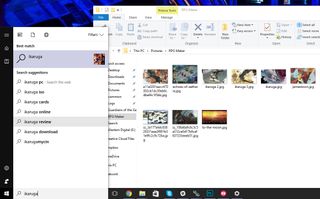
For Windows search to find those files, I have to specifically filter it for 'Photos.' Then they show up! But on the default tab? Internet results. Why in the name of Bill Gates would I want to search for Ikaruga on the internet before searching for it on my PC? Nonsense, Microsoft. Nonsense.
These all feel like small failures that I hope a smarter search feature could easily solve. But I'm worried that the focus on Cortana could mean basic issues like this will linger. Adding insult to injury, you can't even disable Cortana anymore. Microsoft quietly removed that feature with the Windows 10 Anniversary update, signaling that basic file search is a secondary concern. It is still possible to disable Cortana with a registry edit, but that won't make file search better.
Maybe a future Windows update will wash my concerns away. While Microsoft's assistant learns more cocktail recipes and how to talk to RGB Internet of Things lightbulbs, I really just want it to find my jpegs.

Wes has been covering games and hardware for more than 10 years, first at tech sites like The Wirecutter and Tested before joining the PC Gamer team in 2014. Wes plays a little bit of everything, but he'll always jump at the chance to cover emulation and Japanese games.
When he's not obsessively optimizing and re-optimizing a tangle of conveyor belts in Satisfactory (it's really becoming a problem), he's probably playing a 20-year-old Final Fantasy or some opaque ASCII roguelike. With a focus on writing and editing features, he seeks out personal stories and in-depth histories from the corners of PC gaming and its niche communities. 50% pizza by volume (deep dish, to be specific).