Dishonored 2 PC performance and settings
Early impressions suggest problems for mid-range rigs.

Minimum:
Intel Core i5-2400/AMD FX-8320 or better
8 GB RAM
NVIDIA GTX 660 2GB/AMD Radeon HD 7970 3GB or better
Recommended:
Intel Core i7-4770/AMD FX-8350 or better
16 GB RAM
NVIDIA GTX 1060 6GB/AMD Radeon RX 480 8GB or better
Dishonored 2 is finally out tomorrow. I've had access to the PC version of the game since this morning, UK time, and over the coming days I'll be sharing some initial impressions, followed by the full, scored review next week. Here, though, I'll be providing performance impressions based on tests on my office and home PC, along with a couple of other builds courtesy of other PC Gamer editors.
The bad news is that, while performance on a high-end rig was solid, we've had trouble on only slightly more modest PCs. Even if you're running GTX 970, there's cause for concern.
Settings
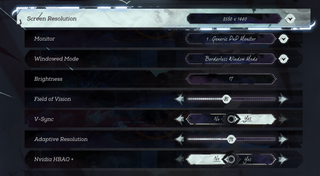
Before that, let's dig briefly into the settings provided. Dishonored 2 offers most of the good stuff. On the basic video settings page, FOV can be adjusted between 65 and 110 degrees, v-sync turned on or off, and HBAO+ support. You can choose to run in Windowed, Fullscreen or Borderless Windowed modes. Dishonored 2 also offers adaptive resolution, from 50-100%—although, in performance tests, this didn't seem to make much difference to the framerate.


Over in advanced settings, you'll find an impressive level of configuration options. Texture details, model details, environment details, water quality, view distance, shadow quality, decal quality and fog quality can all be tweaked from Very Low to Ultra. Anti-aliasing comes in FXAA Low, FXAA High and TXAA flavours. Beyond that, you can toggle the following on or off: bloom, depth of field, lens flare, volumetric lighting, god rays, and even specifically disable shadows for rats and bloodflies.
Beyond graphics settings, keyboard bindings are fully configurable, and there are a number of controller presets—should that be how you choose to play. You can also disable mouse smoothing from within the in-game options, which is always appreciated. More than that, just about every HUD and marker can be disabled—something I'd recommend based on my experience with the original Dishonored.
The one disappointment in this area: despite Dishonored 2's Void Engine being a modified version of id Tech 6, the standard '+com_skipIntroVideo 1' does not work in the Steam launch options. That's three unskippable intro logos you'll have to watch, every time you play (unless someone stumbles upon a command that does work.)
Performance

Here it is then. On my home PC, using a GTX 1070, i5-6600K and 16GB RAM, things work pretty well. I'm playing at 2560x1440, and the auto-detect has suggested a mixture of High and Very High options. Using those suggested settings, I'm averaging around 80 fps, with dips to 60 fps on city streets. It's perfectly playable.
The biggest gaming news, reviews and hardware deals
Keep up to date with the most important stories and the best deals, as picked by the PC Gamer team.
Things were less rosy on my work PC: a GTX 970, i5-3570K and 16GB RAM, playing at 1920x1080. This is below the recommended settings, and it shows. Auto-detect recommended mostly Medium settings, with a couple on High. Performance kept steady at 60 fps indoors, but could drop to around 40 fps in the streets. This was inconsistent. Looking in one direction, I'd get 60 fps. Turning around, it'd drop back down. Killing everyone in the level didn't make much difference.
I wouldn't call it unplayable, but it was distracting. The framerate dips are noticeable. Even beyond the pure framerate number, though, I experienced refresh rate problems—most notable when moving the mouse in small increments. Combined with the head bob effect (which can be disabled) it started to feel uncomfortable. I also experienced audio stuttering on this machine: background music, sound effects and even some character dialogue all briefly cutting out. This was most notable when loading into a scene. During the intro, the dialogue was briefly out of sync with the visuals. Also, with view distance set to Medium, I did notice some pop-in, even at what seemed to me like relatively modest distances.

UK web editor Tom Senior experienced much the same on GTX 970, 16GB RAM, Intel Core i5-2500K. Tom reported audio and visual stuttering, and framerates of between 40 and 60 fps. For whatever reason, even reducing all graphics presets to Low didn't increase the speed. Tom also noticed some slow-loading textures. id Tech has had plenty of streaming problems in the past. The bright side is such issues have tended to be patched out.
Finally, associate editor James Davenport tested on two rigs. On an AMD R9 Nano, i5-4690K and 16GB RAM, playing at 1920x1080, he noted that Medium was as high as he could get before feeling sick from the fluctuating framerates. High and Ultra settings, were, in his words, "a slideshow", both indoors and out. On a GeForce GTX 980 Ti, i7-5960 and 16GB RAM, things were smoother—even at 2560x1440. James was able to hit Ultra, at between 45-60 fps during the tutorial. Even then, once outdoors, the framerate dropped more noticeably. James also experienced the refresh rate problems, noting that even 45 fps can feel nauseating.
It's troubling. While my home PC, happily above the recommended settings, seems to performing well, all those PCs that fell between minimum and recommended noted some significant issues that reducing the graphics quality didn't fix. That Tom experienced additional problems suggests that a better CPU could make some difference. I hope it's fixed soon. Performance aside, everything I've played points to Dishonored 2 being an exciting and satisfying successor.
We'll make additional tests as more of the team get access to the game, and keep you updated as new information presents itself. A new AMD driver was also just released, so we'll retest to see if that makes any difference.

Phil has been writing for PC Gamer for nearly a decade, starting out as a freelance writer covering everything from free games to MMOs. He eventually joined full-time as a news writer, before moving to the magazine to review immersive sims, RPGs and Hitman games. Now he leads PC Gamer's UK team, but still sometimes finds the time to write about his ongoing obsessions with Destiny 2, GTA Online and Apex Legends. When he's not levelling up battle passes, he's checking out the latest tactics game or dipping back into Guild Wars 2. He's largely responsible for the whole Tub Geralt thing, but still isn't sorry.
Most Popular






