Destiny 2 early access beta preloads are now live
Bungie has also rolled out a trailer introducing Commander Zavala.

The Destiny 2 PC beta is set to begin in just a few days: August 29, specifically, or August 28 if you've preordered the game—or happen to be a lucky member of the PC Gamer Club. And if you're among that crowd of early go-getters, you can actually start preloading the game right now.
Destiny 2 is available exclusively through Battle.net, so fire it up, select Destiny 2 from the list of games, and then hit the big blue "Install" button. If you preordered from a retailer rather than online, you'll need to redeem your "Bungie code" at bungie.net/redeem to get your beta early access code.
Bungie also posted the default control map, although the controls can be customized however you like, and noted that a "text chat" function will be available "for sending tactical callouts and witty banter to other players in your Fireteam." There are multiple text chat visual modes and also a "whisper" option for communicating with people on your friends list, and "after beta, but in time for launch, we plan on adding a Team channel (similar to team voice chat) and the ability to whisper to Clan members."
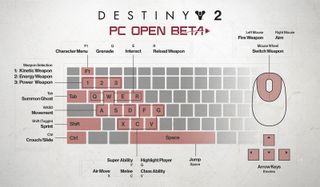
There's also a list of "confirmed issues that may impact gameplay":
- Players may encounter issues when playing the Destiny 2 Beta with drivers that are out of date. Updating drivers to the latest version grants the best experience when playing Destiny 2 on PC.
- The Destiny 2 Beta may not run when installed to a folder with some localized character types in its name (e.g. Greek, Cyrillic, Kanji, etc.). Players should ensure that they install the Beta to a path that does not include these character types, or use the default install location.
- Players may encounter issues when joining the Fireteam of another player on their same local area network. Players who encounter this issue should ensure that they have UPnP enabled in their network settings.
- MSAA is still under development. As such, players may encounter various issues including visual artifacts and performance degradation when using MSAA.
- Multi-GPU support is still in development. Players may encounter issues including visual artifacts and performance impacts when using NVIDIA SLI. AMD Crossfire support is not available in the Destiny 2 PC Beta.
- The Destiny 2 Beta must be launched from Blizzard’s Battle.net app. If players launch the Beta client directly from the executable, they may receive an error message or the Destiny 2 Beta client may become unresponsive. Players who encounter this issue should close the Beta client through the user interface or by pressing Alt+F4, and proceed to launch the Destiny 2 Beta using the “Play” button in the Destiny 2 tab of the Blizzard app.
"This Beta is a Test! We will learn a lot to help support the full PC release on October 24," Bungie wrote. "We want to know what you think! We have a Feedback Forum set up and ready. If you think you might have found a bug, let us know in our Game Issues forum. Thank you for helping test the PC game and our servers!"
Last but not least, let's meet Commander Zavala. He's the Man with the Plan.
The biggest gaming news, reviews and hardware deals
Keep up to date with the most important stories and the best deals, as picked by the PC Gamer team.
Andy has been gaming on PCs from the very beginning, starting as a youngster with text adventures and primitive action games on a cassette-based TRS80. From there he graduated to the glory days of Sierra Online adventures and Microprose sims, ran a local BBS, learned how to build PCs, and developed a longstanding love of RPGs, immersive sims, and shooters. He began writing videogame news in 2007 for The Escapist and somehow managed to avoid getting fired until 2014, when he joined the storied ranks of PC Gamer. He covers all aspects of the industry, from new game announcements and patch notes to legal disputes, Twitch beefs, esports, and Henry Cavill. Lots of Henry Cavill.

Overwatch 2's new tank hero will be playable for a short time only this Friday, and so far, Hazard looks like he'll be a treat for brawlers

Valve signed a deal for Counter-Strike 2 in 2003 because they were 'running on fumes', and Gabe Newell was so happy he made a celebratory knife with his own hands
Most Popular






