Best external hard drives in 2025: the storage media I'd take on my own gaming adventures
Grab one of the best external hard drives to increase your storage space or backup your PC.

It wasn't all that long ago when external hard drives were enormous cubes that made black box recorders on commercial airliners look petite by comparison. Today, the vast majority of them are lightweight and compact, and offer masses of storage for very little money.
The WD My Passport is the best overall external HDD drive we've tested so far, thanks to its cheap price, ability to automatically backup data, and ability to work without external power. When it comes to carrying around huge amounts of data, though, you'll find that the Seagate Expansion drive is the best large-capacity external HDD. We've also included our best external SSD pick, the Adata SD810, for those of you looking for an external drive with serious speed for close to HDD prices.
Whether you're looking to add to your gaming desktop PC's storage or find more space for your gaming laptop, you'll find the best external HDDs below. Grab one of these, and you'll never have to worry about storage for a long, long time.
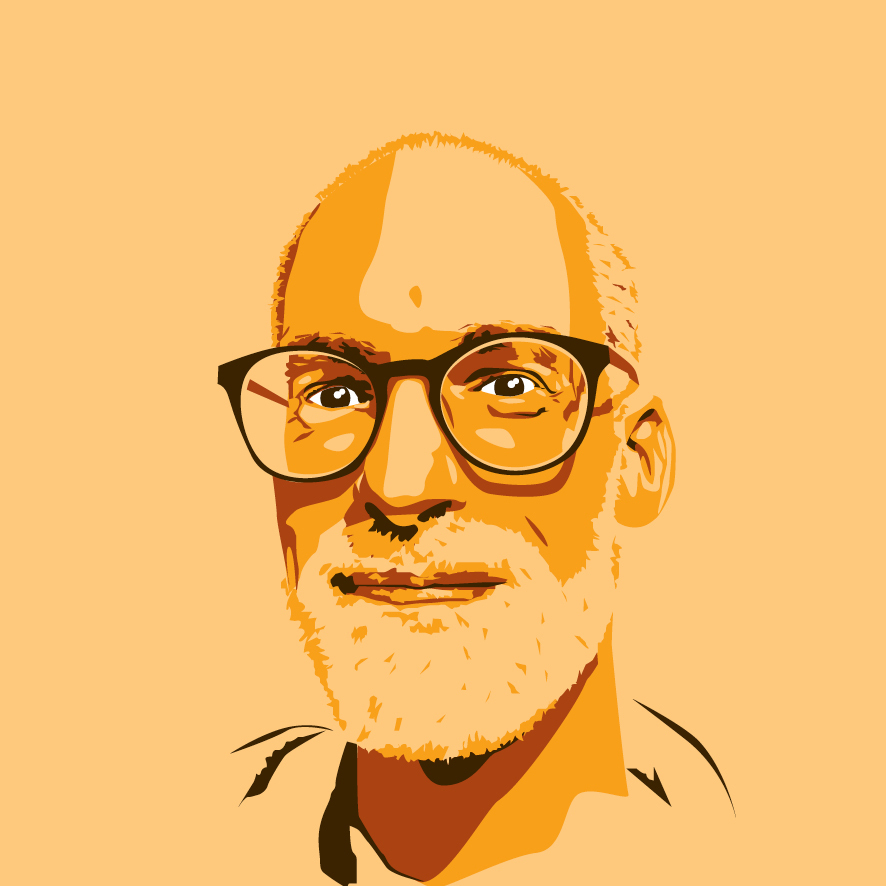
Nick's been mildly obsessed with storage for as long as he's been using PCs and is always looking to add an extra drive or two to his machines. He's also lost count of the number of HDDs and SSDs he's tested over the years, but he knows exactly what's hot and what's not.
Updated June 11, 2025 to fix the odd broken link, and to check over our recommendations and expand out some of the copy to make sure you're as informed as you can possible be. These are still the best external HDDs on the market, so have at it!
Updated April 25, 2025 to give everything a bit of a Spring clean (it is Spring now, yes?) and to ensure that our recommendations are still the best external HDDs you buy for gaming PCs right now. And you know what? They still are! We've also tweaked the connectivity specifications for each category, to make it much clearer as to what cables each drive uses to hook up to your PC.
Updated March 26, 2025 to check over our recommendations and to flesh out some of the review copy. We've swapped in the Adata SD810 as the best external SSD pick, but the rest of our choices remain the same, so if you're looking for the best external HDDs (and one SSD) right now, you've come to the right place.
The Quick List

The best overall
The WD My Passport is the ideal choice for anyone looking for lots of storage that they can carry around with them. The 1 TB version is really lightweight, but the heavier 4 TB model offers a better storage-to-price ratio.

The best large capacity
With the largest version offering 20 TB of HDD space, you'll never be left wanting with the Seagate Expansion Desktop Drive. You'll need to sacrifice portability, of course, and it's not one for outright speed.

The best rugged
If you're worried about protecting your data on your travels, then the LaCie Rugged external HDD will ease your fears. It's as tough as it looks and very reasonably priced.
⬇️ Click here to see more of the best external HDDs ⬇️

The best external SSD (this one isn't an HDD)
Should external speed be what you need, you'll want to take a look at the best external SSD—and this is exactly it. It's extremely quick for an external drive, and very portable, too.
Best overall external HDD


1. WD My Passport 4 TB
Our expert review:
Specifications
Reasons to buy
Reasons to avoid
✅ If you need simple portable storage: There's no better way of carrying around 4 TB of data that you can just plug into any PC and have it immediately work.
❌ If you need rapid data transfers: It's just a standard HDD inside the swish case, so it won't be anywhere near as fast as an external SSD like the Adata SD810.
The WD My Passport is the best external HDD you can buy right now. It’s not as compact or fast as the Samsung T5, and it can’t withstand an armageddon like the LaCie XtremKey, but at up to 4 TB for $110, it offers copious storage space for a very reasonable price, and ultimately that combination wins the day. We also like that Western Digital fares well each time cloud backup provider Backblaze releases a hard drive reliability report.
The 4 TB model is compact and weighs just 210 g. You probably wouldn’t want to try and jam one into a shirt pocket, but they’re almost as portable as a smartphone, just a little chunkier. The 1 TB Passport is slightly thinner and weighs a mere 120 g if you don't need as much space.
No external power supply is required in order to use WD's drive—plug in the USB cable and start backing up your files. You can also install WD's backup software to automate the process. Just don't expect SSD-level data transfers, but even so, with a peak of 640 MB/s when plugged into a USB 3.2 Gen 1 port, it's as fast as any internal HDD.
WD also goes the extra mile with password protection and hardware encryption. And if you're looking to make a fashion statement, you can select a My Passport in various color options, which is a nice extra bonus.
Good external HDDs aren't necessarily the most exciting of products, but what you're looking at here is one we can hang our collective hat on, and trust your personal data with, too. It's simple to use, comes in some funky colorways, and stands up to some intense usage. All you want really, isn't it?
Best large capacity external HDD


2. Seagate Expansion Desktop Drive 8 TB
Our expert review:
Specifications
Reasons to buy
Reasons to avoid
✅ If you need lots of terabytes on the go: SSDs bigger than 2 TB get very expensive, so if you need to travel with a lot more than that, this is your best option.
❌ If you just want to plug it in and use it: The need for a separate, external power supply makes the Seagate a bit fiddly to use if you do a lot of travelling.
If you need to go big with your storage requirements Seagate's 8 TB Expansion drive is the best large-capacity external HDD. It's not exactly the fastest external hard drive, though, as you'll barely get anything more than 150 MB/s during both read and write data transfers.
What you are getting is masses of storage for proportionally very little money. For example, the 18 TB model is regularly on sale at around $300, which is a ridiculous level of capacity for the cash. It becomes a little less cost-effective, though, as you come down the storage ranks—this 8 TB version is around the $150 mark.
It's USB 3.0 compatible, so you have a drive that'll plug into most PCs and laptops, though it does require an external power supply (which is provided with the drive), and if your PC only has USB Type-C ports, you'll need to buy a separate cable. That knocks its portability down a notch or two, as you'll need to carry two items around with you.
Slow transfer speeds and external power requirement aside, there's little to touch the Seagate Expansion drive for sheer portable data capacity. It's a big chonker of a storage unit when combined with that power supply, but the capacity on offer here simply cannot be argued with. Not the prettiest, not the fastest, not the most portable—but still, the best for vast amounts of storage at a very reasonable price.
Best gaming laptops | Best gaming keyboards | Best gaming mouse |Best gaming motherboards | Best graphics cards | Best gaming monitors
Best rugged external HDD

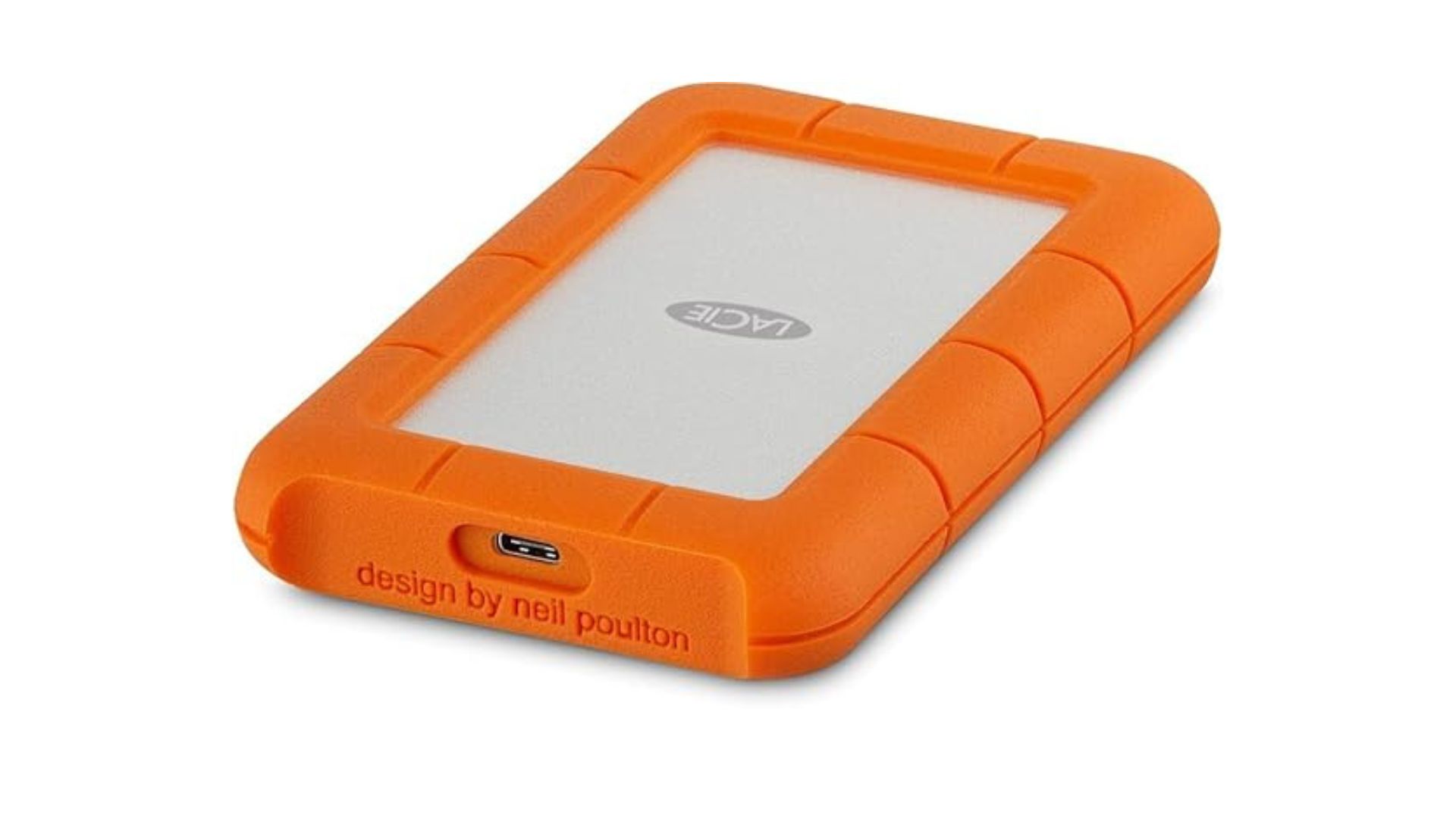
3. LaCie Rugged 2 TB
Our expert review:
Specifications
Reasons to buy
Reasons to avoid
✅ If you need a seriously tough drive: LaCie has given this HDD a level of protection that few circumstances will defeat.
❌ If you need a speedy drive: Even for an HDD this external drive isn't very fast, and compared to an SSD, it's a veritable snail.
For ultimate portable drive toughness, the LaCie Rugged is by far the best rugged external HDD. When you think about what external hard drives are used for, durability suddenly becomes essential. It might look like a dog chew toy, but LaCie's portable HDD is as tough as they come and even has a rubber cover around the edges to dampen the shock from any impacts.
While we absolutely recommend that you don't test this out at home, you can drop this thing from a fair height, and it'll stay perfectly intact.
The latest version of LaCie's Rugged now supports a USB Type-C to Type-C connection, but the speeds it operates at are pretty slow. We found that it consistently hit around 130 MB/s in read-and-write tests, which isn't very fast, even for an HDD.
Still, you can pick up the LaCie relatively cheaply, despite all the durability, with the 2 TB model typically being sold around the $110 mark. You can go bigger, but we recommend the 2 TB because it will last so long that it'll store your files for years, and it's nicely priced.
If you're careless with how they pack their bag, or you genuinely take your PC files on more extreme outings, this is the external HDD for you. Rove with impunity, oh traveller ye. The LaCie Rugged is ready for all your mishaps.
Best external SSD
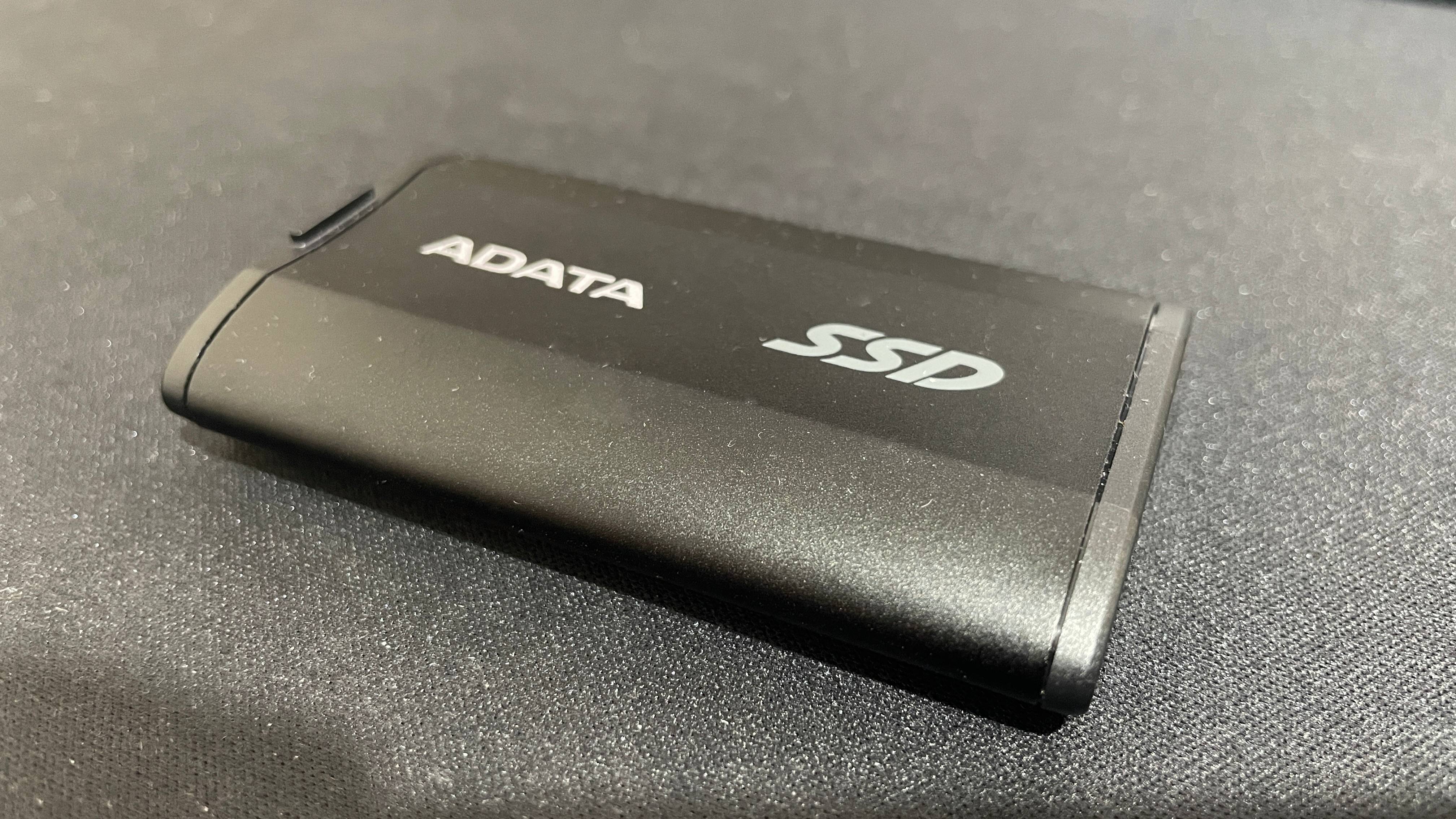



Specifications
Reasons to buy
Reasons to avoid
✅ You need a much faster drive than an HDD: External SSDs are where it's at when it comes to speed, and this one is no exception. It can maintain those speeds over long periods, too.
❌ You don't have a USB Type-C port: This drive needs all the bandwidth modern USB connections provide, so check your machine's port types before you buy.
The Adata SD810 is the best overall external SSD. Wait, what? I thought we were talking HDDs? Well, SSDs are much, much faster, so we've included the best external version we've ever tested. HDDs have their uses, but if it's modern, super-fast external transfer speeds you want, this is the drive you should be looking at.
Not only is this little drive an order of magnitude faster than any external HDD, but it can keep up peak speeds better than any other external SSD we've tested. That made it a shoo-in for our best external SSD guide, but also absolutely worth pointing out here.
You can buy this mega-fast drive in 500 GB, 1 TB, 2 TB and 4 TB flavors, although it's worth bearing in mind that the top capacities are fairly pricey. Still, what you're buying is performance that makes sense for video editors, production staff, and those who need fast storage on the go beyond what an HDD can provide.
Speaking of on the go, the Adata SD810 is so portable you can shove it in a shirt pocket without much fuss. It's got no moving parts, so while it's not as drop-resistant as a built-for-purpose rugged drive, it should still survive the odd fall from a reasonable distance—at worst, you'll just crack the casing.
Plus, it's got a dust cover that, while being a little hard to pop off, means it achieves IP68 dust and water protection. That doesn't make it waterproof exactly, but it does mean it should survive the odd splash without issue.
This is our best external SSD pick for good reason, and if you're sizing up external HDDs (and I can't think why else you might be here), you owe it to yourself to consider the Adata SD810, too.
Read our full Adata SD810 1 TB review.
Where to buy
Where are the best external HDD deals?
In the US:
Amazon - Discounts galore on top brand external drives
Walmart - 1 TB external HDDs from as little as $50
B&H Photo - Save up to $200 on portable storage
Best Buy - Deals on Seagate, LaCie, and WD external drives
Target - Masses of big brand USB external HDDs
Newegg - Big savings to be found on portable drives
In the UK:
Amazon - Tons of USB external HDDs on offer
Scan - Get a 1 TB external drive for just £48
Ebuyer - All the top brands for USB external drives
Argos - WD, Samsung, and Seagate external drives for PCs
CCL - Discounts on some of the best external drives
Best external HDD FAQ
What type of external hard drive is best?
Your two main options for external drives are a traditional spinning platter hard drive (HDD) and a solid-state drive (SSD). Your SSD is more akin to a standard USB stick, where you're storing all the data in little flash memory chips rather than writing it onto a metal platter. That makes them more robust but also more expensive and with lower capacity.
Hard drives are still valuable because they can provide cheap, huge data storage volumes, and if you don't need to access that data quickly or regularly, they're fine. Transfer speeds of hard drives are a fraction of what you'll get from a quality SSD.
An SSD, however, is far quicker and generally smaller, which makes them more portable. Their speed means they're far better suited to be an extension of your game library because you can play directly from the SSD itself.
Which lasts longer: SSD or HDD?
Generally, SSDs are the more durable of the two. They don't have any moving parts and are more resistant to temperature and shock, such as being tossed in a bag and then flung about. But, when carefully looked after, a good hard drive can last for years without a problem.
What are the disadvantages of SSDs?
The main disadvantage is their price/capacity metric, as they're more expensive to manufacture. Therefore, you will get less storage capacity for your money with an SSD than with a hard drive.
The other disadvantage is that recovering lost data from a solid-state drive is much harder, often impossible. Though if you've shattered your HDD into pieces, the same could be said for it, too!
Keep up to date with the most important stories and the best deals, as picked by the PC Gamer team.

Nick, gaming, and computers all first met in the early 1980s. After leaving university, he became a physics and IT teacher and started writing about tech in the late 1990s. That resulted in him working with MadOnion to write the help files for 3DMark and PCMark. After a short stint working at Beyond3D.com, Nick joined Futuremark (MadOnion rebranded) full-time, as editor-in-chief for its PC gaming section, YouGamers. After the site shutdown, he became an engineering and computing lecturer for many years, but missed the writing bug. Cue four years at TechSpot.com covering everything and anything to do with tech and PCs. He freely admits to being far too obsessed with GPUs and open-world grindy RPGs, but who isn't these days?
- Jacob FoxHardware Writer
- Alan Dexter

