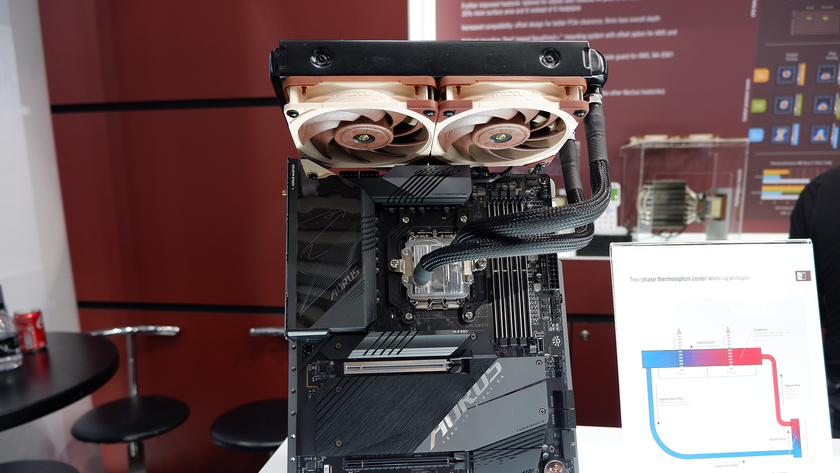Best CPU coolers in 2025: I've loaded liquid and air coolers onto today's top processors and these are my favorites
Our picks for the best CPU coolers will have your processor running cool with air or liquid during the hottest gaming sessions.

The best CPU cooler is a pivotal component of any gaming PC. Not only will one keep your processor chilly but you'll enjoy quieter fans, better reliability and more RGB LEDs than you'll know what to do with. Heck, maybe even a screen for added bragging rights.
The best liquid CPU cooler is the Arctic Liquid Freezer III A-RGB. Available in 240, 280, 360, and 420 mm sizes, it's a great fit for nearly any build. The even better news is that it's often a great price. The cherry on top? Of course, it performs extremely well, both in our own testing and in price-to-performance metrics.
The best air CPU cooler is the Noctua NH-D15 G2. This is a mammoth cooler with two of Noctua's latest and greatest fans. It's comparable to some liquid coolers, even larger ones, in our testing. Plus, it's quiet, which is why most of us want an air cooler to begin with, right?
If you're looking for other ways to help get rid of hot air, you can check out our guide to the best PC fans.

Jacob has years of experience testing both liquid and air coolers. You can often find him testing this stuff in his own home, which is both cool (literally) and uncool (metaphorically) in equal measure. It's handy for delivering you the very best recommendations for your next CPU cooler, at least.
Recent updates
March 11, 2025: Ensured our picks represent the best CPU coolers on the market right now (they do!). The recent NH-A15 G2 is the best air cooler we've tested and features the long-awaited NF-A14x25 G2 140 mm fan, and the Freezer III 360 A-RGB is the best AIO given its still-spectacular price point. We also added a section to this guide showing our CPU cooler test results and tidied up some formatting.
January 31, 2025: Added all-new recommendations for the best air and liquid coolers, including the best new air cooler, the Noctua NH-D15 G2.
The Quick List

The best overall
Arctic's successor to the popular Liquid Freezer II is more than a simple update. It's by far the best overall AIO cooler you can buy right now, even if it is quite fiddly to install in many PC cases.
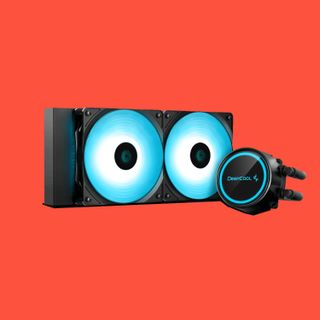
The best budget
Looking to save some pennies? You can do that and still score a capable cooler with the Deepcool Gammaxx.

The best high-end
The Light Loop offered top performance in our testing, and it looks great. Though it also has a trick up its sleeve: it's refillable for extra longevity.
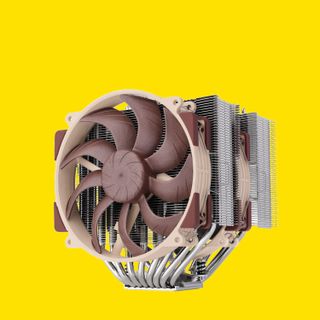
The best air
Delivering liquid cooling performance in an air-cooled, reliable, quiet package. If you have room for it, you can't go wrong with the NH-D15 G2.

The best budget air
The Be Quiet! Pure Rock 2 is a classic. It's affordable and a great upgrade from the stock cooler that came with your CPU, if any.
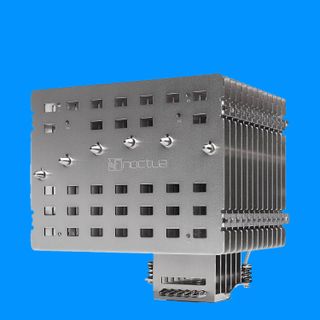
The best passive
If you can't stand any noise whatsoever from your PC, you have to go passive. No moving parts, higher temps, but you might just survive with a cooler like this one from Noctua installed.
The best liquid cooler








Specifications
Reasons to buy
Reasons to avoid
✅ If you want to keep the VRMs cool too: The fan in the CPU block works to keep your non-core components cool, too.
✅ You want quality cooling without breaking the bank: The Liquid Freezer III isn't just an awesome liquid cooler, it is also hella affordable.
❌ If you have a compact case: The extra thick radiator is great for cooling but is a bit tougher to fit in small cases.
The best liquid cooler has to be the Arctic Liquid Freezer III. It's simple, straightforward and does a stupendous job of keeping a CPU nice and chilly. What's more, it's affordable, which makes all the difference to your average PC build. Promise me you'll spend that money saved on a bigger GPU, yeah?
The Freezer III retains the affordable price tag of its popular predecessor, the Freezer II, and keeps the tiny fan on the tip of the pump to keep your VRM cool. That might seem silly, or a gimmick, but effective VRM cooling is an underrated feature that we don't see too much of these days.
The Freezer III works across both Intel and AMD CPUs, though it only supports newer Intel sockets, effectively 12th Gen chips or later. It uses a proprietary mounting system that requires you to remove the original ILM and fit the new bracket included with the cooler on. It sounds complicated but it isn't. That said, it can be a bit fiddly.
Once it's loaded onto your chip, it provides excellent cooling capability. The 280 mm version tops the competition and without generating an absurd amount of noise. That's thanks to the 140 mm fans included here, two of Arctic's P14 140 mm. That's a big plus point for a more affordable liquid cooler—some of which have loud pump whine to make up for a performance deficit.
Though we also tested the 360 mm version for review and praise it for its overall quiet operation. That comes with three 120 mm fans, rather than the larger, usually quieter, 140 mm versions. That means whichever size you go for should be good on the sound front, though we'd still generally prefer the 280 and 420 mm versions if you can spare the room.
The addressable RGB LEDs included on both fan and radiator are adjusted via the motherboard UEFI or third-party software—there's no Arctic software provided to deal with them, though that might be a blessing for some software sick gamers. I'm pretty tired of having five different apps controlling various components inside my PC. This cooler makes for one less.
With all that and an affordable price tag, there's no topping the Arctic Liquid Freezer III.
Read our full Arctic Liquid Freezer III 360 A-RGB review.
The best budget liquid cooler




2. Deepcool Gammaxx L240 V2
Our expert review:
Specifications
Reasons to buy
Reasons to avoid
✅ If you want great value for money: You can get smaller, cheaper liquid coolers but honestly buy an air cooler if you wanna go smaller than 240 mm (unless you need to fit cooling into a weirdly small space).
❌ If you want more bling: Beyond the colorful light show, this cooler looks cheap.
Deepcool is well known for its capable AIOs at affordable prices, and the Gammaxx L240 V2 is the best budget liquid cooler on the market. That makes it a great option for users looking to step up from air cooling into the world of AIO cooling.
The Gammaxx 240 mm features basic RGB lighting on the pump head and fans. There’s a more expensive ARGB version, should you really want it, but you could spend your money on a more capable cooler. This cooler is solid for the money, but you could do better with one of the others on the list, such as the Liquid Freezer III.
Deepcool likes to talk about its ‘Anti-leak technology,’ which seeks to maintain an optimal pressure balance inside the loop. Which certainly can’t hurt, though we never expect a liquid cooler to leak these days. We've definitely put a few through torturous conditions over the years and never had a fault, so fingers crossed we never do.
The Gammaxx 240 can also cool most processors, though, like many of the chip chillers on this list, it draws the line at AMD's Threadripper beasts. But it keeps the rest running with remarkably low noise levels, which is one of the main reasons we recommend it.
At idle, the L240 is effectively silent. As you’d expect, you will start to see an increase in temperatures and noise levels with high TDP processors, especially when overclocking. Modern AMD and Intel processors are less power hungry than Intel's 13/14th Gen, which means cheaper coolers don't struggle as much as they might with, say, a Core i9 14900K. Under load, the fans can and do ramp up quite a bit.
If you’re after an AIO that’s inexpensive and quiet under less demanding loads, then the Deepcool Gammaxx L240 is a great choice. Sure, its noise levels can get high if you push it hard, but at this price, it comes highly recommended.
The best high-end liquid cooler





Specifications
Reasons to buy
Reasons to avoid
✅ You want a refillable liquid cooler: The Be Quiet! has a small outlet that allows you to top it up with more cooling... juice—coolant, that's the one—thus improving longevity.
❌ You're looking for cheap cooling: The Be Quiet! isn't the most expensive cooler on the market but then you could also pay a lot less.
The best high-end liquid cooler is the Be Quiet! Light Loop. Why? It crushed our testing suite, which hammers a cooler with various workloads in gaming and beyond, but it looks great, has a focus on longevity, and isn't overly expensive.
On the longevity front, this AIO comes with a special feature: it's refillable. That's not unheard of in the liquid chiller game, but it's not commonplace either. It means you can top up the juice in the radiator and loops using the included bottle, helping to push out any air that may have seeped into the system through evaporation over the time it's been in use. Not to fret, you don't have to refill it every week or anything—every couple of years will see you right as rain.
The radiator on this liquid cooler is only the standard thickness, around 27 mm, but it still manages to deal with heat extremely well. Even with the Core i7 14700K we use for our testing, which is a real hungry chip (power-wise), it came out on top in all thermal tests.
The downside to its excellent thermal performance is the fans are pretty loud at full whack. The pump, on the other hand, is only audible at full speed if you turn all the fans off and try to listen out for it, which isn't really a situation you should find yourself in all that often. Controlling the fans is easy through the included fan and lighting hub.
Both the fans and the coldplate cover are RGB-ified on the Light Loop. A finned finish looks every bit as lovely lit up as it does without the lighting enabled, and the fans light up from the central hub outwards. It's not the most egrigously rainbow cooler on the market but it's pretty tastefully done.
Installation is relatively straightforward even though there are many steps to get it pieced together. The good news for AMD Ryzen owners is that the pump is mounted slightly off-centre to hit those hot spots and keep temperatures low.
The whole package, then, and the best news is that this cooler isn't too expensive. It'll set you back more than some budget models, but not so much so that it's out of reach for mid-range PCs.
Read our Be Quiet! Light Loop 360mm review.
The best air cooler







Specifications
Reasons to buy
Reasons to avoid
✅ You want liquid cooling performance without a liquid cooler: This is as good as air cooling gets. Anything more and you're firmly in liquid cooler, or custom liquid loop, territory.
❌ You have limited room: This is a chunky cooler and takes up lots of space. If you wanted to see your shiny new motherboard, you're better off with a slim liquid cooler.
The best air cooler is the mighty Noctua NH-D15 G2. That should come as no surprise from its appearance. A dual-tower with two of Noctua's best-ever fans attached—this thing is able to keep pace with some of liquid coolers we've tested.
Air coolers have a few main benefits: quieter operation compared to a liquid cooler and longevity; both thanks to having fewer moving parts. Noctua is well known for building quality parts, so if you're chasing a long-lasting cooler then you've come to the right product.
In our own testing of the NH-D15 G2, it performed extremely well in gaming tests, even when paired with the rather power-hungry Core i7 14700K. That's from a dying breed of high-wattage chips and the latest AMD and Intel chips are much easier on the ol' cooler. The NH-D15 G2 even managed to stay within touching distance of some large liquid coolers.
There are three models of NH-D15 G2 available: there's the standard model, the LBC model and the HBC model. For the most part, the standard model is all you need. However, if you have an Intel 13/14th Gen processor, I'm sorry to tell you that your processor might be bent. If it is, the HBC version is designed with higher convexity to match the bent CPU. That might help keep temps down a little more, though it's not strictly necessary. The LBC model is for AM5 chips, or custom lapped chips, and offers a flatter surface for better cooling on particularly flat chips. If in doubt, just go with the standard option.
The Noctua is especially quiet in operation. The fans have been tweaked to run at ever-so-slightly differing speeds, to ensure they don't harmonise in the worst way possible and create more noise. They're also just relatively low noise to begin with, thanks to their great construction and 140 mm size, which means they can spin more slowly and still push plenty of air across a heatsink.
Read our full Noctua NH-D15 G2 review.
The best budget air cooler




5. Be Quiet! Pure Rock 2
Our expert review:
Specifications
Reasons to buy
Reasons to avoid
✅ You want great price-to-performance: The Pure Rock 2 is a great replacement for a struggling stock cooler.
❌ You care about looks: The bare aluminum and copper look leaves a lot to be desired. Luckily, there's an all-black version, though it costs a little more.
The best budget CPU air cooler is the Be Quiet! Pure Rock 2. It's not pretty (though prettier models are available) but it will get the job done on a shoestring budget.
This model claims to support processors up to a 150 W TDP. That's most of today's budget and mid-range chips from both Intel and AMD but does exclude some of the upper echelons, though that's understandable. This isn't claiming to be the best air cooler ever, but for price-to-performance it's fantastic.
A straightforward construction allows for a robust build you shouldn't be too worried about in use. It comes in a bare aluminium and copper finish with a black fan, which is... ugly. However, there is an all-black version that looks a lot cleaner for a little more cash.
The name on the box should be sign enough that the single fan on this cooler doesn't produce a huge amount of noise. It's one of Be Quiet!'s Pure Wings 2 fans. This model is being sunsetted in favor of more modern models now, but it's a fine addition to this heatsink, even if it's not rated for nearly as long a life as Be Quiet!'s more modern Silent Wings 4 or Noctua's NF-A14x25r G2 at 'just' 80,000 hours. That's still nine whole years.
For an affordable replacement to your average stock cooler, if your choice of CPU even came with one, the Pure Rock 2 works a treat.
The best passive CPU cooler








Specifications
Reasons to buy
Reasons to avoid
✅ You want silence: There's only one way to guarantee absolute silent operation from your PC, that's with a passive cooler, no fans, and no darn HDDs.
❌ You have a high-end CPU: You'd be surprised what sort of chip this passive cooler can handle, but without a fan (optional addition) you are a bit limited on TDP.
You might see nothing more than a hulking CPU cooler at a glance, but the Noctua NH-P1 is far more exciting than that. As a passive design, it requires no fan to keep your CPU at a stable temperature. Yes, even while gaming. And if you hadn't already guessed, that's a pretty big deal for silent PC builds.
The NH-P1 is capable of cooling even high-end CPUs using only natural convection. That's sort of what makes it a big deal in the cooling world. It does this through a design vastly disparate from your standard chip chiller.
Essentially, this passive cooler can keep a decent gaming processor powered up. We've tested the NH-P1 on our Core i7 10700K open test bench—which has no fans and therefore completely unoptimized airflow—and while it may throttle on seriously CPU-intensive benchmarks, it flew on our standard gaming tests.
Compare the NH-P1 to the NH-D15 G2, and you'll notice a few differences between the two. The most immediate is the density and thickness of the fins that make up most of the cooler's large size. These fins act as the fundamental heat dissipation method for an air cooler, and strangely the NH-P1 comes with fewer than the tightly packed NH-D15.
The NH-P1 also features a grid of cut-outs horizontally through the more relaxed design, which again should help airflow naturally flow across the cooler and, importantly, sap away the heat transferred into the fins from the heat pipes.
The heat pipes are undoubtedly of major importance here. Sit the NH-P1 side-by-side with the NH-D15, and you'll notice they're oriented differently. The heat pipes are the longest along their horizontal axis, which will undoubtedly impact heat dispersion due to the reliance on gravity for a heat pipe to function. The NH-P1 is a niche product with particular use cases, with some drawbacks.
It's unlikely to unlock your chip's maximum potential, and it can't be paired with a hulking triple-fan enthusiast graphics card for a good reason. All of which will rule it out for many. But what if the NH-P1 is not a CPU cooler to fit all PCs?
A silent, failproof, or dust-proof design with far more capability than underpowered passive designs of the past is a massive win for PC builders limited by circumstance. And all it takes is being a little smarter about how you piece your machine together to get it all working relatively harmoniously without even a whiff of active cooling.
Read our full Noctua NH-P1 review.
How we test CPU coolers
We put all of the CPU coolers we review through a benchmarking suite designed to inform us about the limitations of any given cooler. We take the maximum CPU temperature across various stress tests, which we run for extended periods. These include:
- 3DMark Steel Nomad—10-minute stress test
- x264
- Metro Exodus Enhanced Edition benchmark—5 run loop
- Cinebench R23—10-minute multi-threaded test
We also measure the time it takes for the processor to return to idle temperature following a run of the CPU-intensive benchmark, Cinebench R23. This offers a guage of the cooler's ability to move heat away from the processor and to the radiator or heatsink.
Test results
PC Gamer test rig
CPU: Intel Core i7 14700K | Motherboard: Asus ROG Maximus Z790 Dark Hero | RAM: G.Skill 32 GB DDR5-5600 Trident Z5 RGB | SSD: Solidigm P44 Pro 2 TB | PSU: Gigabyte Aorus P1200W | Case: Thermaltake P5
Best CPU cooler FAQ
How do I choose the CPU cooler that's right for me?
If you aren't sure whether you need an air cooler or a liquid cooler, it comes down to budget and compatibility. The first thing to check is whether a cooler supports the socket on your motherboard and offers a sufficient mounting solution. Most coolers today are compatible with AMD's latest AM5 socket and Intel's current LGA1851 socket.
Some older coolers, however, perhaps second-hand ones, may not support the latest chips.
The other thing to consider is whether a cooler is sufficient for your CPU. Your CPU wastes a certain amount of energy as heat, and that needs to be dissipated effectively. A cooler does that, but some high-end processors require better cooling to keep temperatures low. Coolers often come with TDP ratings denoting what TDP of CPU they can sufficiently chill, but it's not always this straightforward. Some CPUs require larger contact points for adequate cooling, such as AMD's Threadripper chips, while Intel's 14th Gen CPUs often hit power draw much higher than their stated 'processor base power'.
Just be careful to check out what sort of chip a CPU cooler is rated to cool, especially if you're planning on overclocking.
Those on tight budgets now don't necessarily need to consider an aftermarket air cooler. Until AMD released its Wraith coolers (and then took them away again), we'd never recommend a stock cooler to any PC gamer, but they're a good stand-in when money is tight. Still, it's best to replace these with something beefier eventually, and if you have a little more spending room, liquid coolers can offer a lot more—from advanced RGB lighting to intelligent software control.
Some of you may be wary about putting liquid near your expensive components, but rest assured all of the coolers recommended in this guide are backed with excellent warranties that will cover you in the event of a manufacturer failure—a colossal leakage is an infrequent occurrence, anyways.
Is liquid cooling quieter than air cooling?
Generally, air coolers are pretty quiet, though it depends on how many fans they have, what size they are, and what sort of fan curve you have set. A single fan generally makes less noise than three on a liquid cooler, which also has a pump for added noise, though there are a fair few variables to consider.
Fan size is one of them. A small fan, counterintuitively, often makes more audible noise. They have to spin faster to move as much air as a larger fan, which means they can be working hard to keep your components cool. If you're pushing any sort of cooler to the limit, it will likely run the fans at their fastest, which is usually a lot noisier than 60% or lower.
Bigger fans, usually around 140 mm, are great for cooling and generally run slower. They're usually quieter for that, but not always. It depends on the brand and fan type—some are quieter than others.
A liquid cooler can be quiet, too, though this depends on how many fans it has on the radiator, the size of these fans, and whether the pump screeches or stays nice and silent.
The quietest of all would be an entirely passive cooler with no moving parts whatsoever. However, those can't always cope with the hottest and most heavy CPUs.
Do I need liquid cooling if I don't overclock my CPU?
Liquid cooling can undoubtedly give your processor the thermal headroom it needs to run comfortably overclocked, but you might want an AIO in your system for other reasons. The vainest is the aesthetic—not having a huge hulking heatsink clogging up your chassis when there's a Perspex peephole to show off your components is often desirable.
That can also play into having a smaller chassis entirely. Liquid coolers can often give you the thermal performance to run a high-spec CPU in a small chassis where you can only fit a weaker, small-form air cooler.
How does liquid cooling work anyway?
Coolant is pumped through a closed loop via a plate attached to your CPU. This coolant 'carries' the heat away from your precious components and into the radiator, on its way back around to the plate, and the radiator's attached fans help cool it off. The cycle continues in perpetuity, cooling the CPU, or until something goes 'clunk' and you have to buy a new one.
It's simple and a hundred times easier to install than an entire custom water-cooling loop.
The biggest gaming news, reviews and hardware deals
Keep up to date with the most important stories and the best deals, as picked by the PC Gamer team.

Jacob earned his first byline writing for his own tech blog. From there, he graduated to professionally breaking things as hardware writer at PCGamesN, and would go on to run the team as hardware editor. He joined PC Gamer's top staff as senior hardware editor before becoming managing editor of the hardware team, and you'll now find him reporting on the latest developments in the technology and gaming industries and testing the newest PC components.
- Nick EvansonHardware Writer
- Antony LeatherContributor
- Chris SzewczykHardware Writer