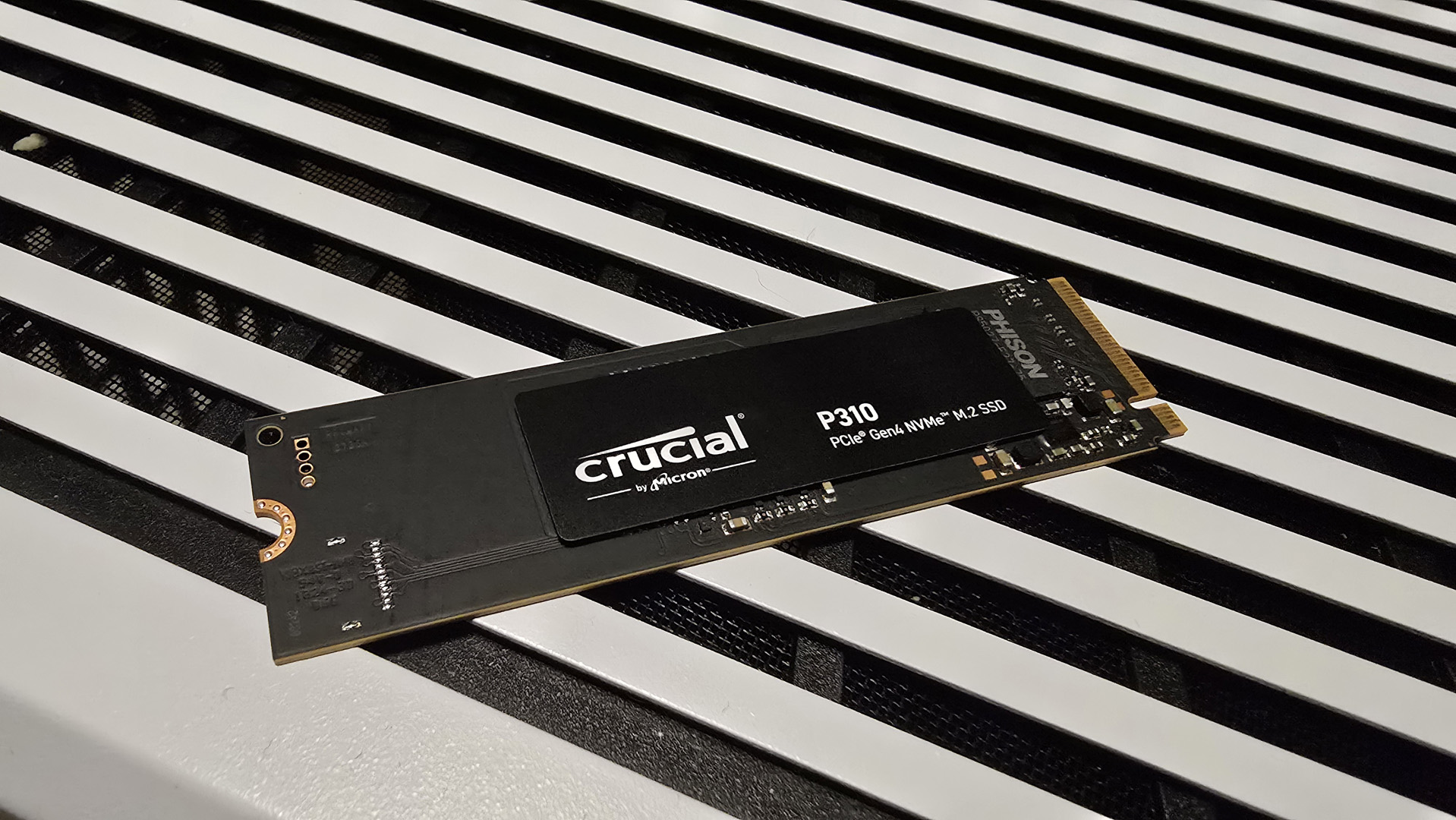Notes on the PC version of Bioshock Infinite: graphics settings, loot glint and 1999 mode

Our Bioshock Infinite review is live. That covers everything from the story, the setting, what it's like to play and whether it's any good (spoiler alert: it is). But perhaps you have more questions about the PC version. Questions about graphics settings, field of view options, mouse acceleration, V-Sync and 1999 mode. Questions that might be answered by an assemblage of notes illustrated with screenshots of Bioshock Infinite's options menus. We've done exactly that.
Bioshock Infinite needs Windows Vista or later to run, which is a surprise given that 9% of Steam users still have XP as their operating system. But if you've got a more up-to-date OS, and even several-year-old hardware, Bioshock Infinite looks gorgeous and runs great. It was smooth on Ultra everything on my relatively modest 3GHz Core 2 Duo, 8GB RAM, with a Radeon HD 5800. Textures aren't ultra-sharp close up, but it never bothered me. Generally much crisper and prettier than BioShock.
It does have a lot of bloom. But then, you are in the clouds. You can change a lot of graphics settings, but you can't disable post-processing - only switch it to an 'Alternate' mode which makes distant things clearer but closer things more blurry. Good job, Alternate Mode!
I did have to turn V-Sync off to get smooth mouse movement. Fine once I did though. You can disable mouse acceleration, and should.
Field of view is adjustable - here are the two extremes. If you get motion sickness, though, be warned: riding skyrails is exactly like riding a rollercoaster, and parts of the level are also moving around you. You sometimes have to use them to progress in the game.
I still resent having to press Enter to confirm certain menus. Look where Enter is! Look where a PC gamer's hands are!
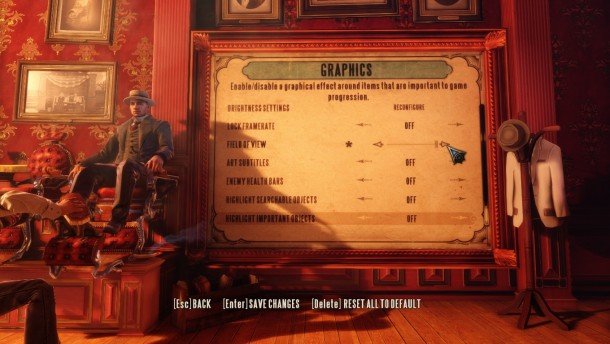
You can't save manually, it's all checkpoints. They're regular enough that this never became a problem, but I still wish they wouldn't punish people who sometimes need to quit games and do other things.
The biggest gaming news, reviews and hardware deals
Keep up to date with the most important stories and the best deals, as picked by the PC Gamer team.
You can turn off enemy healthbars, combat text, glint on loot and important objects, and 'Adaptive training'. Adaptive training keeps telling you how to do things you've done many times, but annoyingly it's the only source of useful information about how critical hits work on certain enemy types, how some Vigors combine, and how to switch between Gear you've picked up (check the Controls screen for 'Gameplay menu').
Medium difficulty is very easy - I only died a handful of times, and I'm bad at things. Hard encourages more tactical use of Vigors and weapon types against conventional enemies. When you complete the game, you get access to the 1999 Mode, which is meant to be like games in 1999. It's not - in 1999, you could quicksave. In this, you can't afford to respawn as much, but you can still load the latest checkpoint. Unfortunately it also makes enemies tediously tough - three pistol headshots to kill a regular guard - so it's just not very fun.
Get the full low-down on the new 'Shock in our Bioshock Infinite review .