Crysis 3's advanced graphics settings revealed, high-res textures at launch confirmed

Following reveal of Crysis 3's system requirements over the weekend, I've received confirmation from EA and Crytek of which precious secondary settings we'll be able to tweak in the game. If you remember , Crysis 2 launched with an anemic four tweakable options: v-sync, game resolution, HUD bobbing, and a general quality setting. A patch after release expanded these, and fan-made utilities helped out, but the good news is that EA and Crytek aren't shipping Crysis 3 in the same state.
Here's what you'll see if you click on "Advanced Graphics Options" in Crysis 3.
- Game Effects
- Object
- Particles
- Post Processing
- Shading
- Shadows
- Water
- Anisotropic Filtering
- Texture Resolution
- Motion Blur Amount
- Lens Flares
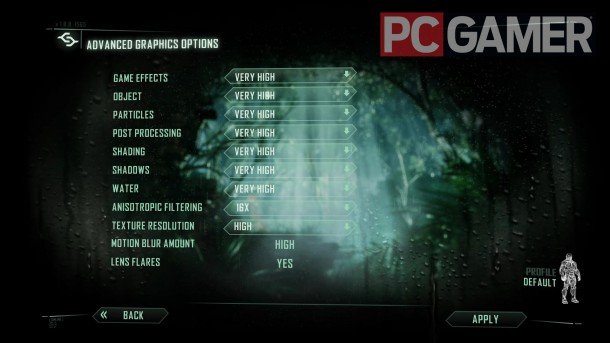
Noteworthy among these is the inclusion of high-resolution textures at release. Also different from Crysis 2's current advanced settings menu are discrete settings for lens flares and anisotropic filtering. Below, a quick chat on the topic with Marco Corbetta, Technical Director on Crysis 3.
PCG: Why did you launch Crysis 2 on PC with only a handful of graphics settings?
Marco Corbetta: On Crysis 2, a decision was made to focus on console, launching the title on all platforms simultaneously and bringing the same console UI menu experience to PC, but with a plan to release a dedicated DX11 PC version right after launch of the multiplatform version. Although most PC settings were already available at launch, just not directly exposed through the menu, the DX11 PC-focused version had all settings available directly in the menu and additional features like hi-res textures, tessellation etc. However, getting out the DX11 version with all the features included that we didn't have time to develop while working on the console versions, took much longer than expected.
Is there any specific technical area of the game that's been enhanced since C2?
Corbetta: As I mentioned, Crysis 3 will already ship with hi-res textures, advanced graphics settings, tessellation and DX11 support. Additional tech areas that have been enhanced since Crysis 2 are: AI navigation system, animation system, water, fog volumes, cloud shadows, POM, AA, cloths, vegetation, particles, lens flares and grass.
The biggest gaming news, reviews and hardware deals
Keep up to date with the most important stories and the best deals, as picked by the PC Gamer team.
For Crysis 3, the past year has involved a lot of performance and memory optimization work on many areas and for all platforms, as well as work on the rendering side. One of our big goals was to improve image quality, and a lot of work went into developing several DX11 based anti-aliasing techniques for PC, which means gamers will now be able to pick their favorite—this is relatively involved on a deferred-based engine, since it involves selecting every technique and accessing multi-sampled buffers, versus the usual "flip the switch" approach. On top of an improved tessellation system we've also introduced character/vegetation tessellation—and since tessellation performance was still not optimal for the level of detail we wanted to achieve, we also did research into different areas and introduced what we called “Pixel Accurate Displacement Mapping” for macro details with nice real-time self-shadowing.
Can you describe the technology driving the grass system in C3? What distinguishes your tech from other games' grass rendering?
Corbetta: This tech allows us to visualize thousands of individual blades of grass, and is very cost and memory efficient as we can even achieve good results on older console hardware like 360 and PS3. One of the most important things is that this technology is improving gameplay. For example, you can see AI aliens running through the fields and bending individual blades of grass, and things such as projectiles, explosions and wind affect grass movement too. This gives a “predator-style” gameplay experience in the Fields level, which is very in line with the experience C3 wants to offer. There are not many other games that can offer this kind of realistic grass simulation and rendering on a multiplatform basis.

Evan's a hardcore FPS enthusiast who joined PC Gamer in 2008. After an era spent publishing reviews, news, and cover features, he now oversees editorial operations for PC Gamer worldwide, including setting policy, training, and editing stories written by the wider team. His most-played FPSes are CS:GO, Team Fortress 2, Team Fortress Classic, Rainbow Six Siege, and Arma 2. His first multiplayer FPS was Quake 2, played on serial LAN in his uncle's basement, the ideal conditions for instilling a lifelong fondness for fragging. Evan also leads production of the PC Gaming Show, the annual E3 showcase event dedicated to PC gaming.

