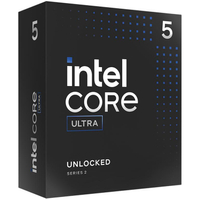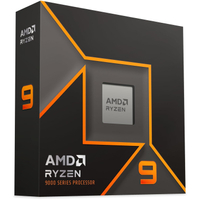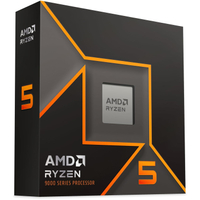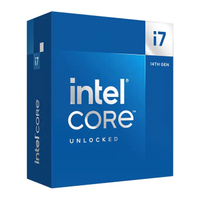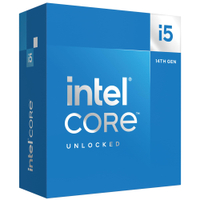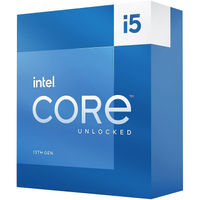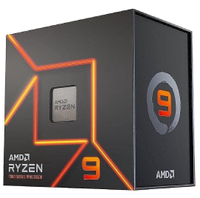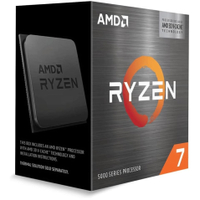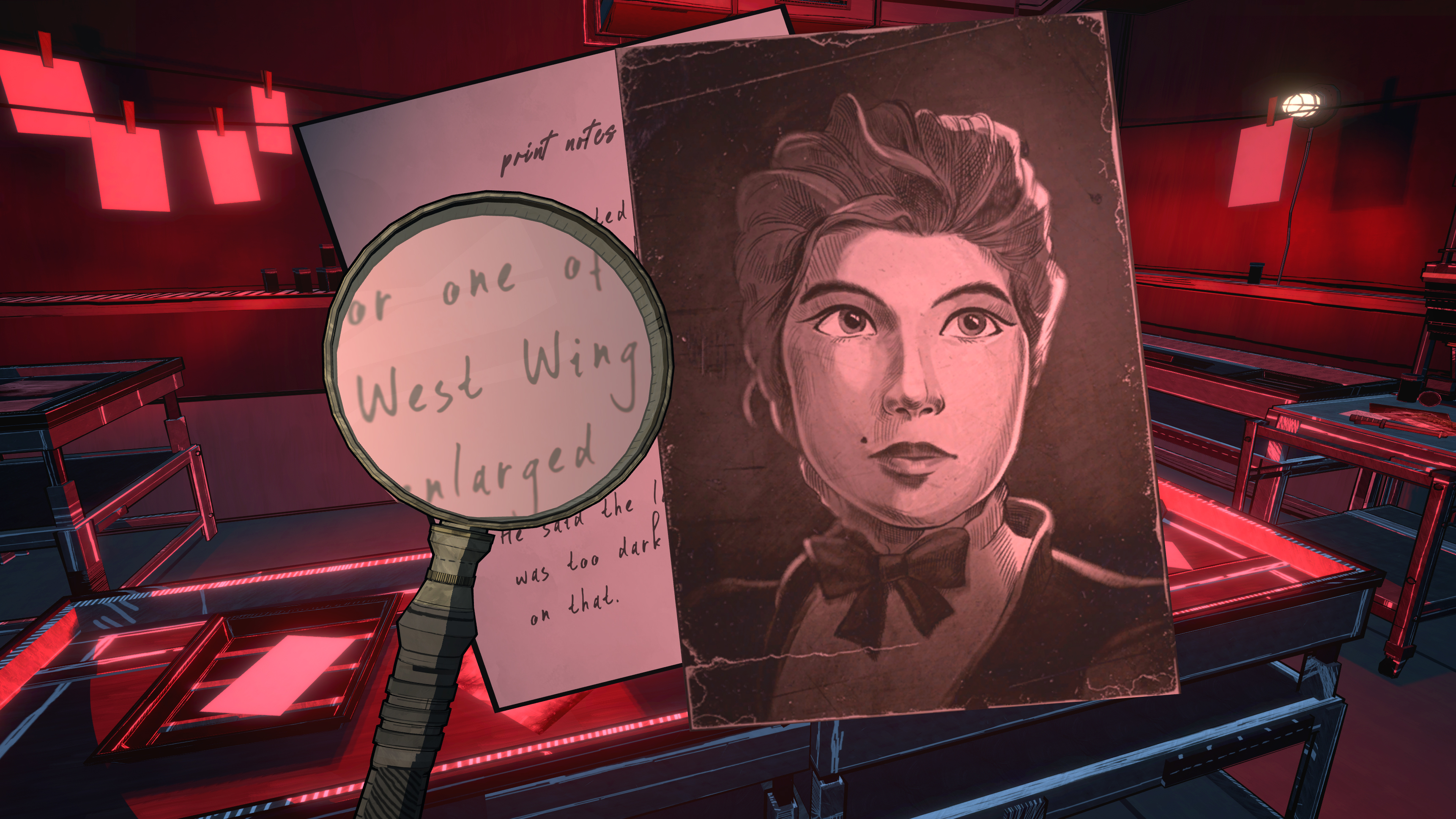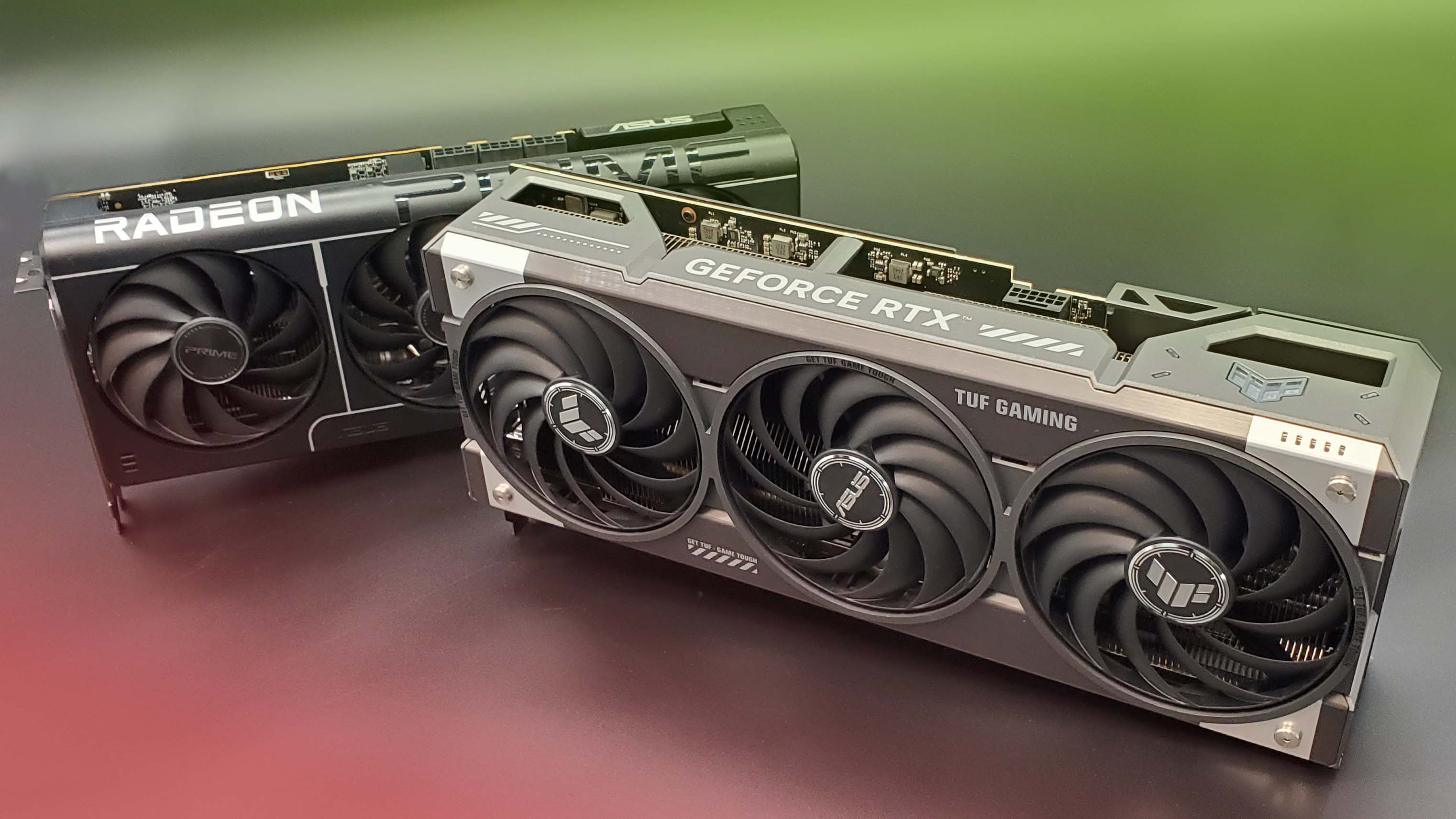Best CPU for gaming in 2025: these are the chips I recommend for gaming, productivity, and peace of mind
Fire up your rig with the best CPU for gaming. More cores, more clocks, more of everything that matters.

The best gaming CPU is one of the most hotly contested titles in the industry, changing hands with each successive new generation of processors. Both Intel and AMD have some excellent CPU contenders in the mix, but on this hallowed page, we'll reveal the very best.
AMD's 3D V-Cache CPUs offer stiff competition for Intel and the best gaming CPU is now the exceptional AMD Ryzen 7 9800X3D. The new Ryzen 9 9950X3D has now been released, and provides stiff competition at the very high end, but for its price the cheaper eight-core 9800X3D is the right choice from a pure gaming standpoint. For a much more affordable option, the best budget gaming CPU is the Intel Core i5 13400F, although as noted below, Intel chips come with a potential caveat as things currently stand. The AMD Ryzen 7 7700X is the best mid-range chip, thanks to its excellent all-round performance and reasonable price.
A note on Intel CPUs: Due to voltage problems causing crashes with a number of Intel chips, we've changed our picks to reflect this. We've also added caveats to our remaining Intel CPU recommendations. A fix has now been issued by Intel and while it may prevent new chips from running into problems, processors already damaged may need to be replaced. This applies to 13th and 14th Gen chips, but not the latest Core Ultra 200S processors.

Jacob knows a thing or two about CPUs. The first being which to spend your hard-earned money on; he's tested, benchmarked, and tinkered with chips from Intel and AMD going back half a decade. The second is what not to do when overclocking to keep your processor alive. He's killed a chip or two in his time, but all in the name of science. Promise.
Recent updates
March 20, 2025: We have added the new AMD Ryzen 9 9950X3D to the page as the rightful king of the best high-end CPU section. We did consider putting it in as the overall best gaming CPU, because of its slight gaming performance lead over the 9800X3D. But as the performance difference is slight and the pricing gap relatively large, for most gamers the 9800X3D remains the best gaming CPU. We also added the previous best choice, the 9950X, to our 'also tested' section.
February 18, 2025: We have added information about the new AMD and Intel generations to our FAQ, and check all our recommendations still represent the best CPUs for gaming on the market right now (they do!).
The quick list

The best gaming CPU
We expected it to be good but we didn't think it would be this good. Now fully unlocked for overclocking, the powerful and efficient Ryzen 7 9800X3D is by far the best CPU for gaming, though its predecessor, the Ryzen 7 7800X3D, is still very good.

The best budget CPU
The 13400F is a mighty little chip, with excellent performance for really very little money. Intel outperforms AMD quite handily in the budget space in both gaming and multithreading. Previously the best gaming CPU, it still performs valiantly after a few years.
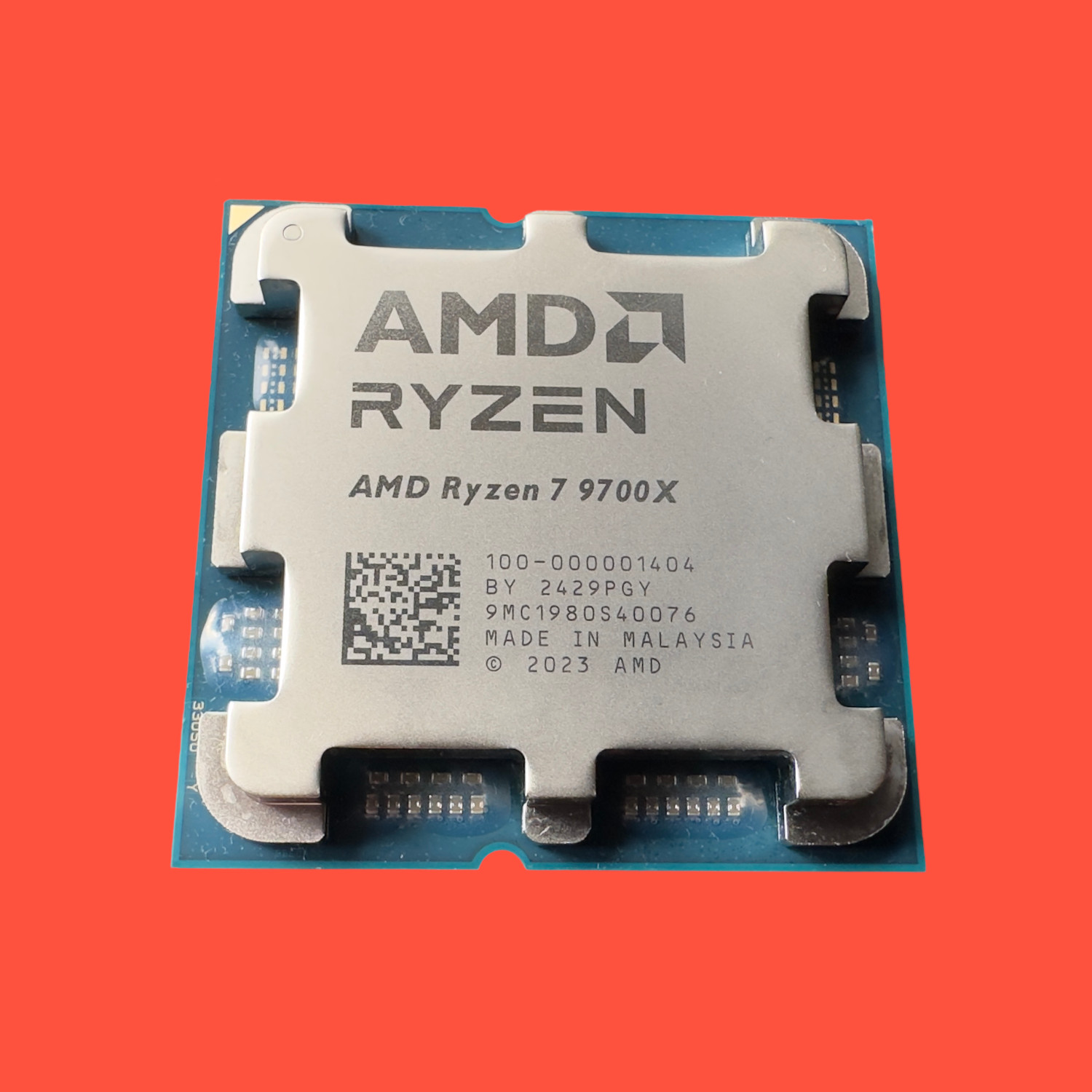
The best mid-range CPU
While only a little faster than its predecessor, the 9700X sips away at power and runs a lot cooler. And thanks to a steady drop in the price tag, it's the perfect all-round, mid-range gaming CPU.
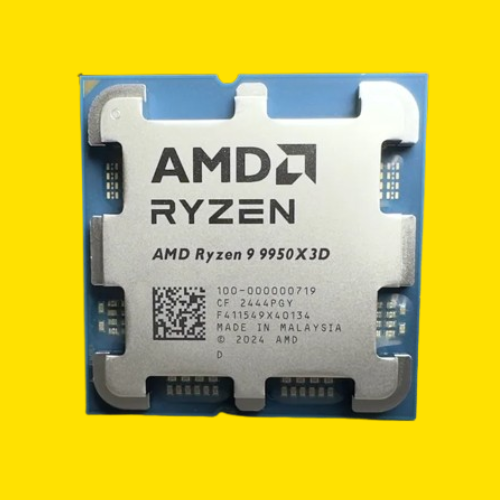
The best high-end CPU
When it comes to demanding multithreaded workloads, the Ryzen 9 9950X3D is the fastest desktop CPU. There's nothing to beat it, not even the Core i9 14900K. It also happens to offer stellar performance in games at the same time.

The best AMD AM4 upgrade
The AMD AM4 motherboard platform has been around since before Ryzen appeared, so chances are that if you have an older Ryzen-based PC, it's using AM4. This chip is currently the best bang for your buck you can get for the older platform and it's a great gaming CPU.
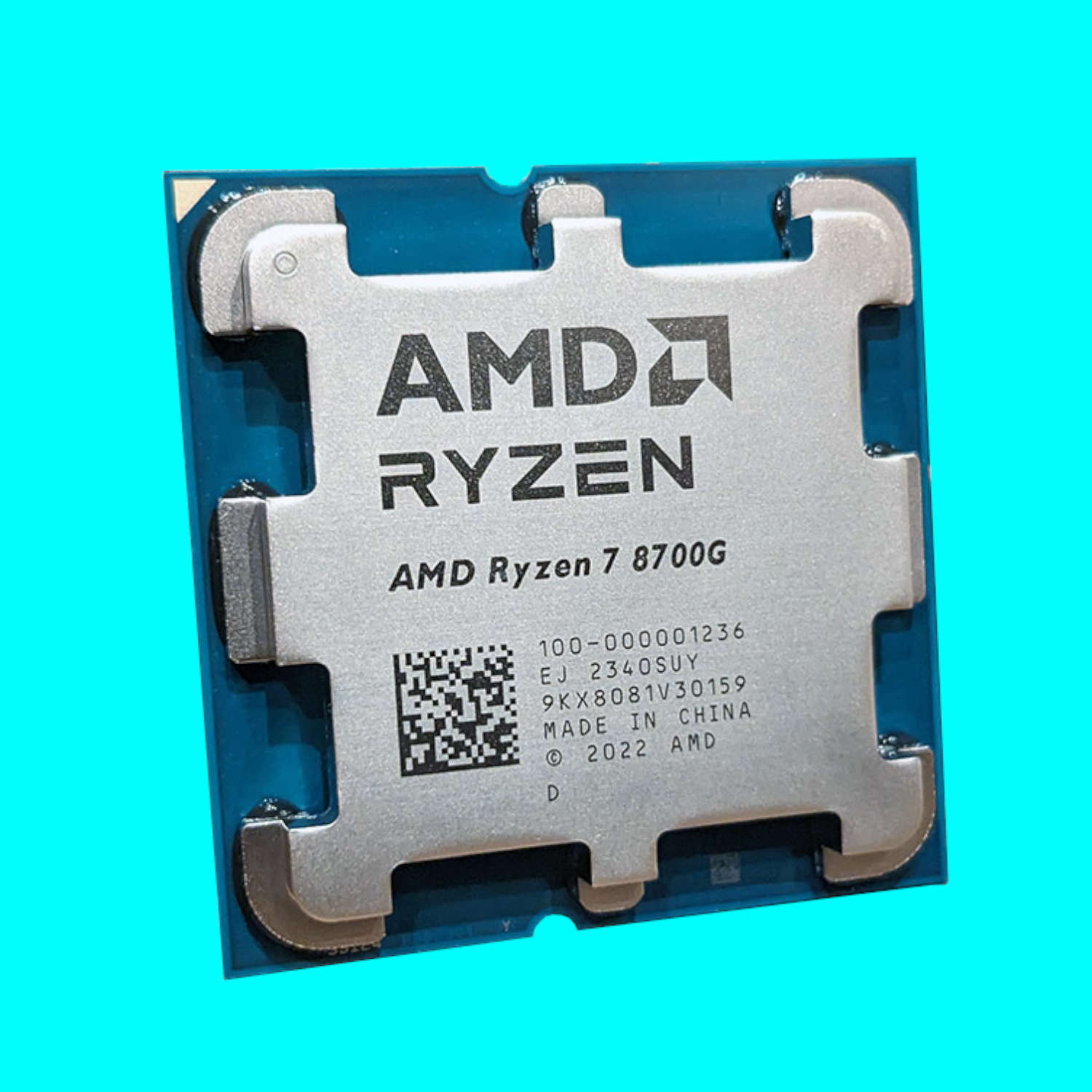
The best integrated graphics
AMD has finally released its Phoenix APU as a desktop chip, and this Ryzen 7 version has the full 780M iGPU which is able to deliver 1080p gaming without a graphics card. For a $330 chip, it's something you could create a great budget machine around.
Best gaming CPU





Specifications
Reasons to buy
Reasons to avoid
✅ You want the best gaming CPU: If you're after the processor which offers you the best chance of getting the highest frame rates out of your graphics card, then this is it.
✅ You want an efficient gaming chip: This chip offers lower power draw and temperatures than any other modern CPU we've tested under gaming workloads.
❌ You already have a Ryzen 7 7800X3D: Yes, the new chip is faster, but not so much faster that it would be worth spending the same again on a new CPU. It will go into the same socket, however, so if you find a worthy buyer for your older processor...
❌ You value high core counts outside of gaming: There are other 2nd Gen X3D CPUs on the way, and those will have the same high gaming performance alongside extra multithreaded chops if that is what you're really after.
It used to be the Ryzen 7 7800X3D but now its successor, the AMD Ryzen 7 9800X3D, is the best gaming CPU you buy right now. On paper, it doesn't seem like it should be a whole lot better but there's a lot more going on than just higher clock speeds.
One of the problems with the first two generations of X3D chips is that the extra slice of L3 cache had to be bonded to the top of the CCD (core complex die). The additional layer of silicon meant that AMD's engineers couldn't push the chip's clock speeds very high because the 3D V-Cache would act as a thermal barrier.
That's been resolved for the third iteration and the extra L3 cache now lies underneath the CCD, allowing the chip to run free reign with its clocks. So much so, that the Ryzen 7 9800X3D is the first 3D V-Cache chip to come unlocked, letting you overclock it to your heart's content.
While AMD's other Zen 5-powered processors were a little disappointing, in terms of how much better they were than their predecessors, it's clear that AMD was saving its star of the show for a later appearance and it couldn't have come at a better time. Intel's Core Ultra 200S range has much better power efficiency than previous chips but gaming performance took a hit to get energy consumption under control.
The Ryzen 7 9800X3D, though, has improved gaming power consumption and better gaming performance. In the likes of Baldur's Gate 3 and Homeworld 3, games that are heavily CPU-limited, the 9800X3D sweeps Arrow Lake aside and even makes the standard Zen 5 chips look average in comparison.
Of course, the more GPU-limited a game is, the less of an impact that extra cache will have so it's not like the new chip will top the charts in every situation. And if you already have a Ryzen 7 7800X3D in your gaming PC, then there's little reason to upgrade, unless you absolutely must have the very best performance.
It's also worth noting that this is still an eight-core, 16-thread processor, so there are better CPUs for handling content creation tasks (such as rendering or video editing) from AMD and Intel. In those cases, core counts really matter so if you use your PC for more than just gaming, you'll be better off waiting to see what the dual CCD Zen 5 models are like when AMD releases the X3D versions of those.
The Ryzen 7 9800X3D is undeniably the best gaming CPU you can buy. Drawing just 77 W on average in Baldur's Gate 3 is an astonishing achievement. There's only one other chip that stands in the 9800X3D's way of total dominance and that's the Ryzen 7 7800X3D.
AMD has no plans to phase it out yet and although high demand has kept stocks low and prices high, the release of the 9800X3D should ease those issues somewhat. No matter which chip you get, though, you're still going to have an outstanding gaming processor.
Read our full AMD Ryzen 7 9800X3D review.
Best budget CPU for gaming



Specifications
Reasons to buy
Reasons to avoid
✅ If you want budget gaming performance: Yep, this might be a cheap chip, but boy is it cheerful. The benchmarks don't lie: This little beastie can game.
✅ If you want a lot of cores: Ten! Count 'em. That's a lot of CPU for the money, and really, quite a lot of CPU in general.
❌ If you're looking for a content creation chip: AMD's cheaper Zen 4 chips out-pace the little Intel in rendering benchmarks, as well as of course its bigger brothers.
For a gaming PC, there's no better value CPU than a Core i5. For most of 2022, we recommended the Core i5 12600K as the best gaming CPU and the Core i5 12400 as the best gaming CPU on a budget. Then, the Core i5 13600K took over the top spot. And now, the Core i5 13400F pushes Alder Lake out of the running with an even more impressive specification for the money, making it the best budget gaming CPU you can currently buy, even with the Core i5 14400F and other more recent budget chips lining the virtual shelves.
This recommendation comes with a caveat, however. Intel chips have been experiencing crashing issues due to voltage errors, although to the best of our knowledge, the issue seems to primarily affect the higher-end models. Whereas this budget chip is much less likely to experience an issue thanks to its lower power requirements.
A microcode BIOS update is now available to fix the issue, so if you do decide to pull the trigger on one of these, we'd highly recommend checking for BIOS updates for your particular motherboard and installing them as soon as possible to prevent potential problems. Still, given the lower power requirements here, your risk is likely to be minimal, meaning we're still comfortable recommending this chip as things stand.
The Intel Core i5 13400F is a 10-core hybrid-design processor made up of six Performance cores (P-cores) and four Efficient cores (E-cores), the Core i5 13400F has a total of 16 threads. Its fastest cores will run up to 4.6 GHz out of the box, a clock speed that wouldn't have seemed out of place on the box of a Core i7 only a few years back.
In our testing, neither the Core i5 13400F nor the Ryzen 5 7600X can claim an outright win across the testing suite, though when AMD's chip is faster, it is quite a bit faster. AMD's chip does come out as the clear winner on the productivity and content creation side of things, but it is that much more expensive for it.
AMD-compatible motherboards have tended to fall on the expensive side versus the cheaper Intel-compatible 600-series boards, but there are now some cheaper options coming through.
Intel's platform is surprisingly cheap for the inclusion of both the latest 700-series motherboards and older 600-series motherboards. Similarly, we're saving a little cash here on the 'F' designated model. The 'F' denotes the Core i5 13400F's lack of integrated graphics, which isn't a deal breaker by any stretch of the imagination. Generally, that integrated GPU isn't going to come much in handy for gaming, and even today's cheapest discrete graphics card will outperform it by a country mile.
While the Core i5 13600K remains the pick for the best all-round gaming CPU, and AMD is very competitive in the ~$275 market, Intel's Core i5 13400F is still a shoo-in for the best budget gaming CPU in 2024. Just make sure you're using the latest BIOS for its motherboard, just in case.
Read our full Intel Core i5 13400F review.
The best mid-range CPU



Specifications
Reasons to buy
Reasons to avoid
✅ If you want a cool and quiet PC: With a TDP of 65 W, the 9700X doesn't get hot, even under load, which means your PC's fan won't spin hard to keep it cool.
❌ If you want maximum gaming performance: The 9700X really is a great all-rounder but Intel's last-gen 14700K is faster in games and the 9800X3D leaves everything in the dust.
While we'd all like a Ryzen 7 9800X3D for gaming or a Ryzen 9 9950X3D for content creation, not everyone's budget can stretch to such luxury. So what's the best all-round, mid-range CPU that handles both games and productivity really well? Simple, you want the AMD Ryzen 7 9700X.
It's fair to say that AMD's Zen 5 and Ryzen 9000-series launch wasn't a roaring success, due to the relatively small performance uplift over Zen 4, but over the months various BIOS and Windows updates have helped improve matters. And better still, prices for some Ryzen 9000 processors have fallen substantially.
That's all helped shift the Ryzen 7 9700X from a position of being 'good but not great' to one where it's the obvious choice if you want a solid CPU that's not too expensive, but one that still offers plenty of performance.
One of the 9700X's best aspects is the amount of power it consumes. With a TDP (thermal design power) of just 65 W and an absolute limit of 88 W, it's not only cheap to run but also very easy to cool. But don't think that low power means low performance—it's faster than its predecessor, the 105 W Ryzen 7 7700X.
One particular BIOS update allowed the 9700X to be given a 105 W limit but it doesn't actually help the processor run any better and all you're doing is just making it hotter. Just stick to the default setting and you're good to go.
With Intel stumbling in the world of PC gaming—due to Arrow Lake's sub-par performance—AMD pretty much rules the roost, be it high-end gaming, content creation, and with the Ryzen 7 9700X, mid-range computing. Only at the budget end of the scale does Intel still cut the mustard.
How times have changed.
Read our full AMD Ryzen 7 9700X review.
Best high-end CPU




Specifications
Reasons to buy
Reasons to avoid
✅ You want the best desktop chip for content creation and gaming: The Ryzen 9 9950X3D beats everything else, including the Core i9 14900K, when it comes to multithreaded workloads and matches the Ryzen 7 9800X3D in gaming.
✅ You have the funds: At $699, this is both the best chip for content creation and dual best for gaming. The previous 9950x will be a cheaper choice for content creators who don't game seriously and the Ryzen 7 9800X3D will get you essentially the same gaming performance for hundreds of dollars cheaper. If you want both though, this is the way to go.
❌ You want a cool office: The 9950X3D can get quite hot in gaming, and though there is an Eco mode to keep things a bit cooler, you take a hit in performance by using it.
Our previous recommendation for the best high-end CPU was the Ryzen 9 9950X, due to its thundering content creation performance, but it launched with mediocre gaming performance. Now, the best high-end CPU is its 3D V-Cache follow-up, the Ryzen 9 9950X3D, which outperforms or matches it in all our metrics.
Notably, the 9950X3D is both the best chip for content creation and gaming right now but the catch is you really need to be doing both with your PC regularly to justify the beefy price tag.
If you want to create images, work with music, and edit videos, you can get the same basic productivity performance from the slightly cheaper 9950XD. And the Ryzen 7 9800X3D will offer comparable gaming performance for a few hundred dollars less.
However, if you plan on doing both, and have the funds for it, this is the absolute best chip in the market. As noted in our review, the 9950X3D is "nothing more than a Ryzen 9 9950X—same cores, same clocks, same power—with one of the CCDs (Core Complex Dies) being home to a slice of 2nd generation 3D V-Cache".
As such, it does come with the problem that dual CCDs do. AMD reckons it has compatibility down, though, and our performance figures certainly suggest it's more plug-and-play (or thermal paste and stick) than previous models.
Another thing worth noting about this chip is that it gets hot. We measured an average temperature of 66°C in games, which is the same as the Ryzen 9 9950X but 10°C more than the Ryzen 7 9800X3D. It will keep your rig and room a bit toasty, but does have an Eco mode to counteract that somewhat.
Previously, Zen 5 chips were somewhat fussy about motherboard BIOS settings, RAM timings, and Windows configurations and this made it hard to get the most out of its chips. This explains why the 9950X got better after launch, But those issues are mostly hammered out now, so the 9950X3D benefits from all that work.
If you have the funds to do so, this chip is an absolute stunner in almost every way you could want to use your rig. Where games like Cyperpunk 2077 most saw minor performance bumps from the Ryzen 9 9950X, Baldur's Gate 3 managed to achieve a whole 40 average fps more, even slightly outperforming the Ryzen 7 9800X3D, which is specifically designed for gaming and gaming alone.
The Ryzen 9 9950X3D is the best high-end AMD chip we've tested and the fastest processor for professional workloads full stop.
Read our full AMD Ryzen 9 9950X3D review.
Best AMD AM4 CPU upgrade



Specifications
Reasons to buy
Reasons to avoid
✅ If you want great gaming on AM4: The 5700X3D delivers excellent gaming benchmarks even compared to some of the more recent AM5 Zen 4 chips, and makes a great upgrade to an AM4 system.
✅ If you want an AM4 upgrade for less: While the 5800X3D is faster, the 5700X3D is much cheaper, and still delivers great performance.
❌ If you want something cool running: The 5700X3D likes to run hot, and needs a good cooling solution to keep it in line.
❌ If you're looking for more longevity: While this is definitely the AM4 chip to buy right now, it's worth considering biting the bullet and jumping on to the AM5 platform for upgradeability in future.
Previously, this spot was occupied by the excellent AMD Ryzen 7 5800X3D. And that's still a great shout for an AM4-based upgrade. But we've picked the AMD Ryzen 7 5700X3D as our best AM4 upgrade pick for a reason, and it's this: it still delivers excellent performance, but it's also much cheaper.
Essentially, what you're getting here is almost the same chip as the 5800X3D, just with the base and boost clocks lowered. And for those of you rubbing your hands together anticipating some overclocking to bring it back up to spec for less, I have some bad news: it doesn't support it.
But that really doesn't mean you should discount this chip's performance, because it's still excellent. Minimum frame rates are often a giveaway as to how well a chip is performing in strenuous gaming tasks, and thanks to that hefty dose of 3D V-Cache, the 5700X3D does remarkably well. It might have lower clock speeds than its bigger brother, but in real-world gaming terms, it still has the goods to muscle its way into the "serious gaming chip" category.
Not only that, but you can usually find one for around $200. That's budget CPU money, whereas the 5800X3D, thanks to its reputation, power and desirability means it's held onto its value in a remarkable way. A little too remarkably, if you ask us, as it's still often a comparable price to the AM5 platform AMD Ryzen 7 7700X, which handily beats it in most benchmarks.
Here though, you'll be spending a lot less. That means that the money you saved can go towards a better GPU, more RAM, or something else that's going to make a difference in your gaming PC. Remember, while CPUs are still a very important component in a gaming build, spending up on a GPU or more RAM can make more of a difference than putting it into a similar CPU with slightly higher clocks.
There are still a few things to consider here, though. For a start, like its bigger brother, it does like to run hot, which means you might need to invest in a better air cooler or water cooling solution to keep it from throttling back.
The other is AM5 itself. While AM5 motherboards are still a little on the pricey side, they have dropped, along with AM5 chips themselves. The AM5 socket is likely to be sticking around for quite a while, so spending a bit more now to get yourself on the AM5 train will provide an upgrade path for the future. That Ryzen 7 7700X is tempting as a mid-range pick, although it's still a fair bit more expensive, and of course you'll need to shell out for the motherboard and the DDR5 to go with.
Still, if you're looking for something that'll drop into your AM4 machine, deliver great performance, and won't break the bank, this is where we'd put our money. The AMD Ryzen 7 5700X3D is the best way to upgrade an AM4 PC right now, and a rare combination of things: a cheap component for an older spec that really makes a whole lot of sense, with very little to complain about.
Read our full AMD Ryzen 7 5700X3D review.
Best integrated graphics in a CPU





Specifications
Reasons to buy
Reasons to avoid
✅ If you want gaming without the graphics card: If you're putting together a GPU-less light-gaming build, or perhaps looking to run without one for a while before you upgrade, this is the best you'll find.
✅ If you want power efficiency: It sips energy very gently and would make for a great CPU in a power-efficient eco-focussed rig.
❌ If you can stretch to (or fit) a fully-fledged GPU: While the 8700G is a good chip for many reasons, if you are going to pair something with a GPU, there are better candidates.
In case you haven't noticed, graphics cards are pretty expensive. If that puts you off PC gaming, then AMD has something for you: The Ryzen 8000-series APUs include the most powerful integrated graphics ever, and the Ryzen 7 8700G is the top chip of the lot. They're positioned to challenge entry-level graphics cards, meaning you might not even need a graphics card for 1080p gaming today.
It's been over a year since AMD announced its Phoenix range of laptop processors. They took their time to come to market, but we did get a good idea of what to expect from a desktop APU by looking at devices like the Asus ROG Ally. Though ostensibly a handheld, it's capable of functioning as a desktop replacement when docked and delivers genuine gaming performance. If a power-restricted APU in a handheld can do that, its unleashed potential in a desktop form factor sounds pretty exciting to me.
It's now well over a year since the launch of AMD's Zen 4-based Ryzen 7000-series CPUs. They're generally an evolutionary upgrade over the Zen 3 5000-series models. A tweaked front end, a doubling of L2 cache, AVX-512 support and improved branch prediction helped to deliver an IPC gain of around 13%. Add to that clock speed improvements partly thanks to a shift to TSMC's 5 nm process (for the Core Complex Dies) and we've got ourselves a competitive AMD CPU family.
The 8700G incorporates many of these improvements, but it is a different beast. Most especially it uses a monolithic die as opposed to the chiplet design of the regular 7000-series CPUs. It includes a dedicated XDNA AI engine, but the major selling point of the 8000-series APUs is their integrated graphics.
Tucked away inside the Ryzen 7 8700G's die is the top-of-the-line Radeon 780M integrated graphics. It's the most powerful integrated graphics solution ever seen on the desktop platform. Based on the RDNA 3 architecture, there are 12 Compute Units, giving it 768 shader cores in total, clocked at up to 2.9 GHz. The Vega 8 IGP of the 5700G is 3 generations behind and clocked at just 2.0 GHz. It's not even in the same ballpark.
While we're happy to shout about the gaming performance of the 8700G, we're less impressed with its all-around CPU performance. Gamers with discrete graphics cards should look towards one of AMD's 7000-series CPUs, or the excellent Ryzen 7 5700X3D if you're sticking with AM4. That's without even mentioning the plethora of Intel 12th, 13th and 14th Gen options.
Read our full AMD Ryzen 7 8700G review.
PC Gamer CPU reviews
AMD Ryzen 9 9950X
Our previous pick for best high-end chip, the Ryzen 9 9950X has only gotten better with time. However, it was dethroned by the Ryzen 9 9950X3D, which is a more versatile chip at just $50 more.
PC Gamer score: 84%
Read our full AMD Ryzen 9 9950X review.
AMD Ryzen 7 7700X
For a short while, the 7700X was our top pick for the best mid-range gaming. AMD has since dropped the price on the slightly faster Ryzen 7 9700X and it now holds that coveted position. It's still a great chip but it does run pretty hot.
PC Gamer score: 83%
Read our full AMD Ryzen 7 7700X review.
AMD Ryzen 7 7800X3D
The king is dead, long live the king. Actually, it's not dead at all and you'll be able to buy the Ryzen 7 7800X3D for a good while yet. Can't get your hands on the new 9800X3D? Just buy this instead. It's still a stonkingly good gaming chip.
PC Gamer score: 91%
Read our full AMD Ryzen 7 7800X3D review.
Intel Core Ultra 9 285K
The king of the Arrow Lake pack is a monster in Cinebench but a mouse in gaming. The Ryzen 9 9550X also beats in most content creation tasks, too. Sips at power but just not worth buying.
PC Gamer score: 65%
Read our full Intel Core Ultra 9 285K review.
Intel Core Ultra 5 245K
As a budget content creation and productivity CPU, the little Arrow Lake chip is pretty good. It's soundly beaten in gaming by the Core i5 14600K and 13600K, as well as AMD's Zen 5 processors. A bit too niche for most PC users.
PC Gamer score: 70%
Read our full Intel Core Ultra 5 245K review.
AMD Ryzen 9 9900X
A great CPU for content creation but only so-so for gaming. Compared to its predecessors, the Ryzen 9 7900X, it's a step backwards due to the rubbish Eco mode and relatively high price.
PC Gamer score: 72%
Read our full AMD Ryzen 9 9900X review.
AMD Ryzen 5 9600X
Just like its bigger sibling, the Ryzen 7 9700X, the Zen 5-powered 9600X is a speedy little chip. But it's not speedy enough to justify buying one over the last-gen Ryzen 5 7600X, which is around half the price of this.
PC Gamer score: 81%
Read our full AMD Ryzen 5 9600X review.
Intel Core i9 14900K
It's a brilliant CPU, in the same way the Core i9 13900K is a brilliant CPU. Almost exactly the same, actually, making us wonder why you'd buy the newer model instead.
PC Gamer score: 79%
Read our full Intel Core i9 14900K review.
Intel Core i7 14700K
It's a step up over the Core i7 13700K, and that makes it a great CPU for gaming and productivity tasks. It does run hot, however, and the power draw is substantial.
PC Gamer score: 83%
Read our full Intel Core i7 14700K review.
Intel Core i5 14600K
A brilliant all-rounder of a chip...as is the 13600K. This is nominally better, but really the older chip is still the better buy. Runs power-hungry, too.
PC Gamer score: 80%
Read our full Intel Core i5 14600K review.
Intel Core i5 13600K
A simply stunning all-rounder of a CPU, and one that was in this guide until very recently. Unfortunately, ongoing Intel issues make it difficult to recommend until they're resolved.
PC Gamer score: 96%
Read our full Intel Core i5 13600K review.
AMD Ryzen 9 7950X3D
This used to be the best high-end CPU until the Ryzen 9 9950X appeared but it's still a great choice for anyone who needs excellent content creation power but doesn't want to give up gaming performance. It is quite pricey, though.
PC Gamer score: 86%
Read our full AMD Ryzen 9 7950X3D review.
AMD Ryzen 7 7700
We loved this chip at the time, but thanks to some price drops we now rate the Ryzen 7 7700X more highly. Still, it's a more efficient version, with plenty going for it.
PC Gamer score: 87%
Read our full AMD Ryzen 7 7700 review.
AMD Ryzen 9 7950X
A monster of a gaming and productivity chip, but the AMD Ryzen 9 7950X pips it to the post thanks to its slightly better gaming performance. Just.
PC Gamer score: 81%
Read our full AMD Ryzen 9 7950X review.
AMD Ryzen 7 5800X3D
It might be AM4, and it might be getting on a bit, but this is still a brilliant gaming CPU. The 5700X3D, however, represents much better value these days.
PC Gamer score: 81%
Read our full AMD Ryzen 7 5800X3D review.
How we test CPUs
For CPU reviews in 2024 onward, we've updated our full benchmark suite to make it more relevant to today's processors and use scenarios: Cyberpunk 2077, Baldur's Gate 3, Homeworld 3, Metro Exodus Enhanced, Total War: Warhammer 3, 3DMark Time Spy, Cinebench 2024, Blender 4.2, 7zip, Handbrake H.265, UL Procyon.
While gaming resolutions run from 720p to 4K, we still largely test at 1080p. This will show the most significant difference in gaming performance you're likely to see and push the CPU into the spotlight instead of the GPU—an Nvidia GeForce RTX 4070 in this case. We also test the CPU's productivity performance for things such as rendering.
We use a mix of motherboards depending on the platform, but all high-end to ensure as level a playing field as we can. These boards include the Asus ROG Maximus Z690 Hero, Asus ROG Crosshair X670E Hero, MSI MPG Z490 Carbon WiFi, ASRock X670E Taichi, and Gigabyte X570 Aorus Master.
When it comes to memory, we use G.Skill Trident Z5 Neo DDR5-6000 CL30 2x 16GB for 13th/12th Gen Intel processors, while 11th Gen processors are tested using Corsair Vengeance Pro RGB DDR4-3600 sticks. The AMD AM5 rig uses Lexar Thor OC DDR5-6000 CL32 and the AM4 rigs use a Thermaltake DDR4-3600 kit and a Corsair DDR4-3200 kit.
To further eliminate any bottlenecks, a high-speed PCIe 4.0 NVMe SSD is used across each system, each loaded with Windows 11 and our suite of benchmarking applications and games.
Liquid cooling is also used on all test rigs to ensure these chips are not restricted thermally.
Processor FAQ
Does your CPU matter for gaming?
The short answer is: yes. The longer answer is that it's more complicated and nuanced than that. You obviously need a CPU in your gaming PC, but the component that has the biggest impact on frame rates is your graphics card. That doesn't mean you can have a weak old processor in your rig and pair it with a high-end GPU and have no worries. You still need your processor to keep your graphics card fed with data to ensure a smooth gaming experience, without that you'll get stutters as the GPU waits for the CPU to catch up.
As with everything it's all about balance. But in modern times, a mainstream CPU won't see you losing out in terms of gaming performance compared to the top chips by anything more than single-digit frames per second.
What motherboard is right for my CPU?
Arrow Lake is the latest Intel platform and it's compatible with any 800-series motherboards along with LGA 1851 socket. Many of you will still be looking for a previous-gen Raptor Lake CPU on the Intel side, though, and these are compatible with 600-series and 700-series motherboards. These are available supporting DDR5 (new) and DDR4, so pick that side of things carefully.
The latest AMD Ryzen 9000 CPUs use the AM5 socket just like the previous generation, which means they work with older X670, X670E, and B650 motherboards, although these might require a BIOS update to make them compatible. Newer AM5 motherboards are of course compatible too, these being X870, X870E, and B860 motherboards.
Is Intel or AMD better?
This is a rather loaded question. AMD has held the top spot for a long time, with its Zen architecture making for some incredible leaps in performance, but Intel stole the crown with its Alder Lake family, specifically the Core i5 12600K, and made it even better with Raptor Lake and the Core i5 13600K.
But with its 3D V-Cache technology, AMD produces some of the best gaming CPUs you can buy.
It's worth remembering that most games are GPU-limited, which means the graphics card is the limiting factor in terms of performance, and you would likely see the same essential frame rates with either CPU manufacturer when a discrete graphics card is used. This is especially true as you up the resolution, with 4K having little between the top chips.
Should I overclock my CPU?
The honest answer is: no. Overclocking your processor is not necessarily the risky move it once was, but equally, the benefits of doing so have drastically dropped in recent times. When we're talking about gaming performance, having a slightly higher clocked CPU can make a bit of a difference, but arguably your graphics card will be the part that limits the speed of your system.
There is also the point that overclocked CPUs create more heat, require more intensive and expensive cooling solutions, need those coolers to work harder, and are, therefore, often louder.
For us, overclocking your CPU to gain real-world performance benefits is not something we'd recommend most PC gamers do.
CPU review list
AMD CPU reviews:
- AMD Ryzen 7 9800X3D
- AMD Ryzen 9 9950X
- AMD Ryzen 9 9900X
- AMD Ryzen 7 9700X
- AMD Ryzen 5 9600X
- AMD Ryzen 5 8600G
- AMD Ryzen 9 7950X3D
- AMD Ryzen 9 7950X
- AMD Ryzen 9 7900
- AMD Ryzen 7 7800X3D
- AMD Ryzen 7 7700X
- AMD Ryzen 7 7700
- AMD Ryzen 9 5950X
- AMD Ryzen 9 5900X
- AMD Ryzen 7 5800X3D
- AMD Ryzen 7 5800X
- AMD Ryzen 7 5700X3D
- AMD Ryzen 7 5700G
- AMD Ryzen 5 5600X
- Threadripper 3970X and 3960X
- AMD Ryzen 9 3950X
- AMD Ryzen 9 3900XT
- AMD Ryzen 9 3900X
- AMD Ryzen 7 3800XT
- AMD Ryzen 7 3700X
- AMD Ryzen 5 3600XT
- AMD Ryzen 7 2700X
- AMD Ryzen 5 2600X
- AMD Ryzen 5 2400G
- AMD Ryzen 3 2200G
- AMD Ryzen 7 1800X, 1700X, and 1700
- Threadripper 1950X and 1920X
- AMD Ryzen 5 1600X, 1600, 1500X, and 1500
- AMD Ryzen 3 1300X and 1200
Intel CPU reviews:
- Intel Core Ultra 9 285K
- Intel Core Ultra 5 245K
- Intel Core i9 14900K
- Intel Core i7 14700K
- Intel Core i5 14600K
- Intel Core i9 13900K
- Intel Core i5 13600K
- Intel Core i5 13400F
- Intel Core i9 12900K
- Intel Core i5 12600K
- Intel Core i5 12400
- Intel Core i9 11900K
- Intel Core i5 11600K
- Intel Core i5 11400F
- Intel Core i9 10980XE
- Intel Core i9 10900K
- Intel Core i5 10600K
- Intel Core i9 9900K
- Intel Core i7 9700K
- Intel Core i9 7980XE
- Intel Core i9 7960X
- Intel Core i9 7900X
- Intel Core i7 8700K
- Intel Core i7 7700K and Core i5 7600K
- Intel Core i5 8400
CPU jargon buster
Cache - A small segment of high-speed memory dedicated to storing and executing frequently used commands/instructions to speed up software execution. CPUs contain caches designated as Level 1, 2, and 3, with L1 being the fastest and smallest and L3 being the slowest and largest.
Clock speed - The speed at which a CPU can execute instructions, measured in hertz. A processor with a 3.7 GHz clock speed can process up to 3.7 billion instructions a second, per core. Clock speed is one of the most critical factors for determining performance in games and workload functions.
Core - A self-contained block of circuitry that processes instructions and data. Modern CPUs can contain anywhere from two to 128+ cores (in servers and supercomputers), though CPUs housed in most consumer machines will generally carry between six and eight, with AMD's latest CPUs sporting up to 16 cores.
Heat sink - A cooling solution for PCs that utilize fans or liquid cooling (active) or aluminum radiators (passive) that rely on convection to regulate a component's temperature.
Hyper-Threading (SMT) - Intel terminology for a tech that allows a processor to handle two sets of instructions 'threads' simultaneously. AMD and other CPU vendors call this SMT, Simultaneous Multi-Threading.
Socket type LGA (Land Grid Array), PGA (Pin Grid Array), or BGA (Ball Grid Array) - The way a CPU interfaces with the socket on a motherboard. LGA is used on Intel sockets with pins as part of the socket. AMD's AM4 solution, PGA, has the processors' pins, which fit into holes in the socket. AMD's AM5 and Threadripper CPUs also use LGA sockets. A BGA socket is when the processor is permanently soldered to the motherboard, typically on a laptop.
TDP - Thermal design power, the maximum amount of heat a system or chip can produce that the attendant cooling system is designed to deal with under workload. This term can apply to PCs as a whole, GPUs, CPUs, or nearly any other performance component that generates heat and is in large part an indicator of how much power a part draws.
Thread - A thread refers to a series of CPU instructions for a specific program. Older CPUs and SMT-disabled chips run one thread per core, but most modern AMD and Intel CPUs can simultaneously run two threads, sharing some resources (e.g. cache).
Turbo Boost - Intel technology that allows processors to run at higher clock speeds under demanding loads. AMD also supports turbo or boost clocks, and we use the terms interchangeably regardless of CPU vendor.
The biggest gaming news, reviews and hardware deals
Keep up to date with the most important stories and the best deals, as picked by the PC Gamer team.

Jacob earned his first byline writing for his own tech blog. From there, he graduated to professionally breaking things as hardware writer at PCGamesN, and would go on to run the team as hardware editor. He joined PC Gamer's top staff as senior hardware editor before becoming managing editor of the hardware team, and you'll now find him reporting on the latest developments in the technology and gaming industries and testing the newest PC components.
- Dave JamesEditor-in-Chief, Hardware
- Nick EvansonHardware Writer
- Jeremy LairdHardware writer

AMD is reportedly plotting an NPU-enabled 'Ryzen AI Z2 Extreme' chip for handhelds and we still can't figure out what it'll do for us aside from drain more the battery juice

So, it's the mirrors. Freakishly accurate-to-an-atom-width mirrors are one big reason your modern GPU is so damned expensive