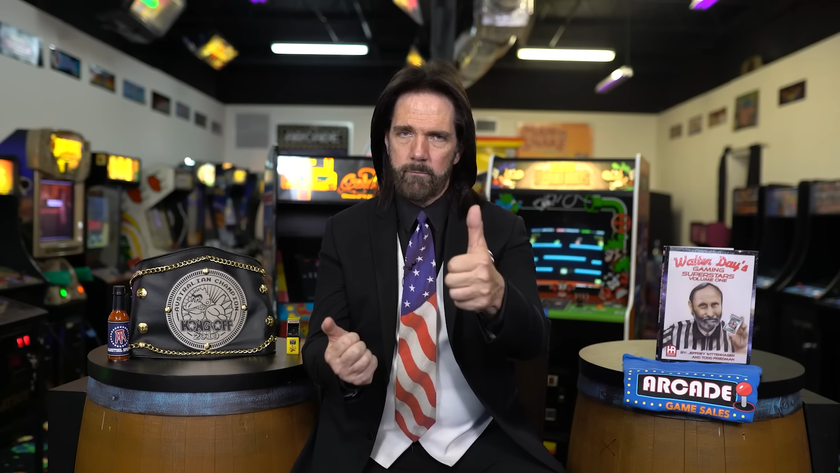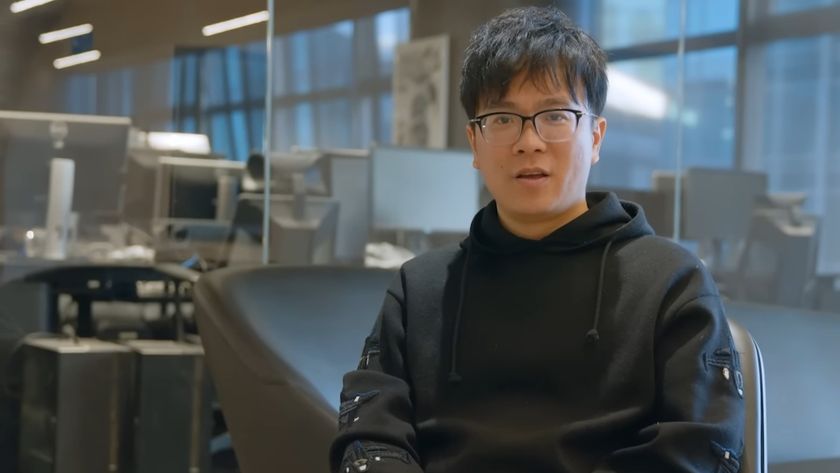Battlefield 3 fixes: "connection to server has timed out," crashes, disconnections and more

In the short bursts in which we've managed to play Battlefield 3 so far, it's been rather good. The trouble is that nobody in the office has managed to get it working consistently, and we all seem to be getting different errors. We've scoured the web looking for fixes to some of the most common problems, including "connection to the server has been lost" messages, regular disconnections and crashes. These aren't guaranteed fixes, but here are a few that have worked for us so far.
If you're getting constantly disconnected from multiplayer games, there are a couple of things you can try. Players on the EA forums have said that turning Universal Plug in and Play off in router settings have fixes problems with getting into games and staying there. This was a fix that worked for Tim over the weekend, and it might help you too. Additionally, DICE's Battlefield twitter feed points towards a list of ports to forward if you're still struggling to connect. A post on Battlelog also suggests that we make sure that Punkbuster is correctly installed and updated, and activated in the Battlefield 3 options menu.
If you're struggling to connect to games with squads, then you're not alone, and it doesn't seem to be a problem on our end. DICE say on Twitter that "we're aware of issues that may prevent squads from joining games together. We are working to correct these issues."
Next up, crashes. Many players have been reporting driver failure messages and regular crashes to desktop. Double checking you have the latest graphics drivers might help, of course, but DICE suggest that "some video cards come over clocked by default via factory settings. Dropping some of those settings might clear up problems also." Messing around with your GPU clock settings is a fairly extreme fix. Hopefully a patch or driver update will resolve the problems without forcing us to dive into our GPU BIOS settings.
DICE also recommend contacting customer support and selecting Talk to a Game Advisor. When I did this I was told to repair the Battlefield 3 install (right click on Battlefield in your Origin game menu, select repair.) This didn't solve my regular five minute crashes to desktop, but it might help you.
Those are a few of the fixes we've found so far. Have you discovered others any that have worked for you? What problems have you been experiencing with Battlefield 3 over the weekend?
The biggest gaming news, reviews and hardware deals
Keep up to date with the most important stories and the best deals, as picked by the PC Gamer team.
Part of the UK team, Tom was with PC Gamer at the very beginning of the website's launch—first as a news writer, and then as online editor until his departure in 2020. His specialties are strategy games, action RPGs, hack ‘n slash games, digital card games… basically anything that he can fit on a hard drive. His final boss form is Deckard Cain.

Psycho Patrol R, the FPS-Mech sim from the creator of Cruelty Squad, is one of the most challenging, complicated games I've ever played—and worth every second it took to figure out its deal

Doom: The Dark Ages' melee-heavy, parry-focused gameplay was nothing like I expected, and now I'm more eager to play the full thing than ever