Fly through Liberty City using this incredible GTA 4 Superman mod
[VAMS id="fE4TV08ZgF40A"]
Without a single official modding tool, Grand Theft Auto IV's community have quietly been tweaking and expanding the game in every possible way. There's the beautiful iCenhancer graphics mod that makes it look like a game from five years in the future, or the trainer that adds a gravity gun , and the ability to turn every car into a frictionless missile .
And now there's a mod that makes you look and fly like Superman. I've explained where you can get it and how you can install it before, along with more videos.
Or rather, there's two mods - one to change your model, and one to enhance Niko's Kryptonian biological makeup so that he can fly like a bird, no, a plane, no, superman. No, the Man of Steel. Or rather, there's two mods, and then the three other mods you need to get those working - which is the downside of GTAIV having no official modding support.
While this sounds complicated - and the guide below certainly looks long - it's really very straight forward. If you've never run a mod before in GTA or any other game, this guide will take it step by step and by the end of it, you'll have everything you need to install the hundreds of other GTAIV mods that are available.
First, another silly video.
[VAMS id="pmi65eBBOWBRn"]
The biggest gaming news, reviews and hardware deals
Keep up to date with the most important stories and the best deals, as picked by the PC Gamer team.
ASI Loader
What is it?
It's what makes time travel modding possible. It's a simple file that allows you to load custom libraries – i.e. mods – into the game. ASI is the file type most mods come in. Install this once, and almost every mod will work.
How do you install it?
1) Start by grabbing the latest GTA IV patch .
2) There are lots of ASI loaders, but the first - and the one I'm using - was created by Alexander Blade. You can grab it from this forum post . There are instructions there for how to troubleshoot problems, should you encounter any. You shouldn't. For now, just download it .
3) Once you've got the archive, open it and extract the dsound.dll within. Now put that file in your main GTAIV install folder – that's the one with the GTAIV.exe. If you installed from a disc and used the default location, you'll find that at C:\Program Files\Rockstar Games\Grand Theft Auto IV\GTAIV\. If you've got the game via Steam, you'll find that at C:\Program Files\Steam\steamapps\common\grand theft auto iv\GTAIV\.
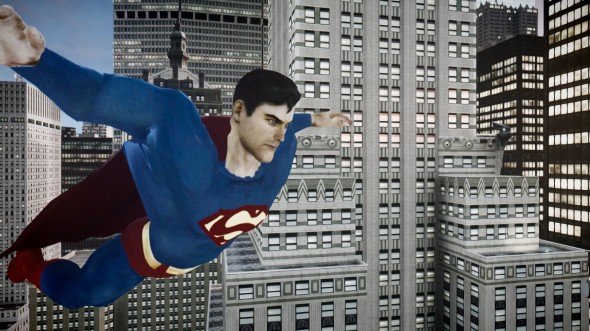
Next, let's take flight.
Superman flying mod
What is it?
Created by nixolas1, it's a mod that makes Niko - or whatever character model you've hacked into the game - able to leap into the air and fly around. When in game, you press F5 to take off or F6 to take off with mouse steering controls, and you can wield a weapon while in the air for the perfect fly-by shootings.
How do you install it?
1) Download the mod from GTA4-Mods.com .
2) Place the SuperMan.asi and Superman.ini files within the .zip file in to your GTAIV folder (wherever EFLC.exe/GTAIV.exe is). That'll be C:\Program Files\Rockstar Games\Grand Theft Auto IV\GTAIV\ or, if you've got the game via Steam, C:\Program Files\Steam\steamapps\common\grand theft auto iv\GTAIV\.
3) Download OpenIV , an unofficial program for tinkering with the insides of Grand Theft Auto IV files.
4) Back up the files we're going to edit beforehand. Run the software, point it towards your Grand Theft Auto IV install, and browse to the \anim\ folder. Right click on anim.img, and select "Save/Extract as", and save it somewhere else on your PC. You can then reinstate this file later if you ever want to return to the default game.
5) Now, let's finish this by making it possible to control your flight. Open up the (original, not backup) anim.img in OpenIV. Hit 'Edit Mode' in the top right of the OpenIV window, so you can start making changes. Drag the parachute.wad from the \extras\ folder included in the mod .zip file, into the contents anim.img. Go to File > Rebuild, and do it even if it says you don't need to. Then close OpenIV.
6) Load up the game, press F5 or F6, and fly!

The only problem is that you don't look like Superman. You can fix that, but first you need one other mod.
Simple Trainer
What is it?
Trainers are normally simple cheats: infinite health, infinite money, and so on. The Simple Trainer goes further. It enables you to teleport around the world. It unlocks all three islands immediately. It gives you the power to set nearby pedestrians on fire. It adds a gravity gun. It is a brilliant mod in itself, but it also gives you greater control: letting you set the time, the weather, and important for our purposes, change Niko's clothing and model.
How do you install it?
The official forum post gives you a wall of text, which makes it appear hopelessly complicated to get working. It's not.
1) Download the trainer for whatever version of the game you're running from the Simple Trainer forum post.
2) Inside the download, find the trainer.asi, trainer.ini and scripthook.dll files. Copy all three into the main GTAIV directory; the same place you put your ASI loader. That's C:\Program Files\Rockstar Games\Grand Theft Auto IV\GTAIV\ or, if you've got the game via Steam, C:\Program Files\Steam\steamapps\common\grand theft auto iv\GTAIV\
3) Simple Trainer uses almost every key on your keyboard, including those you're using to fly. You need to fix that conflict. Open up the trainer.ini file and use your text editor's Find function to search for "116" and "117", the the key codes for F5 and F6. This will bring you to where the keys for "Add 100,000 dollars" and "Airbreak" cheats are set. Change the numbers for each to simply "8", which is Backspace. It's not used for anything important, and you'll never really need those cheats when you can fly and spawn everything for free anyway.
4) Running Episodes from Liberty City, or an older version of GTAIV you can't upgrade? Use your browsers Find function again and type “Installation Instructions”. There's simple guides there for all versions of the game.
Now, let's play dress up.

Superman model
What is it?
Created by H1Vltg3, it gives you the oiled hair, flapping cape, and red and blue suit of, well, you can guess.
How do you install it?
1) Download the model from the lovely GTA Gaming
2) Run OpenIV again - you should be an old hand at this by now. Since we're going to be overwriting part of Niko's model, let's create a backup. Find \Models\CDImages\playerped.rpf and use Save\Extract to place a copy somewhere else on your machine, just as you did before with anim.img.
3) Open the original file in OpenIV, and hit the Edit Mode button. Extract the 13 files found inside the \Superman folder from the mod's .rar, and then drag them into OpenIV. Don't copy over the \Superman folder itself, just the files inside it.
4) Click File > Rebuild, and do it even if it says you don't have to. Close OpenIV. This process, by the way, can be repeated for a ton of other player models.
5) Now, let's see it in action. In GTAIV, press F3 to bring up the Simple Trainer menu. Browse to the "Clothes menu", and change Upper to 1, Lower to 1, Hands to 1, Feet to 1, and Hair to 3. If you want the cape, set "Special 1" to 2.
You are now Superman. You can now fly. You can now cheat, be invincible, spawn bodyguards. You are now equipped to run dozens of other fun mods.

