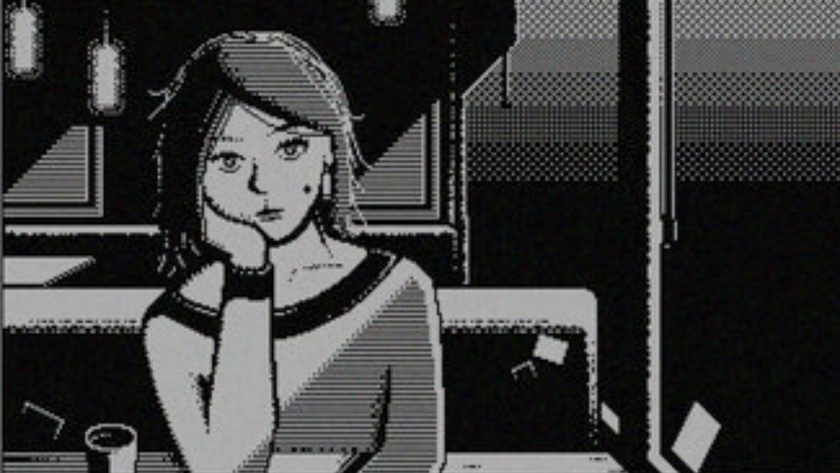How to turn off the friction in GTA IV

A Youtube user has found a way to set the wheel friction of all the cars in GTA IV to a negative value. The resulting video he's taken of the madness is the funniest thing you'll see today. Read on for the video, and details on how to pull the same trick in your own copy of GTA IV.
Turning off the friction in GTA IV means delving into your GTA IV data file which can be found in the 'common' folder of your GTA IV directory. Once there open up handling.dat and change the value for each car to a negative figure.
If you don't fancy messing around with GTA IV's insides, Redditor benjgvps has handily uploaded a ready-edited version of the .dat file. Back up your standard handling.dat file and then replace it with this one . The next time you boot up the game you'll be dodging flying vehicles.
There's a whole host of great GTA IV mods out there. Read our post on the best GTA IV mods for a few examples, and a guide to getting the mods installed and up and running.
[via Reddit ]
The biggest gaming news, reviews and hardware deals
Keep up to date with the most important stories and the best deals, as picked by the PC Gamer team.
Part of the UK team, Tom was with PC Gamer at the very beginning of the website's launch—first as a news writer, and then as online editor until his departure in 2020. His specialties are strategy games, action RPGs, hack ‘n slash games, digital card games… basically anything that he can fit on a hard drive. His final boss form is Deckard Cain.

Oh, you tease—we don't know when exactly GTA 6 is coming out because Take-Two's CEO wants 'to maintain the anticipation'
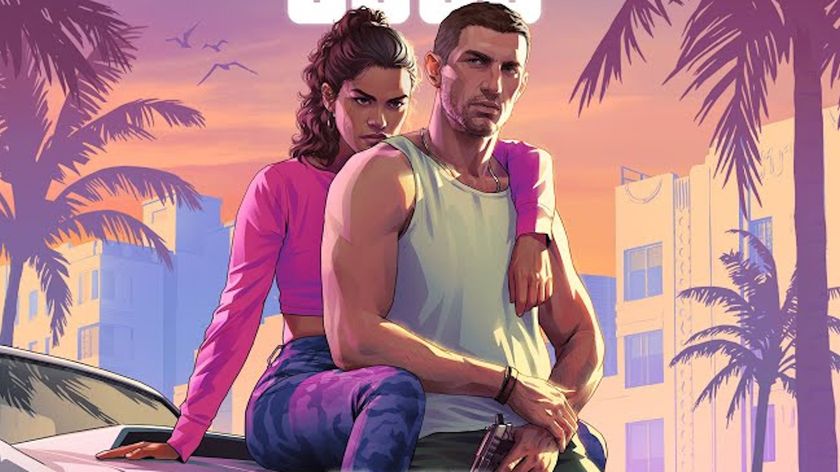
CEO of GTA 6 publisher Take-Two isn't worried about AI-generated slop games: 'It’s built on data that already exists, it’s backward-looking—big hits are forward-looking'